Evaluating Norton and LifeLock Costs: A Comprehensive Review


Intro
In the current digital landscape, ensuring robust protection against cyber threats has moved from the realm of optional to essential for many professionals working in information technology. As data breaches and identity theft incidents rise, choosing the right security solution becomes paramount. This guide aims to navigate through the costs of using Norton alongside LifeLock, two well-known players in the security sector. Here, we will untangle the pricing strategies, subscription offerings, and key benefits that come from integrating these services. Understanding these aspects will help IT professionals weigh whether this combined service is a worthwhile investment.
The focus will extend beyond mere dollar signs. By exploring the effectiveness of the tools offered, as well as their relevance to IT professionals, a more holistic view of the combined services emerges. Do they deliver seamless protection along with value reflective of their price tags? This inquiry will guide the discussions that follow.
To kick things off, we will take a look at the hardware nuances that may come into play when considering this combined security solution.
Hardware Overview
Specifications
While both Norton and LifeLock primarily offer software solutions, their reliance on diverse hardware configurations for optimal performance should not be overlooked. Norton’s security solutions generally work well on a variety of platforms—Windows, Mac, Android, and iOS. This flexibility allows ease in deployment across different devices, which is essential for IT teams managing multiple endpoints.
LifeLock’s identity protection services, on the other hand, utilize a robust database of financial and personal data to enhance their detection and notification capabilities. Users often access these services through devices that require specific system requirements to ensure smooth operations.
Highlights of key specifications may include:
- Norton Security: Effective across a spectrum of operating systems; user-friendly setup for both novice and expert technicians alike.
- LifeLock: Integration capability with various devices, but optimized for use with specific software configurations to enhance protection efficacy.
Performance Metrics
The effectiveness of any security tool hinges significantly on how well it performs in real-world scenarios. Users of Norton often cite the speed of scans and the low impact on system resources as notable strengths. Additionally, with automatic updates, the software is often kept ahead of the curve concerning the latest threats.
LifeLock’s core performance metric revolves around its real-time identity monitoring, notifying users promptly about suspicious activities. This feature is vital, especially for IT specialists who manage sensitive information and need immediate alerts to take necessary actions.
"Invest in protection that not only secures but also saves time for analysis and remediation."
Software Analysis
Features and Functionality
Norton’s offering includes comprehensive malware protection, a VPN, firewall, and backup services. The suite appears robust, catering to various user needs—be it general web browsing or handling sensitive corporate data. In conjunction with LifeLock, users gain identity theft protection, alerts for credit score changes, and assistance in recovering from any instances of fraud, making this a powerful combination.
Here’s a breakdown of essential features:
- Norton Security Features:
- LifeLock Features:
- Malware detection and removal.
- Safe browsing and phishing protection.
- Automatic updates to ensure real-time protection.
- Identity theft monitoring across various sources.
- Risk assessment tools that are easily accessible.
- Recovery assistance for identity restoration.
User Interface and Experience
The user interfaces of both Norton and LifeLock have evolved, making them more intuitive for users. Norton prides itself on a dashboard that offers a clear overview of protection status, with easy access to all critical security tools. On the other hand, LifeLock presents a user-friendly layout for managing identity alerts, making it easy to navigate through various options tailored for personal security.
Common themes in user feedback include positivity toward the ease of onboarding and the clarity of information presented. However, some users noted occasional clashes between their firewall settings and other applications, which can lead to temporary annoyances during setup.
Ultimately, understanding the nuances between the functions and user experiences of these security solutions is crucial for making an informed decision. When combined, they can create a formidable shield against both malware attacks and identity theft, particularly valuable for IT professionals tasked with safeguarding digital assets.
Prologue to Norton and LifeLock
In today's digital age, the importance of cybersecurity cannot be overstated. With the proliferation of online threats, individuals and particularly IT professionals must be proactive in safeguarding their data and personal information. This section provides a thorough look at two key players in the cybersecurity realm: Norton and LifeLock. The relevance of these services isn’t just in their capabilities but also in understanding their costs and benefits, essential for anyone looking to make an informed decision about their security strategies.
Overview of Norton Security Solutions
Norton, a name synonymous with internet security, offers a range of products tailored to protect against malware, phishing, and other cyber threats. From comprehensive antivirus solutions to sophisticated firewalls, they cater to different needs, ensuring users can maintain their online safety.
Their flagship product, Norton 360, incorporates real-time threat detection, secure VPN usage, and cloud backup options, striking a balance between security and usability. Moreover, Norton's consistent updates mean they often stay ahead of emerging threats. These elements are crucial for IT professionals who rely on effective tools to protect sensitive company data. Choosing Norton might also offer peace of mind, knowing the reputation it carries in the security industry.
Preface to LifeLock Identity Theft Protection
LifeLock presents a different angle on security—focused primarily on identity theft protection. In a world where personal information is easily accessible, having a service that specifically monitors for identity breaches is invaluable. LifeLock offers services that include identity monitoring, alerts for suspicious activity, and a dedicated restoration team to assist in case of identity theft.
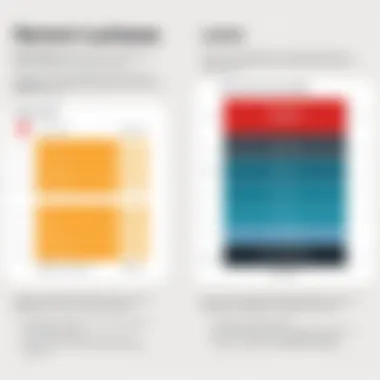

What sets LifeLock apart is its proactive approach; it doesn’t just react to breaches but actively scans the web for stolen information. For IT professionals, understanding how to integrate such a service into their digital security portfolios can create layered protection, something critical in today’s multifaceted threat landscape.
The Importance of Cybersecurity for IT Professionals
For IT professionals, staying ahead of cyber threats is non-negotiable. As custodians of data security, their roles demand a comprehensive understanding of tools available—both in terms of efficacy and cost. Cybersecurity isn’t just an IT issue; it affects reputations, finances, and legal standings. Choosing tools like Norton and LifeLock should align with organizational objectives and compliance requirements.
Investing in robust security services isn’t merely about protecting systems; it’s about establishing trust with clients and stakeholders. Cyber incidents can result in substantial losses and could tarnish a company’s image. Therefore, evaluating the cost of trusted solutions like Norton and LifeLock against their promised value becomes essential.
"The question isn't whether you should invest in cybersecurity; it's how much risk you’re willing to accept."
In summary, understanding Norton and LifeLock facilitates a critical assessment of security needs and strategies for IT professionals, ensuring they are shielded against current and future threats. This foundation sets the stage for a more detailed examination of the costs and offerings of these two security giants as we delve deeper into the article.
Understanding the Pricing Structure
Understanding the pricing structure of Norton and LifeLock is crucial for making informed decisions, especially for IT professionals looking for the most bang for their buck. The intertwining of these two security solutions raises questions about what you’re getting for your investment. It’s more than just dollars and cents; it’s about weighing the features against the costs, understanding the long-term implications of your choice, and knowing how the market compares.
This section will delve into the costs associated with individual subscriptions, bundled packages, and any discounts available. Knowing how to navigate this pricing landscape not only aids in budget planning but also highlights the value of what you’re signing up for. For professionals in the tech world, where cybersecurity isn't just a luxury but a necessity, this understanding can illuminate potential cost-saving pathways.
Individual Subscription Costs
Maintaining online security can feel like a bit of a balancing act when budgets are concerned. Individual subscription costs for Norton and LifeLock vary based on the chosen plan. Norton, for instance, offers products ranging from basic antivirus protection to comprehensive internet security suites. It’s not just about the features; it's about the impact on your finances.
- Norton Antivirus Basic – This is the entry-level option, usually priced around $39.99 per year. While it covers essential threats, IT professionals might find it lacking in advanced features necessary for demanding environments.
- Norton 360 Deluxe – More robust, at about $49.99, this plan includes a VPN and additional privacy features. It’s a step up, making it more appealing for those needing a solid layer of defense while browsing.
On the LifeLock side, the pricing is similarly tiered. The basic plan starts around $9.99 per month and covers the essentials of identity monitoring. However, for comprehensive coverage, including restoration services and a million-dollar insurance policy, the higher-tier plan could run upwards of $29.99 monthly.
Bundled Packages and Their Pricing
Bundling Norton with LifeLock has become an attractive option for many users. It simplifies costs and often leads to savings. By combining both services, you create a fortified digital barrier against various online threats.
For example, a common bundled offering combines Norton’s premium protection with LifeLock’s identity theft safeguards at a rate that typically hovers around $59.99 per year. This package often represents a more economical solution than purchasing each service separately.
The Norton 360 with LifeLock Select bundle is a favorite, as it provides not just antivirus protection, but also identity theft protection features, including alerts and credit monitoring. When you consider the cost of purchasing these plans individually, the bundled approach can lead to significant savings.
Discounts and Promotions Offered
Like a silver lining, discounts and promotions act as enticing propositions for IT professionals looking to optimize their expenditures on cybersecurity. Both Norton and LifeLock commonly run promotions, particularly around key shopping seasons, or when a new product is released.
- Seasonal Discounts – Often, you might find discounts of up to 30% off during sales events like Black Friday or cyber Monday. Signing up during these times could translate into substantial savings.
- Multi-Year Discounts – Another benefit is that committing to a multi-year subscription can save you significant cash in the long run. For example, opting for a two- or three-year plan often reduces the annual rate considerably.
- Referral Bonuses – Some users might not be aware, but referring a friend can lead to additional savings, creating a win-win situation.
Finding the right balance between cost and features is essential. Careful evaluation of available discounts can help secure the best prices while ensuring comprehensive protection.
Comparative Analysis of Plans
In the world of cybersecurity, making an informed decision involves more than just comparing numbers on a price tag; it's about understanding what you get for that investment. The section on comparative analysis of plans serves as a critical framework for discerning the true value of Norton when paired with LifeLock. For IT professionals who often juggle multiple priorities, the challenge lies in sorting through the noise and identifying which plan aligns best with their specific needs.
When analyzing these plans, consider the nuanced offerings of each service. Norton’s security capabilities range from antivirus protection to advanced features like firewall configurations. Meanwhile, LifeLock focuses particularly on identity theft protection, providing a unique angle that’s essential for those who want comprehensive digital protection. By meticulously dissecting each plan, users can pinpoint the features that matter most to them, making it easier to justify the investment.
Benefit considerations also come into play. Subscribers must ponder on not just the costs involved, but how those costs will affect their overall security posture. Which vulnerabilities does each plan cover? Are there tools or services that justify an additional dollar spent? As crucial as it is to compare price points, a multilayered approach ensures IT professionals don’t overlook essential elements that might save them headaches (and financial loss) down the line.
Norton Plans Comparison
When you delve into Norton’s plans, the first thing to note is the differentiation that each plan emphasizes. Norton offers a spectrum of options, from basic antivirus to full-scale protection suites that integrate firewall, VPN, and backup solutions. The Norton 360 Standard, for instance, provides adequate defenses for a single device but really shines when you opt for the Norton 360 Deluxe version. This tier supports up to five devices and introduces extras like a password manager and cloud backup.
Here's a quick breakdown:
- Norton 360 Standard: Covers essential antivirus needs for one device.
- Norton 360 Deluxe: Expands coverage to five devices and includes advanced features.
- Norton 360 with LifeLock: Combines Norton’s security prowess with LifeLock’s identity theft protections, presenting a comprehensive solution.
Each plan carries implications for cost, but understanding the specific protections helps to determine if additional expenditure is warranted. For instance, Norton 360 with LifeLock provides identity theft protection and restoration services, which can be tantamount to peace of mind for IT pros handling sensitive data and business operations.
LifeLock Plans Comparison
Turning to LifeLock, the offerings come in various layers designed for different levels of identity security. With options ranging from basic identity monitoring to premium plans that include social media monitoring and a personal identity advocate, LifeLock’s plans cater to a broad audience. The standout offerings are the LifeLock Standard, which delivers core monitoring services, and the LifeLock Ultimate Plus, which is more robust, covering financial account monitoring and more extensive risk assessments.
- LifeLock Standard: Offers essential identity monitoring services.
- LifeLock Advantage: Adds credit monitoring and alerts.
- LifeLock Ultimate Plus: Comprehensive coverage including social media and financial account monitoring.


What separates LifeLock's plans from others is their focus on the proactive side of identity theft. For example, in a world tailored increasingly towards digital transactions, having alerts on potential identity theft means being one step ahead. For IT pros, this can make all the difference in maintaining not only their safety but also the security of the organization they work for.
Cost vs. Features Analysis
In discussing cost versus features, it’s important to underscore that the cheapest option rarely equates to the best value. IT professionals must weigh the advantages of each plan against their personal or organizational security requirements. Often, investing a bit more can result in significantly better protections or even less hassle down the line.
Consider the features included in each offering: Norton may provide advanced malware protection, but how does that stack up against what LifeLock champions with its identity restoration services?
- Norton’s Security Features:
- LifeLock’s Unique Services:
- Real-time protection
- Smart firewall
- VPN
- Identity theft insurance
- Risk assessment tools
- Credit score tracking
Ultimately, an effective cost versus features analysis would boil down to a few questions: What do you truly need? Are you merely safeguarding devices, or is protecting your identity as crucial? By addressing these points, an informed decision can be made that aligns not only with the budget but with the encompassing goal of security.
The cost of a robust defense is always measured against what can be lost in a lapse of protection.
Evaluating Value for Money
When it comes to cybersecurity, the phrase “you get what you pay for” often rings true. Evaluating the value for money in relation to Norton and LifeLock isn’t just about the upfront costs; it's also about understanding the long-term benefits and features they bring to the table. For IT professionals, investing in a security solution that encompasses both antivirus and identity theft protection means gauging how effectively these services can mitigate risks against the backdrop of their costs.
The crux lies in recognizing that high costs do not always equate to high value. It's essential to peel back the layers of features, service efficiencies, and the potential fallout from security breaches. Consideration must also be given to the user experience and support provided. This broader perspective allows for a nuanced view of whether or not these solutions align with an organization's or individual’s specific needs, which is crucial in the ever-evolving landscape of cybersecurity.
Assessing Security Features Offered
When evaluating the cost of Norton with LifeLock, an in-depth examination of the security features is paramount. Whether it's Norton’s multi-layered defense systems or LifeLock’s identity theft safeguards, the first step involves understanding what each service brings.
- Norton’s Core Features:
- LifeLock’s Offerings:
- Real-time threat protection: Automatically detects and neutralizes threats as they arise.
- Secure VPN: Protects users when browsing on public Wi-Fi.
- Password manager: Helps users create, store, and manage secure passwords.
- Cloud backup: Provides secure file backup to safeguard against ransomware.
- Identity monitoring: Scans for use of personal information across various databases.
- Dark Web Surveillance: Alerts when personal info appears in dark web databases.
- Identity theft insurance: Covers certain out-of-pocket expenses related to identity theft.
- Lost Wallet Protection: Helps you recover important documents and cards in case of loss.
Both of these services, when used in tandem, can create a robust shield against a variety of cyber threats. Understanding how these features play out in real-world applications can significantly influence the perceived value.
Real-World Effectiveness of Norton with LifeLock
In real-life scenarios, the effectiveness of Norton in concert with LifeLock can be the difference between maintaining digital peace of mind and dealing with the aftermath of security breaches. User testimonials and case studies often shed light on how these services have performed under pressure.
For instance, there are reports from users who successfully thwarted phishing attempts due to Norton’s proactive alert system. Conversely, LifeLock users have reported swift notification following unusual activity, leading to prompt cancellation of compromised accounts. According to data, approximately 1 in 4 consumers reported experiencing identity theft in some form; thus, a dual-layered approach to security can turn the tide in favor of the user.
From various case studies, it’s clear that the integration of Norton and LifeLock has provided measurable nuisances to users, proving that investing in both can lead to decreased anxiety about personal and corporate data integrity.
Long-Term Cost Considerations
When engaging in a conversation about costs, it's vital to think about what happens beyond the initial purchase. Long-term cost considerations include understanding not just the subscription fees but also the repercussions of potential security breaches and identity theft.
- Potential Costs from Breaches:
- Reputation Damage:
- Opportunity Costs of Downtime:
- Ransomware attacks can lead to serious financial consequences, sometimes costing thousands.
- Recovery from identity theft can take months or years, involving legal expenses, lost wages, and more.
- A data breach doesn’t just impact finances; it can tarnish a reputation—this is particularly important for businesses that handle sensitive information.
- If a system faces a breach, the time lost in resolving the issue could have been spent on productive activities or innovation.
By weighing these considerations against the annual costs of Norton and LifeLock, a clearer picture emerges regarding whether the investment is justified. In many instances, the costs incurred from a lack of adequate protection can outweigh the investment in these security solutions. Understanding this dynamic can profoundly affect how IT professionals make their purchasing decisions.
Potential Issues and Customer Feedback
Understanding the potential issues related to Norton and LifeLock is crucial, especially for IT professionals and tech enthusiasts who often rely on these services. Being well-informed about common pitfalls can empower users to make educated decisions and enhance their security strategy. In this segment, we will delve into user complaints, satisfaction ratings, and the resolution services provided by both companies. By exploring these elements, we can gain a clearer insight into the user experience and the overall value of these security solutions.
Common User Complaints
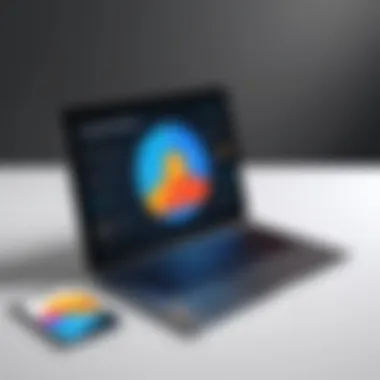

When it comes to Norton and LifeLock, some common user complaints seem to echo through discussions on various forums and review sites like reddit.com. These issues often revolve around a few recurring themes:
- Software Performance: Some users note that Norton can be resource-heavy, slowing down their devices significantly. This can be frustrating for IT pros who require quick and efficient systems.
- Complexity of Interface: A number of users express difficulties navigating the application’s user interface, finding it less intuitive than expected.
- Billing Issues: Complaints about unexpected charges or challenges in cancelling subscriptions pop up now and then. This can throw a wrench in budgeting for tech solutions.
- Customer Support Delays: Users often mention long wait times when seeking customer support, leaving them feeling stranded during a critical moment.
These complaints serve as important touchpoints for potential customers. Despite these concerns, it's vital to weigh them against the overall security benefits provided by these services.
Customer Satisfaction Ratings
What do the numbers say about customer satisfaction? Various rating systems, including those on platforms like facebook.com, indicate a mixed response:
- Norton often sits at around 4 out of 5 stars, with remarks highlighting its strong malware protection and ease of use.
- LifeLock typically hovers in the vicinity of 4.2 out of 5, with users appreciating the identity theft coverage but sometimes wishing for quicker response times in crisis situations.
In summary, while both services enjoy favorable reviews, there's always room for improvement in user experience and customer service.
Resolution and Support Services
Navigating the maze of customer support can be a hassle, yet how Norton and LifeLock handle these situations significantly impacts user experience. Here’s what you need to know:
- Multi-Channel Support: Both companies offer support through various channels – phone, live chat, and email. Having options can make a big difference for users in urgent situations.
- Available Resources: They provide numerous guides, FAQs, and support articles online that can aid in troubleshooting. However, some users report these resources aren't always comprehensive enough for complex issues.
- Follow-Up Handling: A proactive approach by support staff to follow up on unresolved cases is an area where users see a major gap.
Alternatives to Norton with LifeLock
Exploring alternatives to Norton with LifeLock sheds light on the diverse options available for enhancing cybersecurity and identity theft protection. Understanding these alternatives is crucial for IT professionals and tech enthusiasts who are keen on maximizing their security investment while tailoring solutions to their specific needs. This section dives into the competitors in the cybersecurity space, price comparisons, and an analysis of features in competing products, providing a comprehensive overview for those assessing their security choices.
Competitors in the Cybersecurity Space
When it comes to cybersecurity and identity protection, Norton with LifeLock isn't the only player in the field. Several companies offer competitive services that might better fit the unique requirements of individual users or businesses. Some noteworthy competitors include:
- McAfee: A longstanding contender in the antivirus market, McAfee offers comprehensive security solutions that combine malware protection, identity theft protection, and secure VPN options.
- Kaspersky: Known for its powerful antivirus capabilities, Kaspersky has expanded to include privacy protection tools and various subscription tiers catering to different users.
- Bitdefender: This provider has carved a niche for itself with robust security features, including advanced threat protection and minimal impact on system performance.
- Identity Guard: Specialized in identity theft protection, Identity Guard offers innovative features like AI-driven monitoring to keep personal information safe.
- Dashlane: While primarily a password manager, Dashlane has integrated identity protection features, making it a unique alternative for those focused on managing their online credentials securely.
Understanding what these competitors offer allows for a clearer picture of the cybersecurity landscape, helping users identify solutions that may present better value or relevant features for their needs.
Price Comparisons with Alternatives
Price is often a key consideration when evaluating cybersecurity products. Norton with LifeLock presents consumers with several tiers of pricing, but do alternatives provide more bang for the buck? Let's take a closer look:
- McAfee Total Protection: Ranges from $59.99 to $89.99 per year depending on the features included. This solution provides multi-device protection, which can sometimes mean lower costs for families.
- Kaspersky: Offers plans starting at around $49.99 per year, which include their core antivirus functions. Premium versions can go up to $89.99, adding enhanced security features.
- Bitdefender Premium Security: Priced around $89.99 annually, this package includes advanced malware protection and VPN access, catering to users who need top-notch security on multiple devices.
- Identity Guard's Premier Plan: For identity theft protection service, costs hover around $15 per month, equating to $180 annually. This focuses specifically on monitoring and recovery assistance, unlike comprehensive security suites.
- Dashlane Premium: Typically costs around $59.99 year, tailored for those needing password management alongside identity features.
Considering these prices shows that while Norton and LifeLock provide substantial security, alternatives could potentially offer better deals depending on the functionalities desired.
Analysis of Features in Competing Products
Evaluating the various features among competitors reveals the tangible benefits of alternatives to Norton and LifeLock. Here's a brief overview:
- McAfee: Features include built-in VPN, secure password management, and encrypted storage, increasing user privacy.
- Kaspersky: Not only offers malware detection but also has tools for secure online transactions and webcam protection.
- Bitdefender: Known for its anti-phishing capabilities and ransomware protection, plus a robust firewall for an added security layer.
- Identity Guard: Provides innovative features such as biometric authentication and the ability to request removal of personal information from data broker sites.
- Dashlane: Includes dark web monitoring, providing alerts if personal information appears in compromised databases.
In a nutshell, the comparison of features illustrates that alternatives can meet or even exceed the offerings of Norton and LifeLock in specific areas. This empowers users to find the right balance between cost and security tailored to their unique digital lives.
"Understanding the landscape of cybersecurity options helps ensure that users choose a solution that safeguards their digital presence effectively."
By familiarizing oneself with available alternatives, consumers are better positioned to make informed decisions that resonate with their personal security needs.
Finale
In wrapping up the thorough examination of the costs associated with Norton alongside LifeLock, it's crucial to reflect on the intricacies that come into play for IT professionals and tech enthusiasts alike. The convergence of cybersecurity and identity protection not only furthers an understanding of digital safety but also affords a strategic approach to data privacy and integrity.
Summarizing the Costs and Value
When considering the complete financial picture of Norton and LifeLock, one must weigh the tangible benefits against the price tag. On the surface, the subscription costs may appear steep, but digging deeper reveals layers of value:
- Individual Costs: Norton provides various tiers of services that cater to diverse needs. From basic antivirus protection at an entry-level price to all-encompassing cybersecurity suites, there is an option for every budget.
- Bundled Services: By integrating LifeLock's identity theft protection, users can rest assured knowing their personal information is safeguarded. The bundling approach not only simplifies managing subscriptions but also enhances overall security, which may justify the additional expense.
- Long-term investment: Evaluating costs over time is equally important. The potential savings from avoiding identity theft and cyberattacks can outweigh the monthly or annual fees significantly. IT specialists need to consider the financial ramifications of a data breach versus the preventive costs offered by these services.
Ultimately, the value transcends monetary costs, resting heavily on peace of mind. In an era where cyber threats loom large, having a comprehensive security solution becomes invaluable for professionals who deal with sensitive information.
Final Recommendations for IT Professionals
In light of the information explored, here are some final recommendations for IT professionals when considering Norton with LifeLock:
- Assess Your Needs: Understand your specific security requirements. Not every organization needs the highest tier, so evaluate if the premium plans suit your needs adequately.
- Combine for Robust Protection: If the budget allows, opting for both Norton and LifeLock could provide unparalleled safeguarding. This dual approach may be particularly compelling for those in high-risk industries.
- Monitor for Changes: Keep an eye on feedback from peers regarding updates and changes in services. Customer feedback can reveal a lot about how effectively a product is performing in the real world.
- Utilize Discounts: Take advantage of the promotional offers and discounts frequently available. These can make a significant difference in annual expenses.
Ultimately, the choice to invest in Norton with LifeLock should anchor in a long-term vision of security, aligning closely with organizational priorities and financial constraints. By scrutinizing costs and weighing them against potential risks, IT professionals can make informed decisions that not only protect assets but also fortify their digital presence against future threats.



