Explore Prebuilt PCs with PC Part Picker: A Comprehensive Guide
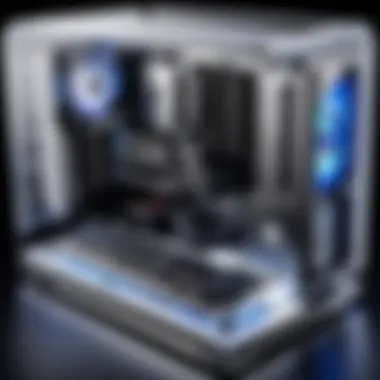

Intro
In the expanding world of computing, prebuilt PCs have found significant popularity among both IT professionals and tech enthusiasts. Choosing a prebuilt system often comes down to weighing the advantages and disadvantages inherent in these setups. With multiple brands offering a range of configurations, understanding the market dynamics becomes crucial. PC Part Picker serves as a guide in this regard, reinforcing informed decisions through its comparative reviews and user feedback.
This article aims to offer an in-depth examination of prebuilt PCs, utilizing PC Part Picker as a focal resource. It highlights key information about various models, what makes them attractive, and how they stack up against custom builds. Benefits like warranty support and time-saving are explored alongside considerations regarding limitations in upgrade paths and performance customization. Engaging in these discussions creates a well-rounded perspective for potential buyers, clarifying the value of prebuilt systems in today's tech landscape.
Hardware Overview
Prebuilt PCs often come equipped with a variety of hardware components tailored to specific user needs. Understanding this hardware landscape provides insights into performance capabilities and system longevity.
Specifications
The specifications of prebuilt PCs can range from entry-level to high-performance setups. Users must assess components such as:
- CPU (Central Processing Unit): Major brands include Intel and AMD, offering varying performance tiers.
- GPU (Graphics Processing Unit): GPU options vary widely; NVIDIA and AMD dominate this segment.
- RAM (Random Access Memory): Common configurations can range from 8GB to 64GB.
- Storage: SSDs and HDDs come together in different capacities.
Evaluating these specifications is essential for aligning a PC with the intended use—be it gaming, programming, or graphic design. For instance, a gaming PC would benefit from a high-performance GPU and sufficient RAM.
Performance Metrics
Performance in prebuilt systems speaks volumes about real-world usability. Benchmarks can be useful here, particularly in resource-intensive tasks like gaming or video editing. Metrics to consider include:
- Frame rates for gaming: This can determine fluidity in gameplay.
- Render times in creative software: Important for graphic design and video editing workflows.
- Thermal performance: Effective cooling solutions are vital for longevity.
The capacity to compare performance metrics, as provided by PC Part Picker, enhances decision-making processes for prospective buyers.
"A comprehensive understanding of hardware is pivotal for making a sound investment in a prebuilt PC."
Software Analysis
Alongside hardware, the software environment of prebuilt PCs is equally significant. Understanding the preinstalled software can influence user experience.
Features and Functionality
Prebuilt systems often come with their operating system installed. The most common option is Windows, but alternative operating systems can also be found. Features to analyze include:
- Bundled software: Many prebuilt PCs come with security software and utility programs.
- Licensing considerations: Ensure necessary licenses for software that may incur additional costs.
User Interface and Experience
The user interface often reflects how well the system integrates with hardware. Factors like:
- Ease of setup: A user-friendly experience starts from the moment the PC is unboxed.
- Overall experience: Smooth interactions and responsive performance contribute to satisfaction.
By understanding how software interacts with hardware, prospective buyers can make better-informed choices about prebuilt systems, ensuring that their purchase aligns well with their requirements.
Foreword to Prebuilt PCs and PC Part Picker
In today’s rapidly changing tech environment, understanding prebuilt PCs and tools like PC Part Picker has become essential for consumers. Prebuilt PCs have gained significant popularity for various reasons, including convenience, immediate use, and the move towards more integrated systems. Assembling a computer can be an overwhelming process for many, which makes prebuilt options appealing. Additionally, PC Part Picker brings a useful layer of analysis and comparison that can assist both novices and experienced users in making educated choices.
The importance of prebuilt PCs lies in their accessibility. Users can quickly acquire a reliable machine without delving into the complexities of individual components. This saves time and offers assurance regarding compatibility and performance.
Furthermore, PC Part Picker acts as a central hub for comparing different prebuilt systems. It offers insights into specifications, user reviews, and prices, allowing users to match their needs with the right product. Such tools have democratized the buying process, making it less daunting for individuals who may not have extensive technical knowledge. Overall, the integration of prebuilt PCs with resources such as PC Part Picker reshapes how consumers engage with technology.
Defining Prebuilt PCs
Prebuilt PCs refer to systems that are assembled by manufacturers and sold as complete units. They come ready to use straight out of the box, eliminating the need for users to buy separate components and assemble them. Manufacturer brands like Dell, HP, and Lenovo dominate this market, providing a variety of models tailored to different customer needs, whether for gaming, business, or casual use.
These systems are often rigorously tested for compatibility and performance. However, choices can be somewhat limited when it comes to customization. Users may find it challenging to alter or upgrade specific parts in a prebuilt system, which could be a concern for tech enthusiasts.
What is PC Part Picker?
PC Part Picker is a comprehensive tool designed to facilitate the process of building and buying PCs. It allows users to search for components and prebuilt systems, compare specifications, and check for compatibility among parts. It also includes user-generated reviews and price information from various retailers, which can help potential buyers to make informed decisions.
Moreover, PC Part Picker maintains a database of parts, enabling users to create their own builds or select existing prebuilt options with ease. This streamlining of the purchasing journey is one of its key strengths. Additionally, it serves as a platform for users to engage with a community of like-minded tech enthusiasts, making it a valuable resource for both newcomers and seasoned builders. Its influence on the decision-making process for prebuilt systems cannot be overstated.


"PC Part Picker is indispensable for anyone looking into the world of computer hardware, simplifying complex choices into manageable decisions."
Benefits of Choosing a Prebuilt System
Choosing a prebuilt system can be a significant decision for users looking for efficiency, affordability, and convenience. In today's fast-paced technological world, individuals and businesses often seek immediate solutions without getting bogged down in the complexities of building from scratch. Prebuilt PCs offer a timely option that balances performance with usability. The benefits extend beyond mere convenience; they also include notable cost savings and user-friendly designs that accommodate various skill levels.
Time Efficiency
In the realm of technology, time is frequently of the essence. For many users, assembling a PC from scratch can consume considerable time and effort. Prebuilt systems streamline this by providing a ready-to-use product — the user only needs to unbox and plug it in. This is particularly valuable for those who may lack the experience or knowledge to build a PC. Additionally, businesses that require immediate deployment of computing resources can benefit greatly. By choosing a prebuilt system, they can ensure minimum downtime and quicker integration into existing workflows.
Cost-Effectiveness
Cost remains a crucial factor in any purchase decision. Prebuilt PCs generally present a more budget-friendly option compared to custom-built systems. Vendors often have negotiated prices with suppliers, allowing them to pass savings onto consumers. Moreover, the costs associated with purchasing individual components — such as the processor, graphics card, and RAM — add up quickly. With a prebuilt system, users typically get better value in bundled components, often with warranty coverage included for added peace of mind. This makes prebuilt systems especially appealing for entry-level users who want decent performance without breaking the bank.
Ease of Use
The ease of use with prebuilt PCs is a significant aspect that differentiates them from custom builds. For those who may be intimidated by hardware choices or software setups, prebuilt systems offer simplicity. They come with operating systems already installed and are configured to work effectively out of the box. Support is often available from manufacturers, providing additional assistance if problems arise. This user-friendly nature is ideal for tech enthusiasts who prefer spending time on activities related to their interests rather than troubleshooting hardware issues.
"Prebuilt systems lower the barriers to entry for users new to technology, enabling them to focus on productivity rather than setup challenges."
Potential Drawbacks of Prebuilt PCs
Exploring potential drawbacks of prebuilt PCs is important for users who seek a balanced perspective. Prebuilt systems offer convenience but also come with limitations that users must consider. Understanding these drawbacks can help in deciding whether a prebuilt PC is the right fit for individual needs.
Limited Customization Options
One of the most significant disadvantages of prebuilt PCs is the limited customization options available. While many users appreciate the plug-and-play nature of these systems, they may find themselves unable to tailor components according to personal preferences or specific requirements. Prebuilt systems typically use proprietary parts that can restrict upgrade paths. For instance, replacing a graphics card or upgrading storage may not be straightforward due to compatibility issues.
ul> li>Limited choice of components: Manufacturers often use specific brands for essential components, limiting choices to what is available in that model.li> li>Difficult upgrades: Finding compatible replacements often requires extensive research, making it a tedious process.li> li>Resale value impact: Custom built systems can be more appealing in resale markets, while prebuilt systems may depreciate faster due to their unique configurations.li> ul>
Quality Variability
Another drawback to consider is the variability in quality among prebuilt PCs. Different manufacturers have different standards for quality control. When purchasing a prebuilt system, one may find inconsistencies in performance and reliability. This is particularly relevant in lower-end models, where cuts on production costs can impact overall build quality.
"Quality assurance is crucial in ensuring that components work well together; however, it can be overlooked in some prebuilt designs."
Here are some points to consider regarding quality variability:
- Component sourcing: Some manufacturers may opt for lower-quality components to keep costs down, impacting the system's longevity.
- Customer support: Not all manufacturers provide excellent after-sales support, which can affect the user experience if issues arise.
- Warranties: Warranty terms can differ significantly, and understanding this can influence long-term satisfaction with the purchase.
In summary, while prebuilt PCs offer many advantages, potential buyers should weigh these drawbacks carefully. The limited customization options and the variability in quality can significantly influence user satisfaction and system performance.
Navigating PC Part Picker for Prebuilt Systems
Navigating PC Part Picker for prebuilt systems is essential for anyone looking to buy a prebuilt PC. This tool streamlines the selection process, making it easier to find the right system tailored to one’s needs. It combines multiple features that help users compare systems, check parts' compatibility, and understand user experiences.
Finding Prebuilt Options
Locating suitable prebuilt PCs on PC Part Picker requires familiarity with the platform. Users typically start by visiting the site and selecting the 'Prebuilt' section, which showcases a variety of options ranging from budget systems to high-end models. Filters can narrow the search based on specific needs such as purpose (gaming, work, etc.), budget, or desired specifications.
The search functionality enables quick access to predefined categories. Moreover, users can explore specific brands like Dell or HP, which have strong reputations for reliability. Here’s how to efficiently find prebuilt options:
- Use the search bar for quick access to specific brands or model names.
- Set filters for price range, performance expectations, or component quality.
- Check for special deals marked by user votes or popularity.
Comparing Specifications
After finding a few prebuilt models, the next step is comparing specifications. One of the significant advantages of PC Part Picker is its ability to layout system specs side-by-side. This facilitates an informed decision on which system might meet performance needs. Important components to compare include:
- Processor: Evaluate the type and generation. Higher numbers usually signify better performance.
- Graphics Card: Essential for gaming or graphic design. Consider models known for efficiency, like the NVIDIA RTX series.
- RAM: More memory is better for multitasking and ensuring smoother performance.
PC Part Picker also includes a visual representation of system build indicating the strengths and weaknesses of each option, which simplifies the assessment process. Users are encouraged to examine these specs closely to avoid future dissatisfaction with performance.
Evaluating User Reviews
User reviews contribute significantly to the decision-making process. They provide real-world insights into system performance and overall satisfaction. On the PC Part Picker platform, users can leave reviews and ratings for different prebuilt systems. When evaluating user reviews, consider the following aspects:
- General Satisfaction: Look for consolidated feedback that reflects user experiences over time.
- Performance Issues: Pay attention to recurring problems mentioned in reviews.
- Support and Warranty Services: Insights into manufacturer customer service can be crucial for long-term investments.


Reviews can contain both positive and negative feedback, so it is important to assess them critically. Try to derive general trends from the comments rather than focusing on isolated opinions.
"User reviews are not just voices, they are guidelines that can prevent potential future issues."
By utilizing PC Part Picker effectively for finding prebuilt options, comparing specifications, and evaluating user reviews, buyers can make more informed decisions. This process enlightens IT professionals and tech enthusiasts about the nuances of prebuilt PCs, helping them navigate a space that might otherwise be overwhelming.
Popular Prebuilt PC Examples
The selection of prebuilt PCs has expanded significantly, catering to diverse user needs from gamers to professionals. Understanding these examples can illuminate the spectrum of options available, alongside their unique advantages. This section showcases prominent prebuilt systems, illustrating their distinct characteristics and how they cater to their respective audiences. Whether you seek high performance for gaming, robust reliability for work, or an affordable entry-level setup, there's a system that fits each criterion.
High-End Gaming Systems
High-end gaming systems represent the pinnacle of prebuilt PCs, designed to deliver exceptional performance and unparalleled gaming experiences. These systems typically come equipped with the latest graphics cards, such as the NVIDIA GeForce RTX 4090 or AMD Radeon RX 7900 XTX, ensuring that even the most demanding titles can run at high settings without sacrificing frame rates.
In addition to powerful GPUs, high-end gaming systems often utilize top-tier processors like Intel's Core i9 series or AMD's Ryzen 9 series. This combination greatly enhances multitasking abilities, allowing gamers to stream, record, and game simultaneously, an essential capability in today's landscape.
Furthermore, reputable brands such as Alienware, MSI, and ASUS ROG offer customizable RGB lighting and premium cooling solutions. Not only do these features enhance aesthetics, but they also contribute to better heat management during intense gaming sessions. The overall build quality tends to be superior, ensuring longevity.
Workstations for Professionals
Workstations cater to professionals who need reliable performance for resource-intensive applications like video editing, 3D rendering, and software development. These systems prioritize stability and processing power over flashy features. For instance, HP Z series and Dell Precision workstations are engineered to handle demanding tasks without compromise.
The processors in these workstations often include Intel Xeon or AMD's Threadripper, providing the necessary power to handle complex computations and multitasking. Additionally, these systems typically support ECC memory, enhancing data integrity during critical operations.
Graphics cards in professional workstations usually belong to the NVIDIA Quadro or AMD Radeon Pro lines. These GPUs are optimized for workloads in CAD, modeling, and other professional applications. Furthermore, brands like Lenovo and Fujitsu offer solutions tailored to specific industries, ensuring that professionals have tools that meet exacting standards.
Affordable Entry-Level Systems
Affordable entry-level systems offer great value for individuals entering the computing world or those with basic needs. These systems are characterized by their budget-friendly components and friendly price points, making them accessible for many users. For example, brands like Acer, HP, and Dell provide reliable systems suitable for tasks such as browsing, office work, and light gaming.
Typically powered by processors like Intel Core i3 or AMD Ryzen 3, these systems can handle everyday applications without significant bottlenecks. While they may not boast high-end GPUs, many come with integrated graphics capable of casual gaming or media consumption.
Moreover, the compact design of many entry-level systems makes them apt for small spaces. They often feature easy upgrade paths, allowing users to enhance their performance in the future. This blend of affordability, functionality, and potential scalability makes entry-level systems an attractive option for budget-conscious users.
Evaluating Performance Metrics
When discussing prebuilt PCs, evaluating performance metrics is essential. Performance metrics help users understand how well a system will function across various tasks. By focusing on core elements such as processor capabilities, graphics performance, and memory and storage considerations, individuals can make informed decisions that meet their specific needs. This assessment is crucial for IT professionals and tech enthusiasts who seek optimized systems for gaming, workstations, or general use.
Processor Capabilities
The processor, or CPU, serves as the brain of a computer. Its performance directly affects the overall speed of the prebuilt system. Different processors offer various capabilities, impacting multitasking and processing power.
Factors to consider when evaluating processor capabilities include:
- Cores and Threads: More cores and threads can enhance the ability to perform parallel tasks. High core counts benefit tasks like video rendering or data processing.
- Clock Speed: Measured in gigahertz (GHz), higher clock speed typically means better performance. It's crucial for applications that require quick computations.
- Cache Size: A larger cache allows the processor to access frequently used data quickly, improving efficiency.
By checking benchmarks, potential buyers can identify processors that best meet their performance demands. Brands like Intel and AMD frequently update their CPU lines, providing competitive options tailored for specific needs.
Graphics Performance
The graphics card, or GPU, is vital for tasks that demand high visual fidelity, particularly in gaming and graphic design. Evaluating graphics performance involves looking into several key aspects:
- GPU Model: The model determines the performance level. High-end GPUs from NVIDIA, such as the GeForce RTX series, are designed for demanding games and applications.
- VRAM: Video RAM is crucial for handling high-resolution textures and complex scenes. More VRAM helps in preventing bottlenecks during gaming or graphic-heavy tasks.
- Benchmark Scores: Checking benchmark tests can provide insight into how a graphics card performs in real-world scenarios. It allows users to compare different models effectively.
Understanding graphics performance is vital to ensure an enjoyable experience in gaming or creating digital content.
Memory and Storage Considerations
Memory and storage play significant roles in the overall performance of a prebuilt PC. Random Access Memory (RAM) allows for smooth operation during multitasking. Storage type impacts speed and load times significantly.
Key points to consider include:
- RAM Size and Speed: For most tasks, 16GB of RAM is considered a baseline. Higher speeds, such as DDR4 at 3200MHz, can also improve performance in memory-intensive applications.
- Storage Type: Solid State Drives (SSDs) offer faster read and write speeds compared to traditional Hard Disk Drives (HDDs). This difference is critical for boot times and the performance of applications.
- Capacity Needs: Depending on usage, ensuring enough storage capacity is vital. Gamers, for instance, may require more space for installations and updates.
Trends in Prebuilt PC Market
The market for prebuilt PCs has undergone significant transformation in recent years. Understanding these trends is crucial for IT professionals and tech enthusiasts alike. By recognizing the evolution of the prebuilt PC landscape, buyers can make informed decisions based on emerging technologies and market influences.
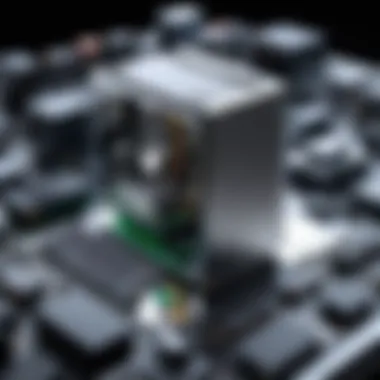

Emerging Technologies
Emerging technologies have played a pivotal role in shaping the prebuilt PC market. Innovations like solid-state drives (SSDs) have improved data access speeds, greatly boosting system performance. Furthermore, the adoption of artificial intelligence (AI) in system optimization and automated performance tuning reflects a notable shift toward smarter computing solutions. Enhanced cooling systems such as liquid cooling are also becoming common in prebuilt models, allowing for better thermal management.
The integration of the latest graphics processing units, like the NVIDIA GeForce RTX 30 series, enhances visual fidelity for gaming and design workloads. These advancements are not simply incremental improvements; they represent fundamental changes in how users interact with technology. Consequently, a prebuilt PC today can offer a striking balance of power and efficiency, catering to a wide array of applications.
Being aware of these technologies allows potential buyers to explore options that fully leverage these advancements, avoiding outdated systems that may hamper user experience.
Impact of COVID-19 on Sales
The COVID-19 pandemic has undeniably affected the prebuilt PC market. With many individuals and organizations transitioning to remote work, there was a surge in demand for reliable computing systems. Prebuilt PCs became an appealing solution due to their plug-and-play nature, perfectly suited for users needing swift setups for home offices.
Additionally, the gaming industry experienced a boom as gamers sought to enhance their home entertainment systems. This uptick in demand has led to strained supply chains and increased prices.
"The pandemic has shifted consumer behavior toward prebuilt systems, making them more prevalent in households and businesses worldwide."
Manufacturers have had to adapt quickly, often increasing production capacity, which some struggled to maintain. As a result, buyers may notice fluctuations in availability and price. To navigate this landscape, potential purchasers should stay informed on market conditions and evaluate prebuilt systems regularly, recognizing the potential for both opportunities and challenges.
Upgrading Your Prebuilt System
Upgrading a prebuilt computer can be an important endeavor for users who wish to tailor their systems to meet specific needs or improve performance. As technology evolves, the original components of a prebuilt system may not suffice for new applications or games. Therefore, understanding the upgrade process can significantly enhance the longevity and efficacy of the machine. This section will cover compatibility considerations and common upgrade paths to provide a comprehensive view of what users should keep in mind while upgrading their prebuilt systems.
Compatibility Considerations
Compatibility is crucial when upgrading a prebuilt system. Each part of a computer must work harmoniously with the others. When considering upgrades, focus on the motherboard, as it dictates what components can be installed. Here are some key factors:
- Form Factor: Ensure the new parts fit within the physical dimensions of the case. For example, if upgrading the GPU, it must not exceed the available space.
- Power Supply Specifications: Check the wattage and connectors. A more powerful GPU may require more power and different connections than the existing supply.
- Memory Types: Match the RAM type (DDR4, DDR5) and speed with the motherboard’s specifications. Not all motherboards support the latest memory types.
- CPU Socket Compatibility: If upgrading the processor, ensure that it fits the motherboard socket. Research which CPUs are supported to avoid any incompatibility issues.
Common Upgrade Paths
There are several common upgrade paths for prebuilt systems. Users may choose to upgrade one or more components depending on performance needs. Consider the following:
- Graphics Card Upgrades: Gamers often prioritize GPU upgrades to enhance graphics performance in gaming and media applications. A better GPU can improve frame rates and overall visual fidelity.
- Additional RAM: Increasing RAM can improve multitasking capabilities and overall system responsiveness, especially when using demanding applications like video editing software or virtual machines.
- Storage Solutions: Swapping or adding an SSD can drastically reduce load times compared to traditional hard drives. An NVMe SSD is a good option for those seeking speed.
- Cooling Systems: Upgrading to larger or more efficient cooling systems can help maintain optimal temperatures during intense usage, prolonging the life of components.
Remember that not all prebuilt systems are designed with easy upgrades in mind. Research the specific model's upgrade potential before purchasing new parts.
Future of Prebuilt PCs
The future of prebuilt PCs stands as a significant segment in the evolving landscape of technology. As we analyze the trajectory of these systems, we recognize that the market dynamics are influenced by consumer needs, technological advancements, and broader economic factors. Prebuilt PCs offer a certain simplicity that appeals to a diverse audience, including casual users and professionals. By examining this future, we underscore the implications for manufacturers, developers, and consumers alike.
Predictions for Market Evolution
Analysts suggest that the prebuilt PC market will continue to grow. Several factors contribute to this expectation. First, technological innovation plays a crucial role. With periodic upgrades in processors, graphics cards, and cooling solutions, manufacturers can enhance the performance of their offerings without the need for individual component upgrades by the user.
Furthermore, cloud computing is influencing this market. As applications shift to cloud-based platforms, the expectations from hardware can change. Users may not need the highest specifications locally, allowing for more affordable prebuilt options to gain traction. Industry experts predict the entry of new players into the prebuilt market as the barriers to entry lower, leading to increased competition and potentially better pricing.
"The rise of AI and machine learning will also help shape the future of prebuilt PCs. Equipped with the right hardware, these systems could serve specialized roles in machine learning tasks, graphics rendering, and even gaming."
Impact of Remote Work On Demand
The surge in remote work has created a new demand for prebuilt PCs. As more individuals work from home, they look for reliable systems that deliver performance without the hassle of assembly. Typical setups often include high-performance CPUs and suitable graphics cards to handle multitasking, video conferencing, and online collaboration tools.
Moreover, the traditional office setup has transitioned into home offices where ergonomics and workspace efficiency become key elements. Prebuilt PCs simplify this transition, providing ready-to-use systems that fit into smaller or uniquely configured home environments. Adding to this is the enhanced understanding among consumers regarding technology. They are better informed thanks to resources like PC Part Picker, allowing them to choose prebuilt systems that meet requirements rather than just qualitative descriptors.
With the ongoing changes in work environments, the relationship between technology and professional needs will become ever more intricate. Thus, it's essential for manufacturers to adapt their offerings, focusing on scalability, ease of use, and integration with existing technologies.
Finale
In summarizing the significance of prebuilt PCs and the role of PC Part Picker, it becomes clear that understanding these systems is essential for both IT professionals and tech enthusiasts. The discussion presented highlights critical elements that facilitate informed purchasing decisions. There are several benefits and considerations that can impact individual needs and preferences when it comes to selecting a prebuilt system.
Summary of Key Points
Prebuilt PCs offer a range of advantages, including time efficiency, cost-effectiveness, and ease of use. These systems allow users to bypass the complexities of building a PC from scratch, making them appealing for many. Utilizing PC Part Picker streamlines the process of evaluating prebuilt options by providing valuable data on specifications, user reviews, and price comparisons.
However, it’s also essential to recognize the potential drawbacks associated with prebuilt systems. Limited customization options and quality variability can affect long-term satisfaction. Users must weigh these factors carefully to make choices that align with their performance needs and budget constraints.
Final Thoughts on Prebuilt PCs and PC Part Picker
The future of prebuilt PCs looks promising as technology continues to advance. Users can expect to see improvements in performance metrics, such as processing power and graphic capabilities, which will enhance overall user experiences. PC Part Picker remains a crucial tool in navigating this evolving landscape, empowering users to make choices based on accurate information and detailed comparisons.
The insights garnered from this exploration reinforce the importance of making well-informed decisions when selecting a prebuilt PC. By considering both the advantages and disadvantages, users will be better equipped to choose systems that not only meet immediate needs but also have the potential for future upgrades and longevity in a rapidly changing tech market.
Ultimately, whether for gaming, professional work, or everyday tasks, investing time in understanding prebuilt systems and leveraging resources like PC Part Picker can lead to significant benefits in achieving desired outcomes.



