Exploring Blender: Open Source 3D Creation Insights


Intro
The world of 3D creation has evolved significantly over the past few decades. At the center of this evolution is Blender, an open-source tool that has captivated the attention of artists, designers, and developers alike. This article will guide you through the various aspects of Blender, focusing on its core functionalities, community contributions, and applications in several professional domains.
As an open-source platform, Blender encourages collaboration and innovation. Users continually contribute to its development, ensuring that it remains at the forefront of technology in the ever-changing landscape of digital creativity. This article aims to explore the comprehensive features of Blender and how it fits into various industries, including animation, game development, and visual effects. Furthermore, we will address the challenges faced by IT professionals when integrating Blender into their workflows.
In this exploration, you will find detailed analyses of both the hardware requirements and software capabilities of Blender. The examination will unveil the necessary specifications that maximize performance and the user experience that facilitates effective 3D creation. By the end of the article, you will gain a solid understanding of Blender's significance in the technological arena.
Hardware Overview
Specifications
Understanding the hardware requirements of Blender is crucial for optimal performance. Users need to ensure their systems meet certain specifications to fully benefit from its capabilities. While Blender can run on a variety of hardware, the following details offer a guideline for those looking to utilize its features fully:
- CPU: A multi-core processor is recommended for better rendering and simulation performance.
- RAM: At least 8 GB of RAM is suggested, but 16 GB or more is ideal for larger projects.
- GPU: A dedicated graphics card with OpenGL support is essential. NVIDIA and AMD cards are preferred, especially models with more than 4 GB of VRAM.
- Storage: An SSD is favored for installation and project storage, as it significantly reduces load times.
Performance Metrics
Performance metrics for Blender can vary widely based on the specific tasks being performed. For instance, GPU rendering shows considerable speed advantages with higher-end graphics cards. Benchmarks indicate that systems equipped with a robust GPU can render complex scenes much faster than those relying purely on CPU power.
Key metrics to consider include:
- Rendering Time: Faster GPU renderers can reduce time significantly, often by 50% or more compared to CPU-only rendering.
- Viewport Performance: A responsive viewport is crucial for real-time editing in complex scenes, which is greatly enhanced by a powerful GPU.
- Simulation Performance: Physics simulations may also benefit greatly from increased RAM and CPU cores.
"Performance is a cornerstone when it comes to content creation. A solid configuration can lead to a significantly improved workflow."
Software Analysis
Features and Functionality
Blender boasts an extensive array of features that cater to various aspects of 3D creation. Some notable functionalities include:
- Modeling Tools: Advanced modeling capabilities allow users to create intricate designs.
- Sculpting Tools: The sculpting interface provides users with dynamic brushes that mimic traditional sculpting.
- Animation: Comprehensive animation features, including rigging and skinning tools, empower developers to create lifelike movements.
- Rendering Engines: Blender offers integrated rendering engines such as Eevee for real-time rendering and Cycles for ray-traced rendering, giving users flexibility based on project needs.
User Interface and Experience
The user interface of Blender is both powerful and complex. Although it may appear daunting to newcomers, seasoned users often appreciate its flexibility. A customizable workspace allows professionals to arrange tools according to their preferences, making it easier to navigate projects efficiently.
- Learning Curve: New users may encounter a steep learning curve. However, numerous resources, including tutorials and documentation, can assist in overcoming initial challenges.
- Community Support: The Blender community is active and supportive. Websites like Reddit and forums provide help and share knowledge, making the journey easier for new users.
In summary, Blender stands as a formidable platform in the realm of 3D creation. Its open-source nature promotes widespread collaboration while its robust feature set caters to diverse needs across industries.
Preamble to Blender
The significance of understanding Blender lies in its role as a dynamic tool for creativity and productivity in the realm of 3D modeling and design. As an open-source software, it offers a plethora of features that cater to both novice users and seasoned professionals. This section sets the stage for a deeper exploration of Blender, highlighting its relevance in various fields such as animation, game development, and architectural visualization. By fostering an appreciation for Blender’s capabilities, readers can begin to see how this software can be instrumental in their work.
Defining Open Source Software
Open source software is defined as software whose source code is freely available to anyone. This allows users to study, modify, and distribute the software at no cost. Blender stands as a prime example of open source software. Its open nature not only encourages collaboration but also fosters innovation among users and developers. The open source community around Blender is vibrant, comprising individuals from diverse backgrounds united by their passion for 3D creation. Users can contribute to its development and share resources, making Blender not just a tool, but part of a larger ecosystem.
Blender Overview
Blender is a powerful 3D graphics software encompassing a wide array of functionalities. Users can engage in 3D modeling, animation, simulation, rendering, compositing, and video editing all in one platform. This integration of capabilities means that many artists and designers can streamline their workflow without needing multiple software applications. Blender supports various formats, making it versatile for different industries. Its active community contributes to ongoing improvements, ensuring that the software remains relevant and cutting-edge. Additionally, frequent updates introduce new features, enhancing its already robust functionality.
"Blender is not just a tool; it's a platform where creativity meets technology."
Blender's open-source status plays a significant role in its growth. Users can access tutorials, forums, and an extensive library of resources. This accessibility makes learning Blender more attainable for individuals. Given its application in emerging technologies such as virtual reality and augmented reality, understanding this tool is crucial for those looking to engage with these fields. This overview frames Blender not only as software, but as a gateway to endless possibilities in digital creation.
Historical Context of Blender
Understanding the historical context of Blender provides crucial insights into its development and significance today. Blender’s evolution from a small project to a robust open-source software demonstrates the impact of community-driven development and innovation in the 3D creation space. By examining Blender's origins, key milestones, and changes throughout its lifespan, readers can appreciate its transformative role in the industry and the factors that contribute to its ongoing success.


Initial Development and Release
Blender began as an internal tool developed by the Dutch animation studio NeoGeo in 1994. The original software was created by Ton Roosendaal and was designed to facilitate rendering and modeling tasks for their projects. It was a proprietary software until 2002, when Roosendaal initiated a campaign to take Blender open-source. This move was motivated by a desire to democratize the software and encourage creativity in the 3D community. The release of Blender 2.0 in 2002 marked the turning point, allowing users worldwide to access, modify, and contribute to its development.
This transition to open-source altered not only the trajectory of Blender but also proposed a new model for software development. The source code being freely available stimulated collaboration and innovation, leading to improvements driven by user feedback. The initial development phase reflects the foundational principles of open-source software — community involvement and shared knowledge.
Significant Milestones in Evolution
Blender has seen several significant milestones that have shaped its evolution as a leading 3D creation software. Each release has brought enhancements and expanded capabilities.
- In 2003, the Blender Foundation was established, ensuring continued development and community support.
- The release of Blender 2.5 in 2010 introduced a new user interface, making it more accessible to a broader audience. This version also focused on improving workflow efficiency, attracting both professionals and hobbyists.
- The introduction of the Cycles render engine in Blender 2.6 allowed for realistic rendering with its physically-based approach. This feature has been widely recognized in the industry for its quality and versatility.
- As of 2020, Blender 2.8 made significant strides in usability, integrating features such as real-time rendering through Eevee, and further enhancing the user experience.
These milestones are not merely updates; they show Blender's adaptability in an ever-changing technological landscape. Each enhancement reflects the needs and suggestions from Blender’s user community, affirming its commitment to fostering an inclusive environment that prioritizes user experience.
"Blender’s history is not just a timeline of features; it’s a narrative of community collaboration, resilience, and innovation."
The understanding of Blender's historical context provides valuable lessons for IT professionals and tech enthusiasts alike. Studying its journey reveals how open-source initiatives can lead to remarkable advancements in technology through cooperation and constant evolution. As we move further into discussions about its core features and applications, the legacy of its historical development remains an essential theme.
Core Features of Blender
The importance of understanding the core features of Blender cannot be overstated, especially for IT professionals and tech enthusiasts looking to utilize this powerful open-source 3D creation tool. These features are not mere additions; they are the building blocks that enable users to realize their creative visions. By diving deep into these components, one can appreciate how Blender accommodates a diverse range of applications, from animations to game development and beyond.
3D Modeling Capabilities
At the heart of Blender's functionality lies its 3D modeling capabilities. These tools allow for intricate model creation, enabling precision and efficiency. Users can create meshes with a high level of detail using various modeling techniques, such as sculpting, box modeling, and retopology. The sculpting features, in particular, offer a dynamic system where users can manipulate geometry like clay.
Blender supports multiple modifiers to enhance the modeling process. Modifiers like Subdivision Surface and Mirror allow for real-time editing without permanently altering the base model. This flexibility aids users in experimentation, a critical aspect of the creative process. Furthermore, the integration of texture painting and UV mapping tools allows for detailed surface finishes that can significantly improve the visual realism of 3D models.
Animation and Rigging Tools
Animation in Blender is another key feature that sets it apart. The software provides comprehensive animation tools, including keyframing, which allows for smooth transitions between different stages of motion. Users can animate not only objects but also cameras, lights, and modifiers. This level of control ensures that users can produce fluid animations that tell stories effectively.
Rigging tools within Blender offer an extensive system for creating complex character movements. These tools allow animators to create bone structures, control points, and weight painting. This means that characters can be rigged for realistic movements in a way that respects their anatomical structure. Moreover, Blender supports inverse kinematics, which simplifies the animation of articulated figures, making the workflow more intuitive.
Rendering and Composition Techniques
Another essential feature of Blender is its rendering and composition capabilities. Blender provides various rendering engines, including Eevee and Cycles, catering to different rendering needs. Eevee is suitable for real-time rendering, optimizing speed without significant sacrifices in quality. In contrast, Cycles is a path-tracing render engine that excels in producing high-quality images with realistic lighting and materials.
The composition tools enable users to combine multiple elements into a final scene effectively. Users can manipulate layers, apply effects, and ensure that every detail contributes to the overall aesthetic. The node-based system used for compositing provides a powerful way to create complex visual effects and workflows, allowing for greater flexibility in terms of post-processing images.
"Blender is not just a tool; it's a gateway for creative expression in the 3D digital landscape."
In summary, Blender's core features encompass 3D modeling, animation, rigging, and advanced rendering techniques. These components are integral in facilitating artistic and professional projects across a range of industries. Understanding these features enhances the user's ability to utilize Blender effectively, making it a formidable tool in the realm of 3D creation.
Blender's User Community
Blender's user community plays a crucial role in its development and overall success. The collaborative nature of this community sets Blender apart from many proprietary 3D applications. Users not only leverage the software for their projects but also contribute to its growth by sharing knowledge, creating add-ons, and producing tutorials. This synergy between users promotes a vibrant ecosystem where creativity and innovation thrive.
Community Contributions
Community contributions are fundamental to Blender's evolution. They manifest in various ways, including:
- Add-ons: Many users have developed unique add-ons that enhance Blender's functionality. These add-ons cater to specific needs, from texturing to simulation, allowing others to tailor Blender to their workflow.
- Tutorials and Guides: Experienced users often share their knowledge through tutorials, both written and video. These resources make higher learning curves more manageable for newcomers. Users can quickly familiarize themselves with Blender’s sophisticated tools and techniques.
- Bug Reporting and Feature Requests: The community actively participates in improving the software by reporting bugs and suggesting features. This feedback loop helps the developers prioritize changes that impact user experience.
These contributions demonstrate the collaborative ethics of open source. New users may find what they need without wading through extensive documentation.
"An engaged community is one of the best signs of a healthy open source project."
Support Resources and Documentation
Access to support resources and documentation is vital for Blender users. They alleviate the challenges of both new and experienced users navigating complex tools. Notable resources include:
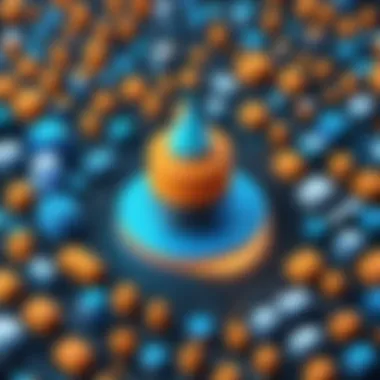

- Official Documentation: The comprehensive documentation provided on the official Blender website covers all aspects of the software. It serves as a reliable reference point, detailing features, shortcuts, and use cases.
- Community Forums: Platforms such as Blender Artists and Reddit offer forums where users can pose questions, get advice, and share their projects. This openness fosters a sense of belonging and encourages continuous learning.
- YouTube Channels and Online Courses: Numerous YouTube channels specialize in Blender tutorials, providing step-by-step guides. Online learning platforms also host structured courses catering to different skill levels.
With these resources, users can effectively troubleshoot issues and expand their skills—key elements for leveraging Blender's full potential.
Applications of Blender in Industry
The applications of Blender in various industries are extensive and multifaceted. Its open-source nature allows for continuous innovation, making it not just a tool but a critical component in diverse professional sectors such as film, gaming, and architecture. Understanding these applications can illuminate the broader significance of Blender in the technological landscape.
Film and Animation
In the film and animation sector, Blender has emerged as a powerful engine for storytelling and visual effects. The software provides robust options for 3D modeling, animation, and rendering. Films that leverage Blender benefit from its capability to produce high-quality visual content with relative efficiency. It supports different animation styles, allowing artists to create everything from intricate character animations to expansive visual environments.
Blender's compatibility with other industry-standard software enhances its utility in production pipelines. For example, it can work alongside software like Adobe After Effects or Autodesk Maya, creating a versatile workflow that caters to various artistic needs. Many projects, such as indie films, have utilized Blender effectively to control costs while maintaining high artistic standards.
“Blender reshapes the possibilities for independent filmmakers, offering powerful tools at no cost.”
Game Development
In the realm of game development, Blender plays a crucial role, catering to both indie developers and larger studios. It allows for the creation of 3D models, rigging and animating characters, and environment design. The ease of integration with game engines like Unity and Unreal Engine further enhances its appeal. This compatibility facilitates a smoother workflow, enabling developers to create rich gaming experiences without being constrained by budget or software limitations.
Moreover, the Blender Game Engine, though not its primary function, showcases the software's potential in gaming. Users can prototype gameplay quickly, experiment with interactive features, and visualize concepts before full development begins. The growing community offers tutorials and resources that support learning and troubleshooting.
Architectural Visualization
Architectural visualization is another significant application of Blender. Designers and architects use Blender for creating detailed renderings and walkthroughs of proposed spaces and structures. Its advanced rendering capabilities deliver photorealistic results that are crucial for client presentations and marketing materials. Additionally, the modeling tools allow architects to experiment with forms and layouts effectively.
Blender’s Grease Pencil feature also supports 2D representations integrated within 3D environments, enhancing creativity and communication between clients and design teams. This integration fosters a more intuitive understanding of architectural concepts.
In summary, Blender's applications across film, gaming, and architecture demonstrate its versatility and capability in various industries. Understanding these uses can help professionals make informed decisions about adopting or integrating Blender into their workflows.
Technical Specifications
Understanding the technical specifications of Blender is crucial for IT professionals and tech enthusiasts alike. These specifications give insight into the performance and compatibility of the software, ensuring users can make informed decisions. Moreover, knowing the technical details will help users optimize their workflow and avoid potential pitfalls.
System Requirements
To successfully run Blender, a user must meet certain system requirements. This is important to ensure the software can function optimally without issues. The major components affecting performance include:
- Operating System: Blender operates on Windows, macOS, and Linux, requiring a compatible version that supports the latest updates.
- Processor: A multi-core CPU is recommended for efficient performance. Modern processors, such as Intel i5 or AMD Ryzen 5, can handle 3D rendering tasks better than older models.
- RAM: Memory capacity plays a significant role in Blender's functionality. At least 8GB is recommended, but 16GB or more is ideal for handling larger projects.
- Graphics Card: A dedicated GPU can vastly improve render times. Recommended graphics cards include NVIDIA GeForce GTX 10 series and AMD Radeon RX 500 series or better.
- Storage: SSDs are preferred for faster read/write speeds, especially when managing extensive assets or complex scenes.
Supported Platforms
Blender's flexibility is evident in its wide range of supported platforms. This serves a diverse user base that spans hobbyists to professionals. The main platforms include:
- Windows: Compatible with Windows 8.1 and higher. Enthusiasts can utilize various GPU options for improved rendering results.
- macOS: Works on macOS 10.13 and above, providing a seamless experience for Apple users.
- Linux: Supports multiple distributions, which allows customization according to the user's needs. Performance may vary based on desktop environment and configurations.
Learning Blender
Learning Blender has become a crucial aspect for professionals and enthusiasts who want to delve into the realm of 3D creation. With its extensive capabilities, Blender offers a platform that can cater to varied artistic and technical needs. Understanding how to navigate and utilize Blender effectively not only enhances one’s creative expression but also opens a plethora of career opportunities in fields such as animation, game development, and architectural visualization.
Tutorials and Courses Available
Many resources exist to assist beginners and even experienced users in mastering Blender. Institutions and online platforms recognize the importance of providing structured learning paths. Here are some notable platforms offering tutorials and courses:
- Blender.org: The official website provides a comprehensive set of documentation and tutorials for beginners.
- Udemy: Offers a variety of paid courses covering different aspects of Blender, from basic modeling to advanced animation techniques.
- Coursera: Features courses often tailored to specific applications of Blender in industries such as gaming or film.
- YouTube: A treasure trove of free tutorials created by experienced users, making it easy to find guides tailored to specific needs or features.
These resources enable learners to choose their learning style, whether they prefer detailed, structured courses or casual video tutorials. Access to such diverse materials fosters a deeper understanding and retention of Blender's functionalities.
Best Practices for Beginners
For those just starting with Blender, adhering to certain best practices can greatly enhance their learning experience. Here are some recommendations to consider:


- Start with the Basics: Focus on fundamental skills like navigation and basic modeling before diving into complex projects. This builds a solid foundation.
- Keep Your Workspace Organized: Blender can become cluttered quickly. Organizing the interface according to personal workflow preferences can improve efficiency.
- Save Frequently: Accidental crashes can occur. Establish a habit of regularly saving work to prevent data loss.
- Engage with the Community: Interaction with other users can provide insight and solutions. Platforms like Reddit hold vibrant communities where users share knowledge and experiences.
- Experiment and Make Mistakes: Learning through trial and error is effective. Don’t hesitate to explore features without fear of making mistakes. Each error can lead to valuable lessons.
Adopting these best practices makes the process of learning Blender not only more manageable but also enjoyable. As one gains proficiency, the potential for realizing complex designs and artwork increases significantly.
"Learning Blender is not merely about mastering tools, but about unleashing creativity and redefining possibilities in 3D art and design."
Ultimately, investing time in learning Blender pays dividends, equipping users with a versatile skill set that has relevance across multiple professional domains.
Challenges and Considerations
When delving into the realm of Blender, understanding the challenges and considerations is vital for both new users and seasoned professionals. Using Blender effectively requires awareness of common pitfalls that can hinder creative work. Moreover, performance optimization plays a crucial role in ensuring that projects run smoothly and efficiently. Addressing these concerns can lead to a more productive experience, allowing users to focus on their artistic vision rather than technical difficulties.
Common Pitfalls in Usage
Many users encounter pitfalls that can disrupt their workflow or lead to unsatisfactory results. To avoid these, it's essential to recognize common issues:
- Learning Curve: Although Blender is powerful, its extensive feature set can be overwhelming for beginners. Users often feel daunted by the interface, which can lead to frustration. Familiarizing oneself with the layout and tools is essential.
- Inadequate Saving Practices: Users sometimes forget to save their work frequently. Losing hours of progress can be a demoralizing experience. Therefore, developing a habit of saving iterations regularly will mitigate this risk.
- Neglecting Documentation: Blender's official documentation is comprehensive. Many users overlook it and miss valuable insights. Referring to documentation can provide solutions to issues that arise while using the software.
- Ignoring System Specifications: Sometimes users do not check if their hardware meets Blender's requirements. This can lead to performance issues, crashes, or even data loss. Ensuring that your system is suitable is crucial for a smooth workflow.
Recognizing these common pitfalls empowers users to navigate Blender more effectively, transforming challenges into learning opportunities.
Performance Optimization
To achieve remarkable results with Blender, performance optimization is essential. By taking steps to enhance the software's responsiveness and your system's efficiency, you can work with larger projects with greater ease. Here are some considerations:
- Hardware Specifications: Ensure that your computer exceeds the minimum requirements for Blender. Investing in a better GPU, a faster CPU, or additional RAM can significantly improve rendering times and responsiveness.
- Scene Organization: Organizing your scenes into manageable components makes it easier to work on complex projects. Utilizing layers and collections can help streamline visibility and editing.
- Use of Simplified Geometry: When modeling, create proxy or low-resolution shapes first. This method allows for easier manipulation and faster rendering when making adjustments.
- Render Settings: Adjusting render settings based on your project needs can lead to significant efficiency gains. For instance, using lower sample rates during test renders and reserving higher settings for final output can save time.
"By investing in hardware and optimizing your workflows, you can maximize Blender’s capabilities and elevate your project outcomes."
- Frequent Optimization: Regularly manage and optimize assets within your projects. Removing unused materials, textures, and objects that are not in use can improve overall performance.
Future of Blender
The future of Blender holds significant importance, especially in the context of this article. As an open-source 3D creation tool, Blender continues to evolve, driven by user feedback, technological advancements, and market demands. Understanding its future is crucial for IT professionals and tech enthusiasts who aim to leverage its capabilities.
The enhancements planned for upcoming versions promise to enhance usability, streamline workflows, and expand the scope of creation. These developments not only reflect the current trends in the digital art landscape but also indicate how Blender adapts to various needs in industry standards. Knowing what features are on the horizon helps users prepare and adapt their skills accordingly.
Upcoming Features and Enhancements
Blender's development roadmap outlines several exciting features that will be rolled out in the near future. These are designed both to improve the existing functionalities and to introduce novel capabilities:
- User Interface Enhancements: The focus will be on making the interface more intuitive. Updates may include customizable workspaces that adapt to user preferences and project requirements.
- Real-time Rendering Improvements: Increased capabilities in the Eevee rendering engine will allow for faster previews and more accurate simulations of lighting and textures, enhancing real-time workflows.
- Advanced Simulation Tools: New tools will facilitate more realistic simulations for fluids, smoke, and particles, which are critical for fields like game design and film production.
- Improved Asset Management: Enhanced asset libraries will support better organization and searching of models, shaders, and animations, streamlining the creative process.
"Blender's commitment to incorporate user feedback makes its future development particularly exciting."
These features are expected to elevate Blender's standing among professional tools, making it even more appealing for new users and seasoned professionals alike.
Impact on Emerging Technologies
Emerging technologies are reshaping the landscape of digital arts and production. Blender is not just a tool for 3D creation but a platform that integrates with various cutting-edge technologies. Its adaptability positions it favorably to impact multiple domains:
- Virtual Reality (VR) and Augmented Reality (AR): The growth of VR and AR is notable. Blender’s functionalities can be enhanced to create immersive environments and interactive content, engaging users more profoundly.
- Artificial Intelligence (AI): Incorporating AI into Blender can streamline workflows. Features like automated rigging and smart asset generation will simplify tasks, allowing artists to focus on creativity.
- Cloud Computing: As cloud-based platforms grow, Blender’s future might see improvements in remote collaboration tools. Users could work on projects seamlessly across geographies, enhancing collaborative opportunities.
The role Blender plays in these emerging technologies highlights its potential. By keeping an eye on these trends, users can not only stay informed but also position themselves at the forefront of the digital creation world.
Finale
The conclusion serves as the final opportunity to synthesize the extensive insights gathered throughout this article. Its importance lies not just in summarizing the key points but also in tying together the distinct threads that have been presented in earlier sections.
Summarizing Key Insights
Blender stands out as a pivotal tool in the realm of open-source 3D creation. Key insights include its robust features such as 3D modeling, animation, and rendering capabilities, which position it as a leading choice for both professionals and amateurs alike. The support from a vibrant community enhances the learning experience, offering tutorials and documentation that bridge the gap for beginners. Furthermore, Blender's applications span diverse industries, including film, gaming, and architectural visualization. This wide-ranging utility underscores its significance in the evolving technological landscape.
"Blender is more than just software; it is a movement that fosters creativity and collaboration in the 3D design community."
Final Thoughts on Blender’s Role
As we contemplate the role of Blender within the spectrum of digital creativity, it is clear that its open-source nature fosters innovation. There is a profound impact on emerging technologies, framing Blender not merely as a tool but as a catalyst for creative expression. It encourages the experimentation and sharing of ideas, empowering individuals and teams in ways proprietary software often cannot. For IT professionals and tech enthusiasts, engaging with Blender offers a pathway to enhance skills and explore new possibilities in 3D design and visualization. This journey of discovery reinforces the notion that learning and collaboration are at the heart of what makes Blender a vital player in the industry today.



