Exploring the Future of Cloud Photo Editors


Intro
In today's digital age, photo editing has evolved significantly, primarily due to the rise of cloud-based applications. Many professionals and enthusiasts rely on these cloud photo editors for their versatility and access across various devices. This article provides a thorough analysis of cloud photo editors, focusing on their functionalities, advantages, and effects on the digital landscape. The integration of such tools into everyday photography practices deserves careful examination.
This exploration will encompass essential elements, including the underlying technologies, user experience, and performance, assisting readers in selecting the editor that best suits their individual requirements.
Hardware Overview
Specifications
Cloud photo editors operate on various hardware platforms but usually demand a strong internet connection. The specifications for optimal performance include sufficient RAM, a good CPU, and reliable graphics support. While Adobe Lightroom and Canva can run on various devices, users might find significant performance boosts with higher specifications.
Typically, a minimum of 8GB RAM is recommended for smooth operation. A multi-core processor rather than a dual-core can enhance the multitasking capabilities required when editing high-resolution images. Moreover, having a dedicated graphics card can help when rendering complex edits, even though most calculations occur on the server side.
Performance Metrics
Evaluate cloud photo editors based on several performance metrics. These can include:
- Load Times: The time taken to load the application and images.
- Rendering Speed: How quickly processed images appear after edits.
- Upload and Download Speeds: Essential for moving files to and from cloud storage.
User experience can drastically vary based on these metrics. Higher performance in loading and rendering can lead to an efficient workflow for photographers and content creators.
"The transition from local editing to cloud solutions reflects a broader shift in how we manage and manipulate digital files."
Software Analysis
Features and Functionality
Cloud photo editors differentiate themselves with unique features. Popular choices such as Pixlr and Fotor offer various tools, including:
- Layering Capabilities: Essential for advanced editing projects.
- Filters and Effects: Users can apply artistic modifications to enhance images.
- Collaboration Options: Many cloud editors allow multiple users to work on the same project in real-time.
Such functionalities make these tools versatile for individual creators and teams.
User Interface and Experience
Intuitive design is vital for any software, especially for cloud photo editors. A seamless user interface can significantly enhance the editing experience. Simplicity allows users to focus on their creative process rather than struggling with complex navigation.
Look for features like:
- Drag and Drop: This simplifies uploading images directly into the editor.
- Customizable Workspaces: Tailor the interface to fit specific workflows.
- Undo/Redo Options: Vital for correcting errors swiftly.
Ultimately, the efficiency of a cloud photo editor largely depends on how it aligns with a user's needs, impacting the overall experience.
Finale
This exploration of cloud photo editors highlights their importance in modern technology. As digital content continues to proliferate, the role cloud solutions play in image editing will only expand. Understanding the various components, from hardware specifications to software capabilities, empowers users to make informed choices. Future trends will likely introduce even more innovative functions and features, further enriching the digital editing landscape.
Understanding Cloud Photo Editing
Cloud photo editing represents a significant shift in how individuals and professionals approach image manipulation. This section is central to the article, as it sets the groundwork for comprehending not only the technology involved but also its broader implications. Understanding cloud photo editing is essential because it highlights the transition from traditional desktop applications to more scalable, flexible solutions hosted online. Such platforms offer a range of benefits including convenience, accessibility, and collaborative features that can enhance workflows for photographers and graphic designers alike.
The encompassing nature of cloud photo editing positions it at the forefront of digital content creation. Users can access their projects anywhere, provided they have an Internet connection. This flexibility caters to the increasingly mobile lifestyles of both amateurs and professionals. Additionally, the collaboration capabilities allow teams to work together in real-time, making it easier for creatives to share ideas and feedback.
What is Cloud Photo Editing?
Cloud photo editing refers to the process of manipulating digital images via online applications. Unlike traditional software that is installed on a computer, cloud photo editors operate from a web browser. This means that users do not have to worry about hardware limitations as processing power is managed on remote servers.
These platforms provide users with robust tools for editing, enhancing, and organizing their photographs. Some of the most popular features include cropping, adjusting brightness, applying filters, and editing color profiles. Some cloud photo editors also include advanced options such as layer management and batch processing, catering to both casual users and professional photographers.
The underlying technology utilizes cloud computing principles. This means that images are processed and stored in a cloud infrastructure, making them accessible from any device. Users can upload photos to the cloud, edit them, and share the final products or collaborate with others seamlessly. This model of operation not only streamlines the workflow but also reduces dependency on personal storage and processing capabilities.
The Evolution of Photo Editing
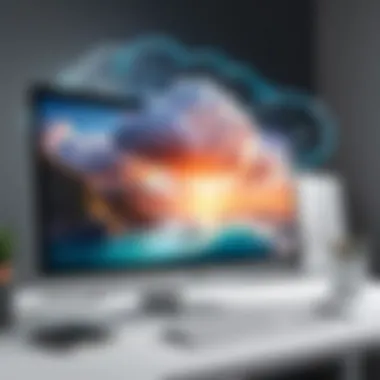

The landscape of photo editing has experienced dynamic changes over the decades. Initially, editing was a manual and physical process, relying on film manipulation techniques. With the advent of digital photography, software such as Adobe Photoshop emerged, revolutionizing how images could be adjusted and enhanced.
As technology progressed, desktop applications became dominant. However, these systems required powerful hardware and significant storage space. This limited accessibility for many users. The emergence of the Internet and networked computing paved the way for cloud-based solutions.
Cloud photo editing has taken this evolution a step further. The rise of this technology has been influenced by several factors, including:
- Increased Internet speeds facilitating quicker uploads and downloads of large image files.
- Growing reliance on mobile devices, which necessitated tools that can operate across platforms.
- The demand for collaborative tools that allow multiple users to edit and discuss images in real-time.
As the market adapts, established desktop applications are increasingly offering cloud-based options. This trend reflects an industry-wide acknowledgment of the benefits provided by cloud computing in the realm of photo editing.
Key Features of Cloud Photo Editors
Cloud photo editors are evolving tools that allow users to manipulate images online, leveraging advanced technology and cloud storage. Their key features greatly influence user experience and the overall effectiveness of the editing process. Understanding these features can guide users in selecting the appropriate tool for their requirements.
User Interface and Experience
Simplicity
Simplicity in design is crucial for cloud photo editors. A simple interface reduces the learning curve, making it accessible for both beginners and advanced users. The demand for simplicity stems from the need to quickly edit photos without getting bogged down in complex layouts or excessive toolbars. A clean, minimalist design allows users to focus on the task at hand, improving efficiency.
This feature ensures that users can find the tools they need without unnecessary distractions. Moreover, simple navigation enhances usability, which is particularly important for users on the go.
Customization Options
Customization options are vital for tailoring the editing experience. Users often seek features that can be adjusted to meet individual preferences or specific project needs. An extensive range of customization options allows users to personalize their workspace, making the editing process more intuitive.
For instance, many cloud photo editors enable users to arrange tools, change color schemes, and set up favorite functions to streamline workflows. However, too many customization choices might overwhelm some users, which could lead to frustration.
Accessibility
Accessibility is another critical aspect. Cloud photo editors should be easy to access from various devices, whether mobile phones or desktop computers. The ability to edit images anytime and anywhere is especially beneficial for professionals who need to work on the go.
This feature democratizes photo editing, allowing users with varying levels of technical skills to produce quality results. However, ensuring compatibility across devices can pose challenges in maintaining a seamless user experience.
Editing Tools Offered
Basic Editing Functions
Basic editing functions lay the groundwork for any image editing process. These include crucial features like cropping, resizing, and adjusting brightness and contrast. They are essential for users who seek quick fixes and basic enhancements.
A robust set of basic functions is attractive because they provide immediate value without the need for advanced features. Yet, it is important that these tools are not overly simplistic, as users may desire more sophisticated adjustments beyond the basics.
Advanced Features
Advanced features cater to more experienced users looking for intricate editing capabilities. These may include layer support, advanced color correction, and retouching tools. Such functionalities allow for more precise editing and higher-quality results.
The appeal of advanced features lies in their ability to provide creative control over the editing process. However, they can also complicate the interface for less experienced users, making it essential for editors to balance accessibility and complexity.
Filters and Effects
Filters and effects serve to enhance photos creatively. They provide users with the ability to apply distinctive looks or stylized edits quickly. These features are popular among users who want to add a personal touch to their images without diving deep into technical adjustments.
However, the challenge lies in striking a balance between the quantity and quality of filters provided. An array of mediocre filters can be less desirable than a few high-quality options, highlighting the need for thoughtful curation.
"The quality of tools provided by cloud photo editors can make a significant difference in user satisfaction and creative output."
In summary, the robust features of cloud photo editors are crucial for their usability and appeal, guiding users in selecting the right tool for their editing needs. Understanding these features helps both novice and experienced users navigate the world of cloud-based editing.
Comparative Analysis of Selected Cloud Photo Editors
The comparative analysis of cloud photo editors is essential for understanding the various tools available in the market today. This section helps the reader identify different strengths and weaknesses of popular and niche solutions. By evaluating specific features and user experiences, readers can make informed decisions regarding which software aligns best with their editing needs.
Mainstream Options
Software A


Software A is recognized for its robust editing tools and user-friendly interface. Its contribution to the cloud photo editing space lies in its ability to cater to both amateurs and professionals. One of the key characteristics of Software A is its extensive range of preset filters, which allows users to enhance images quickly. This rapid enhancement makes it a beneficial choice for those who prioritize efficiency.
A unique feature of Software A is its integration with social media platforms. This functionality enables users to share their edited photos directly, which is advantageous for influencers and marketing professionals looking to streamline their workflow. However, it may have a steep learning curve for users unfamiliar with advanced editing tools.
Software B
Software B stands out due to its collaborative features. It allows multiple users to edit images simultaneously, making it a great option for teams working on projects together. This collaborative aspect is a significant consideration for creatives in environments that prioritize teamwork.
The key characteristic of Software B is its cloud-based storage solution, which offers seamless access to edited images across devices. A unique feature includes customizable presets tailored to individual user preferences, enhancing personal creativity. Yet, users may find the interface slightly cluttered, which can detract from the overall editing experience.
Niche Solutions
Software
Software C is tailored specifically for photographers specializing in portrait retouching. Its advanced skin smoothing algorithms and detailed adjustment sliders offer precise control over the editing process. This niche focus contributes effectively to its overall goal of delivering high-quality results for a specific audience.
A key feature of Software C is its batch processing capability, which allows users to apply edits across multiple images simultaneously. This efficiency is a significant advantage for professional photographers who deal with high volumes of images. However, its limited feature set compared to more general editors may not appeal to all users.
Software
Software D is designed for graphic designers, offering unique tools for creating graphics and collages. This software emphasizes creativity and artistic expression through its extensive libraries of templates and design elements. Its contribution to the cloud photo editing landscape is significant for users who blend photography with graphic design.
The distinguishing feature of Software D is its highly customizable canvas sizes. This allows designers to create works suited for various platforms, from social media to print. The downside is its lesser focus on photo retouching functionalities, which may frustrate photographers looking for comprehensive editing solutions.
"Selecting the right cloud photo editor is not just about tools; it’s about how those tools fit your specific needs and workflows."
By undertaking a comparative analysis of these selected cloud photo editors, users can gain insights into the features that matter most to them, ensuring they choose a solution that enhances their creative process.
Benefits of Using Cloud Photo Editors
Cloud photo editors represent a significant shift in the landscape of digital photography and image manipulation. They bring forth several advantages, particularly appealing to IT professionals and tech enthusiasts. Understanding these benefits is crucial for anyone considering the use of cloud-based tools in their workflow.
Convenience and Accessibility
One stellar feature of cloud photo editors is their convenience. Users can access their edited images from any device with internet connectivity. This is particularly useful for professionals who move between different workstations or locations. The ability to edit photos on a tablet, smartphone, or computer enables greater flexibility.
Accessibility plays a key role in enhancing user experience. Unlike traditional software that requires installation, cloud-based applications can be accessed through web browsers. This removes the barriers of compatibility and installation issues. It fosters a more streamlined experience, as updates occur automatically and users always work with the latest version.
Collaboration Features
Collaboration is another vital aspect that stands out when using cloud photo editors. Many tools are designed to facilitate teamwork by allowing multiple users to work on the same project simultaneously. This is particularly beneficial for groups that need to share feedback and suggestions in real time.
These features often include functions such as:
- Commenting: Users can leave notes directly on the image, facilitating clear communication.
- Version History: This allows users to track changes, making it easy to revert to previous edits if necessary.
- Sharing Capabilities: A simple link can often provide access to a project, eliminating the need for large file transfers.
Storage and Backup Advantages
Storage and backup advantages are crucial when considering cloud photo editors. Files are stored on secure servers, significantly reducing the risk of data loss. Users no longer need to worry about hardware failures or accidental deletions. Instead, these services often include automatic backups to ensure all edits and originals are preserved.
Furthermore, many cloud photo editors offer generous storage options. This allows users to manage a large library of images without consuming local storage. It also makes it easier to organize files with tags or folders, enhancing the efficiency of the workflow.
"The benefits of using cloud photo editors go beyond mere convenience. They encompass collaborative features and robust storage solutions that can revolutionize how we approach digital image editing."
Technical Aspects of Cloud Photo Editors
The technical features of cloud photo editors represent a critical element in understanding user experiences and the overall functionality of these tools. As technology continues to advance, the importance of reliable data storage and robust security features cannot be overstated. In this section, we will delve into two essential aspects: data storage models and security features.
Data Storage Models
Cloud photo editors incorporate various data storage models to facilitate effective photo management and editing. These models vary greatly in their configurations and functionalities.
- Public Cloud Storage: This is the most commonly used model. Providers like Google Drive and Dropbox offer significant storage capacities, which are accessible from any device. It is cost-effective but may raise concerns about data privacy due to shared resources.
- Private Cloud Storage: Companies may opt for private cloud storage to maintain greater control over their data. This is particularly essential for businesses dealing with sensitive information. Private cloud solutions offer enhanced security measures alongside direct management.
- Hybrid Cloud Storage: This model combines both public and private clouds. Users can benefit from the scalability of public storage while keeping sensitive data secured through a private solution. Clients appreciate this model for its flexibility and customization options.


Choosing the right storage model affects performance, speed, and security of cloud photo editors. Understanding these methods is fundamental in selecting a service that aligns with individual or organizational needs.
Security Features
Security is paramount when working with cloud photo editors. The increasing volume of digital assets necessitates robust security measures to protect user data.
- Encryption: Most cloud services utilize encryption to secure files both at rest and during transmission. This process translates sensitive data into code, which is unreadable without specific decryption keys. It is a powerful line of defense against unauthorized access.
- User Authentication: Strong user authentication processes, such as two-factor authentication (2FA), enhance security. This method requires users to provide two forms of identification before gaining access to their accounts, minimizing the risk of theft.
- Regular Audits and Monitoring: Continuous monitoring and regular security audits by providers ensure that any vulnerabilities are identified and addressed timely. This practice is crucial in maintaining a trustworthy environment for users.
- Backup Solutions: Reliable backup systems are necessary to protect against data loss. Cloud photo editors often provide automatic backups, which safeguard against unexpected file deletion or corruption.
Protecting your digital assets must be a priority. Comprehensive security features are non-negotiable when selecting a cloud photo editor.
In summary, understanding technical aspects, including data storage models and security features, is essential for selecting a cloud photo editor that suits specific needs. The interplay of these elements contributes significantly to the overall user experience and the safety of digital assets.
Selecting the Right Cloud Photo Editor
Choosing the appropriate cloud photo editor is fundamental in maximizing your editing efficiency and enhancing your creative output. The wide variety of options available in the market can be overwhelming. Hence, making a thoughtful selection requires a careful assessment of several factors. By understanding your specific needs and aligning them with the functionalities offered by different editors, you can ensure you make a well-informed decision.
Assessing Individual Needs
Identifying your individual needs is the first step in selecting the right cloud photo editor. Not every user has the same requirements; needs can vary based on proficiency levels, type of photo work, and intended outcomes.
- Skill Level: Beginners may benefit from editors with intuitive interfaces and guided workflows. More advanced users might look for robust tools that offer complete control and flexibility over editing options.
- Purpose of Editing: Determine if your primary goal is personal photography, professional projects, or social media content. Different cloud photo editors are optimized for various use cases. For instance, Adobe Photoshop Express excels in detailed graphics editing, while apps like Canva are tailored for creating social media graphics quickly.
- Types of Features Required: Some users need basic editing tools like cropping and color adjustments, while others might seek advanced features such as layer support, masking, or batch processing.
Budget Considerations
Budget plays a critical role in selecting cloud photo editors. With diverse pricing models, it is essential to consider what fits your financial parameters without sacrificing necessary features.
- Free vs Paid: Many reputable cloud editors, like Pixlr and Fotor, offer free versions with basic editing tools. Whether you decide to upgrade to a premium plan should depend on the value these additional features provide.
- Subscription Plans: Consider monthly or annual subscription options. Services like Adobe Creative Cloud provide extensive features, yet they come at higher costs. Assess how often you plan to use the software and factor that into your cost analysis.
- Overall Value: In evaluating budget options, don't only look at the price but also at features and usability. You may find an affordable option that meets your needs perfectly. A more expensive software that remains unused can ultimately be a poor investment.
"Selecting the right cloud photo editor means being aligned with your goals and ensuring you're getting good value for your investment."
Future Trends in Cloud Photo Editing
The landscape of cloud photo editing is constantly evolving, driven by technological advancements and shifting user needs. Understanding future trends is crucial for both consumers and professionals. As users become more demanding, editors must enhance their functionalities to remain competitive. Additionally, considering these trends allows users to choose tools that align with both current capabilities and future developments.
Emerging Technologies
AI Integration
AI integration is at the forefront of innovation in cloud photo editing. The implementation of AI works to streamline the editing process. This technology offers features like automated photo enhancements, object recognition, and intelligent tagging. One key characteristic of AI in this context is its ability to learn users' preferences and apply them to future edits. This personalized approach significantly saves time and effort.
The main advantage AI brings is efficiency. By reducing the amount of manual adjustments needed, users can focus on creative aspects without getting bogged down. However, reliance on AI can sometimes yield results that lack a human touch. Users might find that while the output is technically precise, it can miss the unique nuances of personal style.
Augmented Reality
Augmented reality (AR) adds another layer of functionality to cloud photo editing. This technology allows users to see how their edits will appear in different environments before finalizing them. For example, AR can simulate how a photo will look in a presentation or on social media platforms. A significant characteristic of AR is its interactive nature, engaging users in ways traditional editing does not.
The unique feature of AR stands out in its ability to overlay digital elements onto a real-world view. This interactivity can be highly beneficial for users looking to create compelling visuals quickly. However, some disadvantages include the requirement for advanced hardware and the learning curve associated with using such tools effectively.
Predicted Developments
As we look to the future, several predicted developments are shaping the evolution of cloud photo editing. The surge in mobile editing capabilities is notable. As smartphones become more powerful, more users will prefer editing on portable devices. Furthermore, we predict that integration of collaborative features will expand. Users will increasingly expect to work on projects with multiple stakeholders seamlessly.
Another anticipated development is the integration of more comprehensive analytics tools. Photographers and businesses will benefit from understanding how their images perform across platforms. This data can help refine strategies for better engagement.
Overall, keeping an eye on these trends ensures that both tech enthusiasts and professionals can adapt to an ever-changing environment, maximizing their creative potential and output.
Finale
The conclusion of this article is a crucial part of understanding cloud photo editors. As we have explored throughout the sections, cloud photo editing brings a transformative approach to how digital images are manipulated and shared. The ability to access, edit, and collaborate on photos from anywhere has revolutionized the workflows of many professionals.
In summary, cloud photo editors offer significant advantages. They enhance collaboration among teams, providing real-time updates and changes that are pivotal in group projects. Moreover, their reliance on cloud storage ensures that files are securely backed up and can be accessed from multiple devices. This flexibility is not just a luxury; it is a necessity in today's fast-paced digital environment.
When choosing a cloud photo editor, it is vital to consider individual needs and budget constraints. The market offers a variety of options, from comprehensive tools to niche solutions, ensuring that users can find software that meets their specific requirements. Each editor has its unique features, so understanding what works best for one’s workflow is essential.
Furthermore, the future of cloud photo editing looks promising. With advances in AI and augmented reality integration, we can expect editors to become even more intuitive and powerful. Therefore, staying informed about emerging technologies should be a priority for anyone involved in photo editing.
To conclude, cloud photo editors are not merely tools; they are platforms that enhance creativity and efficiency. Their growing importance in the digital landscape cannot be overstated. As technology evolves, the impact of these editors will continue to expand, shaping the future of photography and digital media as a whole.
"The essence of cloud photo editing lies in its ability to empower users, fostering creativity and collaboration in ways that were once unimaginable."
By understanding the features, benefits, and future potential of cloud photo editors, individuals can make informed decisions that align with their photographic goals and needs.



