Exploring the Newest Microsoft Office: An In-Depth Look
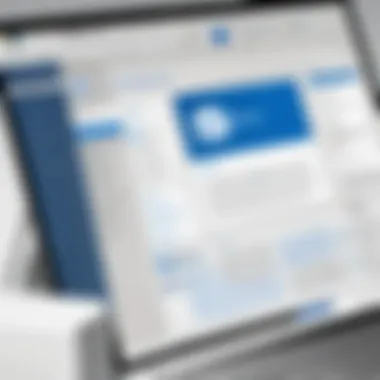

Intro
The latest Microsoft Office suite marks a significant leap in productivity software. For IT professionals and tech enthusiasts, understanding its features and enhancements is essential. This comprehensive overview will disassemble the various aspects of the new Microsoft Office, shedding light on its relevance in today's fast-paced technological landscape. By examining the implications for organizations, we uncovers how this suite aligns with current productivity trends.
Moreover, analyzing the applications within the suite—from Word, Excel, and PowerPoint to Outlook—will provide insights into user experience and integration with existing cloud services. This article aims to inform decision-makers in the IT sector about the utility and overall impact of the newest Microsoft Office on professional environments.
Hardware Overview
Understanding the hardware that supports the latest Microsoft Office can enhance users' experiences. While Microsoft Office is primarily software-oriented, the hardware specifications of the devices it runs on can significantly affect performance and usability.
Specifications
When assessing hardware for optimal use of Microsoft Office, consider the following specifications:
- Processor: At least Intel i3 (or AMD equivalent), ideally i5 or above.
- RAM: Minimum 4GB, but 8GB is recommend for multitasking.
- Storage: SSD is preferred, with at least 128GB available space for installation and files.
- Graphics: Integrated graphics are typically sufficient for Office tasks; however, dedicated graphics can enhance user experience in applications using advanced features.
Performance Metrics
Performance in Microsoft Office applications varies based on device specifications. Users may experience smoother performance with the right hardware:
- Word Processing: Fast loading and document handling times.
- Spreadsheets: Quick calculations and data processing.
- Presentations: Fluid transitions and multimedia handling.
Improving hardware specifications can mitigate slowdowns and enhance productivity, particularly when dealing with large documents or many simultaneous tasks.
Software Analysis
Recognizing the intricacies of the software add another layer. The newest Microsoft Office is replete with features that enhance productivity and ease of use.
Features and Functionality
The latest version includes crucial advancements such as:
- Artificial Intelligence Tools: Features like Editor that enhance writing clarity and style suggestions.
- Collaboration Features: Real-time editing in applications like Word and Excel allows teams to work more effectively.
- Cloud Service Integration: Seamless use of OneDrive enables users to save and share files effortlessly across multiple devices.
User Interface and Experience
The user interface is streamlined and designed for efficiency. Key aspects include:
- Ribbon Menus: Customized for ease of navigation and quickly finding tools needed.
- Touch-Friendly: The interface is optimized for tablets and touch screen devices, facilitating accessibility.
- Dark Mode: Reduces eye strain, particularly during extended work periods.
These enhancements indicate a strong commitment to improving user experience, making everyday tasks more manageable and efficient.
"The evolution of Microsoft Office not only reflects technological advancements but also caters to the growing demands of productivity and collaboration in the workplace."
In summary, Microsoft Office has integrated advanced features and revamped user interfaces, enhancing both individual and organizational productivity. With cloud integration, the suite aligns well with contemporary demands for flexibility and collaboration.
Preamble to the Newest Microsoft Office
The introduction of the latest version of Microsoft Office marks a significant evolution in productivity tools that professionals use. In a rapidly changing technological landscape, it is essential to understand how this updated suite aligns with current needs and preferences. For IT professionals, knowledge of these new features is not merely beneficial; it can be critical for ensuring seamless integration into existing systems and for maximizing productivity.
Overview of Microsoft Office
Microsoft Office has long been a staple in workplaces worldwide, serving as a digital ecosystem for document creation, data analysis, presentations, and communication. The newest iteration continues this legacy but introduces features designed to enhance collaboration, streamline user interfaces, and leverage artificial intelligence for improved functionality.
With applications like Word, Excel, PowerPoint, and Outlook at its core, this suite drives efficiency in various business processes. Each tool has been refined to address modern workflows, supporting both individual and team contributions. Moreover, with the integration of cloud services through Microsoft 365, accessing documents from any device becomes much easier.
This overview also points to the importance of embracing change. Organizations must adapt to new tools, not only to stay competitive but also to foster innovation and enhance productivity.
"Staying updated with the latest technology ensures firms do not fall behind their competitors, making the examination of Microsoft Office’s new features essential."
As the working environment continues to shift towards remote and hybrid models, the newest Microsoft Office suite positions itself as a reliable solution. This overview sets the stage for deeper exploration of its key features, applications, and impact on user experience, as we will examine in the following sections.
Key Features of the New Suite
The key features of the newest Microsoft Office not only define its functionality but also significantly influence user productivity and experience. With increasing demands in the workplace, software needs to evolve continuously. The updates in Microsoft Office address complex user requirements, promoting a more intuitive approach to tasks. This section delves into specific elements such as user interface enhancements, collaboration tools, and AI integration.


User Interface Enhancements
The user interface (UI) enhancements in the new Office suite present a crucial aspect for improving efficiency. The aim is to streamline user interaction, making navigation simpler and more intuitive. The redesigned ribbon is a notable change. It provides easy access to commonly used tools without cluttering the workspace.
Additionally, the refined color scheme and layout create a visually appealing experience. This design aims to reduce cognitive load, allowing users to focus more on their tasks instead of the software itself. The ability to customize the interface further empowers users, catering to different preferences and workflows.
Collaboration Tools
Collaboration has become essential for teams working in hybrid or remote environments. The new suite introduces advanced collaboration tools that enable real-time editing and communication. Microsoft Teams integration allows seamless chats and video calls directly from applications. Team members can now edit documents together, instantly seeing changes and comments.
Moreover, the new version enhances feedback loops with features like @mentions and comment threads, leading to more effective communication. This transforms how teams work together, making remote collaboration feel as dynamic as being in the same room.
AI Integration
Artificial Intelligence (AI) plays a transformative role in the latest Office version. From smart suggestions in Word to insights in Excel, AI enhances individual productivity and decision-making. The incorporation of tools like Cortana assists users in managing their schedules and tasks efficiently.
AI-driven features such as data analysis and forecast modeling in Excel provide users with quick insights into trends. This makes complex data more accessible, allowing IT professionals to make informed decisions swiftly. Processing natural language inputs also enables users to interact with the suite using simple commands.
"AI tools can enhance creativity and productivity, changing how we approach everyday tasks."
Individual Application Analysis
The importance of examining each application within the new Microsoft Office cannot be overstated. As organizations increasingly rely on productivity tools for daily operations, understanding how these applications function is crucial. Each program within the suite addresses specific needs and enhances productivity in unique ways. This analysis will highlight significant enhancements and capabilities amongst the main applications, providing IT professionals and tech enthusiasts with insights that can influence adoption strategies and application usage.
Word: New Capabilities
Microsoft Word has undergone several enhancements in its latest version. New capabilities include improved collaboration features that allow multiple users to edit documents simultaneously with real-time feedback. This feature is crucial for teams that work remotely, ensuring coherence and fluid communication. Additionally, the introduction of AI-driven writing assistance helps users create more structured and grammatically accurate content. These enhancements enable more efficient document management, leading to higher productivity levels across various sectors.
Excel: Advanced Functions
Excel has been a staple for data analysis, and it continues to evolve. New advanced functions allow for deeper data manipulation. Features like dynamic arrays enable users to perform complex calculations and data organization with reduced effort. This is especially beneficial for IT professionals working with large datasets. The integration of machine learning techniques helps automate data insights, saving time and improving decision-making. Users can expect a more intuitive dashboard, which simplifies interaction with complex data models.
PowerPoint: Enhanced Presentation Features
PowerPoint brings renewed focus on user engagement during presentations. Enhanced features like Slide Designer provide AI-driven suggestions for improving visual aesthetics. This is essential for professionals who need to convey ideas effectively. The incorporation of enhanced collaboration tools further allows teams to refine presentations together, regardless of location. Furthermore, the ability to embed interactive elements into slides can significantly impact audience engagement and retention. This transforms traditional presentations into dynamic storytelling experiences.
Outlook: Streamlined Communication
Outlook has made strides in optimizing communication flows. New organizational tools help manage emails more effectively, prioritizing urgent matters over others. The integration of Microsoft Teams within Outlook facilitates seamless communication, which is vital in today’s hybrid work environments. Enhanced scheduling capabilities through smart suggestions assist users in finding optimal times for meetings. This predominantly caters to professionals who juggle multiple tasks and require effective time management.
Access: Database Management Improvements
Access, while sometimes overlooked, offers substantial improvements. Enhanced templates and an intuitive interface simplify database creations for users with varied skills. The new version supports better data visualization options, aiding in the interpretation of complex information. These updates are particularly advantageous for businesses that require robust database management solutions. By streamlining creation and management processes, organizations can utilize Access to drive informed decision-making easier.
OneNote: Better Organization Tools
OneNote has evolved to emphasize better organization and collaboration. The latest features include improved tagging and search functionalities that allow users to locate notes swiftly. This is a crucial aspect for IT professionals and researchers who manage large volumes of information. The new integration with Microsoft Teams enables teams to share notes more effectively, promoting collective brainstorming and project tracking. Enhanced visual organization tools significantly increase productivity by enabling easy access to critical information.
The developments in the individual applications of Microsoft Office reflect a broader trend: an emphasis on collaboration, efficiency, and user engagement to meet the needs of modern workplaces.
Cloud Integration and Accessibility
Cloud integration and accessibility in the newest Microsoft Office suite are essential for modern workplaces. As organizations increasingly rely on cloud technology, the necessity for seamless integration with cloud services has become more pronounced. This capability ensures that users can access their documents and applications from various devices and locations without disruptions. Moreover, cloud integration allows for real-time collaboration, enabling teams to work together more efficiently, regardless of their physical locations.
Microsoft Benefits
One of the significant features of Microsoft 365 is its cloud-based platform. Here are some advantages of using Microsoft 365 that stand out:
- Accessibility: Users can access files and applications from anywhere with an internet connection. This versatility is crucial for remote work environments.
- Real-time Collaboration: Multiple users can edit documents simultaneously. This feature promotes teamwork and enhances productivity, allowing for instant feedback.
- Automatic Updates: Microsoft 365 regularly updates its features and security measures, eliminating the need for manual installations. This consistency keeps users up-to-date with the latest tools and enhancements.
- Storage Options: With OneDrive integration, users have ample storage space, and they can easily share files with team members.
These benefits illustrate Microsoft 365's role in enhancing workflow and communication in professional settings.
Mobile Compatibility
Mobile compatibility in the newest Microsoft Office suite is another vital aspect of cloud integration. Users often rely on mobile devices for work tasks. With Microsoft Office applications designed to work seamlessly on smartphones and tablets, it allows for:
- On-the-go Access: Essential documents and presentations are accessible at all times, providing flexibility.
- User-friendly Interfaces: The mobile versions of applications like Word and Excel are optimized for touch screens, making them intuitive for users.
- Synchronization: Changes made on a mobile device automatically sync with the cloud. This ensures coherence and eliminates version control issues.


The integration of mobile functionality enhances productivity, enabling users to perform tasks efficiently, whether in the office or outside. By understanding these factors, IT professionals can better evaluate the roles that cloud integration and accessibility play in optimizing organizational performance.
Security Features in the New Office
As organizations increasingly rely on digital tools, the importance of robust security features in software suites cannot be overstated. The newest Microsoft Office incorporates various security enhancements designed specifically to safeguard user data. These measures not only aim to protect against unauthorized access but also ensure data integrity and confidentiality. For IT professionals, understanding these features is crucial for maintaining compliance and optimizing organizational trust in technology solutions.
Data Protection Measures
One of the main focuses of security in the new Microsoft Office is data protection. New encryption techniques have been developed, improving how data is safeguarded when shared or stored. Microsoft utilizes both at-rest and in-transit encryption to secure files. This dual-layer protection ensures that confidential information remains inaccessible even if data breaches occur.
Additionally, information rights management (IRM) has become more sophisticated. Users can now control who can view, modify, or share their documents. Enabling these options allows for a much finer granularity over data access, reducing risks associated with information leaks.
Key Data Protection Features:
- Document Encryption: Protects documents by ensuring only authorized users can access them.
- Access Controls: Fine-tunes permissions on who can interact with data.
- Audit Logs: Keeps track of who accessed or modified documents.
"Effective data protection is not just about tools, but about creating a culture of awareness and proactive practices within organizations."
Compliance and Governance
Compliance with data protection regulations is paramount for organizations, especially given the increasing scrutiny around data privacy. The newest Microsoft Office suite aligns with various compliance standards, including GDPR and HIPAA. Adherence to these regulations is facilitated by enhanced governance features embedded in the applications.
Microsoft Office now includes tools to help manage compliance efforts. This includes audit trails, which document user actions on documents, providing transparency and accountability. Such records are essential during audits and help reassure stakeholders regarding data handling practices.
Important Governance Features:
- Regulatory Compliance Tools: Offers templates and reports to ensure teams meet required legal standards.
- Data Loss Prevention (DLP): Helps identify and protect sensitive information from being shared inappropriately.
- Privacy Management Dashboard: Centralizes control for monitoring data privacy efforts across the organization.
User Experience and Feedback
User experience plays a key role in the overall acceptance and utility of any software suite, particularly one as widely used as Microsoft Office. As this latest version emerges in an increasingly digital world, understanding user feedback becomes imperative. Such insights can lead to better adaptation and overall satisfaction among users, especially IT professionals who frequently rely on these tools for productivity.
Adoption Rates Among IT Professionals
The adoption rates of the new Microsoft Office suite among IT professionals reflects its relevance and practical applicability. Many organizations witness transition challenges as users become accustomed to updated interfaces, functionalities, and features. Recent surveys indicate that approximately 80% of IT leaders expressed satisfaction with the seamless integration of new tools into their existing workflows. However, the 20% who reported difficulties often cited issues with training and orientation as contributing factors. An effective onboarding process can enhance the rate of adoption and encourage more widespread use.
Common User Challenges
Despite the overall positive reception, users encounter various challenges in their experience with the new suite. These issues, while varied, often fall into common categories:
- Compatibility Issues: Users occasionally face trouble with exporting and importing files between previous Office versions and the new suite. This can hinder collaboration across departments that may still use older software versions.
- Learning Curve: The introduction of new features can be confusing for some users. While advanced functions offer substantial benefits, the initial unfamiliarity can deter effective usage.
- Performance Fluctuations: Users have reported sporadic performance drops, especially with large files or during simultaneous usage of multiple applications. This can negatively impact productivity, as users might experience delays.
To address these challenges, ongoing support and learning resources are crucial. Microsoft has committed to providing regular updates and extensive documentation, which reinforces its dedication to user-centric improvements.
"Understanding user experience feedback is essential for progressive iterations of software, ensuring that it meets evolving needs while maintaining its core functionalities."
Comparison with Previous Versions
Understanding the evolution of Microsoft Office is essential for IT professionals and users alike. This section examines how the newest version stands in comparison with its predecessors. Each iteration of Office brings with it new functionalities and performance enhancements, making the comparison critical for strategic decision-making and budgeting in organizations.
Feature Evolution
The evolution of features in Microsoft Office reflects both user feedback and technological advancements. Notable changes include increased integration of artificial intelligence across applications, which enhances user productivity. For instance, Word now offers real-time text predictions and improved grammar checks, functionalities that were absent in earlier versions.
Similarly, Excel's capabilities have expanded with the introduction of dynamic arrays and enhanced data modeling tools. These functions allow for more complex analyses without the need for elaborate formulas, distinguishing the latest version from earlier editions.
Another point of evolution is in PowerPoint, where the latest suite offers AI-driven design suggestions. Such changes elevate presentation standards significantly compared to older versions. Not only do these features support users in creating visually appealing slides, but they also streamline the presentation creation process itself.
The enhancements in these applications signify a larger trend towards a user-centric approach in software development, signifying that Microsoft is listening to the needs and frustrations expressed by its users.
Performance Metrics
Performance metrics provide a quantitative basis to assess how the latest Microsoft Office compares with earlier revisions. Recent benchmarks reveal significant improvements in load times, responsiveness, and overall stability. In practice, users have reported that launching applications and opening files is noticeably faster than previous versions.
Moreover, resource utilization has been optimized, leading to lower memory and CPU consumption, particularly in complex applications like Access and Excel, where large datasets are commonly handled. This difference means that organizations can deploy Windows machines with less powerful specifications without compromising on performance.
"The latest Microsoft Office is not just an upgrade; it is a rethinking of how productivity tools can enhance workflow across various sectors."


Several studies have indicated that organizations that shifted to the newer Office suite saw a marked increase in employee efficiency directly tied to the performance improvements and new features. Such data reinforces the notion that staying updated with the latest software versions can lead to tangible benefits for businesses.
Lastly, user feedback on performance has remained overwhelmingly positive. Professionals have noted fewer crashes and improved user experience. These metrics are integral to understanding not just the capabilities, but also the operational impacts of the new Microsoft Office.
Integration with Other Microsoft Services
Integration with other Microsoft services is a crucial aspect of the newer Microsoft Office suite. This integration offers numerous advantages ranging from enhanced collaboration capabilities to improved data management. By utilizing a unified ecosystem, users can streamline their workflows. Furthermore, organizations can optimize their productivity.
One significant benefit of integration is the seamless flow of information. When Microsoft Office works cohesively with various services, such as Dynamics and SharePoint, users can easily access and share necessary data. This sharing eliminates the need for multiple applications or data silos. Instead, users can rely on a single suite for most of their office tasks.
Additionally, proper integration allows for automation of repetitive tasks. For instance, updates made in SharePoint can be reflected immediately in Excel documents. This function minimizes errors that often occur when transferring data manually. Overall, a cohesive integration enhances usability and efficiency, particularly in environments where collaboration is vital.
Dynamics and SharePoint Integration
The integration of Microsoft Office with Dynamics and SharePoint significantly enhances organizational capabilities. Dynamics 365 brings together customer relationship management (CRM) and enterprise resource planning (ERP). By connecting this with Office apps, organizations gain insights that facilitate informed decision-making. Team members can analyze customer data directly from Excel while using data visualization tools within Power BI for better presentations.
SharePoint, on the other hand, serves as a robust collaboration platform. When integrated with Office apps, it enhances document management and sharing. Teams can work on the same documents stored in SharePoint. This raises conversation to another level while reducing version control issues. Employees can track changes and comments in Word or Excel while having the document stored centrally.
Key benefits of integration with Dynamics and SharePoint include:
- Real-time collaboration: Teams can work together simultaneously on documents.
- Efficient data handling: Reduce redundancy by utilizing data stored in SharePoint or Dynamics.
- Streamlined processes: Automate notifications and workflows through interconnected services.
Azure Integration Opportunities
Azure offers an array of integration capabilities that can be leveraged by users of Microsoft Office. The cloud platform provides robust storage solutions, allowing users to store and manage large amounts of data securely. Coupling Azure with Microsoft Office can enhance analytics and reporting functions in Excel.
Organizations can utilize Azure Machine Learning to derive insights from data in Office applications. For instance, data analyzed in Excel can feed predictive models developed in Azure. This combination updates the way businesses operate, promoting data-driven decision-making.
Also, Azure functions offer automation opportunities. Users can create workflows that react to Office events. For example, sending alerts when specific conditions are met in an Excel sheet or when a new document is created in Word.
In summary, leveraging Azure with Microsoft Office transforms traditional office operations. Benefits include:
- Data security: Secure access and storage for sensitive information.
- Predictive analytics: Use advanced analytics tools to enhance decision-making.
- Workflow automation: Streamline tasks that reduce manual intervention.
"Integration enhances the overall functionality and output of tools, making them more than just applications, but complete solutions for businesses."
As organizations aim to improve productivity, integrating Microsoft Office with Azure, Dynamics, and SharePoint stands out as a valuable strategy. This strategic alignment fosters a well-connected corporate ecosystem.
The Future of Microsoft Office
The future of Microsoft Office represents a pivotal juncture for both the suite itself and its users. As technology evolves, Microsoft continually adapts its offerings to meet the changing needs of professionals. This section highlights several essential elements, benefits, and considerations that will shape the trajectory of Microsoft Office in the coming years. The focus will revolve around anticipated updates and the long-term impact on workforce productivity.
Anticipated Updates and Trends
In the fast-paced digital landscape, Microsoft Office is expected to undergo frequent and significant updates. The continual integration of AI technologies is one of the most anticipated trends. With features like intelligent suggestions in Word and automated data analysis in Excel, users can expect increased efficiency. Microsoft has also hinted at enhancing cloud functionalities. This can likely mean more seamless collaboration across platforms like Microsoft Teams and SharePoint.
Furthermore, the trend towards increased customization is gaining traction. Users will probably have more control over their workspace, allowing for tailored functionalities that match their specific needs. The emphasis on accessibility is also central to Microsoft's roadmap. Enhanced support for diverse user groups will help create a more inclusive environment, so accessibility tools are likely to see substantial improvements.
The rise of remote work continues to pressure software developers. As a result, Microsoft will increasingly focus on features that enhance virtual communication and productivity, thereby adapting its tools to better suit the modern workplace dynamics.
Long-Term Impact on Workforce Productivity
The long-term impact of the newest Microsoft Office on workforce productivity can be profound. Businesses that embrace these innovations may find significant improvements in operational efficiency. Features designed for automated reporting and intelligent data insights can reduce the time spent on mundane tasks. This enables professionals to concentrate on high-value activities.
Communication tools integrated in Office applications can foster better teamwork. Higher engagement in collaborative projects is likely to arise from features allowing real-time updates and feedback sharing. Organizations adopting the newest suite may witness not just enhanced productivity levels, but also improved employee satisfaction, stemming from a more streamlined workflow.
Moreover, as Microsoft continues to refine its cloud-based solutions, access to necessary data and tools from any device becomes more reliable. This eliminates barriers to productivity, empowering teams to work effectively from various locations.
"The evolution of Microsoft Office, guided by innovations and user feedback, lays a solid framework for ongoing productivity improvements in workplaces of all kinds."
The End
The conclusion serves as a pivotal element of this article, synthesizing key insights and reflections on the newest Microsoft Office suite. It encapsulates the transformative impact this software has on productivity across various sectors, particularly for IT professionals. In a landscape where efficiency and adaptability are paramount, understanding the features and enhancements of Microsoft Office can significantly influence decision-making processes.
In evaluating the overall performance of the suite, it becomes evident that Microsoft Office has evolved to meet the changing demands of its users. The integration of AI tools, advanced collaboration options, and enhanced security protocols reflect a strong commitment to providing a user-centered experience.
Moreover, the accessibility improvements brought by Microsoft 365 allow teams to work seamlessly across different environments, reinforcing the importance of flexibility in today's work culture. This is particularly vital as organizations increasingly adopt hybrid models of operation.
"The ability to easily share documents and collaborate in real-time can vastly improve productivity and team cohesion."
From user feedback, it is clear that while there are challenges in adoption, the benefits far outweigh the difficulties. As organizations navigate these new tools, it's crucial to remain focused on tailored training and support for users. This can lead to a smoother transition and maximize the potential of the suite.
In summary, embracing the newest Microsoft Office suite can empower organizations to enhance their productivity, streamline their operations, and maintain competitiveness in an ever-evolving digital landscape.



