Exploring Rooting Apps: Benefits and Risks Explained


Intro
Rooting apps have become a significant topic within the tech landscape, particularly among enthusiasts looking to push the boundaries of their devices. Rooting, which refers to gaining privileged control over an operating system, enables users to install unapproved apps, remove bloatware, and modify system settings effectively. The surge in popularity can be traced back to the desire for advanced customizations and enhanced performance. Yet, with great power comes equally great responsibility. As we navigate this intricate terrain, it’s essential to discern the implications and considerations bound to rooting apps in today’s digital world.
Hardware Overview
When delving into the world of rooting apps, one must first appreciate the hardware that supports these changes. The specifications of devices play a crucial role in how effectively a rooting app can function.
Specifications
Typically, smartphones and tablets come equipped with various specifications that dictate their performance. Factors such as processor speed, RAM, and storage capacity can influence the rooting experience:
- Processor: A faster CPU can handle the additional processes introduced by rooting apps more efficiently. Devices with Qualcomm Snapdragon or MediaTek processors often yield better results post-root.
- RAM: More RAM allows for smoother multitasking and the ability to run resource-heavy applications following a successful root.
- Storage: Adequate free storage is necessary for installing custom ROMs and other applications that a rooted device can utilize.
Performance Metrics
After rooting, one might notice significant changes in the device's performance metrics:
- Boot Times: Rooting often enhances boot speeds, particularly if a custom ROM is installed.
- App Performance: Many users report that apps run faster, especially those that can take advantage of root privileges to operate optimally.
- Battery Life: While rooting can lead to optimized performance, some users find reduced battery life due to increased background processes.
Understanding how hardware specifications and performance metrics tie into the overall rooting experience is crucial for users considering this venture.
Software Analysis
The type of software involved in rooting is what truly opens the floodgates for customization. This is where features and functionality come into play, along with user interface considerations.
Features and Functionality
Rooting apps vary widely in their features. Here are some that stand out:
- Custom Recovery Installation: Most rooting apps allow for a custom recovery system installation, like TWRP, which enables users to flash custom ROMs and create backups.
- Bloatware Removal: One of the primary reasons users opt to root their devices is to eliminate unwanted pre-installed applications that can slow down performance.
- Performance Tweaks: Many rooting apps enable users to overclock their CPU or adjust GPU settings, enhancing gaming and multitasking capabilities.
User Interface and Experience
A significant aspect of rooting apps is the user interface they offer. A well-designed UI can greatly impact user experience. Some notable points include:
- Ease of Use: Intuitive design helps users navigate through the complexities of rooting without getting lost.
- Feedback Mechanisms: Providing adequate feedback on processes ensures users understand what’s happening during rooting attempts, reducing the likelihood of errors.
- Compatibility Checks: An effective rooting app will perform checks to ensure compatibility before making any system-level changes, which is a good way to help prevent problems.
"With the right tools and knowledge, rooting can transform a device into something much more powerful than originally intended, but caution is key."
The Road Ahead
Prelude to Rooting Apps
The world of rooting apps is both fascinating and complex, serving as a double-edged sword that can significantly alter the smartphone landscape. This topic is essential for anyone keen on understanding how rooting works and the underlying motivations behind it. In exploring this realm, one must consider not just the technical aspects, but also the broader implications for user autonomy and device security.
Rooting allows users to bypass the limitations imposed by manufacturers. This act of gaining root access opens up a Pandora’s box of possibilities: enhanced customization, increased control over the hardware and software, and access to advanced applications that typically lie beyond the reach of the average user. However, with great power comes great responsibility. The consequences of rooting can span from improved personal experience to significant security vulnerabilities. Therefore, when discussing rooting apps, the dialogue must maintain a delicate balance—recognizing the advantages while not glossing over the potential risks.
Defining Rooting and Its Purpose
At its core, rooting refers to the process through which users gain control over their smartphones by obtaining root privileges. Just as a gardener might dig up the soil to plant their seeds deeper, countless smartphone aficionados delve into their devices to uncover hidden features. The purpose of rooting hinges on user intent—whether to remove bloatware, optimize device performance, or install applications that require elevated permissions. It is akin to having access to the backstage area of a concert, where all the intricate workings happen unseen by the audience.
Some common motivations for rooting include:
- Customization: Wanting to change the look and feel of the operating system through custom ROMs or themes.
- Performance Tweaks: Utilizing applications that require root access for fine-tuning performance.
- Access to Restricted Apps: Some apps are only available to rooted devices, providing enhanced functionality unavailable otherwise.
In essence, rooting is about reclaiming control—not just for the sake of control alone, but to enhance the overall user experience.
Historical Context of Rooting Technologies
To grasp the significance of rooting, one should gaze into its past. The history of rooting technologies intertwines with the evolution of the mobile landscape. From humble beginnings, when Android emerged as a platform that promised freedom and flexibility, the need for rooting became apparent. Early users discovered ways to augment their devices with features that stock firmware lacked. This era was marked by an enthusiastic community, often pooling collective resources to craft solutions that benefited many.
As Android gained traction, various rooting methods sprouted, stemming from an organic desire among tech-savvy users to push the envelope of what smartphones could do. Tools like Superuser and Magisk emerged, offering streamlined experiences in rooting devices. It’s important to acknowledge that with each advancement in mobile device security, the community responded with innovative approaches to rooting, leading to an ongoing cat-and-mouse game.


In summary, understanding rooting apps is not just about technical specifications or the risks involved; it is about recognizing a cultural shift in how users interact with their devices. As technology evolves, so too will the ways in which users seek autonomy over their beloved gadgets.
The Mechanics of Rooting Apps
Understanding the mechanics of rooting apps is vital for anyone keen on maximizing their device's potential. This section breaks down how these applications work and categorizes the various rooting methods available. The insights provided here not only shed light on the technical aspects but also empower users to make informed decisions regarding their devices.
How Rooting Apps Operate
At its core, rooting involves gaining privileged access to your device's operating system. Rooting apps are the tools that facilitate this access. They employ various techniques to exploit vulnerabilities in the system, allowing users to bypass limitations imposed by manufacturers. The operating principle can be likened to picking a lock. The lock in this instance is the security protocols set by the device manufacturer, and rooting apps act as the key that unlocks the features hidden beneath the surface.
Rooting apps can function in a few different ways:
- One-Click Rooting: These are user-friendly applications designed to simplify the rooting process. Users usually just click a button, and the app handles the heavy lifting, managing to root the device in a few minutes. Apps like KingoRoot and One Click Root fall into this category. They're straightforward but can sometimes lead to incomplete rooting, which might not grant full access.
- Custom Recovery Tools: Tools like TWRP (Team Win Recovery Project) provide an advanced method for rooting. They allow the installation of custom ROMs, kernel modifications, or even complete system backups. It’s a little more complex, demanding some technical know-how, but opens up a world of possibilities for the device owner.
- Flashing Superuser Binaries: This traditional method involves using software like Magisk or SuperSU. These tools root the device by replacing parts of the operating system with modified binaries. This allows users a level of control over their devices that is hard to come by with stock firmware.
It’s important to note that while rooting can open doors to greater customization and functionality, it can also expose devices to risks if not done correctly. Therefore, understanding how each method operates is crucial for anyone looking to take the plunge.
Types of Rooting Methods
The landscape of rooting is not a monolith; rather, it consists of various methods suited to different user needs and technical expertise.
- Systemless Rooting: This method, exemplified by Magisk, allows users to modify the OS without altering the core system files. It maintains the ability to install OTA (over-the-air) updates, making it a popular choice among those wanting to root while keeping the option to update their device seamlessly.
- Full Rooting: Highly effective but riskier, this method involves making deep changes to the device’s software. This method often requires deeper knowledge of a device's architecture, and risks such as bricking the device when done improperly are higher. It's mostly suited for advanced users.
- Temporary Rooting: This is a less permanent approach that grants root access without modifying the core operating system. Users can boot into a temporary state with root access, useful for testing purposes or evaluating potential applications that require root without committing to permanent changes.
- Permanent Rooting: This entails making lasting changes. After executing this method, the root access remains after the device is rebooted. This is often used by those who want to dive into modifying their device thoroughly.
Popular Rooting Applications
The topic of popular rooting applications is crucial in this exploration of rooting technologies. Given that rooting is a complex procedure, the right applications can make a lasting impact on the entire experience of gaining superuser access. Understanding specific apps helps individuals tailor their rooting process to their needs, maximizing potential benefits while minimizing associated risks.
Overview of Notable Rooting Apps
Rooting apps are like tools in a toolbox. Each has its own distinct functions and capabilities. Some of the most notable rooting applications are:
- KingRoot: A popular choice among less tech-savvy users, KingRoot offers a one-click rooting solution for many devices. This app simplifies the rooting process but may not be compatible with all device models.
- SuperSU: Not just a rooting tool, SuperSU is also a management application. It allows users to grant or deny access to apps requiring root permissions. This app emphasizes user control over their root privileges and is widely respected in the tech community.
- Magisk: This app stands out due to its ability to offer systemless rooting. With Magisk, users can install a modified version of the OS without altering the system partition, allowing for easy updates and less risk of soft-bricking.
- Framaroot: This lesser-known app allows users to root their devices in a simple manner. However, it’s important to note that it has limited device support compared to the more widely used applications.
- One Click Root: True to its name, One Click Root allows users to perform the entire rooting process with a single command, making it user-friendly, particularly for beginners.
Understanding the Functionality of Each App
Each of these applications serves unique use cases. While KingRoot is great for quick access, Magisk’s advantages become apparent for users who want to retain access to security features like Google SafetyNet, which is critical for banking and other sensitive applications. Understanding their distinctive features leads to better decision-making for users considering rooting.
Comparison of Features and Use Cases
When choosing a rooting application, it’s imperative to look at various features and the specific circumstances under which each app excels. Here's how some notable names stack up:
- Ease of Use:
- Compatibility:
- Security Considerations:
- KingRoot: Ideal for novices due to its straightforward interface.
- SuperSU: A bit more complex but offers robust management features.
- One Click Root: Designed for ultimate simplicity, attracting new users.
- Magisk: Works with a wide range of devices and allows systemless modifications.
- Framaroot: Best suited for older or specific device models due to compatibility limitations.
- Magisk: Protects safety features while granting root access.
- SuperSU: Offers prompt control over permissions right after root access is obtained.
Each app comes with trade-offs, depending on user goals and technology comfort levels. With a clear understanding of each application’s features, a user can better assess the right tools for their rooting journey.
Benefits of Rooting Your Device
Rooting a device can often seem like a double-edged sword, but the potential benefits make it an intriguing consideration for many users. The idea of overturning the constraints imposed by manufacturers and gaining complete control over one’s device is certainly enticing. It’s not just about removing limitations; it opens doors to functionalities that could significantly enhance user experience. With the digital landscape getting more complex by the day, understanding these benefits is crucial for anyone contemplating rooting their mobile devices.
Enhanced Customization Options
One of the most prominent benefits of rooting is the level of customization it allows. Traditional mobile operating systems often come locked down with a set interface and limited options for personal flair. Rooting breaks down these barriers, giving users access to a plethora of features that can transform the way they interact with their devices. This includes everything from changing the home screen layout, colors, and themes to modifying system fonts and icons.
Moreover, users can install custom ROMs which are essentially tailored versions of the Android operating system. These ROMs can significantly alter the look and feel of a device. Users can enjoy interfaces with improved visual appeal, better performance, and features not available in stock versions. For instance, some ROMs prioritize battery life, while others may focus on enhanced performance, and others still bring cutting-edge features to dated hardware.
Consider also the possibility of advanced tweaks. Users can adjust CPU clock speeds, manage app permissions in far more detail, and thus optimize their devices for speed or efficiency based on personal needs. All of this not only makes owning a phone more enjoyable but can also extend the gadget's lifespan by revitalizing older devices that might struggle under the weight of default software.
Access to Advanced Applications
When a device is rooted, the floodgates open to a vast array of applications that would otherwise be inaccessible. These apps typically require elevated permissions to operate effectively, something that only root access can provide. Many of these applications amplify the capabilities of a device and unlock features that go beyond the limitations of standard applications.
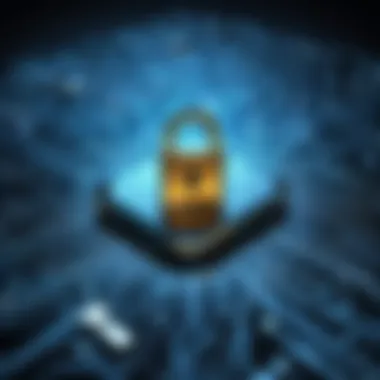

For example, users can leverage apps like Titanium Backup, which grants the ability to back up and restore apps and user data seamlessly. This offers peace of mind for anyone concerned about losing vital information during the rooting process or while experimenting with different configurations.
Another notable mention is Greenify, an app designed to enhance battery performance by hibernating background applications. Non-root users can’t tap into such tech-savvy functionalities to the same extent.
Additionally, fumbling through the original manufacturer’s app store can lead to endless frustration, whether it's due to app incompatibility or lack of support for certain software. After rooting, users can install APKs from outside standard repositories, thus accessing apps that may not exist in their region or apps not officially supported by their device.
"Rooting puts control back into the hands of the user. Customization and access to more advanced apps can breathe new life into any device."
Risks Associated with Rooting Apps
The allure of rooting apps might seem irresistible for many tech-savvy users seeking greater control over their devices, yet it’s crucial to navigate the potential pitfalls patiently. Rooting does afford a myriad of customization options and additional functionalities, but these come with significant risks that could lead to undesirable consequences. This section explores two key concerns: security vulnerabilities that can arise and how rooting affects device warranties and support. It's a complex landscape, not unlike walking on a tightrope, where one misstep could lead to serious repercussions.
Security Vulnerabilities Introduced
When users root their devices, they often overlook the implications for security, which can be likened to opening the floodgates. While rooting unlocks access to advanced features and apps, it also dismantles many of the built-in security measures that manufacturers have put in place. This exposure can lead to:
- Malware Attacks: Rooted devices can become prime targets for malicious software, as cybercriminals exploit loopholes that are now more accessible.
- Data Breaches: With enhanced permissions, a compromised app could access sensitive user data without restriction, leading to potential identity theft.
- Increased Risk of Bricking: Poorly designed rooting methods can cause the device to become non-functional, or "bricked," making it inoperable without specialized intervention.
Taking these points into account, it’s imperative to employ caution and conduct thorough research before diving into the world of rooting. Users need to weigh the benefits against the potential for significant security risks, reassessing their need for rooting against the backdrop of possible system vulnerabilities.
Device Warranty and Support Concerns
Rooting your device can also have significant ramifications on warranty status. Most manufacturers include clauses in their warranty agreements that void support should the device be modified in any unsupported manner. What this means in practical terms is:
- Voided Warranty: If a line of code goes sideways and damages the device, the manufacturer is under no obligation to provide repairs or replacements.
- Limited Software Support: Updates and services from the manufacturer may become unavailable, leaving users vulnerable to software glitches or unresolved bugs.
- Challenges in Repair: Should issues arise post-rooting, users may face hurdles in seeking professional repair services.
In light of these factors, one must consider not only how much they value the flexibility of rooting but also the significant risk of losing manufacturer support altogether. It can be likened to playing poker; you have to know when to hold your cards and when to fold. Ultimately, assessing the weight of these risks can guide users in making informed decisions.
"Rooting is a double-edged sword; it can empower you but at the potential cost of stability and security."
Ethical Implications of Rooting
The ethical implications stemming from rooting applications deserve more than a cursory glance; they touch a nerve in our understanding of user rights and the level of control manufacturers exert over their devices. As users are increasingly seeking to maximize their technological potential, they often find themselves grappling with manufacturers' restrictions that limit accessibility and customization. This dynamic raises a multitude of questions about ownership and the purpose of technology in our lives.
Owner's Rights vs. Manufacturer Restrictions
At the heart of the discourse surrounding rooting lies the fundamental question: What rights does a device owner possess? The device you purchase is inherently yours. Yet, manufacturers frequently impose restrictions that can feel constricting, almost as if they retain some degree of ownership even after the sale.
Consider a scenario where an user buys a smartphone like the Google Pixel. After making the purchase, the owner intends to customize the interface, though many features remain locked behind software barriers. Rooting allows access to these locked features, yet it also infringes upon the terms established by the manufacturer. This raises serious ethical considerations about whether consumers should be allowed to modify devices freely, especially when such actions risk voiding warranties or compromising security.
Some might argue that rooting enhances user autonomy. After all, shouldn't individuals have the right to decide how they use the products they have bought? Conversely, it could be posited that manufacturers have legitimate reasons for placing restrictions on their operating systems, such as protecting users from potential vulnerabilities. In this light, the debate transforms into a complex interplay between consumer freedoms and corporate responsibility.
"The crux of the issue lies in delineating the line between personal freedom in technology use and the safeguarding of broader user security."
Community Norms and Legal Considerations
Aside from individual rights, we must also navigate the murky waters of community norms and legal frameworks surrounding rooting. The tech world often operates through informal guidelines and shared practices among users. Within this community, rooting is sometimes celebrated as a rite of passage into the realm of advanced technological control. However, this culture clashes head-on with legal considerations, presenting a dual-layer of complexity.
Legitimate concerns arise about the legality of rooting in various jurisdictions. For instance, in some regions, users may face repercussions for breaching End User License Agreements (EULAs) by rooting their devices. The famous DMCA (Digital Millennium Copyright Act) in the United States poses extra hurdles, as it seeks to protect copyrighted software from unauthorized modifications. Consequently, users might find themselves walking a tightrope that balances the excitement of enhanced device capabilities against the potential for legal action.
Moreover, community norms dictate the unwritten rules around rooting practices. In some circles, sharing rooting methods and tips strengthens community ties, while in others, exclusive rooting strategies may drive wedges between users. Ultimately, these social norms serve as both a guide and a boundary, providing insight into how ethical perceptions evolve within the user community.
Consider this list of ethical questions that may arise from the rooting community:
- Is it ethical to circumvent software restrictions?
- Should manufacturers be held accountable for limiting user capabilities?
- What responsibilities do rooted users have toward non-rooted peers?
As this discussion unfolds, it becomes clear that the ethical implications of rooting apps encapsulate a broader conversation about technology's role in today’s society. Users are not merely passive recipients of technology; they seek a more profound agency over their devices, an issue ripe with ethical ramifications.
Navigating the Rooting Process
Rooting a device can be a significant endeavor. It promises a plethora of enhancements but isn't without its challenges. This process isn't just about bypassing manufacturer limitations; it's an exploration of the depths of what your device can truly do. Given the technical complexities, having a sturdy guide can make the journey smoother and safer.
Step-by-Step Guide to Rooting
Rooting isn't a one-size-fits-all endeavor. The approach varies across devices and operating systems. Here’s a structured approach to tackle the process successfully:


- Research Your Device: Not all devices are created equal. Specific methods work better on certain models. Search for guides tailored to your specific device model and operating system.
- Choose the Right Tool: Select a rooting application that matches your needs. This could be apps like Magisk or SuperSU, which are popular but have different features. Check their capabilities before proceeding.
- Enable Developer Options: On your device, navigate to Settings > About Phone. Tap on the build number several times until it says you’re now a developer. Once done, head back to the Settings menu to find Developer Options.
- Enable USB Debugging and OEM Unlocking: Within Developer Options, enable both USB Debugging and OEM unlocking. This allows your device to communicate with your computer during the rooting procedure.
- Backup Your Data: Before making any risky moves, back up all important data. You never know when things might go south.
- Download Necessary Files: Download the rooting software and drivers for your device. Ensure compatibility with your device specifications.
- Connect Your Device to a Computer: Using a USB cable, connect your phone or tablet to your computer. This connection is vital for the rooting process.
- Run the Rooting Tool: Launch the rooting software. Follow the on-screen instructions carefully. Different tools may have different prompts, so follow them step by step.
- Reboot Your Device: Once the process is done, your device will likely reboot. After rebooting, you'll know if the rooting was successful by checking for rooting apps or confirmation.
- Verify the Root Access: Use an app like Root Checker to confirm that rooting is successful. If the app verifies root access, you’re good to go!
This guide may seem straightforward, but heed warnings—there are risks involved. Proceed with caution.
Backup Procedures and Precautions
Before taking the plunge into rooting, ensuring your data protection is key. Here’s how to effectively safeguard your information:
- Full Device Backup: Use tools such as Titanium Backup for a complete data backup. This app can save app data, messages, and other essential files.
- Cloud Services: Consider services like Google Drive or Dropbox to store additional files. If something goes wrong, you still have access to your vital documents.
- Local Storage Backup: Copy important files and documents onto a computer or external hard drive. This double-layer protection can save your skins.
- Document Software and Settings: Take notes on specific settings or configurations you have. If the rooting process alters settings, you can restore them manually.
- Prepare for the Worst: Familiarize yourself with restoring options. In case of a botched root, knowing how to restore original firmware can be a lifesaver.
Remember: An ounce of prevention is worth a pound of cure. Backups are your safety net in the root game.
By taking these backup precautions, you not only safeguard your data but also prepare yourself for the potential bumps along the road. The journey into rooting can lead to powerful improvements, but it’s also fraught with risks that can affect device performance if not handled carefully.
Post-Rooting Considerations
Once a device has been rooted, it’s essential to think about the next steps and what comes after. This section delves into two critical aspects of post-rooting: restoring original firmware and maintaining device security. Understanding these topics not only enhances your experience but also ensures that you manage your device in a safer and more informed manner.
Restoring Original Firmware
In the world of rooting, restoring original firmware can seem a bit daunting, but it's a crucial skill for any user who’s looking to revert changes or troubleshoot problems. When a device is rooted, the operating system may change significantly, leading to potential instability or issues with updates. Knowing how to roll back to the original firmware helps maintain the integrity of the device and can significantly ease updates.
- Why Restore? The primary reasons to restore original firmware include troubleshooting persistent issues, resetting the device for resale, and regaining access to official software updates from the manufacturer.
- How to Restore? The restoration process often involves downloading the original firmware from the manufacturer’s website and using tools, such as Odin for Samsung devices or SP Flash Tool for MediaTek, to flash the firmware onto your device. Each manufacturer tends to have different methods and tools, so always check specific guidelines for your device model.
"Restoring original firmware not only gives your device a fresh start but can also bring back some of the original features and optimizations that make the user experience smoother."
Maintaining Device Security after Rooting
After rooting, one might think their device is now a vault of access, but ironically, security is often compromised. Rooting can expose devices to malware and other security threats if precautions aren’t taken. Users must reassess their approach to security to safeguard their device and personal information.
- Install a Reliable Security Suite: Use antivirus applications that are well-reviewed by the community, like Malwarebytes or Bitdefender, tailored for rooted devices. They can provide real-time protection against potential threats that might try to exploit the root access.
- Limit Root Access: Using applications like Magisk Manager allows users to manage which apps have root access. This kind of selective granting helps to minimize security risks considerably.
- Regular Software Updates: Just because the device is rooted doesn’t mean it has to miss out on security patches. Some apps can facilitate updates for custom ROMs, ensuring that your device stays protected against known vulnerabilities.
By taking a thoughtful approach to restoring firmware and maintaining security, rooted device users can enjoy their modifications while minimizing risks associated with rooting.
Future of Rooting Apps
The landscape of rooting apps is anything but static. As technology evolves at breakneck speed, the future of these applications presents both exciting possibilities and challenging considerations. For IT professionals and tech enthusiasts, understanding these dynamics is crucial to leveraging the benefits while being aware of potential pitfalls. The question isn't just about where we stand now, but also about where we might be heading.
Evolution of Technology and Rooting Practices
Rooting, essentially about gaining administrative control, has made significant strides since its inception. With every new smartphone release, the barriers to rooting have shifted. In the past, rooting often required intricate knowledge of the Android operating system, sometimes involving risk-prone methods such as flashing custom recoveries or manually editing system files. This complexity acted as a double-edged sword—it empowered tech-savvy users but also bewildered the majority.
Now, the rise of user-friendly rooting apps like KingRoot or Magisk has made the process more accessible. These tools have adopted a more intuitive interface, simplifying procedures considerably. The evolution of rooting practices can't be overlooked; these apps frequently update to accommodate the latest security measures put forth by manufacturers and carriers.
Despite these advancements, rooting apps aren't bulletproof. As evolving technologies introduce stronger security protocols, root detection has become more sophisticated. Some manufacturers are actively detecting rooted devices, leading to immediate device bans from certain services. This cat-and-mouse game between developers and device manufacturers raises questions about longevity in this domain. The future will likely see more robust methods of rooting that could offer a balance between user convenience and security.
Potential for New Use Cases
The question of what else rooting can accomplish beyond traditional customization draws interest in the tech world. Current use cases focus heavily on enhancing device performance, removing bloatware, and enabling unsupported applications. However, as technology progresses, the potential for innovative applications of rooting expands.
Some thinkers within tech circles speculate about future use cases, such as:
- IoT Device Management: In an age where IoT devices are ubiquitous, rooting could emerge as a method to manage devices more effectively, allowing users to take full operational control, enhancing security, and optimizing performance.
- Advanced Data Recovery: Rooted devices could facilitate more comprehensive data recovery solutions, useful for forensic investigations or recovering lost personal info.
- Customized User Experiences: Imagine a world where rooting enables hyper-personalization—apps that evolve and adapt based on user habits, entirely reshaping the smartphone experience.
While these potential uses are exciting, they also come with caution flags. Greater use cases would necessitate deeper security considerations, as more functionalities could also expose devices to vulnerabilities. Tech enthusiasts must stay informed about the evolving landscape and be vigilant about the ethical implications that follow.
"Exploring the future of rooting apps means walking a tightrope between innovation and security—one misstep could compromise both."
The blend of these elements—emerging technologies, expanding applications, and ethical concerns—will shape the future of rooting apps in compelling ways. As we dive deeper into this landscape, maintaining awareness of these trends will be essential for users wanting to navigate the winding path of rooting securely.
Closure
As we wrap up this exploration into rooting apps, it’s essential to recognize their significance in today’s tech landscape. Rooting a device isn’t merely a technical endeavor; it embodies a broader dialogue about user empowerment, security, and innovation.
Summation of Key Insights
In diving deep into rooting applications, several key themes emerge:
- User Autonomy: Rooting grants individuals more control over their smartphones or tablets, offering unparalleled customization and access to enhanced features. This is not just about aesthetic changes; it also allows access to applications and tools that can optimize device performance in ways manufacturers do not typically allow.
- Security Implications: One cannot ignore the double-edged sword that rooting represents. While it opens avenues for better functionality, it also introduces security vulnerabilities. A rooted device is often more susceptible to malware and data breaches, necessitating a balanced approach towards rooting.
- Ethics and Legality: The ethical considerations surrounding this practice have become increasingly significant. Users must grapple with the tension between personal freedoms and potential breaches of manufacturers’ guidelines. This layer of complexity fosters a broader discourse about digital rights and user responsibilities.
- Evolving Technology: As technology evolves, so too do the methods and purposes behind rooting applications. The growth of alternative operating systems and custom ROMs showcases the community's ongoing innovations, which may very well shape the future of device modification.
In essence, rooting apps serve as a microcosm of larger themes in technology today—autonomy, security, and ethics. By understanding these elements, IT professionals and tech enthusiasts can navigate the intricate waters of rooting with greater awareness and competence.



