A Deep Dive into WiFi 5G Adapters for PCs


Intro
In the age where connectivity is paramount, the significance of WiFi 5G adapters cannot be overstated. These devices are not just mere accessories for your PC but pivotal components that can dramatically enhance your online experience. As a tech enthusiast or an IT professional, understanding how these adapters work, their installation processes, and their performance metrics will put you in the driver's seat in terms of optimizing your computer's networking capabilities. This guide aims to shed light on the crucial aspects of WiFi 5G adapters, making it easier for you to make informed decisions while navigating the world of wireless technology.
Hardware Overview
The backbone of any WiFi 5G adapter lies in its hardware specifications and performance metrics. Recognizing the key components of these adapters can aid in selecting the right one for your needs.
Specifications
When evaluating hardware specifications, several factors come into play:
- Chipset Type: The chipset dictates how well the adapter communicates with your router. Popular options include Qualcomm and Intel.
- Frequency Bands: Look for dual-band (2.4GHz and 5GHz) support, which can help in avoiding interference and maximizing speed.
- Antenna Design: Some adapters come with external antennas, which can enhance signal strength and stability.
For instance, the TP-Link Archer T6E is equipped with a Qualcomm chipset, supports both frequency bands, and has a sleek dual-antenna design, offering a great blend of specifications for gamers and streaming enthusiasts alike.
Performance Metrics
Analyzing performance metrics is essential to understand how well an adapter functions in real-world scenarios. Consider these key performance indicators:
- Signal Strength: Measured in dBm, stronger signals usually correlate with better connectivity. Anything above -70dBm is generally considered acceptable.
- Data Throughput: This is the amount of data transmitted over the network. Many 5G adapters support up to 1300 Mbps, but performance may vary based on distance from the router.
- Latency: The time taken for data to travel from one point to another. Low latency (ideally under 30ms) is crucial for gaming and video calls.
Software Analysis
After understanding the hardware, the software aspect of WiFi 5G adapters plays a vital role in functionality and user experience.
Features and Functionality
Most modern adapters come with a myriad of features:
- WPA3 Security Protocol: This ensures enhanced security for your wireless connections, keeping unauthorized users at bay.
- Beamforming Technology: This directs the WiFi signal to your devices instead of broadcasting in all directions, improving overall signal quality.
- Driver Updates: Automatic updates keep your adapter functioning smoothly and support the latest protocols.
User Interface and Experience
The user interface for configuring these adapters can vary widely.
- Ease of Installation: Many adapters offer plug-and-play capabilities, minimizing setup time. Some require minimal driver installations online.
- Configuration Software: Interfaces provided by manufacturers can range from user-friendly to overly technical. For example, Netgear’s configuration interface is often praised for its intuitive layout.
"Choosing the right WiFi 5G adapter can greatly improve both network performance and user satisfaction; do your homework before making a purchase."
You can find more comparative insights on respective models and their user interfaces on platforms like Reddit.
In summary, selecting a WiFi 5G adapter for your PC is not just about plugging it in; it's about understanding the hardware under the hood along with the software that drives its functionality. We’ll dive deeper into compatibility and installation processes in the subsequent sections.
Understanding 5G Technology
5G technology is a significant leap in wireless communication, and understanding its framework is crucial for grasping how WiFi 5G adapters function. With the ever-increasing demand for higher speeds and connections capable of supporting numerous devices, 5G represents a pivotal advancement. In this article, we will explore the essential aspects of 5G that relate directly to PC peripherals such as WiFi adapters, detailing why they matter for anyone looking to optimize their connectivity.
Definition of 5G
5G, short for fifth generation, is the latest standard for mobile networks, designed to provide faster data rates, reduced latency, and more reliable connections. Unlike previous generations, 5G isn't merely an extension of existing technology; it revolutionizes the way data is transmitted and used. Imagine a crowded highway during rush hour—now picture that same road but with double the lanes to ease the congestion. That's essentially what 5G brings to the table: broader capacity to handle data traffic without compromising on speed.
5G operates on a combination of low, mid, and high-band frequencies, which offer different balances of speed and coverage. While low-band frequencies cover large areas, mid-band offers a good blend of speed and range. The high-band spectrum, also known as millimeter wave, delivers blistering speeds but at the expense of range, making it suitable primarily for urban environments.
How 5G Differs from Previous Generations
When stacked against its predecessors—like 4G or LTE—5G showcases several distinguishing features:
- Speed: 5G can deliver speeds exceeding 10 Gbps. For context, that’s roughly 100 times faster than 4G. It allows large files to be downloaded in seconds.
- Latency: The response time in 5G networks can be as low as 1 millisecond. This immediate responsiveness is especially significant for applications requiring real-time interactions, such as gaming or remote surgeries.
- Device Density: 5G is designed to support a staggering number of devices per square kilometer—up to one million. This means in crowded places, like stadiums, everyone can enjoy a smooth, uninterrupted experience.
- Network Slicing: This innovative feature allows operators to create multiple virtual networks within the same physical 5G infrastructure, catering various services more efficiently.
5G not only enhances mobile connectivity but also lays the groundwork for advancements in AI, IoT, and autonomous systems. With its superior performance characteristics, 5G forms the backbone of future smart technologies, making it overwhelmingly important for users considering WiFi 5G adapters for their PCs.
"5G technology isn't just a boost in speed—it's reshaping how we interact with the digital world, making it essential for professionals and tech-savvy users alike to stay informed."
As we dive deeper into this guide, we'll look into how these features of 5G will manifest in practical applications, particularly through WiFi adapters, allowing you to understand the implications of incorporating such technology into your personal computer systems.
What is a WiFi Adapter?
In the world of networking, the term WiFi adapter plays a crucial role. At its core, a WiFi adapter allows a computer or any device to connect to a wireless network. However, they are far more than just simple connectors. They serve as the gateway to faster internet, gaming, or streaming content—essentially transforming how we experience digital content. With the rising demand for high-speed internet, particularly the new 5G networks, the significance of WiFi adapters cannot be overstated.
Purpose of WiFi Adapters
The primary purpose of a WiFi adapter is to create a connection between a device and a wireless network, enabling online access without the hassle of cumbersome cables. It's like having a key to open the door to a vast online resource, granting access to all the information and entertainment you could possibly desire. In many cases, especially in urban settings, running cables can be both impractical and unsightly.
Moreover, WiFi adapters provide flexibility, allowing devices that do not have built-in wireless capabilities to connect to networks seamlessly. Whether you have an older desktop PC or a laptop that needs an upgrade, these adapters breathe new life into older systems by offering them a solid Internet connection. This adaptability is particularly important in today's fast-paced world, where connectivity shapes our day-to-day interactions and productivity.


Types of WiFi Adapters
When selecting a WiFi adapter, it's essential to consider the type that best fits your needs. Generally, there are two main categories: USB WiFi adapters and PCIe WiFi adapters.
USB WiFi Adapters
USB WiFi adapters are incredibly handy for users looking for simplicity. Just plug one into an available USB port, and you’re set. The key characteristic here is their ease of use; no need for intricate installations. Because they are portable, these adapters often stand out as a favorable choice for students or frequent travelers who need connectivity on the go.
A unique feature of USB WiFi adapters is their plug-and-play functionality. This allows users to start using the device in mere minutes. However, one slight disadvantage is that they might not match the performance levels of PCIe adapters, especially in environments requiring high bandwidth.
PCIe WiFi Adapters
On the other hand, PCIe WiFi adapters offer a more permanent solution. Installed directly on the computer's motherboard, they generally provide superior performance, especially when it comes to speed and range. A notable characteristic of PCIe adapters is their design that utilizes multiple antennas—often leading to enhanced signal strength.
These adapters are particularly suited for gaming enthusiasts or users who stream high-definition content regularly. A unique feature is their ability to support advanced technologies like MU-MIMO (Multi-User Multiple Input Multiple Output), which enhances performance in crowded networks. However, installation is slightly more complex and not as user-friendly for those unfamiliar with computer hardware.
In summary, both USB and PCIe WiFi adapters have their place in the computing world depending on user needs. Ultimately, choosing the right type hinges on balancing convenience and performance requirements.
The Importance of 5G WiFi Adapters for PCs
With the ever-evolving landscape of technology, 5G WiFi adapters have emerged as essential components for modern computers. This importance stems from several critical factors that redefine how we think about connectivity in our personal and professional lives. From ensuring faster internet speeds to creating robust networks that handle more devices, these adapters play a vital role let's dive into the specifics.
Enhancing Connectivity Speeds
One of the standout features of 5G WiFi adapters is their ability to significantly enhance connectivity speeds. Unlike their predecessors, these adapters are designed to leverage the high-speed capabilities of 5G technology, enabling users to experience internet speeds that can reach up to 10 Gbps under ideal conditions.
Such speed is not just a luxury. It’s a necessity for many users harnesing the power of cloud computing, virtual reality, or even simple video streaming. Imagine trying to watch a high-definition movie while multiple devices are connected to the same network. With older WiFi standards, the speed may dwindle down to a crawl, leading to buffering and interruptions. But with a 5G WiFi adapter, that experience transforms dramatically.
- Multiple users can stream simultaneously without a hitch.
- Download large files in a fraction of the time.
- Enjoy seamless online gaming with virtually no lag.
Improved speeds translate to better productivity for professionals too. Take, for example, a graphic designer who relies on cloud-based software for their projects; a 5G WiFi adapter means quicker uploads and downloads, allowing them to focus more on creativity rather than waiting for files to transfer.
Lower Latency Implications
Alongside speed, another significant benefit is the substantial reduction in latency. Latency refers to the delay before a transfer of data begins following an instruction for its transfer. In practical terms, lower latency means near-instantaneous response times, which is a game-changer in various applications.
Consider this: during a video call or while engaged in an online multiplayer game, low latency ensures that conversations flow smoothly without awkward pauses, and every action you take in the game reflects almost instantly. This becomes especially crucial in fast-paced environments.
"Latency is a silent killer of productivity—every millisecond counts when you’re in the zone, whether gaming or working."
Here are some real-world implications:
- Gaming: Gamers gain a competitive edge with lower ping times.
- Telecommuting: Workers can communicate effectively with their teams, reducing misunderstandings due to delayed responses.
- Smart Home Devices: Increased responsiveness in connected devices can lead to improved automation and control, enhancing user experience.
Ultimately, 5G WiFi adapters pave the way for smooth online experiences that are critical for today’s internet-dependent world. As more users demand high-bandwidth applications and seamless connectivity, investing in a capable WiFi 5G adapter is becoming less of a choice and more of a necessity.
Key Features to Consider
When diving into the world of WiFi 5G adapters for personal computers, it’s essential to grasp the key features that can significantly impact your connectivity experience. Each feature serves a unique purpose, and understanding them helps make an informed choice. In this section, we’ll break down various elements including compatibility, antenna design, and supported network standards, each playing a vital role in ensuring your adapter meets modern networking demands.
Compatibility with Existing Systems
Compatibility stands at the forefront when selecting a WiFi 5G adapter. It is crucial that the adapter seamlessly integrates with your current operating system—be it Windows, macOS, or Linux. Specific drivers may be needed to ensure optimal performance and proper functionality. If you have an older PC, checking whether the adapter supports necessary protocols is important too. Not every adapter will play nice with every system, so some pre-checking is advisable to avoid hiccups down the line. You want to save yourself the grief of dealing with returns or compatibility headaches when that nifty new adapter arrives.
Antenna Design and Range
The design of an antenna in a WiFi adapter can notably affect its range and performance. A well-structured antenna can capture signals better, leading to faster speeds and less dropping out. Look for adapters with multiple antennas, which usually provide a broader coverage area and more stable connections. Some antennas are removable and adjustable, allowing users to tweak and angle them for maximum signal strength.
Moreover, the specific frequency bands supported by an adapter can also influence how effective it is in different environments. Dual-band adapters, for example, can switch between 2.4 GHz and 5 GHz bands to optimize performance based on your internet usage and the layout of your space.
Network Standards Supported
Understanding the supported network standards of a WiFi adapter is key to harnessing its full potential. The most relevant standards include 802.11ax, 802.11ac, and 802.11n, each offering differing capabilities.
802.11ax
802.11ax, also known as Wi-Fi 6, marks a significant upgrade over its predecessors. One prominent characteristic of 802.11ax is its capacity for increased data transfer rates. This standard supports more simultaneous connections, making it ideal for homes with multiple devices or smart appliances. Furthermore, it employs efficient modulation techniques, meaning it utilizes bandwidth more effectively.
A unique feature of 802.11ax is OFDMA (Orthogonal Frequency Division Multiple Access), which allows multiple devices to share channels more efficiently. This is hugely advantageous in crowded networks, as it mitigates congestion and maintains speed, even when the bandwidth is under heavy load. Overall, 802.11ax is an impressive choice for those looking to future-proof their WiFi setup.
802.11ac
On the other hand, 802.11ac, or Wi-Fi 5, is also a robust option, especially for users focused on speed over range. Its key characteristic is the ability to handle high-definition streaming and large downloads with relative ease. 802.11ac typically offers faster speeds by using wider channels and higher modulation rates.
A standout feature of this standard is beamforming technology. It direct signals towards connected devices rather than scattering them, which results in improved connectivity and performance. Many still find 802.11ac to be ample for daily internet tasks, particularly in homes or setups where extreme high-speed is not a necessity.
802.11n
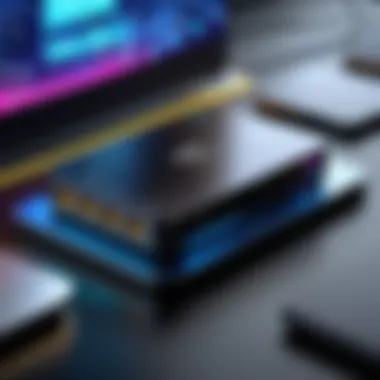

Lastly, we have 802.11n, often considered a bridging technology between the older 802.11g and the newer standards. The key aspect of 802.11n is its ability to accomplish slower speed increases while enhancing range through MIMO (Multiple Input Multiple Output) technology. This establishes multiple pathways in a single connection, allowing for greater speeds over longer distances compared to its predecessors.
While it might not boast the extreme capabilities of 802.11ax or 802.11ac, 802.11n still provides a reliable and often affordable option for basic tasks such as web browsing and email, making it a practical choice for those with simpler needs.
In summary, knowing how these network standards contribute sets the stage for making an informed decision when selecting a WiFi 5G adapter. It allows for maximizing both current and future performance expectations. Whether prioritizing speed, range, or compatibility, considering these characteristics can significantly enhance your connectivity landscape.
Installation and Setup Process
The installation and setup of WiFi 5G adapters represent a crucial phase that can significantly influence their performance and utility. Despite how advanced the technology may be, an improper installation can thwart even the best of devices, leading to frustrating connectivity woes. Therefore, understanding the nuances of this process is vital for users who strive to optimize their PC's wireless capabilities. This section will delve into essential elements of installation, emphasizing why attention to detail during this stage is paramount.
Physical Installation Guidelines
When it comes to physically installing a WiFi 5G adapter, there are several guidelines to keep in mind. First off, it’s imperative to ensure that your PC is powered down and unplugged before starting the installation process. Electronic components can be touchy, and pulling a fast one by plugging things in while powered can lead to fried circuits.
Next up, identify the slot type for your adapter. If you’re using a USB WiFi adapter, it's usually as simple as finding an available USB port. However, a PCIe WiFi adapter will need more attention. Here’s a handy list of steps to guide you:
- Locate the PCIe slot: Open the case of your PC (ensure you’ve grounded yourself to avoid static).
- Align the adapter: Carefully position the adapter over the slot, making sure it fits snugly.
- Secure the adapter: Depending on your case design, you may need to fasten it with a screw to the chassis.
- Close the case: Once secured, put the side panel back in place and ensure it’s tightly shut.
After the physical installation, do a quick visual check to make sure everything looks shipshape.
Driver Installation Steps
Even after getting the hardware sorted, you're not done quite yet. The driver installation is next on the agenda, and it's as important as connecting the adapter itself. Drivers serve as the communication bridge between the hardware and the operating system. Without the proper drivers, your new WiFi 5G adapter will be about as useful as a chocolate teapot.
Here is how to install the drivers:
- Obtain the Latest Drivers: It’s always a smart move to download the most recent drivers from the manufacturer’s website rather than going through the included CD.
- Launch the Installer: Once downloaded, locate the driver installation file and double-click to run it.
- Follow On-Screen Prompts: The installer will guide you through the process. Pay attention to any options that might pertain to your specific needs.
- Reboot Your System: After installation is complete, restarting your PC helps ensure that all changes are applied correctly.
It can be easy to overlook these steps, but getting the installation right can make all the difference in the world.
"Proper installation of both hardware and drivers is not an option but a necessity for achieving optimal performance."
By paying attention to both physical installation and driver integration, you set the stage for a reliable and swift connection, transforming your experience with WiFi 5G technology for PCs.
Performance Metrics to Assess
In the realm of WiFi 5G adapters for PCs, understanding performance metrics is crucial. By evaluating these metrics, users can gauge the effectiveness of their wireless connections and ultimately enhance their experience. Performance metrics provide insights into the actual capabilities of an adapter in various scenarios, not just theorical specs that often adorn product packaging. Accurately measuring these elements can mean the difference between hunting down the latest game updates seamlessly or enduring frustrating lag and dropouts.
Key performance metrics to consider include speed capabilities, latency, and data throughput. Each of these facets plays a vital role in determining just how well your WiFi adapter integrates into your tech setup.
Speed Tests and Results
Speed testing is a fundamental aspect of assessing a WiFi 5G adapter. It typically involves using services or applications designed to measure your internet speeds under varied conditions. Such tests help pinpoint the maximum bandwidth available, which is particularly significant when optimizing for activities like gaming or streaming multitasking. A good speed test can reveal not just raw download and upload speeds, but also the reliability of those speeds over time.
Conducting speed tests involves various steps. To start, ensure that you’re connected directly to the adapter, minimize other internet activity, and run tests at different times under varying network loads. Websites like Speedtest are handy for this job. Consider running tests during peak hours and off-peak hours to compare results.
Results from these tests can be eye-opening. For instance, an adapter that advertises speeds up to 2.4 Gbps might only achieve 1.5 Gbps under real conditions—still good, but below the advertised claims. Anomalies like these underscore the importance of real-world tests.
Real-world Usage Scenarios
Now that speed testing sets the stage, it’s essential to consider how these speeds translate into everyday situations. Real-world scenarios can encompass anything from casual web browsing to intense online gaming marathons.
- Office Work: When executing standard tasks like video conferencing or file downloads, an adapter’s performance is tested by its ability to maintain steady connections during high-traffic periods. Users often find that peak usage times can significantly impact their productivity, making performance metrics a non-negotiable factor.
- Gaming: Gamers are particularly focused on both speed and latency. A lag spike can render an optimal adapter useless during a critical mission. Fast and consistent upload speeds are vital to enhancing online gaming experiences.
- Content Streaming: When streaming 4K video, the bandwidth demands increase significantly. An underperforming adapter can lead to buffering and degraded video quality. Ensuring your adapter can handle these demands is inseparable from the broader discussion about its capabilities.
Performance metrics guide users in making informed decisions. Having detailed insight, such as understanding average speeds across activities, can mean the difference between choosing an ideal adapter or ending up with a frustrating experience down the line. Ultimately, these metrics help demystify how technical specs translate into real-world functionalities, paving the way for smarter tech choices.
Evaluating Security Features
When diving into the world of WiFi 5G adapters, evaluating security features is not just an optional task; it's essential. Security is paramount in maintaining the integrity of data and safeguarding networks against unauthorized access. In the modern tech landscape—where cyber threats are as rampant as mosquitoes in a swamp—understanding the security protocols that an adapter supports can mean the difference between a seamless experience and a total debacle.
Encryption Standards
Understanding encryption standards is a vital part of gauging the security framework of a WiFi adapter. Two of the most relevant standards today are WPA3 and WPA2.
WPA3
WPA3 is the latest evolution in secure WiFi protocols, enhancing safety measures considerably as compared to its predecessors. A key characteristic of WPA3 is its individualized data encryption; this means that even if someone were to eavesdrop on your connection, they wouldn't easily access your traffic. The benefits of this are clear: it offers a far more secure connection.
Moreover, WPA3 incorporates a unique feature known as Simultaneous Authentication of Equals (SAE), which bolsters resistance against offline password guessing attacks. As a result, even weaker passwords can maintain a higher level of security. This makes WPA3 a compelling choice for users looking for reliable and up-to-date security.
However, it's worth noting that while WPA3 is impressive, it may not be backward compatible with older devices that only support WPA2. This potential compatibility issue might make some users hesitate to upgrade immediately, especially if they have legacy equipment still lugging around.
WPA2
On the other hand, WPA2 has been a staple in wireless security for many years. Its incorporation of Advanced Encryption Standard (AES) for data encryption is one of its most significant merits. This method is robust and has proven effective against many types of attacks. It's no wonder that WPA2 remains a popular choice for many; its compatibility with a broad array of devices is unmatched.


While WPA2 is dependable, it has its drawbacks. The security vulnerabilities that have surfaced over the years, such as the KRACK attack, make it less secure compared to WPA3. Nonetheless, for devices and networks that have yet to transition to newer protocols, WPA2 is often the only viable option.
Firewall Compatibility
The compatibility of WiFi 5G adapters with various firewall settings also plays a crucial role in an overall security strategy. Firewalls serve to filter incoming and outgoing traffic based on pre-established rules, effectively adding another layer of defense against potential intruders. When choosing a WiFi adapter, it's smart to assess how well it integrates with both hardware and software firewalls. A firewalled environment can provide a more comprehensive defense by working alongside the encryption protocols offered by adapters.
Troubleshooting Common Issues
When it comes to WiFi 5G adapters for PCs, encountering issues is a part of the journey. Having robust troubleshooting strategies can make all the difference in ensuring smooth connectivity and optimal performance. This section focuses on two key areas: connectivity problems and driver conflicts. Understanding these issues can empower users to make informed decisions, thus enhancing their overall experience with wireless technology.
Connectivity Problems
Connectivity problems can be particularly frustrating. Imagine you've just upgraded to a shiny new WiFi 5G adapter, and instead of enjoying blazing speeds, you find yourself stuck with buffering issues or drops in connection. This scenario frequently arises due to several factors:
- Network Interference: Other WiFi networks, microwaves, or even Bluetooth devices can interfere with signal strength. An easy fix is to change your router's channel or reposition your adapter and router closer together.
- Router Settings: Sometimes, settings related to frequency bands may be incorrectly configured, leading to poor connectivity. Double-check if your router is set to support the correct bands your adapter uses, like 5GHz.
- Physical Obstacles: Walls, furniture, and large appliances all obstruct signals. If you're in a different room or floor from your router, you might face issues. Try to minimize the distance and the obstacles.
Troubleshooting connectivity issues often requires a step-by-step approach:
- Check the connection: Ensure all cables are connected properly.
- Restart the router: This simple step can resolve many temporary glitches.
- Run a diagnostic test: Your OS has built-in tools to check for network issues.
"Remember, a little patience goes a long way in troubleshooting connectivity troubles."
Driver Conflicts
Next up are driver conflicts, a common thorn in the side of many users when dealing with WiFi adapters. Drivers are the software components that enable your operating system to communicate with hardware. If these drivers are out-of-date or conflicting with other software, it can lead to connectivity issues or even prevent the adapter from working altogether.
Here are some key signs of driver conflicts:
- Frequent disconnections: If your internet seems to vanish without explanation, it might indicate driver issues.
- Slow performance: When your adapter struggles, it might reflect an underlying driver problem rather than hardware failure.
To tackle driver conflicts effectively, consider the following steps:
- Update Drivers: Always keep your drivers up-to-date. You can find updates through Windows Device Manager or the manufacturer's website.
- Reinstall the Driver: Uninstall the current driver, reboot your PC, and reinstall it. This can reset any conflicts that may be present.
- Check for Conflicts with Other Software: Sometimes, other network utilities or firewall programs can interfere. Assess what's running in the background and try disabling temporarily.
Through understanding and addressing these common issues, you can significantly improve your experience with WiFi 5G adapters. Troubleshooting doesn't just fix problems; it deepens your knowledge of your device and network, preparing you for future encounters.
Future Trends in WiFi Technology
Understanding the future trends in WiFi technology is crucial for anyone engaged in the realm of technology, especially for IT professionals and tech enthusiasts. As we navigate an ever-evolving landscape, keeping an eye on what lies ahead helps ensure we're not left behind. It's not just about improved speeds or greater range; it's about an overall transformation in how we connect to the internet, share information, and communicate. With new demands arising from smart devices and IoT applications, the shifts we're witnessing are not just minor updates but pivotal changes that can redefine connectivity.
The Evolution of Wireless Standards
Wireless standards have progressed significantly over the years, morphing from 802.11b to the latest 802.11ax, known as WiFi 6. Each stage of this evolution has brought enhancements that cater to the growing number of devices and more demanding applications.
- Increased Capacity: WiFi 6 introduced technologies like OFDMA, allowing multiple devices to share channels simultaneously. This means more efficient transmission and improved performance in crowded environments.
- Improved Range: New standards often come equipped with technologies that enhance signal strength and range. Features such as Beamforming focus the signal directly at a device, rather than distributing it evenly, resulting in a stronger connection.
- Better Efficiency: WiFi 6 and future standards are working towards energy-efficient protocols. For example, Target Wake Time (TWT) schedules device activity to save battery life, especially for IoT devices.
These refinements are crucial as we move toward a world increasingly populated by smart homes and wearable tech. The groundwork laid by these standards is foundational for what’s next.
Emerging Technologies in Networking
Now, let's turn our gaze to the emerging technologies that are shaping the future of networking. It is essential to stay informed about developments that might affect how we utilize WiFi adapters in our systems.
- LiFi: This is a game-changer that uses light to transmit data instead of radio waves. Imagine surfacing downloads on your phone while sitting under a light fixture! While still in early adoption stages, LiFi could alleviate congestion in WiFi networks.
- Mesh Networking: More homes and offices are adopting mesh networks to eliminate dead spots. This technology uses multiple nodes to blank a place with WiFi, ensuring a seamless connection. It’s something to consider when selecting an adapter, as they need to be compatible with mesh systems.
- Software-defined Networking (SDN): SDN separates the control plane from the data plane in networking hardware. This flexibility could lead to smarter network management, allowing quick adaptation to changes, a must for dynamic environments.
- Artificial Intelligence in Networking: AI is starting to play a significant role in optimizing networks. Algorithms analyze traffic and device behavior, facilitating smart resource allocation and adaptive network design.
In summary, observing these trends in WiFi technology not only provides insights into the coming changes but also outlines considerations when selecting WiFi 5G adapters. Keeping pace with these developments ensures we're equipped for the connectivity demands of tomorrow.
"The future of networking is not just about faster speeds; it's about smarter connections and enhanced experiences."
The rapidly changing landscape of WiFi means that staying informed will continue to be a necessity for those who seek to harness the full potential of their technology.
Closure
In today's hyper-connected world, the conclusion drawn from our exploration of WiFi 5G adapters for PCs is not merely a summary, but a vital reflection on the practical implications and future trends of wireless networking technology. Understanding these adapters is crucial for both IT professionals and tech enthusiasts looking to enhance their connectivity experiences.
Recap of Key Insights
As we wrap up our discussion, it’s important to reiterate some of the significant points covered:
- The paradigmatic shift from traditional WiFi standards to 5G technology allows higher data speeds and improved performance, which are imperative for modern applications, including gaming, streaming, and cloud computing.
- We delved into the various types of WiFi adapters, each catering to different user needs. USB and PCIe adapters stand out for their distinct advantages, including installation ease and performance potential respectively.
- A focus on the installation process provided insights on ensuring that users can get their devices running smoothly without unnecessary headaches.
- An understanding of performance metrics, security features, and potential troubleshooting issues equip users to make more informed decisions on their hardware choices.
The synergy between these components illustrates the broader importance of keeping pace with evolving technologies in networking.
Final Thoughts on Choosing the Right Adapter
Choosing the appropriate 5G WiFi adapter extends beyond mere technical specifications. It requires a holistic assessment of user requirements, system compatibility, and future-proofing considerations. Here are some key takeaways to ponder:
- Prioritize compatibility with your existing hardware. An adapter that fits seamlessly into your setup can save you time and potential headache down the road.
- Evaluate your specific use cases. Are you a gamer, a remote worker, or perhaps someone who streams high-definition content? The right choice hinges on understanding how you plan to utilize your connection.
- Don't overlook the value of security features. The landscape of cybersecurity continues to evolve; choosing an adapter that incorporates robust encryption standards can safeguard your data effectively.
In sum, making a well-informed decision on a WiFi 5G adapter can play a pivotal role in optimizing your connectivity. The right choice not only enhances your current digital experience but also positions you well for future advancements in wireless technology.
"In a world where connectivity defines productivity and entertainment, investing wisely in your networking tools is paramount."
By leveraging the insights gathered in this guide, you are now better positioned to navigate the varied landscape of WiFi 5G adapters, leading to more satisfying and secure connectivity experiences.



