Exploring WordPress: Its Role in Content Management


Intro
WordPress stands as a colossal figure in the digital landscape, often being the first choice for those diving into the world of online content creation. Its origin story, starting as a simple blogging platform in 2003, showcases evolution that mirrors the rapid advancements in technology. Fast forward to today, it has morphed into a robust content management system (CMS) that powers over 40% of the internet. Understanding how WordPress operates and its impact on content management not only highlights its immense significance but also sheds light on the trends that shape how we build, manage, and interact with online content.
In this article, we will stroll through the hardware aspects that support the functioning of WordPress, delve into the various software nuances, and explore how this platform has revolutionized content management. Whether you are an IT professional seeking insight on its technical capabilities or a tech enthusiast curious about emerging trends, there’s plenty of territory to cover.
Hardware Overview
The performance of WordPress is, in large part, dependent on the underlying hardware it operates on. Here's a closer look:
Specifications
When we discuss specifications, we hint at the minimum and recommended requirements for running WordPress smoothly. While you might find it to run on a range as low as a basic shared hosting plan, optimal performance often necessitates better hardware. Here are typical specifications:
- Processor: Ideally, a dual-core processor, though quad-core is preferable for high-traffic sites.
- RAM: A minimum of 1 GB RAM for basic use; 4 GB or more recommended for complex sites with multiple plugins.
- Storage: SSD storage is highly recommended for faster data retrieval.
- Bandwidth: At least 5 GB of bandwidth to accommodate moderate traffic levels.
Performance Metrics
Performance metrics provide a window into how well WordPress operates on specific hardware setups. Common metrics include:
- Load Time: An ideal target is under 3 seconds; anything longer usually spells trouble for user retention.
- Query Performance: An optimal WordPress database query time should ideally stay below 200 milliseconds.
- Uptime Rate: Aim for a minimum of 99.9% uptime to ensure your content is always accessible.
These metrics, while important in assessing performance, are often affected by additional aspects such as caching mechanisms, CDNs, and the overall hosting environment.
Software Analysis
Moving past the hardware, we need to turn our gaze toward the software that truly brings WordPress to life. This section breaks down both the features that define its functionality and the user experience it crafts.
Features and Functionality
WordPress is packed with a myriad of features that cater to both novice and expert users. Some of the most compelling functionalities include:
- Custom Themes: The ability to choose or develop a theme that fits specific branding needs.
- Plugins: Extensive plugin library allowing users to add functionalities like SEO optimization, security enhancements, and more.
- Media Management: Simplified tools for uploading, editing, and managing different media formats.
- User Role Management: A comprehensive user management system that permits the creation of various access levels for different roles.
User Interface and Experience
Navigating WordPress can be quite intuitive, even for first-timers. Its user interface is designed with user-friendliness in mind. Key points include:
- Dashboard: The dashboard provides an overview of site activity, drafts, and overall health metrics.
- Editing Tools: The block editor allows for easy content creation and manipulation, accommodating various media types seamlessly.
- Responsiveness: The interface is responsive, offering a good experience across devices, whether on desktop or mobile.
WordPress's ease of use has been a significant contributor to its widespread adoption. It’s not just about building a website but cultivating an entire digital presence effortlessly.
"WordPress has democratized publishing, allowing anyone, regardless of technical skill, to easily communicate with the world."
Epilogue
In the realm of content management systems, WordPress remains a front-runner, driven by both its hardware requirements and its rich software features. As we continue to harness it for blogging, e-commerce, or corporate websites, understanding its foundational elements will only serve to enhance our strategic approach towards content management. Both IT professionals and tech enthusiasts will find this exploration of WordPress pivotal in navigating today’s digital terrain.
Understanding WordPress
In the landscape of content management systems, grasping the concept of WordPress is paramount. This section aims to illuminate what WordPress really is, its beginnings, its key functionalities, and why it stands tall among its competitors in the digital realm. Understanding WordPress not only provides insights into a widely used platform but also reveals its vital role in shaping how content is created, shared, and optimized across the web.
Definition and Origin
WordPress was birthed in 2003, tracing its roots back to a simple blogging tool. Its creator, Matt Mullenweg, aimed to produce a platform that was both user-friendly and flexible, allowing individuals to express their thoughts without fuss. Over the years, WordPress evolved, not just to serve bloggers but to become a robust content management system (CMS) that powers approximately 40% of websites on the Internet today.
Originally designed as a blogging tool, it transformed remarkably into a full-fledged CMS, thanks to an active community that fuels its development and enhancement. The open-source nature means anyone can tinker with the code, allowing for boundless creativity and customizations from developers around the globe. That’s the secret sauce behind its success: a blend of simplicity, flexibility, and a supportive community.
Core Features
Delving deeper into why WordPress is so appealing, it’s essential to pinpoint its core features:
- Ease of Use: With its intuitive interface, even those who are not tech-savvy can navigate WordPress with relative ease. Authors can create and publish content without deep technical knowledge.
- Themes and Plugins: Users can modify the appearance and functionality of their sites through thousands of available themes and plugins. Want a new look or additional features? There’s a plugin or theme for that!
- SEO-Friendly: Out of the box, WordPress is optimized for search engines. It generates clean permalinks, and also offers a variety of SEO plugins to enhance visibility.
- Community Support: The extensive community means there’s no shortage of tutorials, forums, and resources. Whether you’re stuck on a technical issue or looking for creative ideas, help is typically just a click away.
These core features make WordPress not merely a blogging platform but also a serious contender for building diverse types of websites, from portfolios to e-commerce shops.
Comparative Analysis with Other CMS
When pitting WordPress against other popular content management systems like Joomla or Drupal, some distinct differences come into play:
- Accessibility: WordPress wins when it comes to accessibility for non-technical users. Its straightforward interface often leaves competitors in the dust, making it easier for beginners to start.
- Customization: While Joomla and Drupal offer high customization, they usually require more technical skill during the setup process. WordPress simplifies this with an extensive library of themes and a child theme functionality.
- Ecosystem: The sheer number of plugins available for WordPress dwarfs that of its competitors. This allows for almost limitless customization potential without the need for coding.
WordPress often emerges as the best choice for its blend of simplicity and versatility, whether you're building a personal blog or a thriving business site. The advantages of understanding its capabilities lead to smarter, more informed choices for anyone venturing into content management.


The Technical Architecture of WordPress
Understanding the tech behind WordPress is like peering under the hood of a car to see what drives it. This section reveals how WordPress is structured, revealing the foundational technologies and file organization that support its prowess as a content management system. An in-depth look at its technical architecture demonstrates the system's flexibility, functionality, and adaptability, which are vital for users across diverse needs.
Underlying Technologies
WordPress’s technical architecture is built upon several key technologies, each playing a crucial role in its operation and effectiveness. Here’s a closer look:
PHP Implementation
The backbone of WordPress is PHP, a server-side script language known for its efficiency. PHP allows WordPress to execute logical operations and interact seamlessly with databases, making it a superstar in the world of web development. The flexibility of PHP is one of its strong suits. This scripting language can be used to create dynamic content. For instance, it enables the creation of custom themes and plugins that set WordPress apart from static websites. WordPress uses PHP for its core functionality, allowing users to perform powerful operations without delving into complex coding.
On the flip side, while PHP is widely used and has a vast support community, it can sometimes expose the website to potential vulnerabilities if not properly managed. Hence, engaging with PHP responsibly and understanding its security implications is essential.
MySQL Database Integration
WordPress leverages MySQL, a relational database management system, to store and manage data efficiently. Every piece of information, from blog posts to user profiles, is stored in MySQL databases, facilitating quick retrieval and editing. One of the attractive aspects of MySQL is its scalability. As a website grows, so can its database without too much hassle. Moreover, MySQL is built to handle high volumes of data, making it suitable for both small and large WordPress sites. However, database administration can get tricky, particularly when it comes to backups and migrations. Hence, regular database maintenance is not just a good practice, it’s a must.
HTML, CSS, and JavaScript Usage
To create visually appealing and interactive websites, WordPress makes use of HTML, CSS, and JavaScript. HTML provides the structure of web pages, CSS enhances their look, and JavaScript adds interactivity. This trio operates hand-in-hand to build engaging user experiences. The accessibility of these technologies is a significant plus, allowing even beginners to grasp the basics without extensive coding knowledge. WordPress themes often utilize these technologies to present content readily. Nonetheless, achieving the desired functionalities could require a deeper understanding of JavaScript, possibly steering novice users towards the more technically inclined.
WordPress File Structure
The organization of files and folders in WordPress is crucial to maintaining a clean operation. This file structure supports updates, theme management, and functionality enhancements.
Core Files and Their Significance
At the heart of WordPress lies its core files, which are essential for running the CMS. These files contain all the necessary data and functionalities, including default themes and plugins. Without them, WordPress would be non-existent. The beauty of these files is that they are compatible with a myriad of plugins, which can expand the site's functionality. Keeping them updated is vital. Outdated core files can expose vulnerabilities, so it’s important to stay vigilant.
The Role of Themes and Plugins
Themes and plugins play indispensable roles in customizing and enhancing WordPress sites. Themes dictate how the website looks, while plugins add functionalities that extend capabilities beyond standard features. The availability of countless themes and plugins enables users to personalize their websites to suit specific needs or preferences without extensive coding skills. This empowerment fosters creativity and innovation among users. Yet, it’s vital to choose plugins wisely, as poorly coded extensions can slow down websites or introduce security risks.
Content Storage and Management
Content management is what WordPress does best, and it hinges on effective content storage. WordPress organizes material in a structured manner, allowing users to access, edit, or update content with ease. This organization enhances the user experience significantly. The integrated media library simplifies the process of managing images and files, making it straightforward for users to upload and utilize visual elements in their posts. However, one must manage content storage attentively, as oversized files or redundant data can bloat the database, resulting in slower performance over time.
In summary, a robust understanding of the technical architecture of WordPress, primarily the underlying technologies and file structures, sheds light on the platform's strengths and drawbacks. This insight is not only valuable for new users but also for seasoned professionals who aim to refine their mastery of WordPress as a leading content management system.
User Interface and User Experience
When discussing WordPress, the importance of User Interface (UI) and User Experience (UX) cannot be understated. These elements not only shape how users interact with the platform but also determine the overall effectiveness of the content management system itself. A well-designed UI can lead users through a site’s architecture intuitively, impacting their ability to find information quickly, engage with content, or even make a purchase on an e-commerce site. Essentially, good UI and UX contribute significantly to user satisfaction, which in turn can foster loyalty and encourage return visits.
Dashboard Overview
The WordPress dashboard serves as the central hub for site management. It's where all the magic happens. Upon logging in, users are greeted with a dashboard interface that displays various elements, including posts, media, comments, and analytics. Each section provides vital statistics at a glance, making it easy to see what’s happening on the site without digging too deep.
The layout is customizable, which is a key benefit. Users can rearrange widgets, enabling a more personalized experience that caters to specific needs. For beginners, this simple yet effective design helps alleviate the learning curve, allowing them to focus on content creation rather than getting lost in technical settings.
Editing and Publishing Content
Editing and publishing content in WordPress can be seen as a walk in the park for seasoned users, although it may feel like a labyrinth for newcomers. The Block Editor, introduced in later versions of WordPress, brings a fresh approach to content creation. Instead of a single text area, users can build posts using individual content blocks—this includes images, text blocks, galleries, and even code snippets. The versatility provided here means that content can be composed in a more structured manner, allowing users to visualize their final product before hitting publish.
The ability to save drafts and schedule posts adds layers of convenience. It ensures that users can craft articles over time without the pressure of posting instantaneously. Furthermore, the preview function allows for a glimpse of how content will appear on the live site, ensuring that users can iron out any kinks before unveiling their work.
Customization Capabilities
Customization is another prominent feature of WordPress that attracts users from various fields. The ability to tailor a website’s appearance and functionality is essential, especially for businesses aiming for a specific brand footprint.
Theme Customization Options
Theme customization is a standout feature within WordPress. Each theme comes with its own set of options, allowing users to change colors, fonts, layouts, and more. This can vastly improve the aesthetic appeal of a website. A well-chosen theme can reinforce a brand's identity and create a cohesive look across different pages.
One unique aspect of theme customization is the live preview feature, where users can see how changes will reflect in real-time without applying them immediately. This flexibility makes it a popular choice for those who like to experiment. However, it is essential to select a theme that is responsive and optimized for various devices—otherwise, all that customization might fall flat when viewed on mobile screens.
Utilization of Page Builders
Page builders like Elementor or Beaver Builder enable users to craft their layouts without a single line of code. These plugins specialize in drag-and-drop functionality, which is immensely beneficial for users who might not have any coding background. One key characteristic is their ability to add advanced design features easily, from animations to complex grid layouts, allowing greater creativity.
The downside? Sometimes these plugins can bloat sites if not used judiciously, leading to slower load times. Data shows that speed is a crucial factor in site rankings—overuse of elements can be detrimental to both user experience and SEO.
Widget Management
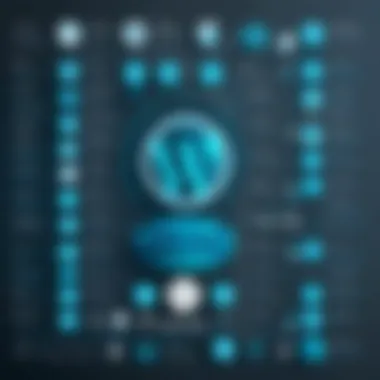

Widgets offer another layer of customization by allowing users to insert various features into sidebars or footers. This can range from social media feeds to recent posts or even advertising space. The key benefit of widget management lies in its simplicity; users can often just drag and drop elements where they want them.
However, leveraging too many widgets can clutter a site and obscure vital content. Therefore, it’s important to strategize which widgets to incorporate, keeping user experience in focus.
A well-structured UI/UX not just benefits the user but also enhances the content’s effectiveness, leading to greater engagement and satisfaction.
In summary, WordPress presents a robust foundation with its User Interface and User Experience that caters to both novice and experienced users. The dashboard, editing tools, and customization options all work cohesively to create a user-centric platform. With ongoing enhancements in UI and UX, WordPress ensures that it remains a leader in the content management system arena.
Applications of WordPress
When we talk about the applications of WordPress, it unravels the various ways this powerful content management system (CMS) is utilized across different arenas. Its versatility makes it a go-to platform for a wide array of projects, catering to both personal and professional needs. Understanding the practical implementations of WordPress is essential for anyone looking to harness its full potential or simply considering whether it’s the right fit for their requirements. This section examines key areas where WordPress shines, reflecting on its benefits, relevant aspects, and unique considerations for each application.
Blogging Platforms
Blogging remains one of the most popular applications of WordPress, and for good reason. Once primarily known as a blogging platform, it has evolved into a multi-featured site builder, allowing individuals and businesses to create and manage dynamic content with unparalleled ease.
- User-Friendly Interface: The simple dashboard and visual editor empower users to publish posts without needing advanced technical skills. Whether you’re a seasoned writer or someone just starting out, the learning curve is shallow, making it accessible to a wide audience.
- Flexible Customization: Various themes and plugins allow for extensive personalization. From aesthetic changes to functional tweaks, bloggers can design their site to reflect their unique voice or brand.
- SEO-Friendly Features: WordPress includes numerous features that cater to search engine optimization. Clean code, mobile responsiveness, and customizable permalinks are just the tip of the iceberg, helping content rank higher and reach a broader audience.
Despite its strengths, bloggers should also be aware of some challenges. For instance, as your blog grows, it may require more robust hosting solutions to manage increased traffic. Likewise, choosing the right plugins becomes vital to avoid slow loading times or security issues.
E-commerce Website Development
The realm of e-commerce has discovered a reliable ally in WordPress, particularly through the WooCommerce plugin, which has revolutionized how online stores are built and managed.
- Scalability: Businesses can start small with a few products and expand without needing to change platforms. WordPress supports various setups, from simple storefronts to extensive catalogues with multiple features.
- Payment Gateway Integration: Accepting payments online is simplified with various gateways like PayPal, Stripe, and many more. This flexibility allows business owners to cater to a broader customer base.
- Inventory Management: WordPress-wooCommerce provides tools for tracking stock levels, managing orders, and even handling customer accounts. All of this functionality streamlines the management process, allowing businesses to focus on growth.
However, launching an e-commerce site is not without its hurdles. Store owners need to prioritize security measures to protect sensitive customer data. Additionally, they should remain attentive to user experience on their sites - a bloated e-commerce site can lead to cart abandonment.
Corporate Websites and Portfolios
In the corporate world, WordPress has made a name for itself as an efficient solution for creating comprehensive websites that represent businesses and showcases portfolios.
- Professional Appearance: Clean, polished templates make it possible to create an aesthetically pleasing website that instills trust in potential clients and partners. It offers all the bells and whistles needed to present a company’s image effectively.
- Corporate Blogging: Many corporations use WordPress to share industry insights, company updates, and thought leadership content, establishing themselves as knowledgeable entities in their space.
- Easy Content Management: Ongoing management of the corporate site becomes easier with WordPress. Updates, fresh content, and even staff collaboration can be handled conveniently from the intuitive dashboard.
Still, there are considerations companies must make. Keeping content fresh is critical. A website that collects dust can lead to diminished interest over time. Organizations must also be aware with regular maintenance tasks such as updates to their systems and responsiveness to any potential security threats.
The versatility of WordPress extends far beyond its initial blogging application; it adapts seamlessly to the ever-changing landscape of online content management, becoming indispensable for users across many fields.
Security Measures in WordPress
WordPress has become a go-to content management system for millions of users around the globe. However, its popularity also makes it a prime target for cyber threats. Thus, understanding and implementing security measures in WordPress is paramount for anyone managing a website. A secure site protects against potential data breaches, safeguarding both personal and sensitive information. By prioritizing security within the WordPress environment, users can preserve their online reputation and trustworthiness.
Common Security Vulnerabilities
Despite its robust framework, WordPress is not immune to security vulnerabilities. Some frequent issues include:
- Outdated Software: Ignoring updates can leave a site vulnerable.
- Weak Passwords: Simple or predictable passwords are an open invitation for hackers.
- Plugins and Themes: Not all add-ons are created equal; poorly-coded plugins can create loopholes.
- File Permission Misconfigurations: Improper permissions can allow unauthorized access to sensitive files.
Taking stock of these vulnerabilities is the first step in fortifying a WordPress site. A proactive approach to security can deter potential threats before they manifest.
Best Practices for Securing WordPress Sites
To effectively safeguard a WordPress site, a few best practices can do wonders. Each practice aims to address specific vulnerabilities identified above.
Using Strong Passwords
The importance of using strong passwords cannot be overstated. A complex password stands as the first line of defense against unauthorized access. A strong password typically includes a mix of letters, numbers, and symbols, making it much harder for cybercriminals to crack. It’s not just about length, but also about unpredictability.
Key Characteristics:
Unique, lengthy, and unpredictable.
Advantages:
- Significantly reduces the risk of brute-force attacks, where attackers try multiple combinations to guess your password.
- Protects all user accounts, especially admin and editor roles, which have higher privileges.
In essence, strong passwords greatly contribute to the overall security framework of a WordPress site.
Implementing Security Plugins
Implementing security plugins adds an additional layer of security. These tools offer a range of features like firewall protection, malware scanning, and login attempt limiting. With a myriad of options available, security plugins have become an essential addition to WordPress sites.
Key Characteristics:
Comprehensive security coverage through various tools in a single package.
Advantages:
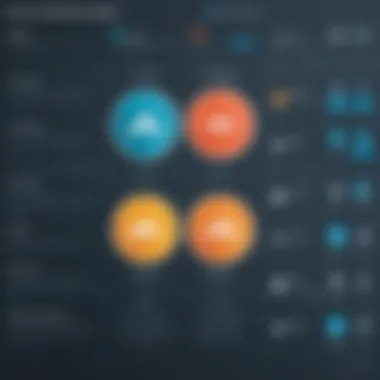

- Saves time by automating many security tasks, which can be cumbersome to do manually.
- Regular updates from developers ensure that the plugin stays aligned with the latest security practices.
Security plugins are a beneficial choice for easily enhancing your site's defenses against threats.
Regular Software Updates
Regular software updates are a critical practice for maintaining a secure WordPress site. Developers frequently release updates to fix vulnerabilities, enhance performance, or add new features. Neglecting these updates is, in many cases, equivalent to leaving your door wide open for intruders.
Key Characteristics:
Routine updates that patch vulnerabilities and improve feature sets.
Advantages:
- Ensures all elements of the WordPress installation—core, themes, and plugins—function seamlessly together and securely.
- Provides peace of mind, knowing that your site benefits from the latest security advancements.
Maintaining updated software is a straightforward yet powerful step in your security strategy.
"A small effort in maintaining your site can have a monumental impact on your security."
In summary, the security of a WordPress site rests on understanding its vulnerabilities and proactively addressing them through strong passwords, effective security plugins, and routine updates. Each element plays a crucial role in creating a fortified barrier against the prying eyes of cyber threats, ensuring peace of mind for both users and administrators.
Future Trends in WordPress
Understanding future trends in WordPress is essential as they reflect the direction this pivotal content management system will take, shaping how users interact with website design and functionality moving forward. These trends not only highlight technological advancements but also emphasize the evolving needs and preferences of users and businesses alike. In the fast-paced digital world, staying ahead of the curve means recognizing these trends and adapting to them effectively. The implications of these trends extend beyond just feature enhancements; they can serve to influence user engagement, website accessibility, and even overall business strategies.
The Impact of AI on Content Creation
Artificial Intelligence is making its mark on a wide range of industries, WordPress included. The integration of AI tools into content management systems enables users to streamline their content creation processes. For instance, consider AI-driven plugins that not only assist in generating ideas but also suggest SEO-friendly headlines and optimize content for better visibility. This can alleviate the heavy lifting involved in content marketing.
- Content Suggestions: AI tools can analyze existing content and offer suggestions for improvement. This ensures the content remains relevant and engaging.
- Automated Publishing: Scheduling posts and sharing them across social networks is becoming automated, reducing the time and effort required by the users.
- Personalization: AI can track user behavior and tailor content to meet specific audience needs, improving user experience significantly.
However, reliance on AI could raise questions about originality and creativity. As AI tools evolve, chiefly, it’s vital to strike a balance between utilizing these innovations and maintaining unique, human-centric storytelling.
Headless WordPress Architecture
Headless architecture refers to the separation of the front-end and back-end of a website. What does that mean in WordPress? Essentially, users can leverage WordPress solely for content management while using alternative technologies for displaying that content.
Why is this significant? It allows developers to enhance performance and create highly customized user experiences without being tied to the restrictions of traditional themes. Headless setups can support various platforms and applications, such as mobile apps or IoT devices, while still managing content through WordPress.
- Flexibility: Developers can choose their front-end technologies, like React or Vue.js, allowing greater freedom in design and functionality.
- Speed and Performance: Removing the dependency on a singular theme framework can lead to faster load times and smoother interactions.
- Scalability: As businesses grow, headless architecture provides the scalability needed to accommodate increasing traffic and content.
While this approach offers numerous benefits, it also requires careful consideration regarding setup and ongoing management. Companies must evaluate their technical capabilities to fully leverage headless architecture.
Increased Focus on Accessibility
As digital standards evolve, an increased emphasis on accessibility within WordPress is becoming more prominent. This trend highlights the responsibility of website owners and developers to create inclusive environments for all users, including those with disabilities.
Embracing accessibility can take several forms, including:
- Improved Theme Designs: Many WordPress themes now come with built-in accessibility features, ensuring compliance with the Web Content Accessibility Guidelines (WCAG).
- Utilization of Accessibility Plugins: Plugins specifically geared towards accessibility can aid in enhancing site navigation, keyboard usability, and screen reader compatibility.
- Community Initiatives: The WordPress community is actively promoting awareness around accessibility, encouraging developers to consider it during the design and development phases.
Incorporating these accessibility measures not only helps in reaching a wider audience but also reflects positively on brand reputation. A commitment to accessibility communicates ethical responsibility, fostering a sense of community and inclusivity.
Accessibility isn’t just a requirement; it’s a pathway to reaching all users effectively.
Establishing a future where technology caters to diverse needs represents an essential move forward, positioning WordPress as a frontrunner in modern content management strategies.
Closure
The conclusion is the final piece of a puzzle, wrapping up the intricate tapestry we've woven throughout our exploration of WordPress. It is essential because it crystallizes the insights gained from the various sections, ensuring that readers can grasp the significance of WordPress in today’s digital landscape. More than just a tool for managing content, WordPress has morphed into a versatile platform that accommodates various applications—whether it’s blogging, e-commerce, or corporate site management.
By diving into the architecture of WordPress and examining its core features, users can appreciate not only its technical foundations but also its adaptability. Its user interface, for instance, empowers even those with minimal coding knowledge to create something visually compelling. This democratization of web content creation has far-reaching implications for businesses and individuals alike.
A few specific elements can be highlighted as particularly beneficial:
- Accessibility: For non-tech savvy users, WordPress has made content management approachable.
- Customization: As we’ve seen, themes and plugins allow for a tailored user experience that meets individual needs.
- Community Support: With its massive user base, there’s no shortage of forums and resources for those facing issues.
Considering all these factors, it's evident that WordPress isn't just about managing content. It's about unleashing creativity while maintaining a secure and reliable environment for users. In the final analysis, understanding WordPress and its impact offers IT professionals and tech enthusiasts insights that are invaluable in navigating the modern digital world.
Summary of Insights
Reflecting on our journey through the sections, several key insights have emerged regarding WordPress's relevance:
- Evolution: WordPress has undergone significant transformations to meet the changing needs of users across the globe.
- Integration of AI: As discussed in the future trends, the infusion of artificial intelligence is reshaping how content is generated and managed.
- Security: Understanding security measures is critical. Common vulnerabilities can lead to severe consequences if not addressed properly.
These insights aren’t just theoretical musings; they reflect how WordPress has solidified its place as a cornerstone of content management systems worldwide.
Final Thoughts
In summation, WordPress stands at the intersection of technology and creativity. It opens doors for many aspiring webmasters and organizations aiming to carve out a unique space on the internet. The strengths of this platform lie in its flexibility and robust community support. As technology continues to advance, users must remain informed about the latest trends and best practices associated with WordPress.
In this dynamic environment, those who fully understand the tool at their disposal will be better equipped to leverage its potential. The journey doesn’t end here; it’s merely a launching pad for deeper exploration into the ever-evolving landscape of content management. As we step into this future, staying ahead of the curve becomes not just desirable but necessary.



