Exploring Zoom Meeting Solutions: A Comprehensive Overview
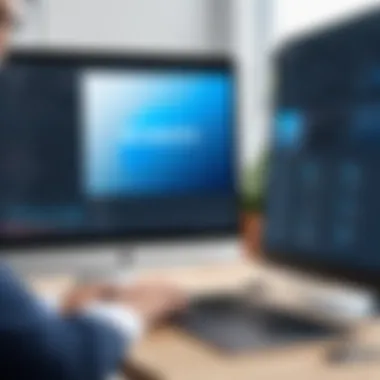

Intro
In the realm of remote collaboration, Zoom has emerged as a significant player, transforming how individuals and businesses communicate. The pandemic accelerated the adoption of virtual meeting solutions, revealing both strengths and weaknesses in available tools. This exploration is aimed at technology professionals, providing an in-depth look at Zoom's meeting solutions, their functionalities, and integration capabilities. The article will cover aspects such as security considerations, user experience, and comparative alternatives, while also touching on future trends that may influence the online meeting landscape.
Hardware Overview
Zoom meeting solutions rely on various hardware configurations to optimize performance. Understanding the necessary specifications is essential for IT professionals looking to implement Zoom in a business setting.
Specifications
When examining the hardware required for Zoom meetings, you should consider the following:
- Camera Quality: A high-definition camera, such as the Logitech C920, enhances video clarity.
- Microphone Quality: Clear audio is vital. Options like the Blue Yeti microphone offer good performance.
- Processor Power: Ensure devices have at least an Intel Core i5 processor for optimal performance during meetings.
- Memory Recommendations: At least 8GB of RAM is advisable to handle multiple applications while using Zoom.
Performance Metrics
Analyzing performance metrics can inform the effectiveness of Zoom setup. The following factors are critical:
- Connection Stability: Strong, stable internet connection is crucial for seamless video calls.
- Data Usage: High-quality video may require up to 3 Mbps for both upload and download. Small businesses must evaluate their bandwidth to ensure efficiency.
- Latency Levels: Ideally, latency should be below 100 milliseconds for real-time communication, enhancing interactivity.
The performance of Zoom meetings can often rely as much on hardware specifications as on software capabilities.
Software Analysis
A thorough examination of the software components of Zoom meeting solutions offers insights into their overall effectiveness in business settings.
Features and Functionality
Zoom comes equipped with a rich suite of features, making it appealing to many organizations. Key functionalities include:
- Screen Sharing: Users can share their desktops or specific applications for increased collaboration.
- Virtual Backgrounds: This feature allows users to change their background, improving privacy and professionalism.
- Breakout Rooms: For larger meetings, this function lets the host split participants into smaller groups, optimizing discussions.
- Recording Options: Meetings can be recorded for future reference, which is beneficial for training and compliance.
User Interface and Experience
User interface is a crucial aspect of any software solution. Zoom offers:
- Intuitive Design: The interface allows users to navigate effortlessly between options.
- Accessibility Features: Zoom supports closed captioning and screen reading software for users with disabilities.
- Mobile Compatibility: Zoom’s application is designed to perform well on both desktop and mobile devices, enhancing accessibility across different environments.
Prologue to Zoom Meeting Solutions
Understanding Zoom Meeting Solutions is essential in today's digital collaboration landscape. As organizations shift towards remote work models, the need for effective communication tools becomes more pressing. Zoom, as a leader in this space, offers various features that address specific needs of businesses and educational institutions.
The significance of exploring these solutions lies not only in their functionality but also in their influence on workflow and productivity. Professionals must grasp how Zoom enhances remote collaboration and the benefits tied to its adoption. Beyond merely facilitating meetings, Zoom also integrates tools that streamline project management and team interactions.
Historical Context of Zoom
Zoom was founded in 2011 as a video communication platform designed to make virtual interactions straightforward. Its rapid growth can be traced back to the increasing demand for reliable video conferencing solutions. Unlike traditional methods, which often depended on physical presence, Zoom provided a bridge to connect teams across various geographies.
In recent years, especially during the global pandemic, Zoom became synonymous with online meetings. The platform's ability to support large meetings and webinars contributed significantly to its popularity. By focusing on user requirements and adapting to an evolving market, Zoom solidified its place as a vital tool for modern communication.
Adoption Trends in Professional Environments
The adoption of Zoom in professional settings has surged dramatically. One primary factor influencing this trend is the flexibility offered by virtual meetings. Companies recognize the importance of maintaining productivity regardless of employees' locations. For many businesses, using Zoom equated to maintaining business continuity during challenging times.
Various sectors have integrated Zoom into their operations, including corporate environments, educational institutions, and healthcare services. Surveys indicate that many IT professionals prefer Zoom for its ease of use and rich feature set.
- Corporate Usage: Many organizations leverage Zoom for team meetings, client interactions, and training sessions.
- Educational Institutions: Schools and universities utilize Zoom for lectures and remote learning initiatives.
- Healthcare: Telehealth services have adopted Zoom for virtual consultations, showcasing its versatility.
The ongoing trend toward remote work indicates that familiarity with Zoom will be crucial for IT professionals and tech enthusiasts moving forward. Whether for day-to-day business operations or strategic planning, Zoom's impact in professional environments cannot be overstated.
"The rise of remote work highlights the essential role of platforms like Zoom in future workflows. The emphasis on flexibility continues to shape corporate methodologies and educational practices."
Core Features of Zoom
Understanding the core features of Zoom is crucial for anyone considering its use in a professional setting. Zoom meeting solution brings a suite of functionalities that enhances collaboration and productivity. This section outlines the key features that make Zoom stand out, with emphasis on their specific benefits and relevance to various user needs.
Video Conferencing Capabilities
The video conferencing capabilities of Zoom are foundational to its popularity. With high-definition video quality, users can engage in meetings that feel more personal and less isolated. This feature supports large conferences, enabling over 1,000 video participants in a single session.
Some benefits include:
- Support for various devices: Zoom works well on desktops, laptops, tablets, and smartphones, allowing participants to join from anywhere.
- Interaction options: Users can utilize features like virtual hand raising, polling, and breakout rooms to facilitate interaction and engagement.
- Adapting bandwidth: The platform is designed to optimize video quality based on the available bandwidth, ensuring a smoother experience even in low connectivity scenarios.
Due to these factors, Zoom remains a top choice for organizations seeking effective remote meeting solutions.
Integrated Chat Functionality


Zoom’s integrated chat functionality provides continuous communication beyond video calls. Managing conversations in one platform enhances user organization and efficiency. Users can chat individually or within groups, which is helpful in collaborative environments.
Important aspects include:
- Real-time messaging: Instant communication before, during, and after meetings makes it easy to share information quickly.
- File sharing: Participants can upload and share documents, images, and links within the chat, which is vital for remote teams.
- Customizable channels: Teams can create specific channels for discussions related to projects or topics, which keeps communication focused.
Overall, this feature reinforces Zoom’s aim to provide a holistic communication experience.
Screen Sharing Options
Being able to show your screen during a meeting is essential for effective presentation and collaboration. Zoom offers a reliable screen sharing feature that allows users to share their entire screen or specific applications.
Noteworthy points include:
- Multiple participants can share: This capability allows for more than one participant to share their screen simultaneously, fostering collaborative brainstorming.
- Annotation tools: Participants can annotate shared screens in real-time, making discussions more interactive.
- Security settings: Users can control who can share their screen, which adds a layer of security during sensitive discussions.
These options contribute to a more engaged and productive meeting environment.
Recording and Playback Features
The ability to record meetings is invaluable for professionals. This feature allows users to capture meetings for later review, making it easier to revisit discussions or catch up on missed sessions. Zoom offers straightforward recording options with choice for local or cloud storage.
Key features include:
- Automatic transcriptions: For cloud recordings, Zoom provides automated transcripts that helps users search through recordings quickly.
- Multi-format exports: Users can export recordings in different formats, allowing flexible integration in various workflows.
- Access control: Administrators can control access to recordings, ensuring confidential information remains secure.
In a world where information retention is critical, this feature aids in maintaining accurate records of conversations and decisions made during meetings.
User Experience Insights
Understanding user experience is fundamental to ensuring the effectiveness and appeal of Zoom meeting solutions. A well-designed user experience not only enhances performance but also significantly influences user satisfaction and engagement. As professionals increasingly rely on technology for communication, the usability of tools like Zoom becomes paramount. This section will explore essential elements which contribute to positive user interactions, including interface usability, accessibility features, and mobile application performance.
Interface Usability
The interface of Zoom is a critical factor in how users navigate the application. A user-friendly interface can make a significant difference in the overall efficiency of meetings. It should allow users to swiftly access core functionalities such as video conferencing, chat, and scheduling without unnecessary complications. Simple designs enhance learning curves for new users, reducing the time required to adapt to the software.
"User interface design is not just about aesthetics; it’s about how users experience the functionality of the tool."
To achieve this, consistent layout and clear labeling of buttons are important. Users benefit from intuitive interactions, which facilitate quick access to features. Ongoing updates to the interface must be evaluated based on user feedback. Engaging in iterative design processes can lead to continual improvements in usability.
Accessibility Features
Accessibility is a vital aspect of user experience that cannot be overlooked. Zoom has included several features aimed at making its platform accessible to all users, regardless of their abilities. These include keyboard shortcuts, screen reader support, and adjustable font sizes. Providing a range of options ensures that diverse user needs are met.
- Automatic transcription services enhance meeting accessibility for hearing-impaired users.
- Language support expands usability across global teams.
In addition, compliance with standards such as the Web Content Accessibility Guidelines (WCAG) is essential. Meeting these guidelines not only fosters inclusivity but also improves the platform's reputation among tech-savvy users who prioritize accessibility.
Mobile Application Overview
With the rise of remote work, Zoom's mobile application has become increasingly important. It allows users to participate in meetings on the go, providing flexibility that desktop versions may lack. The mobile app mirrors many of the desktop features, ensuring continuity in user experience.
The simplified layout on mobile screens must balance functionality with usability. Key features include:
- Video conferencing
- Chat and messaging
- Screen sharing
- Meeting recordings
Smartphone notifications help users stay connected, ensuring they do not miss important meetings or messages. The optimization of the app for various operating systems contributes to its user adoption rate.
Security Measures and Protocols
In the digital age, ensuring the security of online meetings is paramount. As remote collaboration continues to rise, understanding the security measures and protocols of tools like Zoom becomes essential. Organizations rely on these measures to protect sensitive information and maintain the integrity of their communications. This section explores key elements of Zoom’s security framework, including end-to-end encryption, user data privacy policies, and best practices for secure meetings.
End-to-End Encryption
End-to-end encryption (E2EE) in Zoom provides a significant layer of security for users. This technology ensures that only participants within a meeting can access and understand the content being shared. When enabled, the data exchanged during a call is encrypted before it reaches the servers and can only be decrypted by the meeting participants. This security feature is particularly important for organizations dealing with confidential information.
Benefits of end-to-end encryption include:
- Protection against unauthorized access.
- Increased user confidence in the platform.
- Compliance with regulatory requirements.
However, it’s essential to note that while E2EE provides robust security, it may limit some Zoom functionalities, such as recording the meetings. Users must weigh the importance of privacy against the need for such features.
User Data Privacy Policies
Understanding user data privacy policies is crucial for organizations evaluating Zoom. The platform's policies dictate how user information is collected, used, and protected. Zoom has implemented strict data handling practices to ensure compliance with relevant regulations, such as GDPR and CCPA.
Some key elements of Zoom's user data privacy policies include:
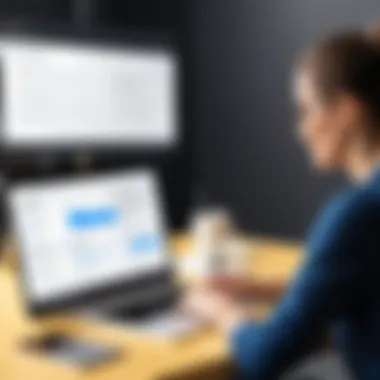

- Transparency in data collection processes.
- User rights regarding their personal data.
- Commitment to secure data storage and transmission.
An ongoing focus on privacy can enhance trust between users and the platform. It is advisable for IT professionals to stay informed of policy updates to ensure that organizational practices remain aligned with the latest guidelines.
Best Practices for Secure Meetings
Implementing best practices for secure meetings is a collaborative effort that involves every participant. While Zoom provides various security features, users must also take proactive steps to enhance their online meeting security.
Recommended best practices include:
- Use unique meeting IDs and passwords: This limits access to only invited participants.
- Enable waiting rooms: This allows the host to vet participants before granting access.
- Limit screen sharing: Control who can share their screen to prevent unauthorized content sharing.
- Lock meetings once all participants have joined: This prevents any further entry.
"With effective security measures, organizations can leverage the full potential of Zoom while safeguarding their data and communications."
By adhering to these practices, organizations can significantly reduce their risk of security breaches. Regular training on these best practices is advisable to ensure that all users are vigilant during meetings.
Security is not merely a feature but a necessity in today's evolving landscape of online communication. By understanding and implementing these measures, users can create a safer and more secure virtual meeting environment.
For further information on privacy regulations, refer to Wikipedia and Britannica.
Integration with Other Tools
The integration of Zoom with other tools is a vital aspect of enhancing its utility in various environments. In the current landscape where remote collaboration needs are rising, having a platform that works efficiently with other software is directly linked to productivity gains. Zoom's compatibility with numerous applications allows users to streamline their workflows. This integration helps unify varied communication methods and project management approaches into one cohesive experience.
Compatibility with Popular Software
Zoom's ability to integrate with popular software programs is crucial for many businesses. Whether it's Microsoft Office, Salesforce, or Slack, these integrations make it easier for professionals to incorporate Zoom into their daily operations. Users can schedule meetings directly from their calendars and communicate through platforms that they are already comfortable using. This fluid approach reduces friction in daily tasks. It also minimizes the learning curve for new users adjusting to Zoom.
- Scheduling: Integration with Google Calendar and Outlook lets users set up meetings effortlessly.
- CRM Systems: Integration with platforms like Salesforce allows for direct access to customer data during meetings, facilitating improved decision-making.
- Communication Platforms: Tools like Slack can help in sending quick meeting invites or updates, enhancing team collaboration.
API Capabilities for Custom Solutions
For organizations that need tailored solutions, Zoom offers robust API capabilities. This flexibility allows developers to create custom applications that work seamlessly with Zoom. Such developments can lead to specialized functionalities designed according to specific business needs.
By using the Zoom API, businesses can automate various processes:
- Customized Meeting Settings: Tailor settings to meet organizational protocols.
- User Management: Manage users or teams through API calls.
- Performance Analytics: Gain insights on meetings through detailed data analysis.
These capabilities empower IT departments to take full advantage of the Zoom platform, ensuring that it fits well within their existing tech stack.
Collaboration with Project Management Tools
The integration of Zoom with project management tools enhances team collaboration significantly. Many professionals use platforms such as Asana, Trello, or Monday.com to manage tasks and monitor project progress. Through direct links to Zoom, teams can initiate meetings straight from their project management boards.
This capability provides multiple benefits:
- Increased Responsiveness: Teams can address issues quickly by setting up immediate discussions.
- Enhanced Documentation: Meetings can be recorded and linked back to relevant tasks or projects. This creates a clear record of conversations and decisions made.
- Improved Coordination: Scheduling aligns with task deadlines, facilitating smoother workflows.
Integrating Zoom with these tools not only improves communication but also aids in achieving project goals more efficiently.
Effective integration with other tools significantly augments Zoom’s value proposition, making it a preferred solution in various professional settings.
Comparative Analysis of Meeting Solutions
When discussing meeting solutions in a digital age, it is crucial to compare platforms. This section provides valuable insights into how Zoom stacks up against its primary competitors. Understanding the strengths and weaknesses of different platforms helps organizations make informed choices. Several considerations are pivotal in this analysis, including functionality, ease of use, security, and cost-effectiveness. By evaluating these elements closely, businesses can select the most suitable tool for their requirements.
Zoom vs. Microsoft Teams
Both Zoom and Microsoft Teams have carved significant spaces within the online meeting environment. Zoom excels in video conferencing quality and straightforward usability. The platform is known for its reliability and rich features, like virtual backgrounds and breakout rooms. On the other hand, Microsoft Teams offers a comprehensive collaborative experience. It integrates seamlessly with Office 365, making it convenient for organizations already using Microsoft products.
Key Differences:
- Video Quality: Zoom generally provides superior video quality, especially for larger groups.
- Integrated Services: Teams thrives on its tight integration with Office applications, facilitating collaborative projects.
- User Interface: Zoom’s interface is simplistic and intuitive. Teams can appear overwhelming due to its multifaceted features.
Ultimately, the choice hinges on organizational needs. For firms valuing pure video functionalities, Zoom may be preferable. Conversely, for teams needing collaboration as a core function, Microsoft Teams stands out.
Zoom vs. Google Meet
The competition between Zoom and Google Meet is notable for differing approaches to security and accessibility. Google Meet benefits from being part of Google Workspace, allowing for easy scheduling through Google Calendar. It also emphasizes security strongly, using encryption for all data. In contrast, Zoom is renowned for its user-friendly and engaging experience, coupled with robust features that support educational and corporate needs.
Quick Comparisons:
- Scheduling: Google Meet offers seamless integration with Google applications, making scheduling straightforward.
- Features: Zoom provides more features like breakout rooms, polls, and extensive recording options.
- Security Stance: Google emphasizes encryption and compliance but has faced scrutiny due to past issues.
Depending on organizational needs, the best choice varies. Companies already in Google's ecosystem may find Google Meet advantageous, while Zoom's extensive feature set can enhance meetings significantly.
Zoom vs. WebEx


Zoom and WebEx are two formidable contenders in the virtual meeting arena. While Zoom focuses on a user-friendly approach, WebEx has historically catered to a corporate audience with advanced analytics and reporting features. Additionally, Cisco’s WebEx integrates highly with other Cisco tools, appealing to organizations already invested in Cisco's ecosystem.
Comparative Look:
- User Experience: Zoom is simpler and more appealing for casual users. WebEx often appears more complex due to its multifaceted offerings.
- Advanced Features: WebEx shines with its analytics tools for meeting analysis, which can be essential for large enterprises.
- Cost Structure: Pricing models for both platforms vary significantly based on features, often leaning to Zoom for cost-effectiveness among basic users.
In a nutshell, users focused on a straightforward video conferencing experience may prefer Zoom, while large organizations needing detailed analytics might choose WebEx.
"Choosing the right meeting solution has a profound impact on productivity and collaboration. It is not just about features; understanding operational needs is key."
Case Studies on Zoom Implementation
Understanding how Zoom has been effectively implemented in various sectors can provide valuable insights for organizations considering or optimizing their remote collaboration strategies. Case studies showcase practical examples, revealing real-world effectiveness, best practices, and potential challenges. They serve as critical learning tools, allowing IT professionals to examine how different industries are leveraging Zoom’s capabilities for enhanced communication and productivity.
Corporate Use-Cases
In the corporate world, Zoom has become synonymous with virtual meetings. Many organizations have integrated Zoom to facilitate daily operations and engage remote teams. For instance, companies like Salesforce and Cisco illustrate distinct applications of Zoom.
- Salesforce utilized Zoom for its event management, successfully hosting large conferences that allowed thousands of global participants to connect seamlessly.
- Cisco, on the other hand, embraced Zoom for internal communication purposes, improving employee collaboration across its various departments.
These examples exemplify efficiency gains through:
- Reduced travel costs
- Enhanced productivity
- Improved employee satisfaction
However, implementation is not without challenges. Ensuring consistent internet connectivity and managing updates can often pose hurdles that organizations need to address. Moreover, training employees to use advanced features effectively is essential for maximizing benefits.
Education Sector Applications
The education sector has also greatly benefited from Zoom's flexibility. Institutions from K-12 schools to universities have adopted this platform to maintain learning continuity during unprecedented disruptions.
For example, Harvard University and Los Angeles Unified School District utilized Zoom to shift quickly to online learning environments. Through live lectures, breakout rooms for group activities, and recorded sessions for later review, educators have managed to sustain student engagement in a virtual format.
Key benefits observed include:
- Increased reach, allowing students from remote areas to attend classes
- Different learning formats catered through screen-sharing and interactive sessions
- Enhanced accessibility features, catering to diverse learning needs
Despite the promising advancements, some challenges emerged, such as the need for reliable technical support and addressing privacy concerns during sessions. Nevertheless, these case studies demonstrate the effectiveness of Zoom as a versatile tool that can adapt to various situations.
Future Trends in Online Meetings
The landscape of online meetings is evolving remarkably. As organizations adapt to remote and hybrid work environments, understanding future trends becomes crucial. Online meetings are not just a necessity anymore; they are a central form of communication and collaboration. The shift towards these digital platforms reflects broader changes in workplace dynamics.
Key aspects of future trends include:
- Technological Advancements: Innovations continuously reshape how meetings are conducted. From improved bandwidth to enhanced security features, technology is foundational.
- Increased Personalization: Users expect meetings tailored to their specific needs. This expectation drives software like Zoom to adapt and innovate.
- Focus on User Experience: A streamlined, pleasant meeting experience can greatly influence productivity. As competition with other platforms grows, prioritizing usability is essential.
- Sustainability Considerations: Reduced travel means online meetings can decrease carbon footprints. This aspect resonates with many organizations aiming for sustainability.
Understanding these trends provides insights into the future trajectory of Zoom and similar platforms. Thus, it is critical for IT professionals to keep these developments in mind.
Advent of Augmented Reality in Meetings
Augmented reality (AR) offers exciting possibilities for online meetings. By merging digital information with the physical world, AR can create immersive meeting experiences. Imagine a virtual workspace where participants can interact with 3D models or engage with visual data in real time. This concept transforms mundane conferences into dynamic collaborative sessions.
Benefits of AR in meetings include:
- Enhanced participation through interactive visuals.
- Improved understanding of complex concepts using 3D representations.
- Increased engagement by appealing to a broader range of learning styles.
As AR technology matures, its integration into platforms like Zoom could redefine what meetings are capable of.
Expected Innovations in Zoom Features
Innovation is at the heart of Zoom's evolution. Users anticipate features that streamline communication and enhance collaboration. Future updates might focus on more adaptive algorithms, personalized experiences, and improved integration with other tools.
Expected innovations could involve:
- AI-Powered Transcription: Making note-taking easier and improving accessibility.
- Enhanced Breakout Rooms: Providing better mechanisms for smaller group discussions.
- Smart Backgrounds: Using advanced techniques to create professional environments, regardless of location.
These innovations will not only shape Zoom's offering but could also influence how meetings are perceived overall, making them more productive and engaging.
Finale and Final Thoughts
In the rapidly evolving landscape of remote communication technologies, the significance of Zoom Meeting Solutions stands out. This article has explored various components of Zoom, assessing not just the core functionalities but also its integration capabilities and security measures. As organizations increasingly shift towards flexible work arrangements, understanding these features is essential for IT professionals and tech enthusiasts alike.
The importance of robust video conferencing systems cannot be overstated. Zoom plays a crucial role in facilitating seamless collaboration among dispersed teams, making it a vital tool in today's business environment. The application's user-friendliness contributes to its widespread adoption, allowing users of varying tech proficiency to navigate its features efficiently.
Key Considerations
- Scalability: Zoom caters to a diverse range of users, from small businesses to large enterprises. Its ability to scale with a company's needs is a notable advantage.
- Integration: The compatibility with various third-party tools enhances productivity. Businesses can streamline workflows by connecting Zoom with other applications crucial for daily operations.
- Security: With the rise in remote work, security has become paramount. Zoom’s implementation of end-to-end encryption and adherence to user privacy policies are significant factors that build trust among users.
Benefits of Knowledge
Being well-versed in Zoom's capabilities and its position within the larger context of online meeting solutions is invaluable. This knowledge empowers professionals to make informed decisions regarding the adoption and usage of technologies that will best support their organizational goals. Additionally, understanding future trends in the meeting space may allow for proactive adaptations as technologies continue to develop.
"In the digital era, the efficacy of communication tools can directly influence the success of remote collaboration."
Ultimately, as Zoom evolves, so too does the need for professionals to stay abreast of innovations and implementations within the platform. This article aims to provide a comprehensive understanding of Zoom and its ecosystem, offering IT professionals insights that can aid in fostering effective and secure virtual communication channels.



