Critical Analysis of External Hard Drive Ratings
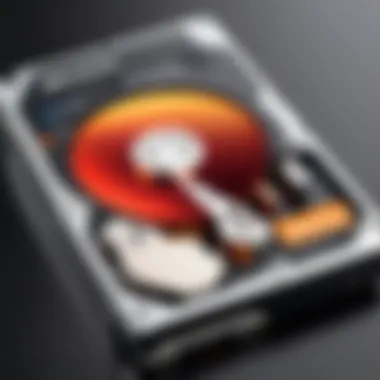

Preface
In today's data-driven landscape, selecting the right external hard drive can feel like finding a needle in a haystack. With numerous options available, it's crucial for both IT professionals and tech enthusiasts to sift through these choices thoughtfully. This article aims to break down the myriad of external hard drives on the market by providing a comprehensive analysis of their ratings. We'll evaluate them based on essential criteria such as performance, durability, compatibility, and user experience. The insights gleaned here should assist you in making informed decisions tailored to your unique needs, be it for personal use or professional application.
Hardware Overview
When it comes to external hard drives, understanding the hardware specifications is key to evaluating their performance. The intricacies of these devices often make the difference between a reliable storage solution and one that leads to frustration and data loss.
Specifications
External hard drives come in various shapes and sizes, and their specifications can significantly influence their effectiveness. Here are some aspects worth considering:
- Storage Capacity: Drives are available ranging from a modest 250GB up to a staggering 18TB. Think about your specific storage needs; it helps to overestimate initially to avoid capacity issues.
- Form Factor: The physical size of the drive can affect portability. 2.5-inch drives are typically more portable compared to 3.5-inch drives, which offer more capacity but less convenience for travel.
- Connection Interface: USB 3.0 is very common, but newer standards like USB-C and Thunderbolt are gaining traction. If speed is a priority for you, consider these newer interfaces.
Performance Metrics
Performance metrics shed light on how these drives operate under various conditions. This is especially critical if you're handling large files or running applications directly from the drive.
- Read/Write Speeds: It's important to check benchmarks that provide insight into the average transfer rates under real-world scenarios. Take note of both sequential and random read/write speeds.
- Latency: Although often overlooked, latency can impact the responsiveness of the drive when accessing files. Lower latency generally equates to better performance.
- Durability Ratings: Some drives are designed to withstand rough conditions, while others may not fare as well. Look for ratings that indicate shock resistance or water resistance to gauge how well they’ll perform in demanding environments.
"Durability is not just a bonus; it's often a necessity, especially for professionals whose work depends on digital assets."
Software Analysis
While hardware plays a significant role, the software element cannot be ignored. This includes the features and user interfaces that can impact user experience immensely.
Features and Functionality
Modern external hard drives come pre-loaded with software that offers various features. Here’s what to keep an eye on:
- Backup Solutions: Some drives offer integrated backup options or compatibility with existing software like Acronis or Time Machine. This is a handy feature if you often find yourself needing to secure your data.
- Encryption: Security matters. Look for drives that provide easy encryption solutions to keep your files safe from unauthorized access.
- Cross-Platform Compatibility: If you're using both Windows and Mac systems, ensure the drive functions well across both platforms without needing complicated reformatting procedures.
User Interface and Experience
How user-friendly a drive is can heavily influence your satisfaction. A cumbersome setup can diminish even the best hardware's appeal.
- Setup Process: Look for drives that offer quick, plug-and-play setups or straightforward software installation procedures. The last thing you want is to spend hours trying to get your new drive operational.
- Ongoing Management: Consider the ease of managing files through the provided software. Ideally, you want intuitive navigation that simplifies file transfers and organizational tasks.
By analyzing these factors, it's clear that selecting the right external hard drive goes beyond mere specifications or user ratings. A comprehensive approach considering both hardware and software aspects will ultimately guide you to the best choice for your needs. As we move forward, the focus will also be on synthesizing the findings discussed to ensure a well-rounded understanding of the landscape.
Understanding External Hard Drives
External hard drives represent a crucial component in modern data management, serving as auxiliary storage solutions for both personal and professional use. Their significance lies in the ability to securely store large amounts of data, facilitating effective organization, backup, and retrieval. As data constantly increases in volume and importance, understanding external hard drives becomes imperative for anyone involved in the tech landscape. This encompasses not only IT professionals but also everyday users who rely on these devices for photos, documents, and more.
These drives, with their portability, versatility, and varying capacities, provide seamless solutions to storage needs. Particularly for those involved in media production, graphic design, or any data-heavy tasks, the right external hard drive can mean the difference between smooth operations and frustrating data loss. The functionality of external drives extends beyond mere space-holding; they are often equipped with additional features, enhancing both performance and user experience.
Definition and Functionality
An external hard drive is a storage device that connects to a computer or laptop through ports like USB or Thunderbolt. It allows users to store data that would otherwise occupy precious space on their main devices. Functionally, these drives act as extended storage or backup solutions, keeping files secure while freeing up internal memory on computers. External drives can store a variety of content, from simple documents to high-resolution videos and extensive databases.
Types of External Hard Drives
There are several distinct types of external hard drives, each tailored for different user needs and preferences.
Portable Hard Drives
Portable hard drives are compact and easily transportable, making them a preferred choice for users on the go. Their convenience lies in their size – usually smaller than a standard phone – and lightweight design, enabling easy transport in bags or pockets.
One key characteristic is their reliance on mechanical hard drive (HDD) technology, which offers significant storage capacities at relatively lower costs. However, this can also lead to slower read and write speeds compared to other options. Despite this, their popularity stems from their capacity to deliver substantial storage without breaking the bank.
Portable hard drives are particularly advantageous for users who frequently need to move data between locations. However, potential disadvantages include vulnerability to physical shocks and other incidents due to their portable nature.
Desktop Hard Drives
Desktop hard drives are larger and typically designed for stationary use. They often offer higher storage capacities, making them suitable for users with extensive data requirements, such as video editors or businesses managing large databases.
A significant advantage of desktop hard drives is their performance capability; many are equipped with faster read and write speeds than their portable counterparts due to superior internal configurations and additional features like multiple disks. They serve well as primary storage for desktop computers, allowing for expansive data management.
The downside to desktop hard drives, however, lies in their size and lack of portability. Typically weighing more and requiring an external power source, they aren’t designed for users who need to often transport their data.
Solid State Drives
Solid State Drives (SSDs) are the new kids on the block, offering a different kind of technology altogether. Unlike HDDs, SSDs rely on flash memory, resulting in faster access times and better resistance to physical shock. This speed makes them a prime pick for IT professionals and tech enthusiasts who value efficiency in their workflows.
The standout characteristic of SSDs is their rapid data transfer capabilities. They are remarkably faster in both read and write operations, allowing for quicker file access and smoother system performance. Users can especially notice the difference during tasks that involve heavy data load, such as gaming or massive file transfers.
However, this advanced technology does come at a higher price point, which can deter users who focus solely on cost. While SSDs provide speed and durability, it's essential to balance that with budget considerations, particularly for casual users who may not require cutting-edge performance.
In summary, the type of external hard drive chosen can significantly influence overall user experience and efficiency in managing data. Understanding the unique attributes of each type is key to making the right choice for specific needs.


Key Metrics for Evaluating External Hard Drives
When it comes to choosing an external hard drive, making sense of the key metrics is crucial. This article dives deep into factors like performance, durability, compatibility, and user experience. Each of these metrics plays a vital role in helping IT professionals and tech enthusiasts find the right storage solution that meets their unique needs. A thorough understanding of these metrics enables users to sift through the myriad of options available and settle on a product that not only performs well but also integrates seamlessly into existing setups.
Performance Ratings
Read and Write Speeds
One of the most significant aspects of external hard drives is their read and write speeds. This is essentially the rate at which data can be accessed and stored on the drive. Faster read and write speeds translate to quicker file transfers and better overall performance. For instance, a drive with read speeds of 200 MB/s will pull up files, such as hefty video files or complex datasets, much quicker than one clocking in at 100 MB/s.
But it's not just about the numbers—it's also about the real-world application. Users handling large files for video editing or software development will find high-speed drives essential in their workflows. While SSDs (Solid State Drives) have led the charge regarding speed, traditional HDDs (Hard Disk Drives) still punch above their weight for everyday file storage.
Key Characteristic: The rapidity of transferring enormous files makes high read and write speeds a celebrated choice in this analysis.
Data Transfer Protocols
The underpinning of how swiftly data moves from one device to another lies in the data transfer protocols an external hard drive employs. Common protocols include USB 3.0, Thunderbolt, and the newer USB 4.0. Each comes with its own set of maximum data throughput capabilities.
For example, USB 3.0 allows for up to 5 Gbps, while Thunderbolt can exceed 40 Gbps. The unique feature about these protocols is that they can significantly impact performance. If an external drive supports a faster protocol but the connecting device can only handle a slower one, you're left in a chokehold of underperformance. Thus, knowing the specifications of both your device and the drive is paramount.
Advantages and Disadvantages: While adopting a newer protocol can enhance your experience, it may also hike up the costs. There's always a trade-off, and understanding that can lead to more informed buying decisions.
Durability and Reliability
Build Quality
When considering how rugged an external hard drive is, build quality stands out. This aspect refers to the materials used in crafting the device and influences how well the drive can withstand the test of time and occasional tumbles—quite literally. A well-built hard drive, often encased in robust housing, can fend off environmental factors such as dust and moisture, making it more reliable in various conditions.
For instance, drives made of aluminum casing might weigh a bit more but offer superior protection compared to plastic.
Key Characteristic: Drives built with premium materials tend to have greater longevity and prove to be a wise investment over time.
Shock Resistance
Next up is shock resistance, another critical element of durability. An external hard drive often faces risks from being transported or accidentally dropped. Shock resistance measures how well a drive can withstand physical impact. Drives marketed as rugged typically incorporate mechanisms that cushion the internal components against shocks, thereby preventing data loss.
Key Feature: Many modern drives have added features like rubber bumpers and shock sensor technology, which can help in minimizing potential damage.
While more expensive than their non-shock-resistant counterparts, these drives often pay dividends in peace of mind.
Compatibility Considerations
Operating Systems
Compatibility is often an unsung hero in the realm of external hard drives. The operating system your computer runs determines if it can effectively communicate with the drive. Many external hard drives are formatted to work seamlessly with Windows, but they may require reformatting to function with macOS. It's essential to check the manufacturer's specifications to avoid compatibility headaches.
Key Characteristic: A drive that supports multiple operating systems right out of the box can save users time and trouble, making it a favorable choice.
File Systems
The file system a drive uses plays a pivotal role in its functionality and compatibility with different devices. Common formats include NTFS, exFAT, and HFS+. For example, NTFS is standard for Windows, while exFAT allows for file sharing between Windows and Mac. The choice of file system can affect the size limits of files and overall accessibility.
Understanding file systems is crucial because an incompatible format could lead to potential data loss, and no one wants to face that!
Advantages: Drives that support exFAT are incredibly versatile, making them a wise option for users requiring cross-platform functionality.
User Experience and Ease of Use
Installation Process
No one enjoys a complicated setup. A smooth installation process is key to user satisfaction. The easier it is to set up and connect the external drive, the more user-friendly it becomes. Many modern drives come with plug-and-play functionality, which allows users to get started quickly without needing additional software.
Key Characteristic: A straightforward installation means less frustration and quicker productivity.
Software Bundles
Lastly, software bundles often accompany external hard drives, bringing additional functionality to the table. These packages may include backup software, file recovery tools, or even encryption options. Having these resources can significantly enhance the user experience, providing tools right at the user's fingertips.
Unique Feature: Drives that come pre-equipped with robust software solutions offer more bang for the buck, especially for professionals who might rely on those features for daily tasks.
In summary, these key metrics provide an all-encompassing lens through which external hard drives can be evaluated. From performance ratings to software bundles, every detail matters for users looking to optimize their storage solutions. Understanding and analyzing these metrics is what guides prospective buyers toward making informed choices that best suit their storage needs.
Top Players in the External Hard Drive Market
When diving into the world of external hard drives, getting familiar with the major brands in the market is vital. The competitors, notably Seagate, Western Digital, and Samsung, shape the standards of storage technology and influence consumer choices. By evaluating these players, we can extract valuable insights on performance, reliability, and innovative features that aid in making informed decisions about external storage solutions.
Ultimately, the choice one makes can significantly impact data management practices, not just for tech enthusiasts but also for IT professionals who rely on these tools for various tasks.
Seagate
Product Line Overview
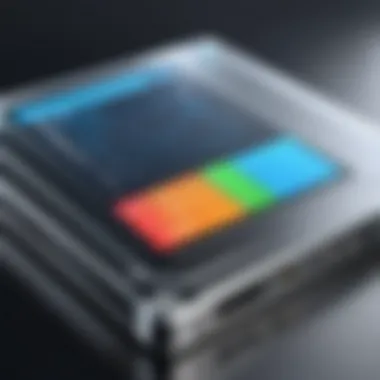

Seagate remains a titan in the external hard drive realm. Its extensive product line is tailored to meet a wide array of needs—from basic file storage to specialized gaming storage solutions. The Seagate Backup Plus and the Seagate Expansion series exemplify the brand's versatility, catering to casual users and data-driven professionals alike.
One of the standout characteristics of the Seagate product line is its combination of capacity and affordability. With options reaching up to 5TB or more, users can stack up data without putting a serious dent in their wallets. The unique feature of their drives, such as the Easy Backup feature, simplifies backups and enhances the user experience. Nevertheless, some users have noted that while the drives are generally reliable, they can be slower compared to competitors under heavy usage.
Performance Review
Performance remains a focal point for Seagate. Many models offer competitive read and write speeds, contributing to efficient data management processes. The Rocket 2022 series, for example, incorporates USB-C connections, which can be a game changer for speed enthusiasts—boosting data transfer potentials far beyond traditional USB interfaces.
This performance edge, however, isn't without its share of critique. Users often report mixed performance during extensive read-and-write operations, raising questions about durability under stress. Despite this, Seagate's widespread reputation and robust warranty policies provide a reassuring layer for buyers considering these drives.
Western Digital
Product Line Overview
Western Digital (WD) is another cornerstone brand that stands tall in the external hard drive market. Its My Passport and Elements series have solidified WD’s reputation for dependable storage solutions. Designed primarily for portability, these drives blend functionality with a user-friendly approach.
What's particularly striking about the WD product line is its focus on security. Many models come with built-in hardware encryption, ensuring that sensitive files remain protected. Also, the sleek, compact design makes these drives an appealing choice for users on the go. However, some users find the software that accompanies these models clunky and not as intuitive to use as expected.
Performance Review
When it comes to performance, Western Digital doesn't skimp on what matters. Users often praise the steady write and read speeds of the My Passport series, which consistently perform well in backup scenarios. The robust data transfer rate ensures that even large video files are moved with relative ease.
That said, the drawbacks can include somewhat limited performance on older USB connections. Users might find that using these drives on an older system affects speed and efficiency. Thus, while Western Digital delivers reliability, potential buyers should ensure compatibility with their other devices to maximize performance.
Samsung
Product Line Overview
Samsung has carved out a niche in the external hard drive space, primarily known for its sleek, portable SSDs. Their Samsung T7 series is especially notable, enabling users to benefit from an ultra-fast solid-state drive in a compact form factor. The emphasis on portable performance makes Samsung commendable, particularly among tech-savvy users who value rapid data access.
A key characteristic of Samsung drives is their top-tier speed. The NVMe technology used in many models greatly enhances performance over traditional hard drives. Users frequently highlight the durability and heat resistance of these SSDs, bolstering their standing in the marketplace. However, the price point can be a turnoff for budget-conscious consumers, prioritizing maximum capacity at minimal cost may find the choices limited.
Performance Review
Samsung’s focus on performance is reflected in user experiences that frequently tout remarkable read/write speeds. For instance, the Samsung T7 can achieve speeds of up to 1050 MB/s, making it a favored option for photographers and videographers who deal with substantial files. This performance standard sets a high bar in the market.
However, the trade-off here tends to be the cost per gigabyte. Compared to traditional HDD options from competitors, investing in a Samsung SSD might hit harder on the wallet. Thus, while Samsung provides cutting-edge speed, users need to weigh the advantages against their storage budget constraints.
Analyzing User Ratings: Methodological Approach
In the world of external hard drives, understanding user ratings is crucial for making well-informed choices. The effectiveness of an external drive isn’t simply about the hardware; it often comes down to how it performs in real-world scenarios—evaluated by actual users. This section delves into the methodological approaches taken to analyze user ratings, aiming to illuminate how data is collected and weighed in creating an accurate portrayal of product performance.
Data Collection Techniques
Surveys and Feedback
Surveys and direct feedback are foundational in gauging user sentiment. They allow organizations to gather structured data, which can then be quantified for analysis. The strength of surveys lies in their capacity to pinpoint specific aspects of performance, such as speed and reliability, based on user experience.
One primary characteristic of this method is its straightforward approach. Conducting surveys can be as simple as sending out a questionnaire to existing users of a product. This avenue of feedback is often popular among researchers for several key reasons:
- Specificity: Surveys can be tailored to ask detailed questions about specific features.
- Broad Outreach: They're capable of reaching a wide range of users, providing diverse input on performance and robustness.
However, there are some drawbacks as well. Relying too heavily on survey data might lead to a skewed perspective, particularly if the respondent group is not representative of the broader user base.
Online Reviews and Ratings
In modern times, online reviews have become a go-to resource for consumers. Websites like Reddit or dedicated forums often provide a rich source of observations about external hard drives. These realms host user experiences that reflect both the positive and negative attributes of a product, showcasing various insights that one might not garner from surveys alone.
A key trait of online reviews is their candid nature. Users are often more willing to share their genuine feelings in anonymous settings, resulting in raw and unfiltered opinions. This method is viewed as beneficial for several reasons:
- Authenticity: Users often share real-life scenarios where a hard drive performed—or flopped.
- Diversity of Experiences: The multitude of reviews means you can gather a wide array of perspectives—from tech enthusiasts to everyday users.
On the flip side, online reviews can present challenges. The reliability of such reviews can be questionable since a small number of users may dominate discussions, or biased reviewers might skew the results.
Weightage in Rating Models
Importance of Criteria
The criteria employed to evaluate external hard drives are pivotal. Each feature—whether it’s speed, capacity, or build quality—offers a glimpse into the product’s overall value. Prioritizing these factors helps determine their influence on user satisfaction effectively.
A notable aspect of defining these criteria is that it offers a balanced view of a hard drive's capabilities. Considerations like intended use, budget, and technical requirements all play a role in shaping the final verdict regarding a product's performance. Emphasizing certain criteria fosters a more informed decision-making process but can also become tricky if not uniformly applied across varying products.
Balancing User Perspectives
Lastly, achieving a balance between various user perspectives is essential in user ratings. Not all users share the same priorities—while some might value speed above all, others may find durability to be more critical. By recognizing and incorporating these differences into a balanced weighing system, a more accurate picture emerges.
A unique feature of this approach is its adaptability. Ratings can be adjusted based on user-specific criteria, making the results relevant to different audiences. However, the challenge lies in ensuring that all perspectives are fairly represented, as defaulting to a dominant viewpoint might warp the overall impression of the product.
"Understanding how users rate products reveals not just the product’s performance, but often the expectations and experiences users bring into the equation."


This nuanced analysis of user ratings, from gathering data to weighing criteria, plays a crucial role in this exploration of external hard drives. By dissecting these elements, both tech professionals and enthusiasts can better navigate their storage options and find solutions that truly align with their needs.
Implications of Ratings for IT Professionals
When it comes to choosing the right external hard drive, ratings hold significant value for IT professionals. A well-researched rating system encapsulates performance metrics, user experiences, and reliability factors, acting as a compass in the vast sea of devices available on the market. Often, the choice goes beyond personal preference; it is about selecting tools that can lead to efficient data management and optimized workflows. Understanding these implications empowers IT professionals to make judicious decisions that can directly impact their projects and, subsequently, their businesses.
Selecting the Right Storage Solution
Deciding on the right external hard drive isn’t just about picking what looks shiny on the shelf. It's akin to choosing the right wrench for a job. An ideal external drive must cater to specific needs.
Some essential factors come into play:
- Capacity Requirements: For professionals dealing with large datasets, a drive with ample capacity is non-negotiable.
- Usage Patterns: Different drives serve different purposes, whether it’s high-speed data transfer or long-term storage solutions.
- Portability: If a pro is constantly on the move, a portable hard drive becomes a vital asset.
By analyzing ratings, IT professionals can pinpoint options that align with their use cases. This assessment minimizes error in judgment, ensuring that the selected solution fits seamlessly into the intended infrastructure.
Impact on Data Management Practices
The selection of an external hard drive shapes the overarching data management strategies within an organization. Hence, understanding both the performance and reliability ratings is paramount. Data management practices are intertwined with the operational capacity of these devices, leading to more informed decisions that can transform workflows.
Backup Strategies
A solid backup strategy is the backbone of IT operations. Here’s how it plays into the bigger picture:
- Redundancy: The key characteristic of effective backup strategies is redundancy, allowing professionals to safeguard critical data against potential loss.
- Automated Backups: Many contemporary external drives offer features that facilitate automated backups, eliminating the risk of human error. This is especially beneficial for teams handling sensitive data or critical applications.
- Accessibility: In a fast-paced environment, being able to restore lost data swiftly is vital. A reliable external hard drive contributes significantly to this efficiency.
The unique feature of effective backup systems lies in their capacity for incremental backups, which saves time and disk space. However, one must consider that reliance solely on external hard drives can lead to concerns about physical failure, highlighting the need for a multi-layered approach.
Data Accessibility
Data accessibility refers to how quickly and easily users can retrieve their stored information. It is a critical component of efficient IT management.
- Speed of Retrieval: The ability to access data swiftly directly impacts productivity. High-performance drives typically offer faster data retrieval, which is essential for many operations.
- User-Friendly Interfaces: Drives with intuitive interfaces enhance user experience, affecting overall efficiency in task execution.
- Cross-Platform Compatibility: This is key when dealing with various operating systems, ensuring that data isn’t locked behind a wall of incompatibility.
A standout feature of accessible data systems is the immediate availability of information upon request, enhancing workflow. On the downside, high accessibility may come at the price of certain security measures, requiring professionals to balance quick retrieval with the integrity of data protection policies.
"The choice of storage solutions can mean the difference between smooth operations and chaos in the tech landscape."
Overall, the implications of ratings for IT professionals are far-reaching. By navigating these waters judiciously, one can achieve optimal data management, ensuring that data security and efficiency go hand in hand.
Emerging Trends in External Hard Drive Technology
In recent years, the world of external hard drives has seen some fascinating shifts in technology. It’s essential to keep an ear to the ground about these trends for anyone interested in storage solutions. This section digs into how current advancements are reshaping the landscape of data storage, emphasizing the significance of cloud integration along with enhancements in speed and capacity. These elements are not just technical jargon; they bring real-world benefits and considerations that can dramatically influence selection and usage.
Cloud Integration
Cloud integration is a game changer in the realm of external hard drives. This evolution allows users to back up their data remotely and access it from anywhere with an internet connection. Let's break it down into a few key points:
- Flexibility and Accessibility: Users no longer need to carry around bulky drives. Instead, files can be readily accessed from cloud accounts like Google Drive or Dropbox. This means the ability to work on projects from multiple devices seamlessly.
- Automatic Backups: Many external hard drives now come equipped with software that syncs data to cloud services automatically. This offers peace of mind, ensuring that important information is not just stored in one place. If the physical drive fails, the data remains intact in the cloud.
- Security Features: Cloud storage services typically offer higher encryption standards than traditional drives. Data is protected both during transfer and at rest, which is a vital consideration in today's digital landscape.
However, this doesn't come without considerations:
- Internet Dependency: Reliable access to the internet is critical. If you find yourself in a location with poor connectivity, accessing your data can be a challenge.
- Costs: As your storage needs grow, cloud services can start to add up, often requiring subscriptions while physical drives require a one-time payment.
Advancements in Speed and Capacity
Just as arrowed, advancements in speed and capacity of external hard drives have taken unprecedented leaps forward. The development in these areas has made it easier for users to manage large volumes of data efficiently. Here’s why:
- Faster Transfer Rates: With the emergence of USB 3.2 and Thunderbolt 3 technologies, data transfer has become lightning quick. Whether it's a large video file or a data set for a project, the time taken to move files is significantly reduced.
- Increased Storage Capacities: Today, external hard drives are available in capacities that were mere fantasies a few years back. Drives of up to 20TB are now common, which is a boon for professionals dealing with high-resolution media such as video editors, graphic designers, or IT personnel managing extensive databases.
This rapid increase, however, comes with its own set of considerations:
- Heat Production: With higher speeds and capacities, the risk of overheating can arise. It necessitates a deeper attention to the design and cooling solutions integrated into the drives.
- Cost versus Value: While the tech is becoming more advanced, so can the price tag. A high-capacity, high-speed drive can set you back considerably, which leads to the need for thorough market analysis before making a purchase.
"Understanding emerging trends in external hard drives is crucial for IT professionals and tech enthusiasts alike; it’s more than just staying updated—it's about making informed decisions that impact data management strategies."
Navigating these emerging trends means not just keeping up, but also leveraging the advantages they bring to enhance data access, security, and efficiency. In a world where technology doesn’t stand still, these advancements open new doors for improved user experience and information management.
The End and Future Outlook
In today’s fast-paced digital landscape, external hard drives occupy a critical role for IT professionals and tech enthusiasts alike. As data demands escalate, understanding how to evaluate these storage solutions has never been more essential. This final section encapsulates the key insights from the article and hints at future developments in this rapidly evolving market.
Recap of Key Insights
Throughout our deep dive, we have explored various facets of external hard drives—spanning performance metrics, durability, and user experience. Here are some of the pivotal points:
- Performance Ratings: Speed matters. The difference between read and write speeds can have significant implications on workflow, especially for users dealing with large volumes of data.
- Durability and Reliability: The significance of build quality cannot be overstated. An external hard drive must withstand environmental factors like shocks, drops, and everyday wear-and-tear.
- Compatibility Considerations: Understanding the drive's compatibility with operating systems and file systems is key to making an informed purchase.
- User Experience and Ease of Use: A seamless installation process and effective software can enhance user satisfaction significantly.
By synthesizing these elements, we enable users to select external hard drives that truly meet their requirements.
Anticipated Developments in the Market
Looking ahead, the realm of external hard drives is on the cusp of notable advancements. Several trends are worth watching:
- Increased Cloud Integration: As cloud services become more prevalent, expect external hard drives to offer better synergies with cloud storage. This will allow users to manage their data effortlessly, creating a seamless hybrid model between local and cloud storage.
- Technological Innovations: Solid State Drives (SSDs) continue to make strides in terms of speed and reliability. Future models may feature improved technology, allowing for faster data transfers and more robust performance under stress.
- Enhanced Security Features: With data breaches becoming alarmingly common, manufacturers are expected to introduce stronger encryption and data protection methods.
In summary, the ongoing evolution of external hard drives presents exciting opportunities for innovation in storage solutions. By considering these insights and anticipated trends, IT professionals and tech enthusiasts can stay ahead of the curve, ensuring that their data management practices are not just effective but also future-proof.



