Top Free Tools for Effective Flowchart Creation


Intro
In the rapidly evolving field of information technology, the ability to present complex ideas visually is crucial. Flowcharts have become a staple tool for IT professionals, allowing for the simplification of processes and the clarification of workflows. As the demand for effective flowcharting tools rises, many IT specialists are realizing the importance of utilizing free software solutions that cater specifically to their needs. The following sections will delve into various software options available, presenting not only their functionalities but also how they perform in real-world scenarios.
Hardware Overview
While flowchart creation is predominantly a software-driven task, understanding the hardware may optimize performance. Various free tools have different hardware needs, which can influence your user experience significantly.
Specifications
When considering free flowchart software, it’s essential to look out for the hardware requirements that ensure smooth operation. For instance, tools like Lucidchart and Draw.io can be browser-based, requiring only a reliable internet connection and a device with sufficient processing power. On the other hand, locally installed options such as Dia may necessitate more specific system specifications.
- Minimum Requirements:
- Processor: At least 2GHz
- RAM: 4GB
- Storage: 100MB free disk space
Performance Metrics
Performance varies between tools based on the tasks at hand. For professionals with intensive flowcharting needs, it’s critical to assess how various applications handle multiple complex diagrams concurrently. For example, tools that leverage cloud computing like Cacoo generally handle large projects better, whereas locally installed software may show lag if pushed beyond its limits.
Software Analysis
Evaluating software merits might seem daunting, but focusing on essential aspects can make the selection process easier.
Features and Functionality
Free software for flowchart creation often come packed with distinctive features. Some tools offer collaborative abilities which are indispensable for teams:
- Templates: Ready-made designs that speed up the creation process
- Export Options: Compatibility with different file formats for sharing
- Revision History: Tracking changes enables teams to revert to previous versions easily
- Integration with Other Tools: Seamless connection with platforms like Google Drive, enhancing flexibility
User Interface and Experience
An intuitive user interface plays a crucial role in navigating flowchart software effectively. Tools that flaunt an easy-to-understand layout can significantly reduce the learning curve. For instance, applications like yEd Graph Editor excel in providing a straightforward dragging and dropping feature. This creates a seamless experience when moving elements around within diagrams. However, some tools may lure users with flashy designs only to leave them puzzled about where essential features are lurking.
"The best software is not necessarily the one with the most features, but rather the one that you can use most efficiently."
Prologue to Flowchart Software
When stepping into the realm of flowchart software, it’s important to understand that the right tools can make a world of difference for IT professionals. In a world that thrives on visual communication, flowcharts provide a way to distill complex thoughts into manageable diagrams. They serve not only as a guide for system development but also play a crucial role in troubleshooting and teaching. From creating simple organizational charts to mapping out intricate algorithms, the need for effective flowchart software cannot be overstated.
Understanding Flowcharts
Flowcharts are visual representations of processes or workflows. They use standardized symbols to denote different types of actions or steps, connected by arrows that illustrate the flow of information or decisions. Picture a chef following a recipe: each step from gathering ingredients to serving the dish is laid out in a sequence. That’s essentially what flowcharts do; they lay out the flow of a task or process clearly.
For anyone in IT, flowcharts can map out everything from software architecture to user interfaces. They obviate ambiguity, allowing teams to see the overall structure before diving into the nitty-gritty. Plus, they double as a communication tool, breaking down intricate details into something that’s easier for everyone to grasp.
Importance of Flowcharting in IT
In the world of IT, effective flowcharting is not just important; it’s essential. As coding structures and systems grow in complexity, the ability to visualize processes can significantly speed up development and maintenance. For example, when designing a system, a flowchart can help developers identify potential bottlenecks or dependencies early on. By mapping out processes, IT pros can avoid pitfalls that may arise from poor planning.
Moreover, when collaborating with team members or stakeholders, flowcharts provide a common language. Developers, project managers, and even clients may not speak the same technical jargon. However, a flowchart can bridge that gap, ensuring everyone is on the same page. This is crucial in an industry where miscommunication can lead to wasted time and resources.
"Seeing is believing; a well-crafted flowchart can make the invisible visible in system design."
Understanding the significance of flowcharts sets the stage for appreciating the tools available for creating them. In the upcoming sections, we will delve into the various criteria one should consider when selecting free flowchart software, ensuring that every IT professional can find the right tool tailored to their needs.
Criteria for Selecting Free Flowchart Software
When it comes to selecting free flowchart software, especially in a landscape where tools abound, the criteria you choose to prioritize can make all the difference. It’s not just about picking an option that seems popular or looks appealing. Each feature plays a pivotal role in ensuring that the software aligns with specific project needs and enhances productivity.
User Interface and Experience
In the world of software, first impressions matter. The user interface can often dictate the learning curve associated with a new tool. A clean, intuitive design allows users to dive right in without needing to consult a manual every five minutes. Nobody wants to make a mountain out of a molehill when it’s time to create a flowchart.
Consider tools such as Draw.io, which presents users with a straightforward environment for crafting diagrams. The ease of navigation and minimalistic approach make it approachable for both novices and seasoned professionals alike. The emphasis is on usability, ensuring that workflow remains uninterrupted. An interface that feels cluttered or confusing will inevitably lead to frustration, cutting into valuable productive time.
Feature Set and Functionality
Next up on the checklist is the feature set. The best flowchart software should go beyond just basic functionalities. It’s essential to have a variety of shapes, icons, and connectors readily available. The capacity for customization also adds a layer of personal touch, allowing users to tailor their flowcharts according to specific needs.
For instance, features like drag-and-drop capabilities simplify the building process considerably. Moreover, options for exporting to various formats like PDF or PNG are crucial for sharing and presentation purposes. Assessing how the software can cater to different project demands will save time and energy down the line, which every IT professional can appreciate.


Collaboration Tools
In today’s work environment, collaboration is king. Whether you're part of a remote team or working alongside colleagues in the same office, the ability to collaborate seamlessly is vital. Tools that support real-time editing and comment features can significantly enhance teamwork.
For example, Lucidchart enables multiple users to work on a flowchart at the same moment, allowing instant feedback and fostering creativity. The ability to share a file with team members or clients directly can cut down on back-and-forth emails and accelerate the decision-making process. Lack of collaboration tools could lead to miscommunications, which is the last thing anyone needs in a tech-driven project.
Integration with Other Software
Flowcharting doesn’t exist in a vacuum, and neither should your software. The capacity to integrate with other software programs is a game-changer. Tools that can connect to project management apps, cloud storage services, or data visualization software can streamline processes and help maintain a cohesive workflow.
Software like Creately can integrate with Slack or Google Drive, making it easier to collaborate and store files efficiently. Integration reduces the complexity of juggling multiple tools, allowing for a smoother and more productive experience. If the software you choose can link up with other platforms you already use, then it’s a definite plus.
Support and Community
Lastly, consider the level of support available. When something goes awry—be it a technical glitch or a simple question about usage—access to reliable support can save time and headaches. Software with a vibrant community or robust support structure often has the advantage of collective knowledge.
Sites like Reddit or dedicated forums can be valuable resources. Engaging with a community of users helps facilitate learning through shared experiences and problem-solving. When selecting a tool, think about the availability of tutorials, customer service options, and user discussions. A good support network can be the difference between a smooth experience and one fraught with avoidable issues.
"While having the right tools is crucial, understanding how to use them effectively and seeking support when needed holds equal weight in achieving productive outcomes."
In summary, evaluating flowchart software based on these criteria will inherently lead to better choices that meet specific demands of IT professionals. Keep these points in mind to ensure that the software selected becomes a valuable partner in your workflow rather than a cumbersome obstacle.
Review of Leading Free Flowchart Software
In an age where visualization plays a crucial role in communication, flowchart software has become an essential tool for IT professionals. This section dives into an array of free tools that not only simplify the creation of flowcharts but also cater to a diverse range of needs. Whether you are working on a complex project or something more straightforward, understanding the features, usability, and unique characteristics of various software options can help in making informed choices, ultimately improving workflow and productivity.
Draw.io
Overview and Features
Draw.io stands out in the realm of flowchart software for its simplicity paired with a robust feature set. One of the key characteristics of this tool is its in-browser functionality, allowing users to create charts without any installation hassle. You don’t need to register, which appeals to many who want an easy, no-strings-attached experience. Notably, Draw.io supports integration with various platforms like Google Drive and GitHub, making it a favorable choice for collaborative projects.
The unique feature that sets Draw.io apart is its richness in templates and shape libraries which can accommodate a wide variety of diagramming needs — from business process flows to UI designs.
Use Cases
Draw.io proves to be versatile and can fit multiple use cases. It's great for team brainstorming sessions, where visualizing ideas can stimulate discussions. Due to its cloud storage capabilities, teams can easily access and collaborate on flowcharts from anywhere. In educational settings, it can be employed to create mind maps or to illustrate complex concepts, making it handy for both instructors and students.
However, while being user-friendly, some users have noted that it may not be as extensive in terms of automation or advanced features compared to other applications, which can be limiting in some business contexts.
Pros and Cons
- Pros:
- Cons:
- No registration required
- Extensive template options
- Seamless integration with major platforms
- Limited advanced features compared to some competitors
- Can be overwhelming for newbies due to numerous options available
Lucidchart
Overview and Features
When discussing flowchart tools, Lucidchart frequently comes to mind because of its intuitive design and rich features. It provides a polished user interface that simplifies the user experience when creating flowcharts, making it ideal for both beginners and seasoned IT professionals. This browser-based tool allows for automatic saving, ensuring no work is ever lost.
Among its standout features is the ability to collaborate in real-time, which allows multiple users to contribute simultaneously, an aspect that is increasingly pivotal in today’s remote work settings.
Use Cases
Lucidchart is especially useful for business analysts and project managers who need to create detailed diagrams summarizing workflows or system designs. Its strong integration capabilities with applications like Atlassian's Confluence and JIRA make it a valuable asset for project tracking and documentation. On the flip side, some users may find their free tier somewhat limiting, requiring an upgrade for full functionality.
Pros and Cons
- Pros:
- Cons:
- User-friendly interface
- Real-time collaboration capabilities
- Integrates well with popular productivity tools
- Limited features on free accounts
- Can become costly if advanced features are necessary
Creately
Overview and Features


Creately is known for its ease of use and a simple interface. What makes it a beneficial option is its focus on collaboration, allowing teams to work together effortlessly. It also provides a rich library of shapes and icons tailored for different industries, which is a delight for users from various backgrounds. The tool offers both cloud-based and desktop options, accommodating different working styles.
A unique feature of Creately is its smart drawing tool, which automatically connects shapes when they are placed close together, streamlining the diagramming process and saving time for users.
Use Cases
Creately excels in project management and planning sessions. Its collaborative features make it ideal for teams tackling group projects, where brainstorming and drafting flowcharts is necessary. Nevertheless, some more advanced features, like specific templates for complex software architecture diagrams, may not be as fleshed out as some competing software.
Pros and Cons
- Pros:
- Cons:
- Excellent collaboration support
- Intuitive drawing tool helps in maintaining workflow
- Wide variety of templates for different purposes
- Advanced templates can feel limited
- Needs internet access for full functionality
yEd Graph Editor
Overview and Features
yEd Graph Editor is a desktop application recognized for its flexibility and powerful layout algorithms. Unlike other tools that focus on web-based functionality, yEd stands out by providing robust offline capabilities. Users appreciate this when dealing with sensitive data that cannot be hosted online. With features such as the automatic layout that helps organize flowcharts efficiently, yEd significantly reduces the time taken to design complex diagrams.
The unique feature is its import and export options, which support various file formats, making data exchange easy.
Use Cases
This tool is especially favorable for scientific researchers and data analysts who require structured visual representations of complex data sets. The flexibility it offers allows for detailed modeling of workflows, particularly in fields that require stringent data integrity.
However, new users might experience a steeper learning curve compared to simpler, more collaborative platforms.
Pros and Cons
- Pros:
- Cons:
- Strong offline capabilities
- Offers advanced graph layout algorithms
- Versatile import/export functionality
- User interface can be less intuitive
- Might be overwhelming for beginners
Pencil Project
Overview and Features
Pencil Project is an open-source tool designed for creating mockups and wireframes, but it holds a place in flowchart creation as well. Its flexibility and customization options appeal to users who want more creative control over their projects. What makes Pencil unique is its collection of built-in shapes specifically for UI and UX design, helping not just with flowcharts but with comprehensive design mockups.
The unique feature of Pencil is its capability to generate HTML prototypes, which can be particularly useful for web developers and designers wanting a sneak preview of their work.
Use Cases
Its comprehensive features are often utilized by UI/UX designers, allowing them to visualize navigational flow with ease. However, while it is excellent for design purposes, some users might find its functionality for traditional flowcharting a bit limiting.
Pros and Cons
- Pros:
- Cons:
- Open-source and free to use
- Extensive customization options for designs
- Generates HTML prototypes efficiently
- Might not be as intuitive for pure flowchart creation
- Requires some setup time before practical use
Choosing the right flowchart tool often hinges upon your specific needs, the complexity of the project, and how you prefer to collaborate with your team. Each of the tools discussed here caters to different aspects of flowchart creation, giving IT professionals a variety of options to fit their workflow.
Detailed Comparisons: Feature Analysis
In the landscape of free software for flowchart creation, conducting detailed comparisons centered on feature analysis is a crucial step for both IT professionals and tech enthusiasts. The way these tools stack up against each other can significantly influence both productivity and ease of use. This section serves not just as a comparative overview, but as a reflective lens that highlights how different features cater to specific user needs.
When evaluating flowchart software, it’s essential to assess a variety of elements. Key highlights often include usability, aesthetic appeal of the interface, and the overall functionality of the software. These factors not only affect initial user engagement but also the long-term satisfaction and effectiveness of the tool in a practical setting.
There are several benefits to delving into feature comparisons:
- Recognition of Unique Offerings: Each software might bring something different to the table, whether it’s advanced collaboration features or impressive integrations. Recognizing these can help you tailor your tool selection for specific project needs.
- Identifying Common Pitfalls: Understanding different software’s weaknesses can save time and reduce frustration down the line. Getting an island of calm amidst turbulent tech waters is often dictated by the right software choice.
- Setting Expectations: A clear look at what features to expect helps in aligning the software capabilities with the scope of your projects, ensuring that one doesn’t bite off more than they can chew or end up with a tool that feels like a square peg in a round hole.
Furthermore, the comparisons can shed light on how well these tools meet the growing demands of IT projects. As technology evolves, so do the expectations surrounding software. It's not only about basic functionality anymore; users often seek tools that integrate seamlessly into their existing tech stack while providing a rich user experience.

"Evaluating software isn’t just checking boxes; it’s about finding what clicks for your work style."
User Experience Ratings
User experience (UX) ratings are more than just numbers; they reflect the ease and efficiency of using various flowchart tools. For IT professionals, a tool’s UX can either enhance productivity or lead to unnecessary roadblocks. A positive user experience generally correlates with:
- Intuitive Navigation: Users should be able to jump right in without needing a manual. Simplicity and clarity often reign supreme in effective designs.
- Streamlined Processes: The ability to create flowcharts quickly and with minimal steps greatly enhances workflow efficiency.
- Feedback Mechanisms: Good software offers ways for users to communicate via forums or directly within the tool, ensuring user voices are heard and evolved.
Feature Comparison Table
A feature comparison table is a robust tool for providing a clear side-by-side analysis of different software options. Here’s how you might visualize that:
| Feature | Draw.io | Lucidchart | Creately | yEd Graph Editor | Pencil Project | | User-friendly Interface | Yes | Yes | Moderate | Yes | Yes | | Collaboration Options | Real-time | Yes | Yes | Limited | No | | Integration Capabilities | Google Drive | Multiple Apps | Google Drive | Local Storage | Limited | | Templates Available | Hundreds | Thousands | Selective | Some | Basic | | Pricing | Free | Free Tier/paid | Free Tier | Free | Free |
Adopting this sort of structured approach to comparison not only assists in making informed choices but also guides users through the labyrinth of software options available at their fingertips. In the competitive world of flowchart software, understanding these parameters can lead to making educated decisions that elevate both personal and team productivity.
Practical Considerations for IT Professionals
When delving into the world of free flowchart software, IT professionals must navigate various practical aspects that can greatly influence their effectiveness and productivity. Understanding these considerations ensures that the selected tool not only meets immediate needs but also aligns with long-term project goals. Here, we unpack some of the important factors to think about as you weigh your options in software selection, paying attention to the unique demands that accompany IT-related tasks.
Choosing Based on Project Needs
Every project has its own set of requirements, and choosing software without reflecting on these needs can lead to unnecessary complications down the road. Free flowchart software varies significantly in features, usability, and design capabilities. Therefore, IT professionals ought to ask themselves:
- What complexity level does my flowchart require? Simple projects may do just fine with basic tools, whereas complex systems might need advanced functionalities like templates and collaboration options.
- Is collaboration necessary? If your team members are spread across different locations, a tool that supports real-time co-editing might be crucial.
- What integrations are essential? If your team relies on tools like Slack or GitHub, confirming compatibility is vital to maintain workflow efficiency.
By answering these questions, IT professionals can directly tie their needs to the software's offerings, helping to avoid the common pitfall of selecting a product that does not fit the project like a glove.
Runtime and Performance Analysis
Performance is the heartbeat of any software application, especially in fast-paced IT environments where efficiency can make or break a project. A tool that lags or crashes can not only frustrate users but also delay project timelines and waste resources. Aspects to consider during runtime evaluation include:
- Loading Speed: How quickly does the software launch? Tools that take ages to load can disrupt workflow.
- Responsiveness: An intuitive and fluid interface enhances the user experience. Software that stutters when handling large flowcharts can be a major headache.
- Resource Consumption: Some applications may consume significant system resources, which might slow down other critical tasks, particularly on less powerful machines.
To summarize, think of performance analysis as a preventive measure. Conducting a test run or seeking feedback from current users can provide insight into these considerations. Ultimately, a tool that performs well scales with your workflow rather than stalling it is something every IT professional should aim for.
"Selecting the right flowchart tool isn't just about features; it is about aligning those features with real project demands and ensuring performance is up to par."
Future Trends in Flowchart Software
In the rapidly evolving landscape of information technology, staying ahead means keeping an eye on emerging trends, especially in tools designed for crafting flowcharts. As the industry shifts, the demand for intuitive, adaptable, and integrated flowcharting solutions grows. The following sections delve deeper into trends shaping the future of flowchart software, pivotal for IT professionals determining which tool best suits their specific needs.
Emerging Technologies
Flowchart software is increasingly harnessing innovative technologies, aligning with broader advancements in IT. Among these, cloud-based platforms stand out. Just think about it—no need for heavy installations or constant updates. You can simply log in from any device, making collaboration seamless. Tools like Draw.io have already seized this opportunity, allowing users to create flowcharts from anywhere and share them with teams in real time.
Another noteworthy advancement is the integration of artificial intelligence. AI can analyze flowchart designs for effectiveness, offering recommendations based on user behavior and preferences. This personal touch is akin to having a mentor guiding your design choices, reducing the learning curve and enhancing overall productivity. Imagine building a flowchart, and as you go, the software suggests optimal layouts or even highlights potential bottlenecks in your processes.
Mobile compatibility is yet another technology transformation. Smartphones and tablets are becoming key players, letting you sketch ideas on the go. Lucidchart has embraced this need by refining its mobile app, ensuring that the experience is not a shrunken version of the desktop but a fully functional tool tailored for smaller screens.
Anticipated Developments
Looking ahead, several anticipated developments could reshape how flowchart software operates. One significant trend is the push towards greater automation. As tasks become more automated, flowcharts themselves could evolve into dynamic visual tools. Imagine a flowchart that not only represents a process visually but also updates itself based on ongoing data input or changes in workflow. This could enhance real-time decision-making significantly.
Moreover, with the arrival of augmented and virtual reality, the visual representation of processes might transition into immersive experiences. This could dramatically change how team members collaborate on complex projects. Instead of a flat diagram, professionals may one day find themselves walking through a 3D-rendered flowchart, interacting with various decision points in a more engaging manner.
Collaboration will also see strides forward with integrated communication features. Envision a scenario in which teams can discuss changes to flowcharts directly within the application, perhaps through video conferencing or chat functions similar to what Slack or Microsoft Teams offers. This would centralize conversations, keeping context intact—a real boon for collaborative work where confusion often reigns.
"The future of flowchart software isn’t just about creating diagrams; it’s about fostering collaboration and enhancing processes in real-time."
As IT professionals gear up for these developments, being aware of such trends ensures they can select tools that not only meet present-day needs but also adapt to future demands. The blend of technology and user-centric design in flowchart software will undoubtedly continue to evolve, paving the way for tools that are both powerful and intuitive.
Ending and Recommendations
The conclusion of this article on free flowchart software offers a valuable opportunity to reflect on the voluminous information illuminated throughout this exploration. Flowcharting plays a pivotal role in simplifying complex processes, making them more digestible for both technical and non-technical audiences. The software tools reviewed here are not just mere applications; they are gateways to visualizing ideas, optimizing workflows, and facilitating collaboration among teams, especially within the domain of IT.
Summarizing Key Points
Throughout the article, we delved into various tools such as Draw.io, Lucidchart, and Creately — each bringing a unique set of strengths and weaknesses to the table. Here’s a recap of the key takeaways:
- User Interface: The ease of navigating the software can drastically improve user engagement. Some tools shine in simplicity, while others offer more advanced functionalities but may require a steeper learning curve.
- Collaboration Features: Tools that support real-time collaboration are indispensable, particularly for teams spread across different locations. This feature helps in bridging communication gaps.
- Integration Capabilities: Software that communicates smoothly with other platforms provides a seamless experience. This can save considerable time and effort, enhancing overall productivity.
- Cost-Effectiveness: All the discussed tools are free, making them accessible for IT professionals and students alike. This lowers barriers to entry and encourages experimentation and learning.
Final Thoughts on Free Flowchart Tools
In this tech-driven landscape, leveraging the right flowchart software is crucial for any IT professional looking to streamline processes and communicate ideas effectively. While each tool has its nuances, the primary goal should always remain — clarity in communication through visual representation. Remember, the best tool is one that aligns closely with your specific project needs and workflow requirements.
As technology continues to evolve, we can anticipate that future developments will bring even more sophisticated features to flowchart software. Staying abreast of these changes will empower users to make informed choices and adopt solutions that can significantly enhance productivity.
In the end, that’s what it boils down to — choosing the tool that supports your vision without sacrificing usability. These free flowchart tools are steps in that direction, offering not just functionality, but the possibility to innovate in how ideas come to life.



