Top Free Video Editing Apps for YouTube Creators


Intro
In today's digital environment, video content creation has surged tremendously. Creators on YouTube need efficient tools to enhance their videos. However, the plethora of options available can be overwhelming. This article will highlight relevant free apps that cater to the unique needs of video editors. By showcasing various features and functionalities of these tools, we aim to provide insights for both beginners and seasoned professionals. Understanding these applications can greatly influence the quality of your content without incurring additional expenses.
Hardware Overview
Specifications
Before diving into specific editing software, it’s essential to consider the hardware requirements that facilitate smooth video editing. Most basic video editing apps do not require high-end hardware, but having a decent configuration can optimize performance. Generally, you should look for a system with at least 8GB of RAM. A multi-core processor, such as an Intel Core i5 or AMD Ryzen 5, will allow for efficient video rendering. A dedicated graphics card, like an NVIDIA GTX 1050, will enhance the rendering process and provide better playback.
Performance Metrics
The performance of your editing software can be greatly impacted by your hardware. Software can lag or crash if the system cannot handle the demands of video editing. Monitoring CPU and memory usage is crucial to ensure your setup runs smoothly. A balance between processing power and memory is essential for multitasking, which often occurs when using multiple applications while editing.
"Understanding your hardware helps in selecting the right software, ensuring an efficient workflow."
Software Analysis
Features and Functionality
When considering free video editing apps, features play a critical role in their effectiveness. Here are some features typically found:
- Timeline Editing: Most video editors allow for multi-track editing on a timeline, enabling precise manipulation of audio and video.
- Transitions: Smooth transitions between clips improve video quality. Look for apps that provide various transition effects.
- Text Overlays: Important for titling and captions, text overlays should be customizable.
- Audio Editing: Sound quality is crucial. Tools should offer audio adjustments and the ability to add background music.
User Interface and Experience
A user-friendly interface is particularly advantageous for newcomers. Simple navigation can greatly enhance the editing experience. Programs like Lightworks and HitFilm Express are noted for their intuitive layout. On the other hand, advanced users often prefer software that offers deeper customization, even if it means a steeper learning curve.
Ultimately, choose software that matches your skill level and video type. Some apps might prioritize essential functions, while others cater to more complex editing needs. Read reviews and conduct trials wherever possible to gauge suitability.
In summary, understanding both the hardware and software landscape is key to optimizing the video editing process for YouTube content. This knowledge not only aids in creating high-quality videos but also helps creators make informed decisions that align with their specific needs.
Prelude to Video Editing
In the ever-demanding arena of digital content creation, video editing stands as a pivotal skill for any content creator, particularly those making their mark on platforms such as YouTube. Video editing is more than just a technical process; it is an art form through which creators transform raw footage into polished content that captivates audiences. This section delves into why mastering this skill is essential and how it contributes to the success of video creators.
Importance of Video Editing for Content Creators
Video editing plays a fundamental role in shaping a creator’s message and enhancing viewer engagement. The ability to edit videos effectively allows creators to refine their work and communicate ideas with clarity.
- Enhancement of Visual Quality: Editing helps in improving the overall aesthetics of a video by color grading, correcting lighting, and adding visual effects. A well-edited video will hold the viewer's attention more effectively than raw footage.
- Storytelling: The editing process allows for a coherent narrative structure. Creators can select the best clips, weave together visuals and audio, and pace the story to maximize emotional impact.
- Brand Identity: For many content creators, establishing a recognizable brand is essential. Consistent editing style contributes to creating a unique visual identity. This can differentiate a creator’s content in a crowded space.
- Engagement and Retention: Well-edited videos that maintain a brisk pace are more likely to keep viewers engaged. Quick cuts and engaging transitions can enhance the viewing experience, making it easier for the audience to connect with the content.
- Professionalism: High-quality editing reflects professionalism. A polished video suggests that the creator values their work, attracting more viewers and potential sponsors.
In summary, video editing serves as a cornerstone for successful content creation on platforms like YouTube. It enhances career prospects by attracting audiences and fostering a meaningful connection through expertly edited visual stories.
Overview of Free Video Editing Apps
In the domain of video content creation, the selection of editing tools is a critical factor for success, especially when creating content for platforms like YouTube. Free video editing apps have emerged as essential resources for beginners and seasoned creators alike. These applications not only provide economical solutions for video editing but also offer a plethora of features designed to meet diverse editing needs, catering to a wide spectrum of users.
The importance of free video editing apps lies in their ability to democratize video production. They allow anyone with an idea to present their vision without the barrier of hefty software costs. This access enables a broader range of individuals to experiment with video editing, fostering creativity and innovation across various fields.
When evaluating free video editing apps, it is crucial to consider specific elements. These can include user interface design, accessibility of features, supported file formats, and the overall editing capabilities offered by the software. Features like transitions, effects, and audio synchronization are integral components that can significantly impact the quality of the final product.
Moreover, there are benefits and drawbacks to using free video editing applications. On one hand, they provide essential tools at no cost, making them suitable for casual users and those just starting their video production journey. On the other hand, limitations in features or watermarks on exported videos can hinder more serious projects. It is essential for users to analyze their needs and select an application that strikes the right balance between functionality and ease of use.
As we delve deeper, understanding the specific characteristics that define free video editing apps becomes imperative for making informed choices.
What Defines a Free Video Editing App
A free video editing app is characterized by the absence of payment required for obtaining its basic features. This eliminates financial constraints for users looking to create compelling video content. However, these apps may exist in various forms: some may be completely ad-supported, while others might offer premium features for a fee.
Key aspects that typify free video editing apps include:
- Core Editing Features: Basic functions such as cutting, splicing, and merging videos must be readily available without charge. The ease at which users can access these functionalities is a major consideration.
- Export Options: The ability to export videos in multiple formats is crucial, especially for YouTube creators who need to ensure compatibility with the platform’s requirements.
- No Watermark Limitation: Some free apps impose watermarks on videos unless upgraded to a paid version. It is beneficial to identify apps that allow creators to export videos without this restriction.
- User Community and Support: A robust community and support system can enhance user experience, providing assistance through tutorials, forums, and user feedback.
"Understanding what defines a free video editing app helps users select tools that align with their editing needs and creative vision."
These elements must be weighed thoughtfully when opting for a video editing application. The right choice can empower content creators to produce engaging and high-quality videos, ultimately increasing their reach and effectiveness on platforms like YouTube.
Key Features to Look for in Video Editing Apps


When selecting a free video editing app, it is vital to consider specific features that can greatly enhance the video creation process. These features not only affect how users interact with the software but also determine the overall quality of the final product. A well-designed app can significantly reduce editing time, making it easier for creators to maintain their creative flow. Here are the key elements that you should pay attention to:
User Interface and Usability
The user interface plays a crucial role in the editing experience. A clean and intuitive design helps users navigate the app efficiently. For those who are not experienced in video editing, complicated menus and overwhelming options can be discouraging. Look for apps that offer a straightforward layout, allowing users to locate tools and features quickly.
Moreover, usability should include the availability of tutorials or guides. A video editing app that provides step-by-step instructions or video tutorials will benefit users. Not only does this promote easier learning, but it can also increase productivity by minimizing the time spent figuring out how to use the app.
Supported Formats and Export Options
Another important aspect is the supported formats for importing and exporting media. Content creators usually work with various file types, so an app that accommodates these formats is essential. Common formats include MP4, MOV, and AVI. Failing to support a particular format can lead to frustration and additional work.
Additionally, export options should not be neglected. Users should have the flexibility to output their edited videos in different resolutions and quality settings. This is especially important for YouTube, where creators might upload content in high-definition formats to meet viewer expectations.
Editing Tools and Effects
Editing tools are the heart of any video editing app. Essential functionalities include trimming, cutting, and splitting clips. An efficient app will offer advanced tools such as color correction, audio editing, and transitions. Effects allow for creativity, enhancing visual appeal and engagement.
In addition, the capability to add text overlays and titles is vital. This feature allows content creators to include branding or important information directly in their videos. Look for apps that offer a variety of effects and tools to cater to different editing styles and needs.
"The right editing tools not only improve video quality but also enhance viewer experiences."
The combination of all these key features creates a foundation for effective video editing. By evaluating these elements, users can make informed choices that align with their specific requirements and editing experience. Selecting the right video editing app is about more than just free access; it is about finding a tool that enhances creativity and productivity.
Detailed Reviews of Free Video Editing Apps
In the realm of video editing, selecting the right app can significantly impact the quality and efficiency of the content produced. This section provides comprehensive reviews of various free video editing applications. By evaluating their specific features, advantages, and drawbacks, creators can make informed decisions tailored to their unique needs. Understanding these tools is essential for anyone seeking to enhance their YouTube content without the burden of financial investment. This guide aims to assist both novices and seasoned editors in navigating the landscape of free video editing software.
Application One: DaVinci Resolve
Features Overview
DaVinci Resolve is well-known for its robust color correction capabilities. It provides a professional-grade editing experience for free. The key characteristic of this application is its interface, which, despite being complex, offers valuable tools for detailed adjustments. One unique feature of DaVinci Resolve is its fusion integration, allowing users to create advanced visual effects. This functionality can be beneficial for content creators looking to add a polished touch to their projects.
Pros and Cons
The advantages of DaVinci Resolve include its comprehensive suite of tools tailored for both color correction and editing. However, its steep learning curve could deter beginners. The app requires a more powerful computer due to its intensive resource demands, which may not be ideal for all users. Despite these cons, its reputation in the industry as a capable tool makes it a popular choice for serious editors.
Best Use Cases
DaVinci Resolve is best suited for filmmakers or content creators who prioritize visual quality. It excels in projects that demand elaborate color grading or visual effects. However, the advanced tools may overwhelm those primarily creating simple social media content. Thus, while it offers incredible potential, users should consider their specific needs before diving in.
Application Two: Shotcut
Features Overview
Shotcut is distinctive for its user-friendly interface and wide format support. This free video editor allows for a smooth editing experience, making it accessible for beginners. Notably, Shotcut includes native timeline editing, which can streamline the workflow for users. The flexibility of format support ensures that almost any type of media file can be used without conversion.
Pros and Cons
The key advantage of Shotcut is its lightweight installation, which does not burden system resources. Additionally, its straightforward nature makes it popular among those new to editing. However, it may lack some advanced features found in more professional software. This limitation can be seen as a disadvantage for those who desire a more comprehensive toolset. Overall, Shotcut provides a good balance for those seeking simplicity.
Best Use Cases
Shotcut is ideal for aspiring YouTubers and casual content creators who need basic editing features without the complexities of advanced software. Its versatility with formats also makes it great for various projects, from vlogs to tutorials. However, more advanced editors might find the app lacking in depth for anything beyond basic tasks.
Application Three: OpenShot
Features Overview
OpenShot stands out with its drag-and-drop interface, making it intuitive for users. This editor supports a range of video and audio formats, which is essential for many creators. A unique selling point is the keyframe animation, allowing for custom visual effects and transitions. This feature can enhance storytelling in videos, adding a professional touch to any project.
Pros and Cons
One of the advantages of OpenShot is its open-source nature, offering constant updates from community contributions. It is also free of charge, making it accessible to a wide user base. However, it has been reported to occasionally experience performance issues, especially with larger files. Consequently, users should be prepared for potential slowdowns during editing.
Best Use Cases
OpenShot is best suited for creators who desire a balance between simplicity and essential features. It works well for DIY projects, quick edits, or personal vlogs. Users needing extensive capabilities might find its limitations frustrating. Thus, while it serves a significant audience, those with high demands may want to consider alternatives.
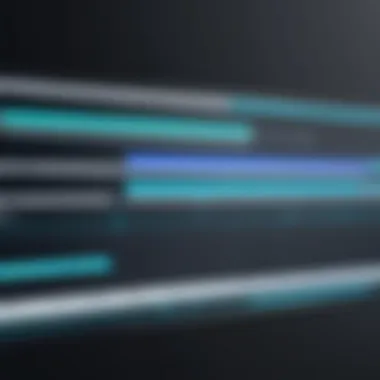

Application Four: VSDC Free Video Editor
Features Overview
VSDC Free Video Editor offers a non-linear editing interface, distinguishing it from many other free applications. One key aspect of VSDC is its availability of visual and audio effects. These features allow creators to enhance their projects significantly. Users benefit from a comprehensive toolbox that includes color correction, filters, and various effects.
Pros and Cons
The pros of VSDC include a wide array of features typically found in paid applications. Its flexibility also enables various editing styles. However, the interface may present a challenge for newcomers, which can hinder the editing experience. Its slightly clunky setup often requires some time investment to become familiar with its functions.
Best Use Cases
VSDC is well-suited for content creators with moderate to advanced skills. It accommodates projects requiring detailed editing without a financial investment. However, beginners may find it overwhelming at first glance. Despite this challenge, the tool's robust capabilities provide significant value for those willing to invest the time in learning its intricacies.
"Choosing the right video editing app is not just about features; it's also about usability and what fits your project best."
Comparative Analysis of Free Apps
In the domain of video editing, a comparative analysis of free applications serves a critical role for users seeking to find the most suitable tools. This analysis highlights various elements that define how different apps cater to specific editing needs. Each tool comes with its own set of features, benefits, and potential drawbacks. This section provides a clear overview for learners to make informed choices within the crowded landscape of video editing software.
A systematic comparison allows users to evaluate functionalities such as user interface, available editing tools, and supported formats. Understanding these elements ensures that content creators can choose the app that aligns best with their unique requirements. Also, by weighing pros and cons, users can better anticipate the learning curve involved and the quality of output they can expect.
Side-by-Side Feature Comparison
When it comes to selecting a video editing app, conducting a side-by-side feature comparison is essential. This method pinpoints what each application offers and identifies key differentiators. For instance, comparing features such as the variety of editing tools, the intuitiveness of the user interface, and the export options can reveal which app stands out.
- Editing Tools: Some apps may include advanced features like motion tracking or multi-track editing, while others focus on simpler, drag-and-drop functionalities.
- User Interface: A clean and organized layout can greatly enhance user experience, especially for beginners. On the other hand, advanced users might prioritize flexibility and customizability.
- Export Options: Different video formats and resolutions supported for export can impact the final quality of videos intended for platforms like YouTube.
Suitability for Beginners vs. Professionals
The suitability of free video editing apps often varies between novice users and experienced professionals. For beginners, user-friendly interfaces and straightforward functionalities provide a gentle learning curve. Features like templates or guided editing can ease first-time users into the process of creating videos.
Conversely, professionals may seek applications that offer more robust tools, including extensive editing capabilities and support for various formats. They often appreciate advanced features such as customizable workspaces, multi-layer editing, and integration with other software. In essence, an app that satisfies the demands of one audience might fall short for another. By carefully analyzing the needs, users can effectively choose an app that matches their skill level and project requirements.
"Choosing the right video editing tool can save countless hours of frustration and lead to better-quality content."
Common Challenges in Video Editing
Video editing can be a rewarding experience for many, but it is not without its difficulties. Understanding these challenges is crucial for content creators, especially those focused on platforms like YouTube. Identifying potential hurdles helps in devising strategies to overcome them. This section aims to shed light on some common problems faced in video editing and provide insights into how to manage them effectively.
Technical Issues
Technical issues can significantly hinder the video editing process. These problems range from software glitches to hardware limitations. For instance, slow rendering times can frustrate editors trying to preview their projects. Additionally, compatibility issues arise when using different file formats that a given software may not support.
To mitigate these technical challenges, it’s vital to ensure that both software and hardware are up-to-date. Choosing an app known for its stability can save hours of editing time. Moreover, having a reliable internet connection is important when using cloud-based editing solutions or downloading software updates.
Some common technical challenges include:
- Software crashes: Unexpected shutdowns during long editing sessions can lead to loss of progress.
- File format issues: Not all programs handle every file type properly, creating workflow delays.
- Resolution problems: High-resolution editing requires more processing power; thus, lower-end machines may struggle.
Addressing these technical issues means investing in quality software and maintaining a robust system that meets modern requirements. Regular maintenance checks can also contribute to a smoother editing experience.
Time Management
Another significant challenge in video editing is time management. Creating engaging and polished videos often demands considerable effort and time. Editors must juggle between conceptualizing ideas, shooting footage, and post-production tasks. Poor time management can lead to rushed edits, which typically diminish the quality of the final product.
To improve time management, content creators can implement structured schedules. Breaking down the editing process into manageable tasks can make it easier to allocate time effectively. For example, dedicating specific days for footage capture, rough cuts, and final checks can streamline the workflow tremendously. Here are a few tips for better time management in video editing:
- Set clear deadlines: Establishing milestones keeps the project progressing.
- Prioritize tasks: Focus on high-impact edits first to ensure essential elements are completed.
- Limit distractions: A focused environment enhances productivity.
By addressing time management challenges, video editors can maintain a steady workflow and consistently produce high-quality content. Recognizing that time is a critical resource in editing encourages better planning and execution.
"Effective video editing hinges not just on creativity, but on overcoming the technical and time-related obstacles that arise throughout the process."
Best Practices for Video Editing
In the realm of video editing, applying best practices is essential for producing high-quality content. Effective video editing can significantly affect viewer engagement. Proper editing not only enhances the visual appeal but also ensures the message is conveyed clearly. Failing to employ sound editing principles can lead to miscommunication and viewer fatigue, which is counterproductive for those aiming to grow their channels.
When discussing best practices, organization and consistency emerge as key themes. Understanding how to manage footage and develop a uniform style sets a solid foundation for both novice and seasoned editors. This section will delve into these crucial aspects, ensuring content creators can maximize their efficiency and creativity.
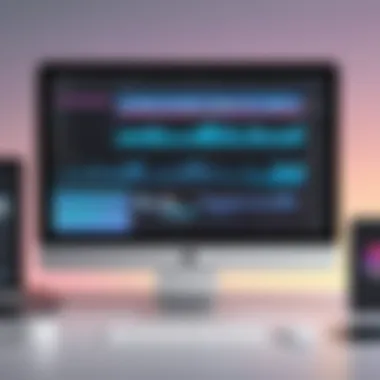

Organizing Footage Effectively
A cluttered workspace can inhibit creativity and slow down the editing process. Therefore, organizing footage effectively is a fundamental aspect of video editing. This practice begins even before the actual editing process starts. Initially, it's advisable to create a well-defined folder structure on your computer or external drive. Classify files by project names, types of content, or shooting dates.
Once the initial setup is complete, consider using naming conventions to label video clips. Descriptive names can save significant time when searching for specific footage. For example, instead of using generic names like "video1" or "clip2," use titles like "interview_with_expert" or "b-roll_scene_park." Such clarity can quickly direct attention to the right files.
Another important method to enhance organization is utilizing software features. Many video editing applications offer built-in tools for tagging footage, marking favorites, or creating bins. These functionalities streamline the editing workflow. Additionally, regularly backing up your footage ensures that no work is lost, safeguarding the effort invested in your projects.
"Effective organization of footage saves time and frustration, allowing editors to focus on the creative aspects of video production."
Developing a Consistent Editing Style
Developing a consistent editing style is vital to establishing a recognizable brand identity on platforms such as YouTube. This consistency can create a cohesive viewing experience and foster audience loyalty. Viewers often identify with certain styles, which can encourage subscriptions and shares.
To cultivate a consistent editing style, begin by identifying your target audience and the type of content you want to produce. Whether it is informative, entertaining, or educational, tailor your editing approach accordingly. Select specific fonts, color schemes, and transitions that reflect your brand character.
Additionally, consider creating an editing template. A template can serve as a foundation for your videos, ensuring uniformity in elements like intro and outro sequences, color grading, and music selection. By reusing these components, you maintain continuity across different videos without sacrificing creativity.
Lastly, regularly review your edits and seek feedback. This will allow you to refine your style over time and adapt to changes in audience preferences or trends. Incorporating viewer comments on style can enhance engagement and ensure future content resonates with your audience.
Emphasizing these best practices can guide creators toward achieving more efficient workflows and polished final products. By organizing footage effectively and developing a consistent editing style, video producers can enrich their content and grow their audiences.
Integrating Video Editing with YouTube
The process of integrating video editing with YouTube is more than just about combining the two elements. It is about understanding how the tools you choose for editing can impact your overall video strategy on the platform. A creator's journey does not end with recording video footage; editing and optimizing these videos for YouTube ensures that they reach and resonate with the intended audience.
When videos are edited thoughtfully, they can significantly enhance viewer engagement. Factors such as pacing, transitions, and clarity can make or break a viewer’s experience. Choosing the right editing app is crucial. It allows creators to polish their content before uploading, making it more attractive and professional. Moreover, video editing should be closely aligned with YouTube's specific requirements and best practices to garner better visibility in the platform’s algorithm.
Uploading and Optimizing Videos
Once the editing phase is complete, the next vital step is uploading the video to YouTube. This phase requires careful consideration. Video optimization is essential for increasing discoverability. Elements such as titles, descriptions, and tags play a pivotal role in how easily viewers can find your content.
- Title: Craft clear and engaging titles that accurately reflect the content while incorporating relevant keywords.
- Description: A well-written description offers context for the video and includes keywords that support search engine optimization.
- Tags: Use tags wisely to categorize your video. This helps YouTube understand the content, thus improving its reach.
Additionally, creating eye-catching thumbnails can boost click-through rates significantly. Thumbnails serve as the first impression and are highly influential in viewer decision-making.
Understanding YouTube Analytics
YouTube analytics is among the most powerful tools for optimizing your video content post-upload. Analyzing performance metrics gives insights into how well videos are resonating with audiences. Critical metrics include watch time, audience retention, and traffic sources. Understanding these aspects can guide future content decisions and improve strategies.
- Watch Time: This metric shows how long viewers stay engaged with your video. Higher watch time usually indicates quality content.
- Audience Retention: Knowing where viewers drop off can inform future editing choices. Are there sections that fail to hold attention?
- Traffic Sources: This reveals where viewers find your videos. It might come from search results, suggested videos, or external sources like social media.
By regularly consulting analytics, creators can adjust their strategies to enhance performance and engagement. It closes the loop between editing, uploading, and continuously optimizing video content for YouTube.
Future Trends in Video Editing
As technology continues to evolve, video editing is witnessing transformative trends that significantly influence content creation. The importance of understanding these trends lies in the ability to leverage new technologies for enhanced productivity and creativity. Content creators who are aware of these developments can adopt innovative tools and techniques, thereby streamlining their workflow. The future trends in video editing not only reflect advancements in software but also changes in expectations among audiences. These shifts can better equip creators to capture viewers' attention effectively.
Emerging Technologies
Emerging technologies are reshaping how videos are edited and produced. One significant change is the integration of artificial intelligence (AI) into editing applications. AI can automate mundane tasks, like cutting and sorting footage. This allows creators to focus on the creative aspects of video production. For instance, applications that utilize AI-driven algorithms can improve color grading and audio adjustments, reducing the amount of manual input needed from users.
Moreover, technologies like virtual reality (VR) and augmented reality (AR) are becoming more common in video editing. This allows content creators to introduce immersive experiences within their videos. The ability to blend elements of the digital and real worlds can captivate audiences more effectively than traditional editing methods.
Features like motion tracking and 3D rendering are becoming easier to access, enabling even novice editors to produce sophisticated visuals. These technologies raise the standard for content, pushing creators to innovate consistently.
The Shift Toward Cloud-Based Editing Solutions
Cloud-based editing solutions represent another significant trend in video editing. Traditionally, editing software requires substantial local hardware resources, which can be a barrier for some users. With cloud solutions, editors can access powerful applications from any device with internet connectivity. This not only expands accessibility but also facilitates real-time collaboration among teams.
Additionally, cloud storage offers a secure way to back up large video files. This is crucial for content creators who work with high-resolution videos, as losing footage can lead to significant setbacks.
The scalability of cloud-based solutions ensures that users can invest in only what they need. As a creator’s portfolio grows, they can easily upgrade their editing capabilities. The flexibility to adjust resources based on project requirements makes cloud editing an appealing option for varied user bases, from independent creators to large production companies.
"The shift to cloud-based solutions democratizes video editing, allowing creators to produce high-quality content without hefty investments in hardware."
Closure
In the world of video editing, the choices available to creators are vast. This can be overwhelming. However, it is crucial to carefully consider how to select the right editing app to meet specific needs. The conclusion of this article serves to underline the importance of making informed decisions.
Choosing the right app can significantly impact the efficiency and quality of video production. Free video editing apps offer tools and features that can enhance creativity and streamline workflows. It is essential to assess each app’s characteristics and determine which ones align with personal or professional goals. Many free options provide decent functionalities without the financial burden associated with premium software.
Another aspect to highlight is the balance between user experience and capabilities. While some apps shine in usability and are beginner-friendly, others may offer advanced tools that cater to professionals. Readers must weigh the pros and cons of each option.
"Selecting the appropriate video editing software can redefine a creator's path in content development."
The final thoughts compel creators to analyze their requirements, whether they are aiming for simple edits or complex productions. The path to optimal video content begins with understanding the desired outcome and choosing the right tools accordingly.



