Ultimate Free Video Trimming Software Guide


Intro
In the digital age, video content creation has become ubiquitous across various domains, from personal projects to professional presentations. The need to trim and edit video files is essential for enhancing the viewer's experience and focusing on key moments. However, navigating through numerous software options can be daunting, especially when searching for free tools that offer reliability and functionality.
This guide examines a range of free software solutions tailored for trimming video files. For information technology professionals and tech enthusiasts, understanding the nuances of each option is critical. This article highlights the features, user experiences, and system requirements of popular tools, assisting readers in making informed choices.
Hardware Overview
Specifications
Before diving into the available software options, it's vital to consider the underlying hardware requirements. While most free trimming software can run on typical systems, some tools have specific requirements that can significantly impact performance. Generally, users should have a minimum of:
- RAM: 4 GB (8 GB is recommended for smoother processing)
- Processor: Dual-core 2.0 GHz or higher for better efficiency
- Storage: At least 1 GB of free disk space, but more is advisable for larger projects
- Graphics Card: Some tools benefit from GPU acceleration, which requires a compatible graphics card.
Performance Metrics
Performance can vary widely based on the software's optimization and the user's hardware. Key metrics to consider include:
- Loading Times: Fast loading times enhance productivity.
- Processing Speed: The duration taken to trim a video file can be a deciding factor, particularly for longer videos.
- Output Quality: Users should monitor whether the software maintains the original video quality after editing.
Software Analysis
Features and Functionality
When comparing free software for video trimming, several features stand out as important:
- Basic Cutting Tools: Essential for simple trims and cuts.
- Advanced Editing Options: Features such as split, merge, and apply transitions can enhance usability.
- Format Compatibility: Support for various file formats is crucial to ensure that users can work with their preferred video types.
- Export Options: Most software should allow easy exporting in different resolutions and formats.
User Interface and Experience
Usability is a critical factor in the adoption of video trimming software. A user-friendly interface can greatly affect the learning curve, allowing users to become proficient without extensive training. Important considerations include:
- Layout and Design: An intuitive layout promotes a seamless editing process, reducing frustration.
- Help Resources: Availability of tutorials or user support helps users navigate any challenges they face.
- Customization Options: Features that allow users to customize their interface can enhance personal efficiency.
"Select software that aligns with your workflow. A well-optimized tool saves time and improves the final product's quality."
Overall, understanding the hardware specifications alongside the software's capabilities provides a comprehensive approach for anyone in need of video editing solutions. The next sections will delve deeper into specific software tools, offering insights into their strengths and ideal use cases.
Preamble
The process of video trimming can often prove critical in the field of content creation and video editing. With the rise of visual media as a dominant means of communication, understanding how to manipulate video files is essential. Trimming allows creators to refine their work by cutting out unnecessary segments while maintaining the essence of their content. This is not just a matter of aesthetics; properly trimmed videos can enhance viewer engagement and convey messages more effectively.
In this article, we explore various free software options for trimming video files. These tools are not only cost-effective but also equipped with powerful features that cater to both novice users and seasoned professionals. The multitude of available software can sometimes be overwhelming, especially for IT professionals and tech enthusiasts looking for reliable solutions. Thus, a comprehensive understanding of tools in this domain becomes crucial.
Key considerations in this topic include:
- Features: The capability of a software to perform its tasks efficiently. Advanced features can save time and increase productivity.
- Usability: Intuitive interfaces lead to better workflows. The learning curve can greatly influence software selection for many users.
- Compatibility: The ability of software to support various video formats impacts its versatility and usefulness.
- Performance: Speed and processing power are essential for quick edits, especially when handling larger files.
Meeting these criteria ensures that users can find software that fits their specific needs while trimming videos efficiently. The following sections will delve into these considerations, followed by an analysis of specific free video trimming software, making it easier to choose the right tool for individual projects.
"Effective video trimming is more than just cutting; it is about enhancing the narrative of your content."
By examining key software options, their features, and user experiences, users will have the necessary information to make informed decisions about their video editing needs.
Understanding Video Trimming
Video trimming is a fundamental aspect of video editing that allows users to remove unnecessary sections from video files. This process is crucial for various reasons, including enhancing the overall quality of the video, ensuring that the final product is concise, and aligning with specific requirements, such as duration limits or content focus. In the context of this article, understanding video trimming involves exploring its definition, benefits, and common use cases, which can significantly aid professionals and enthusiasts in producing polished visual content.
Definition of Video Trimming
Video trimming simply refers to the act of cutting away portions of a video. This can involve removing unwanted beginnings or endings, as well as portions in the middle that do not add value. The key goal is to refine the video, ensuring it maintains the viewer’s attention without unnecessary distractions. In practical terms, video trimming can be compared to editing a written document for clarity and relevance. The trimming process can be accomplished through various software tools that offer functionalities suited for different levels of expertise, from basic operators to advanced professionals.
Common Use Cases
The uses for video trimming are diverse and can be categorized into several primary areas:
- Content Creation: Video trimming is indispensable in the production of short films, vlogs, and social media content where brevity is vital for engaging an audience.
- Presentation Design: In business environments, trimmed videos can enhance presentations by providing only the most pertinent information without superfluous details, thus keeping the audience focused.
- Educational Purposes: In educational settings, educators use trimmed videos to highlight specific teaching points and maintain student engagement during lessons.
- Social Media Posting: Platforms like Instagram and TikTok encourage short content. Video trimming allows creators to fit their content into these often strict time limits, maximizing reach and impact.
- Archive Management: For professionals who manage large amounts of video footage, trimming allows for more efficient organization and retrieval of essential content.
The skill of video trimming not only enhances the quality of the final output but also reflects the creator's ability to convey messages effectively.
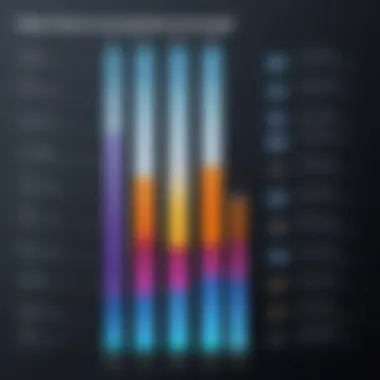

Criteria for Selecting Software
Choosing the right software for trimming video files is crucial, especially for tech professionals and enthusiasts who often work on various multimedia projects. A comprehensive understanding of particular criteria helps users sift through abundant software options available today. This guide focuses on four key criteria: user interface consideration, output format compatibility, performance and speed, and customer support and community. Each of these elements plays a significant role in ensuring an efficient and satisfactory video trimming experience.
User Interface Considerations
When assessing video trimming software, user interface (UI) is an essential factor. A well-designed UI can significantly impact the user's ability to navigate the software effectively. An intuitive interface allows users to locate tools and functions quickly, enhancing efficiency. If the software requires extensive time to learn, it might not be suitable for professionals who need to trim videos rapidly. Users should look for clean layouts, clear labeling, and easy access to essential functions. A cluttered UI can overwhelm users, leading to frustration.
Output Format Compatibility
Another important consideration is the output format compatibility. Users should ensure the software can export videos in the formats relevant to their projects. Common formats include MP4, AVI, and MOV. Knowing the needs of your audience or platform is vital. If the software lacks support for specific formats, it may cause inconvenience and additional steps in the workflow. Additionally, diverse encoding options can enhance flexibility and quality of the final product. Consequently, scrutinizing output format support should not be overlooked.
Performance and Speed
Performance and speed are vital for professionals who frequently trim videos. Software that operates slowly can hinder productivity, especially when working with large files or high-resolution content. Users should evaluate the software's system requirements against their workstation capabilities. A tool that provides quick rendering times will improve the overall workflow. Benchmark tests and user reviews often reveal performance metrics that can guide users in making informed decisions on which software to employ for their tasks.
Customer Support and Community
The level of customer support associated with the software can significantly affect user satisfaction. Robust customer support channels ensure that users can resolve any issues quickly and effectively. Additionally, the presence of an active community can offer valuable resources such as user-generated tutorials, forums for troubleshooting, and feedback on software updates. Engaging with a community provides a platform for users to share insights and experiences, which can be beneficial in advancing skills. Often, software with strong community engagement can signal a more reliable and well-supported product.
Overview of Free Video Trimming Software
Video trimming software is essential for anyone looking to edit video content. It allows users to cut unnecessary parts, thus enhancing the overall viewing experience. In a digital world where video content dominates, knowing about software options for trimming becomes increasingly important.
Many free video trimming tools offer various functionalities. They can convert various file formats, support different resolutions, and come with user-friendly interfaces. Understanding these tools enables IT professionals and tech enthusiasts to work more efficiently and focus on creating engaging content without incurring excessive costs.
Benefits of Free Video Trimming Software
Free video trimming software options provide several benefits:
- Cost-Effective Solutions: Users do not have to invest in expensive editing programs to achieve quality results.
- Wide Range of Features: Many free options come with numerous editing features, surpassing basic trimming functions. Some allow you to add filters or effects.
- Accessibility: Being free, these programs often have fewer barriers to entry. Thus, anyone can start editing videos with little to no investment.
Considerations When Selecting Software
When selecting free video trimming software, several factors must be considered to ensure that it meets your needs:
- User Interface: A clean and intuitive user interface is crucial for efficiency. Users should be able to navigate the software easily without extensive training.
- Output Formats: Different projects may require various output formats. Compatibility with formats like MP4, AVI, or MOV is essential to avoid limitations later.
- Computer Specifications: Some software options may demand high processing power or memory. Knowing your computer's specifications will help in choosing the right tool that runs smoothly.
A well-rounded understanding of the free video trimming software landscape will equip users with the tools they need to create polished videos. By examining specific software options, comparisons, and practical tips, users can maximize their video editing efficiency.
Software Option One: Shotcut
Shotcut is a versatile and highly regarded free video editing software that caters to both novice and experienced users. Its broad array of features makes it a suitable choice for trimming video files. The importance of Shotcut within this guide lies in its ability to provide professional-grade tools without the financial burden that often accompanies high-end software. Furthermore, it runs on multiple operating systems, including Windows, macOS, and Linux, which broadens its accessibility.
Key Features
Shotcut boasts several key features that define its robustness as a video editing tool. Some of these features include:
- Wide Format Support: Shotcut can handle a variety of video and audio formats, making it a flexible tool for different projects.
- Multiple Tracks: Users can create multiple audio and video tracks, allowing for complex editing workflows.
- Advanced Filters: The collection of filters enables users to manipulate both video and audio effectively, providing opportunities for creative expression.
- Timeline Functionality: It provides a non-linear editing interface that facilitates precise cutting and trimming of video files.
- GPU Processing: Shotcut takes advantage of hardware acceleration for rendering, enhancing speed during the export process.
These features not only enhance user experience but also empower users to create high-quality edits without needing extensive technical expertise.
System Requirements
To effectively run Shotcut, the software has specific system requirements that users should consider for optimal performance:
- Operating System: Windows 10 or later, macOS 10.13 or later, or a moderately recent version of Linux.
- Processor: A multi-core processor is recommended for better performance.
- RAM: Minimum of 4 GB RAM, with 8 GB or more for handling larger projects smoothly.
- Graphics Card: A dedicated graphics card with support for OpenGL 2.0 or later is highly advisable.
- Disk Space: A minimum of 1 GB free disk space for installation, with more required based on project loads.
By ensuring that the system meets these requirements, users can avoid performance issues when trimming video files.
Ease of Use
Despite its advanced features, Shotcut prioritizes user-friendly design. The interface, while rich in functionality, is clear and intuitive, aiding users in navigating the complex editing process. Shotcut's main window displays a customizable layout, allowing users to adapt it according to their preferences. Tutorials and community resources increase the accessibility for newcomers. The software incorporates drag-and-drop functionality, simplifying the import of media files. This ease of use is significant for those who need to execute swift edits without getting overwhelmed.
In summary, Shotcut stands out as a powerful tool for video trimming. Its features, system requirements, and user-friendly design make it a recommendable choice for IT professionals and tech enthusiasts alike.
Software Option Two: Avidemux
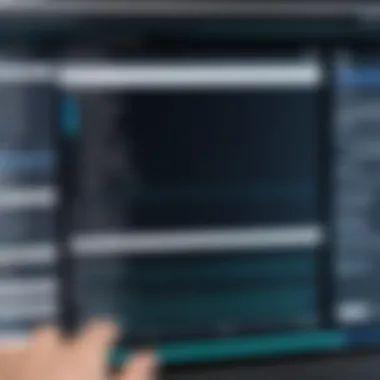

Avidemux stands as a noteworthy choice in the realm of free video trimming software. Its significance in this guide lies in its balance between functionality and user accessibility. Designed for straightforward tasks, Avidemux provides a good range of tools that cater to both novices and more experienced users. This software excels in delivering essential features without the added complexity often found in heavy-duty video editing programs. As the need for efficient video editing grows, Avidemux emerges as a vital resource for anyone looking to streamline their video workflow.
Key Features
Avidemux offers a combination of features tailored to meet the needs of its users. Here are some significant attributes:
- Multi-Format Support: Avidemux can handle various formats, including AVI, MP4, and MKV. This versatility allows users to work with multiple media types without needing to convert files unnecessarily.
- Simple Cutting and Trimming Tools: The software provides a user-friendly interface for easily selecting and cutting video segments. Users can drag timelines to achieve exact trims effortlessly.
- Filtering Options: Avidemux includes several filters to enhance video quality. Basic filters like resizing and deinterlacing allow users to improve their video output even further.
- Scripting Capabilities: Users can automate tasks using scripts, which can streamline repetitive editing tasks, making Avidemux an efficient tool in larger projects.
System Compatibility
When considering video editing software, compatibility with various operating systems is crucial. Avidemux checks this box by supporting several platforms:
- Windows: Avidemux runs smoothly on various Windows versions, facilitating access for a large user base.
- macOS: The software is available for macOS users, ensuring that Apple device owners can also benefit
- Linux: Dedicated Linux support allows users of this operating system to utilize Avidemux's features without compromise.
This expansion across platforms allows users to switch between different systems without losing access to their preferred video editing tools.
Practical Applications
The practical applications of Avidemux reflect its design purpose as a tool for simple video editing tasks. Here are key uses:
- Trimming and Cutting: Users can remove unnecessary sections from their videos, making it ideal for content creators needing to shorten lengthy clips.
- Combining Clips: Avidemux allows merging multiple video files into one, which is valuable for creating a cohesive project from various sources.
- Basic Encoding: For those needing to convert video formats without extensive technical knowledge, Avidemux simplifies the encoding process into common formats suitable for web use.
In summary, Avidemux stands out as a practical solution for users looking for straightforward video trimming and editing functionalities. It maintains an essential balance of features and ease of use, making it an ideal fit for the tasks outlined in this guide.
"Avidemux allows for versatile editing tasks without overwhelming the user with unnecessary complexity."
By providing these details, Avidemux positions itself as a valuable player in the software landscape for video editing.
Software Option Three: OpenShot
OpenShot is a standout free video editing software that holds particular relevance in discussions around video trimming tools. Its extensive feature set and accessibility make it an attractive option for both IT professionals and tech enthusiasts. OpenShot supports various video formats and simple editing functionalities, enabling users to execute trimming tasks with ease. The software empowers users to enhance their video projects and showcases a community-driven approach that can lead to continuous improvements and feature expansions.
Key Features
OpenShot is equipped with several features tailored for effective video trimming and editing. Some of the most prominent ones include:
- Cross-Platform Support: OpenShot works on Windows, Mac, and Linux, making it highly versatile.
- Timeline Editing: Allows users to arrange video clips easily with a draggable timeline.
- Unlimited Tracks: Users can add numerous video and audio tracks, which is beneficial for complex projects.
- Various Effects and Transitions: Built-in effects and transitions facilitate a smooth editing experience and enhance the final product.
- Drag-and-Drop Functionality: This feature simplifies placing clips onto the timeline, enriching the user experience.
These key features make OpenShot a robust choice for those looking to trim videos without a steep learning curve.
User Interface Review
The user interface of OpenShot strikes a balance between simplicity and functionality. Upon launching, users are greeted with a clean workspace that is intuitive enough for beginners yet powerful for experienced editors. The layout includes a timeline, a preview window, and a media library, making all essential tools easily accessible. The clear organization of these elements significantly reduces the time needed to familiarize oneself with the software.
However, some users have noted that the interface might feel cluttered when multiple tracks are in use. Yet, its straightforward design facilitates efficient trimming and quick edits, ensuring that users can focus on content rather than navigating through complex menus.
Performance Metrics
When evaluating OpenShot's performance, one must consider several factors. Generally, OpenShot performs well for light to medium video projects. Adjustments to video sizes and formats can be executed smoothly, without significant lag or crashes, depending on the system specifications.
- Rendering Speed: Rendering times can vary based on video length and complexity. Users with higher-end hardware will notice faster turnarounds.
- System Resource Usage: On lower-spec machines, performance may degrade, especially when using multiple effects simultaneously.
- Stability: OpenShot has seen improvements in stability in the latest versions, reducing crash incidents.
The performance of OpenShot is heavily influenced by the hardware specifications of the user’s machine. Users should consider optimizing their system for the best results.
In summary, OpenShot stands out as an accessible and powerful tool for video trimming. Its key features, intuitive user interface, and acceptable performance metrics render it an ideal choice for a broad audience seeking free software options.
Software Option Four: DaVinci Resolve
DaVinci Resolve stands out as one of the most robust software options available for video trimming. Its comprehensive suite of features makes it a valuable tool for both novice and experienced videographers. What sets DaVinci Resolve apart is its professional-grade capabilities combined with a free version that delivers substantial functionality. In this section, we will explore its key features, advanced capabilities, and learning curve assessment, providing a thorough understanding of this powerful software.
Key Features
DaVinci Resolve provides a host of features designed to cater to a wide range of video editing needs. Here are some of its noteworthy attributes:
- Multi-format Support: DaVinci Resolve supports a variety of formats, including 4K and HDR, making it versatile for different video projects.
- Non-destructive Editing: Users can edit videos without the fear of losing original footage. This means changes can be made, reverted, or re-adjusted at any stage of the process.
- Professional-Grade Color Correction: The software excels in color grading. It provides tools for adjusting color balance, saturation, and brightness that appear to be tailored to high-end productions.
- Intuitive Timeline: The timeline function allows for easy management of clips, enabling seamless trimming and arranging of video sequences.
With such a comprehensive set of features, DaVinci Resolve is not only suitable for trimming tasks but also for full video production workflows.
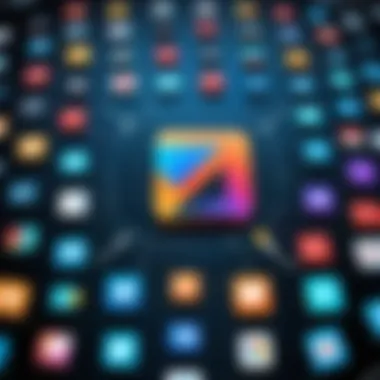

Advanced Capabilities
The advanced capabilities of DaVinci Resolve further solidify its position as a leading video editing software. These include:
- Collaboration Tools: It supports multiple users working on the same project, which is crucial for teams in a production environment.
- Fusion Visual Effects: Integrated visual effects capabilities enable users to add complex graphics and animations without needing additional software.
- Fairlight Audio: The built-in audio Post-production tools provide full audio editing, mixing, and mastering capabilities, allowing for complete control over audio tracks within the video.
- Delivery Options: Users can export their videos in various formats, preserving quality and meeting specific platform requirements.
These advanced features elevate DaVinci Resolve beyond simple trimming software, enabling creative professionals to execute entire projects seamlessly.
Learning Curve Assessment
Despite its robust functionality, DaVinci Resolve comes with a learning curve that users should be prepared to face. The interface, while powerful, can overwhelm new users due to its extensive range of options. Here are some considerations:
- User Interface Complexity: The many tools and panels may require time to master. Users should engage with tutorials or the extensive documentation available to get accustomed to the layout.
- Initial Setup: Configuration may take time, particularly for beginners. Those unfamiliar with video editing software will need to allocate time to familiarize themselves with settings and preferences.
- Practiced Skills Required: While basic trimming tasks can be easily learned, achieving mastery in color grading or visual effects requires practice and dedication.
"DaVinci Resolve merges professional editing, visual effects, and audio post-production in one software package, rewarding users who are willing to invest time in learning its powerful tools."
This makes it crucial not only for trimming but also for full-fledged video editing endeavors.
Comparative Analysis of Software Options
A comparative analysis of software options is crucial in making informed decisions when choosing free video trimming tools. Each software presents its own unique features, strengths, and limitations. Understanding these aspects not only facilitates a smoother user experience but also helps in maximizing productivity. This section will delve into specific elements including functionality, usability, performance, and output options.
Feature Comparison Matrix
In the realm of video editing, features may vary significantly across different software options. A feature comparison matrix serves as a vital tool to visually summarize these variations.
Here are some essential features to consider:
- Trimming Precision: The accuracy of the trimming tool is paramount. Look for software that allows frame-by-frame trimming.
- Supported File Formats: Compatibility with various file formats can determine how seamlessly you can export or import your video files. Ensure the software supports common formats like MP4, AVI, or MOV.
- Export Quality Options: Some software allows you to customize export settings, which can impact your final video quality.
| Software | Trimming Precision | Supported Formats | Export Quality | | Shotcut | High | MP4, MOV, AVI, etc. | Up to 4K | | Avidemux | Medium | AVI, MPEG, MP4, etc. | Standard HD | | OpenShot | High | All major formats | Up to 4K | | DaVinci Resolve | Very High | All major formats | Professional quality options |
This matrix provides a quick glance at how each software stands out regarding features.
User Experience Insights
User experience can greatly influence the effectiveness of a video trimming task. Factors such as user interface design, intuitiveness, and responsiveness play a major role in how users interact with the software.
When evaluating user experience, consider the following aspects:
- Interface Design: A clean and streamlined interface can enhance usability. Software with clear icons and labels minimizes the learning curve.
- Accessibility: Check if the software accommodates various skill levels. For beginners, intuitive controls are essential.
- Feedback and Support: Efficient customer support can resolve issues quickly. Moreover, user communities in forums like reddit.com help share tips and insights.
An analysis of user experiences reveals that OpenShot is often praised for its simple layout, making it accessible for both novices and advanced users. Conversely, DaVinci Resolve, while powerful, may require a steeper learning curve due to its comprehensive features.
Practical Tips for Video Trimming
Understanding the nuances of video trimming is critical for achieving a polished final product. This section provides practical tips that can enhance efficiency and prevent common errors when using trimming software. These tips are essential not just for professionals but for anyone who seeks high-quality video output. Proper trimming can save time in the editing phase and improve overall content delivery. Here, we will discuss the best practices you should follow as well as pitfalls to steer clear of.
Best Practices for Efficiency
When working with free software for trimming videos, efficiency can greatly affect the workflow and results. Here are some best practices:
- Plan Your Edits: Before you start trimming, create a clear plan of what sections need cutting. Visualize the story flow; knowing which parts to keep or discard will streamline the process.
- Familiarize with the Software: Spend some time exploring the chosen software’s interface and features. Knowing where everything is can save precious time during editing.
- Use Keyboard Shortcuts: Many video editing tools have keyboard shortcuts. Learn these for faster navigation and editing tasks. For example, using shortcuts for cutting or splitting clips can significantly reduce time spent.
- Preview Before Finalizing: Make use of the preview feature. This allows you to see how edits look in context. It helps ensure that the final video flows smoothly before exporting.
- Save Regularly: Always save your progress often. Unexpected software crashes can lead to loss of work. Consider using incremental saves to keep different versions as you edit.
Common Pitfalls to Avoid
Even experienced users can fall victim to common pitfalls. Recognizing these can help improve the quality and efficiency of your video trimming. Here are several to watch for:
- Ignoring Software Constraints: Each software has limitations regarding format support, output quality, and processing power. Ignoring these details can result in subpar output.
- Over-Trimming: Trimming too much can lead to the loss of key content. Ensure that critical elements of the video are kept intact for clarity and continuity.
- Not Utilizing Backup Options: Many software options offer backup features. Failing to take advantage of these can cause setbacks, especially during longer editing sessions.
- Neglecting Audio: When trimming video clips, do not overlook the audio track. Cutting video while ignoring audio can lead to mismatches and reduced viewer engagement.
- Exporting in Incorrect Format: Ensure you select the correct output settings that align with your aim. Exporting in the wrong format can make sharing and playback difficult.
Remember: Good trimming practices are essential for video quality. Neglecting details can cost you engagement and quality.
The End
In the realm of video editing, the ability to trim video files effectively is crucial for professionals and enthusiasts alike. This article has examined a range of free software options that facilitate this essential task. Each software reviewed brings unique features, usability, and compatibility considerations that can cater to specific user needs.
The significance of understanding the available free video trimming tools cannot be overstated. With the rapid evolution of digital media, having the right software at your disposal allows for greater creative flexibility. Users can efficiently cut unwanted segments from videos, ensuring that the final product communicates its intended message succinctly. This is particularly valuable in professional contexts where content quality directly impacts audience engagement.
When selecting the appropriate software, several factors should be taken into account. These include the user interface's intuitiveness, compatibility with various output formats, software performance in processing tasks, and the level of community support available. Each of these elements contributes to a seamless editing experience, ultimately enhancing productivity.
Furthermore, the article has provided practical tips, shedding light on best practices and common pitfalls. By applying these insights, users can improve their trimming techniques, avoid errors, and create polished final products. Lessons learned can inform future projects and assist in developing a more skilled approach to video editing.
To summarize, free video trimming software serves as a critical tool in the digital creator's toolbox. Armed with the knowledge gained from this guide, selecting the most suitable option becomes a more informed decision, aligning with personal or professional goals. As technology continues to advance, staying updated on software capabilities ensures that creators can harness the full potential of their video content.



