Comprehensive Guide to the Google Router App


Intro
The Google Router App has gained significant attention for its ability to manage home and small business networks efficiently. In an age of increasing connectivity, understanding this tool can enhance not just user experience but also network performance. Many users find themselves impressed by its comprehensive suite of features that cater to everyday needs.
This guide aims to delve into the many aspects of the Google Router App. We will examine its hardware specifications, the software interface, and the unique features that set it apart from typical routing applications. Our goal is to provide IT professionals and tech enthusiasts with insights that could improve their network management strategies and evaluate the app's potential in varied scenarios.
Hardware Overview
Specifications
The hardware that supports the Google Router App plays a critical role in its functionality. At the core of the experience lies the Google Nest Wifi and Google Wifi devices. These devices boast a sleek design and can integrate seamlessly into any home environment.
- Processor: They are equipped with a capable processor designed for effective performance under various loads.
- Memory: The memory specifications ensure that multiple devices can connect without latency issues.
- Range: One should note that their range is expansive, intended to cover larger homes through mesh connectivity.
Performance Metrics
In terms of performance, evaluations often indicate a sturdy connection with minimal dropouts. A few key performance metrics include:
- Speed: The application supports dual-band frequencies for optimal speed, which can often reach up to 2.2 Gbps in optimal conditions.
- Latency: Latency rates are generally low, making the app suitable for activities like online gaming or video conferencing.
- Connection Stability: Regular updates to the software help maintain stable connections across various devices.
"Understanding the hardware specifications is as crucial as knowing how to operate the app effectively."
Software Analysis
Features and Functionality
The Google Router App is not just about connecting devices; it offers a suite of features that enhance control and security. Some notable features are:
- Network Management: Users can view connected devices and manage permissions with ease.
- Guest Network Setup: The app allows for quick guest network setups, keeping main channels secure.
- Parental Controls: Built-in parental controls enable users to set time limits and filter content.
User Interface and Experience
The user interface of the Google Router App is designed with simplicity in mind, which is beneficial for a range of users. Key aspects include:
- Intuitive Navigation: The layout makes it easy to find settings and adjust configurations.
- Visual Feedback: Animated indicators show network performance in real-time, enabling quick assessment and troubleshooting.
- Accessibility: The application supports multiple devices, allowing management from smartphones and tablets.
Prelims to the Google Router App
The Google Router App plays a significant role in modern network management by providing users with a streamlined interface to control and optimize their home networks. This app is designed for both casual users and tech professionals seeking efficient ways to manage their internet connectivity.
At its core, the Google Router App enables users to set up their home Wi-Fi systems without extensive technical know-how. This makes it an invaluable tool, especially for those who may not be familiar with traditional networking concepts. Users can easily configure various settings from a single platform, streamlining the process of maintaining an effective network.
The importance of understanding this app lies in its capacity to provide insights into network performance. For IT professionals, it becomes crucial to monitor traffic demands and manage bandwidth effectively to ensure stable connections for all devices. The app facilitates quick adjustments to ensure optimized performance based on user needs.
Moreover, the Google Router App offers notable benefits such as troubleshooting tools that can assist users in identifying and resolving connectivity issues efficiently. This spans far beyond mere aesthetics; it fosters a deeper understanding of how connectivity impacts day-to-day activities.
As we delve into further sections of this guide, we will dissect specific functionalities and features that make the Google Router App an essential part of contemporary home networking. Whether it's about managing devices, enhancing security, or optimizing performance, the app serves as the central hub for all related activities. Understanding this application in detail equips users with the necessary tools for effective network management.
Core Features
The Core Features of the Google Router App serve as the backbone of its functionality, enabling users to effectively manage and optimize their home networks. Understanding these features is essential for IT professionals and tech enthusiasts, as they provide tools and insights critical for network performance and user experience. The app is designed to simplify complex networking tasks, making it accessible while still offering advanced capabilities to meet diverse user needs.
Network Management
Network management is a fundamental element of the Google Router App. It allows users to oversee every aspect of their network, ensuring optimal performance. Users can monitor data usage for each connected device, identifying which devices consume the most bandwidth. This information helps in making informed decisions about network allocation to avoid congestion.
Moreover, the Google Router App enables users to set up guest networks. This feature ensures that guests can access the internet without compromising the security of the primary network. Users can control the accessibility of connected devices through features like network pause or device prioritization.
Implementing Quality of Service (QoS) settings can further enhance network performance. This feature allocates bandwidth based on the type of activity, ensuring that critical tasks receive the necessary resources. For example, video streaming or online gaming can be prioritized over general browsing, which helps minimize latency during important activities.
Device Management
Device management within the Google Router App is essential for controlling access and ensuring the security of connected devices. Users can easily see a list of all devices connected to the network along with their corresponding data usage. This transparency allows users to quickly identify unauthorized connections, a critical task for maintaining security.
The app lets users assign specific settings to different devices. For example, parental control features allow parents to restrict internet access during specified hours or limit usage for particular websites. Additionally, device scheduling can be enacted to maximize network efficiency, ensuring that devices only connect when needed.
Users can also manage firmware updates through the app. Regular updates are crucial for maintaining security and enhancing performance, as they often come with important patches or feature enhancements.
User Control
User control is a key aspect of the Google Router App, providing significant customization options to enhance the user experience. The app empowers users to manage their own profiles with various access levels, making it suitable for households with multiple users. This feature promotes safe and responsible internet use, particularly in family settings.
Users can modify their controls based on specific needs. This includes the ability to restrict internet access to certain devices or users, making it especially valuable for managing children's screen time. Advanced user settings such as device prioritization ensure a seamless experience for those who require high-bandwidth for work or other critical tasks.
Additionally, the application provides insight into connection history, which can be instrumental in understanding usage patterns. Insights gleaned from historical data can aid users in making adjustments to their network, thereby optimizing performance and security in an informed manner.
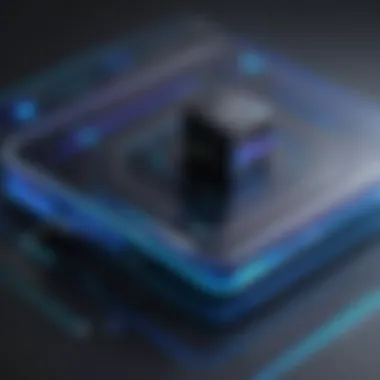

"Effective user control contributes significantly to a secure and efficient network environment."
User Interface Overview
The user interface of the Google Router App is a fundamental aspect that directly influences user experience. A thoughtfully designed interface fosters ease of use, allowing users to effectively manage network settings and connected devices with little frustration. For IT professionals and tech enthusiasts, navigating these interfaces efficiently can save time and enhance productivity. This section explores key elements such as design, usability, and navigation tools, which are essential in the everyday usage of the app.
Design and Usability
The design of the Google Router App prioritizes simplicity and clarity. This focus on minimalism is crucial for users who may not be tech experts but require robust functionalities. The app features a clean layout, with essential tools and information readily accessible. Users can quickly view network status, device connections, and performance metrics without sifting through cluttered screens.
Usability is equally important. Interactive elements respond seamlessly to user input, making the process of managing a network straightforward. Key functionalities, such as modifying network settings or viewing connected devices, are just a few taps away. This efficiency is particularly beneficial in urgent situations, such as when a device is disconnected. The overall user experience is smooth, reducing the learning curve for new users.
Navigation Tools
Navigating the Google Router App involves several intuitive tools that enhance the user experience. A prominent feature is the sidebar menu, which categorizes functions into easily identifiable sections. Users can switch between network management, device settings, and performance metrics quickly.
Search functionalities also simplify the process of finding specific settings or troubleshooting options. This is particularly advantageous for users who may not know where to look for particular functions.
Furthermore, the app supports gesture navigation, allowing users to swipe through options, ultimately making interactions more fluid. Such tools not only improve navigation but also encourage users to explore advanced features they might not otherwise utilize, thus maximizing the effectiveness of the Google Router App.
"A user-friendly interface can transform a complicated task into a mere formality."
Account Management
Effective account management is essential for utilizing the Google Router App to its full potential. This section evaluates how proper management of accounts enhances the user experience, provides better security, and offers customizable features. Understanding the ins and outs of account management can significantly influence network performance and accessibility.
Setting Up Your Account
Creating an account in the Google Router App is a straightforward process. First, you need a valid Google account, as it integrates seamlessly with the router app technology. After downloading the app from the Google Play Store or Apple App Store, you will be prompted to log in using your Google credentials.
Once logged in, you will be guided through the basic setup, such as naming your network and selecting a password. It's essential to choose a strong password to enhance security against unauthorized access. After this initial step, the app often performs a preliminary optimization of your network. This might include setting up basic security protocols to keep your internet connection safe.
Pay attention to the prompt settings during the setup process. The Google Router App offers options to enable features like guest network access. This feature allows visitors to connect to the internet without compromising your primary network security. This level of customization reflects the user-centric design of the app, designed to cater to specific needs and preferences. The process typically takes just a few minutes but sets a solid foundation for how you will manage your network moving forward.
Managing User Profiles
Once your account is set up, the Google Router App allows for comprehensive user profile management. This feature is invaluable, especially in households or organizations with multiple users and devices. Creating individual profiles helps to personalize settings, prioritize device bandwidth, and manage internet access effectively.
Through user profiles, you can define each user’s limits, such as restricting screen time or setting specific usage schedules. This is particularly beneficial for parental control. Enabling parental controls ensures that children have a safe and regulated browsing experience. You can monitor activity and adjust access based on individual needs.
Moreover, the app supports connecting devices to specific profiles. This means individual members can have their own configured settings, which is a big plus for households with differing internet needs. For instance, a gamer may require more bandwidth compared to users who primarily browse the web.
In instances where user needs change, adjusting user profiles is simple. Through the app interface, profiles can be edited, disabled, or deleted altogether.
"Understanding how to manage accounts effectively is key to optimizing your network experience," as noted by many IT professionals.
In summary, account management is not merely about logging in but encompasses a multitude of features that enhance security, control, and personalization. This empowers users to achieve a network environment that suits their unique requirements.
Performance Optimization Tools
In any network management scenario, the significance of performance optimization tools cannot be overstated. These tools play a crucial role in ensuring that the network operates efficiently and meets the demands of users. For IT professionals and tech enthusiasts, understanding these mechanisms within the Google Router App is essential for maximizing network performance.
Performance can be affected by various factors. Elements such as bandwidth, latency, and device load can limit a network's capabilities. Thus, these optimization tools are designed to enhance user experience by improving overall network speed and stability. When network performance is optimized, users often report fewer connectivity issues, leading to more productive working environments.
Speed Tests and Network Health
Speed tests are a fundamental aspect of performance optimization. They provide critical insights into the current state of your network. By routinely measuring download and upload speeds, as well as latency, users can identify potential issues before they escalate. The Google Router App offers integrated speed testing functionality, which helps users analyze their connection health in real time.
Conducting speed tests enables users to:
- Monitor Changes: Regular testing allows users to track changes in performance, helping to identify trends that may require attention.
- Pinpoint Issues: If there are consistent speed drops, users can investigate whether the problem lies with the router, ISP, or connected devices.
- Ensure Reliable Service: For organizations, maintaining optimal network performance is critical. Speed tests can help ensure that the network meets the requirements for business applications, especially during peak times.
"Regular speed tests are integral for maintaining robust network health. They alert users to potential problems that could affect performance."
Quality of Service Settings
Quality of Service (QoS) settings are another important optimization tool within the Google Router App. These settings manage bandwidth allocation and prioritize traffic to improve user experience. Understanding and effectively configuring QoS can lead to substantial benefits.
With QoS settings, users can:
- Prioritize Traffic: Enable certain applications or devices to receive more bandwidth, ensuring that critical activities like video conferencing or online gaming are not disrupted by less urgent traffic.
- Allocate Bandwidth Dynamically: Adjust the bandwidth given to various users or applications based on real-time needs. This flexibility can help adapt to changing patterns of network usage.
- Minimize Latency and Jitter: By managing how data packets are treated, QoS helps reduce latency and jitter for time-sensitive applications.
The ability to tweak these settings means that users can tailor their network experience to fit specific needs, leading to a more efficient usage of bandwidth.
Security Features


In an era where data breaches are common, the significance of robust security features in a router app cannot be overstated. The Google Router App addresses these concerns by providing users with multiple security measures that help protect their networks. For IT professionals and tech enthusiasts, understanding these features ensures that network setups remain secure while allowing for efficient management. In this section, we will explore two primary aspects of the app's security: encryption protocols and parental controls. Each plays a critical role in safeguarding user data and offering additional layers of protection.
Encryption Protocols
Encryption protocols serve as the backbone of network security. They ensure that data in transit remains confidential and is only accessible to authorized users. The Google Router App utilizes several advanced encryption methods, providing users with options to secure their connections effectively.
Commonly employed protocols such as WPA3 offer improved protection against potential threats. It strengthens security by using a more complex authentication method, making it harder for attackers to gain access through brute force techniques. Additionally, WPA3 provides encryption for individual users, enhancing safety when multiple devices are connected to the same network.
The importance of using robust encryption cannot be overstated. Here are some notable benefits of these protocols:
- Data Protection: Encrypts data packets to prevent unauthorized access during transmission.
- Authentication Assurance: Confirms the identity of devices connecting to a network, reducing the chance of unwanted intrusions.
- Future-Readiness: Regular updates to encryption standards ensure continued effectiveness against evolving threats.
In short, incorporating effective encryption protocols in the Google Router App significantly fortifies the security framework, enabling users to maintain a more secure networking environment.
Parental Controls
Parental controls are an essential feature in today's digital age, where young users are increasingly exposed to online content. The Google Router App's parental control functionality empowers users to supervise their children's internet usage, ensuring safe surfing experiences.
These controls allow parents to set restrictions based on age-appropriate content. Furthermore, internet time limits can be established to help regulate usage during certain hours, fostering healthy online habits. Users can also create profiles for each family member, granting customized access levels tailored to individual needs.
Some notable features of parental controls include:
- Content Filtering: Automatically blocks websites with inappropriate content.
- Activity Monitoring: Allows parents to track online activities and identify potential risks.
- Schedule Restrictions: Enables setting specific times when internet access is allowed or disallowed.
Parental controls do not merely function as a shield; they also encourage conversations about responsible internet usage. By integrating these features, the Google Router App gives users the tools they need to create a safer online environment for their families.
"In today's connected world, ensuring security is not just an option; it's a necessity. The Google Router App addresses this by providing robust features for all family members."
Through a combination of encryption protocols and comprehensive parental controls, users can secure their networks effectively. The Google Router App stands out by offering a balanced approach that caters to the needs of tech-savvy individuals while also prioritizing family safety.
Troubleshooting Common Issues
Turning to the subject of troubleshooting common issues with the Google Router App, the importance of this aspect cannot be overstated. Users may encounter various technical challenges that impede their online experiences. These roadblocks can lead to frustration and wasted time, affecting productivity and comfort in using internet services. By understanding common problems and their solutions, users can mitigate issues in real-time, ensuring a smoother experience overall.
Identifying and solving issues enhances the app's overall reliability and performance. This section intends to arm IT professionals and tech enthusiasts with practical solutions while also anticipating potential problems. We focus on two main areas: connection problems and app crashing, both vital for maintaining uninterrupted network experiences.
Connection Problems
Connection problems can arise from a variety of sources. These may include network configuration errors, hardware failures, or interference from other wireless devices. A poor connection can result in sluggish internet speeds, dropout sessions, or complete loss of connectivity.
To start debugging connection problems, users should first check their router's status. This can be done through the app interface, which provides up-to-date information on whether the router is connected or if there are any reported outages.
Key steps for resolving connection issues include:
- Restart the router: Sometimes, simply restarting the router can resolve connectivity glitches.
- Check network cables: Ensure that all physical connections are secure and check for damaged cables.
- Manage bandwidth usage: Too many devices simultaneously using the connection might drain available bandwidth. The Google Router App enables users to manage connected devices and prioritize specific ones, making it easier to optimize performance.
- Revert settings: If recent changes were made, consider reverting settings to a previous state. Misconfigurations can lead to connectivity problems.
In some cases, connection problems might require a firmware update. Keeping the router’s firmware updated ensures that connected devices and applications can communicate efficiently.
App Crashing
App crashing is another common issue users may face with the Google Router App. Crashes can be caused by various factors, such as unoptimized software, conflicting apps, or insufficient memory on the device running the app.
When the app crashes, it disrupts the user's ability to manage their network effectively. Hence, resolving this problem promptly is crucial. Here are some strategies to consider:
- Clear cache and data: Go to the device settings, find the Google Router App, and clear its cache. This often resolves issues arising from accumulated temporary files.
- Update the app: Ensure that the app is always running the latest version to avoid bugs that might have been fixed in more recent updates. Users can enable auto-updates in their app store settings to stay current automatically.
- Reinstall the application: If issues persist, uninstalling and then reinstalling the app can remedy underlying problems.
- Check device compatibility: Ensure that the device being used to run the app meets the necessary system requirements. Older devices may struggle to run the latest versions, leading to crashes.
Implementing these solutions will enhance the overall reliability of the Google Router App and provide a more stable user experience. Troubleshooting common issues can significantly augment user satisfaction while optimally leveraging the app's rich features.
Integration with Other Google Services
When discussing the Google Router App, its integration with other Google services emerges as a significant aspect. This connectivity not only enhances the user experience but also ensures a seamless operation across multiple platforms. Users benefit from a unified ecosystem that allows for smooth interaction between devices, applications, and network management settings.
Google Home Compatibility
Google Home compatibility is a cornerstone of the Google Router App's functionality. By integrating with Google Home, users can conveniently manage their network using voice commands. This means that network status, device connectivity, and access control can be addressed without the need for manual inputs. Such a feature is particularly appealing to tech-savvy users who value efficiency and ease of use.
To set up Google Home compatibility, users must link their Google Router App account to the Google Assistant application. Once paired, voice commands can be issued to perform various actions like checking network health or pausing the internet for specific devices. This creates an intuitive method of managing home networks, freeing users from needing to navigate through more complex app interfaces.
Smart Device Integration
Smart device integration is another critical feature of the Google Router App. The app facilitates connections with a variety of smart home devices, enabling users to harness the full potential of their interconnected environment. This aspect is vital as it supports a wide array of products, enhancing their functionality and responsiveness in daily use.
By employing the Google Router App, users can prioritize bandwidth for specific devices like smart TVs, security cameras, and other IoT gadgets. This ensures that crucial devices maintain stable connections, particularly during high-demand situations such as streaming or video conferencing.
Moreover, the app allows users to monitor connected devices easily, providing insights into data usage and connection status. This level of control is essential for managing smart homes effectively, as it aids in troubleshooting and optimizing each device's performance without confusion.
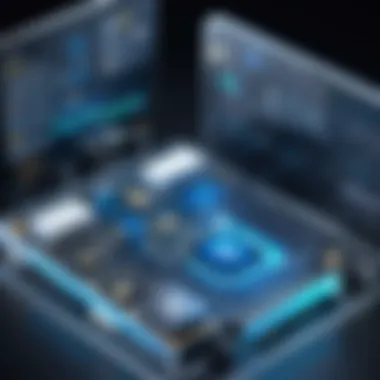

In summary, integration with other Google services, particularly Google Home and various smart devices, significantly enhances the functionality of the Google Router App. Together, these elements contribute to a comprehensive and efficient network management experience, underscoring the relevance of the integration in this article.
Comparative Analysis
Importance of Comparative Analysis
Comparative analysis is a critical part of understanding the Google Router App’s position in the crowded landscape of router management tools. This section dives into the nuances of various applications, offering insights into how the Google Router App stacks up against its competitors. By examining several aspects, such as functionality, user experience, and pricing, users can better comprehend the strengths and weaknesses inherent to the Google Router App. Additionally, this analysis serves as a compass for IT professionals and tech enthusiasts looking to make informed decisions about the tools they choose to optimize their networks.
Comparison with Other Router Apps
When comparing with other router applications, like the TP-Link Tether App and Netgear Nighthawk App, certain elements emerge as pivotal. Each app brings its features to the table, from user interface design to the depth of settings available.
- User Interface: The Google Router App boasts a clean and intuitive design, making navigation straightforward. In contrast, while Netgear’s app provides similar function, it can feel cluttered for new users.
- Feature Set: The Google Router App offers seamless integration with various Google services, a distinct advantage over other applications. This integration enables better control over the smart home devices connected to the network.
- Performance Monitoring: Performance analysis tools vary widely. For instance, TP-Link’s tool has a comprehensive network map feature, while Google’s approach tends towards simplistic usability, potentially sacrificing depth for ease of access.
Strengths and Limitations
Understanding the strengths and limitations of the Google Router App is essential. Its advantages include:
- Simplified User Management: Users enjoy easy profile setup and management, which enhances overall user experience.
- Robust Security Features: The app’s advanced security protocols represent a strong yet user-friendly approach to network protection.
However, limitations exist:
- Dependence on Google Ecosystem: While integration is a plus, users outside the Google ecosystem may find compatibility issues with certain devices or services.
- Limited Customization Options: Advanced users might find the customization options somewhat restricted compared to other router management software, such as ASUS Router App which provides deeper control settings.
User Feedback and Reviews
User feedback and reviews carry significant weight in the realm of technology products. For the Google Router App, these insights are invaluable. They reflect the real-world usage and performance of the app, allowing potential users to make informed decisions based on experiences of others.
Importance of User Reviews
User reviews not only reveal the strengths of an app, but they also illuminate its weaknesses. In the case of the Google Router App, users often discuss aspects such as ease of use, interface intuitiveness, and feature effectiveness. By examining these reviews, users can prioritize what features matter most to them, shaping their expectations before using the app.
Benefits of Gathering Feedback
- Informed Decisions: Reviews can guide potential users in determining if the app is suitable for them. They offer a broad perspective on the app's performance from various users.
- Feature Validation: Feedback often highlights popular features. For example, users might praise performance optimization tools while noting deficiencies in other areas.
- Community Engagement: Engaging with a community on platforms like Reddit allows users to share experiences. This shared knowledge can lead to better troubleshooting strategies and improvement ideas.
Considerations About User Feedback
While user feedback is critical, it's important to approach it with discernment. Not all reviews are equal; some may come from users who lack technical understanding or may have unique issues not faced by others. It is prudent to consider the overall trends in feedback rather than individual reviews.
Moreover, companies often respond to user reviews, providing updates or fixes based on the feedback. Thus, user input becomes an essential part of the app's evolution.
“User experience reflects not just satisfaction but informs development priorities.”
Synthesizing Feedback for Improvements
For the ongoing development of the Google Router App, consolidating user feedback can inform future updates. This synthesis can create a roadmap that aligns app developments with user expectations and needs, leading to a more robust product. This, ultimately, enhances user satisfaction and app performance.
Exploring user feedback allows both existing and prospective users to gauge whether the Google Router App meets their network management requirements. It also underscores the role of community input in shaping practical, user-centric applications.
Future Developments
The section on future developments is crucial for understanding the trajectory of the Google Router App and its increasing significance in modern networking. Continual advancements in technology mean that users expect more sophisticated features and better performance. This requires the application to not only adapt but to innovate in response to emerging trends and user needs.
As the demands on network infrastructure grow, so does the necessity for enhanced functionalities that the Google Router App might provide. Innovations in automation, security, and data management are pivotal. By keeping an eye on planned features, users can make informed decisions about their networking configurations and how best to leverage the app's capabilities.
Planned Features
Future iterations of the Google Router App are expected to introduce several key enhancements that align with advancements in networking technology. Among these anticipated features are:
- AI-Driven Network Management: Automated functionalities that adapt to user behavior and optimize performance without manual input.
- Enhanced Device Security: Robust security protocols that protect against emerging threats, ensuring users' data remains safe.
- Improved User Interface Modifications: Updates that streamline navigation and make it easier for users to access advanced features and analytics.
- Integration with Emerging Technologies: Compatibility with technologies such as 5G and smart home devices for seamless connectivity across diverse platforms.
These features aim to empower users by providing tools that are not only advanced but also user-friendly, thereby balancing sophistication with accessibility.
Impact on Network Management
The introduction of these planned features will have a significant effect on network management practices. Given the rising complexity of networks due to an increase in smart devices, effective management becomes essential. With AI-driven tools, the app will assist in:
- Real-Time Performance Monitoring: Users will have the ability to receive instant updates on network status, allowing for proactive measures when issues arise.
- Data-Driven Decision Making: Enhanced analytics tools will provide insights into network performance, helping users make informed adjustments that can enhance efficiency.
- Simplification of Network Configurations: Automatic setups for new devices will streamline connection processes, reducing the need for extensive manual configuration.
As the Google Router App evolves, its synergy with user needs and technological advancements will be pivotal. Staying informed about these developments ensures that users remain equipped to manage their home or business networks effectively.
The End
In evaluating the Google Router App, it is crucial to consider its implications in modern network management. Throughout this guide, significant elements have been discussed. Key features like network management, performance optimization, and security functions contribute importantly to the overall effectiveness of this application.
This app stands out for its user-friendly interface combined with powerful tools that help both IT professionals and tech enthusiasts streamline their network operations. The emphasis on performance tests and quality of service settings enables users to maintain optimal connection speeds and ensure reliability.
Moreover, the security measures integrated into the app, such as encryption protocols and parental controls, are especially relevant. They offer reassurance to users concerned about privacy and safe browsing experiences.
Consideration of user feedback further enhances the understanding of this app's practical applications. Insights shared by users highlight areas of strength, as well as potential limitations. This information can inform future developments and updates, aligning the app more closely with user needs.
Overall, the importance of the Google Router App cannot be overstated. It combines functionality with accessibility, making it an invaluable tool in achieving efficient network management. As users continue to navigate the complexities of digital environments, this app's evolution will likely play a key role in shaping their experiences.



