Understanding the Cost of Google Suite: A Comprehensive Analysis
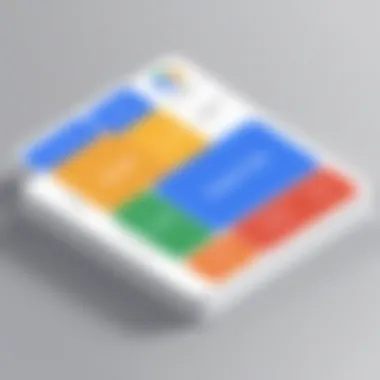

Intro
In a world increasingly reliant on digital solutions, understanding the fiscal implications of cloud-based platforms like Google Suite is essential for organizations of all sizes. This article delves deeply into the costs associated with Google Suite, examining pricing structures, feature sets, and the broader context of productivity tools in the cloud. Our target audience, comprising IT professionals and tech enthusiasts, will find a thorough and analytical approach to this critical subject.
From small startups to multinational corporations, each organization approaches budgeting for productivity tools differently. Knowing which tier to choose within Google Suite can be pivotal. Thus, we analyze the potential costs involved and how Google Suite fits within the larger landscape of cloud solutions.
The analysis aims to furnish readers with the ability to make informed choices about adopting Google Suite or optimizing their current usage, amidst a rapidly evolving cloud service environment. Let us now turn our focus to the hardware and software facets that underpin Google Suite, as they significantly influence its overall value proposition for enterprises.
Hardware Overview
Specifications
Although primarily software-based, it is crucial to understand the hardware compatibility required for Google Suite to operate efficiently. Google Suite works seamlessly on various devices, including desktops, laptops, tablets, and smartphones. For optimal performance, the following specifications are recommended:
- Operating System: Windows 10 or later, macOS Mojave or later, Chrome OS, or the latest versions of iOS and Android.
- Browser: Google Chrome (latest version recommended), Firefox, Safari, or Microsoft Edge should be updated to their latest versions for full compatibility.
- RAM: A minimum of 4 GB is recommended.
- Storage: Google Drive offers cloud storage, so local storage requirements are minimal, but high-speed internet is crucial for smooth functionality.
These specifications ensure that users can access Google Suite's features without interruptions.
Performance Metrics
Performance metrics are key indicators of how well Google Suite can function based on varying hardware contexts. An average internet speed of 1.5 Mbps is the minimum for standard usage, but a faster connection is preferable for uploading and sharing large files. Furthermore, devices with higher processing power experience faster load times and smoother navigation through applications such as Google Docs, Sheets, and Slides.
Performance remains robust even under substantial workload, though it’s worth noting that the experience can vary with older hardware. Regular updates and optimizations from Google also enhance performance, keeping the software competitive.
Software Analysis
Features and Functionality
Google Suite presents a wide array of features designed to enhance collaboration and streamline workflows. Key components include:
- Gmail: An email service with a large storage capacity, powerful filtering, and search functionalities.
- Google Drive: Providing ample cloud storage and seamless integration with all other applications.
- Google Docs, Sheets, and Slides: These tools facilitate real-time collaboration, easy sharing, and commenting functions.
- Google Meet: Offering video conferencing capabilities which are essential for remote work and teams spread across locations.
- Google Calendar: For effective scheduling and time management, integrating with email and other applications.
Each of these tools is designed for user efficiency, enabling teams to work together effectively.
User Interface and Experience
The user interface in Google Suite is designed for intuitiveness. Navigating between applications is straightforward, and the consistent layout across products streamlines user experience. Accessibility options also enhance usability for every user, regardless of technical proficiency.
Notifications for updates and easy sharing capabilities enhance collaboration, allowing multiple users to work on files simultaneously. This design aspect minimizes learning curves, making it easier for new users to adapt quickly.
"A strong user interface leads to increased productivity and satisfaction, prompting greater adoption rates among teams."
As organizations assess the financial commitments required for Google Suite, the features and overall user experience play critical roles. This understanding can help teams leverage their subscriptions more effectively.
Finale
Overview of Google Suite
Google Suite, now referred to as Google Workspace, has emerged as a critical tool for many organizations seeking to optimize their productivity and collaboration. Understanding its core elements is essential for IT professionals tasked with determining the suitability of solutions for their companies. The relevance of this overview lies in clarifying what Google Suite offers, its unique features, and why it may be a strategic choice for businesses.
Definition and Purpose
Google Workspace is a cloud-based suite of productivity applications designed to facilitate communication, collaboration, and organization. The purpose of this suite is to provide seamless integration of various tools, enabling teams to work more efficiently. Each application within this ecosystem is tailored to address specific business needs ranging from document creation to scheduling meetings. Understanding this definition is key in evaluating its overall effectiveness for particular organizational structures.
Core Components
The core components of Google Suite include several tools that address different aspects of workplace productivity. Each component plays an integral role in fostering collaboration and enhancing workflow. These tools include:
- Google Drive: A cloud storage solution for file management. It allows users to store, access, and share files securely. The storage capacity and real-time synchronization make it a vital component for teams needing to work on shared files.
- Google Docs: A word processing tool that enables users to create and edit text documents collaboratively. It supports real-time editing, allowing multiple users to contribute to a document simultaneously.
- Google Sheets: A spreadsheet application that supports data organization and analysis. Features like formulas and data visualization tools empower users to handle complex data tasks efficiently.
- Google Meet: A video conferencing platform that facilitates virtual meetings and webinars. High-quality video and screen-sharing capabilities enhance remote communication, making it suitable for businesses with a distributed workforce.
Each of these components serves as a building block for a comprehensive productivity solution, catering to various organizational functions and enhancing overall efficiency.
Target Audience
The target audience for Google Workspace includes small to large enterprises, educational institutions, and non-profit organizations. IT professionals, team leaders, and decision-makers will find value in understanding how Google Suite can streamline collaboration and improve productivity within their teams. Its user-friendly interface and diverse feature set make it attractive to both tech-savvy users and those less familiar with advanced technology.
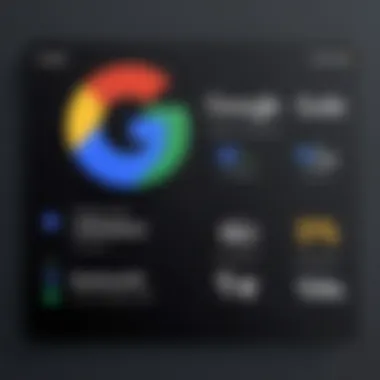

Pricing Structure
Understanding the pricing structure of Google Suite is a crucial aspect of this analysis. Businesses must evaluate their needs against the costs associated with different subscription levels. Each plan offers unique features tailored to varying organizational requirements, making it essential for IT professionals to discern which options best align with their operational goals. Moreover, analyzing pricing can lead to more informed financial decisions, benefiting overall budget management and resource allocation.
Different Pricing Plans
Business Starter
The Business Starter plan serves as a foundational offering within Google Suite. It is designed for small businesses or startups looking for essential productivity tools without overwhelming features. A key characteristic of this plan is its affordability, which makes it a popular choice for new businesses. The unique feature of Business Starter includes a cap on storage space, offering 30 GB of cloud storage per user. While this may be sufficient for many small organizations, it can pose limitations as the business grows and data demands increase. Thus, it is important to weigh the advantages of cost savings against future scalability needs.
Business Standard
The Business Standard plan adds value to medium-sized enterprises, providing additional features that enhance productivity and collaboration. This plan stands out for its increased storage capacity, offering 2 TB per user, which significantly benefits teams that generate large amounts of data. The standard plan also includes advanced video conferencing features, making it appealing for businesses that rely on remote meetings. Nevertheless, companies should consider whether the jump in cost from Business Starter is justified by the features they will actually use.
Business Plus
The Business Plus plan targets organizations that require enhanced capabilities, particularly those with sophisticated collaboration needs. This plan features 5 TB of storage per user, making it suitable for teams managing extensive projects or multimedia files. The standout aspect of Business Plus is its additional security features, such as enhanced data loss prevention. While this plan may offer compelling benefits, businesses must again assess whether the added costs align with their specific operational demands.
Enterprise
Finally, the Enterprise plan is tailored for large corporations with complex needs. Companies choosing this option gain access to unlimited storage, advanced compliance features, and unique customization options. A key characteristic of the Enterprise plan is the emphasis on high-level security and administrative controls, appealing to industries that handle sensitive information. While it undeniably offers the most extensive list of features, the significant investment required may raise questions about cost-effectiveness for some organizations. Hence, businesses should thoroughly evaluate their needs to ensure this plan is truly warranted.
Monthly vs. Annual Billing
The billing structure for Google Suite provides options for both monthly and annual payments. Choosing between these two methods can impact overall expenses. Monthly billing offers flexibility, allowing businesses to adjust their subscription as needed without long-term commitments. On the other hand, opting for annual billing usually results in cost savings over time, as companies often receive a discount for committing to a full year upfront. Depending on cash flow and financial planning, organizations must consider which payment option suits them best.
Discounts and Promotions
Google Suite occasionally offers promotions and discounts that can greatly influence its overall cost. These incentives may relate to specific subscription plans or time-limited offers. For instance, new customers might qualify for a discount on their first billing cycle, or multi-user discounts could apply to organizations scaling their operations. Staying informed about such offers can enhance cost-effectiveness, yet businesses should carefully assess terms and conditions to ensure they reap the full benefits without unexpected costs down the line.
"Understanding the pricing structure of Google Suite is essential for financial planning and optimizing resource allocation."
Organizations that take a strategic approach to analyzing Google Suite's pricing structure are better equipped to align their subscription choices with their unique operational requirements.
Features and Benefits
Understanding the features and benefits of Google Suite is crucial for organizations considering its adoption. This section sheds light on the value Google Suite brings through its tools designed for productivity and collaboration. Each feature plays a distinct role in enhancing the work environment, making processes more efficient and secure.
Collaboration Tools
Collaboration tools are at the core of Google Suite's offering. Services like Google Docs, Sheets, and Slides allow multiple users to work on a document simultaneously. This real-time collaborative environment minimizes the inefficiencies typically associated with traditional methods of sharing and editing documents. Users can comment, suggest edits, and chat within the document, fostering seamless communication.
Moreover, integration with Google Meet enhances virtual collaboration. Teams can hold video meetings directly linked to their documents. This feature provides a convenient way to discuss changes and brainstorm ideas without switching platforms. As a result, organizations can experience improved project management and faster decision-making.
Storage Options
Google Suite provides versatile storage options that cater to users' varied needs. With Google Drive, organizations receive substantial cloud storage space, often starting at 30 GB for basic plans and expanding to unlimited storage for higher-tier subscriptions. This flexibility allows businesses to store and access their files securely from any device.
The integration with Drive also supports file sharing and collaboration, allowing teams to access necessary documents effortlessly.
However, users must be aware of their storage limits, as exceeding them can incur additional costs or limit access to files. Therefore, businesses should assess their storage needs carefully to maximize the benefits of these options.
Security Features
Security is a paramount concern for any organization utilizing cloud-based solutions. Google Suite offers robust security features designed to protect sensitive data. The platform employs various layers of security measures that include encryption, threat detection, and user authentication.
Data Loss Prevention
One notable aspect of data protection is Data Loss Prevention (DLP). DLP is pivotal in safeguarding against data breaches. It monitors and controls sensitive data sharing, preventing accidental leaks. One key characteristic of DLP is its ability to set policies regarding what information can be shared externally. This feature is particularly beneficial for industries like finance and healthcare, where data privacy is critical.
The unique ability of DLP to automatically encrypt sensitive communications adds another layer of security. However, implementing these systems may require user training, highlighting the need for a thoughtful approach to ensure compliance across the organization.
Advanced Security Controls
Advanced Security Controls provide another level of protection for users of Google Suite. These controls allow administrators to set specific user permissions and tailor security settings based on individual needs. A key characteristic of these controls is their customizable alert system, which notifies administrators of unusual activities, enhancing incident response capabilities.


Moreover, these controls help businesses meet compliance standards by allowing for audit logs and detailed reporting. While they offer significant advantages, there is a learning curve associated with effectively implementing advanced settings, which may pose challenges for less experienced users.
The combination of collaboration tools and security features creates a powerful environment for productivity.
In summary, the features and benefits of Google Suite greatly enhance organizational performance. From facilitating collaboration to ensuring security, each component is designed with the user in mind, thus contributing significantly to the overall value proposition.
Cost Comparisons
Cost comparisons play a vital role in evaluating Google Suite against its competitors. Understanding the financial implications of adopting Google Suite advises organizations in making informed decisions. This section meticulously analyzes Google Suite relative to alternative platforms like Microsoft 365, Zoho Workplace, and Slack. By examining the costs associated with these tools, IT professionals can assess the true value of their investments. Therefore, identifying strengths and weaknesses in pricing models clarifies options available to businesses of varying sizes.
Google Suite vs. Competitors
Microsoft
Microsoft 365 stands as a formidable competitor to Google Suite. It offers a comprehensive suite of applications, including Word, Excel, and PowerPoint, alongside cloud storage solutions. One key characteristic is its strong integration with traditional software used by many businesses. This familiarity enhances user adoption and reduces the learning curve for employees.
A unique feature of Microsoft 365 is its advanced desktop applications. They provide robust functionality that surpasses many web-based tools. The integration, however, can lead to higher costs, especially in businesses needing both cloud and desktop versions. Additionally, while offering versatility, some argue that the sheer complexity of MS 365 can be overwhelming for smaller businesses seeking simplicity.
Zoho Workplace
Zoho Workplace presents itself as a cost-effective alternative in the productivity software realm. Its notable characteristic is providing a wide array of applications at a much lower price point compared to competitors like Google Suite. This makes it appealing for small and medium-sized enterprises.
A unique feature of Zoho is its customization options, allowing businesses to tailor the tools to fit their specific needs. However, it might lack some advanced collaborative features seen in Google Suite. While Zoho provides essential tools for productivity, the depth of features offered by Google Suite can make a significant difference in larger organizations where collaboration is essential.
Slack
Slack is primarily known for its communication capabilities rather than broader productivity applications. Its strength lies in facilitating real-time collaboration through chat, video calls, and integrations with various tools. Slack's key characteristic is its user-friendly interface that encourages team interaction and remote working efficiency.
The unique feature of Slack is its extensive app ecosystem, which allows integration with numerous third-party apps. However, its limitations become apparent when considering complete productivity needs. Slack often needs supplementary tools to provide the same breadth of functionality as Google Suite. As a standalone product, it may not suit businesses that require a comprehensive suite.
Cost Effectiveness for Small vs. Large Businesses
Evaluating the cost-effectiveness of Google Suite buffers decisions between small and large businesses. For small businesses, the lower pricing tiers provide access to essential tools without overwhelming expenses. In contrast, larger businesses benefit from higher-tier plans that offer advanced features suited to complex operations.
This comparative analysis lays a foundation for understanding how Google Suite's pricing aligns with the needs of diverse organizations. Identifying the most beneficial tool for specific requirements enables better financial planning and more efficient resource allocation.
Return on Investment
Understanding the concept of Return on Investment (ROI) is crucial for evaluating the financial implications of adopting Google Suite. IT professionals often find themselves at a crossroads, weighing the costs against the benefits of cloud-based productivity tools. In this section, we will explore specific elements of ROI that are most relevant to Google Suite, focusing on productivity gains and long-term financial benefits.
Evaluating Productivity Gains
When considering Google Suite, productivity gains represent a significant factor in assessing ROI. Productivity can be measured in various ways, including time saved, efficiency of collaboration, and ease of access to necessary tools. Google Suite provides integrated applications such as Google Docs, Google Sheets, and Google Meet, allowing real-time collaboration among team members regardless of their location. This collaboration can drastically reduce project timelines and create a more agile workflow.
Furthermore, the suite's powerful features, like Cloud Storage in Google Drive, allow for seamless file sharing and version control. A team no longer has to struggle with outdated documents or email attachments. Instead, they can access the most current files anytime. This enhancement directly translates into increased productivity, which is a vital consideration for organizations looking to justify their investment in Google Suite.
Long-term Financial Benefits
Long-term financial benefits of implementing Google Suite must not be overlooked. The initial costs associated with adopting a new tool can seem burdensome; however, viewing these expenses through a long-term lens reveals significant potential savings. For instance, Google Suite eliminates the need for costly on-premises hardware and software licenses. Organizations can save on maintenance, updates, and IT support related to traditional computing infrastructure.
Moreover, Google Suite's flexibility allows organizations to scale their usage as needed. This adaptability can lead to increased capacity without the requirement of a substantial upfront investment. By leveraging Google Suite's pricing model, businesses can optimize their spending based on actual usage rather than a fixed pricing structure.
To summarize, the evaluation of productivity gains and long-term financial benefits will empower organizations to make informed decisions regarding the adoption of Google Suite. The balance between the costs and the substantial returns illustrates the platform's value.
"An understanding of ROI can demystify the financial decisions surrounding the use of cloud tools like Google Suite."
Challenges and Considerations
In evaluating Google Suite, it's crucial to address the challenges and considerations that organizations may face. These elements can significantly influence a company's decision-making process regarding the adoption and integration of the platform. Understanding these challenges helps in assessing risks, guiding transitions, and ensuring optimal utilization of the suite for better productivity.
Integration with Existing Tools
Many businesses already rely on several other tools to manage their workflows. Incorporating Google Suite can lead to integration challenges, especially if existing systems do not play well with Google's offerings. Commonly used tools such as Slack or Microsoft Teams might require adjustments. Companies must investigate the compatibility of their current software with Google Suite to avoid disruptions. Proper integration ensures that all tools work harmoniously, minimizing friction in daily tasks.
Key considerations include:


- API Availability: Google provides APIs, but the functionality varies depending on the specific tool and its intended use. Reviewing these can help determine possible integrations.
- Migration Challenges: Transitioning data from other platforms to Google Suite can be complex. Organizations should plan for data integrity, security, and access during migration.
Careful planning and evaluation are paramount. Businesses that properly address integration concerns often experience smoother transitions and better adoption rates among users.
Learning Curve for Users
Adopting any new technology comes with a learning curve. Users may find it challenging to adjust to Google Suite's features, especially if they are accustomed to different tools. The difference in user interfaces and functions can initially hinder productivity. Thus, companies need to allocate time and resources for training users.
Some factors to consider are:
- User Training Programs: Invest in training sessions for users to become familiar with the platform's functionalities. This may include workshops or online resources that boost user confidence.
- Onboarding Processes: A structured onboarding process can significantly enhance the user's experience, leading to quicker adaptation and better support.
Overall, a proactive approach to training and support can mitigate frustrations while enhancing overall productivity.
Support and Documentation
Access to sufficient support and documentation is vital for organizations using Google Suite. Users may encounter issues that require immediate assistance, so timely support can prevent productivity loss. Moreover, comprehensive documentation can serve as a valuable resource for troubleshooting.
Important aspects to note:
- Availability of Support: Google offers a range of support options, including online help centers and email support, which can suit different business needs.
- Quality of Documentation: High-quality, user-friendly documentation helps employees resolve common issues. Detailed guides on troubleshooting problems foster independence among users.
Effective support and documentation materially enhance the user experience with Google Suite. This can encourage wider acceptance and better overall use of the tools provided.
Future Trends
Understanding the future trends related to Google Suite is essential for IT professionals aiming to stay ahead in the rapidly changing landscape of cloud computing. The pace at which technology evolves demands that organizations evaluate not only the current offerings from Google Suite but also how these may shift in the coming years. This section will explore important elements surrounding evolving pricing models and the technological advancements that can influence the adoption and use of Google Suite.
Evolving Pricing Models
The pricing structure of Google Suite has already seen several adjustments since its inception. As competition intensifies and user needs change, it is expected that these pricing models will evolve further. Potential future direction might include more flexible pricing options incorporating usage-based fees. This can benefit businesses looking for more scalability without being tied to rigid plans.
- Organizations may see tiered models that adapt to specific user needs or team sizes, leading to more cost-effective solutions.
- There might be a shift towards bundling services, allowing users to select components that better fit their requirements while possibly reducing overall costs.
Monitoring these shifts is critical for businesses that aim to optimize expenses while leveraging cloud resources effectively. The proactive analysis of trending pricing models can give organizations insight into budgeting and strategic planning for the future.
Technological Advancements
Technological advancements play a vital role in shaping Google Suite's capabilities. As more businesses leverage artificial intelligence and machine learning, enhancements in Google Suite features will likely emerge. Organizations ought to consider how these advancements can influence their productivity and collaboration.
- New tools that automate repetitive tasks can greatly enhance efficiency, allowing employees to focus on higher-level work.
- Collaboration tools within Google Suite might integrate more seamlessly with other platforms, creating a more unified user experience.
The impact of these advancements can redefine how teams work and interact in a digital environment. Staying informed about such trends can aid organizations in harnessing the full potential of Google Suite while adapting to a continuously evolving workspace.
"The future of collaboration tools like Google Suite hinges on not just pricing but technology that evolves to meet new demands."
Ending
In this article, the conclusion serves as a pivotal section, encapsulating all key insights while providing clear guidance for potential and current users of Google Suite. Understanding the financial aspects of this cloud productivity tool is essential for businesses looking to leverage its full capability. The negotiation of costs, a breakdown of features across various tiers, and the comparative analysis against competitors all highlight the necessity for thorough consideration.
The conclusion is not merely a summary; it acts as a synthesis of findings that lay bare the implications of adopting Google Suite over alternatives. IT professionals must evaluate the specific needs of their organization against the costs versus benefits of Google Suite. This includes scrutinizing features such as collaboration tools and security measures, ensuring they match operational demands. Furthermore, insights into ROI emphasize long-term benefits which can significantly outweigh initial investment costs.
"Understanding the costs is the first step toward unlocking the full potential of Google Suite."
Evaluating the integration of Google Suite with existing systems is crucial. Such assessments influence decision-making and avoid pitfalls related to unexpected costs. The article stresses the importance of embracing ongoing technology advancements to stay competitive in an evolving digital landscape. Thus, a nuanced understanding of Google Suite's costs is integral for informed decision-making.
Summary of Findings
The detailed analysis presented throughout the article illustrates that Google Suite offers various pricing plans tailored to different business needs. By outlining the core components and their respective benefits, the article provides clarity on the value proposition for organizations. Key takeaways include:
- The flexibility of plans such as Business Starter and Enterprise.
- Feature sets that cater to distinct operational demands.
- Insights into competitor pricing and features, particularly against Microsoft 365 and Zoho Workplace.
- Considerations for small versus large businesses, challenging the notion that higher cost always equates to better value.
The metrics on productivity gains and long-term financial benefits further reinforce Google Suite's role in enhancing efficiency and reducing operational costs over time. Evaluating these findings helps organizations to gauge their investment prospectively.
Final Recommendations
Based on the analysis, several recommendations can be made for businesses contemplating the adoption of Google Suite:
- Identify Business Needs: Conduct a thorough assessment of organizational requirements to select the most suitable plan.
- Prioritize Security Features: Engage in a detailed examination of security offerings to align with company policy on data protection.
- Take Advantage of Promotions: Explore available discounts, especially for annual billing, to maximize savings.
- Train Employees: Invest in user training to minimize the learning curve and enhance product utilization.
- Stay Informed: Continuously monitor updates to both Google Suite pricing and features, adapting your strategy as necessary.
Conclusively, the effective integration and maximizing of Google Suite require a comprehensive understanding of its financial implications. By following these recommendations, organizations can ensure they make informed choices that lead to sustainable productivity solutions.



