Selecting the Right GPU for 1440p Gaming
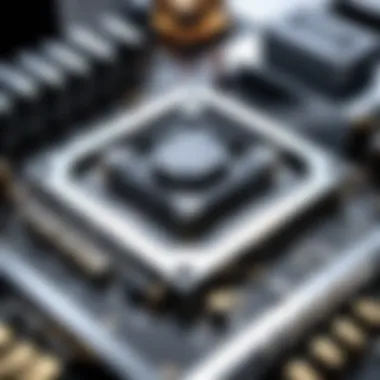

Intro
Choosing the right graphics processing unit (GPU) for 1440p gaming can significantly influence overall visual performance and experience. The demand for high-resolution gaming continues to grow, and understanding how to navigate the variety of options available is crucial for tech enthusiasts and IT professionals alike. This comprehensive guide examines vital factors for selecting an appropriate GPU tailored to individual needs.
The increasing popularity of 1440p resolution stems from the balance it offers between performance and visual fidelity. Many gamers and professionals find that this resolution strikes an ideal chord between resource demand and graphical output. With that in mind, it is essential to ensure your GPU is up to par.
This guide will delve into the specific hardware specifications to look for, performance metrics to consider, and even software aspects that can influence the overall user experience. As we move through these sections, practical insights will help clarify the complexities involved in GPU selection, ultimately allowing for informed decision-making in a saturated market.
Understanding 1440p Resolution
Understanding 1440p resolution is crucial for anyone looking to enhance their gaming or professional experience. This resolution, often regarded as the sweet spot between 1080p and 4K, bridges the gap in quality and performance. It allows users to enjoy sharper images without the extreme hardware requirements that higher resolutions may impose. For those in the tech field, grasping the nuances of 1440p can greatly influence the efficiency and quality of visual outputs, whether it’s for gaming or complex graphic design tasks.
Defining 1440p: Pixel Dimensions and Aspect Ratios
The 1440p resolution has a pixel dimension of 2560 x 1440, which translates to approximately 3.7 million pixels on the screen. This higher pixel count offers a notable upgrade over 1080p, which is 1920 x 1080, and presents less strain on the hardware than 4K, which is 3840 x 2160. 1440p maintains a 16:9 aspect ratio, commonly found in many displays today. This specific ratio is advantageous for various applications, providing a balanced and immersive viewing experience for both gaming and media consumption.
Furthermore, the increased pixel density means that images are generally crisper and clearer. This improvement is particularly beneficial in games and professional applications where detail matters. Many users notice the significant difference when shifting from 1080p to 1440p, especially in graphics-intensive scenarios.
Comparative Performance: 1440p vs. 1080p and 4K
When comparing 1440p to both 1080p and 4K, several factors emerge. The first distinction is performance.
- 1080p: While very efficient for most gaming setups, it lacks the detail that 1440p offers. Many older GPUs can run 1080p games at high frame rates easily.
- 1440p: This resolution strikes a balance. It delivers a better visual experience than 1080p without as much performance toll as 4K. Modern GPUs, like the NVIDIA GeForce RTX 3060 or AMD Radeon RX 6700 XT, handle 1440p quite effectively, delivering smooth frame rates across various games.
- 4K: Although 4K provides supreme image quality, it comes with demands that can overwhelm many systems. The hardware requirements for 4K gaming are often higher. Consequently, users may experience a decline in frame rates unless they invest significantly in high-end GPUs.
In summary, 1440p provides an optimal mixture of visual fidelity and performance, ideal for gaming enthusiasts who want to enjoy detailed graphics without sacrificing system efficiency. Choosing a GPU that can handle this resolution is pivotal in achieving a fulfilling gaming or professional experience.
The Role of the GPU in Performance
The Graphics Processing Unit (GPU) plays a crucial role in determining how well a system can perform graphics-intensive tasks. For 1440p gaming, the selection of an appropriate GPU becomes integral, as this resolution demands more resources than 1080p but less than 4K. The GPU is responsible for rendering images, processing data, and delivering a smooth gaming experience. It heavily influences frame rates, graphical fidelity, and overall responsiveness of the system.
A strong GPU can elevate visuals and maintain stable performance in demanding scenarios. This is particularly important when considering modern games with intricate graphics and larger environments. As gaming technology advances, the power of the GPU will dictate how well a system can handle new titles, especially at higher resolutions like 1440p.
GPU Architecture: Understanding the Basics
The architecture of a GPU directly affects its performance. Broadly, a GPU is made up of several cores designed for parallel processing. Unlike CPUs, which are optimized for sequential processing, GPUs excel in handling multiple tasks simultaneously. For instance, NVIDIA's Turing and Ampere architectures, and AMD's RDNA architectures are examples of innovative designs that enhance performance and efficiency.
These architectures determine how well a GPU can handle tasks such as shading, texture mapping, and real-time rendering. High core counts, advanced technology like ray tracing, and efficient memory management systems are key features that impact the GPU's capabilities. When selecting a GPU for 1440p, understanding the differences in architecture can guide users toward options that deliver the best performance for specific needs.
Graphics Memory: Importance of VRAM
Video Random Access Memory (VRAM) is essential for storing textures, frame buffers, and other graphical data necessary for smooth gameplay. At 1440p resolution, the demands on VRAM increase significantly compared to 1080p. A minimum of 6 GB of VRAM is recommended for 1440p gaming, but options with 8 GB or more will provide better longevity and performance.
Too little VRAM can lead to stuttering, reduced frame rates, and game crashes, especially when playing resource-intensive titles or using high-quality texture packs.


Adequate VRAM ensures that the GPU can access necessary data quickly, resulting in a more fluid and immersive gaming experience.
Frame Rates and Refresh Rates: Key Considerations
Frame rates refer to the number of frames rendered per second, while refresh rates indicate how many times a monitor refreshes its display per second. A higher frame rate leads to smoother gameplay, particularly in fast-paced gaming genres. In general, a frame rate of 60 FPS is considered the minimum for a good gaming experience at 1440p. Ideally, users should aim for higher frame rates, ideally 120 FPS or more, for competitive gaming.
Now, linking frame rate with refresh rates is vital. Monitors at 1440p can boast refresh rates of 144Hz or even higher. To fully leverage these displays, one must ensure the selected GPU can consistently hit or exceed the desired frame rate.
Choosing a GPU that matches the monitor's refresh rate allows for a more enjoyable experience, reducing issues like screen tearing and input lag. Additionally, technologies like NVIDIA G-Sync and AMD FreeSync can help synchronize frame rates and refresh rates for an even smoother experience.
In summary, understanding the role of the GPU in performance is essential for making informed decisions about which component to choose when aiming for 1440p gaming. The architecture, graphics memory, frame rates, and refresh rates all play critical roles in ensuring an optimal gaming experience.
Factors Affecting GPU Performance at 1440p
Selecting a GPU for 1440p gaming involves understanding several key factors that can significantly affect performance. Each element contributes to the interplay between your GPU and the games you wish to play or the professional applications you need to run. A comprehensive grasp of these factors allows for informed decisions, ensuring that your investment aligns with your gaming or professional needs.
Game Optimization: Title-Specific Performance
Not all games are created equal when it comes to GPU requirements. Some titles are better optimized for specific hardware than others. For instance, games designed with NVIDIA’s technology in mind may perform better on NVIDIA graphics cards. Similarly, certain titles may leverage AMD’s hardware advantages. Thus, evaluating individual game optimization plays a crucial role in selecting a GPU.
It’s essential to look into benchmarks that test various GPUs across a selection of games, particularly those you intend to play. Factors like frame rates, resolution handling, and graphical fidelity can vary substantially based on how well a game is optimized.
Remember: Following community forums such as reddit.com can provide insights on how different GPUs perform with specific games.
System Compatibility: CPU and Motherboard Considerations
Compatibility within PC components is a major factor that can affect GPU performance. Both the CPU and motherboard must work effectively with the selected GPU. A powerful GPU can be bottlenecked by a slow CPU, resulting in suboptimal performance. This phenomenon occurs when the CPU restricts the GPU's ability to process data efficiently.
Furthermore, the motherboard must support the GPU’s interface and physical dimensions. Ensure your motherboard has the necessary PCIe slots for your GPU. Also, confirm that your power supply can handle the additional load of powering a high-performance GPU. Factors to consider include:
- PCIe version compatibility
- Power supply wattage and connectors required
- Physical size of the GPU in relation to the case
Cooling Solutions: Impact on GPU Longevity
Adequate cooling solutions are vital for maximizing GPU longevity and maintaining performance. During intensive usage, GPUs generate significant heat. If this heat isn’t managed correctly, it can lead to thermal throttling, which degrades performance over time.
Investing in effective cooling solutions can mitigate these risks. Options include air coolers, liquid cooling systems, or even professional-grade fans. Active monitoring of temperature readings using software tools can also help keep the GPU within safe operating limits. Factors to consider include:
- Type of cooling solution (air or liquid)
- Case airflow and fan placements
- Maintenance requirements for cooling systems
Understanding these factors affecting GPU performance at 1440p ensures educated decisions that enhance gaming experiences and professional productivity. Each component of your system interacts with the GPU, and optimizing these elements can lead to significant improvements in performance.
Ideal GPU Specifications for 1440p Gaming
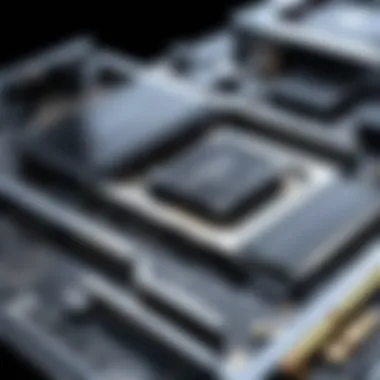

Choosing the right GPU for 1440p resolution is crucial for both gaming and professional applications. The specifications of a GPU directly influence the performance and visual fidelity of graphics. Understanding these specifications helps in selecting a GPU that not only meets current demands but can also handle future requirements as games and applications evolve.
Minimum vs. Recommended Specifications
Defining minimum and recommended specifications can guide users in their selection process. Minimum specifications are the least powerful hardware that can run a game or application satisfactorily. These GPUs can deliver playable frame rates at 1440p but often necessitate compromises in graphics quality, such as lower texture settings or frame rates. For example, GPUs like the NVIDIA GeForce GTX 1660 and AMD Radeon RX 5600 XT may meet basic 1440p requirements.
In contrast, recommended specifications represent the ideal hardware for enhanced performance and visual quality. These GPUs are capable of running modern titles smoothly at higher settings. Notable options include the NVIDIA GeForce RTX 3060 and AMD Radeon RX 6700 XT, providing better performance, higher frame rates, and superior graphical detail. Users should consider their gaming or application needs to make an informed decision between minimum and recommended specifications.
Evaluating Ray Tracing Capabilities
Ray tracing is emerging as a significant feature in modern gaming, enhancing realism by simulating the way light interacts with surfaces. Not all GPUs support ray tracing, so it is vital to check compatibility before making a purchase.
NVIDIA's RTX line, such as the RTX 3070 and RTX 3080, offer advanced ray tracing capabilities. AMD's Radeon RX 6000 series also supports this feature, though its implementation may not be as refined as NVIDIA's.
A GPU with robust ray tracing capabilities can significantly improve visual quality in titles that support it. However, users should also monitor performance impacts, as enabling ray tracing can reduce frame rates. Balancing performance with visual fidelity is key.
Assessing the Importance of DirectX Version
DirectX is a set of application programming interfaces (APIs) that enables high-performance multimedia on Windows systems. Each version introduces new features that can impact gaming experiences.
DirectX 12, for example, enhances performance through better resource management, allowing more CPU and GPU detail in handling multiple tasks. A GPU supporting DirectX 12 will likely provide improved performance in games utilizing this API.
As new versions emerge, such as DirectX 12 Ultimate, performance further improves with features like variable rate shading and mesh shaders. Ensuring your GPU supports the latest DirectX version is essential, especially for future-proofing your investment. This is pertinent for both gamers and professionals working with graphic-intensive applications.
Popular GPU Options for 1440p
In the realm of 1440p gaming, choosing the right GPU is paramount. This section will explore the leading options available in the market, guiding tech enthusiasts and IT professionals towards informed choices. Each GPU has its distinct advantages, making it essential to understand their specifications, performance characteristics, and overall value. When investing in a GPU for 1440p gaming, one must consider factors like frame rates, compatibility with current technology, and the ability to deal with demanding graphical tasks.
NVIDIA versus AMD: A Comparative Analysis
NVIDIA and AMD dominate the GPU market, each presenting unique strengths and weaknesses. NVIDIA is often famed for its advanced ray tracing capabilities and AI features like DLSS (Deep Learning Super Sampling). This technology allows older games to run smoother by using AI to enhance resolution without sacrificing performance. They are also generally optimized for high refresh rates, providing a better experience in fast-paced games.
On the other hand, AMD has made great strides with its latest Radeon graphics cards, focusing on value and performance. The RDNA architecture offers competitive frame rates, and their GPUs tend to be more affordable at the mid-range level. The integration of features like Smart Access Memory can enhance performance with compatible AMD CPUs. Ultimately, your choice may hinge on budget, brand loyalty, and specific gaming needs.
Top GPUs for 1440p: Current Market Leaders
Currently, several GPUs stand out for 1440p gaming. Noteworthy candidates include:
- NVIDIA GeForce RTX 3060 Ti: Renowned for its strong performance in 1440p gaming. It balances price with capabilities, featuring excellent ray tracing performance.
- AMD Radeon RX 6700 XT: Offers robust performance at a competitive price. This GPU excels in traditional rasterization and is a top choice for many gamers.
- NVIDIA GeForce RTX 3080: A higher-end option, ideal for enthusiasts looking to maximize graphics settings. Its performance in 1440p is often considered overkill but presents future-proofing advantages.
Each of these GPUs demonstrates substantial capacity for running the latest titles while maintaining desirable frame rates, making them viable options for 1440p gameplay.
Budget-Friendly Alternatives for Value Seekers
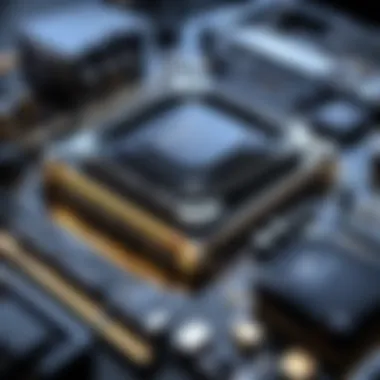

For those seeking more economical solutions, several GPUs provide decent performance without breaking the bank. Options worth considering include:
- NVIDIA GeForce GTX 1660 Super: A solid choice for entry-level 1440p gaming. While it may lack the latest features, it delivers satisfactory performance for less demanding titles.
- AMD Radeon RX 5600 XT: This GPU offers a competitive alternative for gamers on a budget, adept at handling 1440p with reasonable settings.
- NVIDIA GeForce GTX 1650 Super: For light gaming and eSports titles, this card suffices, allowing gamers to experience 1440p without hefty investment.
These alternatives may not offer the full range of features seen in high-end cards, yet they present substantial value, especially for casual gamers or those on strict budgets. The landscape of GPU options available for 1440p gaming is diverse, catering to various performance requirements and financial limitations.
Investing in a GPU demands careful consideration of performance capabilities, budget constraints, and future-proofing desires. Choosing wisely can lead to enjoyable gaming experiences.
Future Trends in GPU Technology
The advancement of GPU technology is pivotal for gaming and professional applications at 1440p resolution. As software demands increase, GPUs must adapt to provide the necessary performance. Understanding these future trends can help IT professionals and tech enthusiasts make informed decisions about their investments, ensuring their systems remain relevant as new technologies emerge.
Emerging Technologies: What to Expect
Emerging technologies in GPU design and functionality are significant factors for current and future use. Technologies like real-time ray tracing, increased memory bandwidth, and multi-chip modules are currently under development. These innovations enhance realism in graphics and overall system performance.
- Ray Tracing: This technology simulates how light interacts with objects in a 3D environment. It allows for more realistic lighting effects than traditional rendering methods.
- High Bandwidth Memory (HBM): HBM can drastically improve data transfer speeds, allowing games and applications to load and run smoother at higher resolutions.
- Chiplet Designs: Modular designs allow manufacturers to combine multiple chip dies, optimizing resource utilization and performance scalability.
IT professionals should prioritize GPUs that embrace these technologies. The future of graphics rendering will likely depend on efficient use of these advancements.
The Rise of AI in Graphics Rendering
Artificial intelligence is making significant inroads into GPU technology. Its role in graphics rendering is becoming crucial. This trend is expected to revolutionize how graphics are created and rendered.
The applications of AI in GPUs include:
- Upscaling Techniques: AI-driven upscaling improves lower-resolution images in real-time, reducing the performance hit required by traditional upscaling methods.
- Predictive Rendering: By anticipating how a scene will change, AI can pre-render certain aspects. This reduces rendering time and improves overall performance.
- Content Creation: AI can assist in generating textures and assets, significantly speeding up development processes.
As AI continues to integrate with GPU technology, the capabilities of graphics rendering will expand. Professionals should consider the implications of AI when selecting their GPUs, ensuring they harness this technological evolution effectively.
"The integration of AI in graphics rendering will redefine performance and efficiency standards."
Names of brands investing in AI for GPU technology include NVIDIA and AMD, leading innovations in this area. Keeping an eye on their developments will provide insight into future possibilities in both gaming and professional applications.
Closure and Recommendations
Selecting the right GPU for 1440p gaming and professional use is crucial in achieving an optimal balance of performance, visuals, and cost-efficiency. As technology continues to evolve rapidly, understanding the various factors involved in GPU selection helps consumers make informed decisions. This section summarizes key considerations that one should keep in mind.
Key Takeaways for GPU Selection
- Performance Requirements: Identify the specific demands of the games or applications you will run. This includes considering frame rates and graphical settings.
- Budget Constraints: Determine your budget. High-performance GPUs can be costly, but options are available for various price ranges.
- Future-Proofing: Select GPUs that offer some degree of future-proofing. This ensures that you can enjoy new titles and applications as they release.
- Compatibility with System: Ensure that the GPU works well with your existing system, including CPU and motherboard.
- Cooling Solutions: Evaluate the cooling options of the GPU. Better cooling helps maintain performance over time.
Final Thoughts on Future-Proofing Your Setup
Investing in the right GPU is about more than just immediate needs. Anticipate future requirements. Technology advances quickly; hence, selecting a GPU with robust specifications can extend its useful life.
A notable approach might involve opting for GPUs with higher VRAM and support for technologies like ray tracing and upcoming DirectX versions. These factors ensure you won’t quickly need an upgrade, as they allow for cutting-edge gaming and professional tasks even as titles become more demanding.
Additionally, keeping an eye on emerging technologies can also guide your purchasing decisions. Prioritizing manufacturers that consistently innovate brings long-term value.
"Selecting the right GPU today can save you from unnecessary expenses tomorrow."



