Best Graphics Cards for Autocad 3D Rendering
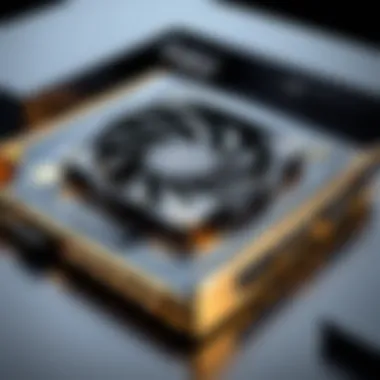

Intro
In the realm of 3D modeling, particularly when it comes to software like AutoCAD, the unsung heroes often go unnoticed behind the scenes—graphics cards. As AutoCAD keeps pushing boundaries, the hardware required to operate it effectively is evolving too. IT professionals and tech enthusiasts seek out graphics cards that not only handle standard tasks but excel in 3D rendering capabilities. This article dives deep into the role graphics cards play in enhancing the rendering experience, making them indispensable tools in the designer's toolkit. Consider this a roadmap to navigating the complex world of graphic cards suitable for AutoCAD’s demanding requirements.
Hardware Overview
When discussing graphics cards, it’s essential to grasp the specifications that directly influence performance. A solid understanding of hardware details will enable users to choose wisely based on their unique needs.
Specifications
The specifications of a graphics card encompass various elements like memory size, clock speed, and core count. Here are some crucial specs to consider:
- Memory Size: The amount of VRAM in a graphics card is pivotal. AutoCAD often utilizes large datasets and complex models, so a card with at least 8GB of VRAM is commonly recommended for smooth performance.
- CUDA Cores and Stream Processors: These are vital for parallel processing tasks. A higher number often equates to better performance during rendering tasks, making cards with ample cores preferable.
- Clock Speed: Measured in MHz, this indicates how fast a card can perform computations. Higher clock speeds can lead to increased rendering speeds, crucial for time-sensitive projects.
It's worth noting how these specifications interact; a graphics card with substantial VRAM but low core count might still lag behind a balance of both.
Performance Metrics
Performance metrics provide tangible evidence of how a graphics card holds up under AutoCAD's challenges. When evaluating cards, consider:
- Frame Rate: In rendering, frame rate indicates how quickly frames are processed. A higher frame rate ensures smoother visual transitions and a more fluid workflow.
- Render Time: This metric measures how long it takes to produce a completed image or model. Optimal cards should minimize render time, allowing for faster revisions and a more streamlined process.
- Thermal Performance: A card's ability to manage heat is vital. If a card overheats, it can throttle performance, so effective cooling solutions are essential.
"Graphics cards are not just about raw specifications; real-world performance is where the rubber meets the road."
Software Analysis
To maximize the benefits of advanced hardware, software compatibility is essential. AutoCAD is built to leverage the power of graphics cards and offers unique features that can greatly enhance the user experience.
Features and Functionality
Understanding the features that AutoCAD provides is essential for optimizing workflows. Some key functionalities worth noting include:
- Realistic Rendering: The latest versions of AutoCAD feature enhanced rendering that utilizes the graphics card to create photorealistic images and animations. Features like lighting effects and texture mapping are heavily dependent on the GPU’s capabilities.
- Modeling and Visualization Tools: AutoCAD's advanced modeling tools work more efficiently with robust graphics cards, making heavy workloads manageable. User can take advantage of better visualization techniques to see designs in high fidelity.
- Collaboration and Cloud Integration: Performance in collaborative projects often hinges on effective rendering capabilities, ensuring all team members can work on the same high-resolution models simultaneously.
User Interface and Experience
The user interface of AutoCAD has improved over time, thanks to better graphics hardware. A capable GPU leads to enhanced visual clarity and responsiveness in the interface, allowing users to work seamlessly. The smoother the interface runs, the more intuitive the experience becomes, which can greatly impact efficiency and productivity.
Understanding the Role of Graphics Cards in Autocad
When it comes to 3D rendering in Autocad, the role of graphics cards becomes crucial. At first glance, one might think of graphics cards as mere accessories that beautify visuals. But they are, in fact, the backbone of any sophisticated 3D modeling software. These components are integral not only for rendering stunning graphics but also for handling complex computations and ensuring smooth workflows.
The efficiency of rendering tasks heavily relies on the graphics card's capabilities. Choosing the right graphics card can make a world of difference in how intricate your designs turn out. Without the appropriate card, you might find yourself staring at lags or crashes, their frustrating presence a constant reminder of the hardware that’s holding you back.
What Makes a Graphics Card Essential
A graphics card, or GPU (Graphics Processing Unit), provides specialized processing power that standard CPUs often can’t match. It excels at handling numerous tasks simultaneously, a necessity in 3D rendering where multiple vertices and polygons are constantly computed.
Some significant factors that contribute to the essential nature of graphics cards within Autocad include:
- Rendering Performance: Higher-end GPUs can significantly reduce rendering times, allowing real-time visualization that enhances productivity.
- Multi-Viewport Capability: This feature lets users view multiple perspectives of their projects simultaneously, necessary for refining complex designs.
- Support for Advanced Features: Many modern GPUs come equipped with options such as anti-aliasing, ray tracing, and shader support, improving the visual quality of rendered images.
In essence, a well-selected graphics card can transform the Autocad experience from a mere functional tool to a powerful creative companion.
The Anatomy of 3D Rendering
Understanding what goes on during 3D rendering is essential for grasping why a powerful graphics card is a must-have. Rendering is essentially the process of generating images from a model by means of computer programs. This involves various stages, including:
- Modeling: Creating the 3D objects that will be rendered.
- Texturing: Applying surface textures and colors to those models.
- Lighting: Determining how light interacts with surfaces, which adds depth and realism to the visuals.
- Rendering: Converting all previously mentioned elements into a 2D image or animation.
During rendering, the graphics card takes on heavy computational loads. With its parallel processing capabilities, it churns through millions of calculations per second, efficiently managing the complex tasks involved.
"A powerful GPU acts like a high-speed train on a track laid down by your modeling efforts; without it, the journey can be sluggish and frustrating, often leading to disconnects at critical moments."
Key Specifications to Consider
When it comes to selecting the optimal graphics card for Autocad, understanding the key specifications is paramount. These specifications dictate how efficiently software will perform, particularly in 3D rendering tasks. A graphics card might look flashy on paper, but without an understanding of its specifications, one may end up with a component that doesn't align with their needs. Here, we’ll dissect the crucial elements, each of them plays a pivotal role in influencing rendering quality and speed, thereby shaping the overall user experience.


Processing Power and Speed
At the heart of any powerful graphics card lies its processing power, often measured in gigahertz (GHz). The speed at which these processors work can significantly affect rendering times. Imagine trying to paint a detailed picture with a tiny brush — it would take ages to get every detail right. Similarly, a high-speed GPU can handle more calculations per second, translating into smoother, more efficient renderings.
Notably, GPUs from NVIDIA and AMD aim at providing optimized speeds for complex tasks and multi-threading capabilities that can share workloads effectively. If you're often treading the path of intricate designs or competing against tight deadlines, choosing a card with robust processing speed is critical. In practical applications, this means fewer lags and quicker finish times. Plus, speedier graphics cards can better manage demanding software updates, long-awaited features, or enhancements in Autocad that require muscle to handle.
Memory and Bandwidth
Just as an artist needs ample canvas space to bring visions to life, a graphics card requires sufficient memory to accommodate large files and textures associated with 3D modeling. Memory, measured in gigabytes (GB), allows the GPU to store data temporarily, which helps in rendering complex scenes. In the world of graphics cards, more memory often equates to better performance; however, it's also essential to consider memory type and bandwidth.
High bandwidth plays a vital role as well, allowing data to move swiftly between the GPU and its memory. GDDR6 memory is now standard in many higher-tier cards, offering substantial bandwidth, substantially improving performance during intensive tasks. If you plan on working with large renderings in Autocad, investing in a graphics card that offers comfortable memory capacity alongside effective bandwidth could be a game changer. With this combination, you can truly push the envelope.
Thermal Design Power (TDP)
Thermal Design Power (TDP) might not immediately catch the eye, but it’s a crucial specification often overlooked. TDP, measured in watts, indicates how much heat a component generates under load, guiding cooling requirements for your system. A graphics card with a high TDP means more heat, which can lead to throttling if not managed correctly.
For Autocad users, escalating temperatures can lead to performance drop-offs, especially during extensive rendering sessions. Picking a graphics card with a reasonable TDP, coupled with a thermal solution capable of dissipating that heat effectively, ensures long operational life and maintains performance levels during peak usage. Remember, an overheating system can create headaches, leading to losses in productivity as you pause to troubleshoot and cool things down. Keeping tabs on the TDP of your graphics card guards against potential issues down the line.
"The right specifications act like a well-tuned engine; they make sure everything runs smoothly under pressure, especially in demanding applications like Autocad."
In a nutshell, understanding these key specifications is essential for making an informed decision. The right combination of processing power, memory size, and an appropriate TDP can create a solid foundation for harnessing Autocad’s full potential.
Compatibility with Autocad
When it comes to leveraging Autocad for 3D rendering, compatibility of graphics cards is paramount. Each model has its own quirks and features that can either align or clash with Autocad's demands. A perfectly compatible graphics card can turn a frustrating high-latency experience into seamless creativity. Let’s peel back the layers of why this aspect matters so much.
A compatible graphics card not only ensures optimal performance but also extends the longevity of your hardware. If you pick a card that’s not designed or updated to work with Autocad, you may find dreaded issues like software crashes or poor rendering times. Besides, more often than not, developers of software actively push updates that enhance performance on specific hardware. Hence, buying a card that’s in sync with Autocad could save headaches down the road.
Key elements to bear in mind when examining compatibility include the architecture of the graphics card, the software version you are using, and the drivers required for operation. Each of these factors contributes to an environment where creative professionals can work efficiently without running into unnecessary obstacles.
Identifying Compatible Graphics Cards
Choosing a graphics card that fits snugly with Autocad involves more than just skimming a list of specs. You have to consider various features that will directly affect your design work. For starters, it's critical to look for cards that list Autocad as a supported application. Both NVIDIA and AMD offer specific lines aimed at professionals, such as the NVIDIA RTX series and AMD's Radeon Pro. These lineups often come optimized for design software interruptions.
- NVIDIA RTX Series: This series has specialized features for real-time ray tracing, which can dramatically enhance your rendering capabilities in Autocad.
- AMD Radeon Pro: Known for stability, this option comes with serious support for OpenGL applications, essential for architecture and engineering software.
- Check Compatibility Lists: Referral to the manufacturer’s list of compatible hardware for Autocad can be a massive help. They frequently update this to reflect the newest cards.
One other thing to consider is user feedback. Real-world experiences, be it from online forums like Reddit or specialized communities, can sometimes shed light on hidden gems or potential pitfalls in certain graphics cards.
Drivers and Updates
Keeping drivers up to date is like giving your graphics card a tune-up every now and then. The nuanced relationship between Autocad and your graphics card’s drivers cannot be overstated. Manufacturers continuously release updates that can enhance performance, unlock new features, or, at times, address specific bugs that could affect rendering.
Installing the latest drivers will not always result in miraculous performance gains; however, it can offer an essential safety net when working on a tight deadline. Here’s how to manage those drivers effectively:
- Automatic Updates: Many manufacturers provide update tools for their graphics cards. Setting these to run automatically can make life easier, ensuring you’re on top of new releases.
- Platform-Specific Recommendations: If you are using multiple GPUs or have a specific rendering workflow, check for drivers optimized for your setup. Some cards have specific software designed just for Autocad on different operating systems.
"Keeping your graphics drivers fresh is not just a good habit; it's an absolute necessity for peak performance in demanding applications like Autocad."
In the end, compatibility isn't simply about matching hardware specifications; it’s really about maximizing your creative potential while working on Autocad, aligning technology with your vision.
Performance Analysis of Leading Graphics Cards
In the realm of Autocad, selecting the right graphics card can make all the difference, especially when it comes to 3D rendering. Performance analysis is crucial for understanding how different graphics cards handle complex tasks, their efficiency, and their overall impact on workflow. The goal here is to dissect various leading graphics cards, examining their pros and cons, and helping you, the discerning architect or designer, make an informed choice.
The performance of a graphics card is not merely defined by its raw specifications; real-world usage and benchmark scores play a significant role in determining its suitability for Autocad. Factors such as rendering speed, handling of textures, and cooling solutions directly influence your experience. Here’s why performance analysis matters:
- Real-time Rendering: The capability of a graphics card to render in real-time can considerably enhance the design process. This is especially critical when iterations are needed.
- Visual Fidelity: A high-performing GPU can significantly improve the quality of visuals, making it easier to communicate designs.
- Compatibility with Advances: As Autocad evolves with new features and improvements, a graphics card’s performance becomes more vital in utilizing those advancements effectively.
NVIDIA GeForce Series
The NVIDIA GeForce Series has long been a staple in the graphics card market, known for its robust performance and versatility. Models like the GeForce RTX 3080 and RTX 3090 offer immense power, allowing for exceptional texture detail and shading capabilities. These graphics cards come equipped with NVIDIA’s Ampere architecture, which enhances real-time ray tracing functionalities, proving invaluable for designers who demand high graphical fidelity at every step of their workflow.
When working with complex 3D models in Autocad, the GeForce series can significantly reduce rendering times. This can lead to increased productivity and an overall smoother design experience. Additionally, NVIDIA's CUDA technology allows for accelerated parallel processing, ideal for tasks like rendering large assemblies.
AMD Radeon Series
AMD’s Radeon Series has been making impressive strides in recent years, particularly with its RX 6000 line. Cards like the Radeon RX 6800 XT are becoming competitive contenders for professionals using Autocad. The RDNA 2 architecture, which powers these cards, improves performance while also keeping power consumption in check.
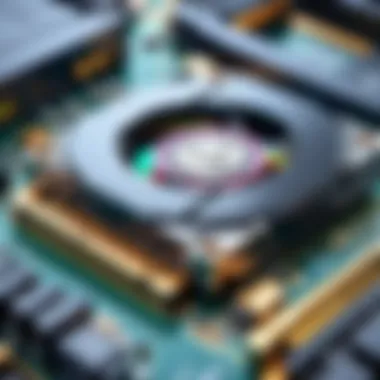

While NVIDIA's hardware has traditionally held the upper hand, AMD offers compelling value, especially in terms of price-to-performance ratio. Users working on budget constraints might find Radeon cards a solid choice, as they deliver decent rendering speeds without burning a hole in the pocket. With continuous driver updates and optimizations, the Radeon Series is shaping up to be a more viable option for Autocad users.
Workstation Options
For those who primarily work in professional settings, workstation options from NVIDIA Quadro or AMD Radeon Pro should not be overlooked. These graphics cards are tailored specifically for CAD software, including Autocad, and offer enhanced capabilities suited for demanding tasks. They also come with certified drivers to ensure compatibility and stability with specialized applications.
One cannot ignore the importance of reliability in workstation environments. Options like the NVIDIA Quadro RTX 4000 are designed to handle extensive computing needs while sustaining long periods of high performance without overheating. The cards typically offer features like ECC memory and optimized power management, ensuring that your design work is as efficient and error-free as possible.
"When it comes to graphics cards in professional 3D rendering, always consider the unique requirements of your projects and choose a card that meets those needs above all else."
Benchmarking Performance in Autocad
In the realm of 3D rendering, benchmarking serves as a critical tool for users and professionals alike. For those undertaking complex projects in Autocad, understanding how different graphics cards perform under diverse conditions can make all the difference. While seeking the best graphics card for your needs, one should not just glance at surface-level specifications; it is vital to delve into benchmarking performance metrics. This allows individuals to gauge graphics cards on factors like speed, efficiency, and their capacity to handle intricate rendering tasks.
By engaging with benchmark scores, users can identify how well a specific graphics card can sustain heavy workloads without faltering. It also offers insights into how various components will perform in real-life scenarios, informing purchasing decisions beyond what’s presented on paper.
Understanding Benchmark Scores
When exploring benchmark scores, it’s crucial to recognize those scores are not merely numbers. They reflect a card's capability to handle demanding graphical tasks. Popular benchmarking tools such as 3DMark or SPECviewperf provide standardized tests that serve as benchmarks for performance comparison. Features like frame rates, rendering times, and overall responsiveness are all measured, giving a clear picture of a card's efficiency.
For example, if a certain graphics card consistently shows high frame rates during complex scene renderings, it is an indication that it can handle intense graphical performance in professional applications like Autocad. However, users should pay attention to multiple benchmarks. Just relying on one can lead to skewed interpretations.
Moreover, factors such as resolution and the complexity of models being worked on will affect how these scores translate into everyday use, so calibration of expectations based on real-world applications is necessary.
Real-world Performance Comparison
Moving from numbers to actual use, real-world performance comparison becomes essential. Here, the power of a graphics card reveals itself in practical scenarios. Users in the field have often compared experiences with graphics cards under various conditions. For instance, many professionals might note that while one card excels in rendering speed, it may struggle with larger file sizes or more intense textures, which is critical when working with elaborate designs in Autocad.
Using forums and community feedback, one can discover if specific cards consistently outperform others in particular tasks like rendering animations or manipulating 3D models. This shared knowledge adds layers to the understanding of performance beyond mere specifications. For example:
- NVIDIA's RTX Series may offer exceptional ray tracing capabilities, yet it could face challenges when handling very large datasets in Autocad efficiently.
- AMD's Radeon Pro Series often excels in multitasking scenarios, allowing users to run multiple applications alongside Autocad without significant lag.
The bottom line is that while benchmark scores provide a foundational outlook, real-world performance comparisons allow professionals to make choices rooted in actual experience.
"In essence, don't just buy a graphics card based on its top score; consider the totality of how it fits within your workflow."
By thoughtfully weaving together benchmark data and real-world experiences, users can better assess how their chosen graphics cards will perform within Autocad, ensuring their selection aligns with their specific rendering demands.
Budget Considerations
Setting a budget is often one of the most pivotal steps in choosing a graphics card for Autocad 3D rendering. The choices in the market are vast, and prices can swing wildly from one model to another, resembling a game of chance for the uninitiated. In this section, we explore how to effectively determine your budget and identify the best value graphics cards tailored for Autocad users.
Determining Your Budget
When thinking about how much to spend on a graphics card, start by pinning down your specific needs. For instance, are you working on highly detailed projects like architectural visualizations or simpler simulations? A commonly suggested starting point is to allocate funds based on the expected lifetime of the card. If you plan to keep the graphics card for several years, it might be wise to stretch that budget a little. Consider the following factors:
- Type of Projects: If your work involves intricate 3D models, set aside more cash for a higher-end card. For basic tasks, a mid-range option might suffice.
- Performance Needs: Alongside price, think about the frame rates and render times you would be happy with. Sometimes spending a bit more now can save you time down the line.
- Upgrade Paths: If you’re eyeing future projects that might demand more power, building some wiggle room into your budget allows for this adaptability.
An effective technique is to check your local market closely to understand pricing trends. Collecting data from multiple vendors can give you a comprehensive overview. For example, sites like Reddit offer discussions where users often share their purchasing experiences and recommendations.
Best Value Graphics Cards for Autocad
Once you establish your budget, it’s time to hunt for the best bang for your buck. The term "best value" can shift considerably based on user needs, but common contenders exist. The idea is to find cards that deliver excellent performance without breaking the bank. Here are some graphics cards that often emerge as top choices among Autocad users:
- NVIDIA GeForce RTX 3060: A favorite among budget-conscious users, it provides robust performance suitable for moderate 3D rendering tasks.
- AMD Radeon RX 6700 XT: Known for its solid memory bandwidth, it holds its own during complex scene renderings, striking a balance between cost and effectiveness.
- NVIDIA Quadro P2200: Though a bit pricier, it's optimized for professional workflows and offers enhanced stability.
It’s important to remember that value isn’t just about the lowest price; it’s about performance relative to what you’re spending. Always keep an eye out for discounts, bundles, or second-hand options that can give you that extra bit of value.
"Finding the right graphics card doesn’t just require luck in the market, it requires a strategy that aligns your needs with your budget."
In summary, navigating the landscape of graphics card options is no small task, especially when the stakes involve time and resources in demanding projects. By determining your budget based on the nuances of your work and targeting value-oriented products, you’re well on your way to optimizing your Autocad 3D rendering experience.
Future Trends in Graphics Technology
The world of graphics technology is a constantly evolving realm that holds profound implications for professionals working with Autocad. As software demands increase, keeping an eye on emerging trends becomes essential, not just for enhancing current performance but also for staying ahead of the curve. The choices made today in terms of graphics hardware will shape user experiences and capabilities in the near future. Focusing on future trends encourages the exploration of new options, ultimately leading to a more productive workflow as technology advances.
Emerging Technologies and Their Impact
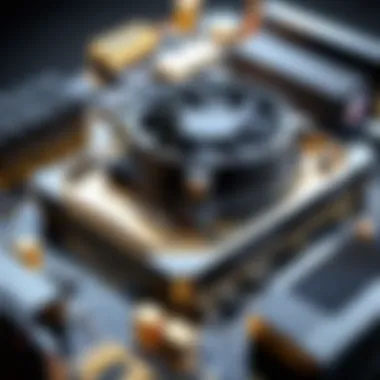

Emerging technologies are like seeds waiting to blossom in the landscape of graphics performance. For instance, ray tracing, which simulates the behavior of light more accurately than ever before, is gaining traction in both gaming and professional applications. This has profound implications for 3D rendering in Autocad. It can transform standard designs into vibrant, realistic representations, captivating clients and stakeholders alike.
Moreover, advancements in artificial intelligence are paving a whole new road in graphics rendering. AI algorithms can automate numerous time-consuming tasks, from optimizing scene parameters to enhancing image quality without bogging down processing times. As these technologies become mainstream, one can expect a marked increase in efficiency when dealing with complex models.
Another notable shift includes a combination of high-bandwidth memory (HBM) in graphics cards. This method allows for quicker data transfers, resulting in smoother rendering processes. As the volume of visual data grows, having a graphics card capable of efficiently managing resources becomes critical.
In summary, understanding these emerging technologies and their potential applications can prepare users to embrace a future where graphics cards play a pivotal role in the effective use of Autocad.
The Future of Autocad and Graphics Innovation
The synergy between Autocad and emerging graphics technologies is becoming increasingly symbiotic. As Autocad evolves, it integrates increasingly intricate features that demand robust hardware support. This creates a feedback loop: as graphics technology advances, Autocad's functionality expands, which in turn drives demand for new graphical capabilities.
Looking ahead, we can expect the adoption of cloud rendering. This technology offloads the heavy computational load to powerful servers, allowing users to execute complex tasks on lower-spec machines. This means a smoother experience for those who do not have high-end hardware but still wish to work on detailed models.
Additionally, the transition toward more integrated ecosystems—encompassing graphic designs, simulations, and presentations—will foster a fresh wave of collaboration among professionals. Tools that allow for seamless technology transitions are not just a convenience; they enhance creativity and increase productivity.
Keeping pace with these trends is crucial. It’s essential for designers and engineers to remain informed about the powerful technologies on the horizon that will dictate their future workflow. Ultimately, those who adapt to these emerging trends will be the ones who leverage the full potential of Autocad in a rapidly changing digital landscape.
Recommendations for Different Use Cases
When it comes to graphics cards in Autocad, no two users are alike. Each group has its unique needs and priorities, which shape their choices significantly. Recognizing these variations is crucial for ensuring optimal performance in 3D rendering tasks. This section dives into tailored recommendations that cater to the distinct scenarios faced by end-users.
Professional Architects and Designers
For professional architects and designers, the demands are not just about raw power but also about rendering accuracy and smooth workflow. The designs these professionals create require intricate details and nuanced representation. Thus, a graphics card like the NVIDIA Quadro RTX 4000 emerges as a solid contender due to its superior ray tracing capabilities and significant VRAM.
The advanced architecture allows for real-time rendering, ensuring that changes reflect immediately, minimizing delays. Additionally, Autodesk’s suite of products often has optimizations for the Quadro line, making it a wise choice for those in the field.
Prospective buyers might want to consider these factors:
- RAM Size: A minimum of 8GB is preferable for handling complex models.
- Driver Support: Opt for graphics cards with robust driver support, ensuring compatibility with updates.
- Dual Display Support: This can enhance multitasking during presentations or design reviews.
Mechanical CAD Users
Mechanical CAD users have a different set of requirements, often focusing on precision and simulation capabilities over detailed textures and visual effects. For such users, the AMD Radeon Pro WX 8200 holds a promising position. With a solid architecture optimized for CAD applications, this card excels in performance while being cost-effective.
Mechanical CAD often involves 3D modeling and simulations, which require stable performance under rigorous demands. Thus, consider a few key points:
- Accuracy: Ensure hardware can handle simulations without hiccups.
- Thermal Management: Users should look for cards with excellent heat dissipation to maintain performance during intensive tasks.
- Multi-Tasking Support: Support for multiple displays can facilitate referencing documents or designs concurrently.
3D Artists and Animators
3D artists and animators require a graphics card that can handle heavy textures, complex animations, and real-time rendering without breaking a sweat. Here, the NVIDIA GeForce RTX 3080 is often in the spotlight. This powerhouse not only handles CAD workloads efficiently but also excels in rendering high-definition animations and textures, thanks to its cutting-edge ray-tracing technology.
For artists in the space, it’s advantageous to weigh these aspects :
- Real-time Ray Tracing: Look for cards that support advanced rendering techniques to enhance the final product visually.
- CUDA Cores: A higher core count translates to better performance in applications optimized for this architecture.
- VR Capabilities: For artists dabbling in virtual reality, ensuring bandwidth and compatibility is key.
"Choosing the right graphics card can drastically impact the productivity and quality of work in Autocad, with differences often being night and day."
These tailored recommendations for different use cases show that understanding specific needs can guide users in selecting the optimal graphics card, making their workflows efficient and effective.
End
As we stitch together the various threads of our exploration into graphics cards for Autocad 3D rendering, it’s clear that the right hardware can make a world of difference. The demands on technology are increasing, and with that rise, so too is the need for robust solutions that can handle sophisticated rendering tasks.
Summarizing Key Insights
In this article, the journey through the capabilities of graphics cards reveals several crucial insights:
- Importance of Specifications: Choosing a graphics card based on processing power, memory, and compatibility can drastically affect workflow efficiency and the quality of outputs.
- Real-World Performance: Understanding benchmarks and application performance in real-world scenarios helps discern the practical value of various models.
- Budget Considerations: Finding the right balance between cost and performance is vital, especially for professionals who rely on Autocad for their day-to-day tasks.
- Use Case Recommendations: Tailoring selections to specific user needs, be it for architecture, mechanical design, or 3D artistry, ensures that each professional gets the most out of their investment.
Through these insights, readers now possess the knowledge needed to navigate the intricate relationship between graphics hardware and software performance. It's not one-size-fits-all; rather, a strategic approach leads to the best results.
Final Thoughts and Recommendations
In closing, the graphics card landscape is as competitive as it is dynamic. Professionals must keep their finger on the pulse of innovation while also being mindful of their specific requirements. Investing in a capable graphics card is not merely about performance—it’s about empowering creative visions, enhancing productivity, and ensuring smoother workflows.
For those entrenched in the world of Autocad, consider your projects, your needs, and obviously, your budget. As new models rear their heads with every passing quarter, the landscape will shift, but the fundamental need for a potent graphics solution will remain steadfast.
"The best graphics card for your Autocad tasks will always be the one that meets your current and future demands efficiently."
Therefore, as you venture forth into the market, prioritize doing comprehensive research and cross-reference specifics that resonate with your unique 3D rendering pursuits. Identifying the optimal graphics card is more than just a technical choice; it is a significant step towards achieving professional excellence.



