Ultimate Guide to Choosing a VPN for Your Computer


Intro
In an increasingly connected world, the significance of securing your online activities cannot be overstated. Virtual Private Networks, or VPNs, have emerged as essential tools for protecting user privacy and enhancing online security. Whether for professional or personal use, understanding how to acquire and implement a VPN for your computer is imperative. This guide will provide a thorough analysis of various aspects intrinsic to obtaining a VPN, empowering you to make informed decisions tailored to your specific needs.
Hardware Overview
Specifications
When considering a VPN, the hardware of your computer or device plays a crucial role in determining its performance. Your system should meet certain specifications to ensure a smooth and efficient experience while utilizing a VPN. Here are some general requirements:
- Operating System: Windows 10 or higher, macOS 10.12 or higher, or a compatible Linux distribution is often recommended.
- Processor: A multi-core processor is ideal, with at least a dual-core to effectively handle encryption processes.
- RAM: A minimum of 4 GB is advisable for basic usage, while 8 GB or more is optimal for running multiple applications alongside the VPN.
- Network Speed: A stable internet connection, preferably with a speed of at least 25 Mbps, is necessary for optimal performance.
Performance Metrics
Understanding how VPNs affect your computer’s performance is key to setting realistic expectations. The following metrics should be considered when evaluating your choice of VPN:
- Latency: The delay in data transmission can increase when using a VPN. Aim for lower latency, ideally below 100 ms, for a better experience.
- Throughput: Measure the data transfer rate while connected to the VPN. A well-established VPN should have minimal impact on speed, typically around 80% of your actual internet speed.
- Uptime: This refers to the reliability of the VPN service. High uptime rates (at least 99.9%) ensure consistent connectivity to the VPN server.
Software Analysis
Features and Functionality
VPN software is not just about creating a secure connection; it also encompasses various features that enhance user experience. Key features to look for include:
- Encryption Protocols: Look for VPNs that support strong encryption standards, like OpenVPN or IKEv2/IPsec.
- Kill Switch: This feature prevents data leakage in case the VPN connection drops suddenly.
- Multi-Device Support: Ensure the VPN can be used on multiple devices, including smartphones, tablets, and computers simultaneously.
- No-Logs Policy: A reputable VPN should have a strict no-logs policy, meaning it does not track or store user activity.
User Interface and Experience
An effective VPN solution should also provide a user-friendly interface. Consider the following when assessing a VPN’s software:
- Ease of Setup: The installation process should be straightforward and quick, even for non-technical users.
- Intuitive Design: Look for a clean layout with easy navigation between settings and options.
- Customer Support: Reliable customer support through multiple channels can be invaluable, especially for troubleshooting.
By exploring these facets of hardware and software, you will better understand how to acquire a VPN tailored to your requirements. The following sections will focus on further critical considerations to enhance your selection process.
Understanding VPNs
The concept of Virtual Private Networks, commonly known as VPNs, serves as a pivotal foundation in the digital world. In this article, we will explore this topic in depth, focusing on its significant role in enhancing online privacy and security. The understanding of VPNs is essential for users who want to safeguard their data and maintain anonymity while navigating the increasingly complex internet landscape.
What is a VPN?
A VPN, or Virtual Private Network, is a technology that creates a secure, encrypted connection over a less secure network, such as the internet. It establishes a private network from a public internet connection, allowing users to send and receive data while remaining anonymous and secure. In simpler terms, a VPN acts as a tunnel for your internet traffic, ensuring that your online activities are hidden from prying eyes.
Users often employ VPNs for various reasons. These may include:
- Enhancing online privacy by masking the user’s IP address.
- Securing sensitive information, especially while using public Wi-Fi.
- Bypassing geographic restrictions to access content.
- Protecting against cyber threats and data leaks.
In today’s digital environment, understanding what a VPN can do is crucial. It can serve to not only protect personal data but also assist in accessing a more open internet, which is increasingly vital in many regions.
Core Functions of VPNs
In understanding the core functions of VPNs, it is essential to recognize the primary benefits they bring to both individual users and organizations. The main functions include:
- Encryption of Data: One of the main functions is to encrypt data being transmitted over the internet. This helps in preventing unauthorized access and ensures that sensitive information remains confidential.
- IP Address Masking: VPNs mask the user’s IP address, replacing it with one from the VPN provider. This feature helps to maintain user anonymity online and makes tracking difficult.
- Bypassing Geo-Restrictions: With a VPN, users can access websites and services that may be blocked or restricted in their country. By connecting to a server in another location, one can enjoy unrestricted access to the internet.
- Secure Remote Access: For organizations, VPNs allow employees to access internal networks securely from remote locations, helping maintain operational continuity.
To encapsulate, VPNs serve as a critical tool in enhancing security and privacy on the internet. Strong understanding of these concepts is key when considering the acquisition of a VPN service.
The Importance of Using a VPN
In today's digital landscape, the need for a Virtual Private Network (VPN) has become increasingly critical. With the rise of cyber threats and data breaches, VPNs serve as a strong shield for maintaining online privacy. They not only protect sensitive information but also enhance overall online security. Moreover, VPNs have become essential tools for accessing information that might otherwise be restricted.
Data Privacy and Security
Data privacy is a paramount concern for every internet user. With hackers constantly evolving their methods, safeguarding personal data is crucial. A VPN encrypts your internet traffic, which means that any data transmitted becomes unreadable to outsiders. This is particularly important when using public Wi-Fi connections where sensitive information might be vulnerable to snooping. By routing your connection through a secure server, a VPN minimizes the risks of data interception.
Some common types of data that people want to protect include:
- Login credentials
- Financial information
- Personal communications
Additionally, the ability of VPNs to mask an IP address adds another layer of security. It makes tracking a user’s online activities almost impossible. This anonymity is essential, especially for whistleblowers or anyone sharing sensitive information.
Accessing Restricted Content
Many users face barriers when trying to access certain websites or services. Geographical restrictions can hinder access to essential resources or entertainment options. A VPN allows users to circumvent these limitations by masking their location. For example, if a particular content is only available to users in the United States, a VPN can connect you to a server located in the U.S., granting access to that content.
This capability is not limited to entertainment platforms. It also plays a role in research and information access in various fields. Students and professionals across the globe can benefit from unimpeded access to academic publications or specific online tools that might be region-locked.
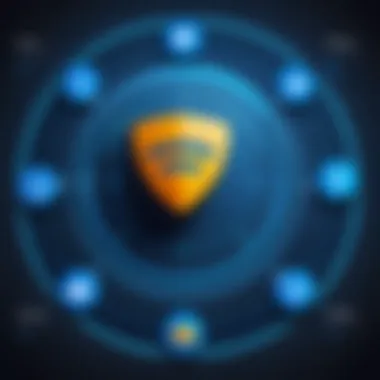

Enhanced Online Freedom
With an increasing focus on surveillance and data collection by various entities, many individuals desire greater control over their internet experience. The use of a VPN restores a sense of online freedom. It allows users to browse without the constant concern of being monitored or having their data collected. Furthermore, individuals living under restrictive governments or regimes may use VPNs to access a free and open internet.
Moreover, using a VPN can prevent your Internet Service Provider from throttling your internet speed based on usage patterns. Consequently, many find a VPN enhances their overall online experience, allowing for smoother streaming, browsing, and downloading, while retaining privacy and security.
"In the digital age, protecting one’s online identity and data has become as essential as protecting one’s physical identity."
In summary, the increasing importance of using a VPN cannot be overstated. From enhancing data privacy to granting access to restricted content and enabling greater online freedom, a VPN represents a proactive step toward a more secure internet experience.
Types of VPNs Available
Understanding the different types of VPNs is crucial in selecting a service that aligns with your needs. Not all VPNs serve the same purpose, and various types cater to different user requirements. This section explains the main types of VPNs and their specific functions. Knowing the differences can significantly enhance your online experience and security.
Remote Access VPNs
Remote Access VPNs are designed for individual users to connect to a private network. This type allows users to access resources and services on their company's intranet or other secure networks from anywhere in the world. It is particularly beneficial for remote workers and traveling professionals. The main advantage lies in its ability to ensure secure connections through encryption of data transmitted over the internet.
Site-to-Site VPNs
Site-to-Site VPNs link two or more networks securely over the internet. Typically used by businesses, this VPN type connects different physical locations to form a cohesive internal network. This setup is useful when multiple branches need to communicate securely without exposing sensitive data to the public internet. A key benefit here is the streamlined communication between sites, minimizing data transfer costs and maintaining data integrity.
VPN Protocols Explained
Choosing the right VPN protocol is essential for securing your connection. Each protocol has unique attributes that influence speed, security, compatibility, and use case. Understanding these protocols aids in selecting a VPN that meets specific requirements.
OpenVPN
OpenVPN is an open-source protocol highly regarded for its flexibility and strong security features. Its main characteristic is the ability to use various encryption methods, making it adaptable to different environments. OpenVPN is often favored due to its reliable performance and efficiency in traversing firewalls, which is essential for maintaining access in restrictive networks. A unique feature of OpenVPN is its capability to operate through UDP or TCP, allowing users to prioritize speed or reliability based on their needs. Actual advantages include robust security and active community support, while potential disadvantages might involve challenges in setup for some users.
IKEv2/IPSec
IKEv2/IPSec is known for its speed and stability. It maintains a persistent connection, making it ideal for mobile users who switch between networks frequently. The main characteristic is its ability to quickly reconnect after interruptions, which helps users maintain a stable connection. A notable feature is its support for multiple authentication methods, enhancing security. This method is popular due to its efficient performance, particularly on mobile devices. However, it may be less compatible with older devices or systems, limiting its usability in some cases.
L2TP/IPSec
L2TP/IPSec combines the features of Layer 2 Tunneling Protocol and the security of IPSec. Its primary strength is the additional security layer provided by IPSec, ensuring confidential data transmission. One of the key characteristics of L2TP/IPSec is its reliability in maintaining a secure connection across IP networks. It is a beneficial choice for users who prioritize security over speed since it may not provide the fastest connection. However, a disadvantage could be that some firewalls may block L2TP traffic, limiting access in restrictive environments.
Choosing the right type of VPN and protocol is critical for achieving your objectives, whether for personal privacy or corporate security. The selection process should consider the specifics of your use case, requirements, and the overall environment in which you will operate.
How to Choose the Right VPN
Choosing the appropriate VPN service is a fundamental step in ensuring effective online privacy and security. With numerous options available, understanding how to select a VPN that aligns with unique needs is crucial. Specific factors can greatly impact your browsing experience, from security features to user-friendliness. Here, we delve into essential elements to consider when choosing a VPN provider.
Evaluating VPN Providers
When it comes to VPN providers, conduct thorough research to identify trustworthy options. Look for well-established companies with a strong reputation in the industry. User reviews and expert opinions can offer insights into the reliability and performance of these providers. Consider aspects such as the company's logging policy, jurisdiction, and history of data breaches. A transparent provider typically has a clearly outlined privacy policy, so take the time to scrutinize these documents.
Assessing Privacy Policies
The privacy policy of a VPN is unlike a regular contract. It details how the provider intends to handle your data. Focus on whether the VPN maintains a strict no-logs policy, which ensures that your internet activities are not recorded or shared. Additionally, check the location of the company, as this can influence data protection laws that apply to your information. Notable jurisdictions include countries with robust privacy rights, such as Switzerland and Norway.
Considering Speed and Performance
Speed is pivotal when using a VPN. Many users report slower internet connections upon activating their VPN. This can be frustrating, especially when streaming or downloading large files. The performance of a VPN can depend on several variables, including server locations and network load. Look for VPNs that offer ample server options and high bandwidths to mitigate these issues. Testing different VPNs during free trials can also help determine which offers the best performance for your needs.
Customer Support Options
Effective customer support is an often overlooked but vital component of a quality VPN service. Check if the provider offers multiple channels for support, such as live chat, email, and phone. Additionally, review the availability of support, as responsive customer service can save time during installation, configuration, and troubleshooting. A good provider should also have an extensive knowledge base or FAQ section to assist users in resolving common issues independently.
"Choosing the right VPN can significantly enhance your online safety and anonymity in an increasingly interconnected world."
By carefully evaluating these various factors, one can make an informed decision on selecting a VPN that not only cater to personal preferences but also provides the level of security required for peace of mind in today’s digital landscape.
Steps to Acquire a VPN
Acquiring a Virtual Private Network (VPN) is a crucial step for enhancing your online privacy and security. Understanding the methods to acquire such technology simplifies the process and ensures that you choose a service that meets your needs. A VPN protects your data from prying eyes and lets you access content that might be restricted in your region.
Research VPN Providers
Selecting the right VPN provider is fundamental. Start by compiling a list of potential VPN services, focusing on their reputation. Reliable reviews from trusted sources like Reddit or tech blogs can provide insights into each provider's performance. Key factors to look for include:
- No-log policies: Ensure they do not store logs of your activities.
- Server locations: More locations give you better access to content worldwide.
- Security protocols: Check for support of extended protocols such as OpenVPN or IKEv2/IPSec.
- User interface: A simpler interface can make the service more accessible, especially for beginners.
Reading forums or testimonials from current users can provide you valuable feedback on reliability and support.
Comparing Pricing Models
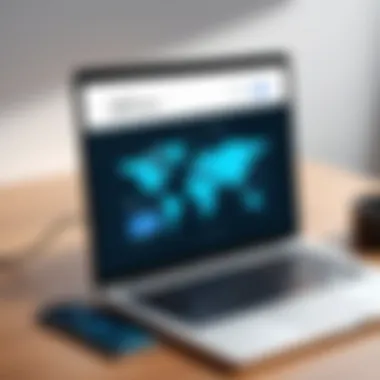

Pricing models can vary significantly among VPN providers. It is important to compare different plans and features.
Consider the following as you assess pricing:
- Monthly vs annual subscriptions: Annual plans are typically more cost-effective.
- Money-back guarantees: These allow you to test the service risk-free.
- Add-on services: Some providers offer additional features like dedicated IP addresses or ad-blocking, which can influence your decision.
Analyze the costs against the features offered to determine the best value for your needs. Generally, cheaper isn't always better; ensure you're not sacrificing security for a lower price.
Registering for the Service
Once you have selected a VPN provider, the registration process is usually straightforward. Visit the provider’s site and follow these basic steps:
- Sign up: Provide your email address and create a password.
- Select a payment method: Most providers accept various payment options including credit cards and PayPal. Some may even accept cryptocurrencies for added anonymity.
- Confirm your email: A confirmation link is typically sent to your email. Click it to activate the account.
After registration, ensure you store your credentials securely. You may also want to explore your VPN's dashboard and settings before starting on the installation process.
Always ensure that you’re using a reputable VPN provider to maintain your online security and privacy.
Setting Up Your VPN for Computer
Setting up a VPN on your computer is a significant step towards enhancing your online security and privacy. This process helps ensure that your internet traffic is encrypted and your location is masked. The importance of this section cannot be overstated. A well-configured VPN can protect your sensitive information from prying eyes and extend your access to global content. Understanding how to properly set up your VPN allows you to maximize these benefits.
Downloading the Software
The first action in setting up your VPN is to download the appropriate software. Reliable VPN providers offer client applications for various operating systems, including Windows, macOS, and Linux. Ensure that the software you download aligns with your computer’s specifications. This initial step is crucial because a secure and optimized application will facilitate smoother performance and better connection stability.
To find the official software, visit the website of your chosen VPN service. Look for the download page, where it is often presented as a clearly labeled button or link. It is recommended to always download software directly from official sources to avoid the risks associated with third-party downloads, such as malware or spyware.
Installation Process
After downloading the software, the next logical step is installation. This process can vary depending on your operating system, but generally, it involves running the downloaded file and following the on-screen instructions.
- Run the installer: Locate the downloaded file and double-click it to run the installation.
- Accept the terms and conditions: Most installations require you to agree to the software's terms.
- Choose installation location: You may opt to install it in the default directory or choose another location.
- Complete the installation: Finish the installation by clicking the appropriate button, usually labeled 'Finish' or 'Done'.
The installation might only take a few minutes, but it is essential to pay attention to any additional options presented during the process, such as shortcuts or automatic start settings.
Configuration Steps
Once installed, the next phase is configuration. Setting up your VPN properly is key to ensuring optimal performance. Configuration involves adjusting certain parameters to fit your needs.
Selecting a Server Location
Selecting a server location is a critical aspect of configuring your VPN. Each server's location can impact your connection speed and the content you can access. Generally, you may want to choose a server close to your actual location for better speeds. However, if the goal is to access region-locked content, selecting a server based in that region becomes important.
A unique feature of selecting a server location is the variety of geographic options that many top-tier VPN services provide. By connecting through different regions, users can bypass geographic restrictions, thereby accessing websites and services unavailable in their own country.
However, one disadvantage could be increased latency if connecting to a server that is too far away from your current location. This balance between speed and accessibility is often one of the pivotal choices you will make during the setup process.
Adjusting Settings
Adjusting settings within your VPN software can dramatically enhance your overall experience. Most VPN applications offer a number of customizable settings. These can include options for switching protocols, enabling secure features like kill switches, and enabling or disabling specific types of traffic.
A key characteristic of adjusting settings is the ability to tailor the VPN functionality to your specific needs. For example, if torrenting or accessing streaming services are priorities, altering settings to optimize for these can be immensely beneficial.
However, keep in mind that overly configuring can lead to complications, such as reduced performance or connectivity issues. Finding the right balance is important in leveraging the full potential of your VPN while maintaining a stable connection.
Troubleshooting Common VPN Issues
Using a VPN can enhance privacy and security while browsing the web. However, issues may arise that prevent users from experiencing the full benefits of their VPN service. This section aims to address common VPN problems that users face, such as connectivity issues and slow speeds. Understanding these problems can significantly improve the user experience and the overall effectiveness of a VPN.
Connection Problems
Connection issues are one of the most common problems users encounter with VPNs. Many factors can contribute to these disconnections.
- Firewall settings: Sometimes, a firewall might block the VPN connection. It’s essential to ensure that your firewall allows traffic through the VPN ports.
- Network configurations: If the VPN is not configured correctly, it can cause connection failures. Always follow the installation instructions provided by the VPN provider.
- Server issues: The VPN server may be down or experiencing overload. Switching to a different server can often resolve the problem.
- ISP restrictions: Internet Service Providers (ISPs) may employ measures to block VPN traffic. If this is the case, using a different protocol on the VPN may help bypass these restrictions.
To troubleshoot, try rebooting your router or reconnecting to the VPN. If the problem persists, checking the provider’s status page for service alerts can also be useful.
"Connection issues can often be resolved by methodically checking each component of the VPN setup."
Slow Speeds
Slow VPN speeds can be frustrating and counterproductive. While using a VPN generally adds some latency, it is crucial to ensure that the speed is acceptable for intended tasks.
Several factors influence VPN speed:


- Distance to server: Connecting to a server that is far from your location can lead to increased latency. Opt for a closer server to improve performance.
- Server load: If a server has many users, it may slow down for everyone. Switching to a different, less busy server can alleviate this issue.
- Encryption level: Higher levels of encryption offer better security but may slow down the connection. Users may need to find a balance between security and performance based on their needs.
- Internet speed: The inherent speed of your internet connection also affects VPN performance. Testing the connection without the VPN can help in determining if the issue lies with the internet speed or the VPN itself.
Maintaining Your VPN Connection
Maintaining a stable and effective VPN connection is essential for safeguarding your online privacy and ensuring the performance of your respective VPN service. The consequences of neglecting this aspect can include data leaks, slow speeds, and connectivity disruptions. This section delves into three critical components of maintaining your VPN connection: performing regular updates, monitoring performance, and reviewing privacy policies periodically.
Regular Updates
Keeping your VPN software updated is crucial for security and performance. Providers frequently release updates that patch vulnerabilities and enhance functionality. Outdated software can become an easy target for cyber threats.
- Security Fixes: Regular updates often include essential security patches that close loopholes which could be exploited.
- Improved Features: Updates may introduce new features that enhance user experience or improve speed.
- Compatibility: It also ensures compatibility with the newest operating systems and devices.
To manage updates efficiently, you can:
- Enable automatic updates through the software settings.
- Maintain a calendar reminder to check for updates periodically.
Monitoring Performance
Monitoring the performance of your VPN connection provides insight into its functioning. This process involves tracking speed, connection stability, and resource usage. Poor performance may suggest underlying issues that require attention.
- Speed Tests: Regularly conduct speed tests to check for variations compared to your usual performance. This will help detect problems like throttling or bandwidth limitations.
- Connection Monitoring: Use built-in tools or external applications to observe connection drops. Frequent disconnections can signal a need for further investigation.
- Resource Usage: Pay attention to how much bandwidth is consumed during activities to determine if your plan needs adjustment.
Reviewing Privacy Policies Periodically
Lastly, understanding your VPN provider's privacy policy is essential. These documents express how user data is managed and protected. Regularly reviewing this information keeps you informed about any changes that may affect your privacy.
- Data Logging Policies: Ensure that your provider maintains a no-log policy. This prevents your activities from being recorded.
- Changes to Terms: Look for any revisions in terms of use or privacy policies that may alter how your data is handled.
- Impact on Security: Assess how updates in policy might impact overall security measures and your decision to continue using the service.
"A thorough understanding of your VPN provider's privacy policy ensures that your data remains protected, reinforcing the very reason for using a VPN in the first place."
In summary, effectively maintaining your VPN connection is about being proactive. Regular software updates, performance monitoring, and periodic reviews of privacy policies are foundational actions to protect your online activities. By adhering to these practices, you can enjoy the full benefits of your VPN, ensuring a more secure and reliable online experience.
Advanced VPN Features
Advanced features in VPNs can significantly enhance the user experience, offering added security and flexibility. These features are particularly relevant for those concerned about online privacy and performance. Understanding these elements helps users make informed decisions and fully utilize the benefits of their VPN service. Here, we will explore two of the most valuable advanced features: split tunneling and kill switch functionality.
Split Tunneling
Split tunneling is a feature that allows users to select which applications or data should travel through the VPN connection and which should access the internet directly. This capability is essential for optimizing bandwidth and improving speed. For instance, if you are using a video conferencing application that requires low latency, you may want it to bypass the VPN while other background applications remain securely tunneled.
This feature offers several benefits:
- Enhanced Speed: By allowing certain activities to bypass the VPN, users can experience faster load times for non-sensitive applications.
- Bandwidth Management: Split tunneling can reduce the load on the VPN server, aiding in better performance during peak times.
- Accessing Local Content: Users may need to access local services, such as banking applications, while still benefiting from the security of a VPN for other tasks.
However, there are considerations to keep in mind. Using split tunneling can leave some data unprotected, so it is crucial to ensure sensitive information is always routed through the VPN.
Kill Switch Functionality
The kill switch is a critical safety feature in VPN software. This functionality automatically cuts the internet connection if the VPN connection drops unexpectedly, preventing any data from being exposed. For IT professionals or users who deal with sensitive information, this mechanism serves as a safeguard against accidental data leaks.
Key aspects of kill switch functionality include:
- Data Protection: Ensures that sensitive data does not travel over unsecured connections when the VPN is inactive.
- User Confidence: Knowing that the VPN provides a fallback during disruptions allows users to engage in online activities with less concern about privacy breaches.
It is vital to check whether the VPN provider offers this feature and how it is implemented. Some VPN services may offer a kill switch that only applies to specific apps, while others may apply it to the entire system.
Legal Considerations of VPN Usage
The legal aspects of VPN usage are crucial and multifaceted. As VPNs are tools that can sometimes obscure online activity, understanding the legal framework guiding their use is vital. Misuse of a VPN can lead to unintended legal consequences. Thus, it's prudent for users to be aware of their local laws and regulations. Employing a VPN without this knowledge can inadvertently breach laws, resulting in penalties or legal action.
Additionally, the geographical location of the VPN provider may also affect legality. For example, some countries have strict laws about data privacy and internet censorship. Using a VPN in such regions might result in violations of local laws. This emphasizes the need for users to understand both their own legal limitations and those of the VPN service they choose.
"Understanding the legal landscape is crucial when it comes to using VPNs. Ignorance of laws can lead to serious repercussions."
Understanding Local Laws
Each country has its own set of laws regarding VPN usage. Some jurisdictions see VPNs as essential for privacy and security, while others view them as tools for evasion of regulation. For example, certain nations restrict VPNs altogether, while others, like the United States, generally allow them but still impose laws on how they can be used.
Users must familiarize themselves with
- Data protection laws: These laws dictate how personal information should be handled.
- Internet service regulations: Some countries have regulations that may affect the capabilities or operations of a VPN.
- Criminal laws: Using a VPN to commit illegal activities can lead to charges depending on local laws.
Understanding these local laws helps ensure compliance and reduces the risk of engaging in activities that may come under scrutiny.
Compliance with Terms of Service
VPN service providers often have specific terms of service that users must adhere to during their time using the service. These terms typically outline acceptable and prohibited activities. Failure to comply with these terms can lead to suspension or termination of access.
Essential factors include:
- Acceptable Use Policy: Most providers will have guidelines on what constitutes acceptable usage. This often includes bans on fraudulent activities, hacking, and copyright infringement.
- Jurisdictional Clauses: Understanding where the service is based legally is essential. This will affect the recourse available in case of disputes.
- Reporting Obligations: Some VPNs may require users to report any unlawful activities they observe while using the service.
Failure to comply can expose the user to risks, including exposure to legal action by both the VPN provider and local authorities. By being aware and understanding these terms, users can better navigate legal challenges associated with VPN usage.



