Explore Every MacBook Model: Features and Insights


Intro
The MacBook has carved out a notable space in the realm of personal computing since its inception. Wander into the world of Apple's laptops, and you will find a rich tapestry of models that cater to diverse needs. Whether someone is an IT professional requiring high-caliber performance or a student who prioritizes portable efficiency, Apple's range has something for everyone.
Delving deep into the specifics—such as design, performance, and usability—unfolds the various dimensions that constitute each MacBook model. Moreover, understanding these nuances helps potential buyers make informed decisions that best align with their daily demands. In this extensive guide, we'll embark on a journey through the hardware and software analysis of the MacBook lineup, unpacking what makes each iteration unique and relevant.
Hardware Overview
When it comes to laptops, hardware is king. The performance, longevity, and overall user experience hinge significantly on the specifications of the individual models. In the world of MacBooks, let’s break down their hardware into two critical layers: Specifications and Performance Metrics.
Specifications
Every version of the MacBook embodies Apple's commitment to high-quality engineering. Here’s a glance at some core specifications that differentiate the models:
- MacBook Air: Features Apple's custom M1 chip, with up to 16GB of unified memory and a battery life that can stretch up to 18 hours.
- MacBook Pro 13-inch: Houses the M1 chip too, offers options for up to 32GB of RAM and an active cooling system for sustained performance in intensive tasks.
- MacBook Pro 16-inch: A powerhouse powered by the M1 Pro or M1 Max chips, equipped with an optional 64GB of memory and an impressive Retina display that makes everything look crisp and clear.
Unpacking these specs gives a clear picture of which model aligns best with both work and leisure.
Performance Metrics
When it’s time to gauge performance metrics, the landscape shifts a bit. MacBooks are built for efficiency, but the benchmarks can vary widely based on the model:
- MacBook Air: Excellent for everyday tasks like browsing or editing documents. It handles light photo and video editing seamlessly, making it perfect for students or casual users.
- MacBook Pro 13-inch: Ideal for mid-range workloads such as coding, graphic design, or music production. The cooling system allows for intensive tasks without the risk of overheating.
- MacBook Pro 16-inch: This model truly shines in high-performance scenarios. Software developers, video editors, and 3D designers will find all they need in this powerful laptop, with speeds rivaling some desktop models.
"Understanding the hardware capabilities is crucial for any user to maximize their MacBook experience, ensuring their investment meets their specific needs."
Software Analysis
While hardware plays a pivotal role, software is equally important in enhancing user experience. To fully appreciate how these devices operate, let's analyze the features and functionality, along with the user interface and experience.
Features and Functionality
Each MacBook operates on macOS, which has undergone numerous iterations to refine its capabilities. Highlights include:
- Seamless Integration: Apple’s ecosystem allows for smooth transitions between devices, whether it’s a quick file transfer to an iPhone or answering calls.
- Customization: From the Dock to system preferences, users can tailor their experience. It’s not just a machine; it’s a space uniquely yours.
- Security: Robust security features are baked into macOS, providing peace of mind with built-in encryption and regular updates, allowing users to focus on their work rather than worrying about vulnerabilities.
User Interface and Experience
User interface is where the MacBook truly earns its accolades. The clean, intuitive, and ergonomic design enhances productivity:
- Touch Bar: Exclusive to some MacBook Pro models, this dynamic tool adapts to enhance workflow based on the applications being used. It's useful for shortcuts and quick adjustments.
- Trackpad: Larger, more responsive trackpads allow for precise control and multi-touch gestures, making navigation effortless.
In sum, the software ecosystem surrounding MacBooks complements their hardware, providing an overall experience that is hard to top.
In the following sections, we will further dissect each model, providing deeper insights into their evolution. Keep your seatbelts fastened, and let’s ride through the world of Apple’s mesmerizing MacBooks.
Intro to MacBook Lineage
Understanding the lineage of MacBook models is not just a nostalgic trip down memory lane; it is a critical component for anyone looking to comprehend the evolution of Apple’s laptop offerings. The MacBook, since its initial introduction, has undergone a significant metamorphosis, adapting to the rapidly changing tech landscape and consumer needs. This section lays the groundwork for the subsequent discussions by charting out the historical arc and current market positioning of MacBooks, anchoring the reader firmly in the context of both past innovations and future possibilities.
Historical Overview
The history of the MacBook dates back to 2006. Originally unveiled as a more budget-friendly alternative to the MacBook Pro, the first generation was crafted with both students and professionals in mind. Over the years, it has transitioned through various iterations, each addressing the technological trends and performance metrics at the time. The incorporation of features like the Retina display in the 2012 model marked a noteworthy shift, focusing on higher resolution and improved visual fidelity. Fast forward to the recent years, and there’s the introduction of Apple’s own M1 chip. This move signified a departure from Intel processors, allowing Macintosh systems to fully leverage synergy between software and hardware.
From strategic decisions about performance capabilities to aesthetic choices such as the sleek aluminum chassis, the historical significance of the MacBook series cannot be overstated. It serves not only as a reflection of Apple’s innovative spirit but also showcases how consumer demands have shaped laptop design and functionality.
Market Positioning
In the world of laptops, Apple’s MacBook holds a strong position against numerous competitors. Its strength lies not only in premium marketing but also in the brand's capacity to deliver a seamless user experience. The MacBook Air, known for its portability and battery life, caters typically to everyday users and students, while the MacBook Pro series is tailored for professionals engaged in resource-intensive tasks like video editing or software development.
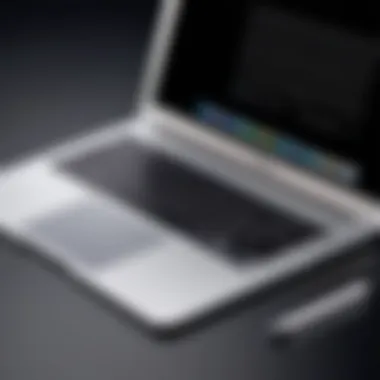

The range of models speaks directly to the different consumer needs:
- MacBook Air: Lighter, more affordable, and excellent for basic computing tasks.
- MacBook Pro: Heavyweight champion for creative professionals needing power and performance.
"Apple has successfully carved out distinct niches within its MacBook lineup, ensuring that there’s a model for nearly every type of user."
Positioning in the market shifts with the introduction of each new model. Apple’s strategy includes not just tech specs but also factors like design aesthetics and ecosystem compatibility that meld well with other Apple devices. This thoughtful approach sure raises the bar—it promotes consumer loyalty and bolsters the brand's premium image, allowing Apple to maintain a premium price point despite aggressive competition from other tech giants.
In sum, the historical overview paired with the market positioning creates a backdrop to fully appreciate the intricate developments of each MacBook model. As we delve deeper in the next sections, this foundation will aid in recognizing how these devices cater to an ever-evolving technological landscape.
MacBook Air
The MacBook Air represents a pivotal segment in the MacBook lineup, reflecting a blend of portability and performance that appeals to a broad audience. Its lightweight design and robust capabilities have made it a go-to choice for students, professionals, and anyone who demands mobility without compromising too much on functionality. When diving into the specifics of the MacBook Air, one sees not just a laptop, but a tool crafted around the needs of people seeking efficiency and convenience.
Initial Launch and Evolution
First Generation Insights
The first generation of the MacBook Air was introduced in 2008, making waves primarily because of its ultra-thin design and lightweight nature. At that time, it raised eyebrows for being only 0.76 inches thick at its thickest point. This offered a fresh perspective on what a laptop could be; it represented a shift towards a more portable computing experience. Its key characteristic was undoubtedly its sleek aesthetic, which, combined with features like the multi-touch trackpad, set a new standard for laptops.
However, it wasn’t all sunshine and rainbows. Early models faced criticism for limited processing power and connectivity options, lacking things like USB ports which were commonplace in other models. This aspect has changed significantly with newer iterations, but it did create some hesitance among more demanding users initially.
The unique feature of the first generation was its sandwich-like design that used a honeycomb structure, resulting in both strength and lightness. While this innovation offered advantages regarding portability, it didn’t quite match the performance expectations of users accustomed to heavier, more powerful laptops. As a first step, it laid down a path that acknowledged how different users needed different things from their laptops.
Subsequent Upgrades
Over the years, the MacBook Air has seen several iterations, each building on the last while retaining elegance. The 2010 update introduced the solid-state drive (SSD), drastically improving load times. This shift made it faster and more reliable, and is largely why it continues to be a popular choice. With each upgrade, features like Retina displays and the M1 chip have revolutionized user experience, marking a far cry from its origins.
The upgrade to the Retina display in 2018 showcased Apple's knack for enhancing visual clarity; it not only made the laptop aesthetically appealing but also beneficial for any task requiring detail, such as photo editing or graphic design.
However, with so much focus on upgrading performance, some users raised concerns over the increased weight in later models. While still lightweight, the pursuit of better-now features added ounces which may impact ultra-portability enthusiasts.
Technical Specifications
Processor Options
The processor configurations found in the MacBook Air highlight its capacity to redefine what is feasible in a lightweight laptop. Beginning with Intel chips, the transition to the M1 chip marked a significant shift in architecture, enabling astonishing performance boosts while conserving battery life. M1 chips integrate GPU and CPU components which dramatically enhance processing speed, making the MacBook Air suitable even for tasks that were once thought best left to heavier machines.
This convergence of components also contributes to improved efficiency, with numerous users reporting how these chips support better multitasking capabilities. Despite its slim entry-level nature, the performance thrust, particularly with newer models, renders it an attractive entry for users who don’t want to compromise.
Battery Life Performance
Battery life remains one of the MacBook Air’s standout features. Users often seek a laptop that won’t fold under the burden of their workload. With a battery designed to last up to 15 hours or more in certain scenarios, the MacBook Air has proven to be reliable for all-day usage; whether it's attending to work tasks or leisurely browsing during travel.
However, battery life can fluctuate based on factors such as the applications utilized. While day-long sessions are certainly achievable under optimal conditions, demanding applications can intensify power consumption notably. Yet, the customizable options for battery adjustments offer users a way to balance performance and longevity.
Display Technology
The display technology in the MacBook Air, particularly the Retina display, has pushed boundaries significantly. The vibrant colors and sharp pixel density provide a clear and immersive viewing experience. With consistent enhancements since the launch of the Retina display, it effortlessly meets users' expectations across varied applications.
Yet, the transition to different display technologies also leads to considerations regarding compatibility with external devices. While the internal quality excels, users who frequently utilize secondary displays may find the need for additional adjustments to ensure a seamless experience.
User Experience and Target Audience
The target audience for the MacBook Air typically includes students, digital nomads, service business practitioners, and professionals who require a reliable, lightweight device that caters to everyday tasks. User experiences vary, with many praising its ease of use as a fundamental asset; from the installation of macOS to the responsiveness of the trackpad, every detail contributes to an engaging usability.
That said, it’s vital to recognize that while it's an effective workhorse, heavy-duty creative professionals may discover its limitations under intense workloads. Exploring options from the MacBook Pro line may be more fitting for them.
The MacBook Air stands tall as an excellent example of how a device can be tailored to suit everyday users, balancing performance with extraordinary engineering aimed at keeping things light. Showing that you can have speed, design, and utility wrapped into one, the MacBook Air's evolution sheds light on its importance in the overall MacBook model history.
MacBook Pro


The MacBook Pro stands as a hallmark of Apple's commitment to blending technology with professional functionality. It caters to a diverse range of users, from creative professionals like graphic designers and video producers to software developers and data analysts. This model provides an unparalleled experience for demanding tasks, often setting the standard in its segment. The Pro series is distinguished not just by its robust specifications but by its thoughtful design choices that resonate with professionals who rely on their machines to get the job done effectively.
Professional Targeting
The MacBook Pro is uniquely positioned to address the needs of professionals who require reliability and outstanding performance. Its inception is rooted in the demand for a laptop that can handle intensive workloads without flinching. This model presents an ideal option for individuals working in video editing, 3D rendering, and software development.
The rationale for its designation as a professional machine is multifaceted. For one, the build quality is substantially robust, which adds a layer of durability—a key consideration for those who travel or work on-site. Additionally, the keyboard design incorporated in the Pro series has been improved over time based on user feedback, providing a more tactile and enjoyable typing experience.
Performance Metrics
Graphics and Computation Power
When discussing Graphics and Computation Power, it’s essential to note the importance of having high-performance GPUs in the MacBook Pro lineup. Apple’s transition towards its own silicon has notably enhanced this aspect, allowing for better integration between hardware and software. The graphics performance in newer models is particularly impressive, making it a compelling choice for graphic designers and video editors alike.
Among the highlighted features, the presence of powerful discrete graphics does not merely provide performance boosts in rendering; it also contributes to energy efficiency by distributing workloads across chips appropriately. While it certainly comes at a higher price point, the benefit of smoother performance during demanding tasks cannot be understated.
Thermal Management
Thermal Management is another essential element that enhances the MacBook Pro's performance. As workloads intensify, optimal thermal regulation is crucial to prevent overheating, which can hinder performance and reduce lifespan. This series employs an advanced cooling architecture designed to maintain peak performance without resulting in excessive heat build-up.
The unique feature here is the inclusion of expansive heat sinks and strategically positioned fans designed to dissipate heat proficiently. Pros often engage in resource-intensive tasks that, without proper thermal management, could lead to throttling. This model, however, provides peace of mind that your machine remains reliable even under pressure.
Variety within the Line
13-inch vs. 16-inch Models
Choosing between the 13-inch and 16-inch models of the MacBook Pro often presents a dilemma for many potential buyers. Each size attracts different segments of the professional market, hence providing distinctive benefits. The 13-inch model is a favorite for those prioritizing portability without sacrificing too much in performance—it’s lightweight, making it perfect for on-the-go professionals.
In contrast, the 16-inch model caters to those who require a larger workspace for multitasking or a more immersive experience for creative activities. Both versions have their unique features, with the larger model often boasting higher levels of performance metrics and enhanced display technology, but they come at an increased cost.
Discussions on Retina Displays
Retina Displays are critical in the MacBook Pro that significantly enrich the visual experience. The high pixel density ensures that images are sharp and vibrant, making it ideal for professionals in photography or graphic design. Notably, the color accuracy is a prized feature—critical for those needing reliable representations of their work.
However, while the Retina Display does enhance the viewing experience, it also places higher demands on both the GPU and battery. This brings to light an interesting aspect; users need to evaluate the significance of display performance against portability and longevity of battery life. The Retina display's capabilities elevate the MacBook Pro, enhancing overall productivity, yet users should also consider their specific needs when choosing between options.
MacBook Models Comparison
Understanding the differences between various MacBook models is crucial for both tech enthusiasts and IT professionals. Each model comes packed with unique features, specifications, and intended use cases that cater to distinct needs. A thorough examination allows potential buyers to match their requirements with the most suitable device effectively.
Air vs. Pro: A Detailed Analysis
When comparing the MacBook Air and MacBook Pro, one dives deeper into two prominent offerings from Apple. Each comes with its own design philosophy, performance benchmarks, and intended audience.
Design Considerations
Design is more than just how a product looks; it's about how it functions in real life. The MacBook Air, starkly known for its sleek design and light weight, targets users who prioritize portability. If you need to carry your laptop everywhere, this one’s a no-brainer. The slim profile and attractive aluminum finish certainly hold appeal. On the flip side, the MacBook Pro tends to be thicker and heavier but houses superior hardware meant for intensive tasks.
The key characteristic here is the build quality. While both models boast premium materials, the MacBook Pro often has better thermal management features, which can be a significant advantage during long work sessions. It has additional cooling fans, which prevents overheating during heavy usage.
One potential drawback of the Air’s design is that it tends to have fewer ports compared to the Pro, which can be a hassle for users needing multiple connections. But if simplicity and aesthetics are your game, Air is quite the showstopper.
Use Case Scenarios
When it comes to use case scenarios, understanding the target audience helps in making a solid choice. The MacBook Air shines in daily tasks: web browsing, document editing, and light photo editing. It's like a trusty friend who can accompany you to cafes, libraries, or even on travels – efficient and unobtrusive.
On the other hand, the MacBook Pro is the workhorse for professionals engaged in video editing, graphic design, or software development. With its robust specifications and superior graphics capabilities, it can tackle extensive workloads and demanding applications without breaking a sweat. The extra features such as the Touch Bar or enhanced display also cater well to these needs.
Despite its heft, many professionals find the performance advantage justifies the increased weight. However, one should bear in mind that if your tasks require portability over power, the MacBook Air might serve you better.
Longitudinal Performance Trends


Examining longitudinal performance trends can shine a light on how both models have progressed over time. Users have noted that the MacBook Air has consistently evolved to maintain competitiveness but still struggles in raw power when compared to the Pro line. This evolution has included changes in processors, battery life improvements, and display technologies. Meanwhile, the Pro series has witnessed powerful enhancements around the processing units and graphical performance, making it a favorite among power users.
If you look back a few generations, you will see that the addition of Apple’s M1 and M2 chips in both lines altered the landscape significantly. The benchmarks that once made the Pro the clear choice are being increasingly blurred as the Air adopts higher efficiency and performance capabilities with each iteration. Some users even report that the newer Air models perform well enough for casual gaming, challenging preconceived notions regarding its suitability for higher-end tasks.
"The landscape of MacBooks is changing: while performance gaps remain, the line between Air and Pro is narrowing, making it essential for users to reevaluate their needs before committing to a model."
By observing these trends, readers can gauge not just the historical context of the MacBook models but also their future trajectory, ensuring a more informed purchasing choice.
Innovation and Technology in MacBooks
Innovation in technology has always been at the heart of Apple’s mission, and its MacBook line is no exception. These devices are not just tools but are engineered machines that adapt to the evolving needs of their users. The integration of cutting-edge technology into the MacBooks has played a pivotal role in their acceptance across various sectors, including education, business, and creative industries.
From efficient hardware to seamless software, innovation in MacBooks encompasses a range of aspects that enhance user experience. Modern MacBooks not only offer impressive performance but also address sustainability - an increasingly critical consideration for today's consumers. In this section, we will discuss the transition to Apple Silicon, software optimizations, and efforts in sustainability initiatives.
Apple Silicon Transition
M1 Chip Overview
The M1 chip marks a significant turning point for Apple, representing a shift away from Intel processors. This chip delivers a level of performance that has impressed experts and casual users alike. One of its standout features is the unified memory architecture, which improves performance and power efficiency. When combined with macOS, it creates a harmonious relationship that allows applications to run more smoothly and responsively.
The M1’s efficiency has been a game changer, extending battery life significantly which has made it a beloved choice among users. However, there are considerations to note; older software that isn't optimized for the M1 might face compatibility issues.
M1 Pro and M1 Max Impressions
Following the M1 chip, Apple introduced the M1 Pro and M1 Max, which take performance to another level. Both chips feature an expanded core count, allowing for better handling of heavy-duty tasks, which is crucial for professionals who rely on intensive applications like video editing or 3D rendering.
The M1 Pro’s ability to manage more memory and improve graphics capabilities has solidified its status as a powerhouse for creative professionals. However, these chips come with a cost, and their higher prices may deter casual users. Nonetheless, the price reflects their capabilities, making them an investment for serious users.
Software Optimization
macOS Adaptation
macOS has adapted brilliantly to leverage the unique capabilities of Apple Silicon chips. With each update, optimization efforts have focused on ensuring that apps can harness the full power of the hardware. The latest iterations of macOS allow for better multitasking and improved workflow efficiency, which resonate with professional users who need reliability during critical tasks.
A unique aspect of this adaptation is the transition of core applications like Final Cut Pro and Logic Pro to this new architecture, providing a native experience that maximizes performance. Yet, shifting to a new architecture involves a learning curve, especially for long-time users accustomed to previous Intel-based systems.
Impact of Applications on Hardware Utilization
As MacBooks become more powerful, the way applications utilize that power also evolves. Software developers are increasingly optimizing their applications to take advantage of the M1 family of chips. This leads to impressive speed gains and efficiency, making these machines even more appealing.
Applicable software like Photoshop and various productivity tools exhibit significant improvements, but there’s always the trade-off. Some users may find that not every application is updated immediately, which can lead to fragmented experiences during the transition.
Sustainability Initiatives
Sustainability practices are becoming more crucial in tech development. Apple’s commitment to reducing its carbon footprint has led to innovative packaging solutions and the use of recycled materials in its MacBook construction. These efforts are more than just marketing; they reflect a broader shift in the tech industry towards environmental consciousness.
Ending
The conclusion of any comprehensive guide plays a crucial role in synthesizing the knowledge gained and setting the stage for future considerations. In the context of MacBook models, this is especially significant due to the rapid evolution of technology and user requirements. This guide, aiming to demystify the varying MacBook offerings, has not only enumerated specifications and features but has also contextualized them within their intended use cases.
Future of MacBook Models
As we peer into the crystal ball of technology, predicting the path for future MacBook models involves not just anticipation but also understanding current trends. Apple’s transition to silicon chips marks a critical juncture, paving the way for enhanced performance and efficiency tailored specifically for macOS.
With ongoing advancements in areas like machine learning, artificial intelligence, and overall computing power, it's reasonable to expect the introduction of more adaptive devices that cater to niche market demands. The inclination towards sustainability also means future models may leverage more recyclable materials, aligning with global environmental initiatives.
Users are likely to see enhancements in battery technology, screen resolution, and processing capabilities that not only push boundaries but also redefine user experience across professional and personal spectrums.
As the lines blur between portability and power, the MacBook range is positioned to cater to a diverse array of users—from graphic designers needing unparalleled visual fidelity to students seeking a reliable machine for studies.
Final Thoughts on Selection Strategies
Deciding on the right MacBook model transcends mere specifications; it requires a profound understanding of personal or professional needs. Here are a few pointed strategies to guide your selection:
- Identify Your Use Case: Are you a heavy-duty gamer, a content creator, or a casual user? Knowing your primary use will significantly narrow down your options.
- Consider Future-Proofing: Technology is relentless. Opt for models with capabilities that will serve you in the foreseeable future, especially in terms of processor speed and upgradeability.
- Focus on Durability and Build Quality: Investing in a MacBook means considering the longevity of the device. Materials and design impact lifespan and your overall satisfaction.
- Evaluate Portability Versus Performance: Depending on your lifestyle, you might need to strike a balance between a portable device and one that offers powerful performance. Lightweight options might limit processing capabilities.
By weaving these strategies into your decision-making process, you can ensure that your investment in a MacBook aligns well with both your immediate needs and longer-term goals.



