How to Effectively Combine PDF Files: A Complete Guide


Intro
Combining multiple PDF files into a single document might seem like a simple task, but there's much more to it beneath the surface. In a world where digital documentation is the norm, merging PDFs isn’t just about convenience; it’s about streamlining workflows, improving accessibility, and maintaining professional standards. While the basic functionality of joining files may be available with various tools, understanding the best practices and choosing the right methods can make a significant difference in your results.
PDFs are widely adopted due to their fixed formatting and compatibility across different systems, making them essential for professionals in fields such as legal, education, and corporate environments. However, managing these files effectively—especially when you need to merge them—can often raise questions. Are the tools you’re using maintaining the fidelity of your documents? What features should you prioritize? What challenges might you run into during the process?
This guide seeks to not only answer these questions but also to provide robust solutions tailored to your needs. With an overview of hardware specifications and performance metrics, as well as a thorough software analysis that covers functionality and user experience, you'll be well-equipped to tackle any PDF merging tasks.
As we delve into the various methods and tools available, it’s paramount to consider the implications of your choices on document integrity and efficiency. Let’s set the stage for achieving optimal results with your PDF files.
Understanding the PDF Format
Understanding the PDF format is crucial for anyone who deals with documents in a digital landscape. It forms the bedrock for effective document manipulation, ranging from simple viewing to complex editing tasks. The Portable Document Format (PDF) was created by Adobe in the early 1990s to provide a universal means of sharing documents while preserving their layout across different systems. Knowing the intricacies of the PDF format empowers users to manage their documents more effectively, especially when it comes to combining multiple files into one cohesive document.
What is a PDF?
A PDF, or Portable Document Format, is a file format used to present documents in a manner independent of application software, hardware, and operating systems. Essentially, it encapsulates a complete description of a fixed-layout flat document, including text, fonts, graphics, and other information needed to display it. The versatility of the PDF format is impressive. It supports both vector graphics and raster images, making it suitable for invoices, eBooks, official forms, and more.
Moreover, PDFs can include interactive elements such as hyperlinks, video, and even audio. They can be encrypted and password-protected, adding an extra layer of security when dealing with sensitive information. More details on the PDF format can be found on Wikipedia.
Common Uses of PDFs
PDFs have become ubiquitous in both personal and professional domains. Here are some of the common uses that accentuate their significance:
- Legal Documents: Contracts, agreements, and affidavits are typically distributed in PDF format to maintain their integrity and formatting.
- Reports and Proposals: A well-formatted PDF can effectively present analyses or proposals to stakeholders.
- eBooks and Manuals: Many digital books are distributed as PDFs due to their compatibility with various devices.
- Forms: Applications, tax forms, and surveys are often created in PDF format to allow users to fill them out digitally.
The PDF format has gained a foothold in sectors such as healthcare, education, and business due to its easy accessibility and portable nature.
Benefits of Using PDF Files
Utilizing PDFs comes with a plethora of benefits. Below are a few key aspects that highlight why this format stands out:
- Uniformity Across Devices: PDFs retain their formatting regardless of the device or software, ensuring the document is presented consistently for all users.
- Accessibility: Most devices come equipped with PDF viewers, facilitating easy access to this format.
- Compact File Size: PDFs can be compressed without significant loss in quality, making them easy to share and store.
- Enhanced Security Features: PDFs allow for password protection, encryption, and digital signatures, ensuring that only authorized users can access sensitive information.
- Searchability: Text within PDFs can be made searchable, enabling users to locate information quickly within large documents.
In summary, understanding the PDF format provides a strong foundation for managing document workflows more effectively, and integrating PDFs into such workflows aids in enhancing productivity. As we delve deeper into this guide, we’ll explore why combining PDFs can be a game changer in document management.
The Need for Joining PDFs
In today’s fast-paced digital world, managing information is more critical than ever. Joining PDF files plays a pivotal role in organizing and simplifying documents. Whether for personal, educational, or professional use, the ability to combine PDFs into a single file streamlines work processes and enhances accessibility. Let’s explore the essential reasons for this practice and its wide-ranging benefits.
Efficiency in Document Management
When dealing with multiple PDF files, the chaos can quickly escalate. Instead of navigating through a labyrinth of separate files, consolidating documents into a single PDF can save time and frustration. It makes it easier for users to find what they are looking for without digging through multiple folders.
Combining PDFs not only improves the overall organization but also allows for better control over document versions. For instance, if you’re collaborating on a project, having all relevant materials in one file ensures everyone is on the same page—literally. In business, this can significantly speed up decision-making processes,
Moreover, consolidating documents minimizes the chances of losing critical information. Files that reside together minimize the risk of forgetting or misplacing important documents in the shuffle.
Organizational Benefits
From a broader perspective, joining PDF files fosters a more professional appearance. Rather than sending multiple attachments in an email, sending a single cohesive document creates a sense of organization and professionalism. This can be particularly beneficial for businesses striving to present clear information to clients or stakeholders.
In addition to fostering a polished image, it encourages standardization. With a single PDF format, companies can maintain brand consistency in presentations, contracts, and other essential documents. This not only strengthens the brand’s identity but also cultivates trust among clients and partners.
Additionally, in a world increasingly focused on sustainability, reducing the number of physical papers is a meaningful contribution. By digitizing documents and joining PDFs, organizations can contribute to environmental efforts while simultaneously improving their operational efficiency.
Scenarios for Combining PDFs
There are numerous scenarios when combining PDFs becomes indispensable. In the educational sector, students often find themselves needing to compile research papers, essays, and presentations into a single file for submission. This practice not only assists in meeting submission requirements but helps streamline the grading process for educators.
In corporate settings, reports, proposals, and meeting minutes can be combined into a single presentation for stakeholders. This way, the audience can review comprehensive information without flipping back and forth between files—a seamless flow that encourages more effective discussions.
For individuals, consolidating personal documents—like receipts for tax returns or travel itineraries—into one PDF can simplify planning and organization during busy periods.
Combining PDF documents leads to improved organization, increased efficiency, and portrays a professional image, all of which are crucial for both personal and business success.
Overall, understanding the imperative need to join PDFs provides a solid foundation before exploring the practical aspects and methodologies that follow.
Popular Methods for Joining PDFs
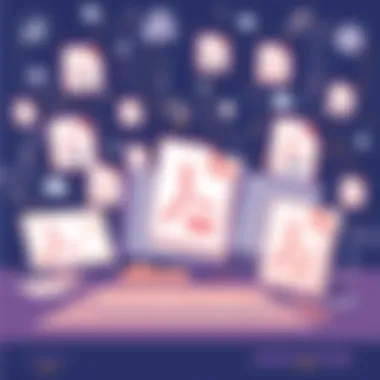

Joining PDF files can transform a collection of separate documents into a single cohesive file, making it easier to manage, share, and present information. In this section, we’ll explore various methods for merging PDFs, emphasizing online tools and desktop software solutions. Each method possesses its unique strengths and weaknesses, thereby catering to different user preferences and circumstances.
Using Online Tools
Online tools for joining PDFs have gained popularity due to their accessibility and simplicity. They allow users to upload documents from anywhere with an internet connection, often without requiring any installations. For many, this makes merging PDFs a breeze.
Benefits of Convenience
The key characteristic of using online tools is undoubtedly convenience. This ease of use is a game-changer for those who want to quickly merge documents without delving into the depths of complex software. Users can simply navigate to a website, upload their files, and click a button. It makes sense why many see this as a beneficial choice.
One unique feature of these online solutions is the potential for real-time collaboration. Multiple users can upload or edit documents together, which is especially helpful for teams working on a project. However, these advantages come with a trade-off – the reliance on a stable internet connection. If the connection flutters, this can be a headache for users trying to complete time-sensitive tasks.
Limitations in Privacy
However, with the ease of use provided by online tools arises a surprising challenge: privacy. The main concern regarding online solutions involves the security of sensitive information. Most online tools require you to upload documents to their servers, which raises questions about data protection. Users might not feel comfortable sharing personal or confidential files over the internet.
While reputable tools implement encryption and privacy measures, some might still worry about potential breaches or misuse of uploaded documents. Therefore, users have to weigh the convenience against possible privacy risks when choosing an online solution.
Desktop Software Solutions
For those who prioritize control over their files, desktop software solutions offer a more robust approach to joining PDFs. These applications often come with extensive features that enrich the user experience.
Comprehensive Features
Desktop software solutions stand out due to their comprehensive features. Unlike their online counterparts, they typically offer advanced editing options, batch processing, and even pdf annotations. This could be particularly beneficial for IT professionals needing precise control over the document layout and design.
One unique aspect of these applications is that they often allow for significant customizations during the merging process. Users can precisely select the pages they wish to combine, reorder them, or even manipulate specific content before finalizing. However, this level of detail requires a steeper learning curve, which might deter someone looking for a quick solution.
Cost Considerations
With powerful features, one important consideration springs to mind: cost. Many desktop tools come with a price tag, whether it’s a one-time payment or a recurring subscription fee. The overall expense can become a deciding factor for professionals and tech enthusiasts. While free versions exist, they often lack important features or impose limitations such as watermarks.
Ultimately, users must weigh the value of features against the potential cost involved in obtaining high-quality software. For those who need extensive capabilities, paying for software may prove to be a worthwhile investment, whereas casual users might find free or one-time purchase options sufficient.
"The choice between online and desktop tools ultimately hinges on your specific needs and comfort level regarding privacy versus convenience."
To delve deeper into specific software solutions, consider resources such as Wikipedia on PDF or tech forums on sites like Reddit where users share experiences and recommendations.
Step-by-Step Process for Joining PDFs
When it comes to joining PDF files, having a clear, methodical approach can mean the difference between a seamless experience and a frustrating one. Knowing the steps involved ensures that you can combine multiple documents efficiently while maintaining their integrity. This section unpacks the process of merging PDFs into a few manageable steps, providing clarity and structure.
Selecting the Right Tool
First things first, you need to pick the right tool to tackle your PDF merging needs. Consider your requirements carefully here. Are you looking for something simple that does the job without bells and whistles, or do you need advanced features like editing or annotation? If you're working from a personal device, desktop applications like Adobe Acrobat may serve you well. In contrast, online tools like Smallpdf or PDF Merge can be handy when you're on the go.
Each tool has its feature set, and understanding your needs is paramount. Take a moment to evaluate:
- User-friendliness: How intuitive is the interface?
- Features: Does it provide additional functionalities like annotations or compression?
- Cost: Is the tool free, or is there a fee for premium features?
Uploading or Importing Files
Now that you've chosen your tool, it’s time to get those files ready for merging. This is usually straightforward, but each tool may have its own quirks. Most online platforms allow you to simply drag and drop files into a designated area, while desktop applications might require you to browse through folders. It’s a small action but really important.
For a clean process:
- Have all PDF files you want to merge in one place to avoid hunting around.
- Double-check your files – make sure they’re the right ones and not random drafts or versions.
- If using a desktop application, ensure the software is up to date to avoid compatibility issues.
Arranging Document Order
Once your files are uploaded, arranging them in the right order is pivotal. The sequence in which documents are combined is the sequence they will appear in the final PDF. Missing this step can lead to confusion later on. Most tools will let you drag and drop the files to change their order, so take advantage of this feature.
Think about the flow of information:
- Logical Order: Does the arrangement make sense for the end-user? For instance, if you're merging a report with an appendix, ensure the appendix follows the main report.
- Transition Smoothness: Consider how each document transitions into the next as this affects readability.
Saving the Combined PDF
Once you’re satisfied with the order, it’s time to save your newly combined PDF. Although this may seem like the final step, be mindful of a few key factors before hitting that save button. Many tools will give you options regarding your file name, so choose something descriptive that reflects the contents.
Additionally, make sure to:
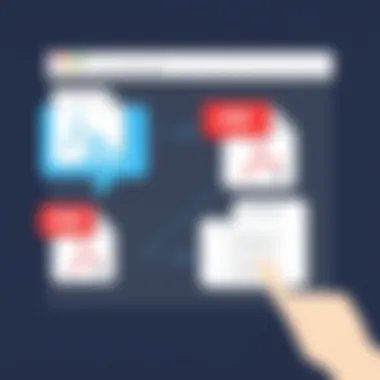

- Choose the right file format (most tools will default to PDF, but check).
- Review any settings regarding compression or quality. You wouldn’t want a low-quality file when it’s meant for a presentation or important document.
- Always save to a location you can easily find later.
"An organized document is an organized mind." Always ensure you save and name files in a way that keeps your digital workspace tidy.
Maintaining Quality and Integrity
Maintaining quality and integrity is crucial when it comes to joining PDF files. Combining various documents can lead to unintended changes that affect the appearance, functionality, and overall usability of the final file. When users create PDFs, they often have specific layouts, fonts, and graphical elements that are carefully designed. If these elements are compromised during the merging process, it can result in misaligned text, lost images, or skewed layouts. Thus, the importance of preserving these aspects cannot be overstated.
This section emphasizes two key elements of maintaining quality and integrity: how to preserve the original layout and ways to avoid data loss.
Preserving Original Layout
To preserve the original layout when combining PDFs, it's essential to choose a reliable tool for the task. Various applications like Adobe Acrobat or free online options such as PDF Merge can be employed. However, not all tools are created equal.
When merging, you need to follow these guidelines:
- Use high-quality sources: The higher the quality of the input files, the better the output will be.
- Check for compatibility: Some tools might render fonts differently or not support specific features like bookmarks or hyperlinks. Make sure the tool recognizes all elements intact.
- Preview and validate: Always preview the final result before saving. Ensure that images remain sharp, and the text flows without breaks. Check footer and header placements as they can shift unexpectedly.
In short, taking the time to ensure that the original layout is preserved can save a lot of hassle in the long run.
"A stitch in time saves nine, especially when dealing with document management!"
Avoiding Data Loss
Data loss can occur for various reasons while merging PDFs, such as corruption of embedded fonts or loss of annotations. To minimize these risks, the following strategies can help:
- Choose suitable merging software: Not all PDF joiners manage data integrity well. Look for options that emphasize data preservation and have reviews to back it up.
- Back up original files: It’s wise to keep copies of your original PDFs untouched. Should something go awry, you can always return to the source.
- Utilize batch conversion wisely: While it's tempting to merge many files at once, too much work in one go can lead to complications. Opt for smaller batches, which tend to yield better results.
- Perform consistency checks: After joining PDFs, check all critical elements like hyperlinks, forms, and multimedia that may have been affected by the merging action.
Maintaining quality and integrity ensures that the combined document serves its intended purpose without losing vital information. By following these practices, one can navigate the complexities of PDF management with confidence, avoiding common pitfalls that many face.
Addressing Common Challenges
When it comes to joining PDF files, numerous obstacles can crop up, potentially hindering smooth operations. Understanding and addressing these common challenges is vital for ensuring seamless document management, especially for IT professionals and tech aficionados. Being prepared for issues like file size limitations and compatibility problems can save time and resources. Let’s dig deeper into these hurdles and how to navigate them effectively.
File Size Limitations
One of the first roadblocks one might face is the limitation on file size when merging PDF documents. Different tools, whether online or software-based, come with specified cap on how large the input files can be. This restriction is crucial because larger files not only take up more storage space but may lead to time-consuming processes that fall flat.
For instance, online services often impose strict limits to optimize server performance and ensure that users do not overload their systems. Tools such as Smallpdf or ILovePDF can only handle files below, say, 15MB for free users. If your combined PDFs exceed this limit, you would have to either reduce the file size or use a paid service.
Here are some practical steps to consider when you encounter file size issues:
- Optimize PDFs Before Combining: Use PDF optimization tools to reduce the size of individual files without sacrificing quality.
- Merge in Batches: If you have a hefty collection of files, consider merging smaller groups first, then combining the resulting PDFs together later.
- Compression Techniques: Familiarize yourself with various compression settings offered by software like Adobe Acrobat, allowing you to strike a balance between quality and size.
Although maneuvering through file size restrictions can be a hassle, being mindful of your goals and the capabilities of your tools can significantly reduce the friction.
Compatibility Issues
PDF files can come from a variety of sources, which sometimes leads to compatibility issues. Not all PDFs are created equal; some may have restrictions, improper encoding, or specific software requirements that create headaches during the merging process. This disparity may result in corrupted files or unexpected output that could derail well-laid plans.
To effectively mitigate compatibility issues, consider the following strategies:
- Use Consistent Software: Stick to reliable tools like Foxit PhantomPDF or PDF-XChange Editor that offer robust support for various PDF versions and standards.
- Standardize Formats: Whenever possible, standardize your PDF source files to a common format before merging. This reduces the chances of erratic discrepancies popping up.
- Check for Encryption: Some PDFs are encrypted or password-protected, preventing them from being merged unless the restrictions are lifted. Make sure to have the necessary permissions or remove restrictions where legally permissible.
"Navigating the landscape of PDF file compatibility requires not just the right tools, but also an awareness of the nuances of the format itself."
By equipping yourself with the right techniques and software, you can effectively tackle compatibility challenges head-on, paving the way for smooth document management. Whether optimizing files or ensuring compatibility, each challenge surmounted brings you one step closer to seamless PDF handling.
Advanced Techniques
In the realm of PDF management, advanced techniques play a pivotal role. They represent not just the cutting edge, but the means by which users can streamline processes and enhance their overall productivity. As IT professionals or tech enthusiasts delve deeper into the nitty-gritty of document management, understanding these techniques becomes paramount. Advanced techniques don’t merely combine PDFs; they optimize how we handle larger batches and various formats, providing a level of flexibility and control that is often necessary in complex document environments.
Batch Processing
Batch processing is one of the standout features in advanced PDF management. Instead of painstakingly joining one document at a time, this technique allows users to append multiple PDFs in a single operation. This is particularly useful for those handling numerous files, such as legal practitioners who manage case files or educators compiling multiple sources into a cohesive document for students. The importance of this method cannot be overstated. It saves significant time and minimizes the potential for errors that could occur when managing each file individually.
Moreover, batch processing enables you to apply uniform settings to all documents in the batch. Whether it’s adjusting sizes, orientations, or merge orders, you can ensure consistency across the board. Some software even allows for preset configurations, making it easy to manage repeated tasks efficiently.
"Batch processing can reduce hours of tedious work to mere minutes, allowing professionals to focus on what truly matters."
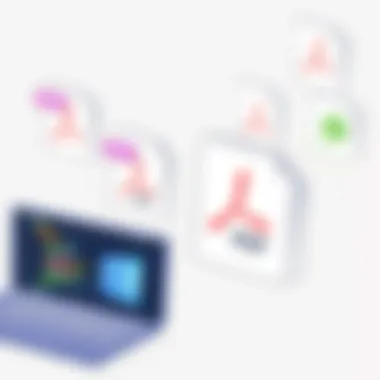

Nonetheless, it is important to consider the limitations. Heavy batches might lead to system slowdowns or require significant memory resources. Thus, evaluating your machine’s specifications beforehand is always a good practice.
Integrating with Other Document Formats
Modern document management is increasingly about interoperability. Integrating PDFs with other document formats—such as Word, Excel, or even images—opens up a wealth of possibilities. Users can merge reports, incorporate spreadsheets, and much more, creating versatile documents tailored to their needs. This capability enhances collaboration among teams who often work with different types of content.
The process usually involves converting files to compatible formats or using tools that accept multiple formats simultaneously. For instance, some PDF management software allows you to insert a Word document directly into a PDF file, making it easier to create comprehensive reports that include text, tables, and graphics from different sources.
Benefits of this technique include:
- Versatility: Make documents that serve multiple functional purposes.
- Enhanced Collaboration: Utilize various input types to compile data seamlessly from multiple contributors.
- Improved Accessibility: Create more dynamic documents that appeal to a wider audience by including various asset types.
Incorporating different formats, however, does require some attention. Compatibility issues may arise, especially when dealing with older versions of software or diverse file types. Therefore, it is crucial to test the integration process periodically to guarantee document fidelity across conversions.
Understanding and utilizing advanced techniques in PDF management is key for anyone seeking to elevate their document handling strategies. With the right tools and knowledge, you can turn a cumbersome task into a streamlined process that fits seamlessly into your workflow.
Case Studies and Real-World Applications
The process of joining PDF files holds significant relevance across numerous sectors, providing solutions to streamline workflows and enhance productivity. In this segment, we delve into real-world scenarios where businesses and educational institutions leverage PDF merging techniques, illustrating the tangible benefits and considerations in diverse environments.
Corporate Use-Cases
In the corporate realm, the necessity for consolidating documents is paramount. Companies often deal with copious amounts of data and reports that need seamless integration. For instance, a marketing department might combine various PDFs containing client proposals, case studies, and outreach materials into a single comprehensive document. This not only enhances clarity for team members but also simplifies presentation in meetings and client interactions.
- Streamlined Client Reporting: Imagine a scenario where a sales team needs to provide a quarterly report combined from multiple sales data PDFs. By merging these reports, they create a unified document that presents information in a coherent manner, making it easier for stakeholders to digest key performance indicators.
- Internal Documentation: Also, companies are starting to recognize the need for a centralized system of managing employee handbooks, training materials, and compliance documents. By joining these various PDFs, HR departments can ensure that employees have easy access to one document for orientation or review.
Businesses increasingly utilize tools like Adobe Acrobat and Foxit PhantomPDF due to their robust features that support not just merging but also editing and annotating PDF files. Considerations like security features become crucial here, as sensitive corporate information needs to retain confidentiality post-merging.
Educational Applications
Educational institutions, too, have adopted PDF merging techniques to create cohesive learning materials. Especially in online learning contexts, instructors often compile lecture notes, assignments, and reading materials into a single PDF. This helps in delivering a structured package to students, decreasing the hassle of navigating multiple documents.
- Resource Compilation: A history teacher might combine various articles and research papers into one comprehensive PDF for a unit. This not only aids students in accessing all their learning materials in one go, but it also fosters better organization of course content.
- Collaboration Among Faculty: In collaborative research projects, multiple contributors often compile their findings into various documents. By merging these into one cohesive report, the educational institution can produce a unified research paper for publication or a detailed grant application.
Using platforms like Google Workspace’s PDF tools or Microsoft Word's print-to-PDF feature, educators can efficiently amalgamate documents, but they must consider accessibility for students who may require screen readers or other assistive technologies.
"Merging PDFs not only clears up the clutter but also ensures that communication remains clear and effective, whether in a corporate boardroom or a classroom."
Future Trends in PDF Management
As the world increasingly transitions into a digital-first environment, the management of PDF files is also undergoing significant evolution. These changes come partly from growing business needs but also a response to technological advancements. To stay abreast of these shifts in PDF management makes it clearer how to utilize emerging tools effectively. People in IT and tech circles must be ready to adapt to these trends, which adds not just efficiency but also innovation in existing processes.
Artificial Intelligence in Document Management
Artificial Intelligence is reshaping multiple fields, and document management is no exception. AI brings along cutting-edge capabilities that streamline how users interact with PDFs. For instance, smart algorithms can now automatically categorize and tag PDF documents based on their content, removing the tedious manual sorting often required.
Consider automated systems that utilize Natural Language Processing; they have the potential to enhance search functionality by allowing users to query documents by concept rather than merely keywords. This results in smarter retrieval systems that focus on context. It can be like having a great library assistant, who knows exactly what to find without you having to tell them every detail!
In addition, AI can improve quality assurance during the merging process. Tools that utilize AI can analyze disparate PDFs and correct issues like formatting inconsistencies before the files are combined. This is paramount as it not only saves time but also ensures that the final output stays professional and polished. As such, the integration of AI into document management is likely to set new expectations for efficiency, accuracy, and ease of use.
Increasing Demand for Integration
In today's fast-paced work environments, there is an undeniable push for systems that can seamlessly integrate various tools and platforms. The increasing demand for integration in PDF management arises from the need to create an interconnected digital landscape where information flows freely. Users often rely on multiple software solutions—like CRM systems, project management tools, and cloud services—so ensuring that PDF tools can communicate with each other makes life significantly easier.
Without proper integration, users might find themselves frequently switching between applications, which can be a time sink and lead to errors when managing documents. Imagine needing to combine reports from several departments but having to download files from each of those platforms separately—frustrating, right? This is why many businesses are looking into integrated PDF solutions that unify these processes.
In practical terms, integrated tools allow one-click merging, sharing, or even annotating PDFs across platforms like Google Drive and Microsoft Teams. This ensures that collaborating teams can maintain a steady workflow—saving precious time and resources.
"The increasing demand for integration symbolizes a shift towards a more unified approach to document management, catering to the fluid nature of modern workplaces."
As we look to the future, it is clear that the trends in PDF management will focus on improving user experience through innovative technologies and integrated solutions. IT professionals who recognize and utilize these advances will undoubtedly lead the charge in making document handling not just a task but an engaging component of everyday business operations.
Culmination
In synthesizing the diverse methods for combining PDF files, it’s clear that mastering this skill carries substantial implications for efficiency and organization in both personal and professional domains. As information continues to be processed and stored digitally, the ability to consolidate documents into a single PDF streamlines workflows and assists in better data management. This is particularly crucial for IT professionals and tech enthusiasts who often juggle multiple documents while maintaining accuracy and accessibility.
Summary of Key Points
Several pivotal elements emerge from this exploration of PDF joining tools and techniques:
- Versatility of Tools: From user-friendly online tools to robust desktop applications, a variety of solutions cater to different needs and scenarios.
- Quality Maintenance: It is essential to ensure that the layout and data integrity remain intact when combining files, which can prevent unwarranted discrepancies that might arise in edited documents.
- Practical Applications: Understanding real-world applications and case studies supports the idea that joining PDFs is not merely a technical task, but a fundamental aspect of modern document management that enhances productivity.
- Future Considerations: Keeping an eye on emerging trends, especially the integration of AI into document management systems, can provide valuable insights into the future landscape of PDF interactions.
Final Thoughts on PDF Joining
Conclusively, the art of joining PDF files extends beyond simple combining actions; it encapsulates a broader understanding of document management principles. A well-executed PDF joining process not only eases access but also ensures that information is presented in a structured and professional manner. For anyone navigating the digital document puzzle—be it for corporate purposes, educational needs, or personal organization—the ability to merge PDFs with finesse becomes an invaluable skill. Embracing these practices will enhance one’s command over digital documentation, paving the way for more effective communication and information sharing.
Remember, in the digital age, clarity and organization are your best allies.



