Understanding Hard Drive Recovery Hardware Essentials
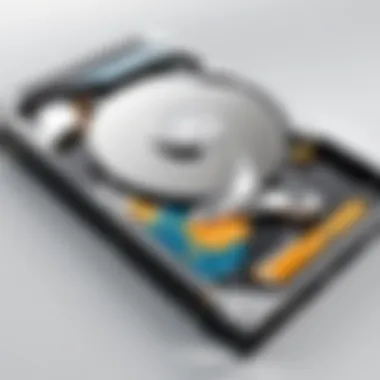

Intro
In a world where data reigns supreme, understanding the intricacies of hard drive recovery hardware has become essential. As more of our lives and businesses rely on digital storage, the potential for data loss grows. That's where recovery hardware steps in, acting as a safety net for individuals and organizations alike. With various options available, knowing what to look for can make the difference between irretrievable loss and successful recovery.
This guide aims to unravel the complexities surrounding hard drive recovery hardware. We will dissect its components, performance metrics, and essential specifications, contributing to a well-rounded understanding necessary for IT professionals and tech enthusiasts.
Hardware Overview
Specifications
To effectively tackle data recovery, one must first appreciate the specifications of the hardware involved. Common specifications include:
- Read/Write speeds: These dictate how quickly data can be accessed or restored. Look for hardware that boasts high transfer rates, as it can significantly cut down recovery time.
- Interface types: SATA, IDE, and USB interfaces are prevalent. Different types may affect compatibility with various hard drive formats.
- Supported capacities: Recovery hardware often includes an array of capacity support. Ensure the device can handle the volume of data you anticipate needing to recover.
Performance Metrics
Performance metrics are essential for evaluating recovery hardware. Consider the following:
- Failure recovery rate: This indicates how many times the hardware can successfully recover data from failed drives in comparison to how many attempts are made.
- User feedback ratings: Insights from other users provide a practical gauge of the hardware’s effectiveness.
- Speed of recovery process: Timing can be everything during an emergency. The quicker the recovery, the less disruption there is to daily operations.
"The performance of recovery hardware is not just a number; it reflects its reliability in crisis situations."
Software Analysis
Features and Functionality
Software complements recovery hardware, making the user experience smoother. Factors to consider include:
- Data scanning capabilities: Does the software employ quick scanning, deep scanning, or both? A robust recovery tool should have options for various situations.
- File format support: The ability to recover different file types is crucial. Ensure the hardware can restore commonly used formats, like JPEGs, PDFs, and proprietary files.
- Error handling: Quality software provides clear instructions and possible solutions when it encounters errors during recovery attempts.
User Interface and Experience
The user interface, while often overlooked, plays a crucial role in how intuitively one can manage the recovery process. Important characteristics to assess are:
- Simplicity: The interface should be straightforward. A clean layout with easy-to-navigate options can save time and frustration during stressful recovery scenarios.
- Documentation and support: Comprehensive manuals or online support can greatly help users unfamiliar with specific recovery procedures. Look for readily available resources or customer support options.
As we delve deeper into this topic, recognizing the interplay between hardware specifications and software functionality will empower users to make informed choices, ultimately minimizing downtime in case of a data crisis. Stay tuned for further insights that will enhance your understanding.
Prologue to Hard Drive Recovery
As we navigate our increasingly digital world, losing important data can feel like a gut punch. The importance of hard drive recovery cannot be overstated; it’s not just about salvaging files but preserving integral pieces of personal and professional endeavors. Hard drives store everything from cherished memories to crucial business communications, and when they fail, the stakes are high. Understanding recovery processes can empower users to act quickly and effectively in response to data loss. It’s about strategy and preparedness.
This section sets the stage for a deeper exploration of hard drive recovery hardware, emphasizing its pivotal role in storing and retrieving information. Knowing how to approach data recovery is no longer just a techie’s task; it's a necessity for everyone who relies on digital information. From simple drive access to complex recovery scenarios, this guide will illuminate the tools and techniques essential for navigating these challenges.
Defining Data Recovery
Data recovery, at its core, signifies the process of retrieving inaccessible or lost data from storage devices. Whether caused by mechanical failures, accidental deletions, or even malware attacks, the ability to recover lost files is essential. It’s like fishing a prized trophy out of a lake; you need the right tools and techniques. There are numerous methods available for recovery, ranging from software solutions to professional services, and understanding each approach can help demystify the recovery process.
The spectrum of data recovery spans several scenarios. Sometimes you might find yourself dealing with a corrupted file and simply need a software tool to retrieve it. Other times, physical damage might require more intensive intervention. As data sizes grow and the complexity of our digital footprints expands, knowing which approach to take can make all the difference. Understanding the nuances involved is the first step toward becoming adept at managing potential data loss situations.
The Role of Hardware in Recovery Processes
Hardware plays a foundational role in the world of data recovery, acting as the unsung hero in many scenarios. Creating a clear picture of how hardware interfaces with the data retrieval process is essential. After all, recovery doesn’t merely rely on the software wizardry; it also requires the right mix of tools and gadgets to get the job done. Just like a chef needs quality knives to prepare a meal, data recovery professionals need robust hardware to successfully retrieve lost information.
Different types of hardware, such as data recovery toolkits, disk imaging devices, and hardware write blockers, each serve specific purposes in the recovery process. Understanding these functions can showcase how hardware can be an asset or a hindrance, depending on the situation. Moreover, the effectiveness of the recovery largely depends on using compatible tools with varying types of hard drives, making it critical to select the appropriate hardware for your needs.
"When the chips are down, having the right recovery hardware can be the difference between losing everything and reclaiming vital data."
In essence, the role of hardware is enmeshed with selecting the correct methodologies for recovering data. Whether it’s for home use or in a professional setting, igniting a deeper understanding of hardware capabilities will assist in making informed choices. As we dive into the upcoming sections, we will dissect the various types of recovery hardware, their respective features, and guidelines for selection, ensuring you’re well-equipped to handle any recovery challenge that may arise.
Types of Hard Drive Recovery Hardware


Understanding the various types of hard drive recovery hardware is crucial for anyone looking to effectively navigate data loss situations. Each type of hardware serves a distinct purpose, catering to unique recovery needs. Choosing the right tools can significantly impact the success rate of data recovery efforts. It's like picking the right shovel for a digging job; the right tool makes all the difference.
Data Recovery Toolkits
Data recovery toolkits are often the first line of defense when it comes to recovering lost files. These kits generally include a combination of software and physical tools that allow users to assess and repair damaged drives. They can range from simple DIY solutions to intricate setups meant for advanced professionals.
A powerful advantage of recovery toolkits is their versatility. For instance, the Atola Insight enables data recovery from various drive types, including SATA, IDE, and even SSDs, making it invaluable for data recovery specialists. When equipped with a comprehensive toolkit, even tech enthusiasts can tackle moderate data loss incidents. However, not all toolkits are created equal; the efficiency of each toolkit may vary based on the specific tools included, and their compatibility with the target drives.
Disk Imaging Devices
Disk imaging devices capture a complete digital snapshot of a hard drive, including every byte of data, whether accessible or corrupted. This sector-by-sector copy serves as a safe sandbox for recovery efforts, meaning any experimentation or repairs can take place on the image rather than the original drive. This approach minimizes further damage and increases the chances of a successful recovery.
For example, the DeepSpar Disk Imager is a popular choice in professional settings. It offers features like bad sector remapping and real-time data analysis, proving essential when dealing with drives that have physical issues. Using imaging devices makes data recovery more systematic, allowing for a multitude of methods to be tested without risking the integrity of the original data.
Hardware Write Blockers
A hardware write blocker is an essential tool for forensic technology experts and data recovery specialists. It acts as a protective barrier, preventing any data from being written to the hard drive during recovery efforts. This is particularly important in legal contexts, where maintaining the original state of data is paramount.
The Tableau Write Blocker exemplifies a reliable hardware write blocker, making it easy to attach a suspect drive to a forensic workstation, while ensuring that the data remains pristine. These devices are not only crucial for forensic investigations but also offer peace of mind to anyone else concerned about the integrity of their data during recovery processes. By using write blockers, you effectively freeze the current state of the drive, allowing for investigations or efforts to recover data without fear of altering any information.
In summary, the selection of hard drive recovery hardware is foundational to successful data recovery efforts. Each type – from toolkits to imaging devices to write blockers – fulfills unique roles that can make or break the recovery process. Choosing the right combination based on the specific situation can enhance recovery outcomes and safeguard data from future loss.
Key Features of Recovery Hardware
In the ever-evolving landscape of data recovery, the hardware used is nothing short of critical. Having the right tools can mean the difference between salvaging invaluable data and watching it disappear forever. Understanding these key features enables IT professionals and tech enthusiasts to select the best recovery solutions suited to their specific needs. When choosing recovery hardware, elements like speed, compatibility, and a user-friendly interface play significant roles in ensuring an efficient and successful recovery process.
Speed and Efficiency
When it comes to recovering data from a damaged hard drive, speed and efficiency are paramount. High-quality recovery hardware can significantly reduce the time required to retrieve lost information. For instance, devices equipped with solid-state drives (SSDs) can swiftly access and process data, often outperforming traditional hard drives in recovery tasks. The importance of high read/write speeds can’t be overstated; a slow device can lead to frustration and could even worsen the data's condition throughout the recovery attempt.
Moreover, efficient recovery tools are designed to minimize wear on the drive while maximizing recovery chances. This could include features such as data carving methods that necessitate less direct interaction with the physical drive, which may be essential when it comes to drives with physical damage.
"In most cases, the speed of a recovery tool directly correlates with the success rate of data retrieval—choose wisely."
Compatibility with Various Drive Types
A good recovery tool must be versatile enough to handle multiple types of drives. The marketplace presents a range of storage solutions, from HDDs to SSDs, and understanding their intricacies is crucial. For example, Seagate and Western Digital HDDs differ significantly from Samsung or Crucial SSDs in both structure and recovery requirements.
When selecting recovery hardware, one must consider whether it can support old IDE drives as well as the latest NVMe drives. This broad compatibility ensures that no matter what drives you encounter, be it from legacy systems or modern setups, the recovery tool will be able to address the data-loss issue effectively.
Additionally, the ideal recovery tool should support various filesystem formats, such as NTFS, FAT32, exFAT, and even less common ones like APFS used by Apple devices. This flexibility ensures users aren’t caught off-guard when dealing with different operating systems and file structures.
User Interface and Ease of Use
Complex tools can often overwhelm less technically inclined users, resulting in poor recovery outcomes. Thus, an intuitive user interface is a vital component of recovery hardware. Well-designed software with clear instructions can drastically reduce the learning curve. Tools like EaseUS Data Recovery Wizard or R-Studio are prime examples that walk the user through recovery processes, making it friendlier for those not versed in tech jargon.
A straightforward interface not only helps in quicker recovery but also minimizes the chances of making errors during the process. Clarity in operational steps and visual cues give the user confidence, which is essential during potentially stressful data loss scenarios.
Furthermore, some recovery tools come with additional tutorials or support options, enhancing the overall experience. This is particularly beneficial when users encounter unique situations where professional intervention or expert guidance is required.
In summary, focusing on the key features of recovery hardware—speed, compatibility, and user-friendliness—will empower users to make informed decisions, ensuring that they are well-equipped to tackle data loss events effectively.
Considerations During Selection
Selecting the right hard drive recovery hardware is a critical step for anyone facing data loss. The choices available can be overwhelming, and the consequences of a poor choice can lead to further data loss, making the selection process all the more crucial. Understanding what to consider when choosing recovery hardware can save you time, money, and heartache in the long run.
Assessing Your Specific Recovery Needs
When diving into the world of data recovery, it's essential to first pinpoint your specific recovery needs. Each scenario where data loss occurs is unique, be it a physical failure, accidental deletion, or logical corruption. Knowing the type of data you're working with, and the condition of your hard drive, can drastically affect your choice of tools.
For example:
- Physical Damage: If your drive has noticeable physical damage, such as clicking or grinding noises, specialized hardware may be necessary to prevent further damage during recovery attempts.
- Logical Corruption: If the data loss stems from logical corruption, simpler data recovery software may suffice.


Taking an inventory of what you need helps in making informed decisions. Are you aiming to recover lost family photos or critical business documents? Are you handling SSDs, HDDs, or maybe both? Each type requires different strategies and tools, so tailoring your recovery approach to your needs is paramount.
Evaluating Brand Reputation and Support
Another crucial aspect is the reputation of the brands you’re considering. When it comes to recovery hardware, not all brands are created equal. A reputable brand will typically offer proven products that have garnered positive feedback from users.
Look for brands that provide comprehensive technical support, and not just a customer service hotline—think about forums, FAQs, and instructional materials that can assist you in utilizing the hardware. Additionally, customer reviews can be a treasure trove of information. Users often share insights about their experiences, which can offer a glimpse into the efficiency and reliability of a brand’s hardware.
Establishing whether a brand is known for swift problem resolution can also make a significant difference post-purchase. In the tech world, timeliness is often crucial, especially when every moment counts in recovering vital data.
Cost vs. Value Proposition
Finally, there's the perennial debate of cost versus value. When evaluating recovery hardware, it's easy to get caught in the trap of opting for the cheapest option. However, this can be misleading. Cheaper tools might save you some cash upfront, but can incur hidden costs if they don’t perform well.
- Initial Costs: While higher-priced products might seem steep at first, their long-term reliability could save you from repeated purchases.
- Potential Savings: Investing in effective recovery hardware may prevent costly professional recovery services down the line if DIY attempts fail.
A solid evaluation of both cost and value ensures you’re not throwing darts in the dark. Sometimes it’s best to fork out a bit more for a well-reviewed and reliable product than to go cheap and encounter more trouble later.
Remember, each choice impacts your data recovery journey. Taking the time to analyze your needs, assess brand reputations, and carefully consider costs will pay off when the chips are down.
Hardware Limitations and Challenges
When it comes to hard drive recovery, hardware limitations can significantly impact the success of restoring lost data. Understanding these challenges prepares data recovery specialists and enthusiasts alike to better navigate potential pitfalls. It’s essential to recognize that not every hardware malfunction can be repaired with standard recovery tools. Therefore, grasping the intricacies of hardware limitations leads to more informed decisions regarding recovery strategies and can ultimately save time and costs for both individuals and organizations.
Understanding Physical Damage Limitations
Physical damage to a hard drive can occur for a multitude of reasons—accidental drops, water exposure, or electrical surges, to name a few. Once the physical integrity of the drive is compromised, the likelihood of successful data recovery diminishes significantly. For instance, if the read/write heads are damaged, attempts to retrieve data using conventional methods may further jeopardize the information stored within.
This means that when engaging in recovery efforts, technicians should perform a thorough diagnosis of the drive’s physical state. Using specialized tools such as cleanroom environments and advanced recovery hardware can sometimes yield results, but this can also create a costly endeavor. Therefore, understanding the extent of the physical damage and the corresponding hardware capabilities available to address those issues is crucial to forming an effective recovery plan.
Software Dependence and Interoperability Issues
The world of data recovery isn’t just about hardware; it's heavily intertwined with software capabilities as well. Different recovery tools require specific software to function optimally, and this can lead to significant interoperability issues. For example, some proprietary tools may only work with certain drive brands or models, limiting options available to users attempting a recovery.
Moreover, software updates and compatibility issues can throw a wrench in the recovery process. A maturing technology landscape means new advancements in drive technology regularly evolve, leading to compatibility concerns with older recovery software. Thus, having the most suitable software on hand is just as important as the hardware used in recovery processes. Researching and aligning recovery hardware with the necessary software becomes integral to overcoming these obstacles efficiently.
The Importance of Professional Services
In some cases, the pursuit of data recovery can turn out to be a daunting experience, possibly resulting in more harm than good if not done correctly. This is where the role of professional data recovery services steps in. Relying solely on consumer-grade tools in the face of significant hardware challenges can lead to more frustrations, unnecessary costs, and potential data loss.
Specialized recovery centers have the equipment, environments, and expertise required to tackle complex recovery tasks that everyday users might struggle with. These professionals often have access to proprietary tools and software designed to address severe cases of data loss where standard hardware falls short. Even if the costs are higher than attempting a DIY solution, using expert services can ultimately be worth every penny, ensuring you have the best chance at data recovery in critical situations.
Key Point: Professional services often possess the skills and tools necessary to recover data from drives with physical and software-related issues that most users cannot effectively address.
In summary, being aware of these hardware limitations and challenges informs your approach to data recovery, whether you're doing it on your own or seeking professional help. It arms you with knowledge that can guide decision-making and help to minimize risks associated with recovering crucial data.
The Future of Hard Drive Recovery Hardware
As technology accelerates forward, the landscape of hard drive recovery hardware faces exhilarating changes. Understanding this future is pivotal. Each new development not only enhances recovery processes but also offers fresh perspectives on data security and management. The following sections delve into the specific elements driving this future, showcasing how advancements benefit various tech stakeholders from IT professionals to everyday users.
Emerging Technologies in Data Recovery
In recent years, emerging technologies have ramped up the effectiveness of data recovery processes. Take solid-state drives as a prime example. Unlike traditional spinning disks, SSDs use flash memory, which speeds up data recovery significantly. However, they come with their own set of challenges. The nature of how SSDs manage data erasure makes them a tougher nut to crack when things go sideways. Tools equipped with sophisticated algorithms like TRIM support are essential here.
Moreover, the adoption of AI-driven recovery tools is revolutionizing the game. These tools can intelligently determine the most efficient recovery route based on the type of data loss. By analyzing patterns, they predict outcomes and minimize recovery time. The rise in machine learning also facilitates a deeper understanding of hardware failures, allowing tech specialists to anticipate problems before they escalate.
"As we ditch traditional drives for flash and AI strategies, the future of data recovery isn't just about pulling smiles off the hard drives that went kaput; it's about smarter, swifter approaches that put the user back in control."
Integration with Cloud Solutions
Cloud technology is breaking down traditional barriers in hard drive recovery strategies. When data is continuously backed up on platforms like Dropbox or Google Drive, the need for recovery hardware diminishes. In scenarios where hard drives face failure, cloud-based backups act as safety nets. The interplay of recovery hardware with cloud solutions represents a vital trend.
Integration involves syncing recovery hardware with cloud environments to facilitate recovery directly from the cloud. This hybrid approach is like an insurance policy; you don't just recover data from a malfunctioning drive, but access your information from anywhere, anytime.


Consider this: a tech pro can run recovery diagnostics on a hard drive while simultaneously retrieving backed-up files from a cloud service. This is the future—an interconnected framework blending hardware and software.
Advancements in User Accessibility
The move towards more user-friendly data recovery hardware cannot be overstated. The trend of making complex recovery tools accessible to everyday users is reshaping the market. No longer do you need advanced technical knowledge to perform recoveries.
For instance, intuitive interfaces are becoming a standard in recovery software and hardware. This includes features like guided wizards that lead users step-by-step through recovery tasks. Even non-technical users can recover significant amounts of lost data without breaking a sweat. Features such as drag-and-drop recovery and automated troubleshooting are increasingly common and invaluable assets.
Moreover, online communities like Reddit provide platforms for users to share experiences and solutions. This shared knowledge fosters a culture of learning and empowerment among users.
In summary, the future of hard drive recovery hardware not only heralds advancements in technology and techniques but also emphasizes ease of use and accessibility for all. As we navigate this evolving landscape, being informed about these changes will ensure you stay one step ahead in protecting your data.
Best Practices for Data Recovery
When dealing with hard drives, understanding the best practices for data recovery can make a world of difference. Data loss can happen to anyone, whether you're a tech pro or an everyday user. Adopting effective strategies can prepare you for unfortunate events like drive failures. Knowing the ins and outs of these practices can help ensure that if disaster strikes, you are well-equipped to handle it.
Regular Backups and Maintenance
The phrase "An ounce of prevention is worth a pound of cure" couldn’t ring truer in the world of data recovery. Regular backups are your first line of defense against data loss. Many folks may think that once they save something to their drive, it’s there for good, but that’s mistaken. Hard drives have a limited lifespan, and their performance can deteriorate over time. Ideally, you should adopt the 3-2-1 backup rule: three copies of your data, on two different media, with one of those backups stored remotely. This can involve utilizing an external hard drive for quick restores, along with cloud storage solutions like Google Drive or Dropbox for remote access.
Additionally, regular maintenance is crucial. This includes monitoring disk health using tools like CrystalDiskInfo to track performance metrics and identify potential issues before they escalate. The more proactive you are about your backups and maintenance, the less likely you are to lose data when things go sideways.
Prompt Response to Data Loss Events
When data loss occurs, every second counts. A prompt response is vital for increasing the chances of successful recovery. Many individuals underestimate the importance of acting quickly. For instance, if you accidentally delete a file, the longer you wait to restore it, the higher the risk that the data will be overwritten. Your immediate steps should involve stopping any usage of the affected drive. This means no new installations or files; just keep your hands off.
Once you cease all activities, reach for your backup, if you have one. If your backups are up-to-date and easily accessible, you might avoid the whole recovery hassle. But if not, consider seeking professional help right away. Besides, the key is to remember: less is more. The fewer changes you make after data loss, the better your odds for a successful recovery. The longer you wait, the more 'invisible' your lost data can become.
Education and Training on Recovery Tools
You can have the right tools at your disposal, but without proper education and training, they might as well be useless. Understanding how to effectively use data recovery hardware and software is essential to becoming proficient in data recovery. Every major software suite has a learning curve, and familiarizing yourself with their functionality can save you time and stress in the event of a data loss crisis.
Consider enrolling in workshops or online courses focused on data recovery and hardware management. Forums and websites like Reddit often have threads where experienced users share tips and tricks. This community-driven knowledge can be invaluable.
Finally, stay current with the latest trends and technologies. The field evolves fast, and knowing how to employ new recovery solutions or systems can set you apart from your peers.
In sum, the best practices for data recovery center around preparation, vigilance, and education. A proactive mindset can have a bigger impact than one might think, allowing you to navigate hard drive issues more smoothly.
"To be prepared is half the victory." - Miguel de Cervantes
By following these best practices, you position yourself to handle data loss events with grace and precision.
End
The importance of understanding the intricacies of hard drive recovery hardware cannot be overstated, especially in an era where data drives decisions and success. As we’ve seen throughout this article, effective data recovery is not just about having the right software; it also hinges on having the right hardware tools. These tools play a crucial role in navigating the complex waters of data loss situations. The comprehensive overview of varied recovery hardware types, coupled with their functionalities, serves as a foundation for making informed decisions.
Key considerations like assessing specific recovery needs and evaluating brand reputation are paramount. They help guide users toward making purchases that align with their requirements and avoid the pitfalls of choosing ill-suited tools. Additionally, looking into cost versus value ensures that an investment in recovery hardware is worthwhile. Good tools not only save time but also preserve valuable data, which is often irreplaceable.
"Choosing the right recovery hardware can mean the difference between data preservation and permanent loss."
Understanding the limitations and challenges of these devices highlights the necessity of professional services when the situation demands expert intervention. The future promise of advanced technologies and improved accessibility paints an encouraging picture for the data recovery landscape.
By ensuring that individuals and organizations are equipped with the knowledge to navigate data recovery issues, we lay the groundwork for better preparedness in facing unforeseen data loss scenarios.
Summarizing Key Takeaways
To encapsulate the insights shared, the core takeaways from this discussion on hard drive recovery hardware include:
- The Necessity of Proper Hardware: Data recovery hardware is essential for successful recovery processes. Relying solely on software solutions often leads to disappointment.
- Diverse Hardware Options: The landscape of recovery hardware is vast, with tools like data recovery toolkits, disk imaging devices, and write blockers each serving unique functions.
- Importance of Evaluating Needs: Understanding your specific recovery needs can guide the selection of appropriate hardware, ensuring maximum efficiency and effectiveness in recovery efforts.
- Awareness of Limitations: Recognizing the limitations of hardware aids in setting realistic expectations, emphasizing when it may be necessary to seek professional services.
- Continued Technological Advancements: The ongoing evolution of recovery hardware points toward a more accessible future for users, simplifying data recovery for individuals and businesses alike.
Encouragement for Continuous Learning
As technology continues to advance, the landscape of data recovery hardware will also evolve. This creates a pressing need for continuous learning for both IT professionals and tech enthusiasts. Staying updated on the latest developments in recovery technology not only empowers individuals to effectively protect their data but also equips them with knowledge that can aid in timely decision-making during data loss scenarios.
Furthermore, engaging in forums, attending workshops, or even pursuing certifications related to data recovery can significantly enhance one’s understanding and capabilities. The pursuit of knowledge should be seen as an ongoing journey.
Investing time in continuous education and familiarization with emerging tools fosters a culture of preparedness. It not only helps mitigate risks related to data loss but also cultivates confidence in using recovery hardware efficiently. Those who actively seek to expand their knowledge will find themselves better prepared to tackle whatever data recovery challenges may arise in the future.



