Exploring HDMI Cable Lengths and Their Impact


Intro
As technology marches forward, the quest for flawless audiovisual experiences has never been more central for IT professionals and tech enthusiasts alike. The ubiquitous HDMI cable serves as a crucial element in delivering high-definition video and audio. However, when it comes to the maximum length of HDMI cables, things can get a bit murky.
By grasping the parameters surrounding HDMI cable lengths, you can avoid potential pitfalls related to signal degradation, resolution impacts, and overall performance. This exploration not only sheds light on the specifications of various types of HDMI cables, but also scrutinizes the implications of cable length on audiovisual setups. Let’s delve into the hardware aspects first to lay a foundation for our understanding.
Hardware Overview
Understanding the hardware behind HDMI cables is essential for optimizing setups in both homes and office environments.
Specifications
HDMI cables come in several varieties, each with distinct features and specifications, broadly categorized as:
- Standard HDMI: Suitable for basic tasks with resolutions up to 720p or 1080i.
- High-Speed HDMI: Supports higher resolutions like 1080p or 4K, along with higher frame rates.
- Premium High-Speed HDMI: Designed for 4K and additional features like HDR (High Dynamic Range) for enhanced visual quality.
- Ultra High-Speed HDMI: The latest in HDMI technology, capable of delivering 8K video, and ensuring expanded bandwidth of up to 48 Gbps.
The right specifications are paramount; using an inadequate cable for a high-resolution display will result in subpar experiences that are far from ideal.
Performance Metrics
When contemplating HDMI cable length, you should keep an eye on several performance metrics:
- Signal Degradation: The longer the cable, the greater the possibility of signal loss. Even the highest quality cables can suffer this fate beyond certain lengths, typically around 16 to 25 feet depending on the type.
- Refresh Rates: For gaming enthusiasts, maintaining a high refresh rate is key. Cables must be capable of transmitting the required signal without lag or stuttering, especially in the case of 4K gaming setups.
- Resolution Support: As previously mentioned, the broader the bandwidth, the higher the potential resolution and refresh rate. This means understanding your equipment's capabilities can significantly influence your choice of cable length.
"Selecting the right HDMI cable is not merely about the longest one you can find, but rather what best fits the task at hand."
As we navigate the waters of cutting-edge audiovisual technology, keeping these specifications and metrics in mind will guide your purchasing decisions more effectively.
The next segment will tackle how software considerations complement the hardware to enhance the overall performance and usability of HDMI setups. Stay tuned as we dig deeper.
Prologue to HDMI Cables
When it comes to modern audiovisual setups, few things are as pivotal as the High-Definition Multimedia Interface, or HDMI cables. The evolution of technology has changed the way we connect devices, and understanding HDMI is a crucial step for anyone looking to optimize their viewing experience.
Purpose of HDMI Cables
The primary function of HDMI cables is to transmit high-quality audio and video signals from one device to another. This can include everything from connecting a television to a Blu-ray player, to linking a gaming console with an external display. Not only do these cables support high-definition formats, but they also handle multi-channel audio, providing a comprehensive entertainment experience.
For the tech enthusiast, the real beauty of HDMI lies in its simplicity and effectiveness. Gone are the days of juggling multiple cables for audio and video. The HDMI connector does the heavy lifting—maintaining the clarity of sound and sight without needing extra effort. However, as straightforward as it may seem, there are important considerations that one must not overlook.
Evolution of HDMI Technology
The journey of HDMI technology has seen many twists and turns. First introduced in 2003, the HDMI standard was designed to replace older audio-visual interfaces, such as RGB and S-Video. Its inception marked the dawn of a new era wherein devices could communicate with each other effectively using a single cable.
Since then, HDMI has evolved significantly, with various updates enhancing bandwidth capacity, resolution support, and features like Ethernet connectivity through HDMI. For example, HDMI 2.0 introduced support for 4K video at 60Hz—an impressive leap from its predecessors. This evolution means that your choice of HDMI cable can impact the audio-visual experience profoundly.
It's also worth mentioning that with every new version, the specifications and capabilities of HDMI cables expand, allowing for richer colors and smoother frame rates. Understanding these developments helps users select the right cable according to their needs and setups.
In summary, the importance of HDMI cables cannot be overstated in today’s tech landscape. They are the digital highways that connect our favorite devices, ensuring we experience media in all its glory. As we dive deeper into the specifics of maximum cable lengths in the next section, it’s crucial to grasp how these attributes influence performance and overall satisfaction in your audiovisual endeavors.
Defining Maximum HDMI Cable Length
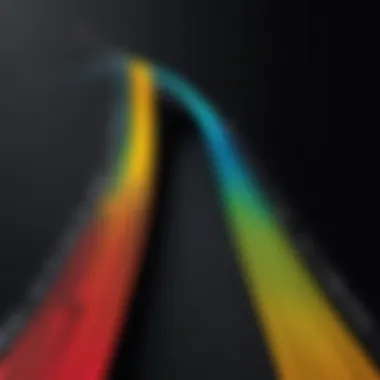

Understanding the maximum lengths of HDMI cables is pivotal for anyone involved in setting up or maintaining audiovisual systems. The limitations in cable length can greatly influence overall performance, especially in setups where high-resolution data needs to be transferred without degradation. This section will delve into the specifics of length limitations associated with standard HDMI cables versus high-speed options, aiding IT professionals and tech enthusiasts alike in making well-informed choices.
Standard HDMI Cable Length Limitations
Standard HDMI cables typically offer length limits due to inherent physical and electrical characteristics. Generally, for HDMI cables categorized as standard, the recommended maximum length is about 15 meters (49 feet). Beyond this distance, there is a notable risk that signal quality will degrade significantly.
When discussing this limitation, it’s important to consider the context:
- Signal Timing: As the distance increases, the timing of signal transmissions can become staggered. This delay can cause issues especially in high-definition video playback where precision matters.
- Signal Strength: The longer the cable, the weaker the signal becomes when it reaches the destination. External interference such as electromagnetic noise from nearby devices can further exacerbate these issues.
- Resolution Handling: For instance, at longer distances, resolutions above 1080p may struggle to maintain integrity, leading to lower quality outputs.
In practical terms, if you find yourself needing to bridge distances greater than what standard HDMI cables can handle, you might face challenges like HDMI handshake errors and flickering screens. This drives the necessity of understanding these limitations thoroughly.
High-Speed HDMI Cables
High-speed HDMI cables have emerged to meet the demands of higher resolutions and faster refresh rates, boasting superior capabilities compared to their standard counterparts. The recommended maximum length for high-speed HDMI cables is typically around 18 meters (59 feet), but some can go up to 30 meters (98 feet) depending on the brand and construction quality.
Features of high-speed HDMI cables include:
- Bandwidth: These cables often support higher bandwidth, making them ideal for applications involving 4K TV and 3D imaging.
- Enhanced Shielding: Better shielding in high-speed cables means they are more resistant to interference, ensuring more reliable performance at longer distances.
- Signal Boosting: Some high-speed HDMI cables may contain built-in signal enhancers, which can help maintain quality over prolonged lengths.
However, while they hold potential for use over longer distances, it’s crucial to evaluate the intended setup. Depending on the output devices and their specifications, individual performance can vary greatly. As with any technology, not all high-speed HDMI cables are created equal, and performance can fluctuate based on manufacturer and material quality.
In summary, defining the maximum length of HDMI cables is essential to avoid the pitfalls of signal degradation, particularly in setups demanding high resolutions and frame rates. With a comprehensive understanding of the limitations tied to both standard and high-speed versions, users can make more informed decisions when equipping their systems.
Factors Influencing HDMI Cable Length
In the realm of HDMI technology, the length of a cable isn’t merely a number; it encompasses various factors that can significantly affect the performance. For IT professionals and tech enthusiasts looking to optimize their audiovisual setups, understanding these elements is crucial. Having insight into the factors influencing HDMI cable length can make the difference between a crisp, clear image and a frustratingly distorted one. The performance of an HDMI cable is not only defined by the length of the wire but also by the quality of the signal transmitted through it and other external influences that can lead to signal loss or degradation.
Signal Degradation and Quality
Signal degradation refers to the gradual loss of signal quality as it travels over distances. Every HDMI cable, regardless of type, will experience some degree of signal loss as the transmission progresses. This degradation is not uniform; factors like the quality of materials used, the construction of the cable, and external influences can all play a significant role.
As the distance increases, several issues come into play:
- Attenuation: This is the reduction in signal strength as it travels through the HDMI cable. For typical copper cables, once you exceed the maximum length—generally around 15 feet for standard ones—the attenuation becomes more pronounced.
- Latency: Delays can be introduced that affect the audio and video synchronization. This is crucial for setups that require real-time feedback, like gaming or live presentations.
“Keeping your HDMI cable within its optimal range is key to preserving the quality of your video and audio.”
Interference from External Sources
Another significant factor affecting HDMI cable length is interference from external sources. Cables can pick up external noise from various electromagnetic sources, such as:
- Wi-Fi signals: Nearby routers can introduce interference, especially if your HDMI cable shares space with Ethernet or power cables.
- Electrical equipment: Devices such as servers, televisions, or appliances can emit electromagnetic interference (EMI), which can corrupt the HDMI signal.
When setting up your HDMI connections, always strive for a clean environment. If possible, route cables away from sources of EMI. Utilizing HDMI cables within their intended length also minimizes the potential for interference to disrupt signal quality.
Cable Construction and Quality
The way HDMI cables are constructed plays a vital role in their length. Not all HDMI cables are created equal. Key aspects to consider include:
- Material: The conductor material (copper vs. aluminum) can enhance or diminish performance. While copper is generally more efficient due to its conductivity, cheaper cables may rely on less effective materials, which can lead to faster degradation.
- Shielding: High-quality cables often include shielding to protect against interference and noise. A well-shielded cable can maintain signal integrity over greater distances, providing a more reliable connection.
- Connector Quality: The connectors should also be robust; gold-plated connectors typically offer better corrosion resistance, which can maintain the signal quality over time.
In summary, when considering HDMI cable length, it’s essential to evaluate not just the length but the complete setup. Recognizing the elements of signal degradation, potential interference, and the quality of cable construction can save IT professionals and tech enthusiasts countless hours of troubleshooting, ensuring your audiovisual experience hits all the right notes.


Practical Implications of Cable Length
When it comes to HDMI cables, there's more than just the technical specifications to consider. The practical implications of cable length can significantly impact your audiovisual experience. Understanding these implications helps you make informed decisions about your setup and ensures optimal performance in various environments.
Long cables can work wonders for certain arrangements, but they also bring the potential for various challenges. For instance, while it's tempting to think longer is better when it comes to reach, this isn't always true with HDMI. The industry standard length for most devices falls around 15 meters or so, but going beyond this can lead to noticeable declines in signal quality.
Impact on Resolution and Refresh Rates
The resolution and refresh rate of a display depend heavily on the quality of the HDMI signal being transmitted. As the cable length increases, the probability of signal degradation also rises and can have substantial effects on performance.
- Resolution Loss: It's not uncommon for longer cables to struggle with higher resolutions, especially 4K setups. If you're attempting to run 4K content over an HDMI cable that is over 15 meters to a 4K TV, you might find that you aren't getting the vibrant picture you imagined. Signal losses can cause pixelation or a decrease in clarity, leading to an unsatisfactory viewing experience.
- Refresh Rate Complications: When the situation calls for action, like high-speed gaming, a low refresh rate is the last thing you need. Longer cables might inhibit your ability to achieve the desired 120Hz refresh rate, often capped at lower settings. When you're targeting an immersive experience, such as gaming or video editing, running cables that compromise speeds simply won’t cut it.
Recommended Settings for Optimal Performance
Avoiding pitfalls related to HDMI cable lengths requires a bit of foresight. Here are some recommendations tailored to both casual users and tech enthusiasts aiming for the best performance:
- Stick to Shorter Lengths: If at all possible, limit the distance to under 15 meters for high-definition signals.
- Utilize Quality Cables: Not all HDMI cables are created equal. Investing in higher-quality cables can sometimes counteract the degradation linked to longer lengths.
- Consider Active Solutions: If length is a must, opt for active HDMI cables, extenders, or boosters that can maintain signal integrity over distances longer than usual.
- Check Device Compatibility: Always verify that the devices you're using can handle the resolutions and refresh rates you're aiming for. Some lower-end models may not support high output over extended lengths.
In summary, while it can be quite tempting to stretch those cables to achieve our grand plans of AV arrangements, the implications of cable length can’t be ignored. Awareness of the impacts on resolution and refresh rates, as well as incorporating the right settings, creates a smoother pathway toward achieving that enticing audiovisual experience.
"Quality always matters over quantity, especially when it comes to HDMI setup."
By keeping these aspects in mind, professionals can not only enjoy their tech setups but also recommend solid solutions to other enthusiasts.
Available Solutions for HDMI Extension
When discussing HDMI cable lengths, it’s crucial to explore the available solutions for extending these connections without sacrificing performance. Sometimes, a standard cable just won’t cut it. For IT professionals and tech enthusiasts who seek to optimize their setups, understanding these options is vital. The solutions not only help overcome distance limitations but also maintain high-quality signal transmission, ensuring that your audiovisual experience remains top-notch.
Active HDMI Cables
Active HDMI cables are a popular choice when longer distances are involved. Unlike passive cables, which simply transmit the signal, active cables have built-in signal boosters that enhance the HDMI signal over greater lengths, preventing degradation. This feature makes them ideal in scenarios like connecting a projector to a source device that’s more than 15 feet away.
- Key Benefits
- Considerations
- Capable of supporting high resolutions and refresh rates, making them suitable for 4K or even 8K setups.
- Often lightweight and flexible, allowing for easier installation in tight spaces.
- Ensure the cable meets the specific HDMI standards required for your devices to avoid compatibility issues.
- The price can be higher compared to traditional cables, so budget accordingly.
HDMI Extenders and Boosters
HDMI extenders and boosters are devices designed to transmit HDMI signals over longer distances than traditional cables would allow. These can be particularly useful in commercial setups, such as conference rooms or event spaces, where long runs of cable are often necessary.
- How They Work
- Benefits
- Points to Consider
- Extenders typically use Ethernet cables (Cat5e or Cat6) to convey HDMI signals, effectively allowing transmission over distances of 100 feet or more without noticeable loss of quality.
- Increased flexibility in how you set up your AV equipment, as they can bridge significant gaps without complications.
- Many extenders support additional features like IR remote control, allowing you to manage devices from a distance.
- You'll need to factor in the cost of Ethernet cable in addition to the extenders.
- Compatibility with existing devices is key, especially if you’re dealing with older equipment.
Optical HDMI Cables
Optical HDMI cables represent a different breed, making use of fiber optics to transfer data. This technology allows for significantly longer distances while maintaining impressive quality. Optical cables can be advantageous in environments where electromagnetic interference is a concern, thanks to their immunity to such disturbances.
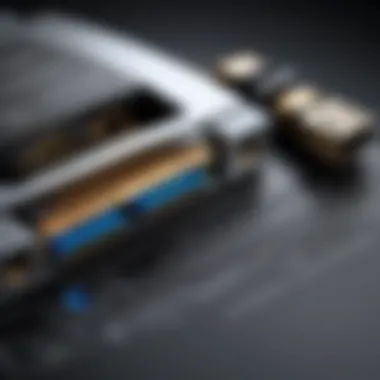

- Advantages
- Considerations
- They can reach lengths of up to 300 feet or more, making them suitable for extensive setups where traditional cables simply won’t work.
- Generally lighter and thinner than standard copper HDMI cables, simplifying installation in tight spaces.
- While they provide excellent performance, optical cables are often pricier than their copper counterparts, which can be a limiting factor.
- Ensure that both the source device and receiving device are compatible with optical HDMI technology before investing.
In the evolving world of audiovisual tech, exploring solutions like active HDMI cables, extenders, boosters, and optical HDMI cables can dramatically enhance connectivity and performance, catering to a wide array of installation scenarios.
By understanding these extension options, tech enthusiasts can make informed decisions that align with their specific needs, ensuring the integrity of their signal as they optimize their audiovisual setups.
Testing and Performance Analysis of HDMI Cables
Testing and performance analysis of HDMI cables is crucial to ensuring that the audiovisual setups perform as intended. The quality of the user experience can hinge on small variations in cable performance, especially when dealing with 4K video, high refresh rates, or extensive setups that necessitate longer cable runs. Understanding how to benchmark these cables allows organizations and enthusiasts alike to make informed decisions regarding their installations.
One primary aspect of testing is benchmarking HDMI signal transmission. This process involves evaluating how well a cable maintains signal integrity over distance. Factors like distance, cable quality, and the original signal's strength play significant roles in determining how well the signal can maintain clarity without noticeable degradation.
Benchmarking HDMI Signal Transmission
When it comes to benchmarking, two key metrics should be the focus: transmission rate and signal integrity. The transmission rate indicates how much data can flow through the cable, which is fundamentally important during high-definition data transfer. A higher transmission rate often translates to better-supported resolutions and refresh rates.
Moreover, signal integrity reveals how much the signal may suffer due to various factors. Testing can involve measuring the voltage levels at the receiving end when a signal is sent through the cable. If the levels drop significantly, it's a clear indication that the cable might either be too long for effective signal transmission or is of low quality.
To effectively benchmark HDMI cables, here’s what can be done:
- Visual Inspection: Check for any visible damage on the cable and connectors.
- Equipment Setup: Use consistent equipment for testing, keeping things uniform to avoid unrelated variables influencing results.
- Signal Testing Tools: Utilize devices designed to measure signal strength and quality throughout the run.
Such rigorous testing can answer pivotal questions regarding an HDMI cable's performance, such as whether the user can expect reliable 4K streaming or if artifacts will mar the image.
Assessing Cable Quality and Suitability
The second part of performance analysis hinges on assessing the overall quality and suitability of HDMI cables. Quality indicators include materials used, construction design, and compatibility with the desired specifications. Not all HDMI cables are created equal; some cater specifically to high-speed requirements, while others may not suffice for advanced applications.
In the realm of HDMI, understanding the significance of cable specifications is paramount. Here are key considerations:
- Construction Materials: Look for cables with gold-plated connectors and high-grade shielding, which help prevent interference and signal loss.
- Certification: Ensure that the cable is certified for the desired HDMI standard—like 2.0 or 2.1—since older cables may not handle modern demands effectively.
- Bandwidth Capacity: A cable with higher bandwidth is better poised to handle future technology demands, ensuring longevity of the investment.
It’s important to remember that a more expensive cable doesn't necessarily guarantee superior performance. Conduct thorough tests before decision-making.
In summary, without careful testing and performance analysis, users could inadvertently select a subpar cable that undermines their entire audiovisual setup. The insights garnered through these processes serve as a powerful tool in crafting an experience that meets the high expectations prevalent among today’s consumers. By ensuring each component, including the cable itself, is up to par, individuals can achieve the best results possible from their systems.
The End
In wrapping up our exploration of HDMI cable lengths, it’s essential to recognize the significance of understanding this topic in current audiovisual setups. The length of an HDMI cable isn't just a trivial detail; it can have considerable implications on performance, quality, and overall experience. In essence, the knowledge gained from this article serves as a guide for both IT professionals and tech enthusiasts alike, helping them navigate the often-overlooked nuances of HDMI technology.
Summary of Key Points
Here’s a quick recap to solidify what we’ve covered:
- HDMI cable length limitations: Standard cables can run efficiently up to about 15 feet without noticeable degradation, while high-speed options may stretch further, up to 25 feet in ideal conditions.
- Factors affecting performance: Signal degradation is a significant concern. The longer the cable, the more susceptible it is to interference from external sources like electrical devices, which can compromise the quality of the signal.
- Solutions for extending lengths: Employing active cables, HDMI extenders, or switching to optical HDMI solutions can provide more flexibility for longer runs without sacrificing signal quality.
By understanding these elements thoroughly, users can make informed decisions to enhance their audiovisual setups efficiently.
Future Considerations for HDMI Technology
Looking ahead, HDMI technology will continue to evolve, and so will our need to adapt to new advancements. Some considerations that might come into play include:
- Increased maximum lengths: As technology advances, newer HDL features might improve reliability over longer distances, which could reshape our strategies in setup environments.
- Emerging protocols: The development of HDMI 2.1 and beyond may introduce additional capabilities, including higher resolutions and refresh rates, necessitating a re-evaluation of how we manage cable lengths.
- Innovative technologies: With the rise of wireless technologies, perhaps traditional cabling will see less demand, especially in home environments. Yet, understanding traditional methods like we've explored remains crucial while bridging to future tech.
In summary, as HDMI technology continues to advance, staying informed and adaptable will be key to optimizing audiovisual setups effectively.



