Comprehensive Guide to Establishing Your Home Office Setup
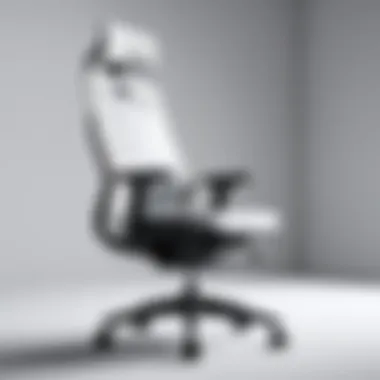

Intro
Creating a home office is more than just placing a desk in a room. For information technology professionals, the right setup can greatly impact productivity and overall well-being. The home office should serve as a space that balances comfort, technology, and organization. In this guide, we will walk through the essential components that form the backbone of an effective home office.
While many may overlook the significance of proper hardware, ergonomic design, and software, these elements are crucial. Our discussion will delve into the specifics necessary for a high-performing work environment, offering strategies tailored for tech-savvy individuals. Remember that an optimized setup not only improves efficiency but also contributes to healthier working habits.
Hardware Overview
Specifications
When designing your home office setup, the hardware plays a vital role. A powerful computer is essential. Consider a high-performance desktop like the Dell XPS or a laptop such as the Apple MacBook Pro. Don’t forget about peripherals that complement your workstation. A reliable mechanical keyboard and an ergonomic mouse can make a significant difference in long-hour productivity.
Specs to consider include:
- Processor: Aim for at least an Intel Core i5 or AMD Ryzen 5 to handle multitasking effectively.
- RAM: 16 GB is a good starting point, especially for tasks that require running multiple applications.
- Storage: SSDs provide faster data access speeds compared to traditional HDDs, enhancing performance.
Performance Metrics
It's not just about having the right components; monitoring their performance is equally important. Software tools like CPU-Z or HWMonitor can help track performance metrics effectively.
Key performance indicators to keep in mind:
- Load Times: The time taken to boot applications can affect your workflow.
- Graphics Performance: Especially relevant for IT professionals dealing with design or development.
- Network Speed: Ensure a stable internet connection, preferably through a wired Ethernet connection for reduced latency.
"The right hardware can make tasks less taxing, allowing you to focus on what truly matters: your work."
Software Analysis
Features and Functionality
In conjunction with hardware, software is a fundamental element of your setup. Operating systems like Windows 10 or macOS provide the base for your working environment. Productivity software such as Microsoft Office Suite or Google Workspace can streamline various tasks.
Look for specific features:
- Integration Capabilities: Ensure your software can easily connect with other applications.
- Cloud Storage: Services like Dropbox or Google Drive allow easy access to files from any location.
User Interface and Experience
A good user interface (UI) contributes to a positive user experience (UX). If your tools are user-friendly, completing tasks will be smooth. Take time to customize your settings to enhance comfort and efficiency.
Key aspects of UI to pay attention to include:
- Navigation: The ease of accessing different tasks and tools without excessive clicking.
- Customization: Choose software that allows personal modifications to suit your working style.
By understanding how to combine hardware and software effectively, IT professionals can build a home office that not only enhances productivity but also fosters a healthy and balanced approach to work.
Understanding the Necessity of a Home Office
Creating a home office setup is crucial in today's evolving work landscape. As remote work becomes more prevalent, understanding the rationale behind establishing a dedicated workspace can substantially enhance productivity and mental well-being. With many professionals, especially those in the field of information technology, increasingly opting to work from home, there is a pressing need to evaluate what such an environment entails.
The Shift to Remote Work
The shift to remote work has been accelerated by technological advancements and global events. Many companies now embrace flexible work models, allowing employees to perform tasks outside traditional office settings. This transition demands a rethinking of workspace configurations. Professionals can thrive when their work environment supports focus and creativity. The distinct physical and psychological separation between work and personal life promotes efficiency. That differentiation, along with adequate organization, can lead professionals to experience improved task completion rates. Companies gain as well. Productivity can often remain stable or even improve with remote setups, leading to a win-win situation for both staff and organizations.
Benefits of a Dedicated Workspace
Having a dedicated workspace offers several advantages, especially for IT professionals. Creating a specific area for work leads to a structured routine. This organization can minimize distractions and allow for better focus on tasks. Here are some key benefits:
- Increased Focus: When you designate a space for work, it encourages a mindset conducive to concentration.
- Enhanced Productivity: A well-arranged workspace enables smoother workflow and efficiency in completing projects.
- Improved Work-Life Balance: A dedicated office area helps establish clear boundaries between professional and personal life.
- Professional Image: Even if working from home, a well-set-up office can improve engagements during video calls or meetings, enhancing professionalism.
"A dedicated workspace can lead to higher productivity and a more professional approach in remote work."
In summary, understanding the necessity of a home office setup is a vital first step in enhancing your remote working experience. It centers around the shift to remote work and the inherent benefits of having a specific space for productivity, both of which significantly influence overall work quality in the long term.


Key Elements of an Effective Home Office Setup
Establishing an effective home office setup is crucial for anyone working remotely, particularly for IT professionals and tech enthusiasts. The right environment significantly impacts productivity, mental well-being, and overall work satisfaction. This section focuses on key elements that contribute to a well-functioning workspace, helping you craft an area that promotes focus and efficiency.
Selecting the Right Location
Choosing the right location for your home office sets the tone for your work environment. The space should be away from distractions such as noise and foot traffic. Ideally, look for a separate room if possible. If not, carve out a quiet corner where you can control the surroundings.
Consider factors like natural light, proximity to power outlets, and ventilation. A desk against a wall, while utilitarian, may make the space feel cramped. Instead, a setup near a window can offer fresh air and sunlight, which can improve mood and energy levels. Don't forget to also factor in the potential for privacy, especially for video calls or focusing intently on tasks.
Ergonomics in the Workplace
Ergonomics plays a vital role in maintaining health and comfort while working from home. The design of your workspace should support your body and help prevent strain or injury. Invest in a good ergonomic chair that supports your lower back and encourages good posture. Pair this with a desk at the right height to avoid long-term musculoskeletal issues.
Your computer monitor should be at eye level to minimize neck strain. An adjustable laptop stand or monitor riser is a good investment. Consider using a keyboard and mouse that allow for comfortable wrist positioning. Small adjustments, like these, can lead to dramatic improvements in your comfort and productivity over time.
Lighting Considerations
Proper lighting is another core element of a productive home office. Natural light is ideal, as it can greatly enhance your mood and focus. However, you likely won't have sunlight throughout the day. Thus, a mix of task and ambient lighting is essential.
Invest in desk lamps that provide ample light for reading or working. Select bulbs with warmer tones to prevent eye strain and fatigue. Dimmer switches can also be beneficial, allowing you to minimize glare and adjust the ambiance as needed. Avoid harsh overhead lights that may produce shadows and disrupt concentration.
Noise Management Strategies
Noise can be a severe disruptor in a home office. Identifying and managing sound sources is vital for maintaining your focus. Start by choosing sound-proofing materials or methods to reduce outside noise, like heavy curtains or acoustic panels.
Consider using soft furnishings, like rugs and cushions, to absorb sound in the room. Also, using headphones can help block distractions. Noise-canceling headphones are an excellent investment for enhancing focus during calls or while working on complex tasks. Alternatively, background music or white noise apps may help to mask unwelcome sounds.
"A dedicated workspace is not just a luxury; it's a necessary component in enhancing productivity and focus in a remote work environment."
By paying careful attention to your workspace's location, ergonomics, lighting, and noise management, you can create an environment conducive to higher productivity. These elements work synergistically to enhance your daily work experience, promote comfort, and support your overall well-being.
Essential Technology for the Home Office
In today’s increasingly digital workspace, the right technology is not just beneficial; it is essential. For IT professionals, the intersection of functionality and reliability in a home office setup cannot be underestimated. Technology plays a vital role in ensuring seamless communication, enhancing productivity, and simplifying daily tasks.
When designing a home office, selecting the appropriate technology requires careful consideration of hardware, software, and connectivity options. Each component contributes to a conducive work environment, allowing professionals to perform at their best without hindrance.
Moreover, investing wisely in technology can yield substantial returns in efficiency and ease of use, allowing users to focus more on their work and less on technical difficulties.
Choosing the Right Hardware
Hardware forms the backbone of any home office. The right devices can transform the way you work.
- Computer: A reliable desktop computer or laptop is crucial. Look for machines that handle your daily tasks effectively, with sufficient computing power for software used in your field. For IT roles, consider performance requirements carefully; options with robust processors, adequate RAM, and solid-state drives usually outperform standard configurations.
- Monitors: An external monitor can enhance productivity through better screen real estate. Dual-monitor setups are favored among IT professionals for multitasking. Choose monitors that reduce eye strain with appropriate resolution and size. High-definition displays are typically recommended.
- Peripherals: Invest in a quality keyboard and mouse. Ergonomic keyboards can reduce strain during long hours of typing. Additional accessories, such as a headset for calls, also play a key role in communication.
Software Tools for Productivity
The right software ecosystem can vastly improve operational efficiency. Productivity tools can streamline processes and keep track of tasks effectively.
- Office Suites: Applications like Microsoft Office or Google Workspace are fundamental for document creation and collaboration. They provide essential functionalities for word processing, data analysis, and presentation.
- Project Management Tools: Utilize applications such as Trello or Asana to manage tasks and deadlines. These tools help track progress, assign tasks, and enhance team collaboration—all vital in remote settings.
- Communication Platforms: Tools like Slack and Zoom facilitate real-time communication with clients and colleagues. Consider integrating platforms that offer video conferencing, messaging, and file sharing to maintain connectivity.
Internet Connectivity and Backups
Reliable internet connectivity is non-negotiable for a functional home office. High-speed internet allows for smooth communication, quick downloads, and access to online resources.
- Internet Service Provider (ISP): Select an ISP that offers high-speed options suitable for your needs. A connection with at least 25 Mbps download speed is often recommended for most home office configurations.
- Router Quality: Invest in a good quality router. A dual-band router can handle multiple devices effectively and ensure consistent signal strength throughout your workspace.
- Backups: Regular data backups safeguard your information. Tools like Google Drive or Backblaze offer convenient online backup solutions. Determine your backup strategy, whether it be cloud-based or external drives, and establish a routine for data management.
The integration of the right technology is key to setting up a productive and reliable home office.
Choosing hardware, software, and effective connectivity solutions will optimize your workspace, fostering not only productivity but also a more satisfying work-from-home experience. As technology continues to evolve, remaining adaptable to new tools and trends will be essential in maintaining a competitive edge.
Designing an Aesthetic and Functional Workspace


Designing an aesthetic and functional workspace plays a crucial role in enhancing both productivity and well-being, especially for IT professionals and tech enthusiasts. An ideal work environment should effortlessly combine functionality with visual appeal. This dual charm can lead to increased motivation and a more pleasant work experience.
A well-designed office is more than just a collection of furniture and gadgets. It reflects personal style and professional needs. Key considerations include layout, ergonomic furniture, and the overall ambiance of the space. Notably, a functional workspace aids focus by minimizing distractions while also inspiring creativity. Therefore, understanding the various components that contribute to the aesthetic and functional balance is essential.
Color Psychology in Office Design
Color psychology is an intriguing aspect of designing a workspace. Colors have a profound impact on mood, productivity, and energy levels. For instance, blue shades are often associated with calm and focus, making them ideal for concentration. Greens can promote balance and refreshment, while warmer colors like yellow can evoke creativity.
When choosing colors for your office, consider how they affect your day-to-day tasks. Light colors may make a space feel larger and more open. Darker tones can be comforting but might also create a more closed-in atmosphere. A blend of colors that resonate with your personal working style can lead to a more comfortable environment, thus allowing for deeper engagement in work.
Organization and Storage Solutions
effective organization and adequate storage solutions are vital for maintaining a clutter-free workspace. A disorganized area can lead to distractions and inefficiencies. Utilizing shelves, storage boxes, and filing cabinets can help manage paperwork and office supplies. When everything has a place, you spend less time searching for items and more time focusing on tasks.
Consider modular furniture that provides multiple functionalities. For example, an expandable desk can accommodate various setups depending on your current project. Use vertical space efficiently with wall-mounted storage, freeing up precious desk area. Investing time in developing a systematic organization strategy will pay dividends in efficiency in the long run.
Personalizing Your Workspace
Personalizing your workspace allows you to tailor the environment to your unique sensibilities. This could include incorporating elements like plants, artwork, or personal memorabilia. These touches not only enhance aesthetic appeal but also create a stronger emotional connection with your workspace.
Moreover, personalizing your space can help foster a sense of ownership and can be beneficial for mental wellbeing. When selecting decor, choose items that inspire motivation, positivity, and clarity. Striking a balance between personal expression and keeping a professional atmosphere is crucial for maintaining productivity while enjoying your environment.
"A well-designed workspace encourages creativity and reduces stress. Every element should serve a purpose while also resonating with personal taste."
Creating a Schedule and Workflow
Creating a structured schedule and workflow is vital for maintaining productivity in a home office setting. The transition from traditional office environments to remote working requires IT professionals to adapt their routines. Without a defined schedule, distractions at home can easily derail focus. A well-planned sequence of tasks increases efficiency and ensures a balance between work and personal life. Moreover, an organized workflow can help mitigate feelings of overwhelm, often associated with remote work.
Establishing Work Hours
Setting specific work hours is foundational to building a disciplined work routine. IT professionals may feel the urge to work beyond standard hours due to the nature of their roles, which often involve unpredictable workloads. To counter this, it is essential to define clear start and end times for each workday. This practice not only promotes discipline but also signals to others that during these hours, focus lies primarily on professional responsibilities.
By communicating your work hours to family members or housemates, you create a supportive environment where others respect your time. This helps minimize disruptions, thereby enhancing productivity. Additionally, regularity in work hours helps to establish a rhythm that can support better focus and mental clarity.
Prioritizing Tasks Effectively
Task prioritization is a critical element of workflow management. Effective prioritization ensures that essential tasks receive attention first. Begin each work session by assessing the list of tasks at hand. Use frameworks like the Eisenhower Matrix to differentiate between urgent and important tasks. This will help you to plan your day more effectively, ensuring that deadlines are met and that progress is made on long-term projects.
Consider the following prioritization strategies:
- Identify Key Deliverables: Focus on tasks that are most critical for project completion.
- Set Milestones: Breaking tasks into smaller, manageable parts can reduce overwhelm and give you a clear path forward.
- Use Digital Tools: Tools like Trello or Asana can assist in managing tasks and deadlines efficiently.
Incorporating Breaks
Incorporating regular breaks into your schedule is essential for sustaining productivity. Continuous work without breaks can lead to burnout and decrease overall efficiency. Effective breaks allow both the mind and body to recharge and can prevent fatigue.
A suggested method is the Pomodoro Technique, which involves 25 minutes of focused work followed by a 5-minute break. This cycle not only encourages sustained concentration but also ensures moments of rest. During breaks, engage in activities that help you decompress. This might include a brief walk, stretching exercises, or even a short mindfulness meditation.
Establishing a structured yet flexible schedule that includes work hours, task prioritization, and breaks blends well into a productive workflow. It fosters both accountability and well-being, which are crucial for a successful home office setup.
"Time is what we want most, but what we use worst." – William Penn
By approaching your home office routine with clear strategies, you can cultivate a work environment that promotes effectiveness and harmony.
Maintaining Work-Life Balance
A crucial aspect of working from home is maintaining a healthy work-life balance. This balance plays a key role in fostering long-term productivity and mental well-being. When work and personal life intertwine too closely, it can lead to burnout, decreased efficiency, and ultimately, job dissatisfaction. Therefore, understanding how to effectively separate work responsibilities from home life is imperative for anyone working in a home office setting, especially for IT professionals and tech enthusiasts who often face unique challenges in their line of work.
Setting Boundaries
One of the most effective strategies to maintain work-life balance is setting clear boundaries. It is essential to define when the workday begins and ends. This can be achieved by creating a structured daily routine. Here are some strategies to help establish those boundaries:
- Designate a Workspace: Create a dedicated area in your home where work takes place. This physical separation from personal spaces can significantly reduce distractions.
- Communicate Your Schedule: Let family members or housemates know your working hours so they can respect your time. This also applies to clients and coworkers. Clear communication about availability is vital.
- Digital Boundaries: Limit work-related notifications outside of working hours. Turning off notifications on email or work-related apps helps maintain focus on personal time.


By implementing these boundaries, you set the tone for both professional and personal time. It is important to revisit and adjust these boundaries regularly, as needs can change over time.
Decompressing After Work
After a productive workday, it is critical to decompress. Transitioning from work mode to personal life can be challenging and requires intentional strategies. Here are valuable practices to facilitate this transition:
- Establish a Wind-Down Routine: Create a series of activities that signal the end of the workday. This might include a short walk, reading, or meditating.
- Engage in Leisure Activities: Involve yourself in hobbies or interests that are distinct from work. Whether it is exercise, cooking, or engaging with art, these activities can be great stress relievers.
- Disconnect from Work Devices: Physically put away work devices or log off from work accounts. This action reinforces the boundary between work and personal life.
"Successful work-life balance requires a proactive approach to creating separation between your professional engagements and personal commitments."
Implementing such practices aids in mental recalibration and significantly enhances personal well-being. By recognizing the importance of decompressing after work, individuals can engage more fully with their personal lives and responsibilities, leading to greater overall satisfaction.
Evaluating Your Setup and Productivity
Evaluating the effectiveness of your home office setup is essential for IT professionals. Not only does it offer opportunities for increased productivity, but it also ensures that the workspace adapts to personal and professional needs. By routinely assessing both the physical and functional aspects of the workspace, you can pinpoint areas for improvement, transforming challenges into enhancements.
Performance Assessment
An in-depth performance assessment involves examining various elements of your home office. This includes evaluating your workflow, identifying bottlenecks, and analyzing how tools or technology may be affecting your work efficiency. It's prudent to reflect on the following aspects:
- Workhour Review: Analyzing your work hours can provide insights on when you are most productive. Identify peak performance times and adjust your schedule accordingly.
- Task Analysis: Evaluate how tasks are currently approached. Are there recurring issues or obstacles? Note them down for analysis.
- Technology Utilization: Examine whether the technology in your office is enhancing work or becoming a distraction. Are software tools used effectively?
Performing this assessment regularly keeps productivity levels in check and ensures you are making the most of available resources. It also encourages a mindset of continuous improvement.
The continuous evaluation of your workspace and habits is crucial for optimal productivity and adaptability.
Adapting to Changing Needs
As work conditions or personal circumstances change, so too should your home office setup. Adaptability is key for IT professionals who may face evolving job roles, project demands, or even shifts in remote work policies. Consider the following when adapting your setup:
- Flexibility in Design: Your workspace should allow for quick modifications. Consider furniture that can rotate between work and relaxation modes. A standing desk, for example, could be ideal.
- Accommodating New Technology: As new tools emerge, ensure your setup can integrate them seamlessly. This may mean upgrading hardware or software to support new features.
- Feedback Mechanism: Use feedback from self-assessments or peer evaluations to fine-tune your space. Don't hesitate to seek input from colleagues on what could enhance your productivity.
Regular evaluations establish a proactive approach to work efficiency. This enables the workspace to remain relevant and fitting, fostering a productive environment for ongoing and future tasks.
Future-Proofing Your Home Office
As the professional landscape evolves, the concept of a home office must also adapt. Future-proofing your home office is crucial for IT professionals and tech enthusiasts who rely on an efficient workspace. This approach is about anticipating future developments in technology and work patterns, enabling you to create a setup that can seamlessly accommodate changes without requiring a complete overhaul.
Staying Updated on Technology Trends
Technology progresses rapidly, and staying informed about the latest trends can significantly enhance your home office. Regularly reviewing tech news from reliable sources like Wikipedia, Britannica, and relevant forums such as Reddit can keep you abreast of new tools and equipment. For instance, advancements in cloud computing or virtualization are altering how teams collaborate remotely. This knowledge helps you identify what might be beneficial for your workload.
Consider investing in adaptable technology. Items such as high-speed routers or wireless peripherals may help future-proof your workspace. Furthermore, subscribing to newsletters or tech blogs can provide insights directly to your inbox. Use keywords related to IT innovations when searching online to find the most relevant information.
Scalability and Flexibility
Scalability refers to how your home office can evolve as your needs change. When setting up your workspace, consider both current and future requirements. For example, purchasing modular furniture enables you to reconfigure your layout based on varying project sizes or team dynamics. A flexible desk that can transition between standing and sitting is also a wise investment.
- Flexible Layout: Design your office with mobility in mind. Utilize furniture on wheels for easy rearrangement.
- Expandability: Invest in hardware that supports upgrades. For instance, a laptop with the potential to upgrade RAM may serve you longer than a conventional desktop.
- Cloud Solutions: Cloud computing allows for resource scaling without needing additional physical infrastructure at home. Services like Google Cloud or Microsoft Azure can expand or reduce capacity based on your project needs.
By thinking ahead and implementing scalable solutions, you ensure that your home office remains functional and efficient, regardless of changing job demands.
"A future-proofed office is not merely about resisting change; it's about embracing it with preparedness and resilience."
Culmination
Establishing an effective home office setup is crucial in today's remote work landscape, especially for IT professionals. A well-organized and thoughtful workspace contributes not only to productivity but also to overall well-being. The conclusion serves as a synthesis of the key elements discussed throughout the article, underscoring why these components matter.
Recap of Key Principles
- Dedicated Workspace: A designated area for work helps in maintaining focus and separating professional duties from personal life.
- Ergonomics Matter: Investing in ergonomic furniture reduces physical strain and boosts efficiency. The right chair and desk alignment prevents long-term health issues.
- Technology Infrastructure: Reliable hardware and software tools facilitate smooth workflows. Internet stability is non-negotiable in today’s digital workplace.
- Aesthetic Design: Personal touches and a pleasant environment enhance motivation. The colors and layouts directly impact mood and productivity.
- Structured Schedule: Balancing tasks and incorporating breaks optimizes performance. A clear schedule clarifies priorities and minimizes distractions.
- Work-Life Balance: Setting boundaries preserves mental health and promotes relaxation after work hours. Articulating clear endpoints for work ensures personal time is respected.
- Future-Proofing: Staying informed about technology advancements and being adaptable prepares you for shifts in the work landscape.
The Path Forward
Incorporating these principles into your home office is an ongoing process. Technology evolves, and so do work habits. To stay productive, consider the following actions:
- Regular Evaluations: Assess your setup periodically. Are you experiencing discomfort or prolonged distractions? Adjustments may be needed.
- Upgrade Wisely: Invest in new technology judiciously. Ensure any new tool or process aligns with your work goals and enhances efficiency.
- Stay Informed: Keep abreast of trends in remote work, ergonomics, and technology. Engaging with sources, like articles on Wikipedia, can provide useful insights.
- Community Engagement: Connecting with peers in communities such as Reddit or professional group on Facebook can offer fresh perspectives and ideas.
An effective home office setup is not just about the physical space. It encompasses a mental framework that promotes productivity and satisfaction as you work from home. As you move forward, prioritize your evolving needs and continuously strive to create an environment that supports your professional endeavors.



