Exploring Hubstaff: Employee Monitoring Insights


Intro
In the digital era, effective management of employee performance poses a significant challenge for organizations. With many teams working remotely, the need for reliable and comprehensive employee monitoring tools has surged. Hubstaff emerges as a compelling option, offering features that provide insight into productivity and time management. This article will delve into the essential aspects of Hubstaff’s employee monitoring capabilities, examining its hardware and software while also considering its implications for workplace dynamics.
Hardware Overview
Understanding the hardware landscape is crucial when discussing any software solution. While Hubstaff primarily functions as software, its efficiency can be influenced by the hardware used to run it.
Specifications
Hubstaff does not have proprietary hardware. Instead, it operates on various devices, including laptops, desktops, and mobile devices. Operating systems such as Windows, macOS, iOS, and Android support its application. The specifications needed to run Hubstaff are modest:
- CPU: Dual-core processor or above
- RAM: 4 GB minimum
- Storage: 100 MB of free space
These requirements allow for seamless integration into most modern workplace environments.
Performance Metrics
The performance of Hubstaff largely depends on the user's internet connection and the hardware specifications listed above. Using Hubstaff on a well-optimized system can result in efficient data capture and analysis, leading to better productivity insights. Users report smooth transitions and fast data syncing, enhancing the overall experience.
Software Analysis
A deep dive into Hubstaff’s software capabilities reveals its true power and versatility. The functionalities it offers cater to a range of monitoring and productivity enhancement needs.
Features and Functionality
Hubstaff comes packed with features that assist organizations in measuring employee productivity. Key functionalities include:
- Time Tracking: Automatically tracks time spent on specific tasks.
- Screenshots: Captures employee screens at intervals to monitor work progress.
- GPS Tracking: Useful for remote teams, provides location data.
- Project Management: Integrates with tools like Trello and Asana for project tracking.
- Reporting: Offers insightful reports that highlight productivity trends.
These features present a comprehensive monitoring solution that can cater to various organizational needs.
User Interface and Experience
The design of Hubstaff emphasizes user-friendliness. The intuitive layout allows users to navigate through the application with ease. Important features are readily accessible, reducing the learning curve for both employers and employees. Users appreciate that the interface focuses on functionality rather than unnecessary complexity.
"Hubstaff’s interface is straightforward, making it easy for all team members to adopt the tool without extensive training."
Culmination
Overall, Hubstaff presents a robust employee monitoring solution that, while reliant on the hardware it runs on, showcases significant capabilities through its software. As organizations increasingly navigate the complexities of remote work, tools like Hubstaff can provide necessary insights into productivity and employee engagement. The balance of features, user experience, and the ability to integrate into existing workflows marks Hubstaff as a pivotal player in the employee monitoring landscape.
Prelude to Employee Monitoring
The topic of employee monitoring is increasingly relevant in today’s work environment. With the rise of remote work and hybrid models, employers are searching for effective solutions to ensure productivity and accountability. Monitoring tools offer insights into employee performance, enhancing project management and meeting objectives more efficiently.
Understanding employee monitoring involves not just grasping the tools available but also recognizing its implications for both employers and employees. It can help identify inefficiencies, support data-driven decision making, and foster a culture of accountability. However, it also raises important ethical and privacy concerns, making it essential to strike a balance between business needs and employee rights.
Definition and Purpose
Employee monitoring refers to any practice that involves observing, tracking, or recording employees' work activities. The primary aim is to improve productivity, ensure compliance with regulations, and maintain security. Monitoring can take various forms, including time tracking, activity logging, and communication monitoring.
The purpose of employee monitoring is twofold. First, it provides management with insightful data regarding resource allocation and workforce efficiency. Second, it empowers employees by offering transparency about performance expectations and feedback.
Evolution of Employee Monitoring Technologies
The landscape of employee monitoring has evolved significantly over the past few decades. Initially, monitoring was rudimentary, often limited to physical presence checks or basic time cards. As technology progressed, businesses began to adopt more sophisticated methods.
Key developments include:
- The introduction of software tools: Early employee monitoring tools tracked work hours and basic productivity metrics. Platforms like Hubstaff now offer comprehensive solutions that encompass various aspects of work performance.
- Remote monitoring capabilities: The shift to remote work necessitated tools that allow monitoring from various locations. This evolution led to GPS and mobile tracking functionalities, enabling real-time supervision of employees outside the traditional office setting.
- Data analytics and machine learning: Modern monitoring solutions incorporate advanced analytics that enhance the ability to interpret data. These technologies help in identifying patterns and predicting future workforce trends.
The continuous advancement in monitoring technology highlights both the opportunities for businesses and the challenges for maintaining ethical practices. As monitoring becomes more prevalent, employers must navigate these technologies thoughtfully, ensuring they foster a workplace that values trust and transparency.
Understanding Hubstaff
Understanding Hubstaff is pivotal within the narrative of employee monitoring. This platform is more than just a tracking tool; it serves as a catalyst for enhancing workplace efficiency and accountability. It is essential to appreciate how Hubstaff’s capabilities align with the broader objective of improving productivity while addressing the concerns of both employers and employees. The implications of its usage are significant, shaping the dynamics of remote work and providing tangible benefits if implemented thoughtfully.
Overview of Hubstaff as a Tool
Hubstaff is a versatile tool designed to streamline time management and increase productivity. It is used across various sectors, making it adaptable to different work environments. Hubstaff offers an intuitive interface that simplifies navigation and data accessibility. This aspect is crucial in a fast-paced work setting where time is of the essence.

The platform’s cloud-based architecture allows teams to monitor their work from anywhere, which is essential in today's remote working climate. Hubstaff caters to organizations that value transparency and accountability by providing detailed reports and metrics that inform decision-making processes. Organizations can oversee project timelines more effectively, ensuring tasks are completed within deadlines.
Key Features of Hubstaff
Time Tracking
Time tracking is one of the core functionalities of Hubstaff, allowing teams to record hours spent on tasks accurately. This feature is useful for billing clients or tracking project progress. A significant characteristic of Hubstaff’s time tracking is its ability to operate seamlessly across multiple devices, including desktop and mobile. This flexibility makes it an attractive option for professionals who require mobility.
Hubstaff provides users with detailed reports on hours logged, which aids in identifying productivity patterns and resource allocation. The unique feature of automatic time tracking minimizes manual input, reducing errors and ensuring that employees are accountable for their time without feeling micromanaged. However, users must actively manage their tasks to avoid the pitfalls of over-reliance on automation.
Activity Monitoring
Activity monitoring complements time tracking by providing insights into how employees engage with their tasks. This includes measuring mouse movements and keyboard usage to gauge productivity levels. Its key characteristic lies in its unobtrusive nature; employees can focus on work while still being monitored for productivity.
This aspect of monitoring is beneficial for employers who wish to understand work habits without imposing excessive constraints on their teams. The unique components of Hubstaff's activity monitoring—the ability to view screenshots at random intervals—offer a balance between oversight and trust. However, some employees may view this feature as intrusive, leading to potential dissatisfaction within the team.
GPS Tracking
GPS tracking is a feature that particularly benefits organizations with remote teams who operate off-site. This capability allows employers to monitor employee locations in real-time, which is especially useful in industries such as logistics or field services. The principal advantage of GPS tracking is that it provides accurate data about where work is being performed, enabling better project planning and workload distribution.
Hubstaff’s GPS tracking module enables geofencing, alerting managers when employees enter or leave designated work areas. This can be a significant asset in managing time and resources efficiently. However, the disadvantage may include a sense of surveillance that some employees find discouraging. Therefore, it is important for employers to communicate the purpose and benefits of GPS tracking clearly to mitigate privacy concerns.
> In summary, understanding Hubstaff is key to realizing its potential in enhancing workplace productivity and accountability. Each feature plays a crucial role in achieving these goals while balancing the needs of employers with those of employees.
As we continue this exploration, it will be essential to consider how these features can be integrated responsibly in the workplace.
Features of Hubstaff Employee Monitoring
Understanding the features of Hubstaff's employee monitoring tools is critical for both employers and employees. It provides insights into how businesses can utilize these capabilities to enhance productivity and manage resources effectively. This section explores several key functionalities, highlighting their benefits and considerations.
Time Tracking Capabilities
Hubstaff excels in time tracking, which is a fundamental aspect of employee monitoring. The ability to track time accurately ensures that employees are accountable for their work hours and helps managers allocate resources better. With Hubstaff, employees can clock in and out seamlessly. This feature records the hours spent on various projects, providing a comprehensive overview of productivity.
Additionally, the time tracking feature integrates with other tools, making data analysis easier. Employers have access to detailed reports showing how much time is invested in specific tasks. This aids in optimizing workflows and identifying potential areas for improvement. Moreover, these records serve as a transparent basis for payroll calculations, further enhancing trust between employers and employees.
Screenshots and Activity Levels
Screenshots are another compelling feature of Hubstaff. The platform captures screenshots at regular intervals, allowing employers to monitor the working progress of their teams. This function can be beneficial for project management, ensuring that employees are engaged with their tasks throughout the day.
Alongside screenshots, Hubstaff measures activity levels based on mouse and keyboard usage. This dual approach provides a more nuanced understanding of employee engagement. High activity levels correlate with productivity, while low levels may indicate disengagement or possible distractions. It is important to approach this feature carefully. Over-reliance on activity metrics may create an atmosphere of distrust in the workplace. Striking a balance between monitoring and employee autonomy is essential for maintaining morale.
"Using tools like Hubstaff, organizations can gain valuable insights while ensuring their teams feel supported and trusted."
Mobile Tracking and Geolocation
Mobile tracking goes a step further by offering geolocation features, which are especially useful for remote teams or employees who frequently work outside the office. Hubstaff's GPS tracking allows employers to see where their employees are while they work. This functionality can be critical for businesses that rely on field teams, such as delivery services or sales agents.
The geolocation feature helps employers manage resources effectively, particularly in industries where physical location impacts performance. For instance, it enables the evaluation of how travel times affect productivity. Furthermore, it ensures employees are working from designated locations, which is vital for maintaining compliance in certain roles.
Implementing Hubstaff in the Workplace
Implementing Hubstaff within a workplace entails more than just deploying software. Understanding the framework under which Hubstaff operates can improve overall team dynamics and productivity. To truly benefit from this employee monitoring tool, organizations must consider several specific elements.
Setting Up Hubstaff for Teams
Setting up Hubstaff for teams involves defining user roles and permissions according to the unique structure of a business. This initial configuration is crucial as it helps streamline the monitoring process. Managers typically assign specific roles to team members to determine how much access and visibility each person requires within the platform.
- Account Creation: Create an account specific to your organization on Hubstaff.
- User Roles: Designate user types, such as admins, managers, and employees. This adds layers of control, preventing unauthorized access to sensitive data.
- Onboarding Process: Have a basic onboarding process that familiarizes employees with the tool's features.
- Training Sessions: Conduct training sessions to address any concerns about privacy and encourage staff to engage positively with the platform.
Hubstaff also offers a straightforward setup process, allowing teams to quickly integrate the monitoring tool into their workflow. By being proactive in addressing any initial resistance to use, organizations can foster a more accepting environment, ensuring everyone understands the advantages that Hubstaff brings.
Integrating with Existing Tools
For many organizations, integrating Hubstaff with existing tools is vital for ensuring efficiency and coherence in workflows. Hubstaff provides various integration options with popular project management and communication tools, making it adaptable to any environment. Proper integration can significantly enhance productivity by allowing seamless data flow across platforms.
Some of the popular integrations include:
- Trello: Link tasks in Trello directly to time tracking in Hubstaff, enhancing visibility on project timelines.
- Asana: Sync project tasks and monitor the time spent on each task, fostering better project management.
- Slack: Use Slack for notifications, so teams stay updated without switching between applications.
- QuickBooks: Streamline payroll processes by integrating time tracking with financial data.
To effectively integrate these tools, businesses should consider the following steps:


- Identify Tools: Identify which existing tools your team already uses.
- Plan Integration: Map out how Hubstaff will fit into these tools.
- Test Integrations: Conduct tests to ensure data transfers are accurate and seamless.
- Gather Feedback: After implementation, gather feedback from the team regarding the integration to address potential issues quickly.
In summary, the implementation of Hubstaff involves a structured approach to onboarding teams and ensuring compatibility with existing tools. While it can present challenges, the benefits of effective monitoring and improved productivity are worth the effort. The careful execution of these steps will assure a smoother transition into monitoring practices.
Benefits of Hubstaff for Employers
The decision to implement Hubstaff as an employee monitoring tool can significantly transform workplace dynamics. Understanding the benefits is critical for employers seeking to improve efficiency and maintain accountability. Hubstaff is not just a time-tracking app; it provides a comprehensive suite of features that cultivates a productive work environment. The focus on benefits caters to the interests of IT professionals and tech enthusiasts who are keen on integrating effective solutions into their organizations.
Improving Productivity
Hubstaff plays an essential role in enhancing employee productivity. By allowing employers to track time spent on various tasks, it gives a clear picture of how resources are allocated. This capability means that companies can identify bottlenecks or specific areas where employees are spending excessive time. Further analysis of productivity data can help managers assess team performance on an individual level. Additionally, managers can reallocate tasks as needed to optimize employee output. The end goal is to create a work environment where every minute is accounted for, thus increasing productivity significantly.
Enhanced Project Management
Effective project management requires a robust understanding of both time and resource allocation. Hubstaff equips employers with tools to manage projects seamlessly. With features like task assignment and due date tracking, project managers can ensure that deadlines are met without micromanaging. Utilization of this tool can lead to more informed planning and quicker pivoting when challenges arise. Teams can communicate effectively, leveraging Hubstaff to understand who is working on what at any given moment. The visibility it provides fosters better collaboration across departments.
Data-Driven Decision Making
In the modern workplace, decisions should be based on data rather than instinct. Hubstaff facilitates this shift by offering detailed reports and analytics regarding employee performance and project timelines. Employers can analyze this data to make informed choices about future projects, hiring needs, and reward systems for employees. Utilizing data not only enhances understanding but also empowers employers to set realistic expectations and goals. When examined regularly, these insights lead firms towards continuous improvement and efficiency.
"Data-driven decision making is essential in the era of telework and remote projects. The insights provided by Hubstaff guide management on multiple fronts."
Challenges Associated with Employee Monitoring
Employee monitoring via tools like Hubstaff presents several challenges that employers must consider. These challenges can affect both workplace dynamics and the overall effectiveness of the monitoring solution. Understanding these issues is essential for creating a balance between productivity gains and employee satisfaction. Awareness of these challenges allows for more informed decisions regarding implementation and policy-making.
Privacy Concerns
One of the most pressing challenges of employee monitoring is privacy concerns. Employees often feel that continuous surveillance intrudes upon their personal spaces, even when operating in a work environment. Employers must tread carefully yet effectively when implementing monitoring tools. The perception of being constantly watched can lead to distrust between employees and management.
Laws governing workplace surveillance vary significantly across jurisdictions. Hence, organizations must remain compliant with local regulations regarding privacy. Employees have a right to know how their data is being used, and transparency is crucial. Organizations should communicate clearly about what data is collected and how it is used. An unclear policy can lead to feelings of deception and potential legal issues.
Maintaining open lines of communication increases trust and mitigates fears associated with surveillance.
Potential Decreases in Morale
Another challenge linked to employee monitoring is the potential decrease in morale. Morale greatly influences productivity and workplace harmony. When employees perceive monitoring as punitive rather than supportive, their engagement levels can drop. Feeling like they are being micromanaged may lead to stress and dissatisfaction.
To counteract these feelings, companies must frame monitoring as a tool for improvement rather than a means of control. Encouraging feedback about the monitoring process can help employees feel included in the discussion about their work. Moreover, it is important to emphasize the benefits, such as time management and accountability, which ultimately aim at improving both individual and business outcomes.
- Clear communication about the purpose of monitoring can alleviate concerns.
- Recognition and rewards for high performance help offset negative perceptions.
Legal and Ethical Considerations
Understanding the legal and ethical implications of employee monitoring is crucial in contemporary work environments. With the rise of digital tools like Hubstaff, navigating the regulatory landscape and maintaining ethical standards are essential for successful implementation. Employers must recognize that monitoring employees is not just a technical issue but involves employees' rights, privacy, and trust.
Legal Framework for Employee Monitoring
The legal framework governing employee monitoring varies by jurisdiction. It is necessary for employers to understand the laws that apply within their operational regions. For instance, in the United States, guidelines from the Electronic Communications Privacy Act outline what employers can and cannot do regarding employee monitoring.
- Transparency: Employers are generally required to inform employees about any monitoring that occurs. This can include email communications, internet usage, and even phone calls in specific contexts.
- Consent: Obtaining employee consent is often a legal requirement. This consent should be explicit, clearly stating what monitoring entails and its purpose.
- Data Protection Laws: Compliance with data protection laws, such as the General Data Protection Regulation (GDPR) in the European Union, is critical. These regulations mandate that employers handle personal data responsibly, ensuring its security and limiting access to authorized personnel only.
Failing to adhere to these legal standards can lead to significant consequences, including lawsuits and penalties. Companies should consult legal experts to comprehensively understand these frameworks before implementing monitoring strategies.
Establishing Clear Policies
Clear policies concerning employee monitoring are invaluable. Not only do they provide a legal safeguard, but they also create transparency and build trust between employees and management. When crafting these policies, consider the following elements:
- Purpose of Monitoring: Clearly articulate the reasons for monitoring. Whether it is about enhancing productivity or ensuring compliance, understanding the why helps in justifying the practices to employees.
- Scope of Monitoring: Define what will be monitored. This can cover time tracking, internet usage, or specific project activities. Ensuring that employees know the extent of monitoring allows for more informed consent.
- Data Handling Procedures: Specify how monitored data will be handled, stored, and used. This fosters transparency and ensures that employees' information is treated confidentially.
- Employee Rights: Address employees' rights concerning their data. This includes knowing how they can access their data and any recourse available to them should they feel their rights have been infringed.
It is advisable for organizations to conduct regular reviews of their monitoring policies. Updating policies in line with varying laws and technologies can help stay compliant.
Crafting and enforcing clear monitoring policies not only protects the organization legally but also reinforces a culture of accountability and fairness in the workplace.
Case Studies of Hubstaff Implementation
Analyzing real-world applications of Hubstaff can reveal valuable insights into its effectiveness as an employee monitoring tool. These case studies highlight not only the successes but also the challenges organizations face while integrating this technology into their workflows. Understanding both aspects is crucial for IT professionals and business leaders looking to optimize their approaches to employee monitoring.
Successful Deployments
Many companies have successfully deployed Hubstaff to enhance productivity and streamline operations. One significant case involves a remote marketing agency that transitioned from traditional time tracking methods to Hubstaff's advanced features. This change brought clarity to work hours, allowing managers to understand project timelines better.


The company's adoption of the tool resulted in:
- Increased accountability among team members.
- Improved project deadline adherence.
- Enhanced budget tracking due to better time allocations.
It's important to note that effective training sessions facilitated this implementation. Employees engaged with the platform from the beginning, resulting in high user acceptance rates. This situation showcases how an organization can leverage Hubstaff to create a culture of efficiency and accountability without major disruptions to normal operations.
Challenges Faced in Real-World Scenarios
Despite the positive outcomes in various case studies, challenges inevitably arise during the implementation of Hubstaff. One company in the tech sector faced friction among employees regarding perceived intrusion into their work habits. Initially, the monitoring features were seen as a lack of trust rather than a tool for improvement.
These challenges included:
- Resistance from employees wary of constant tracking.
- Misunderstandings around data privacy and monitoring limits.
To address these issues, the organization held discussions to clarify the purpose of monitoring. They aimed to demonstrate that Hubstaff was designed to support employees rather than micromanage them. Facilitating this dialogue is vital for any company considering adoption. Through open communication and clarity, employee concerns can be mitigated, fostering a more effective monitoring environment.
Key Takeaway: Case studies underscore that while Hubstaff can significantly improve productivity, successful adoption hinges on addressing employee concerns and managing the change process carefully.
Comparative Analysis of Other Employee Monitoring Tools
In an era where remote work is becoming increasingly prevalent, understanding the landscape of employee monitoring tools is crucial for companies. This comparative analysis delves into the strengths and weaknesses of various competitors in the employee monitoring domain, elucidating how Hubstaff stands relative to other platforms.
Evaluating Competitors
Multiple tools exist that cater to employee monitoring, each with unique features and capabilities. Popular competitors to Hubstaff include Time Doctor, Toggl, and RescueTime. Each has its own set of functionalities that appeals to different user bases.
- Time Doctor is known for its detailed reporting and productivity analysis but lacks some of the advanced GPS tracking features that Hubstaff offers.
- Toggl is favored for its simplicity and user-friendly interface. However, it may not provide the robust activity monitoring needed for some businesses.
- RescueTime focuses more on productivity analytics rather than real-time tracking, which may not suit all employers' surveillance needs.
When evaluating these options, it is important to consider factors such as integrations with existing tools, ease of use, data security, and pricing structures. Such comparisons help employers make informed decisions.
Differentiating Factors of Hubstaff
Hubstaff distinguishes itself in the crowded marketplace with several key features that enhance its appeal.
- Comprehensive Time Tracking: Hubstaff’s time tracking goes beyond simple clock-ins and clock-outs. It offers detailed breakdowns of how employees allocate their time on tasks. This provides insights that can help optimize workflows.
- GPS Monitoring: One of the standout features is Hubstaff’s GPS tracking capability. This is especially useful for field teams, as it allows employers to monitor locations in real-time, providing accountability and transparency.
- Team Management: Hubstaff offers tools for team management that integrate smoothly within its interface. Managers can assign tasks, review work hours, and analyze productivity comprehensively.
"The choice of an employee monitoring tool can fundamentally influence workplace dynamics, impacting both productivity and employee satisfaction. It is vital to weigh options carefully."
Future Trends in Employee Monitoring
In an ever-evolving workplace environment, understanding future trends in employee monitoring is crucial for employers and employees alike. As digital transformation continues to shape organizations, employee monitoring tools must adapt to these changes. This section addresses how technological advancements and shifts in workplace culture play a pivotal role in the future of employee monitoring tools, specifically focusing on Hubstaff.
Technological Advancements
Technological advancements are transforming the landscape of employee monitoring. These innovations not only enhance existing tools but also introduce novel capabilities that make monitoring more efficient and effective. An example of this includes the rise of artificial intelligence and machine learning. These technologies enable systems like Hubstaff to analyze patterns in employee behavior, predict productivity trends, and even provide personalized feedback.
Another significant advancement is the integration of cloud-based solutions. With these systems, data can be accessed remotely and processed in real-time. This flexibility allows for a more responsive approach to monitoring, giving employers the ability to adjust strategies as needed. Furthermore, automation is reducing the manual effort involved in monitoring tasks, allowing HR departments to focus on strategic initiatives rather than administrative duties.
The use of mobile devices has also expanded. Hubstaff, for example, allows employees to be tracked while working remotely through their smartphones. This feature ensures that productivity can be assessed regardless of location, fostering a more dynamic work environment. However, it raises questions about privacy that must be addressed through transparent policies.
Workplace Culture Changes
As the nature of work evolves, so too must the culture within organizations. Many companies are shifting towards remote and hybrid work models. This change necessitates a rethinking of employee monitoring practices. It is crucial that organizations balance the need for oversight with the autonomy that comes with remote work. Employees are increasingly valuing trust and transparency in their workplace interactions.
In light of these cultural shifts, employee monitoring solutions must be adaptable. Systems like Hubstaff must evolve to support a collaborative and empowering work environment. This involves open communication about monitoring practices and how data is used, transforming potential concerns about surveillance into assets for productivity and engagement.
Additionally, organizations may need to consider the well-being of employees when implementing monitoring tools. Trends suggest that tools promoting health and wellness, while also tracking performance metrics, could become more popular. This holistic approach demonstrates that productivity can be measured without compromising personal well-being.
Consequently, staying informed about these trends is vital for employers. The tools employed today will shape tomorrow's workplaces. By embracing technological advancements and adapting to workplace culture changes, companies can create a more balanced monitoring ecosystem that respects both productivity goals and employee welfare.
Staying ahead in the rapidly changing world of employee monitoring is critical for any organization aiming to thrive and retain talent.
Culmination
The conclusion of this article encapsulates essential insights regarding Hubstaff's employee monitoring capabilities and their implications. As the digital workspace evolves, understanding the balance between effective monitoring and employee privacy becomes increasingly important. Recognizing the benefits and challenges presented by Hubstaff enables organizations to implement monitoring practices that are both strategic and considerate of their workforce's wellbeing.
Summary of Findings
The exploration of Hubstaff's features highlights several key points:
- Productivity Enhancement: Employers can harness Hubstaff's time tracking and activity monitoring to boost productivity.
- Project Management: The tool offers integrated solutions for managing projects effectively.
- Legal and Ethical Concerns: Monitoring practices must align with legal frameworks and ethical standards to maintain employee trust.
Employers should weigh these findings against privacy concerns and potential impacts on morale.
Final Thoughts on Hubstaff Employee Monitoring
Hubstaff presents a valuable opportunity for organizations seeking to optimize performance through data-driven insights. However, it is crucial to foster a culture of transparency where employees feel comfortable and valued. Ultimately, the successful implementation of monitoring tools like Hubstaff requires ongoing dialogue between management and staff to navigate the complexities of employee oversight carefully. Addressing these considerations will lead to a more harmonious work environment while leveraging technology for business growth.



