Identifying Your Power Supply: A Comprehensive Guide


Intro
Understanding your power supply effectively forms the backbone of any successful computing setup. A power supply not only fuels your components but also plays a significant role in overall system stability and performance. Many users overlook this vital piece of hardware, risking compatibility issues and underperformance. This article delves into the fundamental aspects of identifying your power supply, providing detailed steps for thorough evaluation. An awareness of specifications and capabilities can save you time and resources, especially when considering upgrades or replacement.
Hardware Overview
Specifications
The specifications of your power supply unit (PSU) dictate its efficiency and suitability for your system. Major specifications include wattage, efficiency rating, and the number and type of connectors. For instance, a PSU rated at 500 Watts ensures it can handle a moderate to high-load PC configuration. It is essential to match these parameters with your system requirements.
Another key specification is the efficiency rating. Most modern power supplies comply with the 80 PLUS certification program. Ratings include 80 PLUS Bronze, Silver, Gold, Platinum, and Titanium. Higher ratings indicate better energy efficiency, leading to lower electricity bills and less heat generation.
Additionally, the type of connectors plays a crucial role. For example, modular power supplies allow users to connect only the cables they need, reducing clutter and improving airflow in the case. Non-modular types come with fixed cables, which can be a disadvantage in terms of cable management.
Performance Metrics
Performance metrics help assess how well your power supply operates under different conditions. One vital metric is the voltage stability across different loads. Fluctuations can lead to hardware damage. Good power supply units maintain stable voltages well within the ±5% margin.
Another performance concern is ripple voltage, which refers to the AC fluctuation on the DC output. Excessively high ripple can adversely affect the lifespan of components. Therefore, a well-designed PSU minimizes ripple voltage.
Finally, noise levels, measured in decibels (dB), are also a consideration. Users should look for power supplies designed with quieter operation in mind, especially in environments where noise can be an issue.
"Investing in a quality power supply not only protects your components but also maximizes their potential performance."
Software Analysis
Features and Functionality
While hardware inspection provides vital insights into your power supply, software tools can simplify monitoring and analysis. Various programs can help users evaluate power consumption, gauge voltage levels, and diagnose potential issues. Software like HWMonitor can display real-time data regarding each rail voltage, aiding in performance assessment.
Some advanced tools may offer integration with other system components, providing a comprehensive view of your overall system health. This allows users to maximize efficiency and performance while minimizing the risk of hardware failure.
User Interface and Experience
When using software to analyze power supply performance, the user interface is critical. An intuitive design allows users to navigate through different metrics easily. The best applications break down complex data into user-friendly graphs and simple numerical representations.
For technical users, advanced features like alerts for voltage spikes or unusual fluctuations can provide additional peace of mind. Thus, selecting software with robust functions yet an accessible interface is essential for overall user satisfaction.
Exploring the intricacies of your power supply is an essential step for any computer user or tech enthusiast. Understanding specifications, capabilities, and how to use software tools effectively augments your capability to manage your hardware efficiently. Following a methodical examination enables informed decisions and ultimately leads to enhanced system performance.
Intro to Power Supplies
Power supplies are critical components in any computer system. They serve the fundamental role of converting electricity from a wall outlet into a usable form for the various internal components of a computer. Understanding power supplies underpins effective computer building and maintenance. A reliable power supply not only ensures stable performance but also enhances the longevity of hardware.
As you explore the inner workings of your computer, knowing the role and types of power supplies can considerably impact the optimal functioning of your device. This section offers insight into what power supplies are, highlighting why they deserve more attention from users and system builders alike.
Understanding the Role of Power Supplies
The essential function of a power supply unit (PSU) is to manage the energy needs of a computer system. It provides various voltage outputs necessary for different components, ensuring everything from the CPU to the GPU functions as intended. Without this component, the required energy transformations could not occur. This could result in stability issues and potential hardware damage.
Thus, recognizing the specifications of your power supply creates a foundational understanding that assists users in troubleshooting and optimizing system performance. A powerful PSU with appropriate ratings can lead to better load handling and system reliability.
Types of Power Supplies
Power supplies can be classified mainly into three categories: modular, non-modular, and hybrid. Each type comes with its characteristics that cater to specific needs and preferences of the user.
Modular Power Supplies
Modular power supplies allow users to connect only the cables they need for their specific system configuration. This design reduces cable clutter within the case, improving airflow and ease of installation. One key characteristic of modular power supplies is their adaptability. They can be customized based on the hardware being used, which is a significant benefit for systems with unique configurations.
The flexibility of modular PSUs means they can accommodate future upgrades without necessitating a complete overhaul. However, potential downsides include a generally higher price and complexities in installation, which may deter less experienced users.
Non-Modular Power Supplies
In contrast, non-modular power supplies come with all cables permanently attached. This design often results in more cable clutter, which can complicate organization within the case. One distinctive feature of non-modular power supplies is their simplicity. They tend to be more affordable than their modular counterparts, making them a popular choice among budget-conscious users.
However, this type may limit flexibility and airflow, especially in larger systems where optimal cable management is crucial. Non-modular PSUs may not accommodate the evolving needs of users who plan to upgrade components regularly.
Hybrid Power Supplies


Hybrid power supplies provide a middle ground between the modular and non-modular types. These units typically include a set of fixed cables while allowing users to attach additional modular cables as needed. This characteristic offers some flexibility to users who prefer ease of installation but also want to keep their options open for future modifications.
Hybrid PSUs are often recognized for their versatility, catering to various configurations without compromising on cable management. Nonetheless, they might not achieve the same level of customization available in fully modular systems, making them somewhat limited for tech enthusiasts.
"Choosing the right type of power supply involves considering both current and future needs of your system."
Understanding these types of power supplies and their specific attributes can help inform choices and lead to more effective computer setups. By selecting the appropriate power supply, users can ensure compatibility, performance, and the overall health of their systems.
Physical Inspection of Your Power Supply
Physical inspection of your power supply is essential for understanding its condition and ensuring that it meets your system's requirements. This step is often overlooked, yet it provides crucial insights into potential issues and compatibility. A thorough inspection can prevent system failures and can prolong the lifespan of your hardware. Additionally, knowing the physical characteristics of your power supply, such as its model and ratings, is vital for upgrades and replacements.
Locating the Power Supply Unit
Desktop PC Location
Locating the power supply unit in a desktop PC is generally straightforward. The power supply is typically situated at the back of the case and is identifiable by its fan exhaust and power connector ports. This placement allows easy access for cable management and helps in maintaining optimal airflow within the case. One key characteristic of a desktop power supply location is that it provides a stable environment for cooling. Ideally, the power supply should have some clearance to allow the fan to operate efficiently.
The advantage of this setup is that you can easily access the unit for inspections or replacement. However, a disadvantage may arise if the case is cramped or poorly designed, leading to inadequate airflow, which can cause overheating.
Laptop Power Supply Examination
Examining a laptop power supply requires a different approach. Laptops usually come with an external power adapter, making it less straightforward to conduct an inspection. The power adapter's label usually includes essential information regarding power specifications. Key characteristics of laptop power supply examination focus on recognizing the model number and wattage of the adapter to ensure it can adequately power your device.
A unique feature of this inspection is that you can often find the adapter under the laptop, where it might be less visible. Although the examination is simple, improper handling can lead to cable damage or injury. Therefore, caution is necessary.
Reading the Label
Manufacturer Information
Manufacturer information is a cornerstone for understanding your power supply. The label typically includes the brand name and model number, which can help you find specifications and support options. Identifying the manufacturer is beneficial for obtaining updated firmware or consulting warranty information. The unique feature of focusing on manufacturer information allows you to access a wealth of resources tailored for your power supply unit.
However, some brands have limited online documentation, which can be a disadvantage if the needed information is not readily available.
Wattage Ratings
Wattage ratings are crucial for determining whether your power supply can support the components in your system. These ratings indicate the maximum amount of power the supply can deliver. Knowing your wattage needs is essential for avoiding potential overload situations that can lead to component failure. The key characteristic of wattage ratings is that they help inform decisions about upgrades, ensuring that your power supply can handle additional hardware.
The unique aspect of wattage ratings is their clear indication of whether you might need a more powerful supply. The downside is that some users might overlook this critical information, leading to inadequate power for essential components.
Efficiency Ratings
Efficiency ratings play an important role in power supply performance. These ratings typically fall under the 80 Plus certification, which indicates how effectively a power supply converts AC to DC power. The higher the rating, the more energy-efficient the unit is, which can lead to lower electricity bills and less waste heat. The key characteristic of efficiency ratings is that they help consumers choose power supplies that save money and are environmentally friendly.
A unique feature of efficiency ratings is the impact they can have on long-term operation costs. However, higher efficiency often comes with a higher initial cost, so it’s necessary to weigh the pros and cons on a case-by-case basis.
"Understanding your power supply labels is essential for making informed hardware decisions that impact your overall system performance."
Taking the time for physical inspection and understanding power supply specifications not only enhances system reliability but also informs future upgrade paths. With an accurate grasp of your power supply's characteristics, you are better equipped to tailor your system to your needs.
Using Software Tools for Identification
In the context of identifying your power supply, software tools prove to be extremely effective. They give users the advantage of real-time data monitoring that physical inspections sometimes cannot provide. Tools designed for this purpose can read hardware specifications, assess power consumption, and give valuable insights on system performance. This data is especially useful when planning upgrades. Understanding what your power supply provides and what your system needs enables better decision-making.
Intel Power Gadget
Intel Power Gadget is a tool primarily designed for Intel processors but has functionalities that are useful for power assessment. This software provides insight into power usage in real-time. One of its main features includes the ability to monitor power usage directly from the CPU while you are running applications. The interface is user-friendly, allowing even less experienced users to interpret the data presented.
From an identification standpoint, Intel Power Gadget allows you to assess how much power your current CPU demands. If you are noticing performance issues, correlating this data with CPU consumption can help you determine if your power supply is adequate.
HWMonitor for System Data
HWMonitor is another powerful tool that provides a wide range of system data, including voltage readings and temperature levels. This software is valuable for assessing overall system performance, particularly when evaluating the power supply's stability.
When using HWMonitor, you can observe real-time voltage readings against the nominal rating for your power supply. If there are significant discrepancies, this may suggest potential issues with the power supply. Additionally, this tool provides extensive information about the other components, enabling a comprehensive assessment of power supply compatibility with the entire system.
Speccy for Comprehensive System Information
Speccy is an all-encompassing system information software tool that breaks down all hardware components and their specifications. This program displays detailed information about the power supply, including model, wattage, and its efficiency rating. Accessing this data is simple, as everything is structured in a straightforward interface.


Using Speccy, you can quickly gather insights about the power supply that might not be visible through physical inspection. For instance, if you are considering a significant hardware upgrade, knowing the wattage and efficiency ratings displayed in Speccy allows for informed decisions about whether your current power supply can handle the changes.
"Understanding these software tools enhances your capability to make informed decisions regarding your power supply and overall system performance."
These software tools together provide a collective view of your system’s power management capabilities. Their usage is important, especially when physical inspections alone cannot provide the necessary insights for optimizing system performance. They help ensure that the computer's power supply is not only identified but also assessed for future needs.
Evaluating Power Supply Specifications
Evaluating power supply specifications is crucial for anyone looking to optimize their computer system. A power supply's efficiency and wattage directly influence system performance and longevity. By understanding these specifications, users can ensure that their hardware operates reliably and effectively.
Understanding Wattage Needs
Wattage is a fundamental consideration when it comes to power supplies. It indicates how much power your computer components require to operate efficiently. Each component, such as the CPU and GPU, has its own power demand.
When configuring a PC, it is essential to calculate the total wattage needed. This calculation helps in selecting a power supply that can provide adequate power without being over or under rated. An underpowered system may lead to instability, while an overpowered supply can waste energy and increase costs. Knowing your total wattage needs is a first step to ensuring system robustness and stability.
Assessing the Efficiency Rating
Efficiency ratings provide valuable insight into how effectively a power supply converts AC power from the wall into DC power for your components. Higher efficiency means less wasted energy and less heat generated, which can contribute to longer hardware life.
Plus Certification
The 80 Plus Certification is an important standard in power supply units. It ensures that at least 80% of the input power is converted into output power at various load levels (20%, 50%, and 100%).
This certification offers several benefits:
- Energy Savings: Reduces electricity bills due to enhanced efficiency.
- Lower Heat Production: Less wasted energy results in cooler operation and less strain on the system.
However, higher-rated certification levels, such as 80 Plus Gold or Platinum, come at a premium price. The unique feature of this certification is the tiered levels, which range from 80 Plus to 80 Plus Titanium, allowing users to choose according to their needs and budget.
"Choosing a power supply with a good efficiency rating can enhance overall system performance and minimize running costs."
Energy Efficiency Considerations
Energy efficiency is not only about saving costs but also about sustainability. Computer systems consume significant power, so selecting components that minimize waste is increasingly vital.
When you select an efficient power supply, you gain:
- Reduced Environmental Impact: Lower energy consumption leads to a smaller carbon footprint.
- Improved System Longevity: Less heat means components are likely to last longer, reducing the need for replacement.
The trade-off may arise with initial costs. Efficient power supplies may cost more upfront, yet they can yield savings in energy bills over time. Balancing initial investment against long-term benefits is key to making a well-informed decision.
In summary, evaluating power supply specifications, particularly wattage needs and efficiency ratings, is essential in ensuring your computer performs at its best. Informed choices can lead to improved performance, cost savings, and a more eco-friendly setup.
Compatibility with Other Hardware
When selecting a power supply, compatibility with other hardware components is critical. Understanding this compatibility ensures that all parts of your system work harmoniously without issues. A mismatched power supply can lead to performance bottlenecks or hardware failures. Therefore, it is essential to assess both motherboard and GPU requirements when choosing a power supply.
Motherboard Compatibility
The motherboard serves as the central hub for all hardware connections in a computer. Therefore, the power supply must have the correct connectors to interface with the motherboard. Most modern power supplies come with a 24-pin ATX connector, which is standard for most systems. However, some high-performance motherboards may also require additional 4-pin or 8-pin connectors for CPU power.
Here are some key considerations for motherboard compatibility:
- Connector Types: Ensure that the power supply has adequate connectors for both the motherboard and CPU.
- Wattage: Check the wattage rating of your power supply in relation to the requirements of your motherboard and its components.
- Form Factor: Make sure the power supply fits within the case alongside the motherboard.
In short, verifying that your power supply matches the motherboard’s specifications is essential to avoid power delivery issues.
GPU Power Requirements
Graphics Processing Units (GPUs) are among the most power-hungry components in a computer system. Ensuring that the power supply meets GPU requirements is crucial for optimal performance. Many GPUs require specific power connectors, typically 6-pin or 8-pin, to function correctly.
When assessing GPU power requirements, consider the following:
- Wattage Recommendations: Each GPU comes with recommended wattage specifications. Always ensure that your power supply can accommodate this requirement comfortably.
- Efficiency: A power supply with a higher efficiency rating (like those with 80 Plus certification) can deliver more usable power to the GPU without wasting energy as heat.
- Future Upgrades: If you plan to upgrade your GPU in the future, consider a power supply with a higher wattage to accommodate more demanding components.
Properly matching your power supply with GPU requirements can prevent performance issues and ensure longevity of hardware.
Common Issues and Troubleshooting
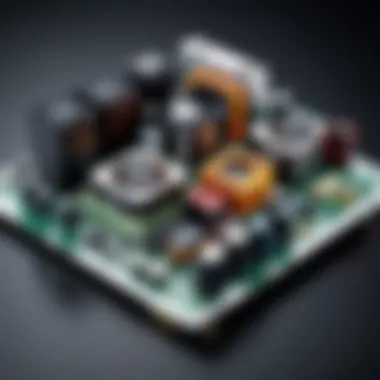

Understanding common problems related to power supplies is vital. Many users overlook this aspect until an issue arises. Recognizing signs of failing components can save you time and money. Early detection prevents further damage to other computer parts. This section provides insight into key issues related to power supplies, presenting signs that indicate potential failures and guidance for replacements.
Signs of a Failing Power Supply
Identifying the signs of a failing power supply is crucial. Power supplies are often the backbone of a system. If they begin to fail, symptoms manifest in various ways.
Unexpected Shutdowns
Unexpected shutdowns are among the most common indicators. This phenomenon usually occurs suddenly, often while performing critical tasks. Sudden power loss can lead to data corruption. Users may find their systems rebooting without warning.
The key characteristic of unexpected shutdowns is their inconsistency. They can happen at any moment, which significantly disrupts productivity. Understanding this symptom is essential because it often points directly to power issues.
The unique feature of these shutdowns lies in their unpredictability. You may notice them occurring more frequently during high loads, such as gaming or video rendering. This indicates the power supply struggles to provide adequate energy. If not addressed, it may lead to permanent damage or data loss.
Peripheral Malfunctions
Peripheral malfunctions are another sign of power supply issues. This may involve devices connected to your computer, such as mice, keyboards, and external drives. Malfunctions often manifest as devices not functioning correctly or powering down unexpectedly.
The key characteristic here is the connection between the power supply and outside devices. When the power supply fails to deliver stable power, peripherals may also be affected.
One unique feature of peripheral malfunctions is the sometimes sporadic nature of failures. For example, a keyboard might work fine one moment and stop responding the next. This inconsistency can lead to frustration and hinder efficiency. Addressing this sign promptly can prevent more severe complications down the line.
When to Replace Your Power Supply
Deciding when to replace a power supply requires careful consideration. If you notice signs of failure, evaluation becomes necessary. Research your specific model for customer feedback and experiences. In some instances, the power supply may still be under warranty.
Consider age and usage. Higher usage implies a shorter lifespan. Conversely, systems with minimal load might extend the life of a power supply. Trust your instincts to look for replacements if symptoms persist.
Stay informed of new technologies and options available. When upgrading components, also upgrade the power supply if needed. Matching requirements is fundamental for optimal performance.
Keeping an eye on power supply health can enhance longevity and ensure stable performance throughout your computing tasks. By recognizing signs of power supply failure and knowing when to replace it, you can maintain a robust and efficient system.
Best Practices for Power Supply Management
A computer's power supply is integral to its functionality and longevity. Understanding best practices for managing your power supply is essential. Proper management not only helps maintain system stability but also extends the life of various hardware components. Neglecting this can lead to unexpected failures and inefficiencies.
It is important to identify proper strategies. These practices ensure optimal performance while preventing potential issues. Regular maintenance can catch defects early, while monitoring performance can alert you to problems before they escalate. Through systematic management, users can derive maximum benefit from their systems.
Regular Inspections and Maintenance
Conducting regular inspections is crucial for any hardware component, but it holds a special significance for power supplies. A systematic check-up can help identify dust accumulation, loose connections, or even unusual sounds, which are all indicative of potential problems. Implementing a routine, such as inspecting the power supply unit every few months, is advisable.
Here are some key steps to consider:
- Visual Inspection: Look for any signs of damage, such as burns or corrosion.
- Dust Removal: Ensure that exhaust and intake fans are free from dust to maintain airflow.
- Cable Management: Tidy up cables regularly to prevent interference and improve airflow.
Additionally, replacing capacitors or other aging components proactively can avoid failure. Regular maintenance not only prevents issues but also boosts overall efficiency.
Monitoring System Performance
Monitoring system performance is critical in ensuring that the power supply meets the needs of your computer components. Several software tools can assist in tracking performance metrics, highlighting usage patterns and potential overloading.
Consider the following practices:
- Voltage Monitoring: Use tools like HWMonitor to check voltage levels across the power supply. Sudden drops may indicate an overworked power supply.
- Temperature Tracking: Overheating can lead to power supply failures. Tools like Speccy can give you an overview of internal temperatures. Keeping the power supply at optimal temperatures is essential to overall performance.
- Analyzing Load: Understand the power load demands. If the power supply consistently operates near its capacity, consider an upgrade to avoid stress on the unit.
The effectiveness of your computer relies heavily on the power supply's ability to deliver consistent power. Proper monitoring can prevent unexpected shutdowns and hardware failures.
Finale
Understanding your power supply is a vital part of maintaining a computer system. By properly identifying and managing your power supply, you can dramatically enhance the reliability and performance of your hardware. This article covered a range of identification strategies, from physical inspections to software tools.
Recap of Identification Strategies
To recall, there are several effective methods for determining the specifications and capabilities of your power supply:
- Physical Inspection: Examine the power supply unit's label to find manufacturer details and wattage ratings. Ensure you locate the power supply correctly, which can differ between desktop PCs and laptops.
- Software Tools: Utilize tools like Intel Power Gadget, HWMonitor, and Speccy to gather data about your power supply's performance and efficiency. These software programs provide insights into the operational status of your unit, making identification straightforward.
- Evaluating Specifications: Determine your system's wattage needs and efficiency ratings, including certifications like the 80 Plus program, to understand what your power supply can handle.
Future Considerations for Power Supply Choices
As technology continues to evolve, being aware of emerging trends and advancements in power supply design is essential. Factors like modularity, efficiency, and compatibility with newer hardware should guide your future purchases. Always consider:
- Changing Hardware Needs: Upgrading components, such as graphics cards or storage drives, can increase power demands. Evaluate whether your current supply can support these changes.
- Efficiency Enhancements: Choose power supplies with higher efficiency ratings, as these typically yield better performance and can lead to cost savings on energy bills.
- Planning for Scalability: If you anticipate needing more power in the future, selecting a power supply that offers some headroom beyond current needs will grant you more flexibility.
By implementing the strategies outlined, you can optimize your power supply’s performance and align it with your system’s requirements. Continually assess the landscape of power supplies to ensure your technology remains robust and compatible.



