Why Every Mac User Needs an Ergonomic Mouse


Intro
In today’s digital world, where many people spend extended hours on their Mac computers, the choice of input devices becomes crucial. One of the often-overlooked aspects of a productive work environment is the ergonomic mouse. An ergonomic mouse is designed to fit the natural contours of the hand, reducing strain and enhancing comfort. As Mac users increasingly realize the importance of ergonomics, it is essential to understand how these devices can positively impact productivity and overall health.
The relationship between tool design and user well-being is well-documented. A well-designed ergonomic mouse not only supports proper wrist alignment but also helps prevent repetitive strain injuries. This article explores various critical factors to consider when selecting an ergonomic mouse for Mac systems, including hardware specifications, software compatibility, features, and performance metrics.
Hardware Overview
Specifications
When we talk about the specifications of an ergonomic mouse, we refer to components like shape, weight, connectivity, and sensor type. The shape of the mouse is integral to its ergonomic qualities. Many manufacturers design their mice to support the hand in a natural handshake position. This design minimizes wrist rotation and reduces pressure on the forearm muscles.
Weight is another factor. A lighter mouse can enhance ease of movement but may not provide the same level of stability, while a heavier mouse offers more control but can lead to fatigue over long usage periods. Most ergonomic mice for Mac users typically offer optical or laser sensors, which have different tracking capabilities. While optical mice are great for regular use, laser mice provide more precision on various surfaces.
Performance Metrics
Performance metrics play a significant role in the overall user experience. These metrics generally include DPI (dots per inch), polling rate, and response time.
- DPI indicates how sensitive a mouse is. A higher DPI gives the user finer control over mouse movements, essential for graphic design or other precision tasks on Mac systems.
- Polling Rate refers to how often the mouse sends data to the computer. A higher polling rate can result in smoother cursor movements, which is vital for gamers or professionals who rely on quick responsiveness.
- Response Time measures how quickly a mouse registers movements. The lower the response time, the more immediate the feedback.
Each of these aspects contributes to the overall effectiveness of an ergonomic mouse, helping users make informed decisions based on their individual needs.
"Choosing the right mouse is not just about comfort; it’s about enhancing productivity and protecting one’s health over time."
Software Analysis
Features and Functionality
Next, let’s look at software analysis. Many modern ergonomic mice come with specialized software that allows users to customize buttons, track time spent using the mouse, and even modify sensitivity settings. Customization is particularly useful for Mac users who may work across various applications and require different functions at their fingertips.
Some mice offer multi-device capabilities, enabling users to switch between different Mac devices seamlessly. This is especially beneficial in a multi-tasking environment. Furthermore, features like programmable buttons can help streamline workflows. Users can assign specific commands or shortcuts to these buttons, enhancing their overall efficiency when working on MacOS.
User Interface and Experience
The user interface provided by the companion software usually plays a vital role in usability. A clean, intuitive design can make it easier for users to navigate through settings quickly. Additionally, the experience of switching profiles for different tasks can be enhanced through user-friendly software interfaces.
Overall, the combination of hardware features and software capabilities can significantly impact a user's day-to-day experience.
Through this framework, we can appreciate that ergonomic mice for Mac users are not merely peripheral devices but essential tools for health and productivity. Understanding hardware specifications and software features is crucial for selecting the right ergonomic mouse. As the discussion unfolds, it will compare leading products and delve into customization options that specifically cater to MacOS users.
Prelims to Ergonomics in Computing
The advent of technology has reshaped not only the way we work but also how we interact with devices such as computers. Understanding ergonomics in computing is essential, as it focuses on designing tools and environments that promote comfort and efficiency. This article explores the significance of ergonomic design, particularly for Mac users, emphasizing how it impacts user health and productivity.
Definition of Ergonomics
Ergonomics is the scientific study of humans and their interactions with elements of a system. The primary goal is to optimize the user's well-being and overall system performance. In computing, this pertains to how keyboards, mice, and even screen positions are designed to reduce strain and enhance comfort. The term stems from the Greek words "ergon," meaning work, and "nomos," meaning laws, inherently linking it to the laws of work efficiency and comfort.
The Importance of Ergonomic Design
Effective ergonomic design is vital, especially in our increasingly digital world. Poorly designed tools can lead to a range of health issues. For example, repetitive strain injuries, carpal tunnel syndrome, and other musculoskeletal disorders are linked to improper usage of computer peripherals.
On the other hand, benefits derived from ergonomic design include:
- Reduced physical strain: Tools designed with human anatomy in mind allow for comfortable use.
- Enhanced productivity: When users experience less discomfort, they can work faster and more effectively.
- Improved posture: Good design supports better body alignment, which can prevent long-term health issues.
Investing in ergonomic tools not only benefits physical health but also improves efficiency in task performance.
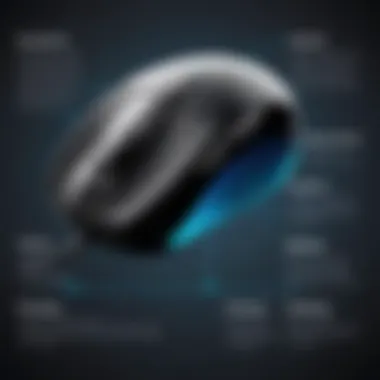

By focusing on ergonomics in computing, individuals can create an optimal workspace that promotes longevity in their careers and overall well-being. With Mac users, embracing these principles becomes critical to harnessing the full potential of their computing experience.
Why Ergonomic Mice Are Essential for Mac Users
In today's digital environment, the role of an ergonomic mouse cannot be overstated, especially for Apple Mac users. Many people spend numerous hours in front of their screens, making it crucial to use devices that prioritize user comfort. Ergonomic mice are designed to minimize strain, enhance productivity, and accommodate the unique needs of Mac users. Understanding their significance leads to better choices when navigating both personal and professional tasks.
Health Risks Associated with Poor Mouse Design
Using substandard mice presents various health risks. The most common issue is repetitive strain injury (RSI), which can occur with prolonged use of poorly designed peripherals. Lack of proper hand and wrist support leads to discomfort and can even result in severe conditions like carpal tunnel syndrome.
Additional problems include:
- Neck and Shoulder Pain: An awkward wrist angle affects the entire arm and upper back, causing discomfort over time.
- Reduced Circulation: Poor circulation can arise due to a suboptimal grip, negatively affecting overall hand functionality.
- Tension and Fatigue: Constantly gripping a standard mouse may lead to tension in the hand and fingers, leading to fatigue.
Given these risks, it is vital for Mac users to choose an ergonomic mouse that support healthy positioning.
Benefits of Using an Ergonomic Mouse
Switching to an ergonomic mouse brings numerous advantages that contribute positively to general well-being and productivity. These devices are designed with the user in mind, focusing on comfort and efficiency. Key benefits include:
- Enhanced Comfort: Designed to fit the natural contours of the hand, ergonomic mice reduce pressure on the wrist and promote a neutral hand position.
- Increased Productivity: Comfort leads to longer periods of focused work. With less discomfort, users tend to work more efficiently and make fewer errors.
- Better Grip and Control: Many ergonomic mice are shaped to provide better grip, enhancing control during use.
- Customizable Features: Users can often adjust settings, button functions, and sensitivity, tailoring the experience to fit their specific needs.
"Investing in the right tools is essential for sustaining health and efficiency in a demanding working environment."
Ultimately, an ergonomic mouse is vital for both comfort and health. Mac users who prioritize their health through better design are likely to see improvements in both their productivity and general work atmosphere.
Key Features of Ergonomic Mice for Mac
Understanding the key features of ergonomic mice for Mac users is crucial for making an informed choice that balances comfort and functionality. Ergonomic mice are specially designed to reduce strain on the hand and wrist. For Mac users, this design is vital since they often spend significant hours navigating their systems. Here are essential elements to consider when evaluating these devices.
Shape and Size Considerations
One important characteristic of ergonomic mice is their shape and size. Mice are not one-size-fits-all. The shape should match the user's hand to create a natural grip. Mice with contoured shapes guide the hand into a more relaxed position. This alignment can reduce the risk of developing repetitive strain injuries.
The size of the mouse is also significant. Users with smaller hands may struggle with oversized mice, while those with larger hands may find smaller models uncomfortable. Therefore, consider your hand size when selecting a mouse. Finding the right match will lead to a comfortable experience. A well-fitted mouse can enhance precision and control during use.
Button Configuration and Accessibility
Next is the button configuration. An ergonomic mouse typically comes with customizable buttons. This feature enables users to assign specific functions to different buttons. For Mac users, having quick access to commonly used applications or commands can significantly increase productivity. Ergonomic mice also feature buttons placed intuitively to minimize finger stretching and movement.
Accessibility is another important aspect. Buttons should be within reach without awkward finger positioning. This setup helps prevent fatigue during prolonged use. Additionally, varying button functions allow users to tailor their experience, maximizing utility and comfort on a Mac system.
Wireless vs Wired Technology
When considering ergonomic mice, the choice between wireless and wired technology plays a significant role. Wireless mice offer flexibility and freedom of movement, eliminating cords that can clutter your workspace. This type can reduce distractions and allow for more dynamic use of your Mac. Modern wireless options typically use Bluetooth connectivity, ensuring they work seamlessly with Mac devices.
On the other hand, wired mice often benefit from consistent connectivity and do not require batteries. They can be more reliable for tasks that require precision, such as graphic design. Ultimately, the choice between wireless and wired depends on personal preference and how you plan to use the device.
"Investing in an ergonomic mouse not only improves comfort but also contributes to efficient workflows and overall well-being for Mac users."
Top Ergonomic Mouse Models for Mac
Selecting the right ergonomic mouse is key for Mac users seeking a balance between functionality and comfort. The advantages of investing in a high-quality ergonomic mouse should not be underestimated. As users seek to reduce strain and enhance productivity, the models discussed here represent the pinnacle of ergonomic design while ensuring compatibility with macOS.
Logitech Master Series
The Logitech MX Master Series is often hailed as a go-to choice for ergonomic mice among Mac users. This mouse combines a contoured design with an array of features tailored for efficiency. Its shape is crafted to support the user's hand in a natural position, thus reducing fatigue during extended use.
Key features include customizable buttons, a 4000 DPI sensor, and seamless multi-device connectivity. Users can switch between devices with ease, making the MX Master particularly appealing for those with multiple systems. The battery life is also commendable, lasting for weeks on a single charge. This model not only prioritizes comfort but also enhances productivity through its programmable features.


Anker Ergonomic Vertical Mouse
Anker's Ergonomic Vertical Mouse offers a unique approach to mouse design. This device positions the hand in a handshake posture, which can help alleviate wrist strain. The vertical orientation encourages a more natural alignment of the wrist and forearm, making it a suitable option for users battling discomfort from conventional mice.
With a simplified interface and adjustable DPI settings, this mouse is user-friendly and compatible with macOS. It is also cost-effective, appealing to those seeking ergonomics on a budget. Its lightweight profile contributes to ease of travel, making it ideal for users on the go.
Apple Magic Mouse
The Apple Magic Mouse, while not exclusively ergonomic, presents a sleek and minimalist design while fitting comfortably in a user’s hand. Its multi-touch surface allows intuitive gestures, providing a unique navigation experience that integrates seamlessly with macOS. The smooth, low-profile design may not have the pronounced ergonomic features of other models, but it does offer a specific aesthetic that aligns with Apple’s design ethos.
This mouse is especially beneficial for Mac users who value seamless integration with their devices and appreciate a stylish accessory. However, it is essential to consider whether the flat design meets individual ergonomic needs, as some users may find greater comfort with more curved designs.
A well-chosen ergonomic mouse can be a game-changer for productivity, reducing pain, and improving overall comfort during daily tasks.
Customization and Software Compatibility
Customization and software compatibility play crucial roles in optimizing the use of ergonomic mice for Mac users. These aspects enhance user experience and productivity by delivering personalized functions and seamless integration with the Mac ecosystem. The right ergonomic mouse should not only be comfortable but also adaptable to user preferences.
MacOS Compatibility with Ergonomic Mice
Choosing an ergonomic mouse designed specifically for MacOS is essential for achieving the best functionality. MacOS supports a variety of mice, and many ergonomic models are designed to be fully compatible with the operating system. This compatibility ensures that users can make full use of all features, including gestures and scrolling functionalities that are native to Mac computers.
Some ergonomic mice come with built-in software that allows various settings to be adjusted directly on the Mac. Users may adjust sensitivity, customize button functions, and configure scrolling speeds. Compatibility also falls on the type of connectivity; wireless ergonomic mice that utilize Bluetooth technology typically offer a seamless experience without the hassle of annoying cords.
Software for Enhanced Functionality
Software adds another layer to the ergonomic experience. Many brands such as Logitech and Anker offer software applications designed for their mice. This software can significantly enhance functionality by allowing users to
- Assign tasks to different buttons, making repetitive actions easier
- Create profiles for various applications, adjusting mouse settings based on the task at hand
- Update firmware, which can improve performance and introduce new features over time
By utilizing these software platforms, Mac users can tailor their ergonomic mice to fit their workflow and personal preferences. The ease of accessing and adjusting these settings directly correlates with the long-term usability and comfort of the device. Users become empowered to optimize their computing experience, thus reducing the strain caused by inefficient mouse use.
"The right ergonomic mouse can change how a user interacts with their Mac, promoting better posture and minimizing RSI risks."
Investing time in customizing the ergonomic mouse and understanding its software can yield substantial benefits. It allows users to maintain health benefits while improving productivity, making the ergonomic mouse not just a tool, but an integral part of their computing environment.
Selecting the Right Ergonomic Mouse
Choosing the appropriate ergonomic mouse is crucial for anyone who spends extended periods working on a Mac. An ergonomic mouse can enhance comfort, reduce strain, and improve overall productivity. Selecting the right one is not merely a matter of picking a brand or design. It involves understanding individual needs, preferences, and budget constraints.
Assessing Personal Needs and Preferences
When considering an ergonomic mouse, it's important to evaluate personal habits and ergonomic needs. Each individual has unique requirements based on their hand size, grip style, and the nature of their work.
- Hand Size: A mouse that fits a user's hand promotes better grip and control. For example, smaller hands may find large, bulky mice difficult to maneuver.
- Grip Style: Users typically have either a palm grip, claw grip, or fingertip grip. Each style suits different mouse shapes and sizes. Identifying one’s grip style can drastically influence comfort and usability.
- Usage Patterns: Consider how the mouse will be used. If frequent clicking and scrolling are needed, look for models designed to minimize finger strain and maximize responsiveness.
Additionally, testing a few different models can provide insight into what feels comfortable and natural. Before making a purchase, it can be useful to visit tech stores to try out several options, ensuring a good fit.
Setting a Budget for Quality Options
Investing in an ergonomic mouse is an essential aspect of ensuring comfort and productivity. However, it is also important to be mindful of budget constraints.
Quality ergonomic mice can vary widely in price. Users should consider the following points:
- Price Range: While premium models from brands like Logitech and Anker may seem costly, they often offer durability and functionality that translates into long-term benefits.
- Essential Features: Identify functional necessities such as programmable buttons and adjustable DPI settings. Focusing on features relevant to personal needs allows one to prioritize spending effectively.
- Warranty and Support: Consider products with good warranty options. This point is particularly important if investing in a more expensive model. Good customer support can save money in the long run if any issues arise.
Ultimately, setting a balanced budget that reflects both quality and necessity will facilitate finding the right ergonomic mouse without overspending.
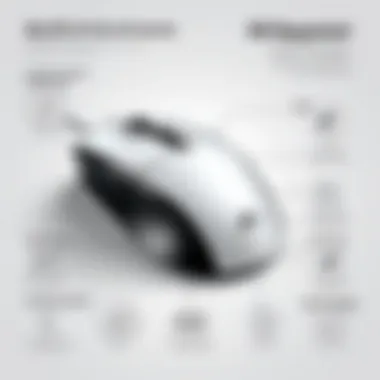

"Choosing the right ergonomic mouse involves understanding one's personal needs and having a realistic budget for quality options. This can transform the computing experience significantly."
Choosing an ergonomic mouse is a significant decision. Balancing comfort, personal needs, and budget ensures that the correct choice enhances both health and productivity for Mac users.
User Experiences and Reviews
Understanding user experiences and reviews provides critical insights into the practical outcomes of ergonomic mice for Mac users. These narratives are not just anecdotal; they represent real-world applications and benefits of improved design. Examining these experiences can guide potential buyers, highlighting what works well and what does not.
Case Studies of Ergonomic Mouse Users
Many individuals have shared their experiences after transitioning to ergonomic mice. For some, switching from a standard mouse to an ergonomic model led to noticeable reductions in wrist pain and discomfort during extended usage.
- Case Study 1: A graphic designer, previously experiencing chronic wrist pain, found significant relief after using the Logitech MX Master series. This model's shape allowed for a more natural wrist position, letting them work longer hours without pain.
- Case Study 2: An office worker used the Anker Ergonomic Vertical Mouse and reported improved hand positioning. This shift not only minimized discomfort but also increased productivity. The vertical alignment reduced strain, aligning their hand to a more neutral position.
These cases illustrate how personal experiences can validate the scientific benefits of ergonomic design. They also underline the significance of choosing a mouse that fits individual needs. Users highlight that personal comfort and fit are crucial in reaping the full benefits of ergonomic enhancements.
Expert Opinions on Ergonomic Benefits
The observations of experts lend authority to user experiences. Ergonomic specialists and occupational therapists consistently recommend the use of ergonomic devices, especially mice, to prevent repetitive strain injuries. They argue that an ergonomic mouse is essential in promoting proper posture and mitigating health risks associated with extended computer use.
Experts emphasize the apple to ergonomic mouse transition:
- Increased hand comfort reduces the likelihood of developing conditions such as carpal tunnel syndrome.
- They promote the notion that ergonomic devices can enhance productivity, as comfortable users tend to focus better and work longer without fatigue.
"Investing in an ergonomic mouse can be a game-changer for anyone who spends long hours at a computer. It's not just about comfort; it's about sustaining one's health and productivity in the long run," says Dr. Jane Smith, a leading ergonomics consultant.
The synthesis of user experiences and expert opinions underlines a shared understanding that ergonomic mice can significantly enhance the experience for Mac users. This blend of personal anecdotes and professional insights helps demystify the purchasing decision for potential buyers, ensuring that they consider not just the specifications, but real-world implications.
Trends in Ergonomic Peripherals
As technology evolves, so does the understanding of ergonomics in personal computing. In this focus on trends in ergonomic peripherals, particularly for Mac users, it is essential to recognize how advancements in design and materials can enhance the user experience. Ergonomic peripherals are not only about comfort but also aim to improve productivity and reduce the risk of musculoskeletal disorders. This section will address emerging technologies and market insights, elucidating the implications for both consumers and manufacturers.
Emerging Technologies in Ergonomic Design
The realm of ergonomic design is fast-paced, with constant innovations that cater to the needs of users. New technologies are instrumental in creating products that better align with human anatomy.
- Adaptive Materials: Many ergonomic mice features materials that mold to the user's grip, offering additional comfort. Silicone and advanced polymers contribute to a pleasant tactile experience.
- Adjustable Functions: Technologies that allow users to adjust DPI settings and button mapping provide personalized comfort. Features like these ensure that users can tailor their devices for optimal usage.
- Biometric Sensors: Some of the latest ergonomic mice integrate sensors that can track hand movements and fatigue levels. This data can help users understand their habits and adjust their usage accordingly, promoting healthier practices.
- Smart Connectivity: The rise of Bluetooth technology means more wireless options that don't compromise on performance. Furthermore, smart features that enable integration with productivity applications, such as task reminders or shortcuts, reflect a trend towards holistic user-defined functionalities.
"The evolution of ergonomic peripherals will fundamentally reshape how users interact with their devices, underlining the connection between technology and health."
Market Insights and Future Predictions
The market for ergonomic peripherals is witnessing significant growth, fueled by increased awareness surrounding health issues associated with prolonged computer use. According to recent studies, there is a greater emphasis on investing in high-quality ergonomic devices. This trend is likely to increase as more professionals work from home and seek comfort.
- Growing Demand: As users become more health-conscious, demand for ergonomic mice is surging. Brands that focus on innovation will likely gain a competitive edge.
- Diverse Offerings: Companies are now developing a range of models catering to different hand sizes, grip styles, and user preferences. This customization enhances user satisfaction.
- Increased Accessibility: Ergonomic mice are becoming more affordable, ensuring that a wider audience has access to these health-promoting devices.
- Sustainability Focus: An emerging trend is the integration of sustainable materials in manufacturing ergonomic peripherals, appealing to environmentally conscious consumers.
As we look ahead, the ergonomic peripheral market is poised for expansion and evolution. Users can expect devices that continually improve comfort, functionality, and adaptability.
Epilogue: Investing in Ergonomics
In the discussion of ergonomic mice for Mac users, it is critical to emphasize the importance of investing in ergonomic solutions. The relationship between well-designed tools and user well-being cannot be overstated. Choosing an ergonomic mouse is not merely about comfort; it is a significant factor in enhancing health and productivity over the long term.
Long-Term Health and Productivity Benefits
Long-term usage of a non-ergonomic mouse can lead to various health issues, such as repetitive strain injuries, carpal tunnel syndrome, and other musculoskeletal problems. An ergonomic mouse reduces strain on the wrist and hand, promoting a more natural hand position. Studies indicate that users who switch to ergonomic mice report less discomfort.
Regular use of an ergonomic mouse can lead to increased productivity. When the discomfort is minimized, users can focus better on their tasks rather than being distracted by pain or strain. Moreover, a comfortable mouse encourages longer periods of effective work with fewer breaks, inherently boosting efficiency.
Investing in ergonomic hardware is investing in a user’s own health and productivity. Such choices lead to a sustainable work environment.
Final Recommendations for Mac Users
When selecting an ergonomic mouse, Mac users should consider specific features that cater to their needs. The size and shape of the mouse must accommodate individual hand sizes while allowing for relaxed grip. It is also important to assess the button configuration, ensuring easy access and usability with MacOS.
Budget is another crucial aspect. While premium ergonomic mice may seem costly, the value they provide in terms of health and enhanced productivity often justifies the expense. Finally, users should explore software compatibility for reprogramming buttons for better workflow.



