Assessing the iPad as a Book Reader: Insights and Analysis
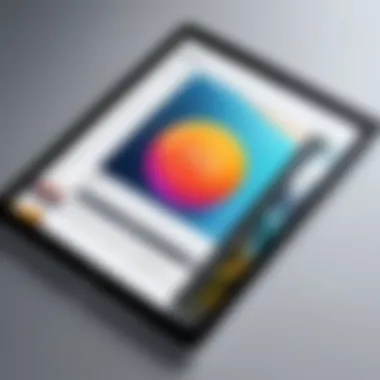

Intro
In the realm of digital reading, the iPad has emerged as a formidable contender. As more individuals transition from the traditional book to electronic devices, it’s crucial to evaluate how effectively the iPad serves this purpose. The following sections will take a comprehensive look at the iPad's hardware and software aspects, focusing on its role as a book reader. From the clarity of its display to the intuitive touch interface, this evaluation aims to provide insights that are particularly beneficial for IT professionals and tech enthusiasts.
Understanding these capabilities not only highlights the iPad's technical prowess but also reflects on the changing landscape of reading habits in a technology-driven world.
Hardware Overview
Specifications
The specifications of the iPad are quite robust. For instance, the latest models come equipped with a Liquid Retina display. This allows for sharp images and vibrant colors, enhancing the reading experience significantly. The resolution typically sits around 2388 x 1668 pixels, which means text is crystal clear without any strain on the eyes, crucial for prolonged reading sessions. Additionally, with storage options ranging from 64GB to 1TB, users can maintain a vast library without concern for running out of space.
Battery life is another strong point, averaging about 10 hours on a full charge. This ensures that heavy readers don’t need to constantly chase an outlet while engrossed in their latest novel or research paper.
Performance Metrics
The performance of the iPad is largely defined by its powerful A-series chips, typically the A14 or A15 Bionic chip in recent models. These processors offer rapid responsiveness, allowing multitasking with various book reading apps. A key aspect of performance is the smooth scrolling experience, which feels natural, almost like flipping through a physical page.
Moreover, the inclusion of True Tone technology adapts the display’s color temperature based on ambient light. This feature proves beneficial in reducing eye fatigue, particularly in dimly lit settings.
"The iPad’s display isn’t just a screen; it’s a window into an immersive reading experience."
Software Analysis
Features and Functionality
Examining the software side, the iPad runs on iPadOS, which offers a multitude of reading applications. Popular choices include Apple Books, Kindle, and many specialized reading apps that cater to specific niches. Each application brings unique features to the table, such as adjustable font sizes, background colors, and even read-aloud functionality.
Additional tools like highlighting and note-taking foster a deeper engagement with the content. The ability to sync across devices ensures that a reader can shift seamlessly between the iPad and other gadgets, such as iPhones or Macs, without losing their place or notes.
User Interface and Experience
The user interface of iPadOS is particularly responsive, allowing for an intuitive reading experience. Navigating through different apps is smooth, and gestures such as pinch-to-zoom enhance usability. For someone who’s new to digital reading, the learning curve is quite minimal, making it accessible to a wider audience.
The ergonomic design of the iPad also plays a vital role. While it is lightweight, holding it for an extended period doesn’t usually lead to discomfort, which can often be a downside with bulkier e-readers.
Foreword to the iPad as a Reading Device
The concept of reading has shifted dramatically over the decades. Gone are the days when the smell of paper and ink defined a reading experience. Today, the iPad stands at the forefront of this transition, presenting a powerful alternative to traditional books. The iPad is not just another gadget; it’s a versatile reading device that carries a myriad of benefits and capabilities worthy of consideration.
For many, the question lingers: can a tablet replace the tactile joy of leafing through physical pages? This article seeks to shed light on the iPad's strengths and weaknesses as a reading tool, exploring the nuances that distinguish it from conventional reading mediums. Key elements such as display quality, battery efficiency, and app versatility play a massive role in shaping the reading experience for users today.
Evolution of Digital Reading
Digital reading has experienced a meteoric rise since the early 2000s when e-readers began to emerge. Initially seen as niche products, devices like Amazon’s Kindle pioneered a path where reading online became a norm rather than an exception. With the proliferation of tablets, the entry of the iPad brought forth a new reading paradigm.
The integration of advanced display technologies, like Retina, transformed how literature is consumed by expanding the realm of resolution and color vibrancy. Furthermore, the iPad’s touch interface allows for enhanced interactivity compared to static e-book readers. Readers can enjoy dynamic footnotes, hyperlinks, and multimedia content embedded in digital texts. These developments highlight a broadening acceptance of digital formats, making reading not just easier but also more engaging.
The Role of Tablets in Modern Literature Consumption
Tablets, particularly the iPad, have carved out a substantial niche in modern literature consumption. They don’t just serve as replacements for books but instead create a unique reading environment. With hundreds of thousands of eBooks available at the swipe of a finger, the ease of access to literature has reached an unprecedented level.
Moreover, many users, particularly tech-savvy younger readers, gravitate towards digital literature for the sense of immediacy it provides. There’s a thrill in discovering and purchasing a book instantly rather than waiting days for a delivery.
"With the iPad, the literature is not just read; it is experienced in diverse formats, transforming a solitary activity into a richer journey."


Tablets also enable personalized reading experiences. Features like adjustable font sizes, various background colors, and night mode allow users to tailor their environment according to their preferences, making reading feel comfortable, even for long stretches. This adaptability gives the iPad an edge in catering to the individual nuances of each reader.
In summary, the introduction of the iPad as a reading device represents just one part of a broader evolution in how we consume literature today. By recognizing the journey from paper to pixels, we gain valuable insights into the changing landscape of reading. Understanding these aspects lays the groundwork for analyzing the more intricate facets that make the iPad a unique player in the realm of literature.
Physical Attributes of the iPad
Understanding the physical attributes of the iPad is crucial for assessing its capabilities as a book reader. These elements not only influence the reading experience but also determine how effectively the device fits into the lifestyles of its users. Below, we dive into significant aspects including the display technology utilized, build quality, and overall portability of the iPad.
Display Technology: Retina vs. E-ink
When it comes to reading, the display is the window through which users engage with text. The iPad features a Retina display, renowned for its sharpness and vibrant color representation. This advanced technology provides a resolution that makes images and text look crisp, which is particularly advantageous for graphic novels or richly illustrated content. Unlike traditional e-readers that rely on E-ink technology, the iPad's screen enables smooth transitions and multifaceted color palettes, transforming the reading experience into something more visually stunning.
However, this vivid display comes with a trade-off—prolonged exposure can lead to eye strain, especially in dim lighting conditions. Every reader has unique preferences; while some appreciate the Retina display for its brilliance, others might favor the soft, paper-like quality of E-ink screens found in devices like Kindle.
"The choice of display technology significantly shapes not just how material is consumed but also how enjoyable that consumption is."
Build Quality and Design Considerations
The design and build quality of the iPad contribute greatly to its usability. With a sleek, lightweight body made of high-grade aluminum, the iPad affords an ergonomic grip that can be held comfortably during long reading sessions. Its design elements focus on minimizing the impact of extended use, allowing readers to dive into books without worrying about hand fatigue.
Moreover, the placement of buttons and ports is thoughtful, ensuring that users can navigate effortlessly without cumbersome movements. Such aspects can significantly affect how engaging a digital reading experience can be.
Weight and Portability Aspects
Weight and portability are paramount in the context of mobile reading. One of the iPad's strengths lies in its ability to be light enough to easily carry around, making it suitable for readers on the go. Whether one is commuting, traveling, or simply shifting from room to room, this device is designed for convenience.
- Lightweight Design: The iPad's weight is manageable, allowing it to be held in one hand, which is crucial for those who might juggle it with other tasks.
- Slim Profile: Its slim profile fits comfortably into bags, thus reducing bulk and enhancing the ease of transport.
- Versatile Use Cases: Beyond reading, the iPad serves multiple roles—checking emails, browsing websites, or even handling work documents—making it a multi-functional device for a modern lifestyle.
In summary, the physical attributes of the iPad—its advanced display technology, robust build quality, and portability—underline its role as a formidable book reader. These factors provide both practical benefits and contribute to a more enjoyable reading experience, making it an appealing choice for tech-savvy individuals.
Performance Metrics
Performance metrics are a fundamental part of evaluating the iPad as a book reader. They encompass numerous aspects that directly affect not only the reading experience but also the general usability of the device in various contexts. In a world where multitasking is crucial, the ability to handle multiple applications without lag is a significant advantage. Furthermore, battery life plays a pivotal role in any reading device. An understanding of these metrics helps potential users appreciate the iPad's capabilities and limitations.
Processing Power and Multitasking Capabilities
The processing power of the iPad is a key ingredient that affects its performance as a reading device. The latest models are equipped with Apple's A-series chips, which provide robust processing capabilities. These chips enable the iPad to run demanding applications smoothly. For example, switching between the native iBooks app and external resources like a web browser or note-taking app can be done without noticeable delays.
Multitasking on an iPad is facilitated through features such as Split View and Slide Over. These tools allow users to read an ebook while simultaneously referencing an article or jotting down notes. This capability is important for anyone in the tech field or academic research, allowing for the seamless integration of resources without interruption.
Moreover, the importance of processing power cannot be neglected when considering more graphically intense abilities within apps. Reading magazines or digital comics could utilize more resources and a powerful processor ensures a smooth experience while managing high-resolution content.
"In an age where efficiency is paramount, multitasking on the iPad turns it into a flexible tool for both leisurely and academic reading."
Battery Life in Extended Reading Sessions
Battery life is often the unsung hero of any electronic device. For the iPad, the manufacturer claims that a full charge should provide up to ten hours of usage. This duration is vital for readers who like to immerse themselves in books during long commutes or extensive reading sessions at home without the worry of finding a charger nearby.
The impact of battery life extends beyond just the hours spent reading. It also influences the user experience overall. A quick trip before work or a coffee date shouldn’t end prematurely due to a dying battery. Users can spend a day away from home using the iPad for both reading and casual web browsing, without the nagging fear that the device will quit on them.
Here are some factors that influence battery performance when it comes to reading:
- Brightness settings: Higher brightness consumes more power. A comfortable reading setting can prolong battery life.
- Application usage: Lightweight reading apps contribute to better battery longevity compared to more resource-heavy ones.
- Wi-Fi vs. Airplane mode: Keeping Wi-Fi on while reading can drain the battery quicker. Using Airplane mode can conserve power effectively.
In summary, understanding performance metrics, particularly regarding processing power and battery life, provides a clear view of what the iPad offers as a book reader. It highlights the device's potential in catering to a demanding reading lifestyle.
Software Ecosystem for Reading
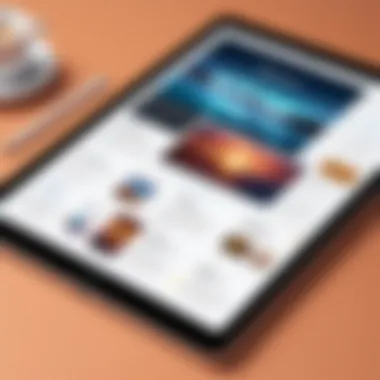

The software ecosystem available for reading on the iPad is fundamental to the overall experience. It acts as the backbone for accessing, organizing, and enhancing the digital reading journey. Given the diverse range of reading preferences and habits, the variety of applications available makes it possible for users to tailor their reading environment to fit their individual needs.
Native iBooks App Features
The iBooks app, now known as Apple Books, is a significant player in the iPad’s software ecosystem. It is specifically designed for book reading, integrating seamlessly with other Apple services. One of its standout features is the ability to sync across devices. When a user purchases a book on their iPad, they can easily pick up where they left off on their iPhone or Mac.
Here are some notable features of Apple Books:
- Customizable Reading Options: Users can adjust text size, font styles, and background colors to suit their comfort. This ensures the reading experience feels personal.
- Built-in Dictionary and Highlighting Tools: Apple Books offers a dictionary that's readily accessible – a quick tap brings definitions. Plus, the ability to highlight text and make notes allows for easy reviewing of important ideas later.
- Audiobooks: For those who prefer listening, the integration of audiobooks offers a great alternative. The app supports playback features, such as adjusting the speed of narration.
This native app not only provides books but also allows access to audiobooks and curated reading lists, making it quite versatile and user-friendly.
Third-Party Applications: An Overview
Beyond the native offerings, the iPad’s reading experience greatly benefits from a vast array of third-party applications. Each of these apps brings unique features to the table.
- Kindle: This is undoubtedly one of the most popular third-party reading apps. It allows users to access a massive library of eBooks and offers features like X-Ray, which provides insights into characters and plots.
- Pocket: This app excels in letting users save articles and long-form content for later reading. Its offline capabilities are perfect for times when internet connections are spotty.
- GoodReader: Known for its extensive file management features, GoodReader can handle PDFs and other documents remarkably well. It is especially favored among professionals who need to annotate documents thoroughly.
This variety extends the iPad’s functionality way beyond just reading books; it becomes a comprehensive tool for consuming a wide array of written content.
Integration with Digital Libraries and Bookstores
Another critical aspect of the software ecosystem is its integration with digital libraries and bookstores. The iPad facilitates access to a broad spectrum of sources, making it a versatile device for avid readers.
- Local Library Integration: Through apps like Libby, users can borrow eBooks and audiobooks from their local libraries. This puts a treasure trove of books at their fingertips without any cost, as long as they're borrowing from the library.
- Direct Shopping Experience: The Apple Books store provides a straightforward shopping experience directly linked to the app. Users can purchase and download books in just a few taps, merging convenience with ease.
- Cloud Storage: Many reading applications offer cloud syncing options, which means that any reading material can be accessed from any device at any time, ensuring that users have their library at hand regardless of their location.
In summary, the software ecosystem around the iPad significantly enhances its capability as a reading device. Through native apps, third-party options, and integration with libraries, users can personalize their reading experience in ways that traditional formats simply can’t compete with.
"The right tools can turn any tablet into a personalized library, ready to cater to the most demanding reader's tastes."
As technology continues to evolve, the benefits of this ecosystem will only grow, shaping the future of how we consume literature.
User Experience
User experience plays a pivotal role in determining how much a reader enjoys using the iPad for reading books. The device's functionality merges technology and user-friendliness, creating a digital reading environment that can adapt to individual needs. Performance, ease of navigation, and visual comfort are all aspects that can significantly shape a user's engagement with reading material. In the realm of technology, particularly with devices like the iPad, a smooth and intuitive user experience can make all the difference in user satisfaction and loyalty.
Customization Options for Reading Preferences
Customization stands out as a cornerstone of user experience with the iPad. It allows readers to tweak their environment, aligning the features with their preferences for optimal reading. Font size, for instance, can be adjusted from small to large, fitting both those who prefer a condensed feel and those who find larger text easier on the eyes. Additionally, readers can select from various fonts—some might find serif fonts easier to read, while others may lean towards sans-serif.
The background color settings add another layer of adaptability. Readers can switch between a stark white background, often preferred in well-lit areas, and softer shades like sepia or night mode, which can reduce eye strain.
Furthermore, features such as bookmarks, highlights, and notes allow for deep engagement with texts. Users can go back to important passages or jot down thoughts, providing a richer reading experience that a traditional book might lack. It's like having a personal librarian at your fingertips.
Accessibility Features for Diverse Users
Diversity in user capability is a critical consideration in the design of digital reading devices. The iPad incorporates several accessibility features aimed at making reading comfortable for users with various needs. For those with visual impairments, text-to-speech options provide a robust alternative, converting written text into spoken word. This can be particularly useful for individuals who find it challenging to read small print.
Voice Control allows for hands-free navigation, which is a blessing for users with limited mobility. The ability to control the device simply by speaking commands creates a more inclusive reading environment. High contrast options and the ability to magnify text demonstrate Apple's commitment to making reading accessible to everyone.
These considerations are not merely technical specifications; they reflect a broader commitment to inclusivity in digital literacy. In a world where reading is vital, accessibility features can have a transformative impact on diverse user bases, ensuring that literature is available to all.
Feedback and Reviews from Readers
While features and specifications are essential, they mean little without the voice of the consumer. Feedback from readers often highlights the practical strengths and potential shortcomings of using the iPad as a reading device. For many, the immersive experience offered by the Retina display is the stand-out feature. Readers rave about the crispness of the text and images, likening it to reading from a high-quality print book. Users on platforms like Reddit frequently share their personal experiences, leading to lively discussions about the pros and cons of digital reading compared to traditional formats.
However, criticisms do arise, with some users pointing to issues such as battery life and discomfort during prolonged reading sessions. These reviews provide insights that go beyond technical data; they flesh out the real-life implications of using the iPad. Understanding this feedback can illuminate the gaps between design intentions and user realities.


Comparison with Traditional Reading Formats
In the ever-evolving landscape of reading, the discussion around comparing traditional formats with emerging digital platforms is crucial. As readers navigate through choices, understanding the nuances between the two forms greatly enriches the conversation about literacy and accessibility. With devices like the iPad, readers find themselves at a crossroads, weighing the benefits of e-books against the tried-and-true print medium. This analysis serves as a guide to discern these distinctions, emphasizing practical implications for both avid readers and occasional bookworms.
Advantages of Digital versus Print
The advantages of digital reading, particularly on the iPad, place it in a favorable light compared to physical books. Here are several key highlights:
- Portability: An iPad can store thousands of books in a single device. The ease of carrying an entire library without the added weight of physical pages is undeniable.
- Accessibility: Digital texts can be adjusted for font size, style, and background color, making it simpler for those with visual impairments or reading difficulties to consume content comfortably. This personal adaptability can turn a daunting task into a pleasurable experience.
- Integrated Features: Functions like dictionaries, note-taking, and highlighting exist at one's fingertips in digital platforms, allowing deeper engagement with the text. Users can jump from the text to supplementary material effortlessly, enhancing comprehension and retention.
- Environmental Consideration: While it's a contentious point, digital books do contribute less to paper waste over time, as they can be read without converting trees into paper. This can be a compelling facet for environmentally conscious readers.
"While traditional print holds the nostalgia of tactile interaction, digital formats provide immediate access to vast libraries, fostering a new form of reading enjoyment."
Limitations of the Digital Reading Experience
While e-books have carved a niche for themselves, they aren't without shortcomings. Recognizing these limitations is essential for a well-rounded perspective. Some predominant issues include:
- Screen Fatigue: Staring at a backlit screen for prolonged periods often leads to discomfort or undue stress on one’s eyes. Many readers still prefer the softness of paper over the sharp glare of electronic displays.
- Attention Span: The distractions inherent to digital devices can hamper the reading experience. Notifications from apps or messages can steal focus, resulting in fragmented reading sessions.
- Loss of Sensory Elements: The smell of a new book or the sound of pages turning are sensory joys that digital formats fail to replicate. For some readers, these elements are intrinsic to the reading experience.
- Asset Ownership: With digital books, readers often face licensing agreements rather than true ownership. This can lead to frustrations around access as platforms change or cease operations, leaving users in limbo.
Implications for Future Reading Habits
The landscape of reading is currently undergoing seismic shifts, shaped largely by the influx of digital devices like the iPad. As we analyze the implications of such technology on reading habits, it becomes clear how relevant this discussion is. The iPad isn’t merely a screen; it’s a portal to a wealth of information, capable of altering how content is consumed. By understanding these changes, we can get a better grasp of potential benefits, considerations, and challenges, ultimately helping readers navigate this new age.
The Shift Towards Digital Literacy
One of the most significant outcomes of increased iPad usage is the shift towards digital literacy. This concept goes beyond knowing how to use a device; it encompasses the skills necessary to critically engage with digital content. Readers now need to discern credible sources from questionable ones, a skill increasingly indispensable in today’s media landscape.
- Increased exposure to varied formats—like interactive ebooks or multimedia presentations—compels users to adapt quickly.
- Readers often develop a greater understanding of how information is organized and presented across digital platforms, enhancing their general comprehension skills.
- Comfort with technology allows for more seamless transitions as new formats or applications evolve.
This shift highlights the importance of integrating digital literacy into educational programs, fostering a generation of readers who are not just consumers of information but also critical analyzers.
Potential Impact on Publishing Industry Trends
As the iPad and other devices gain traction, the publishing industry is experiencing transformational impacts that could define its future. One major consideration is the way content is produced, distributed, and monetized.
- Shift to E-books: Traditional print publishing is slowly being complemented, if not overshadowed, by the resurgence of e-books. This trend not only offers greater accessibility but often cheaper pricing, appealing to budget-conscious readers.
- Subscription Models: Platforms like Apple Books and Kindle Unlimited have introduced subscription services where readers can explore vast libraries for a flat fee. These services disrupt traditional purchasing habits, prompting readers to engage with more diverse material.
- Self-Publishing Surge: The iPad has empowered authors, providing tools to self-publish effortlessly. This democratization of content facilitates a broader range of voices in literature, shaping a vibrant community of creators.
The way we consume literature is intertwined with technological advances; anticipating these trends could change the landscape of writing and reading forever.
- Enhanced Reader Engagement: Innovative features such as integrated social media sharing and reader forums are fostering a sense of community around reading. These elements are transforming solitary reading experiences into interactive engagements, prompting discussions about literature that were once confined to book clubs or libraries.
The implications of these shifts on the future of reading habits are both profound and wide-ranging, indicating that the relationship between literature and technology is only set to become more intricate.
Finale
In summarizing the conversation about the iPad as a reading device, it's crucial to emphasize a few key elements that resonate throughout this analysis. The exploration of its capabilities—ranging from display quality to software integration—sheds light on how this powerful device fits into the modern reading landscape. Beyond merely being a gadget for accessing books, the iPad stands as a versatile platform that caters to diverse reading preferences. The convenience it offers cannot be overstated, particularly for those juggling various tasks throughout the day.
In evaluating the features that make the iPad appealing, one can’t overlook its adaptability to user needs. The blend of high-quality Retina display, robust app ecosystem, and innovative accessibility features culminates in an experience that can rival traditional print. The implications for readers today are profound; users have the ability to not only consume literature but also interact with it in transformative ways—something that print simply does not facilitate as seamlessly.
Moreover, the shift towards digital literacy echoed in this article highlights a significant trend in how we engage with texts. As technology continues to evolve, understanding the pros and cons of these tools is vital for making informed decisions about reading platforms.
"The evolution from paper to digital is not just a change in format, it's a shift in the very way we connect with stories, information, and knowledge."
Final Thoughts on the iPad as a Reading Tool
As we conclude this exploration, it’s evident that the iPad is not just another tablet; it’s a serious contender in the world of book reading. The multifaceted functionalities it possesses mean that it appeals not only to avid readers but also to those who seek a comprehensive digital experience. Its ability to serve diverse reading purposes—be it educational, leisurely, or professional—makes it a noteworthy choice for anyone dipping their toes into digital literature.
The Retina display provides exceptional clarity, affirming that quality matters when absorbing extensive texts. Also, the amalgamation of apps tailored for specific interests enhances the reading journey, making content easily searchable and much more interactive. This tool reflects a broader narrative about where reading is heading in the digital age.
Recommendations for Prospective Users
For those considering the iPad as their primary reading device, a few recommendations come to mind:
- Assess Your Reading Habits: Do you read mainly during commutes or in bed? The iPad’s portability and light weight are significant advantages here.
- Explore the App Ecosystem: Take the time to check out various reading apps available, such as Kindle, Google Play Books, or Apple Books. Each has unique features that can cater to your specific reading preferences.
- Adjust Your Settings: Make full use of the iPad's customization options. Adjusting brightness, font size, and background color can enhance readability.
- Consider Battery Life: For long reading sessions, consider how you plan to use the device. While the iPad offers decent battery life, regular charging may become necessary during heavy use.



