Kaspersky Premium: Features and Benefits for IT Pros


Intro
In the rapidly evolving landscape of cybersecurity, understanding the capabilities of leading security solutions is critical for IT professionals and tech enthusiasts alike. Kaspersky Premium stands out as a robust option, offering various features designed to combat modern threats. The aim of this article is to provide a detailed analysis, covering the essential aspects of Kaspersky Premium.
As cyber threats increase in sophistication, knowing how to protect digital assets becomes paramount. This analysis will highlight the core features, benefits, and considerations associated with Kaspersky Premium, enabling informed decision-making.
Hardware Overview
Specifications
Kaspersky Premium operates effectively across a range of hardware setups. It is compatible with popular operating systems such as Windows, MacOS, and Android. The minimum requirements for installation typically include:
- Processor: 1 GHz or faster
- RAM: 2 GB or higher for optimal performance
- Disk Space: At least 1.5 GB for the installation
- Display: 1024 x 768 resolution or higher
These specifications support both personal and enterprise-level deployments, making Kaspersky Premium adaptable to various environments.
Performance Metrics
The performance of Kaspersky Premium is a significant consideration for IT professionals. Tests indicate that it delivers fast scanning times without notably impacting system performance. For instance, users report that quick scans can complete in under 10 minutes, depending on system specifications and the amount of data.
In terms of system resource usage, Kaspersky Premium is designed to minimize overhead. This is crucial for maintaining productivity in a business setting, where multiple users may be running applications simultaneously.
"A well-balanced approach to resource consumption allows Kaspersky Premium to operate stealthily while keeping the system secure."
Software Analysis
Features and Functionality
Kaspersky Premium includes a wide array of features aimed at enhancing security. Some of the notable functions are:
- Real-Time Protection: Monitors incoming files for malicious content.
- Web Protection: Blocks harmful websites and phishing attempts.
- Data Privacy Features: Implements strong encryption for sensitive files.
- Parental Controls: Helps manage children's online activities.
These features are integrated seamlessly, allowing users to customize settings as needed while overall maintaining rigorous protection against emerging threats.
User Interface and Experience
The user interface of Kaspersky Premium is designed for ease of use. The dashboard presents key information at a glance, enabling users to quickly assess the security status of their systems. Each section is intuitively arranged, allowing both novice and experienced users to navigate without confusion.
The option to schedule scans and receive notifications enhances the user experience, ensuring that vital updates and alerts are not overlooked.
Prelims to Kaspersky Premium
In a world increasingly dependent on technology, the importance of robust cybersecurity cannot be overstated. Kaspersky Premium emerges as a significant player in this domain, offering IT professionals essential tools to protect digital assets. This introduction serves to highlight the relevance of Kaspersky Premium's features, benefits, and considerations, not just for individuals, but for organizations managing vast networks of information.
Overview of Kaspersky Lab
Founded in 1997, Kaspersky Lab has risen to prominence as a leading cybersecurity company. It specializes in protection from malware, ransomware, and various online threats. With years of experience and a substantial knowledge base, Kaspersky is widely respected in the IT community. The company's reputation is built on its consistent performance and innovation in security technology, serving millions of users globally. Kaspersky's research team is particularly noteworthy. They are often at the forefront of analyzing new malware threats, contributing to the development of effective defenses.
Importance of Cybersecurity
Cybersecurity plays a crucial role in safeguarding personal and professional data from increasing threats. As technology evolves, so do the methods employed by cybercriminals. Data breaches can have devastating consequences, from financial loss to reputational damage. For IT professionals, implementing effective security measures, such as Kaspersky Premium, is paramount in minimizing vulnerabilities.
"Cybersecurity is an ongoing battle, and organizations must remain vigilant."
Businesses today face a plethora of risks, underscoring the essential need for advanced solutions. Cybersecurity is not just about preventing breaches; it's about creating a resilient framework. This framework ensures sensitive information remains protected in ever-changing digital landscapes. With threats continually emerging, the choice of a reliable cybersecurity tool like Kaspersky Premium can make a significant difference in organizational safety.
Key Features of Kaspersky Premium
Kaspersky Premium is designed to offer a robust defense against various cyber threats. This section explores its key features, which not only enhance security but also improve overall usability for IT professionals and tech enthusiasts. Understanding these features helps in evaluating the software's capability in a rapidly evolving cyber landscape.
Comprehensive Malware Protection
Kaspersky Premium provides extensive malware protection, which is critical in today's environment where threats are increasingly sophisticated. The software employs multiple layers of detection, ensuring that it can identify and neutralize viruses, trojans, spyware, and ransomware swiftly. By leveraging signature-based detection alongside heuristic analysis, Kaspersky can uncover both known and emerging malware threats effectively.
The importance of this comprehensive protection lies in its ability to safeguard sensitive data against breaches or theft.
Advanced Threat Detection
One of the standout capabilities of Kaspersky Premium is its advanced threat detection system, powered by machine learning algorithms. These algorithms analyze behavior patterns instead of just relying on known threats. This proactive approach allows the software to detect zero-day attacks, which are often missed by traditional antivirus programs. As cybercriminals continue to innovate, this feature ensures that Kaspersky remains one step ahead in mitigating potential breaches.
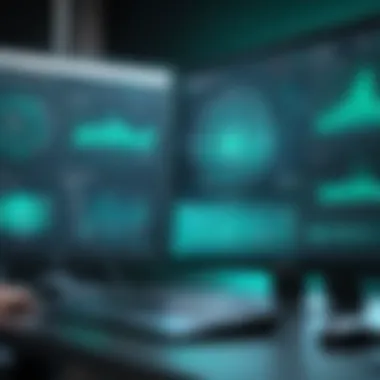

Privacy Protection Tools
In addition to malware protection, Kaspersky Premium includes a suite of privacy protection tools designed to shield users' personal information. These tools help prevent unauthorized access to sensitive data and limit tracking by online advertisers. Features like browser protection, anti-phishing tools, and a secure password manager all work in tandem to create a safer online experience.
Maintaining privacy is non-negotiable in our digital age, and Kaspersky addresses this need comprehensively.
VPN for Secure Browsing
The VPN (Virtual Private Network) provided within Kaspersky Premium offers an additional layer of security. By encrypting internet connections, it allows users to browse safely on public networks. This is especially important for IT professionals who may handle sensitive data on the go. The VPN also helps overcome geographical restrictions, enabling access to content that may not be available in certain regions.
Privacy and security are both enhanced significantly with the integration of a reliable VPN solution. This feature underscores Kaspersky's commitment to offering not just malware protection, but holistic cybersecurity.
Parental Control Features
Kaspersky Premium acknowledges the importance of digital safety for families by incorporating parental control features. These tools allow guardians to manage and monitor their children's online activity effectively. Users can set restrictions on site access, control app usage, and receive alerts on potential risks encountered online.
The ability to create a safe digital environment for children is a compelling aspect of Kaspersky Premium. It provides peace of mind for parents navigating the complexities of modern internet usage.
Understanding these key features of Kaspersky Premium is essential for IT professionals. It highlights the software's capabilities in providing robust cybersecurity, addressing various needs from malware protection to privacy concerns.
User Experience and Interface
User experience and interface are critical components when evaluating an antivirus product, notably Kaspersky Premium. In the ever-evolving realm of cybersecurity, user experience directly influences how effectively IT professionals and tech enthusiasts can leverage security tools. A well-designed interface allows users to navigate complex features with ease, enabling prompt responses to threats.
Installation Process
The installation process of Kaspersky Premium deserves careful consideration. A smooth installation is essential as it sets the tone for the overall user experience. Kaspersky provides a straightforward installer that guides the user step-by-step, minimizing confusion.
Users simply need to download the software from the Kaspersky website or another trusted source. Once the file is launched, users can follow the on-screen prompts, which recommend configurations suited for different levels of expertise. Importantly, the process does not require advanced technical knowledge. Typically, installations complete within a few minutes, and the user can begin setup within the application immediately after.
User Interface Design
Kaspersky Premium’s user interface is designed with both functionality and accessibility in mind. The layout is intuitive, with clearly labeled options and a logical flow from one section to another. This design philosophy is crucial because it helps users efficiently find and utilize the various features available, from malware scanning to privacy tools.
The main dashboard displays essential information at a glance. Users can see system status, run quick scans, and receive alerts about potential issues. Customization options allow tech-savvy users to tailor the interface according to their preferences, further enhancing usability.
Ease of Use
Ease of use is pivotal for any software, especially security solutions. Kaspersky does a good job of breaking down complex functionalities into simpler terms. The help sections offer guides and FAQs, ensuring that even those unfamiliar with cybersecurity can navigate the system effectively. Additionally, the software includes features like one-click scans and automatic updates that simplify processes that might otherwise require more user intervention. This functionality is particularly important for IT professionals who often manage multiple systems and need efficiency in their tools.
In summary, the installation process, user interface design, and overall ease of use underline Kaspersky Premium's commitment to creating a user-friendly experience. Such design choices empower users to fully utilize the software with minimum effort, helping maximize security in today’s complex digital landscape.
Performance Metrics
Understanding the performance metrics of Kaspersky Premium is vital for IT professionals assessing its efficiency and overall capabilities. Performance metrics are essential indicators that help in evaluating how the software interacts with the system resources, its effect on device speed, and its ability to combat various cyber threats. In cybersecurity, having precise performance metrics can inform decisions that directly affect organizational security and productivity.
System Resource Usage
System resource usage pertains to how much of a computer's processing power and memory Kaspersky Premium utilizes during operation. When cybersecurity solutions consume excessive resources, it can lead to sluggish computer performance, frustrating users and potentially hindering workflow. Kaspersky Premium is designed to run efficiently within a wide range of system configurations. According to independent testing, it typically maintains a light footprint, allowing background processes to operate without noticeable interruption. IT professionals should monitor and measure resource usage during typical operations to ensure that Kaspersky integrates seamlessly with existing workflows and systems.
Impact on Device Speed
The impact on device speed is a key consideration when implementing any antivirus or cybersecurity solution. Kaspersky Premium aims to minimize any detrimental effects on system performance. This is particularly important for organizations that rely on high-performance machines or those running resource-intensive applications. Users have reported that Kaspersky runs scans and updates efficiently, often during system idle times, to prevent disruptions. Moreover, settings allow for customizability in scanning schedules to fit organizational needs and minimize disruptions.
Effectiveness against Varied Threats
Effectiveness against varied threats focuses on Kaspersky Premium's ability to detect and neutralize a wide spectrum of cyber threats. This is critical for IT professionals as new threats continuously emerge. Kaspersky employs advanced machine learning algorithms and heuristic analysis to detect patterns associated with known and unknown malware. In comparative studies, Kaspersky has demonstrated superior detection rates for zero-day threats, trojans, ransomware, and phishing attempts.
"Kaspersky Premium operates at the cutting edge of threat detection technology, ensuring robust protection against diverse cyber risks."
This effectiveness is crucial not only for organizational security but also for maintaining trust with clients and partners. By continually updating its threat database and employing predictive technology, Kaspersky Premium offers a dynamic and responsive defense strategy. IT professionals must remain aware of these performance metrics to gauge the overall security posture of their systems, ensuring that Kaspersky Premium meets both current and future cybersecurity challenges.
Comparative Analysis with Competitors
The significance of conducting a comparative analysis with competitors lies in its ability to provide IT professionals and tech enthusiasts a clear perspective on how Kaspersky Premium stands against other leading antivirus solutions. This evaluation not only highlights the strengths and weaknesses of Kaspersky Premium but also allows users to make informed decisions based on specific needs and requirements. Given the evolving cyber threat landscape, understanding different products' features and capabilities is crucial for effective cybersecurity strategy.
Kaspersky Premium vs. Norton Antivirus
Kaspersky Premium and Norton Antivirus are two popular names in the cybersecurity field. Kaspersky offers advanced malware protection and compelling privacy features. Norton, on the other hand, is known for its extensive threat detection capabilities and strong emphasis on secure browsing.
When we analyze Kaspersky's detection rates, they rival Norton’s, often scoring higher in independent tests. Kaspersky's unique Privacy Protection Tools secure user data effectively, which can be a significant advantage. In contrast, Norton integrates comprehensive cloud features, which might appeal to users looking for a more holistic approach. However, Kaspersky's resource management often leads to less impact on system performance during scans.


Kaspersky Premium vs. McAfee
Comparing Kaspersky Premium with McAfee reveals distinct differences in approach and user experience. McAfee is highly recognized for its multi-device support and ease of installation. However, Kaspersky's user interface is often rated as more intuitive, leading to a smoother user journey.
Moreover, while McAfee features robust parental controls, Kaspersky offers more comprehensive tools for privacy and online security. Kaspersky's VPN is an added benefit, providing enhanced browsing security. Across both products, Kaspersky tends to have higher detection rates for both known and unknown threats, establishing it as a solid choice for those prioritizing system security.
Kaspersky Premium vs. Bitdefender
Both Kaspersky Premium and Bitdefender have earned prestigious accolades for their malware detection capabilities. Bitdefender, known for its advanced heuristics and machine learning technologies, poses a strong competitive threat. Kaspersky, while not as innovative in some techniques, has a proven track record in real-time protection.
In terms of overall performance, Kaspersky has shown less system impact during scans, making it preferable for users who wish to maintain device speed without compromising security. Additionally, Kaspersky provides a rich suite of privacy tools that may surpass Bitdefender's offerings, especially for users focused heavily on data protection.
Ultimately, a thorough comparative analysis can lead to better choices for cybersecurity requirements, ensuring suitable protection efficiency against evolving threats.
Pricing and Subscription Options
Understanding the pricing and subscription options for Kaspersky Premium is essential for IT professionals assessing its fit for their specific needs. The cost structure can influence not just the decision to purchase but also how effectively the software can be integrated into an organization's existing cybersecurity framework. Therefore, examining various factors, including cost analysis, licensing structures, and overall value for money, provides a clear picture of what Kaspersky Premium offers.
Cost Analysis
Kaspersky Premium offers various pricing models. Annual subscriptions are the most common, providing a balance between affordability and feature set. For instance, the cost typically accounts for multiple devices, which is crucial for businesses where employees utilize various hardware. These prices might vary depending on whether the subscription is for personal use, small businesses, or larger enterprises.
The general pricing guideline suggests users may expect to pay more for features like VPN or parental controls, which are not always included in basic packages. Always consider any promotional discounts or limited-time offers that Kaspersky Lab may provide, especially for new customers.
Licensing Structures
Kaspersky's licensing structures are designed to cater to diverse consumer needs. Users can choose between single-device licenses and multi-device packages. Single licenses are suited for individuals or small companies, while multi-device options are more beneficial for larger organizations.
Licensing can be comprehensive, covering not just one operating system. For example, a typical license may encompass Windows, Mac, and mobile devices simultaneously. This flexibility is a strong point, allowing IT managers to deploy security solutions across various platforms without the hassle of managing multiple licenses.
Value for Money Assessment
When it comes to evaluating value for money, Kaspersky Premium stands out in several aspects. Its robust set of features, including advanced malware protection and privacy tools, reflects its competitive edge in the cybersecurity market. Many organizations find that, despite the upfront costs, the long-term benefits of avoiding security breaches far outweigh expenses.
Moreover, consider how Kaspersky combines various functionalities within its packages. Items like technical support and regular updates are included, which contributes to its overall value proposition.
To sum up, the pricing and subscription options available for Kaspersky Premium are multifaceted, allowing for consideration of different user needs. Evaluating these options helps professionals make informed decisions. As security is paramount in today’s digital landscape, investing in a reliable solution with transparent costs can pay dividends.
Customer Support and Resources
In the domain of cybersecurity, robust customer support and accessible resources are integral assets for any software solution. Users often require immediate assistance for operational issues or questions regarding functionalities. For IT professionals, the effectiveness of customer support can significantly impact the overall experience with a product. Kaspersky Premium recognizes this necessity and aims to provide substantial support resources to its users. As cyber threats evolve, so does the need for real-time guidance and educational tools.
Availability of Support Channels
Kaspersky Premium offers various support channels to cater to the diverse needs of its users. The primary channels include:
- Live Chat: Immediate assistance is available through online chat, allowing IT professionals to address urgent concerns swiftly.
- Phone Support: For those who prefer direct communication, Kaspersky provides phone support during business hours.
- Email Support: Users can reach out via email for less urgent inquiries, which allows for detailed explanations.
- Community Forums: The Kaspersky community offers an interactive platform for users to exchange tips and troubleshoot common issues.
Each channel has its own response times and accessibility, which can vary based on user’s geographical location and the nature of the inquiry.
Quality of Technical Support
The quality of technical support is a critical component when evaluating the efficiency of Kaspersky Premium. Reviews often highlight:
- Expert Knowledge: Support personnel are generally well-trained, knowledgeable about a wide range of issues, and capable of providing meaningful solutions.
- Follow-Up Mechanisms: Kaspersky is noted for its follow-up process, which ensures that issues are resolved and users are satisfied with the solutions provided.
- Detailed Troubleshooting Guides: Most concerns are addressed with detailed instructions, which can help users resolve issues independently in the future.
"The effectiveness of support is crucial, particularly when handling complex cybersecurity challenges. Kaspersky Premium aims to uphold a high standard," many experts argue.
Educational Resources and Materials
Kaspersky Premium values user education as part of its service offering. The availability of educational resources can empower users and improve their cybersecurity posture. Some of the resources include:
- Knowledge Base: A comprehensive database filled with articles, FAQs, and troubleshooting guides.
- Webinars and Tutorials: Regularly scheduled webinars provide users with insights into using Kaspersky products effectively and understanding cybersecurity threats.
- Security News: Kaspersky frequently updates users on the latest trends and threats in cybersecurity, assisting them in staying informed.
With these resources, users can engage deeply with the product, enhancing their understanding and usage of Kaspersky Premium. The balance of support and educational materials creates a well-rounded customer experience, which is essential in maintaining user confidence in cybersecurity measures.
Strengths of Kaspersky Premium
The strengths of Kaspersky Premium play a crucial role in its acceptance among IT professionals and technology enthusiasts. These strengths not only highlight the product's capabilities but also provide a snapshot of its position in the competitive cybersecurity landscape. Understanding these strengths helps users make informed decisions on the security solutions that best meet their needs.
High Detection Rates


One of the most notable strengths of Kaspersky Premium is its high detection rates. This effectiveness in identifying and blocking threats is essential for any cybersecurity solution, especially in a time when malware and other cyber threats are evolving rapidly. Kaspersky employs advanced heuristic analysis and an extensive signature database that constantly updates with new virus definitions.
In numerous independent tests, Kaspersky has consistently shown superior performance in detecting both known and unknown threats. This reliability is vital for organizations that handle sensitive data or operate in regulated industries where compliance is necessary. When a security product, like Kaspersky, possesses high detection rates, it enables IT professionals to trust the solution to protect critical assets. This strength can be a significant deciding factor for those considering Kaspersky Premium over other solutions.
Comprehensive Feature Set
Kaspersky Premium offers a comprehensive feature set that addresses various aspects of cybersecurity. The wide array of tools available ensures that potential vulnerabilities are minimized while enhancing overall digital safety. Some key features include:
- Real-time protection against malware, ransomware, and phishing attacks.
- Privacy protection tools that secure user data while browsing online.
- VPN integration for secure internet browsing, allowing users to maintain anonymity.
Each feature complements the others, forming a robust defensive system suitable for both personal and professional use. The completeness of this feature set ensures that users do not feel the need to supplement Kaspersky with additional software, which can sometimes lead to compatibility issues and increased costs.
Strong Reputation in the Industry
Kaspersky's established reputation in the industry is another strength worth mentioning. With years of experience in cybersecurity, the company has amassed a significant following and a loyal customer base. This trust is bolstered by consistent recognition from third-party testing labs and various cybersecurity publications. Users often highlight Kaspersky's ability to handle various types of cyber threats efficiently, which enhances its credibility.
Moreover, Kaspersky is proactive in engaging with the cybersecurity community, sharing insights, and participating in discussions surrounding emerging threats. This involvement further solidifies its position as a thought leader in the cybersecurity arena.
"Kaspersky's dedication to cybersecurity is reflected in its commitment to continuous improvement and community engagement."
Limitations and Considerations
Understanding the limitations and considerations when assessing Kaspersky Premium is essential for IT professionals and tech enthusiasts. While Kaspersky offers robust security features, it is crucial to analyze specific aspects that could impact users' decision-making processes. In this section, we will delve into three primary considerations: potential privacy concerns, price relative to features, and compatibility issues with other software. These elements can significantly affect the effectiveness and overall value of Kaspersky Premium as a cybersecurity solution.
Potential Privacy Concerns
One of the notable concerns regarding Kaspersky Premium involves user privacy. Given the company's Russian origins, some users may feel apprehensive due to geopolitical factors and the potential for government involvement. While Kaspersky has made efforts to address these concerns, including the relocation of its data processing centers to various countries, skepticism persists.
Moreover, the software collects certain data to enhance threat detection and improve user experience. Users should be aware of the information being collected, including browsing habits and device information. Transparency in such practices is necessary as it helps users understand data usage better.
Ultimately, IT professionals must weigh the need for effective security against potential privacy implications. This balance is crucial in determining whether Kaspersky Premium aligns with their organizational policies or personal preferences.
Price Point Relative to Features
When evaluating Kaspersky Premium, the price point must be considered in relation to the features it offers. The subscription costs can be higher compared to some competitors that may provide similar functionalities at a lower price. For IT professionals, it is vital to assess whether the additional costs justify the security measures provided.
Some users may find that certain advanced features, like Kaspersky's VPN and parental control tools, could be underutilized depending on specific needs. Thus, it becomes crucial to analyze whether the comprehensive offerings and premium aspects resonate with their organization's requirements.
An evaluation can involve:
- Comparing features with competitors, such as Norton Antivirus and McAfee.
- Identifying essential features specific to the users' needs.
- Assessing whether alternative products provide better cost-to-value ratios.
Compatibility Issues with Other Software
Compatibility is another significant consideration when implementing Kaspersky Premium in an IT environment. It is essential to ensure that Kaspersky functions seamlessly with existing software and applications. There have been reports of conflicts with certain third-party applications, which can lead to system performance issues.
For organizations using specialized or legacy systems, thorough testing is necessary before deploying Kaspersky Premium broadly. An interruption in workflow due to software compatibility can result in operational challenges and diminished productivity.
Potential compatibility concerns might include:
- Conflicts with other antivirus solutions, possibly leading to decreased security and performance.
- Interferences with commercial software used within the organization, causing disruptions.
"Compatibility is crucial for successful deployment; no cybersecurity solution is effective if it hinders regular operations."
Culmination and Recommendations
Concluding an extensive review of Kaspersky Premium reveals its importance in a cybersecurity landscape that is continually evolving. For IT professionals and tech enthusiasts, the decision to adopt such software often comes down to a careful evaluation of both its strengths and shortcomings. The conclusion draws on the detailed examination previously provided, synthesizing key points about usability, protection capabilities, and overall value.
Final Thoughts on Kaspersky Premium show that, despite some limitations such as potential privacy concerns, the software maintains impressive performance metrics and strong reputation.
Moreover, it's essential for users to gauge the necessities of their specific environments against the tool's offerings. This tailored approach ensures that they harness the full potential of Kaspersky Premium. Cyber threats are myriad and sophisticated, so relying on a well-rounded tool such as Kaspersky Premium should help mitigate risks effectively.
Additionally, when assessing the recommendations, it is wise to identify which features hold the highest priority based on the intended use in a given workplace or home environment. Thus, considering which functionalities are most aligned with user needs can significantly enhance user experience and satisfaction. Therefore, it is advisable to conduct a thorough analysis of prevailing cybersecurity trends and threats as well.
Final Thoughts on Kaspersky Premium
Kaspersky Premium stands out in a crowded sector. The software not only provides a robust shield against malware but also fortifies user privacy through specialized tools. When looked at through the lenses of effectiveness and resource management, its detection rates often outperform its rivals. While some users may raise concerns about data privacy given Kaspersky's history, it remains a leading choice for many, thanks to its high-level protection features. Businesses that prioritize maintaining integrity and reliability in their IT operations should weigh Kaspersky Premium's offerings against their organizational requirements.
Recommended Use Cases
When assembling recommendations for Kaspersky Premium, several scenarios emerge in which its deployment is particularly advantageous:
- Corporate Environments: Organizations seeking to protect sensitive data and critical infrastructure.
- Small Businesses: Affordable yet comprehensive protection helps emerging enterprises safeguard their digital assets.
- Home Users: Families wanting to ensure online security, privacy, and a safe digital experience for children.
- Tech-Savvy Users: Individuals desiring heightened control and advanced features for personal use.
Assessing product features while aligning them with specific use cases leads to better security postures across an organization.
In making an informed choice, users should regularly assess the software's updates and adapt their security policies accordingly. Kaspersky Premium can be a cornerstone in a robust cybersecurity strategy, provided its features are utilized effectively.



