Latest Innovations in Notebook Technology for IT Pros


Intro
The realm of notebook technology remains in a state of constant evolution, with models continually being updated to reflect new behaviors and preferences of users. For IT professionals and tech enthusiasts alike, keeping tabs on the latest innovations can mean the difference between an optimal working experience and a frustrating one. This article delves into the hardware and software essentials that define new notebook models, exploring their specifications, performance metrics, and standout features tailored for users deeply embedded in the tech world.
As we dissect the recent trends in notebook technology, we'll take a closer look at what really matters – from processor capabilities and battery lives to the software that supports multitasking and enhances user efficiency. The goal is to offer insights that will empower professionals to make informed decisions when it comes to selecting their next device, ensuring it aligns perfectly with their operational demands.
Hardware Overview
One can't truly appreciate notebook innovations without first scrutinizing their hardware components. The modern notebooks of today are marvels of engineering, designed not just for performance but also for flexibility and user adaptability. Let's break this down into two crucial areas: specifications and performance metrics.
Specifications
New models are boasting impressive specifications that cater to a variety of needs. Here are several key features to keep an eye on:
- Processor Types: Many new notebooks are equipped with Intel's latest Core i7 and i9, or AMD's Ryzen 7 and 9 processors, providing robust performance for heavy tasks.
- RAM Options: Expect configurations starting from 16GB, often maxing out around 64GB, to handle multitasking seamlessly.
- Storage Solutions: With SSDs becoming standard, look for at least 512GB of NVMe storage for faster read and write speeds, minimizing loading times for applications.
- Display Quality: Higher-resolution displays such as 4K are becoming more available, further enhancing visual experiences for design and development work.
Performance Metrics
When it comes to notebooks, performance isn't just about speed; it’s also about reliability and efficiency. Evaluating these metrics can help discerning buyers:
- Processing Power: Benchmarks like Cinebench R20 can directly illustrate how a device handles intense computing tasks. A higher score means better performance.
- Battery Endurance: The competition is fierce, with many notebooks now offering battery lives that can stretch beyond 10 hours under moderate use, thanks to improved energy-efficient processors.
- Thermal Management: Advanced cooling technologies help maintain performance without overheating, which can be critical for prolonged use in demanding applications.
"A notebook's ability to balance performance with practical usability often defines its place in the professional toolkit."
As significant advancements unfold, hardware will not only enhance existing capabilities but also pave the way for new usage scenarios, particularly in fields like artificial intelligence and data analysis, where processing power can drive efficiency.
Software Analysis
With hardware setting the stage, the software landscape becomes pivotal in defining user experience and operational efficiency. This section explores the fresh features and functionality, alongside how user interfaces have evolved to suit the modern professional's needs.
Features and Functionality
Modern notebooks are often equipped with cutting-edge operating systems and applications designed for productivity:
- Operating Systems: Windows 11 is making waves with its improved integration for virtual desktops and multitasking features, while macOS continues to be a strong player with its seamless ecosystem for Apple users.
- Pre-installed Software: Office suites and design applications are becoming more integrated with AI tools, aiding in automation and simplifying complex tasks.
User Interface and Experience
In today's fast-paced environment, how smoothly an interface operates can make a huge different in workflow:
- Touchscreen Capabilities: Some models cater to interactive users with high-resolution touch displays made for creative processes or on-the-go presentations.
- Adaptive Keyboards: Features like a dynamic function row in recent models change based on user needs or application context, enhancing ease of use.
With these discussions, we hope to provide a comprehensive understanding that transcends mere specifications. The marriage of hardware and software in the newest notebooks truly shapes the way IT professionals will interact with technology in their daily tasks.
Evolution of Notebooks
The evolution of notebooks is a fascinating journey that has dramatically changed the landscape of personal and professional computing. It's not just about the devices; it's about how they integrate into our lives, meet our changing needs, and enhance our productivity. This section highlights the significance of tracing back the evolution of notebooks, which serves as a reflective lens through which we can understand contemporary innovations.
Historically, the evolution began with heavy, bulky machines that were a far cry from the sleek devices we see today. This transformation sheds light on the importance of portability, thus framing a narrative of progress. As we dive deeper into this progression, we uncover several key elements that signify considerable advancements in design, functionality, and user adaptability.
Furthermore, exploring the evolution helps to identify gaps and challenges that have been pivotal in shaping current market offerings. By understanding the past, tech enthusiasts and IT professionals can better grasp how specific technological breakthroughs and consumer trends influence modern notebook innovations.
In essence, this exploration holds practical benefits; it aids in making informed decisions about current devices based on historical context, ensuring that users invest in technology that aligns with their operational needs.
Historical Context
Reflecting on the historical context of notebooks takes us way back to the early days of computing. In those days, personal computing meant something entirely different. Notebooks, or luggable computers as they were called, were massive. For instance, the Osborne 1, released in 1981, weighed around 24 pounds and offered a mere 128KB of memory. It was a far cry from the slim, lightweight models available today.
These early notebooks were a testament to the technological limitations of the time. The drive for portability required innovative solutions to reduce size and increase efficiency. As technology matured, so did the designs of notebooks. The 1990s saw the introduction of models like the IBM ThinkPad, which laid groundwork for the kinds of features and performance we expect as standard in today's devices.
As the 21st century arrived, the dawn of true mobility began with more compact and agile designs. The introduction of solid-state drives and advances in battery technology began to change the game. As users demanded more power and speed in sleeker profiles, companies began investing heavily in R&D. The proliferation of high-definition displays and powerful processors further bridged the gap between performance and portability.
Technological Milestones
When discussing technological milestones, it’s essential to highlight the significant advancements that have made today’s notebooks a marvel of engineering.
- Shift to Solid-State Drives (SSDs): SSds have drastically improved boot times and application launch speeds. Their rugged build also enhances durability, making notebooks more resilient and reliable.
- High-Resolution Display Technology: With the advancement of Retina and OLED screens, clarity and color accuracy have reached new heights. This improvement resonates especially in creative fields where precise visuals matter.
- Integration of AI and Machine Learning: More recent notebooks are harnessing the power of AI to optimize performance, from managing battery life to improving security features through biometric scans.
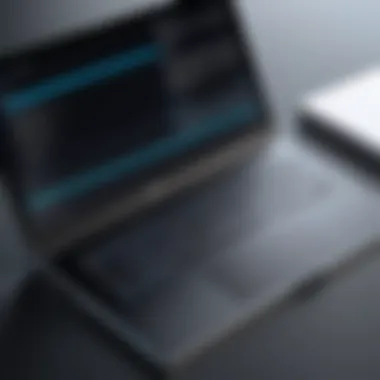

Technological achievements are critical in shaping not only the devices themselves but also consumer expectations. Users now seek notebooks that combine performance, portability, and advanced features tailored to diverse professional demands. The convergence of hardware and software continues to drive innovation, offering insights that can help us predict where the next leap in notebook technology might lead.
"Understanding the evolution of notebooks isn’t just about looking back; it's about recognizing the trajectory toward a more functional, powerful, and user-friendly future."
As we conclude this overview of the evolution of notebooks, it's important to recognize that each advancement builds on the last, setting the stage for future innovations that will address emerging user demands and technological challenges.
Current Market Landscape
The current market landscape for notebooks is a tapestry woven with diverse threads, such as innovation, competition, and consumer demand. Understanding this landscape is pivotal, particularly for IT professionals and tech enthusiasts, as it serves as a compass guiding their decisions in an ever-evolving technology sphere. From the latest processing units to cutting-edge design features, these elements can significantly impact performance and usability. Evaluating the current market informs not only purchasing decisions but also highlights trends that define the future of notebook technology.
Major Players in the Notebook Industry
The notebook industry showcases a mix of established giants and innovative newcomers, each offering unique propositions. Notable players include brands like Apple, Dell, and Lenovo, which dominate with product lines that cater to various segments—from high-end models to budget offerings. Their flagship devices have set benchmarks in performance and design, attracting a loyal customer base.
- Apple excels in integrating sleek aesthetics with robust performance, particularly in their MacBook Pro line, which has earned a reputation among creative professionals.
- Dell stands out with their XPS series, known for its incredible display and battery life, appealing to both business users and students.
- Lenovo, with its ThinkPad series, has fortified its place in the corporate realm, offering unmatched keyboard comfort and durability.
Furthermore, there's a burgeoning interest in niche players like Razer, appealing to gamers with high-performance graphics, and Asus, which introduces innovations like dual-screen laptops. This diversity pushes the industry forward as each brand tries to outshine the other, leading to a surge in technological advancements.
Consumer Trends and Preferences
In the notebook market, consumer trends can shift like sand, influenced by emerging technologies and shifting user preferences. Users nowadays are not only looking for robust hardware but also for an experience that caters to their specific needs. Here are a few trends worth noting:
- Lightweight and Portable Designs: With an increasing number of professionals adopting remote work, there’s a craving for portable devices without compromising performance. Many brands now prioritize slim profiles and lightweight materials.
- Customization and Personalization: Consumers want notebooks tailored to their specifications. Options for upgrades in RAM, storage, and aesthetic choices are becoming common demands.
- Sustainability Concerns: There’s a growing awareness around environmental impact, nudging manufacturers to adopt sustainable practices in production and packaging.
Key Specifications to Consider
When it comes to selecting a notebook, IT professionals and tech enthusiasts navigate a sea of options. This complex decision-making process hinges not only on brand loyalty or aesthetic appeal but significantly on the technical specifications that affect performance, usability, and longevity. Understanding these key specifications allows users to tailor their choices to specific tasks and workflows. Here, we delve into the essential elements: processor performance, RAM and storage solutions, and display quality—all pivotal in making informed purchasing decisions.
Processor Performance Metrics
The processor, often dubbed the "brain" of the notebook, is a central figure to contemplate. It dictates how swiftly and efficiently your applications run, impacting everything from basic computing tasks to demanding operations like software development or graphic design.
- Core Count: More cores allow for parallel processing, crucial for multitasking or executing intense applications. For example, 6-core or 8-core processors can handle several tasks concurrently without a hitch.
- Clock Speed: Measured in GHz, higher clock speeds can enhance performance in single-threaded tasks. Relying on a range of performance metrics, such as base and boost clock speeds, can provide a clearer picture of how a CPU performs during rigorous usage.
- Thermal Design Power (TDP): Knowing the TDP helps gauge how much heat a CPU generates under load. Efficient thermal management correlates directly with sustained performance—higher TDP figures can necessitate more robust cooling systems.
Ultimately, choosing a processor equipped to handle your unique workload will pay off in efficiency and satisfaction. The right choice minimizes frustration and optimizes workflow, crucial for professional environments.
RAM and Storage Solutions
Memory and storage are critical specifications that dictate a notebook's overall functionality and speed. Here's what you should keep an eye on:
- RAM Capacity: The amount of RAM influences how many applications can run simultaneously without causing performance hiccups. A standard configuration may involve 8GB for general use, while 16GB or 32GB is recommended for heavier tasks like virtualization or high-end gaming.
- Type of RAM: Along with capacity, the type matters. DDR4, for example, offers greater bandwidth compared to older DDR3 models, which can lead to improved performance in specific tasks.
- Storage Type: Traditional hard drives (HDDs) offer larger capacities at a lower cost but can be slow. Solid-state drives (SSDs) greatly enhance speed and efficiency. For someone needing quick boot-up times or rapid file access, opting for an SSD—or even NVMe SSD—can be a game-changer.
In summation, both RAM and storage solutions come together to form the backbone of your notebook's functionality. Knowing what fits your needs can significantly influence your overall computing experience.
Display Quality and Size
The display quality and size often dictate how comfortable and productive you are during use. As many hours can be spent gazing at screens, the visual experience should not be overlooked. Key considerations include:
- Resolution: Higher resolution screens—like Full HD (1920x1080) or 4K (3840x2160)—offer sharper images and crisper text. If you perform graphic design or video editing, opting for a high-resolution display could be more aligned with critical work needs.
- Panel Technology: Different technologies, such as IPS or OLED, provide various benefits. An IPS panel often comes with better color accuracy and wider viewing angles, while an OLED display can showcase deeper blacks and vibrant colors.
- Screen Size: Choosing between portability and utility is key. A 13-inch notebook might be great for traveling, but a 15 or 17-inch display can offer more screen real estate, enhancing productivity, especially when dealing with multiple windows or software applications.
Ultimately, selecting a display that suits your preferences and work patterns is essential. The wrong choice could lead to eye strain and diminish overall efficiency.
The specs and features of a notebook can greatly influence not just performance, but also your day-to-day satisfaction with the device. Always consider what meets your unique needs.
Functional Design Aspects
When it comes to notebooks, functional design aspects play a pivotal role. Not only do they influence the physical appearance and feel of the device, but they also significantly affect the overall user experience. In an era where tech-savvy individuals, especially IT professionals, require machines that can handle demanding tasks with grace, usability and ergonomic design are not merely a luxury but a necessity.
Ergonomics and Usability
The human factor in technology is often overlooked, leading to devices that, while powerful, may not be comfortable for everyday use. Ergonomics in laptop design ensures that keyboards align well with hands for a natural typing position, reducing strain during long hours of work. Likewise, design elements like screen height and adjustable hinges can cater to various seated positions, promoting a healthier posture.
In recent builds, manufacturers have become increasingly aware of these aspects. For instance, some models include features like:
- Adjustable screen brightness that reduces glare, making it easier on the eyes,
- Keyboards that provide tactile feedback without excessive force, and
- Touchpads that are spacious yet responsive, allowing for seamless navigation.
"A well-designed notebook enhances productivity and minimizes discomfort, making it a key player's ally in daily tasks."


When evaluating a notebook's usability, it is also important to consider its weight and portability. A lightweight model is often ideal for on-the-go professionals, allowing for a quick transition between workspaces without causing fatigue. Moreover, additional design features such as battery-efficient displays and thoughtfully placed ports can lead to an overall more pleasant user experience.
Thermal Management Innovations
Effective thermal management is another key feature of functional design in modern notebooks. With processing power constantly increasing, the heat generated during use can become a major concern. Not only does excessive heat affect performance, it can also reduce the lifespan of the device.
Recent innovations have centered around:
- Advanced cooling solutions, such as dual-fan systems that manage airflow more effectively.
- Heat-dissipating materials that are lightweight yet highly efficient, which can lead to improved thermal conductivity.
- Software solutions that dynamically adjust performance based on temperature readings, ensuring that the notebook operates optimally under various loads.
These innovations ensure that everyday tasks can be performed without overheating issues, thereby allowing IT professionals to focus on their work rather than worrying about their device's performance.
Battery Life and Efficiency
Battery life and efficiency remain paramount in the discourse surrounding modern notebooks. For IT professionals, a device that is both portable and powerful can be entirely hamstrung by a lackluster battery. The evolving landscape of notebook technology showcases a clear trend: longer-lasting batteries that do not compromise performance. Let’s delve into this essential topic, exploring factors that contribute to improved battery efficiency and what this means for users.
Current Technologies Impacting Battery Life
Numerous technologies are driving the advancements in battery life and efficiency in notebooks. One such innovation is the implementation of lithium-polymer batteries. These lighter and more energy-efficient batteries make manufacturers rethink design approaches, allowing for slimmer and lighter devices without sacrificing longevity.
Another notable advancement is the use of energy-efficient processing units. Many modern notebooks now harness Intel's Tiger Lake or AMD’s Ryzen 5000 series, which are designed with improved power management features. These processors dynamically adjust performance based on the tasks at hand, optimizing energy consumption significantly during low-demand periods.
Moreover, some manufacturers are integrating solid-state drives (SSDs) instead of traditional hard drives. This shift not only enhances speed but also consumes less power, allowing the battery to stretch its lifespan even further.
"As the tech race heats up, battery innovation is no longer optional; it's essential. Users demand their notebooks to work harder and last longer, with no compromise on performance."
Last but not least, software optimizations play a crucial role in battery longevity. Operating systems like Windows 11 and macOS Monterey are increasingly incorporating background task management and battery saver modes, which intelligently reduce resource consumption based on real-time usage.
User Experiences and Expectations
When it comes to user experiences, expectations around battery life have grown increasingly sophisticated. Most IT professionals now anticipate a full day of usage without the need to hunt for a power outlet, making the measurement of battery performance a hot topic in online forums and reviews. Reports suggest that users expect a minimum of 10 hours of active use on a single charge.
Consider a developer spending long hours coding; having a reliable battery life means they can work remotely or travel without the anxiety of running out of juice halfway through a project. Furthermore, with remote work becoming more common, notebooks are increasingly viewed as essential tools for productivity. Users need devices that can keep going without interruptions.
Feedback from communities on platforms like reddit.com often highlights the frustration when a device fails to meet its promised battery life. Users are sharing their real-world findings on battery endurance, helping to inform prospective buyers. It'll not be surprising if you come across threads discussing nuances like how display brightness can significantly affect battery life or how background applications consume energy unexpectedly.
In summary, as technology evolves, so do the standards around what users expect from their notebooks. Battery life and efficiency will continue to be critical metrics, shaping how devices are designed and, ultimately, how they perform under various conditions. The ongoing improvements suggest a future where battery concerns become a thing of the past, allowing users to focus on their work rather than whether their notebook can keep up.
Software Optimization for Notebooks
In today’s fast-paced technological landscape, software optimization is not just a luxury, but a necessity for modern notebooks. For IT professionals, the significance of having a device that runs smoothly under pressure cannot be overstated. Software optimization refers to the tweaks and enhancements made to software applications and settings to improve performance, usability, and resource efficiency. This aligns perfectly with the evolving demands of tech-savvy users, who consistently seek efficiency and reliability.
One of the most pivotal aspects of software optimization relates directly to the operating system. Not all operating systems are created equal; factors such as system requirements, compatibility, and security features significantly influence user experience.
Operating System Differences
The choice of operating system can make or break a user’s productivity. For instance, Windows is often favored for its extensive compatibility with various applications and tools that cater to IT tasks. Meanwhile, macOS is lauded for its seamless integration with Apple hardware and an intuitive interface that supports creative workflows. On the other hand, Linux distributions, such as Ubuntu or Fedora, offer a level of customization and control that appeals to many developers and system administrators.
"A user’s proficiency can sometimes hinge on the compatibility of their preferred software suite with the chosen operating system."
- Windows tends to dominate in corporate environments due to its familiarity and support for a vast array of business applications.
- macOS shines in creative industries thanks to software like Final Cut Pro and Logic Pro, optimizing the experience for designers and audio engineers.
- Linux is a treasure trove for developers, providing endless options for customization and open-source tools.
This varied landscape means that IT professionals often need to invest time in understanding the strengths and weaknesses of each system to ensure they are not just getting by but truly thriving with their notebook's capabilities.
Essential Software for IT Professionals
Beyond the operating system, the choice of essential software can greatly impact performance and overall experience. IT professionals typically rely on a diverse set of tools designed to address everything from basic tasks to complex system management. Here are some key software categories that enhance the functionality of notebooks:
- Operating Utilities: Programs like CCleaner optimize space and improve system speed by clearing unnecessary files.
- Development Tools: IDEs such as Visual Studio Code or PyCharm facilitate code writing and debugging for software developers.
- Virtualization Software: Tools like VMware or VirtualBox allow users to run multiple OS environments simultaneously, making them indispensable for testing and development.
- Security Software: Antivirus and firewall solutions, such as Norton or Bitdefender, provide essential protection for sensitive data.
With the right software suite, notebooks transform into powerful workplaces, capable of meeting demanding technical needs without breaking a sweat.
Careful selection and continuous optimization of both the operating system and essential software not only enhance performance but also cater to the specific needs of each user, ensuring that IT professionals are equipped to tackle any challenge that arises.
Security Features in Modern Notebooks
In the realm of technology, the relevance of security features in notebooks cannot be overstated. As devices have evolved, so too have the threats to their integrity and user data. For IT professionals and tech enthusiasts alike, understanding the primary security measures in place ensures that selections made are not just effective but also secure.
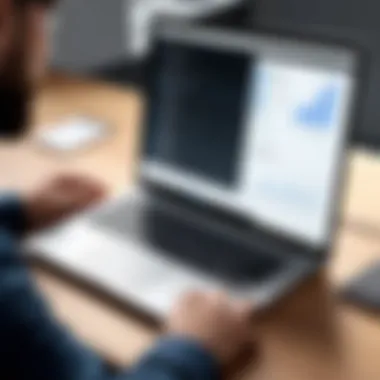

When aluminum and glass come together in sleek designs, they might steal the show, but it’s essential to remember what lies beneath: a fortress of defenses designed to keep prying eyes at bay. Nowadays, security in notebooks is a multi-faceted approach involving both hardware and software strategies, offering a rather comprehensive shield against potential threats.
Hardware Security Implementations
Hardware implementations play a foundational role in protecting sensitive data. Most modern notebooks embrace several hardware features that enhance security and bolster user confidence. Here are some notable elements:
- TPM (Trusted Platform Module): This little chip is a cornerstone of hardware security, facilitating encryption and ensuring that sensitive information remains protected from unauthorized access. Think of it as a personal bodyguard for your device’s data.
- Fingerprint Scanners: Biometric authentication has found a firm footing in the notebook world. With a quick tap of the finger, users can unlock their machines, minimizing the needs for traditional passwords that can be easily cracked.
- Kensington Security Slot: While not as flashy as other features, this slot allows for physical locking of the device. In environments where the threat of theft lurks, a simple cable lock can prevent a costly break-in.
- Webcam Privacy Shutters: An understated but essential feature, they provide peace of mind by ensuring your camera is genuinely off when not in use. Nobody wants an unwelcome observer in their privacy.
The integration of these hardware elements is crucial as they work in synergy to create a nearly tamper-proof environment. As manufacturers continue to innovate, newer generations of notebooks are likely to pack in even more sophisticated hardware defenses.
"The best computer security is built-in distilling features that provide a strong platform, hence a trusted environment for work and personal tasks."
Software Security Solutions
Most notebooks can only be as secure as the software that operates on them, often deemed the first line of defense against cyber threats. Modern software security solutions draw on a range of technologies and protocols to alleviate risks. Let's delve into some crucial software security features:
- Antivirus Software: Every notebook should come equipped with robust antivirus programs. This software is the watchdog that can identify, quarantine, and remove malicious software, keeping potential threats at bay.
- Firewall Protections: Built-in firewalls act like security guards at the perimeter of the system. They monitor incoming and outgoing network traffic, ensuring that unauthorized access attempts are thwarted before they can do any harm.
- Regular Software Updates: Keeping software updated is tantamount to maintaining security. New vulnerabilities are discovered every day, and software developers roll out updates to patch these gaps. Users should prioritize frequent updates to remain secure in an ever-evolving digital landscape.
- Virtual Private Network (VPN) Compatibility: With the prevalence of remote work, utilizing a VPN adds an additional layer of security. This software encrypts internet connections, safeguarding data while users navigate various networks.
As software continues to grow in complexity and effectiveness, so too does the capacity to protect sensitive information. For IT professionals, staying informed about the latest in software security is paramount. Each measure contributes to a secure framework, creating resilient notebook systems that withstand cybersecurity threats.
Environmental Considerations
In today's technology market, the conversation around environmental considerations has gained considerable momentum. With tech products being some of the most rapidly produced and discarded items, the impact on our planet is undeniable. As more companies push towards standards that promote sustainability, it becomes crucial for notebook manufacturers to integrate eco-friendly practices that ensure a more sustainable future. This section will explore the significance of these practices, emphasizing their implications not just on the product itself but also on the industry and its consumers.
Sustainability in Notebook Manufacturing
Sustainability in notebook manufacturing refers to the environmentally conscious practices employed during production. This doesn't just mean using recycled materials; it's a broader approach that focuses on reducing the carbon footprint associated with the entire lifecycle of a notebook.
To break it down, consider the following elements:
- Material Sourcing: Manufacturers are now seeking sustainable sources for components. For instance, Lenovo has been actively incorporating post-consumer recycled plastic into their products, significantly minimizing the demand for new material extraction.
- Waste Reduction: The use of lean manufacturing principles helps in reducing waste during production. By re-evaluating production processes, companies can minimize excess material and harmful by-products.
- Lifecycle Assessment: Before mass production, manufacturers often undertake a lifecycle analysis of the product. This assesses the environmental impact from raw material extraction to disposal, ensuring that each stage is as eco-friendly as possible.
By embracing such practices, companies not only comply with increasing regulatory standards but also cater to a growing consumer base that values sustainability. In turn, this reflects positively on their market positioning and can foster brand loyalty among environmentally conscious consumers.
Energy Efficiency Ratings
As technology evolves, so do the metrics we use to evaluate performance. Energy efficiency ratings are now a staple in notebook specifications and serve as a guiding metric for IT professionals and enthusiasts alike. These ratings gauge how much energy a notebook consumes relative to its performance, offering insights into its efficiency.
When discussing energy efficiency, several factors come into play:
- Performance vs. Power Consumption: Devices with high-performance ratings but poor energy efficiency can lead to skyrocketing electricity bills. Understanding this balance is crucial for organizations aiming to manage costs.
- Long-Term Sustainability: Efficient devices don't just benefit the environment during production; they continue to have an ongoing positive impact throughout their operational lifespan by minimizing power usage.
- Regulatory Standards: Many countries have established certification systems to encourage energy efficiency. Notebooks that meet these standards often carry labels like ENERGY STAR, which can guide purchasing decisions.
Consider the implications of these ratings. An efficient notebook that meets stringent energy standards can reduce environmental impact, lower operational costs for users, and even provide benefits like extended battery life.
"Investing in energy-efficient notebooks is not just about saving money; it's about creating a sustainable future for technology and our planet."
In summary, environmental considerations have become a vital aspect of the notebook buying process. By focusing on sustainability in manufacturing and understanding energy efficiency ratings, consumers can make informed choices that align with their values and operational needs.
Future Trends in Notebook Technology
The realm of notebook technology is ever-evolving, shaped by advancements that push the boundaries of what these devices can accomplish. As such, understanding future trends is vital for IT professionals and tech enthusiasts who rely on these machines for their work and leisure. Spotting trends early allows users to choose devices that will serve their needs not just today, but into the near future, enhancing productivity and satisfaction.
Why Future Trends Matter
Looking ahead provides an opportunity to anticipate changes in hardware capabilities, software applications, and user requirements. For instance, with the integration of new technologies such as artificial intelligence and machine learning, notebooks are not only becoming more powerful but also more intuitive. These trends signal a shift where devices can learn from user habits, optimizing performance and efficiency over time, a noteworthy consideration for professionals who wish to maintain a competitive edge.
In addition, acknowledging environmental and sustainability trends can help guide procurement choices. As companies become increasingly aware of their carbon footprints, notebooks designed with sustainability in mind will likely capture market attention. This interest can result not only in a more eco-friendly operation but can also foster goodwill among clients and employees, making it a strategic consideration as well.
Emerging Technologies on the Horizon
As manufacturers innovate, several key technologies are on the cusp of transforming the notebook experience:
- Foldable Displays: Some brands are developing bendable screens that can expand screen real estate without increasing the device's overall size. This emerging tech hits the sweet spot between portability and usability, capturing interest for both creative and business uses.
- AI-Assisted Features: The growing role of artificial intelligence is set to redefine user experience on notebooks. Applications that optimize energy consumption based on user habits or predict which files are needed can improve both performance and battery life.
- Advanced Thermal Management: Hotter processors mean better performance, but also potential overheating issues. Next-gen thermal solutions are being engineered to proactively manage temperature, improving reliability and comfort for users.
These innovations not only stand to enhance user experience but also shift the landscape of what notebooks are capable of doing. Keeping tabs on these advancements ensures that users aren’t just keeping up, but are one step ahead.
Potential Market Shifts
As we look towards the horizon, several shifts are poised to redefine the market dynamics of notebook technology:
- Rise of Remote Work Solutions: With more companies adopting remote work as a norm rather than an exception, there is growing demand for notebooks tailored specifically for online collaboration and videoconference efficiency. Devices that prioritize speakers and cameras along with connectivity features are likely to be in high demand.
- Increased Customization Options: Users are becoming savvier and want options tailored to their specific needs. This shift could lead to greater offerings in terms of hardware specifications, allowing for personalized combinations of memory, storage, and processors that truly meet individual demands.
- Subscription Models: Inspired by trends in software, the rise of hardware subscription services could mean users pay a monthly fee to access the latest notebook technology. This could help tech enthusiasts always have access to cutting-edge devices without the hefty upfront expense.
"Anticipating future trends in notebook technology can make a significant difference in achieving long-term efficiency and performance. Staying informed keeps you ahead of the pack."
By understanding these trends, IT professionals and tech enthusiasts for surely position themselves strategically in a rapidly changing landscape. The goal is not merely to adapt but to thrive in it.



