Lenovo ThinkPad X1 Extreme Gen 2: In-Depth Analysis


Intro
The Lenovo ThinkPad X1 Extreme Gen 2 represents a significant advancement in business computing. It is engineered to meet the demands of professionals who require both power and reliability. This analysis investigates various aspects of the device, from hardware to software, allowing IT professionals and tech enthusiasts to gauge its value.
The ThinkPad line is renowned for its blend of performance and design, and this model is no exception. In this discussion, we will explore its specifications, assess performance metrics, and delve into software features, providing a complete overview of what this device offers.
Hardware Overview
Specifications
The specifications of the ThinkPad X1 Extreme Gen 2 are impressive. This model features a choice between Intel Core i7 and i9 processors, providing users with the option to select the performance level that best suits their needs. RAM choices range from 8GB to an astonishing 64GB, accommodating everything from light multitasking to intensive workloads.
Key specifications include:
- Display: 15.6-inch 4K UHD OLED touchscreen
- Storage: Up to 2TB SSD option
- Graphics: NVIDIA GeForce GTX 1050 Ti
These features position the ThinkPad X1 Extreme Gen 2 as a robust solution for tasks such as video editing, programming, and graphic design.
Performance Metrics
When assessing performance, benchmarking results play a crucial role. In various tests, the ThinkPad X1 Extreme Gen 2 has proven capable of managing resource-intensive applications with aplomb.
"The ThinkPad X1 Extreme Gen 2 is designed to perform under pressure, ideal for professionals who cannot afford downtime."
In real-world usage, users have reported seamless operation during running multiple applications concurrently, including video conferencing, programming environments, and virtual machines. The dedicated graphics card further enhances its capability, allowing for smooth operation during graphics-heavy tasks.
Software Analysis
Features and Functionality
The Lenovo ThinkPad X1 Extreme Gen 2 runs on Windows 10 Pro, allowing for an intuitive user experience. Lenovo has also integrated several features that enhance productivity, including a robust suite of security options such as a fingerprint sensor and IR camera for facial recognition.
The device supports typical business applications efficiently, with responsiveness that many other machines fail to offer. Additionally, Lenovo Vantage software helps users manage settings, updates, and hardware status efficiently.
User Interface and Experience
The user interface is characterized by its clarity and simplicity. Users can expect smooth navigation among applications, aided further by the high-resolution display. The keyboard is backlit and provides a satisfying tactile experience, essential for long hours of use.
Touchscreen functionality also enhances usability, providing flexibility for interaction beyond traditional input devices. In summary, the overall user experience is designed to foster productivity, catering to both seasoned professionals and those newer to advanced computing.
Closure
Preface to Lenovo ThinkPad X1 Extreme Gen
The Lenovo ThinkPad X1 Extreme Gen 2 exemplifies the cutting edge of business laptops. In an era where professionals demand power and flexibility, this device stands out. It is not just about performance; it is about how technology integrates into the daily workflow of business environments.
This model showcases a range of features aimed at enhancing productivity, from advanced processors to exceptional display options. Each component is designed with attention to detail, responding to the needs of IT professionals and technophiles alike. It is essential to analyze these aspects deeply, as this laptop is expected to handle varied tasks, from software development to graphic design.
Understanding the configuration of the ThinkPad X1 Extreme Gen 2 is crucial for discerning users. The blend of hardware capabilities and software features plays a role in its overall functionality and effectiveness in professional settings. Users not only need a machine that performs well, but also one that is reliable and durable.
The battery life, connectivity options, and often-overlooked aspects like build quality can impact long-term satisfaction. As remote work becomes more prevalent, a comprehensive look at its features can guide choices in a crowded market. This exploration will not only highlight its strengths but address its weaknesses, giving a balanced view.
The Lenovo ThinkPad X1 Extreme Gen 2 is crafted for professionals who require a robust tool for demanding tasks.
Notable Features and Specifications
The significance of notable features and specifications cannot be overstated in assessing the Lenovo ThinkPad X1 Extreme Gen 2. Understanding these elements is essential for discerning the device's capabilities and functionality, particularly for professionals and tech enthusiasts. This section aims to highlight key specifications and performance aspects that contribute to the overall value of this laptop.
Processor Options
Intel Core i7
The Intel Core i7 processor is a pivotal aspect of the Lenovo ThinkPad X1 Extreme Gen 2. This processor excels in providing robust performance for various tasks, from everyday office applications to demanding software like data analysis tools. Its key characteristic lies in its high clock speed and multi-core capabilities, enabling seamless multitasking.
A unique feature of the Intel Core i7 is its Hyper-Threading technology, which allows multiple threads to run simultaneously on each core. This ability significantly enhances productivity, making it a popular choice among professionals seeking efficiency in their projects. The i7 is beneficial for users who require high performance without excessive power consumption.
Intel Core i9
On the higher end, the Intel Core i9 processor represents an optimal choice for power users. It possesses superior speed and performance metrics, suitable for intensive applications like software development and 3D rendering. The i9's prominent feature is its larger cache size, which accelerates data retrieval and processing speeds.
This processor is ideal for users needing maximum performance, yet it comes with disadvantages such as higher cost and increased heat generation. Balancing these pros and cons is crucial for potential buyers who prioritize performance over price.
Performance Benchmarks
Performance benchmarks are a crucial factor in understanding how well the Lenovo ThinkPad X1 Extreme Gen 2 performs in real-world scenarios. These benchmarks, derived from standardized tests, highlight the device's strengths and weaknesses.
Key benchmarks often include CPU performance in various applications, graphics rendering speed, and overall system responsiveness under duress. By providing concrete data, performance benchmarks aid users in making informed purchasing decisions. They can reveal both the unique strengths of the X1 Extreme Gen 2 and areas where it may encounter limitations.
Graphics Capabilities
NVIDIA GeForce GTX Ti
The incorporation of the NVIDIA GeForce GTX 1050 Ti significantly enhances the graphics capabilities of the device. This graphics card is known for its performance in handling graphic-intensive tasks such as gaming, video editing, and graphic design.
The key characteristic of the GTX 1050 Ti is its ability to deliver a high frame rate and resolution without compromising performance. For professionals in creative fields, this graphics card offers a beneficial balance between quality and cost. However, users should note that while it performs admirably, it may struggle with the latest games at ultra settings.
Impact on Performance
The impact of graphics capabilities on performance is noteworthy. With the proper GPU, professional applications can run more efficiently, reducing rendering times and improving productivity. The powerful graphics processing unit contributes positively to overall user experience, especially when multitasking with high-demand applications.
A unique advantage of high-quality graphics capabilities is their effect on visual output quality. Users benefit from clearer images and smoother animations, enhancing their workflows in digital art or video production.
Use Cases in Graphics Design
The Lenovo ThinkPad X1 Extreme Gen 2 finds its niche in graphic design applications, making it appealing for professionals in that field. This device handles various software with ease, such as Adobe Photoshop, After Effects, and AutoCAD, thanks to its potent graphics capabilities.
Its ability to render high-resolution images and support color-accurate displays makes it a preferred choice among designers. While its performance is impressive, prospective users should consider the hardware requirements of the specific software they intend to use.
RAM and Storage Configurations
Types of RAM
Types of RAM are another essential aspect when evaluating the Lenovo ThinkPad X1 Extreme Gen 2. This model supports DDR4 RAM, known for its speed and efficiency in handling multiple processes at once, making it suitable for demanding tasks.
Key characteristics include faster data transfer rates and lower power consumption compared to previous generations of RAM. This feature enables users to maintain high performance without significantly draining battery life, making it a great choice.
SSD Storage Options
SSD storage options play a crucial role in the laptop's performance. The Lenovo ThinkPad X1 Extreme Gen 2 offers NVMe SSDs, which are substantially faster than traditional SATA drives. The key benefit here is the decreased loading times during system boot-up and application launches.
A unique feature of SSDs is their reliability compared to HDDs, with less risk of mechanical failure due to lack of moving parts. However, the cost of additional storage can be a disadvantage for users requiring substantial space.
Performance Implications
Performance implications tied to RAM and storage configurations are significant for users. Higher RAM capacity and faster SSDs directly correlate with improved system responsiveness and multitasking abilities.
An implication of choosing higher RAM is the enhanced ability to run multiple applications simultaneously without lag. Conversely, inadequate RAM or slower storage solutions can hinder the performance of professional software, affecting productivity negatively.
Culmination


In summary, the notable features and specifications of the Lenovo ThinkPad X1 Extreme Gen 2 present a solid case for its value in technical and professional environments. From its impressive processor options to its high-quality graphics capabilities, each element plays a vital role in its performance. Understanding these features aids potential buyers in evaluating this laptop against their specific needs.
Design and Build Quality
The design and build quality of the Lenovo ThinkPad X1 Extreme Gen 2 are central to its appeal. A solid design not only enhances aesthetic value but also influences user experience and durability. For business professionals, a robust and refined laptop is essential for conveying professionalism in meetings and presentations. This section highlights the physical dimensions and material components of the laptop as well as the keyboard and trackpad experience, offering insights into how these aspects create a favorable environment for productivity.
Physical Dimensions and Weight
The Lenovo ThinkPad X1 Extreme Gen 2 presents an optimal size and weight for professionals on the move. Weighing approximately 4.6 pounds, it strikes a balance between portability and functionality. With dimensions near 14.2 x 9.7 x 0.7 inches, it fits easily into most bags while providing enough screen real estate for multitasking. This lightweight feature is especially important for people who often transition between office spaces or travel for work. Users need a laptop that does not hinder mobility, and the X1 Extreme Gen 2 achieves this while still providing a powerful performance.
Material Components
Carbon Fiber
Carbon fiber is utilized extensively in the construction of the ThinkPad X1 Extreme Gen 2. This material is desirable for its lightweight properties and high strength-to-weight ratio. The key characteristic of carbon fiber is its ability to absorb shocks without compromising structural integrity. Hence, it provides protection against minor impacts that may occur during daily use. A unique feature of carbon fiber is its sleek aesthetic, which conveys a sense of modernity and professionalism. It is a popular choice for high-end laptops, offering both durability and a premium look.
Aluminum Finish
The aluminum finish applied to the ThinkPad X1 Extreme Gen 2 not only enhances its overall appearance but also contributes to its durability. The key characteristic of aluminum is its resistance to corrosion, ensuring longevity even with daily usage. This creates a robust exterior that can withstand the rigors of a busy work environment. The unique feature of the aluminum finish is its ability to provide a cool touch, which adds to the tactile experience while using the laptop. However, compared to carbon fiber, aluminum may be heavier, which is a consideration for those who prioritize lightweight designs.
Durability Considerations
Durability is a crucial element in the design philosophy of the Lenovo ThinkPad X1 Extreme Gen 2. This laptop goes through rigorous testing to ensure it withstands various environmental conditions such as heat, humidity, and even vibrations. The significant characteristic of durability in this device is its adherence to military specification standards, which ensures resilience in tough scenarios. A unique advantage of this emphasis on durability is the potential for longevity, making it a solid investment for professional use. However, users should still take care not to expose their laptops to extreme conditions, although the ThinkPad X1 Extreme Gen 2 offers much better protection than many of its peers.
Keyboard and Trackpad Experience
The keyboard and trackpad experience is another vital aspect of the ThinkPad X1 Extreme Gen 2's design. These input devices play an essential role in user productivity. For professionals who rely heavily on typing and navigating daily tasks, having a well-designed keyboard and a responsive trackpad can vastly improve workflow efficiency.
Typing Efficiency
Typing efficiency is a hallmark of the ThinkPad series. The keyboard design includes well-spaced keys that are comfortable to type on for extended periods. One key characteristic is the tactile feedback provided with each keystroke, which allows for faster typing speeds and reduced errors. A unique feature of this keyboard is the inclusion of customizable backlighting, which enhances usability in low-light environments. This benefit is particularly valuable for those who often work late or in dimly lit places. However, some may find the layout slightly different compared to other laptops, which might require an adjustment period.
Trackpad Responsiveness
The trackpad on the Lenovo ThinkPad X1 Extreme Gen 2 offers a responsive and accurate user experience. Its large surface area allows for effortless navigation, which is crucial for multitasking. The key characteristic of the trackpad is its support for multi-touch gestures, enabling seamless interaction with software applications. A noteworthy feature of this trackpad is its integration with Windows Precision Drivers, which enhances the overall experience significantly. Responsiveness can vary with different settings, but overall, it aims to reduce frustration during use. Although some users prefer using an external mouse, particularly for intensive tasks, the trackpad provides adequate performance for most everyday needs.
Display Quality and Performance
Display quality and performance are critical elements that affect user experience in any laptop, especially in the Lenovo ThinkPad X1 Extreme Gen 2. This model offers a robust combination of high resolution and impressive color reproduction, which are essential for professionals who rely on accuracy and clarity in tasks such as graphic design, video editing, and even software development. Understanding the nuances of the display enhances our appreciation of the device's capabilities, making it easier to determine its fit for specific professional needs.
Screen Resolution Options
4K UHD vs Full HD
When evaluating screen resolution, the choice between 4K UHD and Full HD is paramount. The 4K UHD (3840 x 2160) resolution provides four times the pixel density of Full HD (1920 x 1080), creating sharper images and text. This high level of detail makes it attractive for professionals working with visuals such as graphics and multimedia content.
A significant benefit of 4K UHD is increased workspace on the screen, allowing users to view multiple applications or windows simultaneously. This advantage markedly enhances productivity in professional settings where multitasking is common. However, it is essential to note that 4K UHD displays may consume more battery life and can place higher demands on system resources, which is a consideration for road warriors or those using the laptop in less-than-ideal environments.
On the other hand, Full HD displays tend to be more battery efficient while still providing good picture quality suitable for general office work and media consumption. This makes them a fitting choice for professionals who do not require the higher resolution that 4K UHD offers, plus they are often more budget-friendly.
In summary, the decision between 4K UHD and Full HD often comes down to the specific needs and work habits of the user.
Color Accuracy Tests
Color accuracy tests measure how well a display can reproduce true-to-life colors. This aspect is particularly important for professionals involved in design and media, where color fidelity can influence the outcome of their work. The Lenovo ThinkPad X1 Extreme Gen 2 excels in this area, showing substantial performance in benchmarks such as AdobeRGB and sRGB color gamuts.
A display that accurately reproduces colors ensures that the work produced aligns closely with intended designs. High accuracy can enhance the workflow for designers who require reliable color output, minimizing the risk of discrepancies when viewing work on different devices.
However, while high color accuracy is generally an advantage, it is also vital to note that a display may appear differently across various types of content. For instance, while a professional might benefit from a color-accurate display for graphic design, casual users may not prioritize this feature as highly. Additionally, calibration may be necessary to maintain color accuracy over time, which can be a minor hassle for the user.
Brightness and Viewing Angles
The brightness of a display plays a significant role in user experience, particularly in various lighting conditions. The Lenovo ThinkPad X1 Extreme Gen 2 offers impressive brightness levels, making it suitable for use in brightly lit environments. High brightness can reduce glare and improve visibility, which is crucial for users working outdoors or in brightly lit offices.
Furthermore, good viewing angles enhance the usability of the display in collaborative settings. Professionals often share screens with colleagues, hence a display that maintains consistent color and brightness from off-angles helps ensure that all viewers have the same visual experience. In this regard, the X1 Extreme Gen 2 shines, as its IPS panel supports wide viewing angles, promoting effective collaboration and communication.
Overall, the combination of screen resolution, color accuracy, brightness, and viewing angles in the Lenovo ThinkPad X1 Extreme Gen 2 underscores its relevance to high-performance tasks. It caters effectively to a variety of professional needs, making it a device worth considering in today’s demanding work environments.
Battery Life and Power Management
Battery life and power management are critical factors in evaluating the Lenovo ThinkPad X1 Extreme Gen 2, particularly for professionals seeking a reliable device. A robust battery ensures that users can work efficiently without constant interruptions for charging. The device’s power management features play an essential role in optimizing battery longevity, contributing to a seamlessly productive experience.
Battery Specifications
The battery in the ThinkPad X1 Extreme Gen 2 is rated at 80Wh, which provides ample power for both casual and intensive use. It supports rapid charging capabilities, allowing it to reach approximately 80% charge in just 60 minutes. This feature is particularly advantageous for users who need to recharge their device quickly between meetings or while on the go. Moreover, the battery is designed to keep the laptop running for around 10 to 12 hours under regular usage conditions. It is important to note that intensive tasks such as video rendering or gaming may reduce this duration significantly.
Real-World Usage Scenarios
Office Work
For office work, the Lenovo ThinkPad X1 Extreme Gen 2 stands out due to its balance between power consumption and performance. Many professionals rely on the device for word processing, spreadsheet management, and collaboration tools. The keyboard's comfort paired with a responsive trackpad enhances typing efficiency, making it a popular choice for long hours of work.
One notable characteristic of office work on this device is its ability to perform adequately while managing energy consumption. The laptop intelligently switches to power-saving modes when running less demanding applications. This efficiency helps extend battery life during typical office tasks, reducing the frequency of necessary charges. However, an area for improvement could be the inclusion of more granular settings for power management, granting users finer control over performance versus battery life.
Media Consumption
When it comes to media consumption, the ThinkPad X1 Extreme Gen 2 performs impressively due to its high-quality display and superior audio capabilities. Users frequently engage in activities such as streaming video or browsing media libraries. The full HD and 4K display options enhance visuals during such tasks, making them more enjoyable.
A key characteristic of media consumption on this device is the ability to handle various formats without issue. The combination of powerful processing and graphics ensures smooth playback even at higher resolutions. However, this can lead to faster battery depletion. Users may find it necessary to tether the device to a power source during longer viewing sessions. Overall, the high fidelity of the multimedia experience offered by the ThinkPad is a significant advantage, despite the trade-off in battery longevity for demanding tasks.
"Efficient power management is as crucial as hardware performance for ensuring consistent productivity in professional use cases."
Connectivity Options
Connectivity options are crucial for any laptop, particularly for an advanced business machine like the Lenovo ThinkPad X1 Extreme Gen 2. This section highlights the various ports and wireless capabilities available, illustrating their importance in professional usage and day-to-day tasks.
Ports Overview
USB Type-C
USB Type-C is a significant feature in the Lenovo ThinkPad X1 Extreme Gen 2. Its key characteristic is the reversible design, making it easy to connect devices without worrying about orientation. This is especially beneficial in fast-paced work environments where efficiency is vital. The USB Type-C also supports high-speed data transfer and can deliver power, eliminating the need for multiple cables.
One unique feature of USB Type-C is its ability to connect to a wide array of devices. It can connect monitors, storage devices, and even charge the laptop. However, its adoption is not without challenges. Some users may need adapters for older devices that do not support USB Type-C.
HDMI
HDMI ports facilitate a seamless connection to external displays or projectors, which is advantageous in various professional scenarios, such as presentations or multitasking with additional screens. The Lenovo ThinkPad X1 Extreme Gen 2 includes a full-sized HDMI port, which is ideal for maintaining high-definition video output.
HDMI's standout feature is its ability to transmit both audio and video over a single cable, enhancing the user experience. This capability proves effective when connecting to televisions or large displays, allowing for presentations or video playback without additional setup. On the downside, HDMIs physical bulk compared to other types of connections can be a disadvantage when portability is considered.
Ethernet
The inclusion of Ethernet port on the Lenovo ThinkPad X1 Extreme Gen 2 ensures a stable and reliable internet connection. Ethernet is vital for professionals who require consistent bandwidth, such as those working with large files or during video conferences.
A key characteristic of Ethernet is its speed and reliability. Unlike wireless connections, Ethernet offers a direct connection to the network, minimizing latency and potential disconnections. One unique advantage of having Ethernet is its security. It provides a more secure connection compared to public Wi-Fi, which is crucial for sensitive business information. However, this option limits mobility, as users must be tethered to a physical connection.
Wireless Capabilities
Wireless capabilities are just as significant as physical ports in today’s mobile workplace. The Lenovo ThinkPad X1 Extreme Gen 2 has robust wireless features, ensuring flexibility and convenience.
Wi-Fi Standards


The laptop supports modern Wi-Fi standards, such as Wi-Fi 6, improving speed and efficiency in data transmission. This is essential for users who depend on high-bandwidth applications or require quick access to cloud services.
Wi-Fi standards update often, with Wi-Fi 6 being a popular choice due to its strength in crowded networks. This can enhance performance considerably, which makes it appealing for professionals in dynamic environments like offices or co-working spaces. However, not all routers are compatible with Wi-Fi 6, which can be a limitation for users who have older equipment.
Bluetooth Versions
The Lenovo ThinkPad X1 Extreme Gen 2 includes Bluetooth technology, which allows for a wireless connection to devices such as mice, keyboards, or headphones. The latest versions of Bluetooth support faster data rates and longer ranges, which are crucial for optimizing the laptop's utility.
Bluetooth’s key characteristic is its convenience. It enables users to connect peripherals free from cables, promoting a clutter-free workspace. A notable feature is its low energy consumption, making it practical for mobile devices. The disadvantage of Bluetooth is potential interference in crowded areas, leading to connectivity issues.
Operating System and Software Features
The Lenovo ThinkPad X1 Extreme Gen 2 is designed primarily for business use, making its operating system and software features essential for productivity. This section evaluates how the operating systems and pre-installed software enhance overall usability. Moreover, customization options are crucial for tailoring the system according to user needs.
Pre-installed Software
The Lenovo ThinkPad X1 Extreme Gen 2 comes equipped with Windows 10 Pro, which is tailored for professional environments. This operating system offers advanced features like BitLocker encryption, Windows Update for Business, and remote desktop capabilities. The inclusion of these features allows for enhanced security and remote access important for today's business users.
Additionally, Lenovo includes tools such as Lenovo Vantage. This application facilitates optimization, system updates, and hardware diagnostics. Users can adjust settings quickly and ensure their laptop runs efficiently. Lenovo’s suite aims to simplify daily tasks, which is particularly beneficial in high-pressure jobs.
Customizability Options
Customization of the operating system and software is vital in leveraging the full capabilities of the Lenovo ThinkPad X1 Extreme Gen 2. Users can make alterations to settings that enhance performance according to their professional needs.
BIOS Settings
BIOS settings are fundamental for system-level customizations. Accessing the BIOS allows users to configure boot priorities, secure boot options, and overclocking settings. These aspects contribute to optimized performance tailored to specific tasks. A key characteristic of the BIOS in this model is its user-friendly interface, making it accessible even for those less experienced in advanced system settings.
Benefits of BIOS settings:
- Helps in system troubleshooting and performance tuning.
- Allows for secure booting, decreasing vulnerability to malware.
- Enhances hardware compatibility, especially important for developers or tech enthusiasts.
However, altering BIOS settings does carry some risks, such as potential hardware conflicts or system instability if not done correctly.
Manufacturer Tools
Lenovo includes several manufacturer tools designed to enhance the overall experience and performance of the ThinkPad X1 Extreme Gen 2. One notable tool is Lenovo Support, which provides easy access to drivers, updates, and troubleshooting resources. This proactive approach allows users to maintain the system effectively.
The unique feature of Lenovo's manufacturer tools is the comprehensive support they provide. These tools not only facilitate maintenance but also improve overall productivity by reducing downtime during troubleshooting.
Advantages of using manufacturer tools:
- Easy access to resources improves system support.
- Streamlines updates for user convenience.
Nevertheless, reliance on manufacturer tools can sometimes lead to performance trade-offs, especially if third-party applications might serve more advanced functions.
"Customization options in ThinkPad X1 Extreme Gen 2 empower users for more tailored and secure performance, ideal for professional environments."
In summary, the operating system and software features of the Lenovo ThinkPad X1 Extreme Gen 2 showcase the importance of a well-rounded system for business use. Both pre-installed software and customization tools contribute significantly to a smooth, efficient user experience.
Security Features
In today’s digital landscape, security features in laptops like the Lenovo ThinkPad X1 Extreme Gen 2 are critical. With sensitive data and confidential information being handled daily, the importance of robust security mechanisms cannot be overstated. This section explores key security elements that safeguard users and their data from potential threats.
Biometric Authentication
Fingerprint Reader
The fingerprint reader on the ThinkPad X1 Extreme Gen 2 offers a user-friendly method of securing access to the device. Its main characteristic is the quick response time, allowing users to unlock their laptop with a single touch. This method not only enhances security but also convenience, eliminating the need for passwords, which can be forgotten or compromised.
A unique feature of this fingerprint reader is its high accuracy and the ability to recognize multiple fingerprints, catering to various user preferences. The primary advantage of using a fingerprint reader is that it simplifies the login process significantly. On the downside, there might be concerns regarding its effectiveness in different environmental conditions, such as wet fingers or smeared surfaces. Overall, the fingerprint reader stands out as a beneficial choice for users prioritizing easy but secure access.
IR Camera for Facial Recognition
The IR camera for facial recognition provides an advanced security layer that leverages biometrics to identify users. Its key characteristic is its infrared capability, which allows recognition even in low light conditions. This technology is a popular choice because it enhances user experience by making login processes quicker and often more secure than traditional methods.
The unique feature of this IR camera is its integration with Windows Hello, enabling seamless sign-in. Users do not need to touch anything; they only have to look at the screen. While this technology has numerous advantages, such as convenience and improved security, it may have disadvantages like potential accessibility issues for users who wear glasses or have similar features. Nevertheless, this option solidifies the Lenovo ThinkPad X1 Extreme Gen 2 as a strong contender in the market for security-oriented devices.
Data Protection Measures
TPM Security Chip
The Trusted Platform Module (TPM) security chip plays a crucial role in enhancing the overall security posture of the Lenovo ThinkPad X1 Extreme Gen 2. This chip is designed to provide hardware-based security functions, primarily focusing on safeguarding sensitive data. Its main characteristic is the ability to encrypt data at the hardware level, generating a secure environment for critical processes.
A significant advantage of the TPM chip is its ability to manage encryption keys securely, making it a beneficial choice for any professional environment where data integrity is paramount. However, some users may find the implementation complex, especially if they require IT support for initial setups. Despite this, the presence of a TPM chip enriches the device’s overall security framework and protects against unauthorized access.
Disk Encryption Options
Disk encryption options available on the Lenovo ThinkPad X1 Extreme Gen 2 further bolster its security capabilities. The main characteristic of disk encryption is its ability to encrypt the entire drive, ensuring that data is unreadable without proper authentication. It is a popular choice for professionals who manage sensitive information, as it provides peace of mind in case of theft or loss.
The unique feature here is the availability of different encryption standards, allowing users to select what best suits their needs. For instance, BitLocker encryption is a more widely known option, offering robust security without significantly affecting performance. A notable disadvantage of disk encryption is potential access delays during the boot process or when loading files. In general, implementing disk encryption is advisable for any user who values their data security.
Performance in Professional Contexts
Understanding the performance of the Lenovo ThinkPad X1 Extreme Gen 2 in professional contexts is crucial. This laptop is not just a piece of hardware; it serves as a tool that empowers professionals across various fields. Its specifications, like processing power and graphics capabilities, play a significant role in how well it performs under demanding tasks. Many users rely on such devices for their day-to-day activities, whether in software development or creative design. Therefore, assessing its performance in these contexts helps potential buyers gauge its effectiveness and suitability for their needs.
Use Cases for Developers
Software Development
In software development, the Lenovo ThinkPad X1 Extreme Gen 2 excels due to its powerful processor options, especially the Intel Core i7 and i9 variants. These processors allow developers to run multiple applications simultaneously without noticeable lag. The machine’s RAM configurations enhance efficiency by facilitating faster data processing. Additionally, the high-performance SSD storage contributes significantly to quicker load times for IDEs and other development tools. Developers can leverage these features to improve their overall workflow.
Being able to run virtual machines or emulators is a prime characteristic that developers appreciate. It is beneficial because it allows for testing software in various environments without needing different physical machines. However, developers should consider that high-performance configurations may lead to increased costs, which is an important aspect when budgeting for a new machine.
Virtualization Scenarios
Virtualization is another critical area where the Lenovo ThinkPad X1 Extreme Gen 2 performs well. This capability allows users to create and manage virtual environments for testing purposes and resource allocation. The laptop’s hardware, especially when equipped with ample RAM, supports running multiple operating systems concurrently.
The key characteristic of virtualization in this context is flexibility. With this, IT professionals can simulate various networks or environments to ensure applications function correctly before deployment. However, it’s essential to note that virtualization can be resource-intensive. Users must account for this when planning workloads and resource management.
Applications for Designers
Graphic Design
In the realm of graphic design, the Lenovo ThinkPad X1 Extreme Gen 2 is quite favorable. With its NVIDIA GeForce GTX 1050 Ti graphics card, it is capable of delivering the graphical power needed for demanding applications such as Adobe Photoshop or Illustrator. Graphic designers need reliable tools that can render high-quality graphics without significant lag time, and this laptop meets that requirement effectively.
A key advantage in graphic design is the device’s color accuracy, which is crucial for professionals working with visuals. This laptop offers excellent display options that can render colors accurately, ensuring the final outputs align with design specifications. However, users should be aware that relying heavily on high-performance graphics can generate extra heat and drain the battery quicker.
Video Editing
Video editing requires a combination of powerful CPU performance and robust graphics capabilities. The Lenovo ThinkPad X1 Extreme Gen 2 does not disappoint. It allows editors to work with high-resolution footage smoothly. Features such as multiple ports for fast data transfer and support for various editing software make it a strong choice for video professionals.
The unique feature of its large 4K display provides superior clarity, allowing editors to see details that are often missed in lower resolution screens. This benefit can substantially enhance the editing experience. However, the high resources needed for video editing can be a double-edged sword; while the system performs well under load, it can lead to overheating if not monitored carefully.
Comparative Analysis with Competitors
Understanding the competitive landscape is essential when evaluating the Lenovo ThinkPad X1 Extreme Gen 2. This analysis highlights how the X1 Extreme stands against notable rivals like the Dell XPS 15 and the HP Spectre x360. Key considerations include performance metrics, design philosophy, and overall value for different user needs. By comparing these units, potential buyers can ascertain which laptop meets their specific requirements.
Dell XPS Overview
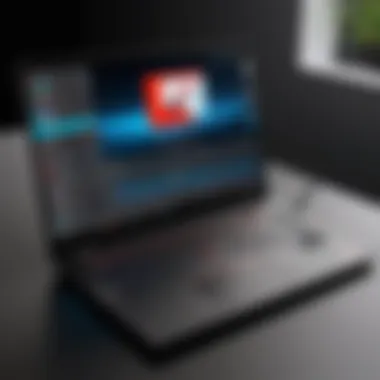

Performance Comparison
Regarding performance, the Dell XPS 15 competes closely with the Lenovo ThinkPad X1 Extreme Gen 2. The XPS 15 is equipped with powerful Intel Core i7 and i9 processors, making it a strong contender in productivity tasks. Users notice that the XPS 15 often excels in graphics-intensive applications due to its Nvidia GTX 1650 Ti options. This component can offer higher frame rates in gaming and video editing, benefiting professionals in creative industries. The key characteristic of the XPS 15 is its blend of performance and design, which appeals to a broad audience. However, the XPS 15 may generate more heat under load, causing concern for long sessions without sufficient cooling.
Design Elements
The design elements of the Dell XPS 15 also set it apart. Its chassis features a high-quality aluminum build with a sleek carbon fiber palm rest, enhancing durability while keeping a lightweight profile. The nearly edge-to-edge display is a hallmark of its style. This aesthetic appeal is a significant draw for users who value both form and function. Yet, the design might limit upgrade options due to its tightly packed internals. Overall, users appreciate the aesthetic appeal of the XPS 15, but some find its internal flexibility lacking.
HP Spectre x360 Comparison
Hardware Differences
When exploring hardware differences, the HP Spectre x360 showcases a unique convertible design that allows for versatile usage, ranging from laptop to tablet mode. This adaptability may appeal to professionals who frequently present or use touchscreen functions. While it may lack the raw performance of the X1 Extreme in heavy tasks, it compensates with features like support for HP's stylus, targeting creative users. However, potential buyers need to weigh this flexibility against the higher cost associated with such features. The Spectre x360 presents solid performance for everyday tasks, though it might not match the extreme capabilities of the X1 Extreme in a workstation setting.
Brand Positioning
HP positions the Spectre x360 as a premium choice for consumers who value encapsulated technology with an emphasis on style. The brand focuses on creating versatile products that cater to both professionals and casual users. However, brand loyalty varies, with many professionals still favoring Lenovo for its robust business-oriented features and dependable support. In this context, the Spectre's flair might overshadow some practicalities, leaving users to ponder long-term reliability against immediate appeal.
"A comparative analysis not only highlights differences but also aids in understanding which laptop can best adapt to your unique needs, whether for work or creativity."
User Feedback and Reviews
User feedback and reviews play a crucial role in evaluating the Lenovo ThinkPad X1 Extreme Gen 2. Understanding how real users interact with this device provides insights that specifications and benchmarks alone cannot offer. Positive experiences can enhance the perceived value of the laptop, while criticisms highlight areas that may need attention. Tech enthusiasts and IT professionals often rely on these insights to make informed purchasing decisions. They help identify not just performance and usability, but also longevity and support issues that might arise in daily use.
Positive User Experiences
Feedback from users regarding the Lenovo ThinkPad X1 Extreme Gen 2 often praises its exceptional build quality and performance. Many appreciate the device's ability to handle demanding applications without significant slowdowns. The combination of powerful processors and NVIDIA graphics delivers satisfactory results in various professional tasks, from software development to graphic design.
Additionally, users highlight the keyboard's comfort and responsiveness, making long typing sessions more manageable. Many find the sleek design appealing, noting that it fits well into a professional environment. Battery life is another frequently mentioned positive aspect. Users find that the laptop can last through long workdays without requiring constant recharging, which increases its practicality for professionals on the move.
Areas for Improvement
While there are many favorable reviews, some users have pointed out specific areas where the Lenovo ThinkPad X1 Extreme Gen 2 could improve. These insights can help potential buyers understand potential limitations before purchasing.
Pricing Feedback
Pricing for the Lenovo ThinkPad X1 Extreme Gen 2 can be considered a drawback by some users. Many find that the high starting price does not always align with what they feel should be standard features. This leads to discussions on whether the laptop's performance justifies the cost. Despite the premium build quality and specifications, some users argue that competitors offer similar performance at a lower price point. This is a key factor for budget-conscious consumers who seek value alongside high performance.
The unique aspect of pricing for this device is its range. It starts at a steep price for entry-level configurations but costs significantly more for higher specs. This can discourage some users who need high performance but cannot afford the top-tier options. As a result, buyers need to carefully consider their needs versus expenditure.
Feature Complaints
Feature complaints generally revolve around specific functionalities that some users believe could be enhanced. The trackpad, although generally good, receives mixed feedback regarding its sensitivity and responsiveness. A number of users have reported that it can occasionally be finicky, leading to unwanted cursor movements. This can affect productivity, particularly when the user must navigate complex software or perform multiple tasks simultaneously.
Another point of contention is the display's brightness compared to competitors. While the screen resolution is impressive, some reviews indicate that the brightness levels fall short in brighter environments. This can hinder usability outdoors or in well-lit offices. Overall, such feature complaints are critical for consumers to consider, especially if they plan to use the laptop in a variety of settings.
Understanding user feedback is essential in shaping the overall perception of any tech product. It offers a well-rounded view that encompasses not just specifications, but real-world usability.
Maintenance and Troubleshooting Tips
Maintaining optimal performance of the Lenovo ThinkPad X1 Extreme Gen 2 involves regular care and understanding of troubleshooting techniques. These practices can extend the laptop’s lifespan and enhance productivity. Proper maintenance can prevent common issues that may arise during usage. Moreover, knowing how to troubleshoot these issues can save time and prevent costly repairs.
Regular Maintenance Practices
Regular maintenance can significantly impact the performance of the Lenovo ThinkPad X1 Extreme Gen 2. Following a few basic practices is essential to keep the laptop in top condition.
- Clean the Keyboard and Trackpad: Dust and debris can accumulate over time. Cleaning these surfaces routinely helps in maintaining responsiveness.
- Check Battery Health: Regularly monitor battery health by using built-in tools. This will alert you to any potential issues before they affect performance.
- Vent Cleaning: Ensure air vents are free of dust. Blocked vents can lead to overheating, which reduces overall performance.
- Software Management: Uninstall unnecessary applications and monitor running processes. This keeps the system from becoming sluggish.
Establishing a maintenance schedule can help prevent issues before they happen and ensure smooth operations.
Common Issues and Fixes
Understanding common problems and their solutions can be invaluable for any Lenovo ThinkPad X1 Extreme Gen 2 user. Here are two frequent issues and their corresponding fixes:
Battery Calibration
Battery calibration is a process wherein the battery's charge level is accurately measured and adjusted. This can ensure that users receive accurate readings of battery life. Its importance lies in improving the longevity and efficiency of the battery.
- Key Characteristic: Battery calibration helps in optimizing the battery cycle, which is beneficial for performance stability.
- Advantage: Proper calibration can prevent users from experiencing unexpected shutdowns, especially during intensive tasks.
- Drawback: Calibration is a temporary solution and may require repeating at regular intervals to maintain accuracy.
Software Updates
Software updates are essential to any operating system, ensuring that the device runs smoothly and securely. Keeping the software up to date protects against threats and resolves bugs that could hinder performance.
- Key Characteristic: Software updates often include performance enhancements and security patches.
- Advantage: Regular updates lead to improved system performance and user experience, providing necessary bug fixes and features.
- Drawback: Occasionally, updates may cause compatibility issues with existing software, requiring troubleshooting following their installation.
Regular maintenance, including battery calibration and software updates, is crucial for maximizing the performance of Lenovo ThinkPad X1 Extreme Gen 2.
These maintenance practices and troubleshooting tips will help ensure your device operates effectively under various conditions.
Future Upgrade Paths
Considering the demands of modern work environments, understanding future upgrade paths for the Lenovo ThinkPad X1 Extreme Gen 2 is vital. As technology advances, the necessity for higher performance and efficiency in business tasks grows. Users may find that their initial configurations become insufficient over time. Therefore, the ability to upgrade components like RAM and SSD can significantly extend the lifespan of the device and improve overall user experience.
Upgrading the RAM allows for smoother multitasking and can also enhance performance in memory-intensive applications. Additionally, increasing SSD storage capacity provides ample space for files, applications, and backups, preventing storage-related slowdowns. Both decisions offer practical benefits that can result in productivity gains for professionals.
It is essential to note the specific requirements and limitations set forth by Lenovo regarding upgrades. Users must ensure compatibility when selecting components. Knowledge of these aspects not only facilitates better decision-making but also helps in avoiding potential pitfalls.
Upgrade Options for RAM
The Lenovo ThinkPad X1 Extreme Gen 2 supports RAM expansion, enabling users to increase capacity as needed. The laptop comes equipped with up to 64GB of DDR4 RAM, which caters to even the most demanding tasks.
When considering RAM upgrades, users can choose between different speeds and configurations, such as:
- 16GB DDR4: Suitable for everyday office applications and light multitasking.
- 32GB DDR4: Ideal for advanced software development or video editing tasks.
- 64GB DDR4: Best for virtual machines and extensive data analysis jobs.
Users must ensure they purchase modules that conform to the laptop's specifications. Compatibility checking is essential to maintain stability and performance. This means verifying that the chosen RAM sticks match the existing ones in terms of speed and voltage. Furthermore, installations should be performed following safety protocols to avoid any damage.
SSD Replacement Considerations
The option to replace or upgrade the SSD in the Lenovo ThinkPad X1 Extreme Gen 2 is another valuable feature. The original configurations include varying capacities, typically ranging from 256GB to 2TB. However, depending on the user's needs, enhancing the storage can significantly improve work efficiency.
Factors to consider when upgrading the SSD include:
- Storage Capacity: Ensuring enough space for current projects and data is paramount. A larger SSD allows for more extensive file storage and application installations.
- Read/Write Speeds: Higher speeds result in faster boot times and quicker file access. This is particularly crucial for users running complex applications that require quick data retrieval.
- Form Factor: The SSD must meet the specifications of the X1 Extreme Gen 2, which includes M.2 NVMe drives.
To summarize the upgrade paths:
- Increasing RAM enhances multitasking and productivity.
- Upgrading SSD storage prevents slowdowns and expands capabilities.
Both options are critical for maintaining an efficient and responsive work environment. Selecting the appropriate upgrades can lead to substantial improvements in individual productivity and overall device performance.
Ends and Recommendations
The Conclusions and Recommendations section serves a critical role in understanding the Lenovo ThinkPad X1 Extreme Gen 2. In this article, we have elaborated on the various traits and specifications that define this laptop's capabilities. Streamlined insights focus on its performance data, hardware versatility, and relevant applications in professional setups. Providing clear recommendations based on the analysis enables readers to make informed choices.
To summarize, the Lenovo ThinkPad X1 Extreme Gen 2 offers a compelling value proposition for those in demanding work environments, combining high performance with reliability. Understanding the implications of its specifications is crucial for users to ascertain whether it meets their specific needs. The depth of analysis presented in this article helps clarify this.
"Ultimately, investments in technology should align with the goals and demands of the user’s professional environment."
Final Thoughts on Value Proposition
Regarding value proposition, the Lenovo ThinkPad X1 Extreme Gen 2 stands out due to its robust construction and impressive performance metrics. The model delivers powerful processing capabilities paired with superior graphics options, making it suitable for various tasks ranging from software development to multimedia editing. Its competitive pricing in relation to similar devices further strengthens its position in the market. Therefore, weighing the costs against the features reveals a solid return on investment for prospective buyers.
Target Audience Suitability
The target audience for the ThinkPad X1 Extreme Gen 2 primarily includes professionals in industries that require high-performance laptops. IT professionals and tech enthusiasts notably benefit from its processing power and design features. The versatility in configuration options allows users to tailor the laptop to suit specific needs. This adaptability makes it a fitting choice for professionals such as software developers, graphic designers, and even business executives who need a reliable tool for intensive tasks. Overall, the laptop's design speaks to a demographic that values both performance and sophistication in technology.



