Line2 App Review: A Comprehensive Analysis for Professionals


Intro
In today's fast-paced business landscape, effective communication tools are not just beneficial; they are essential. The Line2 app emerges as a noteworthy contender in this arena, specifically crafted for business users seeking a second line for their communication needs. This review delves into its various facets—from the technical specifications to its software capabilities, all while assessing its relevance in the crowded market of business communication applications.
Hardware Overview
Specifications
The Line2 application does not require dedicated hardware as it operates on mobile devices and desktops. However, the performance often relies on the specifications of the hardware used. Users may run the app on devices powered by both iOS and Android, with the following recommended specifications for optimal performance:
- Processor: Dual-core processor or higher
- RAM: Minimum of 2GB
- OS Version: iOS 12 or Android 8 and above
These specifications ensure that the app runs smoothly, minimizes lag, and provides a seamless user experience.
Performance Metrics
Performance metrics for Line2 can vary based on the device and network conditions. Key performance indicators include:
- Call Quality: Users report clarity in voice calls with minimal latency.
- Connectivity: Works well on both Wi-Fi and cellular data, though connection stability depends on network strength.
- App Load Time: Generally fast, with average load times not exceeding five seconds on modern devices.
"The seamless integration of Line2 with existing workflows can significantly enhance productivity for business professionals."
Software Analysis
Features and Functionality
Line2 offers an array of features tailored for business professionals. Some of its notable functionalities include:
- Multiple Lines: Users can manage two separate numbers—one personal and one business—from a single device.
- Voicemail Transcription: Automatic transcription of voicemail messages facilitates quick access to important communications without listening.
- Text Communication: Sending and receiving text messages enhance overall communication flexibility.
- Call Forwarding: Users can set up call forwarding to ensure they never miss an important call, regardless of their device location.
- VoIP Capabilities: Cost-effective long-distance calling solution for users who frequently communicate outside their local area.
User Interface and Experience
The user interface of Line2 is designed for simplicity, focusing on intuitiveness and ease of use. Key aspects of the interface include:
- Clean Layout: The layout is straightforward, allowing users to navigate with minimal effort.
- Customization Options: Users can personalize settings to match their preferences, allowing for a more tailored experience.
- Notifications: Timely notifications keep users informed about incoming calls and messages without being intrusive.
Intro to Line2
In today's business world, effective communication stands as a cornerstone for success. The Line2 application fills an essential niche in this realm. Understanding its capabilities and relevance is integral for IT professionals and tech enthusiasts seeking efficient communication solutions. This section examines the importance of Line2, shedding light on its effectiveness, unique offerings, and the business context in which it operates.
Background and Purpose
Line2 is crafted primarily for businesses that require a second line for communication without the hassle of managing multiple devices. The application serves its purpose by consolidating voice, text, and video communication into a single interface. It allows users to separate personal and professional communications, which is critical in maintaining professionalism while keeping personal life intact. The app’s development arose from the necessity of flexible communication tools that cater to the dynamic needs of modern professionals.
Target Audience and Use Cases
Line2 primarily targets small to medium-sized businesses that might not have the resources for complex telephony systems. Its user base extends to freelancers, remote workers, and professionals seeking effective communication solutions without the burden of traditional phone lines. It provides several use cases, such as:
- Customer Support: Businesses use Line2 to establish a dedicated line for customer inquiries, ensuring timely responses.
- Remote Teams: Teams working from different locations can maintain contact seamlessly through its integrated features.
- Startups: New businesses can utilize Line2 to project professionalism while keeping costs manageable.
This versatility makes Line2 a potent tool in various professional environments.
Key Features of Line2
Understanding the key features of Line2 is essential for anyone considering this application for communication purposes. The app provides a variety of functionalities tailored for business users. Evaluating these features can assist in determining whether Line2 is well-suited for specific professional needs.
Multiple Line Management
One of the standout features of Line2 is its ability to manage multiple lines. This aspect is crucial for businesses that require distinct phone numbers for different operations or departments. Users can easily separate personal and professional communications, facilitating organized call handling. The app allows for the setup of up to five different phone lines on a single device, increasing flexibility and reducing the need for multiple devices.
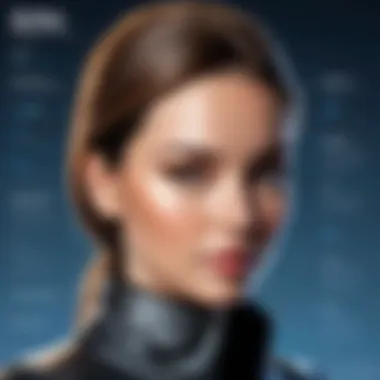

Managing these lines not only streamlines communication but also permits users to customize settings for each line. For example, users can assign unique ringtones, voicemail greetings, and more for each line. This personalization can enhance professionalism in client interactions and improve overall user experience.
Voice and Video Calling
Line2 integrates robust voice and video calling capabilities. This feature is vital in today’s remote working environment, where face-to-face interaction is often limited. The app supports high-quality voice calls, making it suitable for crucial conversations that demand clarity.
Video calling functionalities further enhance communication. Users can engage in real-time discussions, allowing for better collaboration. The app's inclusion of both calling types ensures that users can choose the mode of communication that best fits their situation, thereby improving engagement with clients and colleagues.
Messaging Capabilities
In addition to voice and video calls, Line2 offers solid messaging capabilities. This feature includes texting, which is essential for quick exchanges. Users can send SMS messages to clients or team members directly through the app, allowing for seamless communication.
Moreover, the app supports group messaging, enabling teams to discuss projects or share updates easily. The clarity and efficiency this feature provides is significant, particularly when coordinating with multiple individuals across different locations.
Integration with Existing Tools
Lastly, the integration with existing tools is an admirable quality of Line2. It allows users to connect the app with other platforms like Gmail and Microsoft Teams. Such compatibility is invaluable as it streamlines workflows, reducing the need to switch between various applications.
By integrating Line2 into established communication practices, IT professionals can enhance productivity and ensure a more cohesive work environment. This capability allows for the centralization of communications, which can lead to faster decision-making and increased organizational efficiency.
"Integrating multiple lines into a single app not only streamlines communication but also enhances professionalism."
Each of these key features contributes significantly to the overall value of Line2. Understanding these elements helps determine how well they align with specific business needs.
User Interface and Experience
The user interface (UI) and overall experience are crucial components of how effective and efficient any application is. For professionals utilizing the Line2 app, these elements can significantly impact productivity. A well-designed UI simplifies tasks, enhances user engagement, and reduces frustration, ultimately facilitating smoother communication. This section delves into two main components: design and usability, and the performance across various platforms.
Design and Usability
Line2's design is clean and intuitive. When users first access the app, they are greeted with a straightforward layout that emphasizes ease of navigation. The main functions are clearly accessible, which is beneficial for users of varying technical expertise. Key functions like calling, messaging, and account management are presented prominently.
Usability also plays a role in how well users can adapt to the system. Features such as a search function streamline the user experience, letting individuals find contacts or messages quickly. Additionally, customization options allow users to tailor their interface according to personal preferences. This flexibility can lead to increased user satisfaction.
"A user-friendly design is not just an advantage; it is a necessity for any business communication tool."
Performance Across Platforms
The ability of Line2 to function seamlessly across multiple platforms is another essential aspect of its user experience. Whether accessed via a smartphone, tablet, or desktop computer, the app maintains its core functionalities. This cross-platform compatibility is vital for IT professionals who may need to shift between devices throughout the day.
Users often report consistent performance with no significant lag or delays, regardless of the platform. This reliability enhances the app's credibility, making it a favorable choice for business communications. Frequent updates to the app also aim to fix any issues and improve compatibility, reflecting the developer's commitment to maintaining high performance.
In summary, the user interface and experience of Line2 app cater well to the needs of its users, particularly those in professional settings. The design and usability considerations facilitate efficient workflows, while robust platform performance ensures that users can rely on the app across different devices.
Pricing Structure
Understanding the pricing structure of the Line2 app is crucial for any individual or organization contemplating its adoption. This section discusses subscription plans, cost effectiveness, and how they align with user needs. Considering the diversity in business sizes and communication requirements, the pricing models must cater to different customer profiles efficiently.
Subscription Plans Overview
Line2 offers several tiered subscription plans designed to cater business users of varying needs. Each plan aims to provide distinct features that can assist in communication management in the workplace. The common pricing models include Basic, Pro, and Business plans.
- Basic Plan: This entry-level option usually includes essential features such as a single phone number, voice calling, and text messaging. Suitable for freelancers or small business owners who want a straightforward solution.
- Pro Plan: The Pro plan often adds functionality, such as unlimited messaging or enhanced call handling features. This option appeals to larger teams and professionals who need more robust communication tools.
- Business Plan: This plan generally encompasses all of the above features, with additional options for multiple lines and more sophisticated integrations. Enterprise-level organizations often find this plan most effective as it supports a wider range of communication needs.
Each subscription comes with its own unique setup fee and monthly costs. Evaluating these aspects is essential for businesses aiming to manage operational costs effectively.
Cost Analysis in Comparison with Competitors
When measuring Line2’s pricing against its competitors, it is notable how it positions itself in the market. Services such as Google Voice and Skype for Business present viable alternatives. However, a more detailed analysis is necessary.
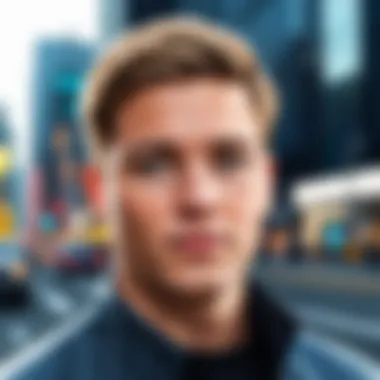

- Google Voice: Google Voice provides a free tier, which is attractive but with limited functionality for business users. The premium features require payment and may not always match Line2’s offerings in terms of professional capabilities.
- Skype for Business: While Skype often provides excellent calling features, its pricing can escalate quickly as more features are added. Line2 typically offers more transparent pricing models without hidden fees.
In essence, cost-effectiveness is a key factor individuals and businesses should consider in this marketplace. By weighing the features against the expenses, it becomes easier to identify the best option. Understanding these cost implications ensures that companies choose a solution that supports their communication strategy without overspending.
"Selecting the right communication tool is more than just pricing - it reflects on an organization’s capacity to interact effectively."
This careful consideration helps enhance overall productivity while maintaining budgetary alignment.
Security and Privacy Measures
The importance of security and privacy in communication applications cannot be overstated, especially for business users. Line2 App operates in an environment where sensitive information is exchanged daily. Therefore, understanding the security frameworks and privacy policies it employs is crucial for its user base. In this section, we will closely examine Data Encryption Practices and User Privacy Policies.
Data Encryption Practices
Line2 employs advanced data encryption to safeguard user communications. Encryption is a mandatory process that converts data into a coded format. This ensures that only authorized users can access the information.
- End-to-End Encryption: Line2 uses end-to-end encryption for voice calls and messages. This means that once a message is sent, it is encrypted on the sender's device and decrypted only on the receiver's device. This practice significantly reduces the risk of interception by third parties.
- Transport Layer Security (TLS): For data in transit, Line2 utilizes Transport Layer Security. TLS protects the data as it travels between devices. It creates a secure tunnel to prevent eavesdropping during transmission.
These practices provide users with reassurance that their conversations are secure. Notably, the absence of strong encryption can lead to data breaches, which may compromise the integrity of business communications.
User Privacy Policies
Understanding user privacy policies is equally important. Line2 has established privacy policies that outline how user data is collected, used, and shared. Key points in the privacy policy include:
- Data Collection: Line2 collects minimal user information necessary to operate the app. This includes basic information like name, email address, and phone number. The focus is on minimizing data collection to ensure privacy.
- Data Usage: The data collected is primarily used to enhance user experience and improve app performance. Line2 does not sell or share user data with third parties for advertising purposes. This approach prioritizes user trust and satisfaction.
- User Control: Users have control over their data. They can access their information and request deletions when necessary. This transparency further emphasizes the commitment to user privacy.
"User trust is built through transparency and strong protection of personal data."
User Reviews and Feedback
User reviews and feedback play a pivotal role in determining the overall reception and effectiveness of the Line2 application. For IT professionals and tech enthusiasts, insights gathered from the experiences of fellow users reveal much about an app’s usability, reliability, and real-world performance. In the rapidly evolving landscape of communication tools, understanding how Line2 fits into daily operations is essential for informed decision-making.
Feedback from users provides information not found in official documentation. Specific elements such as user satisfaction rates, ease of use, and the app's functionality are oftentimes highlighted in reviews. This information is invaluable, especially for decision-makers considering investment in a new tool for their teams. Users can share their unique use cases, providing context that reflects the diverse scenarios in which Line2 might be deployed. Therefore, it is compelling to review both positive experiences and areas of concern.
Positive Experiences
Many users express contentment with Line2’s robust features designed for business communications. Positive feedback often centers on the application's multiple line management capabilities. Users appreciate being able to separate personal and professional conversations without the need for multiple devices. This feature simplifies workflow and enhances productivity.
Additionally, users often mention the clarity of voice and video calls as significant advantages. Their observations point to minimal disruptions and high-quality connections, which are vital for effective communication in a business setting.
Features such as integrated messaging also receive praise. Users find the ability to send messages alongside calls drastically improves their operational efficiency. Availability on various devices is another frequently noted strength, allowing seamless transitions from smartphone to desktop without losing functionality.
Summary of Positive User Feedback:
- Ease of Use: Simplifies communication for businesses.
- High-Quality Calls: Clear voice and video quality.
- Integrative Features: Messaging alongside calling boosts productivity.
- Multi-Device Availability: Accessible on both mobile devices and desktops.
Challenges and Issues
Despite the generally positive reception, Line2 is not devoid of challenges. Some users have reported difficulties with connectivity, especially during peak hours. Such issues can lead to interruptions, which are critical in a professional setting where reliability is paramount.
Moreover, some reviews critique the pricing structure, suggesting that while the features are compelling, the costs can accumulate quickly. Businesses may find it necessary to evaluate the overall return on investment when considering ongoing subscription fees.
Lastly, a few users have mentioned the learning curve associated with advanced features. Although the app is designed for ease of use, mastering all functionalities can require time and effort. Such considerations can affect team onboarding and overall utilization of the app's capabilities.
Summary of Challenges and Issues:
- Connectivity Problems: Occasional disruptions during peak usage.
- Cost: Ongoing subscription fees may be a concern for businesses.
- Learning Curve: Some features may take time to master.
User reviews provide a nuanced view of Line2, encompassing both its strengths and shortcomings. For IT professionals, understanding these perspectives is critical to evaluating whether the app aligns with organizational needs.


Comparative Analysis with Competitors
A thorough comparative analysis with competitors is essential for understanding Line2's position in the market. This approach helps potential users, particularly IT professionals, to discern the effectiveness of the application against other popular communication tools. Evaluating Line2 alongside competitors provides insight into specific features, pricing structures, and overall usability. It also highlights the unique selling points of Line2 that may make it more suited for certain business contexts.
Understanding competitive landscapes fosters informed decision-making. Users can align their communication needs with the strengths and weaknesses of various applications. Moreover, recognizing the benefits and limitations of Line2 in relation to competitors can aid in determining how it may fit into existing workflows.
Comparison with Google Voice
When comparing Line2 to Google Voice, several key factors surface. Both tools offer call forwarding, voicemail, and texting capabilities, but their primary target audiences differ. Google Voice is often favored by individual users for personal use, whereas Line2 primarily targets businesses aiming for enhanced productivity.
- Features: Google Voice supports only one number per account, while Line2 allows for multiple lines, making it beneficial for businesses with numerous departments or staff needing separate numbers.
- User Interface: Despite a clean design, users often find Google Voice simpler but less tailored for business functions compared to Line2, which provides options like call routing and auto-receptionist features.
- Integration: Line2 integrates seamlessly with various business tools, enhancing overall functionality. Google Voice lacks some advanced integrations found in Line2, potentially making it less efficient for operational environments.
In summary, while both platforms offer solid communication functionalities, Line2 offers more features that support a business context, making it a suitable choice for professional environments, whereas Google Voice appeals to casual users.
Line2 vs. Skype for Business
Comparing Line2 with Skype for Business reveals distinct differences in focus and capabilities. Skype for Business (now part of Microsoft Teams) leans heavily into collaboration features, while Line2 emphasizes telephony.
- Calling Capabilities: Line2 provides a more robust VoIP calling experience with call management features, which can be crucial for businesses needing reliable communication.
- Collaboration Tools: Skype for Business excels in video calls and integration within Microsoft's ecosystem. For companies already using Microsoft products, this can be beneficial, but those exclusively focused on voice communications may prefer Line2.
- Cost Considerations: Pricing varies significantly. Skype for Business operates on a subscription model that could potentially become costly for large teams. In contrast, Line2 offers subscription plans that might present better value for smaller teams needing efficient voice solutions.
Ultimately, the choice between Line2 and Skype for Business may depend on the specific requirements of an organization. If the priority is reliable voice communication with the option of multiple lines, Line2 stands out. Conversely, for teams focused on collaboration through video and chat, Skype for Business may be the better fit.
Long-term Viability and Updates
In the fast-paced world of technology, the long-term viability of an application like Line2 is crucial for businesses that rely on it for communication. Adaptability, ongoing support, and updates are core elements that contribute to the app's staying power. Businesses need assurance that the tools they invest in will not only meet current needs but also adapt to future demands.
Support and Maintenance
Providing robust support and maintenance is essential for Line2. Users should be confident that any issues encountered will be addressed promptly. Line2 offers various channels for customer support, including email and an online knowledge base. This ensures that businesses can resolve problems quickly, minimizing downtime.
Regular software updates are also vital. They not only improve the app's performance but also enhance security features and fix known bugs. A proactive approach to maintenance demonstrates Line2’s commitment to user satisfaction. For example, any feedback from users can be integrated into future updates, which helps tailor the service to real-world usage.
Future Developments and Features
Looking ahead, Line2 has significant opportunities for expansion and enhancement. The company must prioritize innovation to stay competitive. This can include integrating with emerging technologies or enhancing existing features based on user feedback.
For instance, adding advanced analytics tools could significantly benefit businesses. By providing insights into calling patterns and messaging usage, companies could optimize their communication strategies. Furthermore, ongoing partnerships with other software solutions can broaden the app's scope.
In summary, the long-term viability of the Line2 app is supported by a solid maintenance strategy and a clear path for future developments. For IT professionals, this reinforces the app's position as a reliable communication solution in a dynamic landscape.
Closure and Recommendations
In any analysis of communication tools, the Conclusion and Recommendations section serves as the capstone. For the Line2 app, this portion is critical in synthesizing the extensive details discussed throughout the article. It provides final insights into the app's utility for business users. Understanding both strengths and weaknesses allows IT professionals to make informed decisions about its integration into their workflows.
The app presents several noteworthy benefits. Its capacity to manage multiple phone lines streamlines communication for businesses. Features like voice and video calling, along with robust messaging capabilities, cater to a variety of work needs. Additionally, integration with existing tools means Line2 can fit seamlessly into diverse tech environments. These attributes suggest that businesses seeking efficient communication solutions might find value in Line2.
However, it is essential to consider some of the challenges highlighted in user feedback. While the app is user-friendly, some users experienced technical issues that hindered their overall satisfaction. Future updates aimed at troubleshooting these bugs will be vital to ensuring long-term reliability and user trust.
Recommendations moving forward include:
- Regular updates to address user-reported issues and improve stability.
- A review of pricing tiers to ensure competitiveness within the market, particularly against robust alternatives like Google Voice.
- Ongoing emphasis on user education to help clients maximize the app's features.
Summative Evaluation
The summative evaluation reflects on the comprehensive review of Line2. Overall, the application has shown itself as a compelling communication solution for professionals. Its design and functionality aim to facilitate efficient communications across multiple lines without significant strain on users. The feedback from early adopters highlights a well-rounded solution for businesses, making it a viable contender in the business communications field.
Despite minor shortcomings, the user experience remains positive, especially when the tools are used as intended. The jury is still out on whether it can compete with longstanding industry giants effectively, but initial reception suggests it is on a promising path. Key aspects that stand out include:
- Adaptability to different business environments
- Appeal to diverse communication styles
Final Thoughts for IT Professionals
For IT professionals evaluating Line2, the choice of a communication tool must be informed by both current needs and future trends in business communications. As organizations become increasingly dynamic, firms require tools that not only serve immediate requirements but also adapt to evolving landscapes.
Line2 positions itself as a serious option for enhancing communication efficiency. While it has emerged with a solid range of features, professionals should weigh its advantages against potential downsides. Focusing on how well it integrates with existing infrastructures will help determine its viability.



