256GB vs 512GB MacBook Air: Key Differences Explained


Intro
The MacBook Air has become a staple for many in the tech world. With its lightweight design and robust performance, it appeals to professionals who value portability along with power. In this article, we will examine the distinctions between the 256GB and 512GB versions of the MacBook Air.
This comparison is vital for those in the information technology sector or for tech enthusiasts contemplating a purchase. We will explore key elements such as storage capacity, performance metrics, pricing differences, and usability to give readers a clear understanding of each option's strengths and weaknesses.
Hardware Overview
Specifications
Both the 256GB and 512GB MacBook Air models attract attention with their sleek aesthetics and technical specifications. Each device is equipped with Apple’s M1 chip, designed for optimized energy efficiency and superior processing capabilities. The basic specifications are similar, yet the differentiating factor lies in the storage options available.
- 256GB MacBook Air: This model provides ample space for most users. It is often suitable for word processing, web browsing, and light photo editing tasks.
- 512GB MacBook Air: More suited for users with higher storage needs, such as those who work with large files or run resource-intensive applications. This model accommodates more extensive software libraries and larger datasets effectively.
Performance Metrics
The performance of each model remains largely influenced by the storage capacity. While both laptops share the same processor, the difference in available storage can impact the overall experience significantly.
- Faster Load Times: Users often experience faster load times and application runs on the 512GB device due to the increased storage space. This model benefits from having more fast SSD space.
- Multitasking Capabilities: With the 512GB model, users are more likely to maintain a smoother multitasking experience without the system slowing down when multiple applications are open.
The choice between the 256GB and 512GB models largely reflects the distinct needs of the user. Choosing wisely can enhance productivity and enjoyment.
Software Analysis
Features and Functionality
Both MacBook Air versions operate on macOS, offering features that promote user efficiency and productivity. However, higher storage capacity in the 512GB model allows users to install and utilize applications that require more space without the constant need to manage storage.
- Software Compatibility: Applications like Adobe Creative Suite or video editing software tend to require substantial disk space. The 512GB model provides a buffer against the need for future upgrades or external storage solutions.
- Cloud Integration: Both models facilitate cloud storage options, such as iCloud. However, the 256GB model may require users to be mindful of their shifting data between local and cloud storage more frequently.
User Interface and Experience
The user interface remains consistent across both models. However, the experience can vary depending on the storage capacity.
- User Satisfaction: Users of the 512GB version tend to express higher satisfaction due to fewer constraints related to application installations and file storage.
- Ease of Use: Simplicity in navigating the OS may be impacted by how much data users have to manage. The lower storage may prompt users to regularly clean out files, which can reduce usability comfort.
Prolusion to MacBook Air Storage Options
When considering a MacBook Air, one of the most critical decisions involves the choice between the 256GB and 512GB storage options. Storage capacity directly impacts the usability of the device, influencing everything from application performance to user experience. This section aims to clarify the importance of understanding these options, elucidating how each choice aligns with varying user needs.
The MacBook Air stands out for its lightweight design and impressive performance. However, these advantages can be compromised if the storage capacity does not meet the user's demands. For professionals, particularly in IT or tech fields, evaluating storage is not merely about numbers; it relates to workflow efficiency and data management capabilities.
Key Considerations
- User Requirements: Not all users have the same needs. For those who perform resource-intensive tasks, a larger storage capacity may prevent potential bottlenecks. Conversely, casual users might find 256GB sufficient for their requirements.
- Application Storage: Different applications require varying amounts of storage. A graphic design professional using Adobe Creative Cloud will need substantially more space compared to an individual using web-based applications.
- Future Needs: The technological landscape is continuously evolving. Users must consider not just their current storage needs, but also predict future demands as software applications become more sophisticated and require more resources.
- Cost vs. Value: The price increase from 256GB to 512GB can be significant. This raises the question of whether the added expense translates into substantial benefits for the user’s specific use cases.
By delving into these distinctions, users can align their MacBook Air purchasing decision with their storage needs and overall usage scenarios. In the forthcoming sections, we will explore these aspects in greater detail, aiming to equip potential buyers with valuable insights for making the appropriate choice.
Understanding Storage Capacity
Storage capacity is a pivotal aspect when selecting a MacBook Air, particularly when choosing between the 256GB and 512GB versions. This decision holds implications for performance, user experience, and financial investment. Opting for the appropriate amount of storage is essential to suit personal or professional data management needs. A deeper understanding of storage capacity is necessary to ensure the selected MacBook can handle both current demands and future requirements.
The Basics of Storage Measurement
When discussing data storage, it is important to comprehend how the measurement units convey storage space. Storage is measured in gigabytes (GB), where 1 GB equals approximately 1 billion bytes. Most modern computers, including the MacBook Air, provide SSDs which differ from traditional hard drives in terms of speed and reliability.
In terms of the MacBook Air:
- 256GB SSD: This option offers sufficient capacity for users who mainly use their computer for internet browsing, word processing, or light content creation.
- 512GB SSD: This option is more suitable for users engaged in heavier tasks such as video editing, programming, or large file storage.
Thus, the difference in capacity becomes particularly relevant when evaluating individual or specific user needs.
What the Numbers Mean in Practice
The implications of storage capacity extend beyond simple numbers. The choice between 256GB and 512GB can drastically affect user experience. For example, a 256GB SSD usually fills up quickly if one stores numerous applications, photos, and videos. In practice, many users may find this size insufficient after a short duration of usage. The average user may underestimate space used by updates, installation files, and cache data.
On the other hand, 512GB offers a buffer that accommodates growth in data storage needs. Consequently, the impact of software installations and multimedia files becomes manageable. The flexibility offered by a larger capacity not only prolongs the device's relevancy but also reduces performance slowdowns associated with near-capacity storage.
"Choosing the right storage size is not just about the present, it's also about anticipating future needs."
Finale
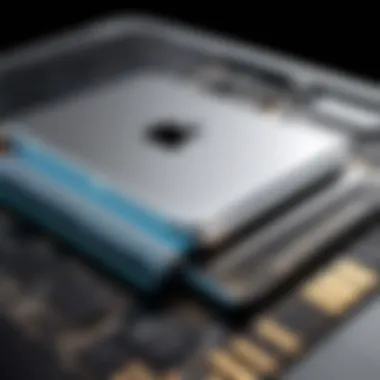

Understanding storage capacity does not simply focus on the numeric value. It translates to a thorough consideration of how those gigabytes will be used daily. It's about evaluating personal usage patterns, potential growth, and overall workflow management. Opting for the proper storage configuration will ultimately enhance the functionality and longevity of the MacBook Air.
Performance Differences
Understanding the performance differences between the 256GB and 512GB versions of the MacBook Air is essential for discerning IT professionals and tech enthusiasts alike. Performance can significantly influence user experience, especially in contexts where speed and efficiency are paramount. By dissecting this aspect, one can appreciate how storage options can affect day-to-day operations, workload management, and overall system responsiveness.
Impact of Storage on System Speed
The storage capacity of a device directly correlates with its operational speed. A higher capacity such as 512GB not only accommodates more data but can also boost the speed at which applications function. This phenomenon stems from the way solid-state drives manage data. In general, when a drive has more free space, it can operate more efficiently. Thus, users of the 512GB MacBook Air may notice snappier performance when launching applications or loading files compared to the 256GB variant.
A noteworthy aspect to consider is the read and write speeds. Typically, both models use NVMe technology, which delivers impressive rates. However, when the 256GB version nears full capacity, its performance can degrade. The drive may take longer to read and write data as it works harder to manage limited space. In contrast, the 512GB model has more buffer room, leading to consistent performance even under heavy usage.
Data Management and Access Times
Efficient data management is vital for professionals dealing with large files or multitasking between several applications. The 512GB MacBook Air provides better support for such activities. The larger storage capacity enables easier access to commonly used files without the need for constant data transfer from external drives or cloud services. This streamlining can significantly reduce wait times and increase productivity.
When examining average access times, devices with higher storage capacity tend to offer advantages. The 512GB version allows for more data to be cached. This means files can be retrieved faster, particularly those that are frequently accessed. Users can benefit from smoother multitasking, as the device can swiftly navigate between applications and processes.
In summary, while both models provide effective performance, the 512GB variant excels in speed and data access, crucial for demanding professional tasks.
Overall, choosing between the 256GB and 512GB models should not merely depend on price points but should also encompass an understanding of how their performance differs. Evaluating user needs and expected workloads will guide a more informed decision.
Cost Analysis
Understanding the cost implications of choosing between the 256GB and 512GB MacBook Air is crucial for informed decision-making. The price point is not merely a figure but a reflection of the value that each option brings to the table, especially for IT professionals and tech enthusiasts. This section aims to dissect the financial elements that surround these storage options, presenting a clear comparison that can guide potential buyers in aligning their purchases with their budget and needs.
Price Differential Between Options
When looking at the MacBook Air models, one of the first considerations is the price differential between the 256GB and 512GB versions. The added storage does come at a cost, and understanding this difference can help buyers weigh the potential benefits against the upfront expenditure. Generally, the price jump from 256GB to 512GB can range from $200 to $300, depending on the retailer and any ongoing promotions.
- Initial Investment: The 512GB model reflects a higher initial investment. This should be balanced against how much the user plans to store on the device over its lifetime.
- Effect on Total Cost of Ownership (TCO): Higher storage might mitigate future costs related to cloud services or external drives, effectively decreasing TCO.
A thorough analysis of one's budget is essential. If a user finds that the 256GB meets their needs but is priced significantly lower, they could allocate their resources towards peripherals or software relevant to their work.
Long-term Value Considerations
Long-term value is another critical factor when evaluating the cost of storage options in MacBook Air. An investment in a 512GB model may seem steep initially, but it can provide benefits that extend well beyond mere data saving.
- Storage Longevity: As software and files generally grow in size, opting for the larger storage may ensure that the device remains relevant for a longer period. This can defer the need for an upgrade, as users may not need to replace their device as frequently.
- Scalability of Needs: For users who anticipate a growing need for applications that require more data, the 512GB provides the necessary headroom without the immediate pressure of managing limited space.
"Users should consider their future storage requirements as they can heavily influence both function and value of the device".
The future-proofing aspect of buying the 512GB model often outweighs the higher initial cost. This makes it, potentially, a more sound investment for users involved in tech-intensive work.
In summary, a detailed cost analysis is pivotal. Not only does it influence the purchasing decision, but it also shapes how users approach their needs in storage management. By weighing the price differential and long-term value effectively, customers can make choices that align with their professional and personal objectives.
User Needs Assessment
Assessing user needs is a critical component in choosing between the 256GB and 512GB MacBook Air. Understanding specific requirements helps users align their purchasing decisions with their activities and workflows. Each individual has a unique set of tasks and preferences, making it essential to evaluate how storage capacity influences their daily computational needs. When considering a MacBook Air, users must reflect on their consumption of digital resources, from applications to files and content. This analysis can lead to a more tailored choice.
Identifying Your Usage Patterns
To identify usage patterns, users should consider several factors. Firstly, the type of software applications in daily use is paramount. For example, developers and video editors often work with large files and require more storage space for their projects, while individuals primarily engaged in web browsing, email, or document processing may find 256GB sufficient.
Additionally, the frequency of downloading content matters. Users who download videos, movies, or software updates may face storage limitations with the 256GB version over time. Moreover, the number of applications regularly utilized is also important. Applications like Adobe Creative Suite or Virtual Machines can consume considerable storage and may necessitate a larger capacity. Other elements to consider are:
- Cloud storage usage: Users utilizing services like Google Drive or Dropbox can offset local storage needs.
- File organization habits: People who regularly organize and delete files may manage well with less space.
- Future needs: Users should project their storage requirements as their data consumption evolves.
Examples of Typical User Scenarios
Consider a few examples of different user scenarios that highlight the distinction in storage needs:
- Student: A university student primarily uses documents, presentation tools, and general web applications. For them, a 256GB model would suffice, as large software and data storage are not essential.
- Graphic Designer: A graphic designer utilizing software like Adobe Photoshop requires more room for high-resolution images and projects. Here, the 512GB model becomes imperative to manage ongoing projects seamlessly.
- Software Developer: Developers often work with code repositories, virtual environments, and development tools. In this scenario, the space quickly adds up, suggesting that the 512GB version is a better investment.
- Casual User: A typical casual user, one who primarily uses social media and light productivity apps, may find the 256GB version sufficient with plenty of cloud solutions available for backup.
By analyzing these user profiles, it becomes clear that individual requirements for storage greatly affect which MacBook Air model is better suited for their tasks. Users should take the time to consider their specific situation before making a purchase to ensure they select a device that will adequately support their workflow and prevent unnecessary constraints.
Future-proofing Considerations
When purchasing a MacBook Air, future-proofing is an essential consideration. It goes beyond immediate needs and addresses potential requirements as technology advances. Choosing between the 256GB and 512GB options can significantly impact how well the device will serve you in the coming years.
Selecting a model with adequate storage capacity is vital for extending the lifespan of the device. As software evolves and file sizes increase, users may find that 256GB becomes inadequate sooner than expected. Opting for 512GB storage provides a buffer and typically ensures you will not need to upgrade your storage solution in the near term. This option can also accommodate future software installations and updates that may demand more space.


Benefits of future-proofing storage may include:
- Increased Flexibility: Users can manage larger files, such as videos or extensive software without constant data management or offloading to external drives.
- Enhanced Performance: Devices with more storage usually experience better performance, especially when the drive approaches full capacity.
- Cost Efficiency: Investing slightly more for higher storage upfront can minimize the need for a complete replacement or upgrade just a few years down the line.
Foresight in considering storage can greatly influence your computing experience. By analyzing your current and potential future needs, you can make an informed decision that aligns with your longer-term use cases.
Evaluating Longevity of Storage Needs
An important aspect of future-proofing is evaluating the longevity of your storage needs. To do this, consider how your usage habits might change over time. IT professionals and tech enthusiasts must stay ahead of trends in software and media formats. Increased reliance on cloud services is shifting but not eliminating the need for ample local storage. Many users still prefer keeping essential files on their hardware for quick access.
When contemplating your future storage necessities, reflect on:
- Growing File Sizes: Applications tend to consume more storage with each update, and large files like high-resolution videos can rapidly fill up available space.
- Increased Multitasking: Those who utilize multiple heavy applications concurrently can benefit from additional storage, as it may help maintain performance even as usage increases.
- Work and Personal Growth: Changes in your profession or personal interests that lead to increased software requirements, such as advanced data analysis, graphic design, or media creation.
Thinking critically about potential growth and changes is essential when determining which storage size might best serve you into the future.
Impact of Software Updates on Storage
Software updates can have a profound impact on storage requirements. As new features and functionalities are added, software tends to bloat. Major operating system updates often shift the benchmarks for minimal required storage.
The implications of software updates on storage are numerous:
- Application Size Growth: Applications may require more storage post-update, sometimes significantly more than previous versions.
- System Updates: macOS updates can reclaim or demand additional space, necessitating larger storage limits to accommodate these expectations.
- Compatibility and Support: Future software may also force some users to update hardware, particularly if the older models are unable to support new systems or features.
Evaluating how the velocity of software updates could strain your current storage is important. Always plan ahead; go for the storage capacity that will serve you well beyond current requirements. The additional investment in a device with more storage can ultimately pay off by extending the usefulness of your MacBook Air into a future where your needs continue to expand.
Technical Specifications Comparison
The technical specifications comparison of the 256GB and 512GB MacBook Air is a fundamental aspect for anyone evaluating these two models. Understanding these specifications allows potential buyers to grasp what each variant offers quantitatively and qualitatively. Key elements to consider include storage speed, type of storage technology used, and other relevant hardware metrics that may affect user experience.
It is essential to recognize that while the storage capacity is an obvious distinction, the underlying technology also plays a critical role in performance and everyday usability. A thorough specification comparison enables informed decision-making, particularly if one is focused on high-demand applications or extensive media handling.
Side-by-Side Specs
| Feature | 256GB MacBook Air | 512GB MacBook Air | | Storage Type | SSD | SSD | | Read Speed | Up to 3,400 MB/s | Up to 3,400 MB/s | | Write Speed | Up to 2,300 MB/s | Up to 2,300 MB/s | | Memory Options | 8GB or 16GB LPDDR4X | 8GB or 16GB LPDDR4X | | Maximum Configurable Memory | 16GB | 16GB | | Graphics | Integrated Apple M1 chip | Integrated Apple M1 chip |
The above table presents a detailed overview of the specs. Both models utilize SSD storage, which is essential for quick data access and overall system responsiveness. The read and write speeds are identical, highlighting that the 512GB version does not inherently perform faster but provides more space.
Performance Benchmarks
When comparing performance benchmarks, both models tend to score similarly in several tests focused on speed and efficiency. However, the differences in storage capacity can manifest in a few practical scenarios. For example:
- File Management: Users with large photo or video libraries will notice substantial differences in file management efficiency while using the 512GB model. More storage enables fewer compromises and enhances the overall workflow.
- Applications and Software: Certain software can demand more space, especially modern development or creative applications. The 512GB version allows more room for applications without needing to manage space actively.
"Choosing between 256GB and 512GB is not just about current needs; it’s about future-proofing your workflows as well."
Overall, while both configurations share a strong performance baseline, the nuances in storage capacity become more pronounced depending on the user’s specific use-case and expectations. Buyers must weigh the tangible performance benefits against their storage needs to arrive at a decision that aligns with their individual requirements.
Software Compatibility Implications
Understanding the implications of software compatibility when choosing between the 256GB and 512GB versions of the MacBook Air is crucial. This factor can affect not only the user experience but also productivity and the overall functionality of the device. Considering the evolving nature of software applications today, the right storage capacity must align with specific software requirements and usage habits. Different user scenarios will dictate unique storage needs, making this topic particularly relevant.
Storage Requirements for Popular Applications
Most modern applications come with specific storage needs. Programs like Adobe Creative Cloud, AutoCAD, or even office productivity suites such as Microsoft Office can consume significant amounts of space. For instance, a suite like Adobe Premiere Pro can take up over 20GB just for the initial installation. Users worried about storage might face challenges with the 256GB variant, especially when working on large projects or handling high-resolution media. The storage demands do not stop at installation; ongoing usage may require cache files, temporary files, and project-related data that further eat into available space.
- Adobe Creative Cloud
- Microsoft Office
- Initial storage requirement: 20GB+
- Ongoing usage: Up to 100GB or more per project depending on media files
- Initial storage requirement: Around 10GB
- Ongoing documents and files: Depends on user activity
For users engaged in intensive applications, the 512GB option offers more flexibility and less anxiety regarding space constraints. It allows for smoother operations as users can maintain more applications locally without relying heavily on external storage solutions.
Comparison of Cloud Storage Solutions
In today’s environment, cloud storage is a viable alternative that can alleviate some concerns associated with physical storage limitations. Platforms such as Google Drive, Dropbox, and Microsoft OneDrive provide users with ample storage options. However, relying exclusively on cloud solutions has its implications. Users should consider issues of internet connectivity, speed, and data privacy when choosing between the two storage options.
Utilizing cloud storage allows users with a 256GB MacBook Air to save local space. However, it can slow down performance if frequent access to cloud files is required. This is because the speed of accessing files off the internet is highly dependent on the internet connection.
- Pros of Cloud Storage
- Cons of Cloud Storage


- Access files from anywhere
- Saves local disk space
- Easy collaboration with users
- Requires reliable internet connection
- Potential data privacy issues
- Additional subscription costs for large storage
Overall, while cloud storage can complement the 256GB option, having the 512GB variant can provide users with peace of mind. When integrating both options, striking the right balance between local and cloud resources can optimize the use of a MacBook Air, ensuring that both productivity and accessibility are maintained without major compromises.
Hardware Considerations
When comparing the 256GB and 512GB MacBook Air versions, hardware considerations play a crucial role. These elements not only define the storage capacity but also influence overall efficiency, user experience, and long-term value. MacBook Air models are designed with cutting-edge technology, yet understanding how storage impacts functionality is essential for potential buyers, particularly within the tech field.
MacBook Air utilizes SSD (Solid State Drive) technology for storage. This type of internal storage is faster and more reliable than traditional hard drives. When evaluating the differences between the storage configurations, it’s important to consider how the choice of storage can affect day-to-day operations.
Using a 256GB SSD might restrict the amount of data—such as files, applications, and media—that can be stored locally. This limitation could necessitate reliance on external drives or cloud storage, which may add complexity to file management. The 512GB option enables more room for applications and larger projects, accommodating a more seamless workflow. Whether for running development tools, design software, or other capacity-intensive applications, the choice appears clear.
Internal Storage Technology in MacBook Air
The MacBook Air's internal storage technology largely focuses on the SSD, which leverages NAND flash memory. The implementation of this technology is significant because it allows for fast data retrieval times and heightened efficiency in reading and writing operations.
While both the 256GB and 512GB versions use the same SSD technology, the difference in capacity means that the 512GB variant generally performs better under heavy load. This enhanced performance is especially noticeable when handling large files or multiple applications simultaneously.
Moreover, the internal configuration affects the thermal performance of the device. With more space, the system can distribute heat better during intense tasks, potentially resulting in improved longevity for the device.
Effects on Battery Life and Performance
Storage capacity impacts battery life in a more subtle manner. Generally, when a MacBook Air has to access data from the SSD more frequently or manage transferring large files, this can lead to increased power consumption. Users of the 256GB version may find their battery life diminishing if they are constantly accessing external drives or using cloud services.
On the other hand, those with the 512GB version can likely store more data locally. This may reduce reliance on external sources, leading to optimized power management during usage. While storage and battery life might seem separate, they interlink closely in practical application.
In essence, understanding these hardware considerations allows users to make informed decisions. Choosing between a 256GB or 512GB MacBook Air is not only about capacity but also about how that capacity interacts with the overall performance and longevity of the device.
Critical Reviews and User Feedback
Critical reviews and user feedback hold significant importance in the analysis of the 256GB and 512GB MacBook Air models. These perspectives can profoundly influence potential buyers, offering insights that extend beyond technical specifications. Reviews from both experts and everyday users provide a clearer understanding of how these devices perform in real-world scenarios. Rather than relying purely on theoretical performance metrics, examining user experiences helps to underline the practicality of the differing storage capacities.
Feedback highlights the strengths and weaknesses of each model. Users often discuss concerns such as system slowdown as applications consume storage. In contrast, those who opt for the larger 512GB model frequently highlight the benefit of additional space when dealing with large files or multiple applications simultaneously. In essence, the collective voice of reviews can assist buyers in assessing whether the investment in a higher capacity is justified based on their unique usage patterns.
Expert Opinions on Storage Options
Expert opinions play a critical role in understanding the nuances between the 256GB and 512GB MacBook Air. Experts evaluate performance from both a hardware and user-experience standpoint. They often note that the choice of storage capacity can directly impact the overall functionality, especially for demanding tasks such as video editing or programming. In many cases, they recommend the 512GB model for users who regularly manage large files or install extensive applications.
From a technical perspective, industry experts often caution against underestimating storage needs. Trends in application sizes and data storage requirements have continuously expanded. Accelerating advancements in software can lead to increased demand for disk space, meaning that today's adequate storage might be insufficient tomorrow. For professionals needing reliability and efficiency, the 512GB model serves as a future-proof solution.
User Experiences in Daily Use
User experiences provide invaluable context to the theoretical insights offered by experts. Many users of the 256GB MacBook Air express satisfaction with its performance concerning basic tasks like web browsing, document editing, or streaming media. However, challenges often arise when multitasking or managing substantial applications. Users frequently report reaching storage limits sooner than anticipated, particularly if they work with media-rich content or large software packages.
On the other hand, owners of the 512GB model frequently share positive experiences regarding performance stability and flexibility. They appreciate having ample space to not only store applications but also maintain a variety of files without constant concerns about storage capacity. This option seems particularly favorable for users engaged in fields like graphic design, software development, or extensive research projects. In summary, while both models have their merits, user feedback suggests that understanding individual needs is crucial when making a decision.
Summary and Recommendations
In a landscape where technology evolves rapidly, understanding the differences between the 256GB and 512GB MacBook Air is crucial. This section aims to encapsulate key findings from the article and guide prospective buyers. By synthesizing the information, readers can make informed decisions that align with their specific needs, whether they are IT professionals or general users.
When evaluating storage options, it is essential to consider several elements. The performance associated with larger storage is often noticeable, especially when handling large files or multitasking with demanding applications. Additionally, future-proofing is a vital aspect. As software and applications continue to grow in size, having adequate storage can provide a more seamless experience over time.
Furthermore, users should reflect on their individual usage habits. Not everyone requires extensive storage, and for some, the 256GB might be sufficient. Conversely, for users dealing with high-resolution media or large databases, the 512GB could prove more beneficial. Assessing one’s personal circumstances leads to better investment in technology. Thus, understanding these distinctions and their implications helps prioritize user needs over marketing narratives.
"The key to maximizing your MacBook Air experience lies in matching the device's capabilities to your specific requirements."
Ultimately, the decision should integrate consideration of current needs, potential growth, and financial implications. The goal is not merely to select a number but to ensure functionality aligns with expectation and use case utility.
Evaluating Worth Based on Needs
Evaluating the worth of each storage option requires a clear understanding of what you need from a MacBook Air. The 256GB variant might appeal to individuals who travel often and require basic functionalities, such as web browsing, document editing, and streaming. This model remains lightweight and portable, aligning well with the needs of mobile professionals and casual users.
In contrast, the 512GB model is a better fit for users who regularly engage in resource-intensive tasks. For instance, if you are a videographer that manages large video files or an IT professional working with virtual machines, the extra space becomes critical. This storage choice can prevent performance degradation and reduce reliance on external drives, enhancing overall productivity.
Consider creating a checklist of your primary tasks, which may include:
- File storage needs
- Application usage
- Future projects that require additional space
This analysis will allow you to compute ROI based on your storage choice and evaluate your needs critically.
Epilogue on Storage Choice
Before making your purchase, consider:
- Your typical workflows and file types
- The longevity of software requirements
- Budget constraints and willingness for upgrades
Ultimately, investing in a MacBook Air should reflect your unique circumstances and anticipated technological requirements. Engage in a thoughtful evaluation process and weigh the immediate benefits against potential future needs. This informed approach will lead to a more favorable and satisfying technology acquisition.



