MacBook Air vs MacBook Pro: In-Depth Comparison


Intro
The continuous evolution in technology drives the competition between various devices. Among these, Apple's MacBook Air and MacBook Pro stand out as significant contenders in the laptop segment. Understanding these devices isn’t just for casual users but for IT professionals and tech enthusiasts alike. The aim here is to dissect each device's intrinsic qualities, ultimately guiding you to make an informed decision tailored to your specific needs.
Hardware Overview
When comparing the MacBook Air with the MacBook Pro, the most evident differences lie in their hardware specifications.
Specifications
The MacBook Air is typically known for its lightweight design, featuring an M1 or M2 chip that offers efficient performance for everyday tasks. It generally comes with options between 8GB and 16GB of unified memory, ensuring smooth multitasking. Storage options vary from 256GB to 2TB SSD, allowing users to select according to their data requirements.
In contrast, the MacBook Pro is designed for performance-intensive tasks. It also features Apple’s M1 and M2 chips but offers more powerful variants, especially in higher-end models. The Pro typically sports a minimum of 8GB RAM and can go up to 64GB, making it a better choice for demanding applications like video editing and 3D modeling. Storage options are similarly vast, ranging from 256GB to a substantial 8TB SSD, providing ample space for large files.
Performance Metrics
Both laptops show strengths when it comes to performance, yet they cater to different user requirements. The MacBook Air handles basic tasks like word processing, web browsing, and streaming with ease. Its battery life is commendable, lasting up to 18 hours under typical conditions, which is appealing for users on the go.
Conversely, the MacBook Pro shines in scenarios demanding high performance, thanks to its advanced thermal management and sustained performance under load. Users engaged in video editing or software development often find the Pro model crucial for efficiency. It typically lasts around 17 hours, which may not be as long as the Air but compensates with superior power.
"The choice between MacBook Air and MacBook Pro largely depends on the specific needs of the user."
Software Analysis
The software capabilities of both laptops are essential when evaluating their suitability for various tasks.
Features and Functionality
Both devices run macOS, providing a seamless user experience across Apple’s ecosystem. Features like Sidecar and AirDrop are native, enhancing productivity and connectivity between devices. However, the MacBook Pro may have additional functionalities beneficial for more professional workloads, such as the ProMotion display for smoother graphics rendering.
User Interface and Experience
Users often remark on the polished user interface of macOS. Both laptops provide an equally familiar interface, but the MacBook Pro's enhanced display options can elevate the experience, especially for creative professionals. Touch Bar functionality is also a consideration; it's available on some Pro models, offering customizable controls suitable for various applications.
Prelude
In the realm of modern computing, the MacBook Air and MacBook Pro stand out as two of Apple's flagship devices. Understanding the nuances between these laptops is essential for IT professionals and tech enthusiasts who seek to make informed choices based on specific requirements. This comparison delves into significant factors such as design, performance, display quality, and battery life, all while aligning with the varied expectations of potential users.
Both models cater to distinct user needs. The MacBook Air is often favored for its lightweight and portable design, making it suitable for everyday tasks and travel. On the other hand, the MacBook Pro appeals to users requiring higher performance for demanding applications like software development and multimedia editing. The decision between these two can influence productivity and user satisfaction significantly.
Key Considerations
The importance of this comparison lies not only in understanding the specifications but also in recognizing how each model fits into a user's lifestyle. Here are some key considerations:
- Usage Purpose: Define what tasks you primarily need the laptop for. Are you a casual user, or do you require advanced computing power?
- Portability vs. Power: Consider whether you prioritize lightweight travel or stronger performance capabilities.
- Budget Constraints: Understanding the pricing differences can help decide which model gives better value for your money.
By examining the design, performance specs, and target audience, this article aims to provide a coherent assessment that helps clarify which MacBook might best suit your distinct needs. As we move forward, readers will gain insights from a thorough analysis of both devices, ensuring they have a clear perspective when making a purchase.
Design and Build Quality
Design and build quality hold significant importance in the comparison of the MacBook Air and MacBook Pro. Both devices are constructed by Apple with an emphasis on aesthetics and functionality. The materials used and the overall build contribute to their durability, portability, and user experience.
A well-designed laptop is not just about looks; it affects the performance and the comfort of use. Thus, examining the specific elements of design and build quality helps users to understand which device offers advantages for their needs, whether it is for professional or personal usage.
Material and Finish
The MacBook Air features a unibody aluminum chassis, which provides not only a refined look but also a solid structure that enhances durability. This material choice reduces the overall weight, making it one of the lightest laptops on the market. In comparison, the MacBook Pro uses a similar unibody design but offers additional finishes that elevate its premium perception.
Both models include a high-quality finish that resists fingerprints and scratches. The MacBook Pro often feels more robust due to its slightly thicker design. Ultimately, the choice of material and finish speaks to the brand's commitment to quality, appealing to users who value aesthetic and structural integrity in their devices.
Weight and Portability
When it comes to weight and portability, the MacBook Air clearly stands out. Weighing only around 2.8 pounds, it is engineered for ease of transport. This makes the Air particularly attractive for professionals who travel frequently or need to carry their laptop throughout the day. In contrast, the MacBook Pro is heavier, with its models averaging about 3 to 4.3 pounds depending on the specific configuration.
Despite the extra weight, the Pro packs significant performance benefits that some users may prioritize over portability. For those who need a balance, both laptops have a slim profile that allows for easy sliding into bags but the preferences will vary between types of users.
Dimensions
Dimensional differences between the two devices may seem minor but they can influence how users interact with them. The MacBook Air typically has a slightly thinner profile and a wider base compared to the MacBook Pro. This is relevant for workspace planning and ergonomic considerations while using the laptop.
Here’s a basic comparison of the dimensions:
- MacBook Air:
- MacBook Pro:
- Height: 0.16–0.63 inches
- Width: 11.97 inches
- Depth: 8.36 inches
- Height: 0.61 inches to 0.67 inches
- Width: 11.97 inches
- Depth: 8.36 inches
Although both devices are similar in width and depth, the varies in height and weight create different user experiences. Therefore, the choice ultimately hinges on the user's specific needs, whether they prefer the sleekness of the Air or the substantial build of the Pro.
Performance Specifications
Performance specifications are critical when evaluating laptops, especially the MacBook Air and MacBook Pro. For IT professionals and tech enthusiasts, knowing how each device handles various tasks can make or break a decision for purchase. This section will focus on three main aspects: processor options, RAM configurations, and storage capacity. Understanding these specifications helps in determining which laptop aligns best with user needs and performance requirements.
Processor Options
The processor is the heart of any computer. For the MacBook Air, Apple offers M1 and M2 chip options. Both chips deliver impressive performance within a lightweight framework. The M1 chip introduced a more efficient architecture, boosting processing speeds and battery life. The newer M2 chip progresses further with enhanced graphics capabilities and performance optimization, making it a clear choice for everyday computing tasks.
In contrast, the MacBook Pro features more powerful processors, such as the M1 Pro and M1 Max. These processors cater to demanding workloads like professional video editing and software development. They significantly outperform the Air in multi-threaded tasks primarily due to additional cores and enhanced thermal management. Users who rely on intensive applications will find that the Pro models offer better longevity under load.
RAM Configurations
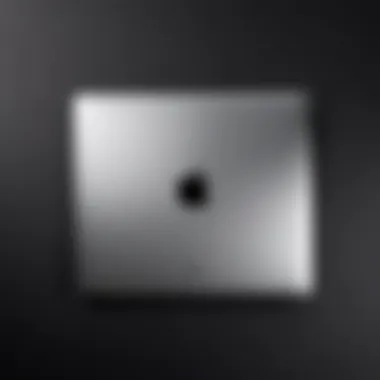

RAM influences how many applications one can run simultaneously and how efficiently they perform. The MacBook Air supports up to 24GB of unified memory. This amount suffices for general browsing, productivity applications, and light creative work. Most users will find this configuration adequate for their needs.
On the other hand, the MacBook Pro can be configured with up to 64GB of RAM, making it suitable for heavy multitasking and resource-intensive applications. This option is particularly valuable for professionals who require seamless operation across demanding software environments. Choosing the appropriate RAM configuration can enhance overall usability, ensuring that the laptop operates without lag during critical tasks.
Storage Capacity
Storage capacity is another critical performance aspect. The MacBook Air is available with storage options ranging from 256GB to 2TB. This range is ideal for users with moderate storage needs, like document storage and media streaming. However, those who manage large files or large software setups may find the upper limit rather restrictive.
Conversely, the MacBook Pro offers a larger range with configurations from 256GB to a staggering 8TB. This expansive storage space accommodates professionals who work extensively with high-resolution video, complex software, or other data-intensive tasks. Thus, the choice of storage can dramatically impact performance and usability based on the type of work.
Understanding processor, RAM, and storage options is essential for choosing the right MacBook for your professional needs. Consider how each element plays a role in daily tasks to make an informed decision.
Display Technology
The display technology in laptops plays a significant role in enhancing user experience. For both the MacBook Air and the MacBook Pro, display characteristics such as size, resolution, color accuracy, and brightness contribute to how effectively users can interact with their devices. Understanding these elements helps potential buyers identify which model meets their specific needs, whether for professional tasks or casual use.
Screen Size
Screen size is a critical consideration when evaluating the MacBook Air and MacBook Pro. The MacBook Air typically features a 13.3-inch display, providing a good balance between portability and viewing space. On the other hand, the MacBook Pro offers multiple sizes: 13-inch, 14-inch, and 16-inch options.
A larger screen can provide more real estate for multitasking, such as using several applications side by side or viewing graphics in detail. However, bigger screens also mean heavier laptops, which can affect portability. Therefore, users should think about what they prioritize: a larger display or ease of transport.
Resolution and PPI
Resolution directly influences image clarity and detail. The MacBook Air has a resolution of 2560 x 1600 pixels, while the MacBook Pro gives higher resolutions, especially in the larger models. The Pro can reach 3024 x 1964 pixels on the 14-inch and 3456 x 2234 pixels on the 16-inch, leading to a higher pixel density or pixels per inch (PPI).
Higher PPI results in sharper images and text. This feature is particularly valuable for tasks like photo editing or graphic design, where precise detail is essential. Users who prioritize visual fidelity may find the MacBook Pro's higher resolution appealing.
Color Accuracy
Color accuracy is another essential aspect of display technology. The MacBook Air supports the P3 wide color gamut and targets approximately 400 nits of brightness. The MacBook Pro, however, takes it further with higher brightness levels and an even wider color gamut, making it suitable for professional visual work.
The ability to reproduce colors accurately matters for graphic designers, photographers, and video editors. A more precise color representation allows for better editing and presentation of visual content. Therefore, understanding the color accuracy differences aids in selecting the right device for color-sensitive tasks.
Brightness Levels
Brightness levels impact usability in different environments. The MacBook Air's screen brightness is sufficient for indoor use and outdoor settings with moderate light. In contrast, the MacBook Pro shines with increased brightness options, achieving up to 1000 nits in specific conditions. This capability allows users to work comfortably even in bright sunlight or well-lit rooms.
Bright displays can reduce eye strain during prolonged use and improve overall visibility of on-screen content. Users should consider where they will use their laptops most frequently to determine which model's brightness best aligns with their requirements.
Battery Life and Efficiency
Battery life and efficiency are crucial factors when evaluating laptops, especially for professionals and tech enthusiasts who depend on their devices for productivity. These aspects often dictate how suitable a device is for various tasks, especially when mobility and uninterrupted workflow are key considerations. In today’s fast-paced world, understanding the battery capabilities of both the MacBook Air and MacBook Pro will help users determine which model aligns more closely with their needs. Efficient power management is essential for tasks ranging from software development to graphic design, making this comparison essential in distinguishing between these two models.
Battery Capacity
The battery capacity of a laptop is measured in watt-hours (Wh). The MacBook Air typically has a battery capacity of around 49.9 Wh, while the MacBook Pro usually comes with a larger capacity of about 58.2 Wh or more, depending on the specific model. This difference allows the MacBook Pro to support more demanding applications without needing a recharge as frequently.
Having a greater battery capacity does not automatically guarantee longer usage time. The actual performance can vary based on several factors including screen brightness, application usage, and background tasks. Therefore, it is important to consider how each model's battery capacity translates into real-world scenarios.
Real-World Usage
In practical terms, a MacBook Air can provide up to 15 to 18 hours of usage on a single charge, while the Pro can reach around 10 to 17 hours depending on the model and how resource-intensive the tasks are. For example, a user performing basic tasks such as web browsing or document editing will likely notice the Air lasting longer when compared to the Pro under similar conditions. However, for professionals engaged in graphic design using Adobe programs or video editing software, the MacBook Pro’s performance can be more favorable, as it is engineered to handle more strenuous tasks despite sacrificing a bit on battery life.
Users have reported varied experiences, especially during intense workloads, which can drain the battery significantly faster. Ensuring the device settings are optimized for power efficiency can greatly improve actual usage times.
Charging Time
Charging time is another key factor. The MacBook Air takes about 1.5 hours to charge fully, while the MacBook Pro usually requires about 2 hours. The charging time can influence the user experience, particularly for professionals who are often on the go. Features like fast charging are available in newer models, allowing both devices to reach approximately 50% charge in roughly 30 minutes. This is beneficial for users needing a quick power boost before heading into meetings or while traveling.
Overall, weighing the battery capacity, real-world usage statistics, and charging times showcases the unique strengths and weaknesses of both models. Therefore, potential buyers should carefully consider their working habits and environments when making a decision.
Connectivity Options
In the realm of modern computing, connectivity options are essential for ensuring seamless operation and optimal user experience. When comparing the MacBook Air and MacBook Pro, examining their connectivity features becomes crucial. These options dictate how professionals can integrate their laptops into a broader tech ecosystem. Users often rely on these capabilities for tasks that demand both efficiency and versatility. Thus, understanding these elements allows prospective buyers to assess how each device aligns with their specific needs.
Ports Available
A key aspect of connectivity centers around the types of ports that each MacBook model offers. The MacBook Air, particularly in its latest incarnation, features a limited number of Thunderbolt 3 (USB-C) ports. Typically, it has two of these ports. While this is adequate for basic usage, it may present limitations for users who need to connect multiple peripherals simultaneously. Peripheral devices such as external displays, storage solutions, and other accessories have become ubiquitous in professional environments. Users may find themselves investing in adapters or hubs to extend the functionality of the MacBook Air.
Conversely, the MacBook Pro provides a more robust range of connectivity options. Depending on the model, MacBook Pro can offer up to four Thunderbolt 3 ports. This allows for direct connections to multiple devices without requiring additional hubs. The broader number of ports enhances the MacBook Pro's versatility, supporting tasks like gaming, video editing, or large data transfers more efficiently.
- MacBook Air Ports:
- MacBook Pro Ports:
- 2 x Thunderbolt 3 (USB-C)
- 4 x Thunderbolt 3 (USB-C)
Ultimately, for professionals or tech enthusiasts who require extensive connectivity, the MacBook Pro stands as a clear favorite. More ports translate to greater flexibility without additional investments in adapters. However, for those with lighter needs, the MacBook Air’s offerings may suffice, especially in systems that lean on wireless connections.
Wireless Connectivity
In addition to physical ports, wireless connectivity also plays a significant role in usability. Both the MacBook Air and MacBook Pro support robust wireless protocols. They come equipped with the latest Wi-Fi standards, typically Wi-Fi 6. This ensures high-speed internet access and dependable connections whether in the office or on the go. This aspect is particularly important in a world where remote work and cloud-based applications are commonplace.
Moreover, both models support Bluetooth 5.0 technology. This advancement allows users to connect to a wide array of wireless devices, from headsets to external keyboards. Such capabilities enhance productivity by reducing cable clutter and allowing greater mobility.
However, network performance may vary depending on real-world usage. The MacBook Pro is designed to handle more intensive tasks, which may make it slightly better at maintaining stable connections under load. For example, when multiple applications are running simultaneously, the Pro model seems to handle bandwidth more proficiently than the Air.
Wireless connectivity plays a vital role in how IT professionals and tech enthusiasts use their devices, affecting daily operations and project success.
In summary, while both laptops provide impressive connectivity features, the choice depends on the individual user’s needs. Those requiring multiple device connectivity might lean towards the MacBook Pro. Meanwhile, the MacBook Air remains a solid option for users whose tasks do not demand extensive peripheral integration. Understanding these nuances leads to better purchasing decisions tailored to specific professional scenarios.


Audio Quality
In the realm of portable computing, audio quality often takes a backseat to other specifications like screen resolution or processing power. Yet, for many users, especially those in creative fields, the importance of audio quality can’t be understated. Whether you’re a musician, a content creator, or just someone who enjoys multimedia entertainment, sound systems are crucial. Apple recognizes this need by embedding premium audio features into both the MacBook Air and MacBook Pro.
High-quality audio enhances not only entertainment experiences but also professional tasks like video editing and podcast production. Small details can get lost in subpar audio, making it challenging to focus on the work at hand. With this consideration, the next sections will dive into specifics about the speakers and sound systems, followed by a look into microphone performance.
Speakers and Sound System
Both the MacBook Air and MacBook Pro feature advanced speakers designed for clarity and richness. The MacBook Air offers surprisingly good sound quality for its light and thin frame. Users often find that it performs well for casual use, providing a decent audio experience while streaming videos or participating in video calls. However, it may lack the depth and bass that audiophiles desire.
In contrast, the MacBook Pro takes audio quality a step further. It is equipped with high-fidelity six-speaker systems featuring force-canceling woofers. This configuration allows for more dynamic sound reproduction. Users who depend on their laptop for video editing or sound mixing often opt for the Pro model due to its superior audio fidelity. The sound is cleaner, and the bass response is significantly improved compared to the MacBook Air.
"The superior audio performance of the MacBook Pro enhances not only entertainment but also productivity, making it an essential tool for professionals."
In an office setting where video conferencing is more frequent, the ability to hear and be heard clearly can affect overall communication effectiveness. Larger speakers help in ensuring a clear audio experience during virtual meetings.
Microphone Performance
When discussing audio quality, the microphone performance cannot be neglected. The MacBook Air, while it possesses acceptable microphone quality for general use, may not meet the standards expected by professionals depending on their specific tasks. The system is more suited for casual video calls and simple recording tasks.
On the other hand, the MacBook Pro excels with its studio-quality microphones. Featuring a three-microphone array with high signal-to-noise ratios, it captures audio more accurately. This is especially useful for tasks such as voice-over recording, conference calls, or any application where clarity and quality of voice are important. In professional settings where audio quality is paramount, the Pro model provides a distinct advantage.
Keyboard and Trackpad Experience
The keyboard and trackpad are vital components of any laptop, significantly affecting user experience and productivity. For professionals and tech enthusiasts alike, the tactile response of the keyboard and the precision of the trackpad can define the efficiency of everyday tasks. In this analysis, we will delve into two critical aspects: key travel and feedback, alongside trackpad precision and responsiveness.
Key Travel and Feedback
Key travel refers to how far the keys move when pressed. This measurement affects how comfortable typing feels over extended periods. In the MacBook Air, the key travel sits around 1mm, resulting in a very shallow typing experience. Although this design aims to make the laptop thinner, some users miss the satisfying click of deeper key travel.
Conversely, the MacBook Pro offers a slightly better experience, providing approximately 1.3mm of key travel. This additional movement can lead to more satisfying feedback during typing sessions.
When considering these aspects, it's also crucial to evaluate feedback. The MacBook Pro's keys deliver a firmer response, allowing users to type efficiently without much effort. Feedback helps in reducing typos, which is essential for professionals who rely on written communication.
For instance, intense programming tasks or writing lengthy reports can become tedious if the keyboard does not provide a comfortable experience. Thus, it is important to test the keyboards in both models to see what feels best for individual preferences. Notably, the MacBook Pro caters better to those craving a reliable typing experience.
Trackpad Precision and Responsiveness
The trackpad's performance in both the MacBook Air and MacBook Pro complements their keyboards. A precise and responsive trackpad enhances the overall usability of the laptop. The MacBook Air features a trackpad that allows smooth gestures, but some users find it lacks the speed of the MacBook Pro.
The trackpad in the MacBook Pro has been optimized for professional workloads. With Force Touch technology, the trackpad responds to pressure, enabling enhanced functionality. Whether it’s scrolling through extensive documents or utilizing multiple applications simultaneously, the MacBook Pro’s trackpad shows less lag.
Additionally, here are key points to consider regarding trackpad performance:
- Surface Area: The MacBook Pro’s trackpad is larger, providing more space for movement.
- Gesture Controls: Both models support gesture controls, but the Pro’s enhanced responsiveness makes complex gestures more approachable.
Understanding these elements creates an informed foundation for users looking to select a new laptop. For professionals relying on precision input or those who spend hours typing, examining the keyboard and trackpad experience can greatly influence their productivity.
Operating System and Software
The operating system and software environment on the MacBook Air and MacBook Pro play a crucial role in determining user experience. Both devices run on macOS, Apple's proprietary operating system that emphasizes security, usability, and integration with other Apple products. However, various elements within this category can influence a potential buyer's decision.
Pre-installed Software
Apple’s MacBook lineup come packed with an array of pre-installed software that enhances productivity and creativity. Notable applications include Safari, the native web browser, and applications like Pages, Numbers, and Keynote, which are designed to facilitate document creation, spreadsheets, and presentations.
Additionally, the suite of media applications such as Photos, iMovie, and GarageBand cater to users interested in photography, video editing, and music production. The seamless integration among these applications significantly benefits users who prioritize efficiency.
Moreover, macOS provides access to the App Store, where users can download various applications to enhance functionality. For instance, software like Microsoft Office and Adobe Creative Suite can be easily integrated, enabling professional use cases within those domains. It is important to ensure that the pre-installed software aligns with your intended usage, as it can enhance or hinder user experience.
OS Compatibility and Updates
macOS is designed not only for optimal performance but also for long-term support. This means that new updates are consistently rolled out, which contribute to improved performance and enhanced security features. Apple's commitment to software updates is notable; typically, older models continue to receive updates for years after their release. This aspect can be critical for IT professionals who need to ensure their devices are secure against vulnerabilities.
The compatibility of macOS with various software applications also deserves attention. Most software developers prioritize macOS in their deployment strategies, ensuring a broad range of applications is compatible. However, if a user relies heavily on Windows-only software, there may be limitations or the need for virtualization tools like Parallels Desktop.
To summarize, when choosing between the MacBook Air and MacBook Pro, consider not just the hardware capabilities but also how the operating system and pre-installed software align with your specific needs. Updates keep the system fresh and secure, while bundled applications can greatly assist in day-to-day tasks.
Target Audience
Understanding the target audience for the MacBook Air and MacBook Pro is crucial for making an informed decision on which laptop to choose. Each model caters to different needs, ensuring that users can select the device that aligns with their specific requirements. In this section, we will explore what differentiates the users of these two laptops, highlighting key considerations, features, and benefits relevant to each group.
MacBook Air Users
MacBook Air typically attracts users who prioritize portability and efficiency. This device is especially well-suited for students, casual users, and professionals who often work in varying environments. The lightweight design allows for easy transport, making it a favorite among those who commute or travel frequently. The robust battery life is a significant benefit, enabling users to run applications throughout the day without needing to recharge.
The MacBook Air is equipped with sufficient processing power for everyday tasks like browsing the web, using productivity software, or streaming media. Users often appreciate the emphasis on energy efficiency, as it caters to a more sustainable computing experience. However, potential buyers should consider their specific usage scenarios. For example, creative professionals who engage in graphic design or video editing might find the performance somewhat limiting compared to the MacBook Pro.
MacBook Pro Users
In contrast, MacBook Pro users typically fall into a different category. This group often consists of professionals working in creative fields, such as graphic designers, video editors, and software developers. The higher performance specifications of the MacBook Pro make it more suitable for resource-intensive tasks, where processing speed and graphics capabilities are paramount. This device is recognized for its superior display quality and advanced performance metrics, providing a clear advantage in professional settings.
Moreover, users who rely on heavy multitasking can benefit from the MacBook Pro's RAM configurations and additional storage options. Professionals who require advanced computing power to run demanding applications will find the MacBook Pro a more fitting choice. Users should be aware of the investment required, as the pricing reflects the added capabilities. Thus, for those who need high performance and detailed graphics, the MacBook Pro undoubtedly stands out.
"Selecting the right laptop requires understanding your needs and the workload you plan to handle."
To sum up, identifying if you are a MacBook Air or MacBook Pro user is essential. This distinction informs your purchasing decision, enabling you to choose a laptop that not only meets your needs but also enhances your overall productivity.
Pricing Comparison
The pricing comparison between the MacBook Air and MacBook Pro is a vital aspect that influences the purchasing decisions of potential buyers, particularly among IT professionals and tech enthusiasts. Understanding the pricing structure allows users to strategically assess value against need. Different pricing levels often correspond to varied specifications and performance capabilities, which are important considerations based on individual use cases.


When evaluating prices, one should take into account not only the upfront costs but also the long-term investment in terms of durability, functionality, and resale value. Considering the target audience, which often includes budget-conscious professionals as well as those seeking high-performance machines, detailed analysis of pricing can help optimize budget allocations for personal or business uses.
"Price should align with the user's requirements and expectations. An informed decision leads to satisfaction."
Let’s delve deeper into the pricing specifics of both models, beginning with the base offerings.
Base Models
In assessing the base models of the MacBook Air and MacBook Pro, it is essential to recognize the fundamental differences in what each device offers at its entry-level pricing. The base model of the MacBook Air typically features an M1 chip, which provides sufficient power for everyday tasks like browsing and document editing. Its pricing is usually more accessible, making it an ideal choice for students and casual users.
On the contrary, the MacBook Pro's base model often includes the M1 Pro chip, designed for more intensive tasks. This model caters to professionals who require enhanced performance for demanding applications, such as video editing and software development. While the entry cost of the MacBook Pro is higher, the investment can be justified by its superior specifications and capability.
The following points highlight the distinctions within the base model pricing:
- MacBook Air:
- MacBook Pro:
- Starting price often positions it as a budget-friendly option.
- Ideal for general users who do not need extensive performance.
- Generally comes with a higher starting price.
- Targets professionals needing advanced computational power.
Higher Configuration Pricing
As we explore the higher configuration pricing models of both laptops, the differences become more pronounced. The configurations can significantly escalate the cost, particularly for the MacBook Pro, which offers more advanced options such as larger RAM capacities and higher storage solutions.
Users interested in upgrading their systems will find that higher-paying configurations enable better performance and long-term usability.
Significant features to consider in this context include:
- MacBook Air's Higher Configurations:
- MacBook Pro's Higher Configurations:
- Up to 16GB RAM and 2TB storage.
- Mostly suited for multitasking but still limited in intensive applications compared to the Pro.
- Options reaching up to 64GB RAM and up to 8TB storage.
- Perfect for users who run resource-heavy applications, enhancing workflow efficiency.
User Reviews and Feedback
The user reviews and feedback section plays a critical role in understanding real-world experiences with the MacBook Air and MacBook Pro. In a landscape dominated by various choices in technology, knowing how actual users engage with these devices can greatly influence prospective buyers. User feedback sheds light on daily performance, usability, and satisfaction levels, offering insights that specifications alone may not convey. Both positive and negative reviews provide a dimension of understanding not captured in marketing materials. This section aims to explore common themes in user feedback, drawing on both complaints and commendations to paint a holistic picture of these two devices.
Common Complaints
Despite the high standards set by Apple, both the MacBook Air and MacBook Pro have received their share of criticism. A prominent concern among users is the thermal management in both models. Users have noted that during intensive tasks, such as video editing or gaming, the machines can run warmer than expected. This is particularly true for the MacBook Air, where the fanless design may result in throttled performance under sustained loads.
Another common complaint relates to the port selection. While both laptops offer USB-C ports, some users find the lack of traditional USB-A ports and HDMI confusing. This limitation can impede workflow, as it necessitates additional adapters. Additionally, battery life perceptions vary; some users feel that advertised battery life does not always match real-world usage, often due to background apps consuming power more rapidly than anticipated.
Lastly, users have reported issues with the keyboard's reliability, specifically in older models. Sticky keys and responsiveness have made typing frustrating for some. While newer versions have addressed many of these concerns, remnants of past issues linger in reviews.
Positive User Experiences
On the flip side, positive user experiences illuminate the standout features of the MacBook Air and MacBook Pro. Many users praise the exceptional performance of the M1 and M2 chips, noting how they seamlessly handle multitasking and demanding applications. The capabilities of these processors have made both models viable for professional use cases without the need for higher-end setups.
The Retina display is another highlight, with users consistently noting the clarity and color accuracy that enhance both work and leisure activities. Creatives, in particular, appreciate the vibrant visuals when editing images or watching videos.
Moreover, the build quality of both laptops deserves mention. Users often commend the premium materials and sleek design that not only look good but also feel durable. Portability is another noted benefit; with the MacBook Air being exceptionally lightweight, users find it ideal for travel and everyday use. Furthermore, the battery efficiency, when used within reasonable demands, allows for an entire workday without needing to recharge.
Finally, Apple’s ecosystem integration is highlighted by many. The seamless syncing between devices provides a cohesive user experience that many find indispensable. Users value features like Handoff and Continuity, which allows for a versatile workflow across different products.
"The MacBook Pro is powerful. I can edit videos without lag, and the display is just beautiful. The integration with my iPhone makes things so much easier!" - A satisfied user
In summary, user reviews present a balanced perspective on the MacBook Air and MacBook Pro, revealing that while there are areas needing improvement, both models also offer impressive features that satisfy many of their users.
Additional Features
When comparing the MacBook Air and the MacBook Pro, the significance of additional features becomes evident. These elements extend beyond basic specifications and play a critical role in enhancing the user experience. Given the diverse requirements of IT professionals and tech enthusiasts, understanding these features can provide vital insights into which laptop might meet specific needs.
Security Features
Both the MacBook Air and MacBook Pro incorporate robust security features, underscoring Apple's commitment to user safety. The Touch ID is a notable inclusion, allowing users to unlock their devices with a simple fingerprint. This biometric authentication not only enhances convenience but also adds a layer of security, particularly for sensitive data.
Encryption is another critical aspect. With the inclusion of the T2 Security Chip, both devices offer secure boot capabilities and encrypted storage directly out of the box. This chip ensures that sensitive information remains protected against unauthorized access, making these models particularly appealing to users handling confidential information.
Furthermore, the security features extend to regular software updates provided by Apple. These updates not only offer new functionalities but also patch security vulnerabilities. Continuous updates from Apple help maintain the longevity and security of both machines over time.
Upgradability
The topic of upgradability is crucial for users who anticipate needing more from their devices over time. Unfortunately, when it comes to the MacBook Air and MacBook Pro, their design choices limit physical upgrades.
With the MacBook Air, users will find soldered RAM and non-upgradable SSD options. This means that the specifications chosen at purchase are essentially fixed. While the MacBook Air might suffice for general use and portability, its lack of upgradability could pose a challenge for those seeking to adapt their device in the future.
The MacBook Pro, conversely, offers better options, particularly in its higher configurations. While still not as flexible as traditional laptops, certain models of the MacBook Pro allow for SSD upgrades and RAM customization at the time of purchase. This makes it a slightly better choice for professionals who may require more power or storage down the line.
In summary, while both models include admirable security features, the limitations in upgradability should be a key consideration for those investing in these laptops. Understanding these nuances can help users select a model that aligns with their long-term usage expectations.
Ending
In the landscape of personal computing, the choice between the MacBook Air and MacBook Pro can significantly affect performance, workflow, and even overall satisfaction. This article examined critical aspects of both models, helping the reader to understand their respective strengths and weaknesses. Focusing on specific elements such as design, performance, and battery life, we highlighted how these differences cater to various user needs.
The conclusion plays a pivotal role. It is not just a summary of content; rather, it synthesizes information, allowing tech enthusiasts and IT professionals to draw informed insights. Understanding the contrasting features of the MacBook Air and MacBook Pro helps potential buyers identify which model aligns best with their professional and personal requirements. Users must consider their work environment, software needs, and budget constraints before making a choice.
Final Thoughts
Ultimately, both the MacBook Air and the MacBook Pro serve distinct purposes. The MacBook Air excels in portability and cost-efficiency, making it ideal for those who prioritize lightness and battery longevity. In contrast, the MacBook Pro is geared towards professionals who need robust performance for demanding tasks. Each model possesses unique qualities that set it apart, creating a competitive yet complementary range within Apple's laptop offerings.
Recommendations
Choosing between the MacBook Air and MacBook Pro should hinge on one's specific needs and workflows.
- If you require a laptop for basic productivity tasks such as browsing the internet, working with documents, and streaming media, the MacBook Air is a compelling choice due to its lightweight build and extended battery life.
- For users engaged in resource-intensive applications, such as graphic design, video editing, or software development, the MacBook Pro offers superior processing power and graphics capabilities.
Consider conducting a trial, if possible, to experience each model firsthand. Take note of ergonomics and how the laptop fits into your daily routine. Personal experience alongside technical specifications can often provide the clarity needed to make a final decision.



