Mastering Mobile VPN: Essential Guide for IT Pros
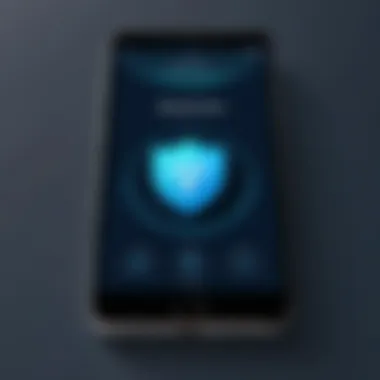

Intro
Mobile Virtual Private Networks (VPNs) have become essential tools for IT professionals. The rise of remote work and the increasing need for secure connections have made mobile VPN use crucial. They provide a means to encrypt data, ensuring privacy while accessing public networks. In this guide, we delve deeper into the architecture and efficacy of mobile VPNs. We also analyze the features offered by various providers and share practical advice for IT professionals in selecting and implementing these tools effectively.
Understanding how a mobile VPN operates is vital. The hardware and software elements play significant roles in performance and usability. In the following sections, we will explore these aspects, providing a comprehensive overview and strategic insights, aiming to enhance your decision-making when integrating a mobile VPN into your IT framework.
Hardware Overview
Specifications
When considering a mobile VPN, it is crucial to understand the necessary hardware specifications that can support the service. The devices used—be they smartphones or tablets—must be capable of handling encryption processes efficiently. Modern mobile devices typically include processors that offer sufficient speed and power, such as the Qualcomm Snapdragon or Apple A-series chips.
Key hardware specifications to consider include:
- Processor Speed: A faster processor ensures smoother operation when encrypting and decrypting data.
- RAM: More memory can handle multiple applications running concurrently without lag.
- Battery Life: VPN usage can drain battery quickly; thus, devices with better battery performance are preferable.
- Network Support: The device should support all relevant network protocols, including 4G LTE and Wi-Fi.
Performance Metrics
Performance metrics are essential to evaluate the effectiveness of a mobile VPN. These metrics indicate how well a VPN can perform under various conditions. Key metrics include:
- Connection Speed: The rate at which data travels from point A to point B. Opt for providers that minimize latency to ensure a seamless experience.
- Session Stability: This measures how likely the connection is to remain stable during use. Frequent drops can lead to exposure of sensitive data.
- Encryption Strength: Look for VPN services that utilize strong encryption protocols like AES-256, which is considered secure for most use cases.
- Data Capabilities: Some VPNs may throttle bandwidth or impose data caps, so consider plans that allow unlimited access.
Software Analysis
Features and Functionality
The software aspect of a mobile VPN is equally important. IT professionals should be aware of the numerous features available in modern VPN applications. These can enhance user experience and security. Common features include:
- Kill Switch: This feature cuts internet access if the VPN connection drops, preventing data leakage.
- Multi-Device Support: A good VPN allows multiple connections, enabling multiple users or devices to connect simultaneously.
- Split Tunneling: This allows users to route some traffic through the VPN while other traffic accesses the internet directly, which can optimize speed.
- Protocol Options: Having multiple options like OpenVPN, L2TP, and IKEv2 allows users to choose their preferred protocol based on security needs and speed requirements.
User Interface and Experience
User interface (UI) is essential for easy navigation and configuration. An intuitive UI allows IT professionals to manage settings swiftly. Key considerations about user experience include:
- Simplicity: Look for a clean layout that reduces complexity in configuring the VPN.
- Customization: Advanced users may seek the ability to customize settings easily.
- Documentation and Support: Quality customer support and comprehensive guides available can greatly enhance the experience, especially for troubleshooting.
"Selecting the right mobile VPN involves careful consideration of hardware and software compatibility to ensure optimal performance and security."
In summary, understanding both the hardware and software aspects of mobile VPNs facilitates a deeper appreciation of their utility in IT. This knowledge helps professionals in implementing robust solutions while maintaining data security and performance efficiency.
Analysis of different providers will follow in the sections ahead, assisting IT professionals in making informed choices.
Understanding Mobile VPN
Understanding mobile VPN technology is crucial for IT professionals who aim to leverage secure connections in a world increasingly dominated by mobile devices. As the cybersecurity landscape evolves, so does the necessity for robust solutions that protect sensitive data when users are on the go. Mobile VPNs offer a versatile approach to secure internet usage across various devices, enhancing both privacy and data integrity. Recognizing how this technology functions and its inherent benefits allows professionals to make informed choices regarding deployment and operation.
Definition of Mobile VPN
A mobile VPN is a specialized type of virtual private network designed to provide secure connections for mobile devices. Unlike traditional VPNs, which are often used for fixed-location connections, mobile VPNs adapt dynamically to changing network environments. This means that whether a user moves from Wi-Fi to cellular data or switches between networks, the connection remains secure without interrupting the user experience. This adaptability is critical in maintaining secure access for remote workers and mobile users.
How Mobile VPN Works
Mobile VPNs utilize several protocols to ensure safe internet access. When a user connects to a mobile VPN, their device establishes a secure tunnel to a VPN server. This tunnel encrypts the data transmitted, making it almost impossible for hackers or eavesdroppers to access the information. Additionally, mobile VPNs often feature advanced technology that allows them to maintain connectivity even when network conditions change.
In a typical connection scenario, a user opens a mobile VPN application, inputs their credentials, and connects. Once connected, all internet traffic is routed through the encrypted tunnel, shielding it from potential threats. Common encryption protocols used include OpenVPN, IKEv2, and L2TP/IPsec.
Difference Between Mobile and Desktop VPNs
While both mobile and desktop VPNs serve the same fundamental purpose—protecting user data—their implementations and use cases often differ. Mobile VPNs are built to accommodate the mobility and sporadic connectivity that mobile devices typically experience. They are designed for seamless transition between connections, ensuring that the user does not experience dropped sessions or interruptions in service.
In contrast, desktop VPNs typically require a constant, stable connection to function effectively. They may not perform well if a user switches between different networks frequently, making them less suitable for mobile scenarios. Another key difference lies in user interfaces and configurations. Mobile VPN apps usually focus on ease of use, with simpler interfaces suitable for quick access and connection.
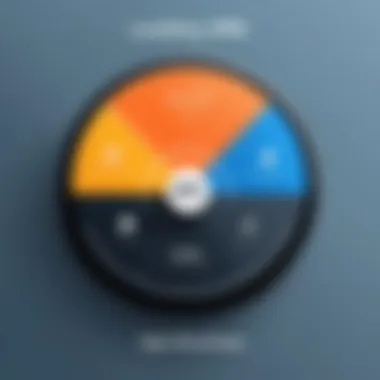

"Mobile VPNs enhance security for mobile users, adapting to network changes without sacrificing connection quality."
Understanding these distinctions helps IT professionals choose the right VPN solution based on their needs. As mobile work continues to grow, the significance of mobile VPNs will only increase.
Importance of Using a Mobile VPN
Mobile Virtual Private Networks (VPNs) have emerged as essential tools for securing online activity. For IT professionals and tech enthusiasts, using a mobile VPN offers several key benefits that directly impact security, privacy, and online experience. Various factors contribute to the significance of adopting a mobile VPN, particularly in an age where data breaches and cyber threats are prevalent.
Enhancing Online Privacy
When using a mobile VPN, your online activities are encrypted, thereby increasing your privacy. This becomes crucial when sending sensitive data over the internet. A mobile VPN obscures your IP address, making it difficult for third parties, like advertisers or hackers, to track your actions. IT professionals must prioritize online privacy as they often deal with confidential information. The use of strong encryption protocols, such as OpenVPN or IKEv2, can substantially reduce the risk of surveillance.
Securing Public Wi-Fi Connections
Public Wi-Fi networks are notoriously insecure. Cybercriminals can easily intercept data being transmitted on these networks, putting sensitive information at risk. Mobile VPNs create a secure tunnel for your data, protecting it from potential threats. Whenever connecting to public Wi-Fi in cafés or airports, employing a mobile VPN should be a standard practice.
This minimizes the risk of data exposure, ensuring critical information remains confidential. This aspect of mobile VPN usage is especially important for IT professionals who often access corporate networks remotely.
Bypassing Geo-Restrictions
Another significant advantage is the ability to bypass geo-restrictions. Many online services limit content based on the user's location. A mobile VPN allows users to connect to servers in different regions, enabling access to websites and services that may otherwise be unavailable. For IT professionals working in global contexts, this capability is invaluable. Engagement with international resources and tools can enhance work efficiency and collaboration.
Avoiding Bandwidth Throttling
Internet service providers (ISPs) can limit speeds for certain activities, leading to frustrating experiences. A mobile VPN can help avoid bandwidth throttling by encrypting user data, making it challenging for ISPs to see and restrict particular types of traffic. This is particularly beneficial for those who stream videos or engage in heavy downloading.
Employing a mobile VPN can ensure smoother and more efficient internet access without frequent slowdowns. IT professionals can therefore manage their tasks more effectively without interruptions.
"Using a mobile VPN is not just a safeguard; it's a necessity for professionals aiming to maintain data integrity and privacy in their online activities."
Choosing the Right Mobile VPN Provider
Selecting an appropriate mobile VPN provider is a critical decision for IT professionals. The choice impacts not only online security and privacy, but also the usability of remote access. A reliable VPN can prevent data breaches, protect sensitive information, and enhance overall internet experience. With numerous providers available, it becomes imperative to understand key elements that distinguish one service from another. Failing to assess these factors can expose users to risks such as data leaks, slow connections, and ineffective encryption.
Key Features to Consider
When assessing mobile VPN providers, several features play a vital role in shaping the user experience. Important features include:
- Encryption Protocols: Look for providers that offer strong encryption methods like OpenVPN or IKEv2. These protocols are essential for safeguarding user data against unauthorized access.
- Logging Policies: It is crucial to choose a provider with a strict no-logs policy to ensure that your online activities are not being monitored or stored.
- Server Locations: The number and variety of server locations can affect speed and the ability to bypass region restrictions. More servers generally lead to better performance.
- Multi-Device Support: Ensure the VPN can secure multiple devices simultaneously. This flexibility is important for users with various gadgets.
- User-Friendly Interface: The service should be easy to navigate. IT professionals appreciate efficiency, so a straightforward app is necessary.
Evaluating these features allows for a better understanding of how well a VPN can meet user needs and expectations.
Reputation and Trustworthiness
Reputation plays a significant role in choosing a mobile VPN provider. Users should investigate the provider's background, reviews, and industry experience. Look for:
- User Reviews and Ratings: Platforms like Reddit and technology forums can provide insights from real users. Pay attention to any complaints about connection instability or data security concerns.
- Transparency: Providers that are open about their ownership and operational practices tend to be more reliable. Some companies publish independent audits to validate their claims, which is a positive sign.
- Customer Support: Effective customer support can resolve any technical issues quickly. A trustworthy provider will offer multiple channels for assistance, such as live chat, email, or phone.
Ultimately, a provider’s reputation can indicate the level of reliability and security users can expect.
Pricing Plans
Pricing structures vary significantly among mobile VPN providers. While it may be tempting to choose the cheapest option, a low price can mean lower quality service. Important considerations include:
- Subscription Length: Longer subscriptions often offer discounts. It may be more economical to commit to annual plans, especially for reliable services.
- Trial Periods and Money-Back Guarantees: Look for providers offering trial periods or money-back guarantees. This allows testing of the service before committing financially.
- Extra Costs: Some services charge additional fees for specific features or premium servers. It is essential to identify any hidden costs in the pricing plan.
Assessing the cost in relation to the features offered can help IT professionals determine the best value for their budget.
Setting Up a Mobile VPN
Setting up a mobile VPN is a crucial step for IT professionals seeking improved security and privacy. By configuring a VPN correctly, users can protect sensitive information, especially when using public networks. A proper setup minimizes risks like data breaches and enhances user anonymity online.
Step-by-Step Installation Guide


To install a mobile VPN, follow these steps:
- Choose a Reliable VPN Provider: Select a VPN service that meets your needs. Look for providers like NordVPN or ExpressVPN, which are known for their sound performance and security features.
- Download the App: Access your mobile device's app store. Search for your chosen VPN provider and download their application. Ensure that you're downloading the official app to avoid security vulnerabilities.
- Create an Account: Open the app and create an account. You may need to provide an email address and payment information if it’s a paid service.
- Install the Application: Follow the on-screen prompts to install and grant any necessary permissions. This often includes access to your internet and device settings.
- Log In: After installation, log in using the credentials you created. This typically involves entering your email and password.
- Enable Necessary Settings: Some VPNs may ask to configure settings like permissions for notifications or data usage. Allow these settings for better functionality.
Configuring VPN Settings
Once the VPN is installed, configuration is the next step. Access the main settings within the application. Key settings to focus on include:
- Protocol Selection: Different protocols (like OpenVPN or IKEv2) offer various levels of encryption and speed. Choose based on your requirements.
- Server Location: Selecting a server location can impact connection speed and access to content. Choose a nearby server for better performance.
- Auto-Connect: Enable auto-connect on Wi-Fi networks to ensure security is always in place when you go online.
- Split Tunneling: Choose which apps use the VPN and which connect through your ISP. This can be useful for accessing different regions simultaneously.
Testing the Connection
After configuration, it is essential to test the connection.
- Connect to the VPN: Initiate the connection from within the app. Ensure the app confirms a successful connection.
- Verify Your IP Address: Use web tools like WhatIsMyIP.com to check your visible IP address. It should reflect the IP address of the VPN server, rather than your local ISP.
- Perform a Speed Test: Websites like Speedtest.net can help assess server performance after connecting. A significant drop in speed may indicate issues with configuration or provider performance.
- Check for Leaks: Websites like ipleak.net can help you verify that no data leaks are occurring, which may compromise your security.
Regular testing helps ensure your VPN setup is functioning optimally. By confirming your IP address and checking for leaks, you can maintain a secure environment while using your mobile device.
Best Practices for Using Mobile VPN
Adhering to best practices when using a mobile VPN is crucial for maximizing security, performance, and functionality. For IT professionals, understanding these practices is not just beneficial; it is essential in order to protect sensitive data while ensuring optimal connectivity. Implementing these methodologies can help in minimizing risks and enhancing the overall user experience.
Regularly Update the VPN Application
Keeping the VPN application up to date is one of the most important steps an IT professional can take. Software developers often release updates that patch security vulnerabilities, enhance performance, and introduce new features. Regular updates help in maintaining a secure connection and ensuring that the encryption protocols used by the VPN are up-to-date.
To enable automatic updates, check the settings within the application. Manually update as necessary, especially if you notice any unusual behavior. Vulnerabilities can lead to data breaches or unauthorized access, so timely updates are a must for keeping your information secure.
Monitor Data Usage
Monitoring data usage is essential for users of mobile VPNs, especially those who operate on metered connections or have limited data plans. Many VPN services provide features to track data consumption. Understanding your data usage can help prevent unexpected charges and slow down your connection.
You can monitor data usage by regularly checking the stats provided in the VPN app. Additionally, consider setting alerts for when you approach your data limits. This proactive approach allows for better control over data expenses and ensures that you maintain seamless connectivity.
Implement Kill Switch Features
A kill switch feature is another critical element of mobile VPN usage. This tool functions to disconnect your internet access if the VPN connection drops unexpectedly. Without a kill switch, your data may be exposed unintentionally.
When choosing a VPN service, ensure that it offers a kill switch. Activate this feature in the settings. This will ensure that your device avoids transmitting data unprotected during any disconnection. It acts as a safeguard, particularly in environments with fluctuating internet stability.
"Implementing a kill switch can significantly reduce exposure to threats during unexpected disconnections."
By following these best practices, IT professionals can enhance the effectiveness of their mobile VPNs, improving both security and usability. Building a routine around these essentials can lead to a more secure and reliable online environment.
Troubleshooting Common Mobile VPN Issues
Mobile Virtual Private Networks (VPNs) are vital tools for IT professionals, enabling secure and private connection over the internet. However, like any technology, issues can arise during their use. Troubleshooting common issues is key for maintaining productivity and security. Understanding these problems can help identify correct actions to take when something goes awry. Addressing these issues ensures that users can consistently access protected networks without major disruptions.
Connection Problems
Connection problems are among the most prevalent issues faced by mobile VPN users. These can range from difficulty in establishing the connection to abrupt disconnections. Factors contributing to these connection problems include poor internet connectivity, incorrect configuration settings, or server-related issues.
To troubleshoot connection problems, the user can take the following steps:
- Check Internet Connection: Ensure the device has an active internet connection. A weak signal can hinder VPN functionality.
- Review Configuration Settings: Incorrect VPN settings, such as the server address or protocol, can lead to failures. Confirm that the settings match what the VPN provider recommends.
- Reboot the Application: Sometimes, simply closing and restarting the VPN app can resolve temporary connection glitches.
- Try Different Servers: Switch to a different server location within the VPN client to see if it resolves the issue.
Slow Speeds
Slow speeds while using a mobile VPN can be frustrating and counterproductive for IT professionals. Various factors may cause a reduction in speed, including server load, the distance from the server, and internet connection quality.
To mitigate slow speeds, users can adopt these strategies:
- Select a Less Congested Server: Choosing a server that is less busy can lead to better performance.
- Change VPN Protocols: Some VPN services allow users to switch protocols. For instance, OpenVPN is known for strong security, while IKEv2 is often faster in many cases.
- Close Unnecessary Applications: Background applications can consume bandwidth. Closing them can free up resources for the VPN.
- Test Local Connection Speed: Check if the problem lies with the local internet connection rather than the VPN.


Device Compatibility Issues
Device compatibility can pose another challenge for VPN users. Not all mobile devices support every VPN application or protocol. Issues could arise from outdated operating systems or application updates.
To address device compatibility issues, users are recommended to:
- Check Compatibility: Confirm whether the VPN is compatible with the device's operating system version.
- Update Software: Regularly update both the VPN application and the device’s operating system to avoid compatibility issues.
- Consult the VPN Provider: If all else fails, reach out to the VPN provider’s support for assistance specific to your device.
By systematically identifying and addressing these common issues, IT professionals can ensure their VPN remains a reliable tool for secure internet access. This capacity to troubleshoot efficiently is essential in maintaining the integrity of the professional workflows.
Future Trends in Mobile VPN Technology
The landscape of mobile VPN technology is evolving rapidly, influenced by new developments in both hardware and software. Understanding these trends is critical for IT professionals who aspire to maintain secure, efficient, and compliant mobile networking. As businesses increasingly rely on mobile devices and remote access, the need for advanced mobile VPN solutions has grown.
Integration with AI and Machine Learning
The integration of Artificial Intelligence (AI) and Machine Learning (ML) into mobile VPN solutions aims to enhance security and improve user experience. These technologies can analyze patterns in data traffic, enabling the VPN to identify and respond to potential threats in real-time. For instance, AI algorithms can detect unusual activities that might indicate a security breach or unauthorized access. As a result, organizations benefit from proactive security measures.
Moreover, machine learning can optimize bandwidth usage by analyzing traffic patterns. This leads to reduced latency and improved speeds, vital for maintaining productivity in a mobile environment. IT professionals should consider providers that utilize these technologies to ensure their VPN solutions are future-proof and capable of adapting to evolving threats.
Enhanced Encryption Standards
With rising concerns about data privacy and security, enhanced encryption standards are becoming crucial for mobile VPNs. As technology advances, older encryption methods may become vulnerable to emerging cyber threats. Therefore, it is essential for mobile VPN providers to adopt the latest encryption protocols. Technologies such as AES (Advanced Encryption Standard) with 256-bit keys are becoming industry standard.
These improved standards ensure that data transmitted over mobile networks remains secure from eavesdroppers and attackers. IT professionals must verify the encryption methods used by any mobile VPN service they select. Confirming robust encryption protocols not only protects sensitive information but also bolsters compliance with various regulations surrounding data protection.
The Role of Mobile VPN in the IoT Landscape
As the Internet of Things (IoT) expands, mobile VPNs play a pivotal role in securing connected devices. With an increasing number of IoT devices accessing enterprise networks remotely, ensuring secure communication becomes challenging. Mobile VPNs can create a secure tunnel for data transmitted from these devices, protecting it from unauthorized access.
Furthermore, VPNs can simplify network management by segmenting IoT traffic. This segregation ensures that any potential vulnerabilities in IoT devices do not compromise the entire network. IT professionals must contemplate how mobile VPNs can integrate into their security strategies as the number and type of IoT devices continue to grow.
In summary, staying informed about future trends in mobile VPN technology offers significant advantages. Exploring AI integration, enhancing encryption standards, and acknowledging the role of VPNs in the evolving IoT landscape are essential. Through strategic considerations of these elements, IT professionals can facilitate a more secure and efficient mobile workspace.
Legal Considerations for Mobile VPN Use
Using a mobile VPN is not just a technical issue, but also a legal one. As an IT professional, understanding the legal implications of mobile VPN use is crucial. Users often overlook how local laws and regulations can shape the functionality and potential legal risks associated with VPN services. This section will discuss significant considerations, including local legislation affecting VPN usage and the data retention policies of providers that skillfully navigate these legal landscapes.
Understanding Local Laws and Regulations
Different countries have varied legal frameworks governing the use of VPNs. Some nations restrict or completely ban VPN usage. For example, in countries like China and Russia, the government actively monitors internet traffic and utilizes stringent regulations. As an IT professional, it is imperative to familiarize yourself with the laws of the country in which you operate. Users may find themselves penalized for using VPNs in regions where they are restricted. Always conduct thorough research or consult with legal experts when necessary.
Moreover, certain jurisdictions may require VPN providers to comply with data requests from government agencies. Knowing how local laws impact data protection can guide users in making informed decisions.
Data Retention Policies of VPN Providers
Data retention policies vary significantly among VPN providers. Some may log user activity, while others assure users of a no-logs policy. Understanding these policies is essential for anyone serious about online privacy. If you use VPNs to protect sensitive data, choose providers with stringent data retention practices.
For example, if a provider keeps logs for an extended period, this data might be accessible to law enforcement agencies. VPNs that openly disclose their lack of data storage enhance trust.
A careful examination of the terms of service and privacy policy of each provider is beneficial. Important questions to ask include:
- Does the VPN provider log activity or connection times?
- How long does the provider retain any collected data?
- What processes are in place for data requests by government authorities?
By understanding these factors, users can mitigate risks associated with legal repercussions and focus on maximizing their mobile VPN experience.
Ending
The conclusion of this article emphasizes the critical role mobile VPNs play in modern technology, especially for IT professionals. As organizations increasingly depend on mobile devices for work, understanding mobile VPNs is essential for ensuring data security and privacy. A thorough grasp of this technology enables professionals to select and implement suitable solutions for their teams.
Summary of Key Points
In reviewing the vital aspects discussed throughout this guide, a few key points stand out:
- Definition and Functionality: Mobile VPNs differ from traditional VPNs, focusing on consistent connectivity and security in mobile environments.
- Importance of Security: Mobile VPNs enhance online privacy, secure public Wi-Fi connections, bypass geo-restrictions, and avoid bandwidth throttling.
- Selecting Providers: Choosing the right mobile VPN requires consideration of features, overall reputation, and pricing plans.
- Setup Procedures: The step-by-step installation and configuration processes are crucial for optimal functionality.
- Ongoing Practices: Regular updates, data usage monitoring, and implementing kill switch features ensure a seamless VPN experience.
- Future Trends: Trends like AI integration and enhanced encryption demonstrate the ongoing evolution of mobile VPN technology.
Final Thoughts on Mobile VPN Usage
In summary, mobile VPNs are not merely tools for securing data; they are indispensable components of a secure mobile framework for organizations. As technology evolves, staying informed about mobile VPN trends and functionalities will help IT professionals make informed decisions. The capacity to protect sensitive data on mobile devices cannot be overstated, and with the right practices in place, businesses can leverage mobile VPNs to enhance security and maintain productivity in a mobile-first world. Effective implementation requires diligence, but the benefits are substantial. This guide serves as a foundation, encouraging IT professionals to delve deeper into the complexities and advantages of mobile VPN technology.



