Mastering PC Backup: Strategies for Data Security


Intro
Backing up your personal computer is not merely a precaution; it is an essential practice for preserving data integrity. With a reliance on digital information for both personal activities and professional scenarios, the potential loss of critical files can lead to significant setbacks. This guide aims to dissect the various dimensions of data backup, catering particularly to IT professionals who seek in-depth knowledge of the processes involved.
Throughout this article, we will discuss the importance of data backup, explore diverse backup options and tools, and outline sound practices tailored to meet specific needs. Additionally, we will delve into the risks associated with inadequate backup measures and the strategies to mitigate these risks. By synthesizing this information, readers can gain a clearer insight into how to effectively protect their data.
Hardware Overview
The hardware utilized for backing up data plays a crucial role in the effectiveness and efficiency of backup processes. Whether it’s an external hard drive, a NAS device, or cloud solutions, understanding the specifications and performance metrics of these hardware options can make a significant difference to users.
Specifications
Choosing the right hardware for PC backups involves assessing several key specifications:
- Storage Capacity: Depending on the volume of data, opt for devices with sufficient storage.
- Connection Types: USB 3.0, Thunderbolt, or Ethernet can affect transfer speeds.
- Durability: Consider hardware that is robust and can withstand physical impacts.
Selecting hardware based on these criteria ensures that data can be securely stored without constraints related to space or transfer speed.
Performance Metrics
Performance aspects should not be overlooked. Check metrics such as the read/write speeds when selecting backup hardware. Higher speeds facilitate quicker data transfers, which can be vital during backup operations or restoring from backup. Furthermore, the reliability of the hardware is crucial; look for options that come with warranties or have solid reviews from other users.
Software Analysis
While hardware provides the storage, software facilitates the management of backup processes. Evaluating software options enables users to choose tools that align with their particular needs.
Features and Functionality
Backup software should offer:
- Automation: The ability to schedule backups reduces manual intervention.
- Incremental Backups: This feature allows for backing up only changed files, minimizing time and storage use.
- Encryption: Ensures that sensitive information remains secure during storage.
Assessing these features can help users determine which software will best support their operational requirements.
User Interface and Experience
The software should be user-friendly. An intuitive interface encourages users to effectively navigate through the backup settings without frustration. Consideration should also be given to whether the software offers comprehensive support and resources for troubleshooting.
"An effective data backup strategy combines the right hardware with tailored software to ensure data resilience."
The Importance of Backing Up Your PC
Backing up your PC is not just a common advice, it is a fundamental practice that every user should prioritize. The digital world is unpredictable, and data loss can occur in various ways. Thus, understanding the importance of having regular backups can save individuals and organizations from severe data loss and its consequences.
One key element to consider is how often data loss occurs. Files can be lost because of accidental deletions, hardware failures, software issues, or even malicious attacks like ransomware. The unpredictable nature of these events necessitates a reliable backup strategy.
The benefits of backing up data are extensive. Firstly, it gives peace of mind, allowing you to work freely, knowing that important files are secure. Additionally, having multiple copies of your data means you can access necessary information even if your primary storage fails. Also, in workplace settings, efficient data backup protocols can ensure business continuity during disruptions, reducing downtime.
When considering backup, several aspects must be evaluated. Users should assess their data’s importance. Are there irreplaceable photos or essential work documents? Understanding the significance of data can influence how much effort and resources are put into the backup strategy.
Furthermore, backups need to be granular. Simply backing up everything at once might seem efficient, but it can lead to unnecessary complications when individual files need to be restored. Moreover, frequent backups keep data up-to-date, mitigating risks associated with older data.
"Data loss is not a question of if, but when." This statement underscores the reality that every computer user faces.
Types of Data to Backup
Understanding what types of data to back up is crucial in maintaining a secure system. Not all data holds equal significance; hence, prioritizing which files to safeguard can help in enhancing efficiency and robustness of your backup strategy. An effective backup plan addresses different types of data, ensuring that all crucial elements are preserved against potential loss.
Personal Files and Documents
Personal files and documents are often the most valuable assets on a computer. These may include photographs, videos, and important documents such as contracts or tax files. Losing these can not only lead to inconvenience but also financial or emotional repercussions. It is wise to create a routine for backing up these files regularly. For instance, a monthly backup may suffice, but critical documents should be backed up more frequently.
Some users may prefer using an external hard drive for their personal files, while others might find cloud services like Dropbox or Google Drive more convenient. Regardless of the method, ensuring that such files are included in your backup process is non-negotiable.
System Configurations and Settings
System configurations and settings play a vital role in the overall functioning of your computer. Whether it is desktop settings, application preferences, or network configurations, preserving these settings can save significant time and effort should a system restore be necessary.
Backing up system configurations allows IT professionals to restore a system to its previous state efficiently. This adds a layer of relief in the event of unexpected failures or system upgrades. Specific software tools provide options to export configurations which can then be easily reinstated. Regular backups of these settings ensure a recovery plan is in place, minimizing downtime and frustration across the organization.
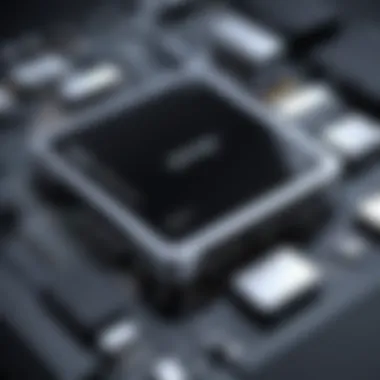

Installed Software and Licenses
The installed software and corresponding licenses require careful consideration in data backup strategies. Obtaining software often involves financial commitments and licensing agreements. Failure to maintain records of such licenses can lead to complications, especially when reinstalling software after a loss.
Keeping a backup of not just applications, but also license keys and activation codes is essential. Solutions like Acronis True Image or EaseUS Todo Backup can facilitate complete system backups, including installed software. By ensuring these are safeguarded, users can avoid the loss of access and potential purchasing of software again, which can lead to additional expenses. Additionally, having a detailed list of all installed applications along with their licenses can greatly streamline any recovery process.
Backup Strategies
A sound backup strategy is the backbone of data protection. Understanding various backup strategies allows users to select the most suitable method tailored to their needs. Strategically backing up data not only enhances safety but also optimizes recovery processes. Each strategy presents unique benefits and considerations that must be weighed carefully. Flexibility and efficiency characterize a well-thought-out backup strategy, making it possible to restore critical information seamlessly when the unexpected occurs.
Full Backup
A full backup involves creating a copy of all data on a system in one go. This strategy captures everything — files, system settings, applications, and user data. One significant advantage of a full backup is its simplicity; restoration is straightforward since all information resides in a single location. Users face minimal hassle when they need to recover. However, the downside is the time and storage space required.
A full backup is ideal in scenarios like:
- Setting up a new system
- When making significant changes to the system
- As the foundational backup before implementing other strategies
It's recommended to perform full backups at less frequent intervals, like weekly or monthly, depending on usage.
Incremental Backup
Incremental backup is more efficient than a full backup. This method saves only the changes made since the last backup. For instance, if a full backup occurred on Sunday, then incremental backups would only save data modified from Monday to Saturday. The primary advantage lies in the savings related to both time and storage. While the initial full backup takes significant resources, subsequent incremental backups require less storage and are quicker.
However, restoring from an incremental backup can be more complex. Users must first access the last full backup, then each incremental backup to restore data completely. This could potentially increase recovery time. Incremental backups are effective for users who modify their data frequently and need to save space and time.
Differential Backup
Differential backup offers a balance between full and incremental backups. This method captures the changes made since the last full backup but does not track changes from previous differential backups. For example, let’s say a full backup occurs on Sunday. A differential backup taken on Tuesday would capture all changes since Sunday, while another taken on Wednesday would do the same, accumulating all changes since the last full backup.
The key benefit of differential backup is the reduced recovery time compared to incremental backups. Only the last full backup and the latest differential backup are needed for restoration, simplifying the process.
Choosing between incremental and differential backups often depends on data recovery needs and available storage capacity.
Backup Methods
Understanding various backup methods is crucial to ensure the integrity and availability of your data. Choosing the right method allows users to align their backup strategies with their specific needs, ensuring data is not only preserved but also readily accessible when needed. Here, we will examine four primary backup methods: Local Backup Solutions, External Hard Drives, Network Attached Storage, and Cloud Backup Services. Each offers unique benefits and considerations that can aid users in selecting the best approach.
Local Backup Solutions
Local backup solutions refer to any backups stored on physical devices located on-site. One major advantage of this method is the speed of backup and restoration. Because the data does not have to be transferred over the internet, the process can be significantly faster. Additionally, local backups can often be more cost-effective for those with limited data needs.
However, a notable downside is the risk of local disasters. Fire, flooding, or theft can result in total data loss. Therefore, combining local solutions with another method is advisable. Common tools for local backups include Windows Backup and Restore and Time Machine for macOS.
External Hard Drives
External hard drives are a popular choice for backing up data. They provide a portable option for local backups. Users can easily transfer large volumes of data without the need for an internet connection. This method can be economical, too, given the storage options available in the market today. A practical approach here is to establish a routine of backing up data to the drive on a regular schedule.
Despite the many benefits, external hard drives are not immune to malfunction. Users must ensure they choose reliable brands and verify the drive's functionality regularly. Some softwar like Acronis True Image can automate backups to external drives, reducing the potential for human error.
Network Attached Storage
Network Attached Storage (NAS) provides a centralized way to store and manage backups for multiple devices. This method facilitates easy access to data across a network, making it convenient for households or small businesses with several computers. Additionally, advanced NAS devices can offer redundancy features, allowing for multiple copies of data to exist, enhancing security.
Nevertheless, setting up a NAS can involve a steeper learning curve. Understanding network configurations and potential security vulnerabilities is essential. Users should select NAS devices that allow for automatic backups and encryption to safeguard data from unauthorized access.
Cloud Backup Services
Cloud backup services represent a modern approach to data backup. These solutions allow users to store their data on remote servers managed by third-party providers. This method offers excellent redundancy; if a local disaster occurs, users still have access to their files online. It also allows for offsite backups, providing peace of mind in terms of data security.
While cloud services offer significant benefits, they come with some drawbacks. Users must consider ongoing costs associated with storage space. Furthermore, reliance on an internet connection can jeopardize accessibility. It is wise to evaluate providers carefully, assessing factors like data recovery options and speed of restoration. Some well-known cloud backup services include Backblaze, Carbonite, and Google Drive.
"Selecting the right backup method often depends on individual needs, including data volume, accessibility, and recovery time objectives."
Popular Backup Software Solutions
In the realm of data protection, backup software serves as a critical tool for any IT professional or tech enthusiast. Properly leveraging these solutions can prevent significant data loss and streamline the backup process. Popular backup software solutions offer diverse features that cater to different backup needs, ensuring that users can select the best fit for their specific environment. The following sections will analyze some of these popular solutions in detail, highlighting their benefits, features, and considerations.
Acronis True Image
Acronis True Image is a robust backup solution with a strong reputation for its comprehensive features. Its ability to perform full disk imaging sets it apart; this allows users to create an exact copy of their disk, including the operating system. Acronis prides itself on regular incremental backups, which save only changed data between backups. This feature not only optimizes storage space but also enhances recovery speed. Moreover, Acronis incorporates cloud backup options, allowing remote storage of data, providing an added layer of security.


When using Acronis True Image, users also benefit from a user-friendly interface, which simplifies the backup configuration process. Advanced users can take advantage of settings such as file exclusion lists and custom schedules. Security features are robust, with military-grade encryption ensuring data remains protected during transit and storage.
EaseUS Todo Backup
EaseUS Todo Backup presents itself as an alternative that emphasizes ease of use while still delivering powerful features. This software allows for schedule automation, so users can set backups to occur at intervals that suit their workflow. An added benefit is the file recovery options. Users can recuperate individual files rather than requiring an entire disk restoration, which can be timely.
Moreover, EaseUS offers an intuitive interface, making it accessible for users of various technical skills. The backup software supports a range of backup types, from full to incremental and differential backups, similar to its competitors. It also integrates with various storage devices, supporting both local and cloud backups. License options are flexible, accommodating both home and business uses, which adds to its appeal.
Macrium Reflect
Macrium Reflect is a highly regarded tool among professionals for its advanced imaging features and reliability. It is particularly noted for its rapid backup process and efficient restoration capabilities. With a focus on disk imaging, users can easily create a virtual disk image, allowing for quick backups and restores. One standout feature is the capability to create a bootable rescue media, which can be invaluable during catastrophic system failures.
Macrium also supports a wide array of storage options, including external drives, local server storage, and cloud solutions. Its ability to handle dynamic disks and virtual machines enhances its versatility in professional environments. Security features include encryption options that ensure the integrity of backups.
Windows Built-In Backup Tools
Windows offers built-in backup tools that fulfill basic backup needs without the necessity of additional software. Windows Backup and Restore enables users to create image backups of the entire system or selected files. This option may be advantageous for straightforward backup requirements.
The File History tool is another built-in feature that continuously saves previous versions of files stored in designated libraries, which can be extremely useful for quick recovery. While the built-in tools provide essential functionality, they lack some advanced features found in specialized software. However, for casual users or those with minimal backup requirements, they may suffice.
Overall, the choice of backup software is critical. Organizations and individuals must consider factors like ease of use, storage options, and level of control. Selecting the right software can minimize risks and enhance data security in an increasingly digital world.
Best Practices for PC Backup
Implementing best practices for PC backup is essential for ensuring that data remains safe and recoverable. This section focuses on three key strategies that can significantly enhance data security and recovery options.
Establishing a Backup Schedule
Creating a backup schedule is critical. Regular backups reduce the risk of losing recent files due to unexpected events like hardware failure or accidental deletion. A daily or weekly backup schedule is often considered effective for most users. Here are some key points to consider:
- Frequency: Determine how often you add or modify files. For instance, if you work with critical documents daily, a daily backup may be appropriate.
- Automation: Many backup software options allow automated scheduling. This means you can set your backup to occur at a specific time without manual intervention.
- Notifications: Set up alert notifications to confirm that backups are successful. This will provide assurance that your data is being protected regularly.
Using Multiple Backup Methods
Diversifying backup methods enhances resilience against various types of data loss. Relying on a single backup solution can be risky. Here are some recommended practices for using multiple methods:
- Local Storage: Utilize external hard drives or network attached storage (NAS) for quick access. Local backups offer faster recovery times but may be susceptible to physical damage or theft.
- Cloud Services: Use cloud backup solutions such as Google Drive or Dropbox for off-site storage. These services typically protect against local threats, ensuring your data is safe even if your primary device is compromised.
- Hybrid Approach: Combining local and cloud backups offers the best of both worlds. Critical data is both readily available and securely stored off-site.
Validating Backups Regularly
Validation of backups is a step that cannot be overlooked. Merely backing up data is insufficient if that data is not usable when needed. Regular validation checks should include:
- Test Restores: Schedule periodic test restores of selected files to ensure that the backup system works correctly. This will help identify issues before an actual recovery is needed.
- Integrity Check: Many backup solutions have built-in integrity checks that verify the completeness and accuracy of the stored data. Enable these options to alert you of potential corruption.
- Update Backup Strategies: As your data needs grow or change, revisit your backup strategy. Regular reassessment is vital to adapting to new risks or evolving data practices.
"A comprehensive backup strategy not only protects your data but also provides peace of mind knowing that recovery options are readily available."
By establishing a regular backup schedule, using multiple methods, and validating backups, users can significantly reduce the risk of data loss. Following these best practices provides a robust framework for data protection for IT professionals and tech enthusiasts alike.
Common Backup Failures
Backups are crucial for data security. However, failures can occur during the backup process. Understanding these failures can help prevent data loss and enhance the overall backup strategy. This section covers three common failures: hardware failures, software corruption, and user errors. Each of these plays a significant role in backup integrity and reliability.
Hardware Failures
Hardware failures are a leading cause of backup issues. Devices like external hard drives or NAS (Network Attached Storage) can fail due to age, manufacturing defects, or physical damage. If a backup is stored on a device that fails, the data is at risk.
Common causes of hardware failures include:
- Mechanical issues: Moving parts can wear out over time. This is particularly common in traditional hard disk drives.
- Electrical faults: Power surges or fluctuations can damage the hardware.
- Environmental factors: Heat, humidity, or dust can impair device function.
To mitigate the risk of hardware failure, consider diversifying your backup locations. Storing backups on both local devices and cloud storage can provide redundancy and security. Regularly testing your hardware and replacing aging components can also prevent failures.
Software Corruption
Software corruption can undermine the reliability of your backup. It may occur during the backup process or can happen to the backup software itself. Corruption can lead to incomplete or inaccessible backups, making data recovery impossible.
Common factors leading to software corruption include:
- Bugs in backup software: An update can sometimes introduce new issues.
- System crashes: If the system crashes during the backup process, data may be corrupted.
- Virus or malware attacks: Malicious software can compromise backup files, making them unusable.
Ensuring that your backup software is regularly updated and using reputable programs can reduce the risk of software corruption. It is also wise to maintain system health through regular scans for malware and fixing system errors promptly.


User Errors
User errors are one of the most common issues affecting backup success. Mistakes during the setup or execution of a backup can lead to significant data loss.
Some frequent user errors include:
- Failure to schedule backups: Users may forget to set up regular backups, leading to long gaps in data protection.
- Incorrect configurations: Misconfiguring settings can result in not backing up essential files.
- Accidental deletions: Deleting files intended for backup can lead to surprises during recovery.
To avoid user errors, education and clear procedures are essential. User-friendly interfaces in backup software can also aid in reducing mistakes. Regular reminders can keep users engaged with their backup plans.
In summary, addressing common backup failures can significantly enhance data protection strategies. Understanding hardware reliability, monitoring software integrity, and minimizing user errors are integral components of a successful backup approach.
Recovering Data from Backups
Recovering data from backups plays a critical role in data management. When files are lost due to hardware failure, accidental deletion, or any kind of data corruption, having a reliable backup can make all the difference. Backups are your safety net, protecting against data loss that can occur unexpectedly. This section will discuss the restoration process and best practices for data recovery, which are essential for IT professionals and tech enthusiasts alike.
Restoration Process Overview
The restoration process involves taking the backed-up data and returning it to its original state or to a new location on your computer. This process can differ based on the type of backup method used. Here are the general steps:
- Assess the Situation: Identify which files or data need to be restored. This is the first step to ensure you don’t restore unnecessary data.
- Access Backup Software: Open your preferred backup software, such as Acronis True Image or EaseUS Todo Backup.
- Select Backup Location: Choose the location where the backup files are stored, whether it is a local drive, external hard drive, or cloud service.
- Choose the Restoration Option: This might involve selecting between full recovery, where all files are restored, or selective recovery, where only specific files are retrieved.
- Initiate Restoration: Follow the prompts to start the restoration process. Check the progress periodically.
- Verification: After restoration, verify that the files have been recovered successfully. Check for integrity and completeness.
In some cases, you might face version conflicts if the restored file is older. Always keep this in mind when proceeding with restoration.
Best Practices for Data Recovery
Successful data recovery depends on following best practices that ensure efficiency and effectiveness. Here are some recommendations:
- Regular Testing of Backups: Schedule periodic tests to verify that backups function correctly. This helps to spot issues before a real recovery is needed.
- Keep Multiple Backup Versions: Maintain several backup versions. This way, if one backup is corrupt, you can fall back on an earlier version.
- Document the Recovery Procedure: Create a clear set of instructions outlining the recovery process to standardize the approach and alleviate confusion.
- Ensure Compatibility: When using backup software, make sure it is compatible with the operating system and file formats to avoid complications during restoration.
- Be Prepared for Different Scenarios: Understand that recovery from different types of failures (e.g., hardware vs. software) might require specific strategies or tools. Plan accordingly.
By following these best practices, you can streamline the recovery process, thereby minimizing downtime and ensuring that your data remains secure. Always remember that effective data recovery practices can safeguard against the potential consequences of data loss.
"Data is one of the most valuable assets for any business or individual. Effective recovery strategies are therefore essential for preserving this critical resource." - Wikipedia
Emerging Trends in Backup Technology
The landscape of data backup is rapidly evolving due to advancements in technology. Emerging trends in backup technology are crucial as they influence how data protection strategies are developed and implemented. Understanding these trends is essential for IT professionals and tech enthusiasts because they enable organizations to enhance efficiency, security, and reliability in data backup solutions. As the digital world becomes increasingly complex, these trends help address the growing concerns around data integrity and accessibility.
Artificial Intelligence in Backup Solutions
Artificial Intelligence (AI) is transforming the way backup solutions operate. AI enhances the intelligence of traditional backup systems, making them more proactive rather than reactive. This transition allows for smarter data management through automated processes. For instance, AI algorithms can predict potential data failures before they occur, enabling timely interventions that mitigate risks of data loss.
Some key benefits of integrating AI in backup solutions include:
- Enhanced Data Prediction: AI can analyze patterns in data storage and usage, predicting when backups are needed.
- Automated Monitoring and Maintenance: AI systems can continuously monitor the health of backup integrity, alerting IT personnel if any discrepancies occur.
- Efficient Resource Allocation: With AI's optimization algorithms, backups can be scheduled during off-peak hours to ensure minimum disruption.
"AI shapes the future of backup solutions, making them smarter and more adaptive to the needs of users."
However, while AI offers numerous advantages, IT professionals must consider data privacy concerns and ethical implications. This necessitates a balanced approach when implementing AI in their backup strategies.
Blockchain for Data Integrity
Blockchain technology is becoming increasingly relevant in the context of data backup. It provides a decentralized and secure method of storing backup data, ensuring that information remains untampered. Blockchain's inherent characteristics, such as immutability and transparency, offer a solution to many of the challenges related to data backup security.
The importance of using blockchain in backup technology includes:
- Immutable Records: Once data is entered into the blockchain, it cannot be altered. This guarantees the integrity of backup data.
- Distributed Storage: By distributing data across a network of nodes, blockchain reduces the risk of data loss due to a single point of failure.
- Increased Trust: The transparency of blockchain technology builds trust among stakeholders, as all alterations are verifiable by anyone with access to the chain.
While the adoption of blockchain still faces some hurdles, including scalability and understanding among users, its potential impact on data integrity is profound. IT professionals should keep an eye on developments in this area, as blockchain can redefine how backups are conceived and executed.
In summary, emerging trends like artificial intelligence and blockchain are not just innovations; they represent a shift in how data backup is approached. By leveraging these trends, organizations can develop robust backup strategies that ensure data protection in today's complex digital environment.
Culmination
The importance of backing up your data cannot be overstated. The conclusion of this guide encapsulates the fundamental aspects of data protection through effective backup strategies. In an age where data breaches, hardware failures, and human errors are rampant, understanding the vital role of backups ensures that your information remains safe and retrievable.
Backing up your PC is not just about preserving important files. It is a comprehensive approach to safeguarding your digital life. Implementing a robust backup strategy helps mitigate risks associated with data loss. This includes ensuring availability of personal files, system configurations, and installed applications. A well-established backup process can save time and stress during unforeseen events, enhancing not just security but also productivity.
Additionally, leveraging the various methods discussed, such as local and cloud solutions, empowers users to make informed choices tailored to their specific needs.
Summary of Key Points
- Regular backups are essential to protect against data loss from multiple threats.
- Different types of backups, such as full, incremental, and differential, offer varied advantages.
- Utilizing a combination of backup methods enhances data security and reliability.
- Software tools like Acronis True Image and EaseUS Todo Backup streamline the backup process.
- Best practices ensure that your backup strategy is effective and up to date.
Final Thoughts on Data Security
As technology continues to evolve, so too must our approach to data security. Protecting your files is a continuous process that demands attention and adaptability. Stay vigilant about potential threats and regularly review your backup strategies. With the proper systems in place, you can maintain control over your data, allowing you to focus on innovation rather than recovery. Ultimately, prioritizing data security through diligent backup practices is essential for any IT professional or tech-savvy user. The future of your data security lies in your hands.



