Mastering Screen Recording: A Complete Guide


Intro
In a world where digital communication reigns supreme, screen recording has evolved into a vital tool for both instruction and presentation. This guide focuses on the art and science of effectively capturing what's happening on your screen, along with personal video recording. Whether you're an IT professional preparing an elaborate tutorial or a tech enthusiast sharing gaming strategies, understanding the intricate details of screen and video capture can greatly enhance your ability to convey information clearly and engagingly.
Throughout this article, we'll explore key aspects such as the essential hardware and software for capturing high-quality recordings, setup best practices, and techniques that will raise the bar on your video output. Knowing these nuances not only empowers you to produce compelling content but also strengthens your digital presence, ultimately allowing you to make significant contributions in the ever-evolving technological landscape.
Hardware Overview
When it comes to screen recording and personal video capture, the hardware you choose holds a paramount significance. There are a few considerations to keep in mind to ensure that your recordings are crisp, clear, and professional.
Specifications
A good recording setup is more than just a reliable computer. Ideally, one should focus on:
- Processor: A powerful CPU, like the latest Intel or AMD processors, can handle demanding tasks without lagging, ensuring smooth recording sessions.
- RAM: Having at least 16GB of RAM helps in multitasking while recording, especially when running resource-heavy applications or streaming.
- Storage: Fast SSDs are recommended to save recordings quickly. Larger capacities allow for more content without the worry of running out.
- Graphics Card: A dedicated graphics card can significantly improve video encoding and performance, particularly for high-resolution capture.
Performance Metrics
Performance metrics provide insight into how your setup will behave during screen recording tasks. Some key points include:
- Frame Rate: Aim for a recording frame rate of at least 30 FPS for standard content. For gaming or dynamic visuals, 60 FPS is preferred.
- Resolution: Full HD (1920x1080) is the industry standard, but 4K can be advantageous for detailed presentations and professional needs.
- Latency: Keep an eye on system latency, ensuring that your processing time doesn’t interfere with the recording, especially during live sessions.
Software Analysis
With the right hardware in place, the choice of software is critical to maximizing the potential of your recording capabilities. Many options offer unique features and user interfaces tailored to varying needs.
Features and Functionality
When evaluating recording software, look for:
- Multi-Platform Support: Compatible options across Windows, macOS, and possibly mobile devices.
- Editing Tools: Integrated tools for trimming, cuts, and annotations directly within your recording software.
- Record Options: Ability to select full screen, specific windows, or regions of the screen. In addition, options for audio capture from system sounds, microphones, or both.
- Live Streaming: Many users value functionalities that allow simultaneous recording and streaming, catering to online presentations or gaming.
User Interface and Experience
An intuitive user interface can make all the difference, especially for newcomers who may feel overwhelmed:
- Layout: Look for a simple, logically organized interface where common features can be accessed quickly.
- Customization: Options to tailor shortcuts, themes, and tool placements based on personal preferences can enhance the user experience significantly.
The right blend of hardware and software can decisively impact your recording success. Taking the time to research, evaluate, and perhaps test different setups and configurations will ensure that your screen recording efforts are not only sufficient but exceptional.
"Investing in quality hardware and software is investing in your own capability to communicate effectively in a digital age."
The insights laid out here are just the starting point. As we delve deeper into setup protocols and best practices in the upcoming sections, you'll be equipped to make informed decisions and produce remarkable content that resonates with your audience.
Prelude to Screen Recording
In an age where digital interaction is part and parcel of our daily lives, screen recording has emerged as a powerful tool for communication. This article serves as a compressed encyclopedia, laying bare the nuances of capturing screen activity and personal video. Whether it’s for training purposes, sharing tutorials, or even creating content for social media, understanding the fundamentals of screen recording is no longer just a technical skill but a crucial art form.
Definition and Purpose
At its core, screen recording refers to the process of capturing the activity occurring on a computer screen. This can involve recording everything from software demonstrations to gaming sessions, and narrating the experience along the way. The purpose is twofold. On one hand, it allows users to share knowledge and skills, while on the other hand, it democratizes content creation. With the right tools, anyone can be a teacher or a storyteller, breaking down complex information into digestible bites.
"Screen recording transforms static information into engaging visual narratives, enabling effective learning and sharing."
The implications are vast. For educators, screen recordings can supplement classroom learning. For businesses, they can provide insights through training and onboarding. Furthermore, there's an increasing appetite in the content creation world for video material, with platforms like YouTube and Vimeo thriving on video content. The ability to create and share videos can enhance personal branding and visibility in a crowded digital space.
Applications of Screen Recording
The applications of screen recording extend beyond just basic video capture. Here are several areas where screen recording shines:
- Education: Teachers can create instructional videos, making lessons accessible anywhere and anytime. By recording lectures or tutorials, they cater to diverse learning paces.
- Corporate Training: Businesses leverage screen recordings for onboarding and continuous development programs. These videos allow organizations to retain expertise while ensuring consistency in training.
- Gaming: Gaming enthusiasts frequently record gameplay to share strategies, entertain, or even create streams for live audiences.
- Software Demonstrations: Professionals often use screen recording to showcase software features, helping potential users grasp functionality without extensive written documentation.
- Technical Support: Rather than written guides, support teams can send video walkthroughs to troubleshoot technical issues, bridging the gap between user confusion and resolution.
With such a wide range of applications, it’s evident that mastering screen recording isn't merely a technical necessity; it’s a way to broaden one’s capabilities in various professional realms, enriching both personal and communal knowledge.
Understanding the Technology Behind Screen Recording
In today's digital era, screen recording technology stands as an essential tool for both personal and professional development. It’s not just about capturing what's on your screen; it’s about understanding the myriad of possibilities that this technology offers. Grasping the intricacies of screen recording can lead to enhanced communication and shareability of knowledge—a dire necessity in this information-saturation age.
When we delve into how screen recording operates and the underlying technologies, we unveil a world of potential applications. From educational tutorials to software demonstrations, knowing the technology helps in choosing the right method for your particular needs. Moreover, it assists in avoiding common pitfalls, ensuring smooth and effective recordings. This understanding empowers users to produce high-quality content that stands out in a crowded digital environment.
How Screen Recording Works
Screen recording captures your computer screen, often along with audio input, creating a video file. The process begins with software designed for screen capture—this software systematically takes snapshots or video frames of the screen over time. Each frame is encoded and compiled into a digital video file, preserving the essence of what has been done on the screen.
To elaborate, several codecs come into play. Codecs are essential because they compress the video to a manageable size while retaining quality. This is critical, as large video files can be unwieldy and difficult to share. Common codecs include H.264 and H.265, playing an integral role in how well your recorded video performs across various platforms.
Screen recording applications usually offer settings that allow you to customize your frame rate and resolution. Adjusting these settings can greatly enhance your video quality, especially for visually intensive activities like gaming or graphic design.
Types of Screen Recording Technologies
Choosing the right technology for screen recording can depend on several factors, such as purpose and budget. Here we break down the primary types, including software-based, hardware-based, and cloud-based solutions:
Software-based
Software-based screen recording is the most common method. Applications like OBS Studio or Camtasia allow users to record their screen directly from their computer. This type of solution is generally preferred by professionals for its cost-effectiveness and flexibility.
A key characteristic of this technology is its versatility. You can capture multiple sources, including full screen, specific windows, or even areas of the screen. What’s more? Typical software lets you edit the video post-recording, providing more control over the final product. However, it’s important to note that performance may vary depending on your computer’s specifications; high-quality recordings can demand significant processing power.
Hardware-based
When discussing hardware-based screen recording, we usually refer to dedicated devices, such as capture cards or external video recorders. This technology is often favored by gamers who wish to capture gameplay without putting strain on their computers.
A defining feature of hardware-based methods is the quality of output. Since hardware does the capturing, it’s less reliant on your computer’s performance, ensuring smooth recordings even during intensive processes. These setups can be more costly, but they yield high-quality results that are hard to match. Yet, these solutions may introduce a level of complexity, as they usually require additional setup and sometimes configuration to work correctly with your system.
Cloud-based
Cloud-based screen recording involves using an online platform to facilitate recording. This method has gained traction due to its convenience—videos can be recorded and edited without the need to occupy local storage. Tools like Loom are noteworthy in this domain.
The appeal of cloud-based technology lies in its accessibility. It allows teams to collaborate on projects without the hassle of large file transfers. Moreover, many cloud solutions provide easy sharing options, streamlining the way videos are disseminated. However, while this type of recording offers convenience, it depends heavily on internet bandwidth and connection quality, which can affect performance.
In summary, each recording technology has its own strengths and weaknesses. Understanding these can guide users in selecting the most appropriate method for their needs, be it for creating tutorials, presentations, or other instructional materials.
Essential Software for Screen Recording
When it comes to screen recording, selecting the right software can make a world of a difference in producing quality content. Not only does the chosen software influence the outcome, but it also impacts your workflow, ease of use, and overall productivity. Many tools on the market cater to different needs, from simple screen capture to advanced editing features. Statistics show that effective presentation is crucial for IT professionals and tech enthusiasts alike, as it enhances communication and knowledge sharing significantly.


Free vs. Paid Options
Navigating the world of screen recording software often leads to a pivotal question: should you invest in paid software or stick with free options? The choice isn’t always simple.
- Free Software: Many people start with free options, and for good reason. Tools like OBS Studio and Screencast-O-Matic offer robust features without any cost, making them accessible for anyone. However, they may come with limitations, such as watermarks on the finished videos or fewer editing capabilities.
- Paid Software: On the other hand, investing in paid software like Camtasia or Loom opens a toolbox of advanced functions. You get added features such as premium support, no watermarks, and more in-depth editing tools. This could ultimately save time and improve quality, which can be invaluable, especially for professionals.
Popular Screen Recording Tools
Different software tools have carved out niches in the screen recording space. Here’s a closer look at popular options:
OBS Studio
OBS Studio stands out in the realm of free recording tools. It’s an open-source, highly customizable software that caters to both beginners and seasoned professionals. One of its key characteristics is the ability to stream live while recording, which is quite advantageous for educators and gamers alike. The unique feature of customizable scenes allows users to switch between different sources—like a PowerPoint slide and a video feed—effectively during a recording.
Advantages: Free, feature-rich, and strong community support.
Disadvantages: Can be overwhelming for newbies due to its steep learning curve.
Camtasia
Camtasia is a heavy-hitter in the paid software market. Its intuitive interface makes it especially suited for educators and marketers. It offers exceptional annotation tools that enhance viewer understanding, a vital aspect of effective communication. One of its standout features is the ability to add quizzes and interactivity within the video, which can keep audiences engaged.
Advantages: User-friendly, comprehensive editing tools, and interactive features.
Disadvantages: More expensive compared to other options, which may deter some users.
Screencast-O-Matic
This tool balances cost and functionality well. It’s ideal for companies seeking straightforward recording capabilities without breaking the bank. The application allows for easy editing with overlay options alongside a user-friendly interface. Its unique feature includes a built-in screen editor, enabling users to make quick edits without jumping into separate software.
Advantages: Reasonably priced, easy to use, quick edits.
Disadvantages: Limited advanced editing compared to top-tier software.
Loom
Loom has gained popularity for its ease of use in creating quick screen recordings, particularly for team communications. A key characteristic is its ability to share videos via links effortlessly, making it incredibly suitable for remote teams. The unique feature of one-click video sharing drastically saves time for busy professionals looking to convey ideas swiftly.
Advantages: Fast sharing options, simple interface.
Disadvantages: Limited editing features and may not meet the needs of those looking for in-depth editing tools.
It's essential to assess what you need from your screen recording software; after all, the right choice can elevate your video content from mundane to engaging.
Preparing for a Screen Recording Session
Before you hit the record button, there’s a lot more that goes into a successful screen recording than most people assume. Preparing isn't just a fancy step; it’s the foundation upon which the quality of your final product rests. When you take the time to set up properly, you increase the chances of delivering clear, professional content.
Equipment Setup
Microphone Considerations
When it comes to recording audio, the microphone is often overlooked. However, a good quality microphone can be the difference between your viewers understanding your message or getting frustrated with unclear audio.
The key characteristic that sets top microphones apart from basic ones is noise cancellation. This feature minimizes unwanted background sounds, allowing your voice to shine through clearly. A microphone like the Blue Yeti is often recommended due to its versatility and sound quality. On the downside, it can be sensitive to loud noises, which may not suit every environment.
The unique feature of a good microphone is its pickup pattern. Omnidirectional picks up sound from all directions, while unidirectional focuses on sound coming from one direction. Choosing the right type based on your recording environment can enhance audio quality significantly.
Camera Setup
The camera you use can greatly influence how your audience perceives you. A crisp, clear image speaks volumes about your professionalism. The key characteristic to look for in a camera is the resolution it supports. For instance, a Logitech C920 is well-regarded for its 1080p recording capability, which is an excellent choice for most recording situations.
However, you should be aware of lighting conditions in which you are recording, as even the best camera can struggle if the lighting is poor. The unique feature of many modern cameras is their ability to auto-focus, providing sharp focus without much manual intervention. But, strong background lighting can sometimes lead to overexposure, which compromises video quality.
Screen Resolution Settings
Setting the appropriate screen resolution is crucial as it affects how your video is displayed across different platforms. The key characteristic of resolutions like 1920x1080 is that they deliver high-definition video, which engages viewers right off the bat.
In this article, using proper resolution settings can make sure that your content looks polished. A downside? Higher resolutions require more processing power; thus, opting for 720p might be wiser in resource-sensitive situations.
The unique feature here is aspect ratio. Most platforms prefer the standard 16:9 aspect ratio, which optimizes viewer experience. However, if done wrong, viewers may end up staring at black bars on the sides of your video, which can distract from the content itself.
Creating a Recording Environment
In addition to tech setup, your recording environment plays a significant role. An appropriate space can help you focus and keep distractions at bay.
Minimizing Background Noise
Eliminating background noise is vital to ensuring that your audio remains clear and engaging. Soundproofing your room with carpets and curtains can help absorb excess sound. The key characteristic of a quiet space is that it should ideally be isolated from busy rooms or outdoors noise.
This can be beneficial because a calm atmosphere allows your viewer's focus to remain solely on your message. One might elect to utilize a small portable sound booth or even some acoustic panels for a more permanent fix. The downside, however, is that it may not always be feasible due to budget constraints.
Choosing a Suitable Background
The background visible in your recording should complement, not distract, from your presentation. A simple, clean backdrop eliminates visual clutter, which is especially crucial if you plan to include yourself in the video. The key characteristic to aim for is neutrality.
A solid color wall or a neatly organized bookshelf can help keep the viewer's focus on you, helping convey your message more effectively. However, visually stimulating backgrounds can sometimes provide context, but this can be hit or miss.
Lighting Considerations
It’s not just about the equipment; lighting can really set the mood. Proper lighting makes your visuals pop and ensures you are clearly visible. The key characteristic of lighting is that it should be soft and diffused to avoid harsh shadows on your face.
Softbox lights or ring lights are favored choices among content creators for this reason. It helps create a more flattering look. However, you need to position them appropriately to prevent glare on screens or shiny surfaces. The unique feature of good lighting setups is their adjustability. This allows you to play around with brightness and angle, optimizing your overall video look. But keep in mind, overdoing it can wash out colors and features.
"The right preparation is what turns a good recording into a great one. So take the extra time to set up correctly — your future self will thank you."
In summary, being adequately prepared for a screen recording session ensures your final output is not only professional but also engaging for your audience. By focusing on equipment setup and the environment, you're setting yourself up for success.
Recording Techniques
Recording techniques are the cornerstone of producing high-quality screen recordings. Understanding these techniques is not just about pressing and reacting to whatever unfolds on the screen; it’s about crafting a compelling narrative that resonates with the audience. Whether you’re developing instructional materials or presenting a personal project, mastering recording techniques can elevate your output significantly. This section explores three critical aspects: frame rate and quality settings, effective video framing, and narration along with voiceovers. Each plays a vital role in enhancing the viewer's experience.
Frame Rate and Quality Settings
The frame rate and quality settings are essential to determine how smooth and clear your video appears. Frame rates, typically measured in frames per second (FPS), can vary depending on the type of content being recorded. For instance, a frame rate of 30 FPS is standard for most online videos, where motion is not overly rapid. However, for gaming or anything with a lot of action, you might want to shoot for 60 FPS or higher. This brings up the importance of selecting quality settings as well.
- High Resolution: Choosing 1080p or even 4K can provide viewers a crisp and clear image, which enhances engagement.
- Bitrate Considerations: The bitrate affects video quality too; while a higher bitrate can improve quality, it might lead to larger file sizes and longer upload times.
Don't forget that adjusting these settings may require a robust computer and software that can handle high processing loads.
"The right balance between frame rate and quality can transform a mundane recording into a visual delight."
Effective Video Framing
Effective video framing goes beyond just centering yourself in front of the camera. It involves a strategic setup that communicates professionalism and clarity. Generally, follow the rule of thirds to make your videos more visually appealing. This means dividing the frame into nine equal sections and placing essential elements along these lines or at their intersections. Here are some key factors to consider:
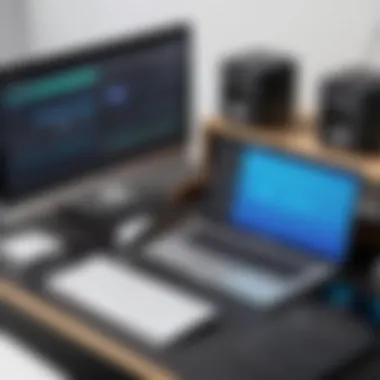

- Subject Placement: Position your main subject, whether it’s yourself or a product you’re showcasing, slightly off-center.
- Avoid Clutter: Ensure that your background is not distracting. This can take away from the content you intend to deliver.
- Consider Distance: The camera should be at eye level, not too close or far away; this creates a connection with your audience.
A well-framed shot not only helps to maintain viewer attention but also conveys confidence in the presenter.
Narration and Voiceovers
Narration is more than just reading a script; it's about delivering your message clearly and engagingly. A good voiceover can make a world of difference in how content is perceived. Here are some focal points to consider:
- Clarity is Key: Speak slowly and enunciate well. Muddled words can lose audience interest swiftly.
- Dynamic Tone: Your tone of voice should match the content. If you’re explaining something technical, a calm and clear tone works well; for motivational segments, you might incorporate more energy.
- Background Audio Levels: Ensure that background music doesn’t overpower your voiceovers. Adjust the levels carefully during editing.
Integrating a thoughtful narration can drastically improve the richness of the recorded content, allowing your ideas to shine through irrespective of how complex the topics may be.
Recording Yourself on Screen
In the rapidly evolving digital landscape, capturing one’s presence while presenting content has become a game changer. Recording yourself on screen is no longer just an option; it is now a critical component of effective communication in various professional fields. This technique allows individuals to add a personal touch to their videos, making the material more relatable and engaging for the audience. It is essential for educators, corporate trainers, and content creators who aim to convey information not only through visuals but also through their own expressions and emotions.
Integrating video of oneself with on-screen content adds a layer of depth. Viewers get to see the speaker's expressions and reactions, which can greatly enhance the viewer’s understanding and retention. By incorporating this technique, professionals are not just delivering information—they are building a connection with their audience through human interaction.
Incorporating Face Cam
Benefits of Face Cam Integration
Face cam integration is a pivotal aspect that enhances the recording experience. When a presenter appears in a small window during a screen recording, it fosters a sense of presence that static slides cannot achieve. This allows the audience to connect better with the content on a personal level, leading to increased engagement.
One key characteristic of the face cam is its ability to humanize digital communication. Rather than just receiving a stream of information, viewers are seeing a person—emotion, enthusiasm, and understanding all come through. This can significantly improve the delivery of key messages.
However, while the benefits are clear, there can be challenges as well. A poorly positioned face cam can distract from the screen content, so it requires a thoughtful approach. The unique feature of integrating a face cam is that it supports visual learning. When information is presented visually alongside a personal narrative, it tends to be more memorable.
Placement and Sizing
Placement and sizing of the face cam window are critical considerations that directly influence viewer interaction. Ideally, the cam should not obstruct important content on the screen yet be large enough to convey the speaker’s facial expressions effectively. Viewers should feel the connection without being distracted from the main content.
The beneficial aspect of well-placed sizing is that it allows for balanced visuals. A smaller window in the corner may keep focus on the material while still allowing viewers to see the speaker. Conversely, a larger face cam can dominate the screen and risk pulling attention away from the subject matter, thus diminishing the viewer experience.
A unique feature of placement strategy is its adaptability. A speaker can adjust their position based on the type of content presented. For example, different formats may warrant changes in size or location to optimize engagement. It’s a small but significant detail that can make a big difference in the overall effectiveness of the recording.
Engagement Techniques
Body Language
When recording yourself on screen, body language is as crucial as the spoken content. Non-verbal cues can convey confidence, enthusiasm, and authority. An engaged presenter often leans in, gestures, and maintains eye contact with the camera, creating an engaging atmosphere for viewers.
One characteristic that sets body language apart is its immediate reaction to the audience. Unlike spoken words, gestures and movements can influence viewer perception instantly. This technique is popular for its ability to merge the personal with the instructional, engaging audiences in a profound way.
Successful body language within recordings promotes a more powerful message delivery. However, it can be a double-edged sword. Excessive or erratic gestures can confuse viewers and detract from the important talking points. Thus, finding the balance in body language is essential for success.
Tone of Voice
The tone of voice adds emotional nuance to the presentation. It can elevate or diminish the impact of the content being shared. Inflection, pitch, and pacing vary significantly and affect how messages are interpreted. An enthusiastic tone can foster excitement, while a calm demeanor might be more appropriate for serious topics.
A key aspect of tone is its ability to set the mood. It can evoke feelings—or even influence the urgency of action—driving the point home effectively. The choice of tone is a beneficial tool in every presenter’s kit.
Nevertheless, monotone voice can be a pitfall; it risks losing audience engagement entirely. Therefore, varying tone throughout a presentation is vital to maintaining interest and enhancing the learning experience.
To successfully connect with your audience during recordings, mastering both body language and tone of voice is essential. They are powerful tools that can turn a simple video into an engaging and memorable learning experience.
Editing Screen Recorded Videos
Editing recorded videos is a pivotal aspect of maximizing their potential. No matter how well you capture your screen activity, raw footage isn't always polished enough for your audience. That's where editing comes into play. By refining your recordings, you can clarify your message, maintain viewer interest, and enhance the overall production quality. It’s not just about cutting clips but creating a coherent narrative that resonates with the viewers.
Introductory Edits
Introductory edits lay the groundwork for a refined video experience. These basic edits often make a significant impact on how viewers perceive your content. Two essential techniques within this realm are trimming unnecessary footage and adding titles and transitions.
Trimming Unnecessary Footage
Trimming unnecessary footage is akin to distilling a complex story down to its essence. Here, the main goal is to remove extraneous parts that drag the narrative down. This can involve eliminating long silences, awkward pauses, or repetitive actions that might leave viewers scratching their heads. The key characteristic of trimming is its direct contribution to clarity—slicing out the fluff helps maintain focus.
This method is especially beneficial when creating instructional videos or professional presentations. Keeping the content tight and engaging ensures that the viewers stay attentive. A unique feature of this technique is its straightforward application; most video editing software comes equipped with intuitive trim functions, making it accessible even for beginners. However, it's vital to approach this task carefully; cutting too much can lead to loss of crucial context.
Adding Titles and Transitions
Adding titles and transitions serves to bridge the gap between ideas and segments in your video. This creates a more streamlined and professional look. Titles capture attention while providing essential information, while transitions facilitate smoother shifts between topics, helping viewers follow along without a hitch.
Titles and transitions are popular choices because they add not just clarity but also an aesthetic element to your recordings. The unique feature of this aspect lies in its versatility; you can choose from simple text overlays to dynamic animated titles depending on the tone of your video. However, one must beware of overusing flashy transitions which may distract from the content itself.
Advanced Editing Techniques
Once you've mastered introductory edits, you can elevate your content with advanced editing techniques. This is where effective storytelling comes into play, enabling you to capture and hold your audience’s attention with more than just the basics. Two notable aspects here are using effects and filters, and integrating graphics.
Using Effects and Filters
Using effects and filters can transform your recorded videos from bland to eye-catching. These enhancements add visual flair and can greatly influence the mood of your video. For instance, a subtle filter can create a more professional atmosphere, while an eye-catching effect can grab attention.
The key characteristic of incorporating effects is their ability to enhance storytelling. They can delineate time changes, emphasize points, and even create brand identity. However, caution is advised; too many effects can detract from the content's quality, making it come across as gimmicky instead of polished.
Integrating Graphics
Integrating graphics is a powerful way to illustrate concepts clearly and succinctly. Whether it’s an overlay of data or an animated visual to reinforce an idea, graphics can serve as an effective tool to clarify complex topics. The key advantage of this approach is that graphics can help visualize information in a way that plain spoken words cannot.
Unique to this technique is the potential for interactivity; incorporating graphics can enhance viewers’ engagement levels significantly. However, it's essential to ensure that graphics complement rather than clutter the screen, as too many visuals can confuse the audience rather than clarify.
In the end, effective editing is all about balancing aesthetics with clarity.
By focusing on these aspects, you create not just a video but an experience that can successfully convey your message and engage your audience.
Optimizing Video for Different Platforms
When you are diving into the world of screen recording, knowing how to optimize your videos for different platforms becomes vital. It’s not just about capturing a video; it’s about ensuring that it displays well across various avenues. This optimization can greatly enhance viewer engagement and retention, making it a necessity for anyone looking to communicate effectively through video. By understanding platform-specific requirements and adapting your content accordingly, you maximize your reach and appeal, adding more value to your efforts as a content creator.
Platform Specific Guidelines
Youtube
Youtube is often the first stop for anyone wanting to share video content. Its broad user base means that you can reach a large audience. One key characteristic of Youtube is its search engine-like capacity, allowing viewers to discover your content more readily. It’s a beneficial choice if your goal is to educate or entertain a wide demographic.
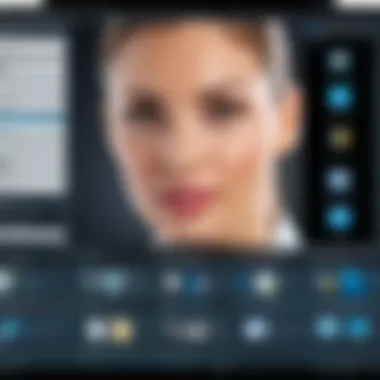

One unique feature of Youtube is its algorithm, which favors watch time and engagement metrics. This means that videos optimized for viewer retention typically perform better. While this is an advantage, it also puts pressure on creators to produce engaging content right out the gate.
Vimeo
Vimeo offers a different flavor to video hosting. Its focus on high-quality content attracts a more niche audience, usually leaning towards creative and professional spheres. It stands out due to its clean interface and lower likelihood of advertisements interrupting viewer experience. Many find this aspect appealing, especially for portfolio presentations and professional showcases.
The unique feature here is its robust privacy settings, which allow creators to control who sees their work. This is beneficial for those wishing to share content with selected audiences. However, its smaller user base compared to Youtube can limit exposure.
Social Media
Platforms like Facebook, Instagram, and TikTok bring an entirely different dynamic to video sharing. These channels are ideal for short, engaging clips that can go viral. The fast-paced nature of social media means that videos are often consumed quickly, making it essential to grab attention within the first few seconds.
The unique feature of social media video is the inherent encouragement of sharing and interaction, which can lead to increased visibility. However, this demands a more frenetic editing style and the ability to adapt to ever-changing trends.
Adjusting Output Formats
Adapting your output formats is crucial for ensuring quality across various platforms. Each platform has specific requirements regarding video quality and format, and knowing how to adjust these settings can prevent frustrations later on.
Resolution Preferences
Understanding resolution preferences is key. Different platforms support various resolutions, from 720p to 4K. Youtube, for instance, encourages higher resolutions to take advantage of its viewer base’s capability to stream high-quality content. This makes it a popular choice for reaching a broader audience with visually appealing videos.
The unique advantage here is clarity. A higher resolution leads to greater detail, making your videos look professional. However, heavier file sizes can complicate uploading if your internet connection isn't up to par.
File Type Considerations
Lastly, file type considerations cannot be overlooked. Youtube prefers .mp4 and .mov formats, while Vimeo leans towards .mp4 for compatibility with most devices. Choosing the right file type is beneficial for straightforward uploading and ensuring playback quality.
The unique aspect to note is that some formats can affect compression quality. If you want high-quality output, opting for the right file type before hitting "upload" becomes crucial. Striking a balance between quality and file size is an ongoing challenge for many content creators.
Best Practices for Effective Screen Recording
When delving into the world of screen recording, understanding the effect of good practices is paramount. It’s not merely about the technology at your disposal; it’s about how you wield that technology to create content that resonates. The art of screen recording transcends just capturing a series of visuals; it’s a medium that can inform, educate, and even inspire your audience when executed properly. Great recordings can make the difference in keeping your audience hooked or leaving them yawning. Here, we’ll outline critical practices for effective screen recording that can enhance the quality and impact of your content.
Planning Content Structure
The backbone of a successful screen recording lies in its organization. Without a well-thought-out structure, even the most fascinating content can become muddled. Here are some elements to consider while planning your content:
- Define Your Objective: Before hitting the record button, determine what you want your audience to take away from your recording. Are you teaching a skill, sharing insights, or demonstrating a product?
- Outlining Segments: Break your content into manageable sections or scripting it can guide your narrative. If it’s a tutorial, for instance, aim to tackle one point at a time, building on your audience's knowledge step-by-step.
- Engaging Introductions: The start of your recording should grab attention. A hook can be anything from a thought-provoking question to a compelling statement relevant to your content.
- Conclude with Purpose: Always wrap things up effectively. Summarize key points, and leave your audience with a clear call to action or a thought to ponder.
"Planning is bringing the future into the present so that you can do something about it now."
This quote underlines how preparation can save you from chaos during your recording. A well-structured plan not only helps in smooth delivery but also aids in maintaining viewers' interest throughout.
Engaging Your Audience
Capturing an audience’s attention can feel like trying to keep a cat in a bathtub—challenging at best. Here are some techniques to ensure you’re not just talking to a wall:
- Utilize Body Language: Your presence on screen can create a connection that words alone may not achieve. Leaning slightly forward in your seat or nodding can convey enthusiasm and openness.
- Modulate Your Tone: A monotonous voice can fizzle interest faster than a soda left open overnight. Vary your pitch and pace. Pausing for effect or emphasizing key points can sharpen your message.
- Ask Questions and Encourage Participation: Posing rhetorical questions can prompt viewers to think critically. For live sessions, consider inviting feedback or answering queries to foster engagement.
- Visual Aids and Examples: Integrating visual elements can help convey complex ideas more succinctly. Graphs, screenshots, or flowcharts can clarify your points, making it easier for your audience to follow along.
Using these techniques effectively will ensure that you are not just another talking head on a screen but a valuable source of information and insight. Engaging your audience goes a long way in ensuring your efforts don’t fall flat.
Common Challenges and Solutions in Screen Recording
Screen recording can smooth the path for digital communication but it doesn't come without its hurdles. Getting to grips with these challenges is crucial for producing quality recordings. Whether you're creating an instructional video or explaining a concept, knowing how to tackle potential issues will ensure your messages get through loud and clear. From technical glitches to presentation concerns, understanding these bumps in the road can elevate your recording game.
Technical Issues
Technical hiccups are common in the world of screen recording. Knowing how to navigate these bumps can save a lot of headache.
Recording Errors
Every once in a while, you might encounter recording errors. These can range from software crashes to settings that have not been properly configured. The impact of recording errors can be significant, often resulting in lost content or poor quality outputs. In this article, recognizing these recording errors allows user to learn how to mitigate them.
One key characteristic of recording errors is their unpredictability. This can teach practitioners the importance of planning and preparation before hitting "record." It also suggests the utility of running tests prior to actual recordings.
A unique feature of recording errors is how they expose the vulnerability of reliance on technology. The advantages include learning experiences that one can obtain through troubleshooting while the disadvantage is the amount of time wasted trying to fix things that should have gone smoothly.
Audio/Video Sync Problems
Audio/video sync problems can turn a good recording into a baffling experience for viewers. When the sound doesn't match the visuals, understanding what’s being communicated becomes a chore. This issue can stem from a myriad of factors including frame rates and processing speeds.
The critical aspect of audio/video sync problems is that they can derail an entire presentation. In the realm of screen recordings, a seamless sync is vital for maintaining viewer engagement.
What sets audio/video sync problems apart is their potential for disruption. If sync issues arise, the viewer may quickly lose interest or misinterpret what’s being conveyed. Therefore, ensuring proper equipment and settings before recording can mitigate such risks, making the final product much more digestible for the audience.
Presentation Hurdles
Beyond technical woes, presentation hurdles add another layer of challenge. Mastering these techniques is just as valuable as controlling technology.
Nervousness and Performance Anxiety
Nervousness and performance anxiety often plague newbies (and seasoned pros alike) when they sit down to record. This anxiety can lead to stumbling over words or creating a less engaging delivery. Recognizing that many face this challenge is a step towards overcoming it.
A common feature of performance anxiety is how it instills uncertainty in speakers. However, many find that with practice, nerves can be tamed. This adaptability makes addressing anxiety a beneficial topic within this guide.
The downside is that anxiety may sneak in even after plenty of preparation. It often disrupts the flow of thought and delivery, challenging anyone to grasp their material fluently.
Maintaining Flow
Maintaining flow also presents a significant challenge during recording. A smooth presentation ensures that ideas come across cohesively and naturally.
The essence of maintaining flow depends on pacing and clarity of speech. When speakers lose their rhythm, content can become disjointed. This phenomenon can lead viewers to miss important information. Thus, flow must be a priority during recordings.
A special feature of maintaining flow is its influence on viewer engagement. If the presenter moves fluidly, they draw in the audience's attention. However, stumbling or excessive filler words detract from this, leaving a negative impression and potentially causing viewers to tune out.
Epilogue
In the ever-evolving world of digital communication, the significance of screen recording cannot be overstated. This technology serves as a powerful conduit for sharing knowledge, demonstrating software functionalities, and facilitating remote collaboration. Forget the old notions of text-heavy communication; today, video serves to create engagement and clarity, offering a more dynamic and accessible way to convey information. Across various sectors, individuals and teams can leverage screen recording to capture real-time experiences, and the end result is often a more compelling narrative.
The depth of this guide underscores the multifaceted benefits of embracing screen recording practices. From the detailed preparation stages that cut down on those pesky technical hiccups, to the intricacies of video editing and optimization, each segment crafts a holistic picture of what one needs to thrive in this digital age. It’s about more than just hitting the Record button; it’s about ensuring viewers connect with the material.
Summary of Key Points
- Importance of Preparation: Proper setup and environment matter. Addressing aspects such as microphone quality and background noise can significantly enhance the viewer's experience.
- Engaging Content: Structuring content thoughtfully, leveraging techniques like face cam integration and body language, is vital for maintaining audience interest.
- Technical Proficiency: Understanding the platforms where videos will be shared—the varying requirements of YouTube, Vimeo, or social media—can maximize reach and impact.
- Editing Skills: Skillful editing transforms raw footage into polished, professional content. Considering advanced editing options like effects and graphics can greatly influence viewer engagement.
Future Perspectives on Screen Recording Technology
As technology hurtles forward, the landscape of screen recording is poised for transformational changes. Artificial Intelligence, for instance, has already begun to play a role in automated editing, where algorithms analyze footage to produce concise highlights or recommend improvements. This evolution in editing could save creators time while still delivering high-quality content.
Moreover, with the growth of virtual and augmented reality, the potential for immersive screen recording is on the horizon. Imagine capturing experiences inside simulated environments or layering digital content seamlessly into the real world. Such advancements could redefine user interaction with recorded material, presenting opportunities for everything from training modules to innovative tutorials.
Ultimately, staying abreast of these developments matters. By understanding upcoming trends, professionals can continuously adapt and enhance their digital communication strategies, ensuring they not only keep pace but also lead the way in the realm of video capture.



