Understanding and Measuring Your WiFi Speed Effectively
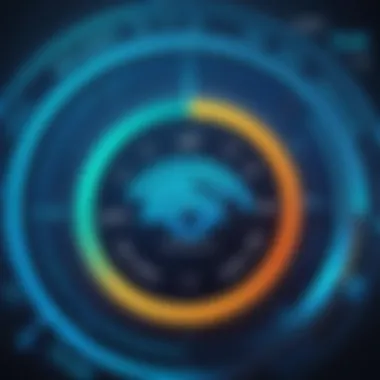

Intro
The significance of WiFi speed is highlighted by the growing reliance on cloud services, video conferencing, and online gaming. Thus, each user needs to measure and analyze the performance of their network effectively. By dissecting the components that influence WiFi speed, it becomes possible to identify efficiency bottlenecks and adopt suitable solutions.
The forthcoming sections will cover fundamental concepts, tools for measurement, and factors that may affect your results. Recommendations for troubleshooting common issues will also be included. This guide is tailored for IT professionals and tech enthusiasts who seek to refine their internet performance.
Prelude to WiFi Speed
Understanding WiFi speed is essential for anyone who relies on internet connectivity. In today's world, where remote work, online learning, and streaming services demand robust connections, knowing how to measure and interpret your WiFi speed is critical. Good WiFi performance enhances productivity and overall user experience. Conversely, slow connection speeds can lead to frustration and inefficiencies.
Importance of WiFi Speed
WiFi speed directly impacts various aspects of online activity. High speeds allow for seamless video streaming, quicker downloads, and smooth online gaming experiences. For professionals, slow speeds can hinder performance during video conferences or heavy data transfers. Additionally, understanding WiFi speed can help in troubleshooting connectivity issues, which is essential in maintaining an effective work or entertainment environment. Reliable speed helps ensure that users can access cloud services and other online resources without interruption.
Basic Terminology
When discussing WiFi speed, it is important to grasp some key terms that frequently arise. Knowing these concepts will provide a foundation for understanding the nuances of internet connectivity.
Bandwidth
Bandwidth refers to the maximum rate at which data can be transferred over your network in a given time. It is typically measured in megabits per second (Mbps). Higher bandwidth means more data can flow simultaneously. This is beneficial because it allows multiple devices to stream, download, or upload without significant slowdown. However, it's crucial to note that high bandwidth alone does not guarantee high speed; factors like network congestion can affect performance. In optimized environments, sufficient bandwidth results in a smoother and more efficient internet experience.
Latency
Latency measures the time it takes for data to travel from source to destination and back. Measured in milliseconds, lower latency indicates a faster network response. This characteristic is particularly important for activities requiring real-time communication, such as online gaming or voice calls. High latency can cause noticeable delays, impacting user experience negatively. Thus, managing latency is an essential part of ensuring efficient internet use.
Throughput
Throughput is the actual rate of successful data transfer across the network. It can be thought of as the effective bandwidth available to users. This is important because it reflects real-world performance and user experience. Throughput can be affected by various factors, including the quality of the router, distance from the device, and network traffic. Correctly measuring throughput offers insight into how well your network operates compared to the theoretical bandwidth described by your service provider.
Understanding these terms is essential for anyone who wants to engage with their network effectively. Knowledge of bandwidth, latency, and throughput helps in making informed decisions about upgrades and troubleshooting.
In this article, we will delve deeper into understanding and measuring WiFi speed, equipping you with the necessary tools and insights to optimize your internet connection.
Understanding Your Internet Connection
Understanding your internet connection is pivotal when assessing WiFi speed. It encompasses the various types of connections available, how they function, and what implications they have on your overall internet experience. Recognizing the qualities of each connection type can help you make informed decisions when optimizing or troubleshooting your network. Different connection types come with unique characteristics that can influence speed, reliability, and suitability for various online activities.
Types of Internet Connections
Different types of internet connections offer distinct features and are chosen based on user needs, location, and availability. Here is a detailed view of the common types:
DSL
Digital Subscriber Line (DSL) is a widely used technology that transmits digital data over traditional telephone lines. The key characteristic of DSL is its ability to provide high-speed internet without disrupting voice services. This makes it a beneficial choice for users who still rely on landline telephones. One unique feature of DSL is that its speed decreases with distance from the service provider's central office. Advantages of DSL include its lower cost and availability in rural areas, but it may not deliver the speeds required for highly demanding tasks like 4K streaming or extensive online gaming.
Cable
Cable internet uses coaxial cables to deliver internet service, similar to those employed for cable television. It is known for high-speed capabilities, which can easily support multiple devices streaming or gaming simultaneously. The unique feature of cable is that it allows very high download speeds compared to most other options. However, a downside is that speeds can fluctuate during peak usage hours as bandwidth is shared among users in a neighborhood. For many, cable stands as one of the most popular choices due to its reliability and speed.
Fiber-optic


Fiber-optic connections utilize strands of glass fibers to transmit data using light. This technology offers the highest speed and bandwidth among internet connection types. Due to its capacity to handle vast amounts of data with minimal loss, fiber-optic is becoming increasingly popular. A significant advantage is its reliability and symmetry in upload and download speeds, making it ideal for businesses and households with heavy network demands. However, fiber-optic services can be expensive and may not be available in all areas, posing a barrier for some.
Satellite
Satellite internet is often used in remote locations where traditional forms of connectivity are not available. It operates by sending signals to and from satellites orbiting the earth. The key characteristic of satellite internet is its broad reach, allowing users in very rural areas to access the internet. Despite this, it has notable disadvantages, such as higher latency and slower speeds compared to land-based options. It can also be affected by weather conditions, which can impact performance while providing a viable solution for those without alternatives.
Factors Affecting WiFi Speed
Several factors influence WiFi speed, significantly impacting how effectively users can access the internet. Understanding these factors is crucial for optimizing online performance.
Router Specifications
The performance of your router plays a significant role in determining WiFi speed. Advanced specifications, such as multi-band capabilities or support for the latest WiFi standards (like WiFi 6), can enhance performance. One unique feature of high-quality routers is their ability to manage multiple devices effectively without a noticeable drop in speed. While more expensive routers often offer better performance, it is important to assess whether your needs justify the investment.
Distance from Router
The distance from the router can significantly affect speed. As you move further away, signal strength diminishes, which leads to reduced speeds. This aspect is particularly important in larger homes or offices. A clear line of sight between the device and the router can help improve connectivity. However, walls and other obstacles can create barriers, further obscuring the signal and impacting overall performance. Thus, for optimal speeds, maintaining closeness to the router is preferable.
Interference from Other Devices
Interference from other electronic devices is another important factor. Many household items, such as microwaves and cordless phones, operate on frequencies similar to those of WiFi signals. When such interference occurs, it can cause disruptions in connectivity and reduced speeds. Furthermore, networks operating on the same channel may also experience slower speeds. Recognizing the potential sources of interference can help you strategize on relocating devices or changing channel settings on your router for better performance.
Understanding your internet connection involves not only knowing the types available but also recognizing the intricacies that can affect WiFi speed.
How to Measure Your WiFi Speed
Measuring your WiFi speed is essential to understand how well your internet connection performs. This section explores the importance of determining your WiFi speed accurately. Proper measurement allows users to identify bottlenecks in their network and assess whether their service level meets their demands. Knowing your speed helps you make informed decisions, whether that means upgrading your plan or optimizing your home network.
Choosing the Right Speed Test Tool
Selecting the appropriate speed test tool is crucial. Different tools provide various insights into your connection, so choosing wisely can significantly influence the accuracy of your results.
Popular Online Speed Test Websites
Popular online speed test websites, such as Speedtest by Ookla or Fast.com, play a vital role in this process. They offer user-friendly interfaces that make it easy to initiate a test. These websites can quickly measure both download and upload speeds, which is essential for a comprehensive understanding of your internet performance.
One key characteristic of these websites is their wide reach. They have numerous servers around the world, allowing for more accurate results based on your location. The unique aspect of online speed tests is their ability to give instant feedback. However, their reliability can sometimes depend on the time of day and network congestion, which can affect the accuracy of the results.
Mobile Applications for Speed Testing
Mobile applications for speed testing, such as Ookla's Speedtest or OpenSignal, offer a convenient way to measure WiFi performance on the go. These applications often come with additional features, including historical data tracking and comparisons between different networks.
The key characteristic of mobile apps is their accessibility. Users can test their WiFi speed anytime and anywhere, which is particularly helpful for troubleshooting issues in different locations. A unique feature is the ability to gather data over time, allowing users to spot trends in their WiFi performance. However, the accuracy can sometimes vary based on the device's hardware and the app's permissions.
Conducting a Speed Test
Conducting a speed test involves a few straightforward steps. It is vital to follow a systematic approach to ensure accuracy and consistency in your measurements.
Preparation for Testing
Preparation for testing is a crucial aspect. Before starting a speed test, you should ensure that your device is connected to the WiFi network you want to test and that other devices are not consuming bandwidth. Close background applications that may affect speed test results. This preparation will provide a more accurate reflection of your network's performance.
One crucial element of preparation is checking your hardware. An outdated router may limit the speed you receive, regardless of your internet plan. Also, conducting the test at different times of the day can yield varying results, helping you understand network congestion.


Recording Tests Results
Recording test results is important for tracking your internet performance over time. By keeping accurate records, you can analyze variations in your speed and identify patterns associated with certain days or times.
The key aspect of recording results is maintaining consistency. Use the same tool each time you measure your speed to ensure comparability. Document both the download and upload speeds along with latency. Analyzing this information can help pinpoint issues in your network and highlight when performance dips occur. Additionally, some tools allow you to export data, providing more flexibility for detailed analysis.
Interpreting Speed Test Results
Understanding speed test results is crucial for anyone who wants to optimize their WiFi experience. Interpreting these results accurately enables users to identify both the strengths and weaknesses of their internet connection. Doing so provides insights into how much bandwidth is available and whether it is sufficient for various online activities, such as streaming, gaming, or video conferencing.
When you conduct a WiFi speed test, there are key metrics to focus on. These include download and upload speeds, latency, and jitter. Each of these elements plays an essential role in determining the overall performance of your internet connection. Misinterpreting these results can lead to frustration and wasted time on ineffective troubleshooting.
Understanding Download and Upload Speeds
Download speed indicates how quickly data can be transferred from the internet to your device. It is measured in megabits per second (Mbps). Higher download speeds are necessary for activities that involve consuming data, like watching HD videos or downloading large files.
Upload speed, also measured in Mbps, reflects how fast data can be sent from your device to the internet. It becomes increasingly relevant for users who upload content, engage in video calls, or share large files.
When interpreting these speeds:
- Typical Ranges: A download speed of 25 Mbps is often regarded as the baseline for streaming in HD, while upload speeds should ideally be at least 3 Mbps for seamless video calls.
- Speed Comparison: It's essential to compare your test results against the speed promised by your Internet Service Provider (ISP). A significant disparity could indicate a problem with your connection.
- Multiple Tests: Conducting multiple tests at different times can give you an average speed, helping to identify patterns of poor performance.
Analyzing Latency and Jitter
Latency measures the time it takes for data to travel from your device to the server and back again. It is expressed in milliseconds (ms). Lower latency is desirable, especially for online gaming or real-time communications, where delays can affect user experience.
Jitter refers to the variability in latency over time. For example, a connection with low latency but high jitter might mean that while the average time for data to be sent is low, the time varies significantly, resulting in inconsistent performance.
To evaluate these metrics:
- Acceptable Latency: A latency of under 20 ms is usually excellent, while anything over 100 ms can result in noticeable lags.
- Measuring Jitter: Aim for jitter values lower than 30 ms to ensure a stable connection suitable for high-quality streaming or gaming.
- Analysis Over Time: Monitoring these figures over several tests can help establish whether these metrics remain consistent or if there are fluctuations that suggest issues with the connection.
"Speed tests are a window into your connectivity. Understanding what these results mean can guide you in optimizing your internet performance effectively."
The ability to interpret these results provides a roadmap. By understanding both download/upload speeds as well as latency and jitter, users can pinpoint issues and make informed decisions on improving their WiFi speeds.
Troubleshooting Common Issues
In the realm of WiFi connectivity, troubleshooting common issues is paramount. Addressing these problems not only optimizes your network but also enhances overall user experience. This section will delve into identifying speed problems and offering effective solutions. Recognizing the nuances of such challenges can significantly elevate your proficiency in maintaining optimal WiFi performance.
Identifying Speed Problems
Router Placement
Router placement is a crucial aspect of ensuring good WiFi speed. The location of your router can greatly influence signal strength and coverage. Placing the router in an open space, ideally at a central location within your home, allows for better distribution of the wireless signal. Interference from walls and furniture can degrade the signal quality.
A key characteristic of router placement is that it minimizes any potential barriers. Moving your router away from large metal objects, microwaves, and cordless phones is important. The benefit of this practice is increased access to a stable internet connection throughout your premises. However, if placed in an isolated corner, some areas may experience weak signals. Thus, proper placement can prevent dead zones in your network.
Device Limitations
Device limitations are another factor affecting WiFi speed. Each device connected to the network has a maximum capacity for data transfer. Such limitations arise from both hardware capabilities and the amount of network traffic a device can handle at a time. Recognizing the maximum bandwidth of your devices is essential. Older devices may not support higher speeds offered by new routers.


The key characteristic here is that some devices may lag behind in technology. They might not be compatible with the latest standards, such as WiFi 6. This can hinder your overall internet speed experience. Devices regularly disconnecting or displaying slow performance may signal underlying limitations.
Network Congestion
Network congestion is a common issue, especially in households with multiple users. When many devices access the internet simultaneously, it can strain the available bandwidth. This congestion often leads to slower speeds, buffering, and interruptions during use. The key characteristic of network congestion is the distribution of data traffic among devices.
One unique feature of this issue is its variability. Peak times, such as evenings or weekends, can exacerbate the situation as more users log on. The disadvantage is that during these times, you may experience significantly lower speeds. Understanding these patterns can help you adjust usage times or implement quality of service settings to prioritize critical applications.
Solutions for Improving WiFi Speed
Updating Router Firmware
Updating router firmware is vital to maintaining optimal performance. Firmware updates often include bug fixes and performance improvements. Regularly updating your router ensures it can handle new features and manage connected devices efficiently.
A key aspect of this process is its simplicity and effectiveness. Many router manufacturers facilitate easy updates through their interfaces. The advantage of keeping firmware current is enhanced security and optimized performance.
However, sometimes newer updates can lead to unexpected complications. It is, therefore, advisable to check update notes from manufacturers to gauge their significance before proceeding.
Adjusting Network Settings
Adjusting network settings can lead to significant improvements in WiFi speed. Configuring the settings to match your specific environment is essential. Altering options like channel selection or enabling dual-band operations allows your network to operate more efficiently.
The characteristic benefit of these adjustments is the ability to reduce interference and congestion. Selecting a less crowded channel can lead to a noticeable increase in speed. One unique feature is the customization it offers; you can tailor settings specifically for your household’s use.
However, misconfigured settings can lead to further complications. Ensuring proper setup and rechecking changes is crucial for maintaining a stable network.
Upgrading Hardware
Upgrading hardware plays an important role in enhancing WiFi speed. Investing in a new router or network extenders can provide improved bandwidth and better range. Newer models come equipped with advanced technologies that significantly boost performance.
A key aspect of this option is its long-term gain. While the initial cost may be higher, the return often justifies the investment. Many modern routers support WiFi 6 technology, which can handle more devices and deliver faster speeds.
Nonetheless, upgrading hardware may not always be the necessary step. Sometimes, adjusting existing equipment can yield satisfactory results without the financial outlay.
Conclusion: Incorporating these troubleshooting methods and solutions can lead to a marked improvement in your WiFi speed. Addressing both placement and limitations, along with keeping equipment updated, ensures a robust network. Regular assessments can help maintain an efficient wireless environment.
Best Practices for Optimal WiFi Performance
Understanding best practices for optimal WiFi performance is crucial for maintaining a stable and efficient network. Several elements contribute to an effective WiFi setup. By focusing on these practices, users can enhance connectivity and reduce issues that stem from poor signals or outdated configurations.
Regular Maintenance of Equipment
Regular maintenance of equipment plays a vital role in ensuring your network operates smoothly. This includes both hardware and software components of your WiFi setup. Dust and debris can accumulate on routers, leading to overheating. Regularly cleaning the equipment helps maintain its performance. Additionally, firmware updates are essential. They often contain security enhancements and bug fixes that improve performance. Skipping these updates could expose your network to vulnerabilities.
Configuring Your Network for Efficiency
Configuring your network for efficiency involves various strategies. These strategies are essential for optimizing WiFi signals and ensuring reliable connections. Proper configuration reduces interference and maximizes the capacity of your network.
Using Dual-Band Routers
Using dual-band routers is a significant aspect of enhancing WiFi performance. These devices operate on two separate bands: 2.4 GHz and 5 GHz. The key characteristic of dual-band routers is their ability to provide two distinct frequencies. This feature allows users to manage their network more effectively. The 2.4 GHz band is suitable for longer ranges but tends to be crowded. In contrast, the 5 GHz band offers faster speeds with less interference. This dual capability makes it a popular choice among tech enthusiasts and professionals alike. Users can connect devices to the appropriate band based on their specific needs. However, dual-band routers can be slightly more expensive than single-band options.
Implementing Quality of Service (QoS)
Implementing Quality of Service (QoS) is another efficient method to enhance WiFi performance. QoS prioritizes traffic on a network. This capability allows users to allocate bandwidth efficiently based on the type of traffic. Video streaming, online gaming, and regular browsing can have different bandwidth needs. By using QoS, critical applications can be prioritized. This prioritization leads to a better overall user experience. The main advantage of QoS is its ability to manage network congestion. However, configuring QoS can require a bit of technical knowledge, which might be a challenge for some users.
Proper network management ensures better speeds and reliable connections.
In summary, following these best practices can greatly enhance your WiFi performance. Regular maintenance, smart configuration choices, and the use of dual-band routers and QoS will lead to an optimal connection.



