Comprehensive Guide to Microsoft 365 Business Voice


Intro
Microsoft 365 Business Voice serves as a significant component within the Microsoft 365 suite, delivering cloud-based telephony solutions tailored for modern enterprises. With the increasing need for remote collaboration and communication efficiency, understanding both its functionalities and advantages becomes crucial for decision-makers in various industries.
This article will unpack the hardware and software dimensions of Microsoft 365 Business Voice, providing insights into its specifications, design, performance, and usability. Recognizing these facets can empower IT professionals and tech enthusiasts to better assess its integration into their organizational framework.
Hardware Overview
Specifications
For a smooth experience with Microsoft 365 Business Voice, certain hardware specifications are essential. Organizations must evaluate their existing infrastructure before implementation. Typically, the following specifications should be considered:
- Computer or Device: A desktop or laptop with at least Windows 10 or macOS – preferably with updated operating systems in place.
- Internet Connectivity: A stable internet connection with a minimum speed of 1 Mbps, though 3 Mbps or higher is advisable for optimal performance.
- Audio Devices: A quality headset or speakerphone to ensure clear communication.
Performance Metrics
When evaluating Microsoft 365 Business Voice, performance metrics are critical for understanding how the system operates in real-world scenarios. Here are key metrics to consider:
- Call Quality: Utilization of Microsoft’s QoS (Quality of Service) ensures audio clarity without dropouts.
- Reliability: The service is built on Microsoft Azure, providing robust uptime statistics, often exceeding 99%.
- User Load: Capable of handling numerous simultaneous calls, which greatly supports larger teams.
Important Note: Regular firmware updates for devices will enhance compatibility and minimize technical issues.
Software Analysis
Features and Functionality
Microsoft 365 Business Voice encompasses several compelling features which cater to versatile communication needs. Key functionalities include:
- Integrated Calling: Seamlessly integrated with Teams, allowing for direct voice calling within the app.
- Voicemail Transcription: Automatic transcription of voicemails, enabling quick skimming of messages.
- Call Management Tools: Features like call forwarding, blocking, and screening improve call management.
- Reporting and Insights: Provides analytical data on call performance which aids in decision-making and resource allocation.
User Interface and Experience
The user interface of Microsoft 365 Business Voice is designed for accessibility and ease of use for everyone regardless of technical expertise. Key points include:
- Simplicity: A straightforward layout that promotes user engagement.
- Customization: Users can personalize settings that enhance their experience, tailored to individual preferences.
- Integration with Microsoft 365: The fluid integration with other Microsoft applications adds value to the overall user experience, making it easier to find tools needed for productivity.
Prolusion to Microsoft Business Voice
Microsoft 365 Business Voice represents an important shift in how businesses communicate in the digital age. This telephony solution is tailored for organizations that seek to optimize their communication processes within the framework of the Microsoft ecosystem. Understanding its features, benefits, and integration capabilities is critical for businesses aiming to enhance productivity and collaboration among team members.
Overview of Microsoft
Microsoft 365 is a cloud-based suite that provides a variety of tools aimed at improving productivity in businesses. It includes well-known applications such as Word, Excel, and Outlook, but also offers collaboration tools like Microsoft Teams and SharePoint. The significance of this suite is its integration capabilities. Employees can share files in real-time, manage projects collaboratively, and communicate efficiently without switching between different platforms. This interconnectedness forms the backbone of modern business strategies, where agility and responsiveness are necessary.
Furthermore, Microsoft 365 enhances data security and compliance. Businesses can manage user access, protection policies, and data backup strategies all within one platform. This means that organizations can focus on their core missions while relying on the robust security protocols provided by Microsoft.
What is Business Voice?
Business Voice is an extension of Microsoft 365 designed to offer a comprehensive telephony solution. It integrates voice calling features directly into Microsoft Teams, enabling businesses to manage calls and communication from a single application. This means no more juggling between different communication tools. With Business Voice, you can make, receive, and manage calls easily.
The solution is especially advantageous for businesses that have remote or hybrid teams. Workers can stay connected anywhere there is an internet connection. This flexibility enhances productivity while reducing the reliance on traditional phone systems, which can be expensive and easy to manage inefficiently.
The features of Business Voice include a cloud-based phone system, which allows users to manage voicemails, call forwarding, and routing from one platform. It effectively eliminates the need for on-site equipment, minimizing costs and maintenance headaches. Overall, Microsoft 365 Business Voice represents a strategic investment for businesses wanting to modernize their communication infrastructure.
Key Features of Microsoft Business Voice


When considering a telephony solution for a business, understanding its key features becomes crucial. Microsoft 365 Business Voice offers an array of features that cater directly to modern business needs. These capabilities not only enhance communication but also improve productivity across teams. Let’s explore the essential components of Business Voice that organizations can leverage.
Integrated Phone System
An integrated phone system is a defining feature of Microsoft 365 Business Voice. This system brings together traditional telephony and modern communication into a single platform.
- Seamless Integration: Users can make and receive calls directly from their computers or mobile devices. This reduces the need for separate hardware and allows for a more streamlined experience.
- Unified Experience: Both voice calls and video conferencing capabilities are unified under Microsoft Teams, which adds a layer of convenience for users.
- Enhanced Communication: Teams that utilize the integrated phone system can communicate more effectively, facilitating collaboration.
Call Management and Routing
Efficient call management and routing are essential in ensuring that customer inquiries are handled effectively. Microsoft 365 Business Voice allows for sophisticated options:
- Auto Attendants: Implement custom greetings and routing options to direct incoming calls to the appropriate department.
- Call Queues: This feature lets businesses manage multiple calls effectively, ensuring that no customer gets left waiting. It provides a better customer experience.
- Analytics and Reporting: Businesses can utilize call metrics and reporting tools to assess call flows and optimize processes.
Mobile Options and Accessibility
The mobile capabilities of Microsoft 365 Business Voice ensure that employees can stay connected regardless of their location. This is essential in today’s remote working environment:
- Mobile App: Users can download the Microsoft Teams mobile app to make and receive calls, which keeps communication flowing while on the go.
- Accessibility Features: With options for transcription and captions during calls, the system ensures that all users can engage without barriers.
- Device Flexibility: Business Voice can operate across various devices, including smartphones, tablets, and computers, promoting flexibility.
Voicemail and Transcription Features
Voicemail and transcription features are vital for maintaining clear communication within a business.
- Visual Voicemail: Users can view their voicemails through the Teams interface, allowing for easier management of messages.
- Transcription Services: Voicemails can be transcribed into text, enabling users to read messages at their convenience without needing to listen to every call.
- Unified Inbox: All voice messages, missed calls, and more are accessible from a single interface, reducing the time spent managing communications.
"Microsoft 365 Business Voice is designed to meet the diverse needs of businesses, enhancing not only communication but also operational efficiency."
In summary, the features of Microsoft 365 Business Voice are fundamental in creating a comprehensive communication strategy for businesses. From the call management capabilities to the mobile options available, each feature plays a role in improving efficiency and collaboration in the workplace.
Benefits of Microsoft Business Voice
Microsoft 365 Business Voice provides a unified telephony experience that is particularly relevant in today’s business environment. The feature set is tailored to meet the demands of modern organizations, where communication and collaboration are vital. Understanding the benefits outlined in this section will help businesses grasp the strategic value of adopting this solution.
Cost Efficiency
One of the standout benefits of Microsoft 365 Business Voice is its cost efficiency. Many businesses operate within tight budgets. The integration of telephony services into existing Microsoft applications reduces the need for separate phone systems and hardware. This consolidation can lead to significant savings on both upfront and operational costs. Moreover, with a predictable monthly subscription model, budgeting becomes simpler.
Key Considerations:
- Elimination of physical phone lines and traditional PBX systems
- Reduction in maintenance costs
- Transparent pricing structures
Scalability for Businesses
As businesses evolve, their communication needs change. Microsoft 365 Business Voice facilitates scalability without the complexities often associated with expanding telephony services. Adding new users is straightforward and can be done through the Microsoft admin center. This ease of scaling is crucial for growing organizations looking to stay adaptable while ensuring their communication infrastructure can keep pace.
- Flexible user licensing allows businesses to adjust services according to current requirements.
- Integration with Microsoft Teams makes it easier to manage communications as teams expand or shift roles.
Enhanced Collaboration Tools
Collaboration is enhanced within Microsoft 365 Business Voice by leveraging existing Microsoft tools. With the built-in functionality of Teams, users can transition seamlessly from voice calls to video meetings or messaging. This capability promotes a more cohesive working environment and minimizes disruptions that can occur when switching platforms. Enhanced collaboration features help teams work effectively and maintain productivity regardless of their physical location.
- Call scheduling and meeting options streamline planning and reduce logistical issues.
- Real-time collaboration during calls fosters immediate decision-making, which is particularly beneficial in project-oriented settings.
Data Security and Compliance


In a world where data privacy is paramount, Microsoft 365 Business Voice ensures a high level of security. The solution adheres to compliance standards that many industries require. Encryption is applied to both data at rest and data in transit, which protects sensitive information. Furthermore, businesses can take advantage of Microsoft’s compliance tools to manage regulatory requirements effectively.
- Built-in security features protect against unauthorized access.
- Regular updates and patches keep the system aligned with the latest security practices.
Integration with Microsoft Ecosystem
The connection between Microsoft 365 Business Voice and the broader Microsoft ecosystem is crucial for its effective use and success in the enterprise landscape. This integration facilitates seamless communication, enhances workflows, and improves overall productivity by uniting various Microsoft applications into a cohesive toolset.
Synergy with Microsoft Teams
Microsoft Teams acts as a central hub for communication and collaboration. With Business Voice integrated into Teams, users can make and receive calls directly within the platform. This functionality creates a singular point for most business communications, eliminating the need to switch between different applications. Features such as call recording, voicemail, and call queues are all managed in the same environment. This reduces inefficiencies and enhances team coordination. Additionally, the use of Teams allows for rich presence updates, letting colleagues see each other’s availability in real-time.
Linking with Outlook and Exchange
The integration with Outlook and Exchange enhances email communications and calendar management. Users can schedule calls directly from their Outlook calendar, streamlining the process of arranging meetings. Furthermore, Business Voice allows for voicemail messages to be sent to email, ensuring important communications are never missed. This integration not only improves workflow but also ensures that all communications remain organized and easily accessible. This ability is essential for professionals who require timely communication with clients and team members.
Collaboration with Microsoft OneDrive
Linking Business Voice with Microsoft OneDrive enriches document sharing and storage capabilities. Users can easily share files during calls or meetings without leaving the Business Voice environment. This integration facilitates an improved collaborative experience where discussions can occur alongside document review. Teams can quickly share real-time updates, thus promoting a more agile and responsive business environment. Utilizing OneDrive together with Business Voice simplifies access to important projects, enabling more informed decision-making.
"Integrating Microsoft 365 Business Voice with other Microsoft tools creates a unified interface that enhances productivity and communication."
Implementation Considerations
Implementing Microsoft 365 Business Voice requires careful planning and consideration. This telephony solution integrates multiple functionalities that businesses heavily rely on. Understanding the various implementation considerations will enable organizations to streamline the process and maximize the value of their investment. As businesses shift to cloud-based communication, addressing key factors can significantly affect user satisfaction and operational efficiency.
Pre-implementation Assessment
A thorough pre-implementation assessment is critical to the success of any new technology deployment. This involves evaluating current communication needs and existing infrastructure. Organizations should assess user requirements, potential challenges, and the integration capabilities of Microsoft 365 Business Voice with other systems.
- Identify Business Needs: What are the specific communication goals? Are there any productivity gaps that must be filled?
- Analyze Current Systems: Review existing telephony systems and identify areas of improvement. It is essential to understand what features are being used and what can be improved.
- Set Clear Objectives: Define measurable objectives for what the organization hopes to achieve with Business Voice. This helps in outlining expectations and the metrics for success later.
Conducting this assessment ensures that the deployment aligns with the overall business strategy and objectives, thereby minimizing disruptions and inefficiencies.
End-User Training and Support
The success of Microsoft 365 Business Voice largely hinges on how well end users can adapt to the new system. Providing robust training and ongoing support ensures that users can maximize the features and functionalities of the platform. Effective training should cover basic operations as well as advanced features.
- Develop Training Programs: Tailor training sessions based on user roles and skill levels. Some users may only need fundamental guidance, while others would benefit from more in-depth training on advanced features.
- Utilize Diverse Resources: Employ various training resources such as video tutorials, FAQs, and hands-on workshops. This caters to different learning preferences.
- Continuous Support: Establish a support system that is readily available to assist users. Feedback mechanisms can help identify areas needing additional attention or resources.
Empowering users through training will not only lead to higher satisfaction but will also harness the potential of the Business Voice platform effectively.
Migration from Legacy Systems
Shifting from legacy systems to Microsoft 365 Business Voice often presents its own set of challenges. Effective migration requires strategic planning to ensure minimal disruption to business operations.
- Assessing Legacy Systems: Evaluate what aspects of the existing systems need to migrate versus what can be phased out. Some features may not carry over if they are outdated or no longer relevant.
- Data Migration Strategy: Develop a strategy for transferring data. This could include user contact lists, call logs, and configurations. Clear mapping of data ensures nothing is lost.
- Timelines and Phases: Establish a timeline for the whole migration process. Consider a phased approach where certain features are migrated first. This helps organizations adapt gradually and manage any unforeseen issues.
Implementing these considerations effectively can lead to a smoother transition. It enables organizations to recover swiftly from potential hiccups, allowing for a more cohesive adoption of Microsoft 365 Business Voice.
"Proper planning and execution of implementation considerations can enhance user experiences and foster a better organizational culture around new technology."
Efficient implementation sets the foundation for the successful adoption of Microsoft 365 Business Voice. Ensuring all members of the organization are prepared, supported, and informed is key to leveraging the full capabilities of this powerful communication tool.
User Experience and Feedback
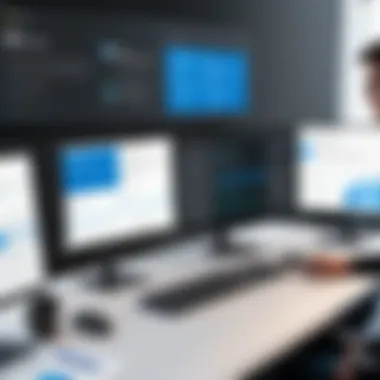

User experience and feedback are crucial when evaluating any telephony solution. In the context of Microsoft 365 Business Voice, understanding user sentiment helps in assessing the tool's effectiveness and areas for improvement. This section focuses on the essential outcomes regarding how users interact with the platform and their perceptions about its performance.
Positive User Experiences
Many users have reported favorable experiences with Microsoft 365 Business Voice. They appreciate the seamless integration it offers with the Microsoft ecosystem. The transition from traditional phone systems to this cloud solution has been smoother than expected. Users find the interface intuitive and the features easy to navigate. Common praises include the following:
- Voice Quality: Users highlight the clear audio quality during calls, which adds a professional touch to their communications.
- Accessibility: The ability to access voice services from multiple devices, including phones, desktops, and tablets, is frequently mentioned. Users appreciate that they can remain accessible, regardless of their location.
- Unified Communication: Many enjoy the features that enhance collaboration, such as video conferencing and team chats, all under one roof.
"The connectivity and clarity have transformed our team communications," a user remarked on Reddit. This underscores how pivotal the platform is for workflow enhancement.
Challenges Faced by Users
Despite its advantages, users also encounter challenges with Microsoft 365 Business Voice. Some of these issues may arise from specific use cases or the configuration of the service. Common challenges reported include:
- Learning Curve: Some users, particularly those coming from legacy systems, may face a learning curve to adapt to the new platform.
- Dependence on Internet: Heavy reliance on internet connectivity can be a downside. Users facing poor internet service can experience interruptions during calls.
- Support Response Times: There are reports of users experiencing delays in receiving support during critical issues. This can lead to frustration if business operations are impacted negatively.
Comparison with Competitors
When compared to other telephony solutions in the market, Microsoft 365 Business Voice stands at a competitive advantage in several aspects. However, its comparison highlights both strengths and weaknesses. Key comparison points include:
- Integration Capabilities: Unlike some solutions that operate in isolation, Microsoft 365 allows for better integration with applications like Microsoft Teams and Outlook, which many competing services lack.
- Pricing Structure: Competitors such as RingCentral and Zoom Phone have different pricing models. Microsoft’s subscription offers a bundle that includes more comprehensive features when compared to add-ons.
- User Interface: While some users prefer the straightforwardness of competitors' user interfaces, many find Microsoft's interface richer in functionality, making it more suitable for advanced users.
Future of Microsoft Business Voice
The landscape of business communication is constantly evolving. Understanding the future of Microsoft 365 Business Voice is crucial for organizations that aim to remain competitive. This section explores emerging trends and anticipated enhancements that can significantly impact the use and efficacy of this cloud-based telephony service.
Trends in Communication Solutions
Current trends in communication solutions indicate a shift towards more integrated, user-friendly systems. Businesses increasingly demand streamlined communication, which encourages providers like Microsoft to innovate consistently. These trends include:
- Cloud-Centric Solutions: Companies are moving away from traditional telephony systems towards cloud-based solutions, as these offer flexibility and lower upfront costs.
- Artificial Intelligence Integration: AI can help enhance functionalities such as call routing and transcription, providing a smarter way to manage communications.
- Remote Work Solutions: As remote work becomes more commonplace, tools that support virtual collaboration and communication are in high demand. Features that facilitate seamless connectivity from various locations will be essential.
These trends are not just fleeting; they shape the foundational aspects of how organizations communicate. This makes it essential for Microsoft 365 Business Voice to adapt and incorporate these elements to meet user expectations.
Potential Enhancements and Features
Looking ahead, there are several potential enhancements and features that could significantly improve Microsoft 365 Business Voice. These enhancements promise to refine user experience and operational efficiency. Possible upgrades could include:
- Enhanced Analytics and Reporting: Providing businesses with more robust data insights can aid in decision-making and performance assessments. Better analytics enable teams to understand call patterns and user behavior.
- Expanded Integrations: Further integration with other Microsoft products, such as SharePoint and Planner, could help create a more cohesive business environment. Enhanced integration might streamline workflows across platforms.
- Customization Options: Future iterations might allow organizations to customize features according to their specific needs—providing a tailored experience that reflects individual business requirements.
Improving Microsoft 365 Business Voice through these enhancements can significantly influence user adoption and satisfaction.
The future of Microsoft 365 Business Voice depends on its ability to innovate and serve evolving business needs effectively.
By recognizing these trends and potential features, businesses can better prepare themselves for a seamless transition to more advanced communication solutions, ensuring they stay ahead of the technology curve.
Epilogue
The conclusion serves as an important component of the discussion around Microsoft 365 Business Voice. It highlights the key outcomes drawn from the exploration of this service. Understanding the full capabilities and features is essential for businesses looking to adopt a cohesive communication strategy. This article elucidates how Microsoft 365 Business Voice can create value through its integrated phone system and suite of collaboration tools.
Summation of Key Insights
In reviewing Microsoft 365 Business Voice, several key insights emerge:
- Robust Features: The service includes an integrated phone system that allows seamless communication across devices. This characteristic is critical for modern workplaces where mobility and flexibility are paramount.
- Financial Benefits: By offering cost efficiency and scalability, Microsoft 365 Business Voice suits businesses of all sizes. It allows organizations to pay only for what they need and progressively scale up as they grow.
- Enhanced Collaboration: The synergy with Microsoft Teams, Outlook, and OneDrive enriches team collaboration, making communications more fluid and integrated.
- User Experiences: Feedback regarding the user experience indicates both satisfaction and areas needing improvement. Understanding these can guide future enhancements to the platform.
Final Thoughts on Adoption
Adopting Microsoft 365 Business Voice represents a significant shift in how organizations manage their communications. It is crucial to consider the specific needs of the business, including budget constraints and existing infrastructure. The benefits laid out suggest that this service is not just an additional tool but a fundamental aspect of modern business communication.
"Understanding and effectively implementing Microsoft 365 Business Voice can lead to increased productivity and improved communication strategies."



