Exploring Microsoft 365 Family: Features and Benefits


Intro
In today’s digital environment, tools that enhance productivity are essential. Microsoft 365 Family stands out among subscription services due to its array of applications and user-focused features. This suite serves individuals as well as families, making it a versatile solution. Understanding its components, benefits, and how it integrates into personal and professional lives can significantly improve efficiency.
Overview of Microsoft Family
Microsoft 365 Family encompasses several applications and services that facilitate various tasks. This subscription is designed for up to six users, allowing members of a household to collaborate effectively. With tools like Word, Excel, PowerPoint, and OneDrive, users can manage documents, spreadsheets, presentations, and cloud storage seamlessly.
In this article, we will examine the key aspects of Microsoft 365 Family. We will discuss the key features, cost implications, security measures, and usability for different user demographics. Furthermore, this analysis aims to inform information technology professionals and tech enthusiasts about optimizing their productivity using this platform.
Preface to Microsoft Family
The discussion around Microsoft 365 Family holds significant relevancy, particularly in today's digital landscape where remote work and technological integration are essential for productivity. This service embodies the evolution of traditional office applications into a comprehensive suite that caters not only to individual users but also to families and small teams. Understanding its features and benefits can aid users in maximizing their productivity and collaboration capabilities.
What is Microsoft Family?
Microsoft 365 Family is a subscription-based service that groups various applications and cloud services under one umbrella. Designed primarily to meet the needs of both individuals and families, this subscription enables access to a wide range of tools essential for daily tasks. From document creation to data analysis and communication, this suite covers myriad functionalities.
Key applications included in this service are Microsoft Word, Excel, PowerPoint, Outlook, and OneDrive. With a shared subscription model, families can easily share their Microsoft accounts, which fosters collaboration while also allowing individual customization. The flexibility of using existing devices, whether they are Windows PCs, Macs, or mobile devices, adds to its convenience. The appeal lies in its diverse offerings catered to users looking for integrated solutions rather than isolated applications.
Overview of Subscription Plans
Microsoft 365 Family offers different subscription plans tailored to varying user needs. The most popular tier, the Family plan, allows up to six people to share one subscription, promoting a cost-effective approach for households. Each user can utilize the full suite of applications while benefiting from personal cloud storage through OneDrive.
Moreover, there are individual plans available for those who do not require family sharing. These options offer flexibility for single users, giving them the freedom to choose. The subscription also renews automatically, which ensures uninterrupted access.
In summary, the structure of these subscription plans enhances usability and accessibility of Microsoft 365 Family, enabling a seamless transition into modern workflows for both personal and professional contexts.
Included Applications and Services
The suite of applications and services included in Microsoft 365 Family represents a remarkable assemblage of tools designed to enhance productivity for individuals and families alike. Each application serves a specific purpose, facilitating tasks ranging from document creation to data analytics and seamless communication. Understanding these individual components is crucial for users to fully leverage the capabilities of the Microsoft 365 ecosystem.
Microsoft Word Features
Microsoft Word is a cornerstone of the Microsoft 365 Family. It offers powerful text-editing capabilities that are essential for document creation. Key features include templates, spell check, and formatting tools that make document presentation professional and visually appealing. Moreover, the collaboration tools within Word allow multiple users to edit documents in real-time.
Key features of Microsoft Word include:
- Real-time collaboration: Enables multiple users to work simultaneously.
- Extensive formatting options: Provides a wide variety of fonts, styles, and layouts.
- Built-in templates: Users can easily start their projects with professional layouts.
These features not only streamline the process of document creation but also allow diverse user groups, from students to professionals, to employ Word effectively in varied contexts.
Excel: Data Management and Analysis
Excel serves as a powerful tool for data management and analysis, equipped with features that support users in creating complex spreadsheets. The application supports a wide range of functions, from basic arithmetic to advanced statistical analysis. Excel allows users to visualize data through charts and graphs, enhancing understanding and presentation of information.
Highlights of Excel:
- Data visualization: Various chart types help present data clearly.
- Pivot tables: Enable users to summarize large datasets effectively.
- Formulas and functions: Extensive library for performing calculations.
For business and personal use, these capabilities empower users to manage, interpret, and present data systematically.
PowerPoint: Presentation Creation
PowerPoint is another pivotal component of Microsoft 365 Family. This application facilitates the creation of presentations that are visually appealing and easy to navigate. Users can combine text, images, and videos to create engaging slideshows that enhance communication during meetings and educational settings.
Key aspects of PowerPoint include:
- Slide templates: Assists users in creating cohesive presentations.
- Animations and transitions: Makes the presentation dynamic and engaging.
- Presenter mode: Offers tools for effective delivery of presentations.
The ability to create professional-grade presentations within PowerPoint adds significant value for users in various fields.


Outlook: Email and Calendar Integration
Outlook serves as a comprehensive solution for email and calendar management. This application not only enables users to send and receive emails but also integrates seamlessly with calendar functions, allowing for efficient scheduling and appointment setting. Users can manage tasks and contacts within Outlook, further enhancing their organizational capabilities.
Features of Outlook include:
- Integrated calendar: Simplifies scheduling meetings.
- Task management: Helps keep track of important assignments.
- Focused inbox: Prioritizes emails for easy navigation.
These features are essential for professionals who require effective communication and organization tools in their day-to-day activities.
OneNote: Digital Note-taking
OneNote provides a versatile platform for digital note-taking. Users can capture thoughts, ideas, and information across devices, making it convenient for both personal and collaborative use. The organizational features allow for categorization of notes, and simple sharing options facilitate teamwork.
OneNote's highlights include:
- Multi-device sync: Access notes anywhere, anytime.
- Flexible organization: Users can create notebooks, sections, and pages.
- Insertion of multimedia: Allows for images, links, and more in notes.
As a flexible solution for note-taking and organization, OneNote appeals to a broad audience.
OneDrive: Cloud Storage Solutions
OneDrive serves as a cloud storage solution that provides users with a space to save, share, and access their files securely. It allows real-time collaboration on documents, ensuring that multiple users can work on the same file simultaneously without confusion.
Features of OneDrive include:
- File sharing: Easy to share documents with others.
- Automatic backups: Ensures data safety by storing files in the cloud.
- Version history: Users can revert to previous versions of a document.
This capability is particularly advantageous for users who need secure access to files across different devices.
Microsoft Teams: Collaboration Tools
Microsoft Teams acts as a hub for teamwork, offering tools for communication, collaboration, and project management. Within Teams, users can chat, hold video meetings, and share files, all in one place. Integrating Teams with other Microsoft 365 applications streamlines processes and enhances productivity.
Noteworthy features of Teams include:
- Video conferencing: High-quality meetings for remote work.
- Task assignments: Users can assign tasks and track progress.
- Integration with other tools: Smooth navigation between Word, Excel, and more.
Teams is essential for modern workplaces, facilitating seamless collaboration regardless of physical location.
Target Audience of Microsoft Family
Understanding the target audience of Microsoft 365 Family is crucial to appreciating its design and functionality. This section will delve into how the platform tailors services to meet diverse needs. Microsoft 365 Family appeals to varying demographics, including individual users, families, and small to medium enterprises. Each of these groups encounters distinct challenges and benefits that the suite aims to address, and analyzing these aspects can illustrate the platform’s versatility.
Individuals and Families
For individuals and families, Microsoft 365 Family offers a range of tools that enhance productivity and organization in everyday life. The subscription includes access to applications like Word, Excel, and PowerPoint, which facilitate tasks such as document creation, data management, and presentations. This integration supports not only professional workflows but also home activities, like budgeting and school projects. Families benefit from shared subscriptions, allowing all members to collaborate seamlessly across devices.
Key benefits for individuals and families include:
- Access to 1TB of OneDrive storage: This is essential for backing up important documents and photos.
- Outlook's calendar functionality: Helps families manage schedules effectively.
- OneNote for note-taking: Aids in organizing thoughts, homework, or plans, fostering collaboration.
Ultimately, the usability for non-technical users is significant. Microsoft provides an intuitive user interface, which allows family members of all ages to engage without steep learning curves. Moreover, it offers peace of mind through security measures tailored for personal use, protecting sensitive family information, such as financial records.
Small and Medium Enterprises
Small and medium enterprises (SMEs) can leverage Microsoft 365 Family for diverse and robust solutions tailored to enhance workplace efficiency. The platform provides powerful collaborative tools, especially through Microsoft Teams, enabling effective communication and project management. SMEs often face resource limitations so features like cloud storage and shared applications can significantly reduce operational costs.
Significant factors for SMEs include:
- Cost-effectiveness: The subscription covers multiple users at a relatively low cost, making it accessible for small teams.
- Tools for collaboration and productivity: Applications such as Word, Excel, and PowerPoint enhance teamwork, allowing for real-time collaboration.
- Security in the cloud: Microsoft’s security features protect sensitive business data, enabling peace of mind as they grow.
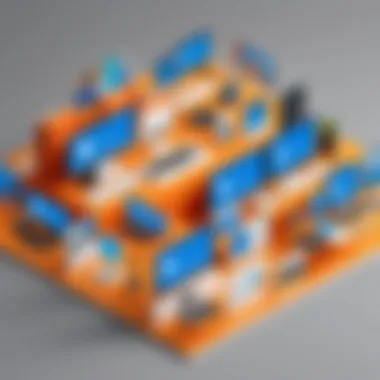

The flexibility of Microsoft 365 Family caters explicitly to the dynamic nature of SMEs, which can adapt the suite's features according to their evolving needs. By implementing a shared subscription model, SMEs can allow multiple employees access to necessary tools, fostering a collaborative environment.
Cost and Value Analysis
Understanding the cost and value analysis of Microsoft 365 Family is essential for users contemplating the service. It highlights not only the investment required but also the potential returns, both in terms of features available and productivity gains in daily tasks. Evaluating this aspect is crucial for both personal users and small businesses, as it helps determine the worth of the subscription when weighed against the specific needs and use cases.
Pricing Structure
The pricing model for Microsoft 365 Family is structured to cater to a wide array of user needs. As of now, the annual subscription typically costs around $99.99, while a monthly plan is usually priced at $9.99. This allows flexibility for users who may not want to commit to a long-term plan immediately.
When individuals or families opt for Microsoft 365 Family, they gain access for up to six users, making it a cost-effective solution for households. Each member receives their own OneDrive storage space of 1 TB, along with access to premium versions of the core applications including Word, Excel, and PowerPoint. This comprehensive offering makes the pricing attractive, particularly when compared to purchasing individual app licenses or alternative productivity solutions.
"The cost of Microsoft 365 Family is not just a sign-up fee, it represents an ongoing service that evolves and upgrades with the user's needs."
Cost vs. Value Proposition
The value proposition of Microsoft 365 Family lies in the extensive compatibility and seamless integration among its applications. For instance, users benefit from the ability to collaborate in real-time with features in Word, Excel, and PowerPoint. This fosters enhanced teamwork and efficiency, translating to greater productivity whether at home or in a professional setting.
Cost should not be merely viewed as the price tag but as an investment in tools that can fundamentally change how users approach tasks. The inclusion of OneDrive provides crucial cloud storage, ensuring data is accessible from any device, anywhere. Moreover, features like advanced data analysis in Excel and integrated email management in Outlook reflect significant boosts in functionality comparable to the outlay made on the subscription.
Additionally, the ongoing updates and improvements to Microsoft 365 ensure that users receive new features at no extra charge. This continuous enhancement provides long-term value that static software licenses cannot match. Thus, when analyzing the cost versus value of Microsoft 365 Family, it is essential to consider the overall utility, efficiency gains, and adaptability it provides for varying user needs.
Security and Compliance Features
The Security and Compliance Features of Microsoft 365 Family form an essential aspect of its overall value proposition. In a digital age where data breaches are common and privacy is increasingly under scrutiny, organizations and individuals alike must prioritize their data security and compliance with regulations. This section illuminates the frameworks and measures Microsoft has in place to safeguard user data while adhering to legal standards. The significance of strong security protocols ensures users can work efficiently, knowing their information is protected.
Data Protection Measures
Data protection measures in Microsoft 365 Family are comprehensive. The platform employs encryption both at rest and in transit, which means that sensitive data is protected even when stored or sent across networks. Users benefit from features such as multi-factor authentication (MFA), adding an extra layer of security by requiring multiple forms of verification before access is granted.
Moreover, Microsoft utilizes advanced threat protection to identify and mitigate potential vulnerabilities and attacks. The suite includes regular updates to security protocols and software to keep pace with evolving threats. These precautions are critical to maintaining user trust and ensuring that sensitive information remains secure against unauthorized access.
In addition to these measures, Microsoft offers a built-in Data Loss Prevention (DLP) feature. This allows users to define which information is sensitive and implement rules that automatically prevent that data from being shared inappropriately. For organizations dealing with sensitive client data or proprietary information, this is particularly valuable.
Compliance Management
Compliance is crucial in an environment where legal repercussions for mishandling data can be severe. Microsoft 365 Family addresses this through its robust Compliance Center, which provides tools to help organizations meet a variety of regulatory requirements. Whether it’s GDPR in Europe or HIPAA in the United States, Microsoft’s offerings assist businesses in maintaining compliance with these complex regulations.
The Compliance Manager tool further aids users by assessing their compliance posture and offering practical guidance on how to improve it. This helps organizations track their compliance status across various policies and standards, ensuring they remain vigilant against potential issues.
Regular audits and reporting functionalities are part of the compliance toolkit, allowing organizations to demonstrate their adherence to legal requirements. This is increasingly important as more businesses cultivate transparency with customers regarding how their data is handled.
"Data protection and compliance are not just optional processes; they are integral to successful business operations in the digital era."
In summary, the security and compliance features within Microsoft 365 Family not only enhance user confidence but also position the service as a secure choice for individuals and corporations. By integrating these measures, Microsoft facilitates an environment conducive to productivity while ensuring regulatory obligations are met effectively.
Integration with Other Services
The integration capabilities of Microsoft 365 Family with other services are essential for maximizing its potential. Smooth interactions with various platforms enhance productivity and streamline workflows for users. As organizations and individuals rely more on multiple software tools, having seamless integration becomes a necessity rather than a luxury.
This section delves into the significance of integration, particularly in terms of compatibility with existing software and the ability to create custom solutions through APIs. The advantages of these integrations provide a broad range of features that address various user needs. In today’s digital landscape, where efficiency is key, understanding how Microsoft 365 fits into a larger ecosystem is crucial.
Compatibility with Existing Software
Microsoft 365 Family aims to ensure compatibility with many widely used applications. This feature greatly eases the transition for users migrating from different software environments. For instance, Microsoft Word can convert documents from formats used by competitors such as Google Docs or OpenOffice without losing formatting. This cross-functionality improves user experience, allowing people to collaborate seamlessly.
Moreover, its integration with popular project management tools like Trello or Asana helps teams maintain productivity. Users can share files or link calendars, ensuring that everyone stays informed about deadlines and updates. Here are some benefits of this compatibility:
- Reduced learning curve: Familiar interfaces and functions limit time spent on training.
- Improved collaboration: Working across platforms enables teams to share relevant documents easily.
- Time efficiency: Users can avoid redundant tasks by automating workflows with tools that interact smoothly with Microsoft 365.
APIs and Custom Solutions
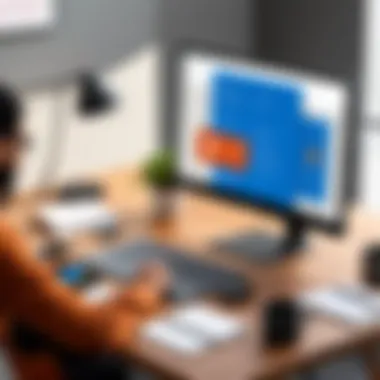

The use of application programming interfaces (APIs) opens doors for advanced users to create customized solutions tailored to specific needs. Microsoft provides robust APIs for its apps, allowing developers to enhance functionalities or integrate services with existing business applications.
This capability is particularly useful for businesses with unique requirements that off-the-shelf solutions cannot meet. For example, a company may need to generate specialized reports from data collected across various applications. By utilizing API integrations with Microsoft Excel and CRM systems, businesses can automate data retrieval and processing, resulting in significant time savings.
To deepen this integration, companies can develop custom applications that leverage the power of Microsoft 365. This aspect is critical in sectors like finance or health care, where maintaining secure and efficient data management is vital. Some key benefits of using APIs include:
- Customization: Tailored solutions that align closely with business processes.
- Scalability: Ability to grow and evolve with changing needs without a complete system overhaul.
- Enhanced functionality: New features can be developed to solve specific problems.
The integration of Microsoft 365 Family with other services not only enriches its application but also provides users with flexibility. As digital interactions expand, such capabilities become pivotal in staying ahead of competitors and optimizing productivity.
User Experience and Feedback
User experience is a vital component of any software platform, and Microsoft 365 Family is not an exception. The effectiveness and efficiency of a platform often hinge on how intuitively users can navigate and utilize its features. Feedback from users provides essential insights into areas of improvement, potential enhancements, and overall satisfaction with the service.
Understanding user experience can help in tailoring the service to meet the specific needs of different demographics. As users share their experiences, they can highlight both the advantages and drawbacks faced in everyday use. This information is crucial for Microsoft in refining its applications and ensuring that their tools remain relevant and useful.
User Interface Overview
The user interface of Microsoft 365 Family is designed with accessibility in mind. It is structured to provide a succinct and straightforward navigation pathway. Users can expect a familiar ribbon layout across applications such as Word, Excel, and PowerPoint, facilitating ease of access to commonly used features without overwhelming the user.
Key aspects include:
- Simplicity: Visual clutter is minimized, allowing users to focus on their tasks.
- Customizability: Many users appreciate the ability to customize the interface, enabling them to arrange tools according to their workflow.
- Responsive Design: The applications are optimized for various devices, which enhances usability across platforms.
By adopting a minimalist approach while ensuring functionality, Microsoft prioritizes user engagement and satisfaction within the suite.
Real-World User Testimonials
User testimonials serve as authentic feedback concerning the real-life application of Microsoft 365 Family. Many individuals report positive experiences, especially regarding collaboration features such as Microsoft Teams and OneDrive. These platforms facilitate seamless communication and file sharing among teams.
Some user feedback highlights:
- "The integration of Word, Excel, and PowerPoint allows me to work more efficiently. I can quickly switch between apps without losing my place."
- "Teams have been a game changer for our remote work culture. Having a central platform for chat and video calls greatly enhances communication."
However, critiques also emerge. Some users express concerns about the software needing a stronger offline functionality. While the cloud-based environment offers many advantages, reliance on internet connectivity can hinder user experience during outages.
Future Developments and Updates
In the rapidly evolving world of technology, staying relevant is crucial. Microsoft 365 Family constantly adapts to meet user needs and enhance their experience. This section discusses upcoming features and the long-term vision for this service, illustrating how Microsoft aims to remain at the forefront of productivity tools.
Upcoming Features
Microsoft regularly announces updates that enrich the Microsoft 365 Family experience. These improvements are typically based on user feedback and emerging technology trends. Some notable upcoming features expected in the next updates include:
- Enhanced AI Integration: Microsoft is focusing on incorporating artificial intelligence more deeply into applications like Microsoft Word and Excel. This includes smart suggestions and predictive text features which aim to improve user productivity.
- Advanced Collaboration Tools: As remote work continues, Microsoft Teams is expected to receive updates that enhance virtual collaboration. Features may include improved video quality, real-time co-authoring capabilities, and new integrations with third-party tools.
- Cross-Platform Functionality: Users increasingly require seamless operation across devices. Microsoft is planning enhancements that allow better sync and integration between Windows, macOS, and mobile platforms. This aligns with the preference of users who switch devices frequently.
- More Customization Options: Users often express a desire for greater control over their workspace. New customization features are under development, aiming to deliver a more personalized experience in applications such as Outlook and OneNote.
These innovations not only aim to improve functionality but also seek to foster a better user engagement. Keeping users informed and empowered is a priority for Microsoft, demonstrating that they value feedback.
Long-term Vision for Microsoft
The long-term vision of Microsoft 365 Family lies in building an interconnected and intelligent platform that transcends traditional productivity tools. Microsoft envisions a service that not only addresses current user needs but also anticipates future demands. Some key elements of this vision include:
- Seamless Integration with Smart Devices: The growth of the Internet of Things (IoT) provides a new avenue for productivity. Microsoft aims to integrate Microsoft 365 with smart home devices, allowing users to manage their environment and applications from a single platform.
- Focus on User-Centric Design: This includes ongoing improvements to user interfaces based on usability studies and behavior analytics. A more intuitive layout will likely improve efficiency and reduce the learning curve for new features.
- Sustainability Initiatives: As environmental concerns become more pressing, Microsoft has committed to sustainable practices. The long-term plan includes efforts to reduce carbon emissions related to cloud computing and promote eco-friendly technologies.
- Commitment to Security and Compliance: With increasing concerns over data privacy, Microsoft continues to strengthen its security framework. The firm aims to maintain its leadership by ensuring all updates prioritize user data protection and compliance with international standards.
“Staying ahead means listening to the community and adapting quickly.”
This mindset encapsulates Microsoft's approach, ensuring that Microsoft 365 Family evolves in tandem with its user base.
Navigating these developments requires constant monitoring, as the landscape is ever-changing. Microsoft 365 Family seeks to not only remain relevant but also to lead in fostering productivity and connectivity for users in various domains.
Finale
In this article, we have explored the multifaceted aspects of Microsoft 365 Family, offering a comprehensive overview tailored for IT professionals and technology enthusiasts. The importance of this topic lies in the ways Microsoft 365 Family seamlessly integrates a variety of applications and services, catering to the diverse needs of its users. As technology continues to evolve, understanding the capabilities and benefits of Microsoft 365 Family is crucial for optimizing productivity in both personal and professional arenas.
Summary of Key Points
- Diverse Applications: Microsoft 365 Family includes robust applications like Word, Excel, and PowerPoint, each tailored for specific tasks. Users can leverage these tools to enhance functionality in their daily operations.
- Target Audience: The subscription service is designed for both individuals and families, as well as small and medium enterprises that require flexible solutions without compromising on features.
- Cost Analysis: The pricing structure of Microsoft 365 Family is competitive, offering value in terms of features provided and potential cost savings when compared to purchasing software individually.
- Security and Compliance: The suite comes with advanced security measures and compliance management features, ensuring user data is protected effectively.
- User Experience: Feedback from users highlights a generally favorable experience, making the interface intuitive and easy to navigate.
- Future Developments: We discussed potential future features, signaling Microsoft’s commitment to continuous improvement and innovation within the suite.
Final Thoughts on Microsoft Family
By understanding its components and potential, users will be better positioned to harness the full power of this suite, ensuring that their technological investments yield substantial returns.



