Exploring Microsoft Office Home and Student 2022
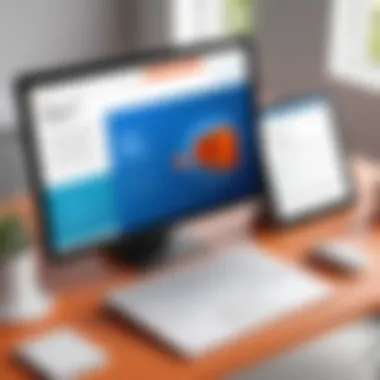

Intro
Microsoft Office Home and Student 2022 represents a significant update in the realm of productivity software tailored for both students and general home users. As educational and work-from-home environments continue to evolve, the tools we use must adapt as well. This version of Microsoft Office addresses the changing needs of its users by introducing a series of enhancements and new features. Understanding these changes can help users make informed decisions about their software choices.
In this exploration, we will examine the main features, system requirements, and user experience. Additionally, we will compare it with earlier versions, noting how it stands against alternative software options available on the market today. The analysis will also touch upon pricing, licensing models, and support options to give a well-rounded perspective for potential users.
Now let’s delve into the Hardware Overview, a crucial factor that can influence the overall experience of using Microsoft Office Home and Student 2022.
Hardware Overview
Specifications
To run Microsoft Office Home and Student 2022 efficiently, users need to ensure their hardware meets specific requirements. These requirements typically include:
- Operating System: Windows 10 or later, macOS Big Sur or later.
- Processor: 1.6 GHz or faster, 2-core processor.
- RAM: 4 GB for both Windows and macOS (8 GB recommended for optimal performance).
- Storage: At least 4 GB of available disk space.
- Display: A screen resolution of at least 1280 x 768 pixels.
- Additional Requirements: Internet functionality requires a connection and a web browser, with newer browsers recommended for the best experience.
These specifications can impact how well the software runs, particularly for power users handling large documents or multiple applications simultaneously.
Performance Metrics
When assessing performance, it’s crucial to focus on how well the software utilizes the available hardware resources. Users generally report that Microsoft Office Home and Student 2022 performs efficiently on systems that meet or exceed the minimum specifications. Notable performance aspects include:
- Startup Time: Generally quick, especially on SSD-equipped devices.
- Application Responsiveness: Smooth operation while switching between Word, Excel, and PowerPoint.
- File Handling: Easily manages larger files without significant lag.
- Collaboration Features: Efficient integration with OneDrive enhances real-time collaboration, provided there is a stable internet connection.
Overall, the hardware requirements are designed to optimize a user-friendly experience in varying environments, whether it’s for studying or handling everyday tasks at home.
Software Analysis
Features and Functionality
Microsoft Office Home and Student 2022 introduces several enhancements to existing applications. Key features include:
- Word: Improved editing tools, including AI-driven suggestions, enhanced accessibility options, and better formatting capabilities.
- Excel: New functions for data analysis, integrated templates, and improved charting tools to visualize data effectively.
- PowerPoint: Enhanced design tools, transition effects, and templates for creating visually appealing presentations.
- OneNote: Streamlined note-taking with better organization options and cloud integration.
These features cater specifically to the needs of students and home users, making tasks less cumbersome and more intuitive.
User Interface and Experience
The user interface has seen subtle tweaks, aimed at providing a cleaner look and enhanced usability. Users can expect:
- Ribbon Updates: More contextual commands, making tools easier to access.
- Dark Mode: A visually appealing option that reduces eye strain during extended use.
- Accessibility Features: Improved functionality for users with disabilities, including better screen reader support and customizable interface settings.
The focus on intuitive design and accessibility is crucial for attracting a wider audience and improving user satisfaction.
Preface to Microsoft Office Home and Student
In today's rapidly evolving digital landscape, tools that aid in productivity and education are vital. Microsoft Office Home and Student 2022 embodies this need, offering a suite tailored not just for student use but also for home users eager to enhance their efficiency. Understanding this software package is essential for anyone looking to optimize their workflow at home or in an educational setting.
Microsoft Office Home and Student 2022 is built to meet the diverse requirements of students and educators alike. Its components provide a well-rounded toolkit that facilitates various tasks, from document creation to data analysis and presentations. By providing an integrated environment, users can seamlessly transition between applications like Word, Excel, PowerPoint, and OneNote. This interconnectedness not only fosters productivity but also enhances the user's learning experience.
Several key aspects make Microsoft Office Home and Student 2022 noteworthy. First, it addresses the current needs of modern education and home environments. Users no longer seek standalone tools; rather, they require software that can adapt to multiple tasks without compromising functionality or performance. Additionally, the licensing models and pricing strategies bear significance. Understanding these elements can influence purchasing decisions, especially in a market crowded with alternatives and competing products.
"Microsoft Office Home and Student 2022 provides necessary tools that empower users in their studies and home projects, establishing itself as a significant choice in the crowded marketplace."
The intelligence behind user interface design is also crucial. A product that remains intuitive and user-friendly can significantly lower the learning curve for new users. As we delve deeper into Microsoft Office Home and Student 2022, we will explore its features in detail, analyze system compatibility and user interface design, and assess its overall value in comparison to previous iterations and competitors. This multifaceted approach allows us to furnish potential users with a thorough understanding, enabling informed choices in their software pursuits.
Overview of Key Features
The section on the key features of Microsoft Office Home and Student 2022 provides a critical insight into what makes this software suite particularly valuable for students and home users. Understanding these features is essential for grasping how this version improves upon previous iterations and stands out against its competitors. Each application within the suite has undergone significant enhancements to improve user experience and productivity.
Word Processor Enhancements
Microsoft Word in Office Home and Student 2022 has welcomed several notable enhancements. One of the standout features includes the improved collaboration tools, allowing multiple users to edit a document simultaneously. This feature is crucial for students working on group projects, removing barriers to effective teamwork. Additionally, Word now includes more templates and themes designed specifically for students, simplifying the process of formatting essays or reports.
Another enhancement is the AI-powered writing assistant. This tool helps users by providing grammar and style suggestions in real-time, which elevates the quality of writing and helps students learn as they create. The Read Aloud feature also enhances accessibility and allows students to engage with the text audibly, which can aid in comprehension and retention.
PowerPoint Innovations
PowerPoint has received a design overhaul that facilitates a smoother user experience and encourages creativity. One of the notable innovations is the inclusion of Slide Design Ideas, which offers intelligent suggestions to enhance the visual appeal of presentations. This feature helps students to create professional-looking slides without needing extensive design skills.
Moreover, new transition effects and animations provide students with various options to keep their presentations engaging. The ability to record presentations directly within PowerPoint adds another layer of functionality, enabling users to share their presentations online effectively.
Excel Functions and Formula Updates
Excel in Office Home and Student 2022 expands its capabilities with enhanced formula functions such as XLOOKUP, which simplifies data searching across large datasets. Students can now interact with data more dynamically, helping them analyze information rapidly. Additionally, the integration of new data visualization options, like enhanced charts and graphs, makes it easier for users to interpret complex information and present data effectively.
These updates reflect a focus on enhancing analytical skills, which are vital for any student. The ability to manipulate data and derive insights is increasingly important in academics and future careers.
OneNote Improvements
OneNote has seen improvements aimed at integrating its use with other Microsoft applications. The capability to embed spreadsheets from Excel directly into OneNote adds a layer of functionality that aids in note-taking and project management. The implementation of a more intuitive organizational structure allows students to categorize notes more effectively, making retrieval simple when studying for exams or working on assignments.
Additionally, the new audio recording feature helps in capturing lectures seamlessly, allowing students to focus more on understanding rather than worrying about missing important information. This accessibility feature further cements OneNote as an essential tool for modern learners.
Overall, the enhancements across Microsoft Office Home and Student 2022 reflect a commitment to improving productivity, collaboration, and user experience, which is especially valuable for the educational landscape.
System Requirements for Installation
Understanding the system requirements for installing Microsoft Office Home and Student 2022 is crucial for ensuring a smooth user experience. These requirements define what hardware and software configurations are needed to run the program effectively. If the system does not meet the specified requirements, users could face performance issues, installation failures, or an inability to access updated features.
Knowing the system requirements can help potential users avoid frustration and wasted time. Before committing to a purchase, it is advisable to verify if the current setup can support the software to prevent any complications down the line.
Operating System Compatibility
Microsoft Office Home and Student 2022 supports several operating systems. Key compatability includes:


- Windows 11
- Windows 10
- macOS Monterey
For optimal performance, it is essential that users have the latest updates installed for their operating system. Running outdated systems may result in compatibility issues. Moreover, each operating system may offer varying levels of support across features.
It is recommended to use the latest version supported by Microsoft, as this will include security fixes and enhancements. Keeping the operating system current helps in leverageing the full capabilities of Office Home and Student.
Hardware Specifications
The hardware needed for running Microsoft Office Home and Student 2022 must be evaluated carefully to ensure adequate performance. Below are the required specifications:
- Processor: 1.6 GHz or faster, 2-core processor
- RAM: 4 GB (64-bit); 2 GB (32-bit)
- Hard Disk Space: 4 GB of available disk space
- Display: 1280 x 768 screen resolution
- Graphics: DirectX 9 or later with WDDM 2.0 or higher driver
Failing to meet these specifications can lead to slow performance or even crashing during use. Users should also consider future software demands, as technology often evolves quickly. Investing in a computer that exceeds these specifications may be beneficial for longevity and usability.
"Ensuring your system meets the correct requirements is a key step in maximizing productivity and efficiency with Microsoft Office Home and Student 2022."
In summary, verifying compatibility with the operating systems and ensuring the hardware specifications align with those set by Microsoft is a necessary step for anyone considering Office Home and Student 2022. Without the proper configuration, users may face a frustrating experience instead of the intended seamless operation.
User Interface Overview
The user interface of Microsoft Office Home and Student 2022 plays a critical role in shaping the overall experience for its users. A well-designed interface enhances productivity by facilitating smoother interactions. Users can navigate tasks more efficiently, which is vital for students and home users who often juggle multiple assignments or projects simultaneously. This overview will touch on various aspects of the user interface to convey its significance.
Design and Navigation
The design of Microsoft Office Home and Student 2022 prioritizes clarity and functionality. A clean interface allows users to locate tools and resources without unnecessary distractions. The ribbon interface, which contains the primary commands, has been refined for easier access. This is especially important for new users who may feel overwhelmed by software features.
Navigation also benefits from intuitive icons and organized menus. Users can quickly switch between applications such as Word, Excel, and PowerPoint, promoting seamless workflow. Additionally, the search function within the software helps users find commands or features without needing to remember where they are located. For instance, a student working on a research paper in Word can swiftly locate referencing tools or templates with minimal effort.
Key Elements of Design and Navigation:
- Simplified Ribbon: Streamlined command access
- Intuitive Icons: Clear visual representation of tools
- Search Functionality: Quick access to features
Customization Options
Customization is vital for personalizing the user interface to fit individual workflows. Microsoft Office Home and Student 2022 offers several customization options, allowing each user to tailor the interface to their specific needs. This includes the ability to modify the ribbon by adding or removing commands based on preferences.
Another significant aspect of customization is the ability to select themes. Users can choose light or dark modes according to their comfort and preference. This choice not only impacts aesthetics but can also reduce eye strain during extended usage periods.
Customization empowers users to optimize their experience, making it efficient and tailored to their preferences.
The combination of design, navigation, and customization options ensures that Microsoft Office Home and Student 2022 does not just replicate a standard interface but enhances the user experience through thoughtful organization and functionality.
Licensing and Pricing Structure
The Licensing and Pricing Structure of Microsoft Office Home and Student 2022 plays a crucial role in making it accessible for target users, particularly students and home users. Understanding this topic is important for informed decision-making. Licensing options define how users can legally use the software, while the pricing structure determines if this suite fits within their budgets. Both elements impact the ease of access and overall experience.
Purchase Options
Microsoft offers several purchase options for Office Home and Student 2022. Users can choose between a one-time purchase or a subscription model. The one-time purchase allows users to own the software indefinitely but limits them to that version without upgrades unless they opt for additional purchases. This model is often preferred by those who dislike recurring fees.
Alternatively, purchasing through the Microsoft 365 subscription provides ongoing access to the latest features and updates. A subscription also includes cloud integration, enhancing collaboration and storage through OneDrive. Depending on the needs, students may find the subscription more favorable due to its additional features and regular updates.
- One-time Purchase:
- Subscription Model:
- Cost-effective for those who do not need changes often.
- Offers a sense of ownership.
- Regular updates.
- Enhanced cloud services.
- Supports collaboration across various devices.
Purchasing options can directly affect a user's experience based on individual needs and preferences.
Cost Comparison with Previous Versions
Conducting a cost comparison with previous versions of Microsoft Office reveals notable differences in terms of pricing and value. Microsoft Office Home and Student 2022 is often priced higher than older iterations such as Office 2019. However, the enhancements in productivity tools, user interface, and integration justify the price for many users.
It is essential to consider both the long-term value and productivity improvements that come with the 2022 version. Additionally, the cost of upgrades from older versions could lead users to choose the latest iteration, especially if they are part of an academic environment that constantly demands up-to-date features.
"Investing in Microsoft Office Home and Student 2022 could appear higher now, but the return on investment in productivity and ease of use is substantial over time."
In summary, the licensing and pricing structure is not merely an expense for users; it represents a calculated investment in productivity tools that can enhance the educational experience and facilitate efficient home use.
Features Tailored for Students
In an ever-evolving educational landscape, it is crucial to explore how software can cater specifically to student needs. Microsoft Office Home and Student 2022 stands out as a pivotal resource designed to enhance the academic experience. This section will delve into how this software supports learning through essential tools and functionalities.
Educational Tools and Resources
At the core of Microsoft Office Home and Student 2022 are its educational tools, which are vital for students aiming to optimize their study habits. The suite includes Microsoft Word, PowerPoint, Excel, and OneNote, each tailored to address the various aspects of a student's experience.
Microsoft Word, for example, offers templates for resumes, essays, and reports, making it easier for students to focus on content rather than formatting. The built-in Editor tool helps in improving writing skills by offering grammar and style suggestions. This feature not only enhances students' work but also educates them on best practices in writing.
PowerPoint encourages creative presentation skills. With its user-friendly interface, students can create professional-looking slides. The addition of design ideas and smart features simplifies the process of conveying complex information visually. This is particularly beneficial for assignments that require group presentations or public speaking.
Excel plays a pivotal role in courses that involve data analysis. Its extensive functions allow students to perform statistical calculations, which are essential in subjects such as economics and science. Excel’s templates tailored for budgeting and planning can also assist students in managing their finances.
In summary, these tools provide not just functionality but frameworks that foster learning. They encourage students to engage actively in their studies and develop crucial skills for the future.
Collaborative Features for Group Work
Group work is a fundamental part of modern education. Microsoft Office Home and Student 2022 recognizes this need and integrates several collaborative features that streamline teamwork among students.
One key aspect is the real-time co-authoring capability available across the Office applications. Whether in Word, PowerPoint, or Excel, multiple users can work on a document simultaneously. Changes are updated in real time, which enhances communication and efficiency. This feature is especially useful for students working on group projects, allowing them to collaborate seamlessly regardless of their physical location.
Furthermore, OneNote serves as a digital notebook for group work. It allows students to gather notes, share ideas, and organize project plans. Different sections can be created for various subjects or projects, helping maintain organization amidst collaborative chaos. The option to include multimedia elements, such as audio notes and images, enriches the notes and brings a dynamic edge to group discussions.
In addition, integration with Microsoft Teams enhances communication among group members. Students can set up channels to discuss project details or share files easily. This ecosystem supports an interactive learning environment where ideas flow freely.


In summary, these collaborative features not only facilitate teamwork but also create opportunities for students to learn from one another. With tools that make group work effective, Microsoft Office Home and Student 2022 reinforces the value of collaboration in education.
Advantages of Microsoft Office Home and Student
Understanding the advantages of Microsoft Office Home and Student 2022 is essential for potential users. This suite provides several benefits that cater to both student needs and home users. It offers productivity enhancements, seamless integration with Microsoft services, and tools designed specifically for educational purposes. In today's highly competitive environment, the effectiveness of a software package can significantly enhance the user experience and work efficiency.
Enhanced Productivity Tools
One of the key strong points of Microsoft Office Home and Student 2022 is its array of enhanced productivity tools. The suite includes improved versions of core applications: Microsoft Word, Excel, PowerPoint, and OneNote. Each application has unique features aimed at boosting productivity.
In Microsoft Word, users can enjoy advanced features such as improved dictation capabilities, which support various languages. This significantly eases the task of note-taking or drafting documents. Excel has introduced new functions that make data analysis more intuitive; for instance, users can utilize data types that streamline the organization of information, allowing for better decision-making. PowerPoint's innovation comes with templates and design ideas that help users create visually appealing presentations quickly.
The OneNote application further enhances productivity by allowing for organized note-taking, enabling students to compile research and class notes efficiently. Overall, these tools foster an environment of efficiency, making it easier for users to manage their academic or home projects without excessive time investment.
Integration with Microsoft Services
Another significant advantage of Microsoft Office Home and Student 2022 is its seamless integration with other Microsoft services. This impacts the user experience positively by providing access to cloud storage through OneDrive. Users can save documents in the cloud and access them from any device, which is crucial for students who may switch between school and home computers.
Moreover, Office's integration with Microsoft Teams facilitates collaboration and communication among peers. In today's educational landscape, students often work in groups on projects. The ability to share files and communicate directly through Teams helps streamline discussions and makes collaboration more effective.
Additionally, the Microsoft 365 platform offers tools for sharing and editing documents in real-time, augmenting productivity and enhancing the learning experience.
This integration of productivity tools and services makes Office Home and Student 2022 a versatile option that meets the dynamic demands of education and home life.
Comparative Analysis with Competitors
In the realm of productivity software, users often face an array of choices, making it essential to understand how Microsoft Office Home and Student 2022 measures up against its competitors. Evaluating these alternatives provides insights into their respective strengths and weaknesses, enabling potential users to make informed decisions based on their specific needs. The landscape includes many options, notably Google Workspace and LibreOffice, each presenting unique features and approaches to document creation and management.
Understanding the competitive environment is particularly beneficial as it underlines essential elements such as ease of use, collaboration features, pricing, and compatibility. For students and home users, choosing the right software can impact productivity and learning, making this analysis necessary. Below, we delve into direct comparisons with key players.
Google Workspace Comparison
Google Workspace stands as one of the most prominent competitors to Microsoft Office Home and Student 2022. It offers a cloud-based solution that integrates various tools like Google Docs, Sheets, and Slides.
- Collaboration: Google Workspace excels in real-time collaboration. Multiple users can simultaneously edit documents, which is beneficial for group projects and assignments.
- Cloud Integration: Storage is primarily cloud-based through Google Drive, allowing easy access from anywhere with internet connectivity.
- Cost Structure: Google Workspace operates on a subscription model, which can be cost-effective in a multi-user environment, but individual users may find Microsoft Office's one-time purchase appealing.
While Google Workspace emphasizes real-time teamwork, users seeking robust offline capabilities may find Microsoft Office more appealing. Googles suite can often lack the comprehensive features that Microsoft's applications provide.
LibreOffice Evaluation
LibreOffice offers a free, open-source alternative to Office software that attracts users due to its cost and flexibility.
- Cost: LibreOffice is completely free, making it accessible for students and instructors with budget restrictions.
- Feature Set: It provides a variety of tools that mirror Microsoft Office's core functionalities, such as document processing through Writer, spreadsheets with Calc, and presentations via Impress.
- Compatibility: LibreOffice supports multiple document formats, ensuring that users can open and edit files created in Microsoft Office.
Despite its many strengths, LibreOffice may struggle with advanced features available in Microsoft Office Home and Student 2022. The user interface can also feel less polished, which might affect usability for those accustomed to more refined software products.
Common Issues and Troubleshooting Tips
Understanding common issues and troubleshooting techniques is essential for maximizing the experience with Microsoft Office Home and Student 2022. Users often encounter various obstacles during installation and daily usage that can disrupt workflows. Addressing these problems effectively can save time and enhance productivity. This section explores common installation challenges and usage problems, providing essential tips to resolve them efficiently.
Installation Challenges
Installation challenges can emerge from different sources. Here are several critical aspects:
- System Compatibility: It is crucial to ensure the operating system meets the specified requirements. Missing updates might prevent the software from installing properly. Always check compatibility with Windows 10 or newer versions.
- Product Key Issues: Users must enter the product key correctly during installation. A typographical error can lead to activation failures. Double-check the characters to ensure they are accurate.
- Network Problems: Sometimes, inadequate internet connectivity hampers the installation. A stable internet connection is required for downloading and activating the product.
- Antivirus Interference: Certain antivirus settings may block the installation process. Temporarily disabling the antivirus software can sometimes resolve this issue. However, be sure to re-enable it afterward.
To mitigate installation challenges, it is advisable for users to refer to the official Microsoft support resources. These channels offer step-by-step instructions and solutions for common setup difficulties. More information can be found on Wikipedia.
Usage Problems
Once installation is complete, users may still face various issues during daily use. Key factors to consider include:
- Software Updates: Regular updates address bugs and improve functionality. If the software appears to lag or crash often, it may be outdated. Check for updates frequently to ensure optimal performance.
- File Compatibility: Opening documents created in older versions of Office may lead to formatting issues. Understanding the compatibility settings and using the 'Save As' option can help maintain the structure of your work.
- Features Not Responding: Sometimes, specific functions in Word, Excel, or PowerPoint may not respond as intended. Restarting the application can resolve minor glitches. If problems persist, consulting user forums or Microsoft’s official support may provide additional solutions.
- Performance Issues: Users may experience slow performance due to limited device memory or other applications using excessive resources. Closing non-essential applications and checking system resource usage can improve overall performance.
"Users should not hesitate to seek help. Community forums, like Reddit, often contain threads with similar issues which can give insights into solving perplexing problems."
To address usage problems effectively, it is advisable to continuously educate oneself about the capabilities of the software. Detailed and prompt troubleshooting can secure a smoother, more efficient user experience with Microsoft Office Home and Student 2022.
User Support and Resources
Understanding user support and resources is vital for any software, especially for products like Microsoft Office Home and Student 2022. Many users may face issues during installation or while using different features, making support channels essential. Reliable support not only helps in troubleshooting problems, but it also adds value by enhancing the user experience. Considering its significance, this section will detail the various support options available and how they can benefit users.
Official Support Channels
Microsoft provides robust official support channels for users of Office Home and Student 2022. The primary channels include:
- Microsoft Support Website: This is the go-to resource for most queries. It contains a vast repository of articles and guides on various topics relating to installation, troubleshooting, and optimizing the use of Microsoft Office. The documentation is constantly updated, which ensures users have access to the latest information.
- Customer Support via Chat and Phone: For more complex issues, users can reach out to Microsoft support representatives through chat or phone. This personalized approach often leads to quicker resolutions and tailored advice.
- Help Feature in Office Applications: Each application within the Office suite has a built-in help feature. Users can search for specific topics and get instant guidance without leaving the application.
It's important to note that these support channels are designed to cater to both novice and advanced users. By utilizing these resources, users can gain a better understanding of how to maximize their use of Microsoft Office, effectively resolving their challenges.
Community Forums
In addition to official support, the value of community forums should not be underestimated. Platforms like Reddit have extensive communities where users share experiences and solutions related to Microsoft Office Home and Student 2022. Here are some of the advantages of engaging in community forums:
- Peer Support: Users may find answers from others who have encountered similar issues. This kind of shared experience can often lead to faster and more effective solutions.
- Real-World Solutions: Unlike official support, community forums often discuss real-world scenarios and practical tips that may not be covered in official documentation.
- Networking Opportunities: Engaging in forums allows users to connect with IT professionals and tech enthusiasts. This can be beneficial for learning about best practices and new features.
Here are some notable points about community forums:
- Reddit: A popular place for discussions, offering insights and troubleshooting tips from various users.
- Facebook Groups: Many users share their experiences and solutions in specialized groups dedicated to Microsoft Office applications.
Engaging with both official support and community forums creates a comprehensive safety net for users. This dual approach ensures that help is always just a few clicks away.
By combining insights from formal support channels with the wisdom of community forums, users can navigate challenges more efficiently, allowing for a more productive experience with Microsoft Office Home and Student 2022.
End and Final Thoughts


In this exploration of Microsoft Office Home and Student 2022, understanding the overall impact of the software suite is paramount. This particular version stands as a significant resource for students and individual users, offering a myriad of tools that enhance productivity and learning.
The concluding thoughts emphasize several key elements that contribute to its value. First, the integration of enhancements in essential applications like Word, Excel, and PowerPoint streamlines the workflow for educational and home tasks. These improvements not only address the needs of users familiar with older versions but also entice new adopters who seek contemporary features.
Furthermore, the user-friendly interface simplifies the learning curve for those new to office software. Customization options allow users to tailor their experience, ensuring efficiency in various tasks, whether academic or personal. This adaptability is an essential benefit in today’s digital landscape, where the ability to quickly navigate and utilize software directly impacts productivity.
Considerations about licensing and costs also play a pivotal role. Microsoft’s pricing structure offers competitive options, making it accessible for students, families, and professionals alike.
"The ability to create, collaborate, and share through Microsoft Office Home and Student 2022 aligns with the current shift towards digital learning and remote work environments."
In summary, the 2022 version of Office Home and Student emerges not just as an update, but as a crucial tool for managing educational tasks and enhancing home office setups. As the digital landscape continues to evolve, the relevance of such software will only increase, compelling users to stay informed about new developments and features that arise.
Ultimately, Microsoft Office Home and Student 2022 embodies the merging of user needs with technological advancements, affirming its place in modern computing for students and home users. Its design and updates cater to the distinct requirements of today's users, making it a wise choice for those looking to improve their operational efficiency in various tasks.
Future Directions for Microsoft Office
Understanding the future directions of Microsoft Office is essential for users, especially in the context of Home and Student 2022. This section provides insights into potential updates, features, and trends that could enhance the user experience. Keeping pace with technological advancements and market demands is vital for ensuring that Microsoft Office remains relevant and functional for students and home users alike. This part of the article elaborates on the expected trajectory and adaptability of the suite in an ever-changing digital landscape.
Expected Updates and Features
Microsoft has established a pattern of regular updates to enhance its Office productivity suite. The anticipated updates for Microsoft Office Home and Student 2022 focus on improving functionality and user engagement. Enhancements in artificial intelligence and machine learning may lead to more efficient workflows. For instance, features like smarter suggestions in Word and Excel could make content creation and data analysis more intuitive.
Other potential updates can include:
- Improved collaboration tools to enable seamless teamwork among students.
- Integration with Microsoft Teams, enhancing remote learning capabilities.
- Cloud functionality that allows users to access documents anytime, anywhere, while ensuring security.
- New templates and tools in PowerPoint to create impactful presentations quickly.
The integration of more online features will likely become a focal point. This shift makes Office adaptable to both online and offline usage, which is crucial in today's educational environments.
Long-Term Viability in a Changing Market
As the technological landscape evolves, the long-term viability of Microsoft Office Home and Student 2022 hinges on its ability to adapt. The market for software solutions is increasingly competitive, requiring Microsoft to innovate. New entrants like Google Workspace and LibreOffice present alternatives that continually challenge established norms. Office must differentiate itself by focusing on unique features, usability, and integration capabilities to sustain its user base.
Consider the following factors regarding its long-term viability:
- User Feedback Integration: Listening to users can inform feature development and refine existing tools.
- Educational Collaboration: As educational institutions increasingly rely on digital resources, Microsoft Office must continue to cater specifically to this demographic.
- Market Trends: Keeping an eye on the rise of remote work and online education helps Microsoft align its offerings with current user needs.
Additionally, having a sustainable pricing strategy is essential. Competitive pricing can attract more users while ensuring the value proposition remains intact. Ultimately, the future of Microsoft Office Home and Student 2022 will depend on its responsiveness to the changing technological environment and user expectations.
Implications for IT Professionals
The adoption of Microsoft Office Home and Student 2022 carries significant implications for IT professionals. These effects span across educational institutions and home office environments. Understanding these implications fosters efficient deployment and effective utilization of the software. For IT professionals, the ability to analyze how this version of Microsoft Office integrates into existing systems and workflows is crucial.
Adoption in Educational Institutions
Educational institutions, such as schools and universities, often rely on Microsoft Office Home and Student 2022 for various academic tasks. The user-friendly design and robust tools offered can enhance both teaching and learning experiences. IT professionals play a central role in this integration process.
In many cases, the transition to Microsoft Office Home and Student 2022 enables seamless collaboration among students and educators. Tools like Word and PowerPoint can aid in creating accessible educational materials. Furthermore, the enhanced features support digital learning environments, a growing necessity in contemporary education.
Adoption can also lead to better resource management within educational settings. IT professionals can assist by offering training sessions to help faculty and students fully utilize Microsoft Office tools. This knowledge transfer helps maximize productivity and lessen the learning curve.
"Using sophisticated tools like Microsoft Office can greatly enhance the productivity of educational spaces when properly integrated."
Impact on Home Office Setups
The shift towards remote work has made home office setups increasingly relevant. Microsoft Office Home and Student 2022 provides tools tailored to meet the needs of individuals working from home. IT professionals must recognize the value this suite brings into home office environments.
For remote workers, applications like Excel for data analysis or Word for documentation enable more efficient workflows. IT professionals need to guide users in integrating these applications into their daily routines. Supporting users to navigate and utilize the tools effectively ensures that they remain productive.
Home office setups can vary significantly. IT professionals should consider that some users may have different hardware or software environments. Therefore, providing tailored advice on compatibility, installation processes, and troubleshooting can greatly enhance user experiences.
In summary, the implications of Microsoft Office Home and Student 2022 for IT professionals are profound. By focusing on educational adoption and home office integration, IT experts can ensure that the transition to this software suite is smooth and beneficial for all users.
Integration with Other Technologies
Integration with other technologies significantly enhances the usability and functionality of Microsoft Office Home and Student 2022. In today's digital landscape, users increasingly rely on interconnected applications that optimize their workflows. This section delves into crucial aspects, including compatibility with mobile platforms and cloud integration features, both of which play a vital role in streamlining productivity tasks for students and home users alike.
Compatibility with Mobile Platforms
Microsoft Office Home and Student 2022 is designed to function seamlessly across various mobile platforms. This compatibility ensures that users can access their documents and projects from smartphones and tablets without losing any functionality. The Microsoft Office app, available on both iOS and Android, allows users to open, edit, and save documents created in Word, Excel, and PowerPoint.
Some benefits of this compatibility include:
- Flexibility: Users can work on-the-go, which is essential for students balancing classes and extracurricular activities.
- Synchronization: Changes made on mobile devices are automatically synced with the desktop version, preventing any data loss.
- User Experience: The mobile version is designed to maintain a user-friendly interface, allowing for intuitive navigation and editing capabilities.
Cloud Integration Features
Cloud integration is a prominent feature of Microsoft Office Home and Student 2022. By leveraging OneDrive, users can store their files in the cloud, allowing for easy access from any device with an internet connection. This function not only provides additional storage but also enhances collaboration among users working on group projects.
Key aspects of cloud integration include:
- Real-Time Collaboration: Multiple users can work on the same document simultaneously, facilitating group assignments and teamwork.
- Automatic Backups: Files stored in the cloud are protected against local hardware failures as they are backed up automatically.
- Ease of Sharing: Users can share files and folders with others easily, fostering better communication and collaboration within educational settings.
"The integration of software tools with cloud capabilities represents the future of productivity applications."
Recommendations for Potential Users
Understanding who can benefit from Microsoft Office Home and Student 2022 is essential for making an informed purchase. This section provides clear recommendations for potential users, focusing on factors like necessity, usability, and specific features that can cater to individual needs.
Who Should Consider Office Home and Student
Microsoft Office Home and Student 2022 is designed primarily for students and home users who require robust office software for academic and personal tasks. Students often need various tools for different subjects, and this suite offers applications that can handle word processing, presentations, and spreadsheets effectively.
Consider these elements:
- Educational Needs: If you engage in significant academic work or projects, this suite provides essential tools that streamline document creation and data analysis.
- Budget-Friendly Option: The one-time purchase model can appeal to those who wish to avoid subscription fees. Students, in particular, may find this attractive as they can allocate their funds to other pressing needs.
- Simplicity and Usability: The user-friendly interface allows beginners to navigate with ease.
Alternatives to Evaluate Before Purchase
When evaluating Microsoft Office Home and Student 2022, it is wise to consider other software solutions as well. Different users have varying requirements, and several alternatives may better fit certain situations.
- Google Workspace: Ideal for collaborative work, Google provides an easy-to-use interface with free access to basic services. However, it requires consistent internet access, which can be a limitation.
- LibreOffice: This free office suite has similar functionalities to Microsoft Office and is a good choice for users on tight budgets. Its open-source nature gives flexibility, but users might miss some advanced features present in Microsoft Office.
- WPS Office: It is another alternative that combines affordability with a feature-rich environment, catering well to users looking for a middle ground.
Each alternative presents its pros and cons, and users must weigh their needs against the offerings to choose effectively.



