Unlocking the Benefits of Microsoft Office Home Use Program


Intro
The Microsoft Office Employee Home Use Program creates a pathway for employees to obtain essential software at a reduced cost. This program is particularly relevant as remote work becomes more common. Employees of participating organizations can leverage this program to access Microsoft Office applications for personal use, thus enhancing their productivity. Understanding this program involves delving into its structure, eligibility criteria, benefits, and overall significance in today's work environment.
Hardware Overview
Specifications
While this article focuses primarily on the Microsoft Office software, it is essential to note that the effectiveness of the software can often depend on the hardware it runs on. Employees should consider certain specifications when selecting a computer. Modern computers, both desktops and laptops, should ideally have at least:
- Intel Core i5 processor or equivalent
- 8 GB of RAM
- 256 GB SSD storage to ensure quick load times and efficient operation
- A screen resolution of at least 1920 x 1080 for optimal viewing experience
A stronger hardware setup may lead to a better experience when utilizing the various features of Microsoft Office.
Performance Metrics
Understanding how hardware performs under different workloads can provide insights into how well Microsoft Office will function. Performance may vary based on the following metrics:
- Boot time of the operating system
- Speed of application loading
- Responsiveness during multitasking with multiple Windows or programs
Good performance metrics will significantly enhance productivity, especially for IT professionals who frequently manage large datasets or utilize complex features within Microsoft Office.
Software Analysis
Features and Functionality
The Microsoft Office suite includes various applications like Word, Excel, PowerPoint, and Outlook. Each application comes with unique features:
- Microsoft Word allows for advanced document formatting and collaboration.
- Excel provides powerful data manipulation tools, including formulas and pivot tables.
- PowerPoint enhances presentations with multimedia incorporation and design features.
- Outlook serves as a robust email and calendar management tool.
Understanding the specific features can help IT professionals harness the full potential of the software.
User Interface and Experience
The Microsoft Office user interface is designed for efficiency and ease of use. Key factors influencing user experience include:
- A seamless integration of tools within the applications.
- Accessibility features that support users with different needs.
- Customizable settings that allow users to tailor their workspace according to their preferences.
The familiar ribbon layout simplifies navigation, making it efficient for users to locate the functions they need quickly.
"The Employee Home Use Program is not just about saving money; it supports a culture of productivity and accessibility in an evolving work landscape."
Given these insights, it is clear that the Microsoft Office Employee Home Use Program presents tangible benefits that can foster productivity among IT professionals and improve their work-life balance.
Intro to the Microsoft Office Employee Home Use Program
The Microsoft Office Employee Home Use Program is crucial in today's work environment. It enables employees of participating organizations to obtain Microsoft Office software at a reduced price for personal use. This access to software not only promotes productivity in a remote work setting but also helps employees stay connected with essential tools that facilitate both personal and professional tasks.
Definition and Overview
The program is designed for individuals working at organizations that have partnered with Microsoft. It allows those employees to purchase Office products at a significant discount, making it more accessible for them while ensuring that they have the right tools for their daily activities. In essence, the program extends Microsoft's reach to employees who might benefit from their products beyond regular work hours. By leveraging such a program, employers can enhance their workforce's competency, as seamless familiarity with the latest Office applications might drive better performance.
Program Goals and Objectives
The primary objective of the Microsoft Office Employee Home Use Program is to improve software accessibility among professionals. The program addresses several key goals:
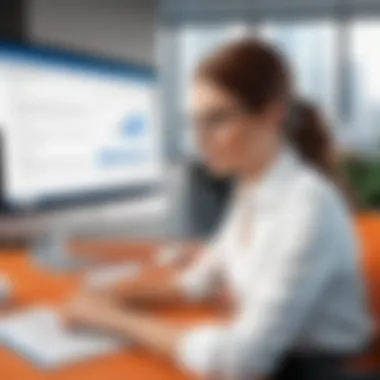

- Cost Savings: Employees gain access to advanced software without having to bear the full market price.
- Increased Productivity: Familiarity with Microsoft tools results in better efficiency, both in personal projects and work-related tasks.
- Support for Remote Work: With the rise of remote work, having access to necessary applications for collaboration and project management is vital for maintaining productivity.
- Skill Development: Employees get the chance to enhance their software skills, which can contribute to their professional growth.
By meeting these goals, the program serves not just as a financial benefit, but as a strategic advantage for employees and employers alike.
Eligibility Requirements
Understanding the eligibility requirements for the Microsoft Office Employee Home Use Program is crucial for employees seeking to benefit from this initiative. This section clarifies who can participate and how various organizations are involved in the program. An emphasis on eligibility ensures that the right individuals can access the discounted software offerings, making it easier to boost their productivity while working remotely. By grasping the eligibility criteria, employees can optimize their chances of participating in this beneficial program.
Participating Organizations
The Microsoft Office Employee Home Use Program includes a diverse range of organizations participating in the initiative. Typically, these organizations span various industries, including but not limited to technology, education, finance, and healthcare. However, not all companies are eligible. To confirm eligibility, organizations must have a licensing agreement with Microsoft, specifically for the Office products.
Important: To know if your organization participates, you may check directly with the IT department or the designated program manager. Some well-known corporations and institutions often partake in this program, offering their employees the chance to acquire software for personal usage at reduced prices.
This program often serves larger entities better, as they are likely to have ongoing relationships with Microsoft and more comprehensive licensing agreements. Smaller companies may also qualify, but this often requires specific arrangements with Microsoft. Ultimately, employees must communicate with their employers or HR teams for the most accurate information regarding participation.
Employee Status Criteria
The eligibility extends beyond organizational participation to the individual's status within the company. Employees must meet certain criteria to join the program. Generally, full-time employees of participating organizations tend to qualify. This may include roles such as IT professionals, administrative staff, and anyone working within the organization full-time.
There may also be considerations for part-time employees and contingent workers. Some organizations may provide access to the program for these roles, depending on internal policies and agreements with Microsoft. For instance, employees can often enhance their skill sets through software they normally use for work, thus contributing positively to their professional development.
In summary, understanding both participating organizations and employee status criteria is essential for prospective applicants. Clear communication with HR and awareness of one’s employment status can facilitate a seamless entry into the Microsoft Office Employee Home Use Program. By fulfilling these eligibility requirements, individuals can take full advantage of the software at significantly lowered costs.
Registration Process
The registration process for the Microsoft Office Employee Home Use Program is a crucial aspect of the initiative. Understanding this process can greatly enhance the experience for eligible employees, allowing them to access significant discounts on software that can aid in both personal and professional tasks. This section breaks down how the registration works, highlighting key benefits and considerations.
Step-by-Step Registration Guide
Registering for the program can be straightforward if one follows the correct steps. Here is a simplified guide to ensure successful registration:
- Check Eligibility: Start by confirming if your organization participates in the program. This can typically be found on your company's internal portal or by contacting the HR department.
- Visit Microsoft’s Dedicated Website: Access the Employee Purchase Program page on Microsoft’s official site. This page will have specific information tailored to employees.
- Enter Your Email: Provide your work email address to initiate the registration. This email should be the same as the one used by your organization.
- Follow Verification Steps: After submitting your email, you will receive a link to complete your registration. Click it to get verified.
- Create an Account: If prompted, create a Microsoft account. This is essential for accessing the software and personalizing your experience.
- Select Software: Once registered, browse the available Microsoft Office products. Discounts will be clearly marked.
- Complete the Purchase: Add your desired software to the cart and follow through with the checkout process.
By following these steps, employees can ensure that they efficiently navigate the registration process.
Verification Procedures
Verification is an essential step in securing access to the Microsoft Office Employee Home Use Program. This process helps maintain the integrity of the program, ensuring that only authorized employees benefit from the discounts.
Upon entering your work email, Microsoft will send a verification email. This email often contains a unique link that must be clicked to verify your identity. The verification is typically tied directly to your workplace account. Therefore, it is important to ensure that you have access to the email account associated with your employment.
Upon successful verification, you gain access to the full suite of Microsoft Office products at discounted rates. Note that organizations may have different policies or limitations regarding how many licenses an employee can purchase or the software options available.
Remember: Always check your organization’s specifics to avoid any confusion during the registration process.
Purchasing Microsoft Office through the Program
Purchasing Microsoft Office through the Employee Home Use Program is a significant opportunity for employees of participating organizations. This section explores the specific elements of this purchasing process, focusing on the available software options as well as pricing and discounts. Both factors play a critical role in ensuring that employees can access the resources they need while benefiting from financial savings.
Available Software Options
The Microsoft Office Employee Home Use Program provides access to a range of software options tailored to meet the diverse needs of employees. These options generally include popular Microsoft Office applications such as:
- Microsoft Word: A powerful word processing tool ideal for document creation.
- Microsoft Excel: Widely used spreadsheet software perfect for data analysis and financial calculations.
- Microsoft PowerPoint: A presentation program that allows users to create professional slide decks.
- Microsoft Outlook: An email and calendar application that helps in organizing communications.
- Microsoft Access: A database management tool for users needing to manage complex data sets.
These software packages represent the core functionality found in Microsoft Office but may also extend to additional products depending on organization-specific agreements. The variety of options empowers employees to select the tools best suited for their tasks, enhancing both productivity and personal efficiency in their roles.


Pricing and Discounts
Pricing is a crucial consideration when evaluating the Employee Home Use Program. The program usually offers substantial discounts compared to standard retail prices. For instance, employees might acquire Microsoft Office software at up to 70% off the regular retail price.
- Standard Pricing: Under regular circumstances, Microsoft Office software can be quite expensive, making it less accessible for individuals. The program helps mitigate this financial barrier.
- Promotions: From time to time, the program includes special promotions that further reduce costs, providing extra incentives for employees to participate.
- Maintaining Software: Subscribers can enjoy the latest features and updates with their purchases. This aspect is essential, especially in a technology-driven landscape where staying current is necessary for success.
To summarize, acquiring Microsoft Office through the Employee Home Use Program facilitates not just access to essential tools but also presents a fiscally smart option for employees aspiring to enhance their productivity without incurring excessively high costs. Overall, this program reflects Microsoft's commitment to supporting employees in an evolving work environment.
Productivity Impact on IT Professionals
The Microsoft Office Employee Home Use Program offers significant advantages for IT professionals, particularly in the realm of productivity. Access to Microsoft Office software can transform the way professionals manage their tasks, enhance collaboration, and improve overall work efficiency. By utilizing the software in a home environment, IT experts can optimize their workflows, leverage advanced tools, and ultimately drive better outcomes for themselves and their organizations.
Enhanced Work Efficiency
When IT professionals participate in the Employee Home Use Program, they gain access to various Microsoft Office applications such as Word, Excel, PowerPoint, and Teams at a preferential rate. This affordability allows them to utilize these applications regularly without worrying about high costs. The familiarity with these tools translates directly into increased productivity.
Key benefits of work efficiency include:
- Streamlined processes: Having access to advanced features enables professionals to automate repetitive tasks.
- Improved communication: Tools like Microsoft Teams facilitate real-time collaboration, irrespective of physical location. This aspect is crucial, especially in a remote work setting.
- Organizational capabilities: Applications integrate easily, allowing employees to track tasks and organize their work more effectively.
For example, utilizing Excel for data analysis helps IT professionals manage large sets of information efficiently. They can also develop complex formulas, automate certain functions, and utilize pivot tables to summarize data quickly. This ability not only saves time but also ensures accuracy and enhances decision-making.
Software Familiarity and Skill Development
Another crucial aspect of this program is its role in fostering software familiarity. As technology constantly evolves, IT professionals must stay abreast of the latest tools and applications. Accessing Microsoft Office through the Employee Home Use Program enables them to be well-versed in essential programs that are integral to many organizational processes.
Some considerations for skill development include:
- Continuous learning: Regular use of Microsoft applications encourages skill enhancement. Training opportunities embedded in these programs can help grow expertise.
- Adaptability to change: Being skilled in Microsoft Office means IT professionals can seamlessly transition to new versions or features.
- Greater employability: Familiarity with widely-used applications is often a prerequisite in the tech industry.
This familiarity can be bolstered through online resources or training platforms that focus on Office skills. For instance, Microsoft's official website and platforms like LinkedIn Learning offer numerous courses that can further sharpen these competencies.
"The value of mastering these applications cannot be overstated, as it often reflects directly in improved project outcomes and career progression."
Digital Licensing and Activation
Digital licensing and activation play a critical role in accessing and utilizing Microsoft Office through the Employee Home Use Program. This aspect ensures that all users comply with Microsoft’s licensing terms, which protects both the vendor and the consumer. Understanding how digital licensing functions and the activation process allows IT professionals to wield their software effectively, ensuring maximum productivity while maintaining legal compliance.
Understanding License Types
When participating in the Employee Home Use Program, employees typically encounter two main types of licenses: Retail and Volume.
- Retail Licenses: These licenses are purchased directly by individuals or organizations for specific software applications. They usually come with a license key that must be entered during installation. Retail licenses are often transferable, allowing users to move the software to a different device, provided the previous deactivation is performed first.
- Volume Licenses: Often larger organizations purchase these licenses. They allow multiple installations of the software across several devices under one agreement. This type of license generally offers lower pricing per unit and specific terms for activation and use. However, volume licenses may come with restrictions regarding the transfer of the software.
Understanding these license types is essential for IT professionals when considering deployment within an organization and managing compliance. It helps in determining the best fit based on usage and budget constraints.
Activation Procedures and Best Practices
Activating Microsoft Office software obtained through the Employee Home Use Program involves several straightforward steps. Following these steps ensures that the software is compliant and fully functional.
- Installation: After purchasing the software, download it from the Microsoft official site. Follow the installation prompts to initiate the setup process.
- Entering Product Key: During installation, you will be prompted to enter your unique product key. This key is crucial for software validation.
- Internet Connection: Ensure that you are connected to the internet. In most cases, online activation occurs automatically. If successful, you will receive a confirmation message.
- Manual Activation: If automatic activation fails, you may need to activate manually. Visit the Microsoft support site for guidance on how to proceed with this option.
- Best Practices:
- Keep your product key safe but accessible.
- Regularly check for software updates to maintain security and efficiency.
- Familiarize yourself with Microsoft’s support resources for potential troubleshooting.
"Proper licensing and activation of software not only ensures compliance but also enhances productivity by maintaining access to the latest features and updates."
Following these procedures fosters an efficient workflow and promotes best practices in software management. With proper understanding and execution, IT professionals can leverage Microsoft Office to drive productivity across their organizations, ultimately making the most of the Employee Home Use Program.


Limitations and Considerations
Understanding the limitations and considerations of the Microsoft Office Employee Home Use Program is essential for participants. This segment outlines critical aspects that users must navigate when taking advantage of the program. By recognizing these elements, employees can make informed decisions about their software purchases and how to utilize them effectively in their personal and professional lives.
Restrictions on Use
One of the primary limitations of the Employee Home Use Program is the restrictions imposed on software usage. Typically, the licenses purchased through this program are intended solely for personal use. This restriction can be disconcerting for IT professionals who may think about using the software in a professional capacity.
- Personal Use Only: Microsoft Office applications are licensed for use primarily on personal devices. Commercial use or deployment on organizational devices is strictly prohibited.
- License Transfer Limitations: Employees may not transfer their licenses to others. This restriction ensures that the benefits received through the employee program are exclusive to the purchasing employees.
- Multiple Installations: Depending on the specific license agreement, Microsoft may limit the number of devices on which the software can be installed. Understanding these limitations is crucial to avoid potential violations and ensuing issues.
Software Update and Support Limitations
Another consideration pertains to software updates and support. While the Microsoft Office software purchased under the Employee Home Use Program is generally up to date, users could face certain limitations when it comes to updates and technical support.
- Updates: The program typically provides access to the latest versions of Microsoft Office applications. However, it may not include premium features that come with higher-end licensing options without further costs.
- Support Restrictions: Participants might have limited access to technical support. Unlike enterprise-level users, employees utilizing the home use program might not receive the same range of support options from Microsoft. It’s crucial for users to understand available resources, such as forums or documentation, should issues arise.
"Understanding the restrictions and limitations of software usage is as important as knowing the benefits of a program."
Evaluation of the Program's Success
Understanding the evaluation of the program's success is crucial for stakeholders including employees, employers, and Microsoft. This section explores how effectively the Microsoft Office Employee Home Use Program meets its objectives. Detailed insights are gathered from participants, along with comparisons to industry standards, thereby providing a comprehensive view of its impact.
Feedback from Participants
Participants in the program often share valuable insights about their experiences. Gathering this feedback is essential for measuring satisfaction and usage levels. Many users report positive experiences due to the affordability of software that enhances their productivity at home. For instance:
- Convenience: Employees appreciate the chance to work with familiar tools, reducing the learning curve associated with new software.
- Cost Savings: Many highlight the significant cost reduction compared to standard retail prices, making premium tools accessible.
- Support and Resources: Feedback indicates that program participants value the accessible support resources provided by Microsoft. Employees often feel more empowered when they have direct access to help when needed.
Conversely, some participants mention limitations, such as software support and the lack of up-to-date features on certain versions. This feedback is essential as it helps guide future adjustments to the program.
Comparative Analysis with Industry Standards
When evaluating the success of the program, it is helpful to compare its performance against industry standards. This analysis serves several purposes:
- Benchmarking Efforts: By examining how Microsoft’s Employee Home Use Program stacks up against similar offerings from other companies, stakeholders can gauge its competitiveness.
- Identifying Gaps: Areas where the program might fall short compared to industry norms can be pinpointed for improvement. This scrutiny often focuses on support responsiveness and frequency of software updates.
- Adapting to Trends: The comparison also allows Microsoft to stay relevant as workplace technology evolves. Feedback from other programs helps Microsoft adjust its offerings or pricing strategies accordingly.
Such analysis is important as it provides actionable insights. By monitoring how this program fares compared to alternatives, Microsoft can continuously enhance the value it provides to its users.
"Evaluation of employee programs both internally and against the wider industry landscape allows for informed decision-making in program development."
In summary, the evaluation of this program hinges on participant feedback and industry standards. Understanding these elements equips stakeholders with the necessary tools to enhance the program's effectiveness, ensuring it remains a compelling choice for IT professionals and organizations alike.
Future of the Microsoft Office Employee Home Use Program
The future of the Microsoft Office Employee Home Use Program (EHP) is crucial, as it directly intersects with ongoing trends in remote work and software accessibility. With an increasing number of organizations allowing employees to work from home, this program serves as a significant tool for productivity and cost savings. As companies rethink their structure post-pandemic, it is essential to analyze how this program will adapt and evolve to meet employee needs.
Predicted Trends
In the coming years, we can expect several trends to influence the Microsoft Office Employee Home Use Program. First, greater flexibility might be introduced. Organizations may seek to extend the program to cover a broader range of software solutions beyond Office, such as Microsoft Teams or OneNote, aligning with diverse employee needs. This would enhance the program’s attractiveness.
Another predicted trend is personalization. As remote work becomes more common, companies may look towards customizable software bundles that employees can select based on their specific job requirements. This can boost employee satisfaction and ensure they have the right tools. Furthermore, subscription-based models, which allow employees to pay only for what they use, may become standard.
Finally, as security concerns grow with remote working, Microsoft could introduce enhanced security features within their offerings under the EHP. This could reassure organizations about data safety while maintaining user customization.
Potential Program Adjustments
To stay relevant, the Microsoft Office Employee Home Use Program may undergo several adjustments in the near future. One possibility includes revising its eligibility criteria, possibly expanding to include temporary or contract workers. This change would recognize the modern workforce's fluid nature and increase program accessibility.
Another adjustment could be price restructuring. As the software landscape matures, Microsoft might consider tiered pricing structures based on usage or bundle offerings that encourage bulk purchases by companies. Such strategies could help Microsoft remain competitive in a crowded market.
The approach to software updates and support could also be reassessed. Offering enhanced customer support or quick turnaround for updates may cater to these more tech-savvy workers. Similarly, more resources for training and onboarding could be beneficial, helping employees gain quick proficiency in newer software versions.
In summary, the future of the Microsoft Office Employee Home Use Program hinges on flexibility, further software inclusion, and a responsiveness to the evolving workplace. This adaptability can ultimately enhance productivity and employee satisfaction in an increasingly digital work environment.

