Exploring Microsoft Project Subscription Services


Intro
In today's tech-centric landscape, effective project management has evolved beyond basic planning and documentation. Particularly for IT professionals, the swift demands of the digital age call for tools that not only facilitate communication and collaboration but also adapt to changing methodologies. Microsoft Project's subscription service emerges as a noteworthy contender, offering a suite of features designed to meet modern project needs.
This article embarks on a journey through the intricate world of MS Project subscriptions, including a detailed examination of its features, pricing, and benefits tailored for IT professionals. As we dissect these components, our aim is to present a well-rounded perspective on whether this subscription model holds up against traditional software options.
In this exploration, we will sketch the historical evolution of Microsoft Project, identify key features that set it apart, and investigate best practices that ensure successful project management. Additionally, we will touch upon integration capabilities, adaptability to diverse project management methods, user experience, available support, and even potential pitfalls associated with subscription-based services.
By the end of this narrative, readers will gain a comprehensive understanding of Microsoft Project's subscription model and will be better equipped to make informed decisions regarding their project management solutions.
Understanding MS Project Subscription
Navigating the world of project management has become notably more complex, especially as companies increasingly shift towards subscription-based software models. Microsoft Project Subscription is central to modern project management, offering flexibility and advanced features tailored for diverse industry needs. Understanding this subscription model is critical for IT professionals seeking to enhance productivity and streamline project workflows.
In this section, we’ll delve into several key aspects of MS Project Subscription, indicating why it’s worth the attention of tech enthusiasts and project managers alike. The first aspect to consider is how a subscription model transforms accessibility. Unlike traditional software licensing, where upfront costs can be prohibitively high, subscribing allows teams to access essential tools without breaking the bank. This means that businesses can allocate budgets to further innovations rather than tying them up in software they may not utilize fully.
Moreover, with a subscription model, software updates and new features are typically part of the package. Users benefit from continuous improvements without the often laborious tasks of installing new updates manually. Software becomes as dynamic as the projects it helps manage. This ultimately improves project efficiency, as teams leverage the latest tools immediately rather than waiting for major releases.
Another consideration laid bare by the subscription model is scalability. Companies can easily adjust their number of licenses as team dynamics change. This fluidity in resource allocation addresses the often volatile nature of project management staffing, where needs can change by the day or even the hour.
"The right project management tools can mean the difference between chaos and control. A subscription model can help keep control in your hands."
In summary, MS Project Subscription isn't simply a platform for project management—it's an evolving ecosystem suited to the needs of modern teams striving for efficiency and effectiveness. As we move further into understanding this subscription, we can outline its components, which include software features and user experiences that define success in the demanding world of IT and project management.
Overview of MS Project
Launched in the early days of personal computing, MS Project has evolved significantly to become a go-to resource for project managers. Initially designed for managing schedules and timelines, it has expanded its toolkit, catering to a range of methodologies and fostering collaboration among team members. The profound evolution reflects not just technological advancements, but also shifts in how companies approach project planning, execution, and reporting.
Key functionalities in MS Project exemplify its adaptability. Users can create detailed Gantt charts, assign tasks, and manage resources all from a single interface. Newer versions have incorporated cloud functionality, allowing teams to access their projects from anywhere, enabling remote work and collaboration without the limitations of geographical boundaries.
Subscription vs. Traditional Licensing
When contrasting subscription models with traditional licensing, there’s a wealth of nuances to unpack. Traditional licensing typically requires a one-time purchase followed by a period of limited support and updates. This approach can be limiting; organizations may find themselves stuck using outdated software that no longer meets their needs as business processes evolve.
In contrast, subscription services offer ongoing access, regular updates, and support. With MS Project Subscription, organizations pay a recurring fee that often reflects the number of team members needing access. Payments can usually be structured as monthly or annual, providing additional budgeting flexibility.
To underline the differences:
- Traditional Licensing:
- MS Project Subscription:
- One-time fee for a permanent license.
- Limited updates and support lifespan after purchase.
- Often higher upfront costs.
- Recurring payment structure with regular updates.
- Series of benefits such as real-time collaboration tools.
- Cost-effective for businesses needing short-term usage or scalable resources.
This comparative analysis can illuminate the decision-making process for professionals evaluating their project management tools. In today's ever-changing work environment, ensuring access to the latest features and support can directly impact productivity and success.
Key Features of MS Project Subscription
In the realm of project management, features often make or break an organization's efficiency. Understanding the key features of MS Project Subscription is essential for IT professionals and tech enthusiasts. This subscription model has introduced functionalities that not only streamline project planning but also enhance collaboration and reporting capabilities. Below, we delve into three significant features that underline the advantages of the subscription approach, showcasing how these elements contribute to more effective project management processes.
Real-time Collaboration Tools
A standout characteristic of MS Project Subscription is its robust real-time collaboration tools. In today’s fast-paced work environment, getting everyone on the same page can be a challenge. Thankfully, MS Project allows multiple users to work on the same project simultaneously. This feature is particularly advantageous for teams that are distributed across different geographic locations.
- Shared access to project files promotes transparency; everyone can view updates and changes instantly.
- Integrated chat and comment features enable discussions related to specific tasks, fostering clearer communication among team members.
- Version control ensures that team members are working with the most recent updates, minimizing the risk of errors due to outdated information.
When teams leverage these tools effectively, they often experience improved productivity and fewer miscommunications, leading to smoother project execution.
Resource Management Functionality
Resource management can often feel like herding cats, but MS Project Subscription offers features that significantly ease this process. This functionality is designed to help managers allocate resources wisely and track their availability:
- Visual resource allocation charts give managers a quick overview of who’s working on what, allowing for more informed decision-making.
- Resource leveling capabilities help prevent overallocation by automatically adjusting work assignments based on availability.
- Integration with other applications like Microsoft Teams and SharePoint enhances resource tracking across multiple platforms, providing a unified approach to project management.
These tools equip project managers with the necessary insights to optimize resource utilization, increasing operational efficiency and meeting project deadlines effectively.


Advanced Reporting Capabilities
Data-driven decisions are crucial for any project, and the advanced reporting capabilities of MS Project Subscription play a vital role in this. Professionals can access an array of reporting tools that provide detailed insights into project progress:
- Dashboards display vital metrics at a glance, making it easier to assess the overall health of the project.
- Customizable reports allow for tailored views, showcasing different aspects of projects such as timelines, budgets, and resource utilization.
- Export options enable sharing reports with stakeholders in various formats, ensuring everyone remains informed.
With these capabilities, users are better positioned to identify potential issues before they escalate, effectively managing risks and enhancing project accountability.
In summary, the key features of MS Project Subscription play a significant role in improving project management practices by fostering collaboration, optimizing resource management, and enabling informed decision-making through advanced reporting capabilities. Thus, understanding these features is imperative for anyone looking to enhance their project management strategies.
Pricing Models and Plans
Understanding the pricing models and plans of MS Project subscription is essential for IT professionals and tech enthusiasts alike. As project management tools continue to evolve, subscription-based services have gained significant traction due to their flexibility, scalability, and cost-effectiveness. Choosing the right pricing model can greatly influence a company's budget and, ultimately, project success. With various plans available, it’s crucial to comprehend their features, advantages, and the potential impact on project delivery. Each subscription tier offers unique functionalities tailored to meet diverse needs, allowing organizations to optimize their project management experience.
Comparative Analysis of Subscription Plans
When evaluating the subscription plans for MS Project, a side-by-side assessment is beneficial. Each plan caters to different user requirements, team sizes, and project scopes. Let's delve into the key offerings:
- MS Project Plan 1:
- MS Project Plan 3:
- MS Project Plan 5:
- Ideal for simple project management needs.
- Offers core functionality, suitable for individuals or small teams.
- Basic collaboration features, perfect for tracking tasks and deadlines.
- Designed for teams that require advanced project planning.
- Includes resource management tools, real-time collaboration, and reporting capabilities.
- Supports agile and waterfall methodologies, thereby catering to varied management styles.
- The most comprehensive option, ideal for enterprise-level project management.
- Offers advanced portfolio management tools, comprehensive reporting, and resource optimization.
- Suitable for large teams managing multiple, complex projects.
In summary, evaluating these subscription plans based on project demands will help teams select the right fit. Each option has its perks and might suit different organizational structures or project complexities.
Cost-Benefit Evaluation
The cost-benefit evaluation of MS Project subscription plans requires taking a closer look at the long-term implications of various pricing choices. While the introductory prices might seem appealing, it's pivotal to consider how well the chosen plan aligns with project requirements.
- Initial Costs vs Long-term Savings:
- Operational Efficiency:
- Tailored Solutions:
- Subscription services may seem to incur ongoing costs over time; however, the potential for reduced total expenditures due to improved efficiency must be factored in.
- Long-term usage can also bring about additional discounts for renewals or expanded team usage.
- Teams equipped with the suitable tools often experience an increase in productivity, which translates to time and labor cost savings.
- For instance, the enhancement of resource allocation and better reporting can lead to more informed decision-making, ultimately benefiting project timelines.
- Customizing a subscription plan to fit specific business needs is crucial. Organizations should not pay for unnecessary features. This careful selection can maximize ROI.
Analyzing both the monetary and operational repercussions of adopting a subscription model plays an instrumental role in making an informed decision. Finding the sweet spot between expenses and functional utility can lead to a continuous improvement journey for project management teams.
"Selecting the right pricing model isn't just about the costs; it's about finding the right tools that fit the needs of the organization."
In summary, this component of MS Project provides significant insights into how pricing models and plans function, spotlighting their impacts on project management success.
Implementation of MS Project Subscription
The adoption of MS Project Subscription is not merely a technical choice; it's a pivotal movement towards modern project management. The implementation phase is essential, as it highlights how well the software aligns with organizational goals and project requirements. By setting up this subscription service correctly, IT professionals can harness its power for profound efficiency and project oversight.
One of the first steps in implementation is to analyze organizational needs. Different teams have different workflows, and understanding these intricacies is crucial. For instance, a marketing team may require a different set of tools compared to a software development group. Knowing these specifics enables a tailored approach to setup.
Setting Up the Subscription
Setting up the subscription in MS Project involves several steps, each requiring attention to detail. Begin with selecting the right plan based on user needs and budget constraints. The various subscription options often include business essentials and specific functions like collaboration features or advanced analytics. Here’s a brief rundown on how to proceed:
- Create a Microsoft account if you haven’t already. This is necessary for accessing the subscription services.
- Select a suitable plan. Evaluate the available options to see what fits your project management style. For example, if you need intensive reporting, ensure the selected plan offers that functionality.
- Complete the payment process. Make sure all billing information is accurate to avoid any hiccups in software access.
- Download the software or access it via a web portal if it's a cloud version. Ensure that all team members who require access have the necessary permissions.
- Perform system checks. It’s worth confirming that all devices converge well with MS Project, particularly if you're using it alongside other tools. This ensures seamless integration and operation.
Getting this part right sets the foundation for smooth function down the line. As the saying goes, "Well begun is half done."
Integration with Other Tools
Once the subscription is set up, the next big step is integration with other tools and software within your ecosystem. This process isn't just about linking different platforms; it's about creating a cohesive operational environment that enhances productivity.
- Microsoft Teams: Integrating with Teams can streamline communication, allowing project updates and discussions to flow freely without toggling between platforms.
- SharePoint: If your organization utilizes SharePoint, linking it with MS Project can make document sharing and collaboration more fluid. Teams can access project files directly, minimizing delays.
- Power BI: For those focusing on advanced reporting and analytics, connecting MS Project with Power BI can transform data visualization, giving you real-time insights into project progress.
Here’s a seamless way to set up integration:


- Identify tools currently in use. Know which platforms AI, like Asana or Jira, your teams are familiar with.
- Check availability for integration. Not all tools will easily connect with MS Project. Verify compatibility ahead of time.
- Utilize integration guides provided by Microsoft or related tech forums like Reddit for user experiences.
- Perform trial runs. Ensure that the integration works as expected before relying on it in live project scenarios, especially if your workflows are heavily dependent on smooth interconnectivity.
Remember this > “Integration is not just synchronization; it’s about creating synergies that you never knew existed.”
Integrating MS Project effectively allows teams to work smarter, not harder. By focusing on the right tools and incorporating best practices, organizations can transform their project management experience, boosting efficiency and facilitating collaboration effortlessly.
Project Management Methodologies in MS Project
Project management methodologies play a crucial role in how teams approach and execute their projects. In the context of MS Project, understanding these methodologies is essential for maximizing its potential. The software is designed to facilitate various project management styles, making it adaptable to the process that best fits a team’s needs.
With diverse methodologies like Agile and Waterfall, MS Project provides users with tools that cater to the unique requirements of each strategy. This flexibility helps project managers choose the right approach for their projects effectively.
"The method you choose can significantly impact not just project outcomes but also team dynamics and stakeholder satisfaction."
Agile Management Features
Agile project management emphasizes adaptability, collaboration, and customer feedback—qualities that the modern work environment demands. MS Project recognizes this necessity by integrating several Agile features into its offerings. One of the standout components is the creation of customizable boards and backlogs that allow teams to visualize their work easily.
In practice, MS Project helps manage sprints and tasks by providing users the ability to set priorities quickly, enabling them to respond to changes without a hitch. Additionally, it includes built-in templates tailored for Agile methodologies. These templates simplify the process of transitioning to Agile practices, allowing new users to hit the ground running.
Moreover, the collaboration features make it easier for teams to communicate and share updates in real-time, which is vital in Agile frameworks. The integration with Microsoft Teams further enhances this, allowing for seamless discussions right where the project details are located. Agile practitioners can also benefit from the integration capability of MS Project with tools such as Trello or Jira, ensuring that they can maintain their existing workflows without interruption.
Waterfall Project Management Tools
Contrasting Agile, the Waterfall approach centers around a linear, sequential design process. MS Project supports this methodology by providing a structured framework for planning and executing projects step-by-step. The Gantt chart functionality is particularly valuable here, presenting a clear timeline of tasks, milestones, and dependencies. This visual representation is instrumental for teams needing to adhere to strict project requirements.
In a Waterfall project, understanding dependencies is critical. MS Project allows users to customize task links, ensuring that everything is laid out logically. Furthermore, defining tasks in a detailed manner is straightforward, enhancing clarity on roles and expectations throughout the project life cycle.
A significant aspect of Waterfall tools in MS Project is its built-in reporting features. Users can generate specific reports to keep stakeholders informed about progress against the project schedule, thus aligning expectations and encouraging accountability.
In summary, whether using Agile or Waterfall methodologies, MS Project is equipped with the necessary features and tools to accommodate diverse project management needs. By leveraging the capabilities of MS Project appropriately, teams can navigate their projects more effectively, whether following a compartmentalized or iterative approach.
User Experience with MS Project Subscription
In the realm of project management tools, providing an exemplary user experience is crucial. When we discuss the MS Project subscription, understanding the user experience can significantly impact how effectively IT professionals, project managers, and team members utilize the tool. A tool that’s intuitive, responsive, and well-designed can enhance productivity and simplify complex project landscapes.
Key Elements
The user experience in MS Project encompasses various facets:
- User Interface: This dictates how users interact with the application, influencing their ease of navigation and task execution.
- Customer Support: Effective support options can significantly enhance the overall experience, ensuring that users can resolve issues swiftly.
- Learning Curve: A system that's easy to learn allows team members to start contributing quickly.
It's not just about aesthetics; a cohesive interface can elevate the utility of any software. Users tend to gravitate towards tools that feel familiar. Features such as drag-and-drop functionality, clear labeling, and organized layouts present a significant advantage for MS Project users. When the interface resonates well with the user’s expectations and flows logically, project execution becomes more streamlined.
User Interface Overview
The user interface of MS Project is designed with functionality in mind while remaining relatively easy on the eyes. Initiating the software reveals a clear workspace that broadly resembles many contemporary applications. Each section houses its own tools, logically grouped for their purposes.
- Main Navigation:
The main navigation bar allows quick access to different project views, including Gantt charts, task lists, and calendar layouts. This flexibility ensures that users can view their projects from multiple angles, catering to varying preferences. - Task Management:
Users can easily create, modify, and track tasks. The use of color-coded indicators helps in quickly identifying the status of a project or task, thus reinforcing visual cues that any manager can appreciate. - Customization Options:
Adaptability is paramount; users can customize dashboards to reflect the specific metrics they find most useful. This personal touch encourages users to engage more deeply with the tool, tracking metrics that are most relevant to their operational needs.
Ease of Use
Some users find themselves feeling overwhelmed by feature-rich applications. Yet, MS Project seems to strike a balance. With tools and options readily accessible without unnecessary clutter, it promotes a feel of workflow continuity. Such design considerations present a significant advantage, particularly within dynamic project environments where change is constant.
Customer Feedback and Reviews
When assessing user experience, it’s essential to gather insights from actual users. Reviews can paint a more accurate picture of how the software performs in everyday scenarios. Across various platforms, MS Project receives mixed to positive feedback.
"It's not just a tool for task management; it's a lifeline in chaotic project environments. The flexibility in views helps me manage everything seamlessly!"
Key Points from User Reviews
- Learning Curve: A common point raised is the learning curve associated with MS Project. Some users note it takes time to feel comfortable, particularly those new to project management software. Nevertheless, many agree with "effort for long-term gain", emphasizing that the investment in learning pays off.
- Support Services: Feedback often highlights a positive experience with Microsoft’s technical support. Quick responses are noted, allowing users to troubleshoot without getting bogged down.
- Integration: Many users appreciate the ability to integrate with other Microsoft services, such as Teams and Excel. This creates a seamless flow of data and communication across project teams, which is invaluable.
Overall, the synthesis of feedback reveals that while challenges exist, the benefits and capabilities can make MS Project a worthy consideration for teams wanting to elevate their project management game.
Support and Resources
Support and resources play a pivotal role in the successful utilization of MS Project Subscription for managing projects. When users encounter issues or have questions, access to solid support and a wealth of resources can be the deciding factor between frustration and triumph. This section will delve into the technical support options available for MS Project users, and the significance of training materials and documentation.
Technical Support Options
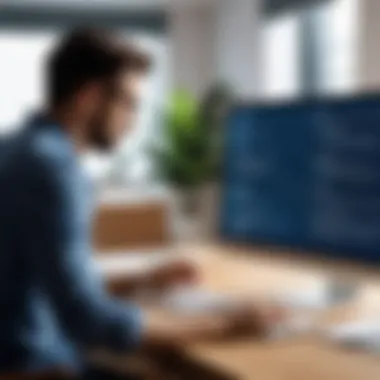

Technical support options encompass a variety of channels available to users who need help with MS Project. From troubleshooting minor hiccups to resolving major operational failures, having quality support at one’s fingertips can save time and reduce stress. Users can typically find support through the following avenues:
- User Forums: Online platforms such as Reddit offer vast communities where users can share their experiences and troubleshoot common problems together. Here, you can tap into collective knowledge.
- Product Help Center: Microsoft provides an extensive help center online that contains guides, FAQs, and troubleshooting steps. It’s a treasure trove for those looking to resolve queries independently.
- Chat and Phone Support: For more urgent matters, Microsoft does allow customers to connect directly with support representatives via chat or phone calls. This personal touch can be crucial for complex issues.
"Having an array of support resources can be a game changer. The last thing you want is to be stuck, staring at a screen full of errors."
The availability of multiple support channels ensures that IT professionals can resolve issues ranging from basic inquiries to critical errors without significant delays.
Training and Documentation Availability
Training and documentation resources help ensure users aren't just left to figure things out on their own. Understanding how to best leverage MS Project Subscription is vital for realizing its full potential. Here are key aspects concerning training and documentation:
- Comprehensive Documentation: Microsoft offers detailed documentation that covers everything from initial setup to advanced functionalities. With structured guides and walkthroughs, users can easily learn at their own pace.
- Video Tutorials: Video content is abundant online, including on platforms like YouTube. Visual learners can benefit from seeing the steps in action, making it easier to grasp complex concepts.
- Webinars and Workshops: Regularly scheduled webinars hosted by Microsoft or partnered experts grant users the opportunity to learn in real time, ask questions, and engage in discussions.
Ultimately, having access to thorough training materials fosters a more confident user base. IT professionals become adept at using the software, enhancing both their personal efficiency and the overall output of their teams.
This focus on support and resources illuminates how essential they are for the efficient functioning of MS Project Subscription. Engaging with these options can significantly ease the learning curve and help users navigate any roadblocks they encounter.
Challenges of MS Project Subscription
Understanding the challenges associated with Microsoft Project's subscription service is crucial for IT professionals and tech enthusiasts alike. This section aims to illuminate potential hurdles users may encounter, enabling them to make informed choices. The landscape of project management tools can be complicated, and navigating these challenges is key to leveraging MS Project to its full potential.
Limitations of the Subscription Model
One of the prominent limitations of MS Project's subscription model is the dependency on internet connectivity. For organizations or individuals working in areas where reliable internet is sporadic at best, this can pose significant issues. Users can find themselves unable to access critical project data, disrupting workflows and delaying project timelines.
Moreover, Microsoft frequently updates its subscription service. While this can be an advantage, it also means users need to keep adapting to changes that may not align with their established processes.
Another consideration is cost. While subscriptions may initially appear to reduce upfront expenditure, they can accumulate over time. Organizations might find themselves spending more in the long run compared to purchasing software outright. This ongoing financial commitment can strain budgets, especially for smaller firms.
Finally, adaptability to different project methodologies is sometimes limited. While MS Project offers tools for both Agile and Waterfall methods, some users find that it doesn’t suit their unique project styles well. This leaves room for exploration of alternative tools that may better meet specific project demands.
Common Issues Faced by Users
Issues with MS Project subscription can vary, but several common problems tend to plague users:
- Learning Curve: Despite its powerful features, new users often face a steep learning curve when getting accustomed to the interface. This can slow down immediate adoption through frustration or confusion.
- Integration Difficulties: While integration with other software is a touted feature, users frequently report challenges syncing MS Project with other tools like Trello or Slack. This can complicate workflows and impact team collaboration.
- Performance Lag: Rich functionality can lead to performance issues. Users may experience sluggishness, especially when dealing with large datasets or projects.
- Customer Support Gaps: While Microsoft offers support, users have noted occasional dissatisfaction with response times or the effectiveness of solutions provided. This is a particularly painful issue when urgent problems arise.
- Limited Customization: Although some users may desire a high level of personalization, MS Project often limits customization of templates and interfaces, making it hard for teams to tailor the tool to their specific needs.
"Navigating the challenges of subscription services means carefully weighing features against potential obstacles. A well-rounded understanding prepares users for the journey ahead."
Being aware of these limitations and common issues is a vital step for users seeking to maximize their experience with MS Project Subscription. Recognizing potential pitfalls not only helps in the selection process but also ensures users are better equipped to handle the challenges that may arise.
Future of Microsoft Project Subscription
The landscape of project management software is continually shifting, and the future of Microsoft Project subscription is a topic that holds significant relevance for both users and the broader tech industry. Understanding this future bears importance not just for current users but also for those contemplating making the leap into a subscription-based model. As methodologies evolve and project demands transform, MS Project stands to adapt in ways that can not only enhance productivity but also streamline the project management experience.
Emerging technologies and changing user needs will play a pivotal role in shaping the trajectory of MS Project subscriptions. It is crucial to explore how advancements will influence features, pricing structures, and integration options that cater to a wider audience.
A key element of this discussion is balancing the innovative enhancements with practical considerations for IT professionals. As budgets tighten and project timelines shorten, effective tools that can handle a majority of tasks are essential, making MS Project a candidate that historically keeps pace with industry demands.
"In an age where efficiency is the name of the game, knowing where MS Project stands in the future can provide a solid foundation for strategic decisions."
Predicted Enhancements and Features
Anticipating the predicted enhancements and features of MS Project subscription is intriguing, especially when considering user feedback, technological innovations, and market dynamics. For instance, integration of Artificial Intelligence (AI) into project management tools is likely to be a game-changer. The potential for smart project scheduling and automated resource allocation could free up time for project managers, allowing them to focus on higher-level strategic thinking rather than getting bogged down in minutiae.
Furthermore, with the rise of remote work, features that enhance real-time collaboration are crucial. Expected updates might include:
- Improved cloud capabilities for secure and seamless access.
- Enhanced cross-platform versatility enabling better integration across various software ecosystems.
- Advanced analytics tools for better forecasting and performance tracking.
These enhancements will not only provide users with greater efficiency but also a more enriched project management experience.
Market Trends in Project Management Software
In examining the market trends in project management software, it's vital to identify how these trends will affect Microsoft Project subscription’s future. One dominant trend is the shift towards collaborative tools. The rise of distributed teams requires solutions that facilitate effective communication and collaboration, driving demand for features that go beyond traditional planning and tracking.
Moreover, there's a noticeable move towards cloud-based solutions. SaaS (Software as a Service) offerings are becoming more popular due to their scalability, ease of access, and reduced overhead costs. This is in part why Microsoft Project is likely to strengthen its subscription model—making it more attractive for organizations looking to streamline their project management processes without the burden of high initial costs.
Additionally, focusing on user-centric designs and enhancements based on real-world usage data can reshape the way MS Project approaches its future. With users becoming more savvy and demanding, it will be vital for MS Project to keep listening, learning, and iterating on their offerings.
In summary, as the market continues to evolve, the future of Microsoft Project subscription will likely hinge on:
- Enhanced collaboration capabilities.
- Greater ease of integration with other tools.
- Sustained focus on user experience and feedback-driven developments.



