Analyzing Microsoft Teams License Costs for IT Pros


Intro
In the realm of remote collaboration tools, Microsoft Teams has emerged as a critical component for organizations looking to streamline communication and enhance productivity. As businesses transition to hybrid work models, understanding the nuances of Teams license costs becomes increasingly vital. Adopting the right licensing option can make a substantial difference in operational efficiency and cost-effectiveness, making this discussion not just relevant but essential for IT professionals.
Navigating the various licensing choices available can feel daunting. Each option carries its own set of features and pricing structures, meaning decision-makers must carefully evaluate their unique needs. The importance of aligning the right license with organizational goals can't be overstated. This article aims to demystify the complexities surrounding Microsoft Teams license costs, providing an insightful guide for optimizing spending while maximizing the benefits derived from the platform.
Preamble to Microsoft Teams Licensing
Navigating the world of Microsoft Teams licensing can feel a bit like trying to find your way through a maze without a map. Microsoft Teams, a tool that bridges communication and collaboration for organizations, comes with various licensing options that can greatly influence both functionality and overall costs for companies. The choices available can impact how teams interact, share information, and even maintain productivity during crucial projects. Hence, it becomes absolutely vital to grasp the ways these licenses work and ultimately decide what fits best for your organization's needs.
Overview of Microsoft Teams
Microsoft Teams serves as more than just a chat application; it is an ecosystem for team collaboration, integrating various features such as video conferencing, file sharing, and real-time editing of documents. The platform caters to diverse use cases: think project management for teams spread across different time zones, or a sales department that needs to collaborate swiftly on pitches and proposals.
The broad array of tools within Teams allows businesses to customize their virtual workspace, enhancing productivity by consolidating tasks on a single platform, but this proves useful only when users are matched with the correct license suited to their requirements.
Importance of Understanding License Costs
Understanding the costs associated with each Microsoft Teams license type is crucial. Why? Because misjudging the needs of your team can lead to overspending or, worse, lacking the necessary tools for optimal functioning. Every dollar counts, especially in an age where most budgets are tightened.
By diving into the pricing structures, the different features offered, and the additional expenses that can arise from add-ons or upgrades, companies can make informed decisions. Analyzing license expenses can prevent unnecessary expenses and ensure that every team member has the right tools to succeed without waste.
"A penny saved is a penny earned." - Benjamin Franklin
In the realm of Microsoft Teams, this saying rings particularly true. A thorough understanding of license costs can lead to substantial savings, allowing resources to be allocated where they are most needed. Customizing your Teams experience not only facilitates smoother operations but also boosts employee satisfaction—a win-win situation.
In summary, the landscape of Microsoft Teams licensing is a layered one, where choices made at the outset can ripple through an organization's operations. By becoming familiar with various licensing options, IT professionals can strategize more effectively, ensuring both efficiency and cost-effectiveness in their teams' collaboration processes.
Types of Microsoft Teams Licenses
Understanding the types of Microsoft Teams licenses is critical for any organization looking to optimize collaboration and budget effectively. Each license type has its distinct set of features and limitations, catering to varied needs across different business sizes and requirements. By evaluating these options closely, IT professionals can better align the organization’s operational goals with the appropriate tools and resources. With the right license, teams can harness a broader range of functionalities that improve productivity and streamline communication.
Free Version
The Free Version of Microsoft Teams serves as an entry point for many organizations. It's particularly suitable for small teams or startups that want to dip their toes into the collaboration waters without making any financial commitment.
While it lacks some advanced features, it still offers essential functionalities such as unlimited chat messages, meetings with up to 100 participants, and file sharing of up to 2GB per user. However, the absence of advanced security and compliance features means that any organization handling sensitive information may find it lacking. Overall, this option is great for testing waters but may not be sustainable long-term.
Microsoft Business Basic
Next up is the Microsoft 365 Business Basic license. This option is a step up from the free version and comes with several added perks. It includes hosting of online meetings with up to 300 participants, which is key for larger teams and organizations.
In addition, users benefit from the Microsoft Office web apps, collaboration tools like SharePoint, and OneDrive for Business. This license targets organizations that need more than basic functionality but may not require the entire Office Suite. Furthermore, this plan allows for email hosting via Exchange, a critical feature for businesses that require reliable communication tools.
Microsoft Business Standard
The Microsoft 365 Business Standard license takes it a step further by bundling the complete desktop versions of Office apps—like Word and Excel—with the online services. For organizations focused on a more comprehensive collaboration experience, this license allows purchased desktop licenses along with all the collaborative tools found in the Business Basic package.
On top of everything offered in the previous tier, companies get up to 1TB of storage per user and the ability to host webinars. This is particularly beneficial for businesses that require in-depth analysis and reporting methodologies in their meetings and presentations. In short, it's a more holistic offering aimed at growing, dynamic teams.
Microsoft Business Premium
For organizations seeking advanced capabilities, the Microsoft 365 Business Premium caters to those needs effectively. It includes all the features of Business Standard but adds top-notch security features like Microsoft Defender for Office 365.
Furthermore, the license encompasses device management capabilities with Microsoft Intune, allowing IT admins to secure devices accessing company data. This tier is ideal for companies focusing on security alongside productivity, enabling them to ensure that their data and resources remain safeguarded against internal and external threats.
Enterprise Licensing Options

Now we delve into Enterprise Licensing Options, which cater to larger organizations with more complex needs. Microsoft offers various plans like E3 and E5, each designed to support enterprise-level requirements for security, compliance, and management.
- E3 includes comprehensive tools for secure collaboration, with options for compliance features and additional online storage.
- E5, on the other hand, steps up the security game even further, with advanced security features like threat protection and comprehensive analytics.
These licenses are crucial for organizations functioning in heavily regulated industries, such as finance or healthcare, where compliance is not just a necessity, but a legal obligation. Choosing the right enterprise license ensures that organizations meet their compliance requirements while enabling effective collaboration.
Overall, the right kind of Microsoft Teams license can make a world of difference for a business, influencing productivity and team morale. Evaluating the options carefully allows for proper alignment with business goals.
Cost Structure of Microsoft Teams Licenses
The cost structure of Microsoft Teams licenses is a pivotal aspect for organizations aiming to make the most of their investment in collaboration tools. Understanding how these costs are defined not only assists in budgeting but also enables teams to select the most appropriate licensing options based on their specific needs. With various plans available, it’s essential to grasp the monthly subscription fees, annual discounts, and the implications of add-on features. A meticulous approach ensures organizations maximize capabilities without exceeding financial limits.
Monthly Subscription Fees
Monthly subscription fees are the foundation of Microsoft Teams license costs. These fees can vary significantly depending on the type of license chosen. For instance, the free version may seem tempting, but it comes with limitations that can hinder functionality. On the other hand, Microsoft 365 Business and Enterprise plans introduce a spectrum of features that cater to diverse organizational needs.
The monthly fee structure typically operates on a per-user basis, meaning that larger teams will see fees compound rapidly. As such, it’s critical to comprehensively evaluate team sizes and anticipated growth. Options range from more economical plans ideal for small teams to robust enterprise solutions designed for larger corporations with extensive requirements.
"Choosing the right license is like picking the right tool for the job—getting it wrong can lead to inefficiencies and wasted resources."
Annual Subscription Discounts
Annual subscription discounts present an interesting opportunity for cost savings that shouldn’t be overlooked. Many organizations are hesitant about annual payments, often preferring the flexibility of month-to-month agreements. However, committing to a year upfront can lead to substantial savings over time. Discount percentages can vary, but they often provide a more sustainable budgeting framework and enable teams to allocate funds towards other vital initiatives.
Understanding the payoff between immediate cash outlay versus long-term savings is key. For planning purposes, organizations should weigh their expected usage against the inclination to switch or scale up licenses. The options presented here offer a balance between flexibility and fiscal prudence.
Add-On Features and Costs
In addition to the basic licensing fees, various add-on features can significantly influence overall expenses. These add-ons allow organizations to tailor Microsoft Teams functionalities to align with unique operational demands. Some common add-ons include advanced security features, additional storage, and integrations with third-party applications.
When contemplating add-ons, it's vital to consider whether the added functionality justifies the cost. For example, an enterprise that employs advanced analytics might find the extra investment in add-ons worthwhile, whereas a smaller team may require fewer enhancements to operate efficiently.
This area can become tricky if not closely monitored; bundling too many add-ons can accumulate costs rapidly, creating financial strain. Therefore, a strategic assessment of potential add-ons should accompany any licensing decision.
In summary, diving into the cost structure of Microsoft Teams licenses reveals the financial ramifications of each choice. By analyzing monthly fees, considering annual subscription options, and evaluating necessary add-ons, teams can intelligently navigate their licensing strategies to align with budget constraints while enhancing collaboration.
Comparative Analysis of License Features
Understanding the comparative analysis of license features is crucial for organizations that intend to capitalize effectively on Microsoft Teams. By evaluating what each license offers, companies can pinpoint the exact alignment between the features and their specific needs. This exercise not only cuts unnecessary expenses but also enhances the overall effectiveness of team collaboration and productivity.
Feature Set Comparison
Every license category comes with distinct features tailored for various organizational needs. Let’s break down what you get with each:
- Free Version: Basic features like unlimited chat, video calling, and limited file storage. It’s a good starting point, but it may not meet the needs of larger teams.
- Microsoft 365 Business Basic: Includes everything from the free version plus integration with Office apps online, scheduled meetings, and additional cloud storage. It’s ideal for startups and small businesses.
- Microsoft 365 Business Standard: This ramps up with desktop versions of Office apps in addition to Business Basic features, catering to teams needing advanced functionality.
- Microsoft 365 Business Premium: Offers all prior features along with advanced security options, perfect for organizations that prioritize data protection.
- Enterprise Licensing Options: Aimed at larger organizations, these plans provide customizability with advanced collaboration tools and security features tailored for expansive infrastructures.
Each feature can dramatically influence how effectively teams collaborate, thus understanding them is not merely an academic exercise but a strategic necessity.
User Limitations by License Type
User limitations often define how well a team can function within the Microsoft Teams ecosystem. Each license type has its own user limits, which can be a major consideration:
- Free Version: Limited to 100 participants in a meeting, which may not suffice for larger gatherings.
- Microsoft 365 Business Basic and Standard: Facilitates up to 300 participants. This is a significant jump and suitable for mid-size organizations.
- Microsoft 365 Business Premium: Retains the same participant limit, focusing on added security.
- Enterprise Licensing: Scalable for hundreds of thousands of users, depending on the selected plan, allowing vast teams across global offices to collaborate seamlessly.


Understanding these limitations can help avoid last-minute scrambles when you need to host a critical meeting or collaborative session. It helps ensure that roles are defined according to the size and needs of your organization.
Integration Capabilities
Integration is where Microsoft Teams shines. Each license affects how well Teams interacts with other apps and systems. Here’s how the capabilities line up:
- Free Version: Limited integrations; you can link some apps but the experience can feel restrictive.
- Business Licenses (Basic, Standard, Premium): Offer a variety of integrations including popular platforms such as Trello, Salesforce, and Zendesk, among others. This flexibility is crucial for teams that rely heavily on a suite of software for daily tasks.
- Enterprise Licensing: These come with even deeper integration, allowing for tailored application solutions that can be built further to suit massive infrastructures.
With effective integrations, teams can work with existing tools without the need for major workflow redesigns. It ensures a smoother operational flow, giving users access to all the tools they need directly within Teams.
A successful integration means that your tools weave seamlessly into your daily routines, so your team can focus more on collaboration and less on managing multiple platforms.
In summary, an astute comparative analysis of the license features allows organizations to not only save on costs but make informed decisions about which features align best with their goals. Choosing the right license isn't just a matter of price; it's about optimizing collaboration and ensuring all team members can work together effectively.
Factors Influencing License Cost
Understanding the factors influencing license cost for Microsoft Teams is a critical aspect for organizations needing to align their operational strategies with budgetary constraints. The decisions surrounding licensing costs impact not just financial planning but also the functionality and efficiency of Teams within the organization. Knowing how different variables play into the equation can ultimately save money while ensuring productivity. Here are the three key dimensions that can make a difference in costs:
Company Size and Structure
When discussing company size, it can’t be overstated how the number of employees—and their respective roles—affects the licensing costs. Larger companies might have more complex structures which necessitate a broad range of functionalities. For instance, a multinational corporation may require enterprise licenses that accommodate various departments, locations, and specific needs like compliance or analytics, all of which can significantly inflate licensing costs.
Conversely, a small startup might benefit from Microsoft 365 Business Basic licenses. In such a case, they could utilize core functionalities while keeping expenses low. Therefore, recognizing the size and organizational structure helps clarify the necessities. Getting it right can keep costs manageable while ensuring that all team members are empowered to do their best work with the right tools at hand.
Usage Patterns and Team Dynamics
Usage patterns are another pivotal consideration. Companies with a remote or hybrid workforce might demand licenses that facilitate flexibility, such as enhanced video conferencing capabilities or integration with other services like Outlook and SharePoint. Understanding how your teams operate day-to-day can inform the choice of which Teams licensing package makes the most sense.
- Assessing Activity Levels: High activity levels on Teams may warrant more advanced features and an upgrade to a higher tier, while less active users might thrive on a simpler license.
- Team Composition: Different teams within an organization might have distinct dynamics. Sales might need constant communication tools while finance departments may prioritize security and compliance.
This nuanced understanding of team behavior will help in predicting the value derived from a particular licensing plan, which in turn guides financial investments effectively.
Geographical Variability in Pricing
Geographical variability adds an extra layer of complexity to understanding license costs. Given that pricing for Microsoft Teams licenses can fluctuate by region, organizations must be aware of the local pricing strategies and economic conditions.
- Currency Differences: The rate of exchange can result in different costs for international branches using the service.
- Local Taxes and Regulations: Depending on the location, taxes and compliance requirements can also influence total expenses. Certain regions may impose additional costs for licenses that require adherence to specific regulations.
Recognizing these geographical disparities in licensing can help organizations better plan for their budget, especially for those with domestic and international operations. Being attentive to these details can pay dividends in financial management in the long run.
Strategic Considerations for Choosing Licenses
When navigating the sea of Microsoft Teams licensing options, it's essential to have a compass that steers towards strategic considerations. Selecting the right license isn’t simply about matching features with needs; it involves a broader look at how those features serve your organization's specific environment and objectives. Failing to consider these factors can lead to unnecessary expenditure and an underutilization of the valuable tools Microsoft Teams offers.
Assessing Team Needs
The first step in this process is assessing the unique needs of your team. Not all teams operate the same way; some thrive on constant communication, while others require feature-rich integrations for complex tasks. For example, a marketing team may benefit drastically from video conferencing and collaboration tools, which would push them toward the higher tiers of licensing, such as Microsoft 365 Business Premium. On the other hand, a small team that uses Teams mostly for chat and organization might find that the free version suffices.
It’s also crucial to involve team members during this assessment phase. Their input can highlight specific tools or features that could enhance productivity. Surveys or informal discussions could provide invaluable insights into what the team genuinely needs.
Budget Constraints and Planning
While team needs drive decisions, budget constraints are equally critical. Every organization has a financial framework within which it needs to operate, and licensing decisions should align with that. Breaking down costs by department or function can help isolate where teams may be overspending or where there’s potential for better selection.


For instance, before jumping to a decision about purchasing multiple Enterprise licenses, consider if all departments require the extended capabilities that come with higher-priced options. Finding a balance between cost and functionality is key to optimizing spending without sacrificing necessary features. This is where it’s beneficial to look into annual subscriptions, as they often come with discounts, alleviating some financial burden compared to monthly fees.
Evaluating Long-Term Value
Finally, the last piece of the puzzle is evaluating the long-term value of your licensing choice. Looking at the future needs and potential growth of your organization should influence your decision today. Is the team likely to expand? Will the nature of work evolve, potentially requiring more collaborative tools?
Investing in licensing that accommodates future growth can save time and costs down the road. For example, if your organization is expected to expand its workforce, a flexible license plan that allows easy scaling up—not only in terms of user count but also features—will serve you well.
Ultimately, it's about seeing beyond the current situation and making mindful decisions that serve both present needs and future aspirations.
"Choosing the right license is not just an expense; it’s an investment in your team’s productivity and effectiveness."
These strategic considerations make a complex decision more approachable, guiding IT professionals through a process that could otherwise feel daunting. By thoughtfully assessing team needs, weighing budget constraints, and predicting long-term value, organizations can make more informed choices that ultimately enhance their use of Microsoft Teams.
Maximum Value from Microsoft Teams Licensing
Understanding how to derive maximum value from Microsoft Teams licensing is critical for any organization that leans on this platform for collaboration and productivity. With various license types available, knowing how to effectively utilize the features can lead to significant improvements in team dynamics and overall efficiency. This section will delve into practical strategies that emphasize the importance of leveraging Microsoft Teams’ functionalities while keeping an eye on costs.
Leveraging Features Effectively
When employing Microsoft Teams, the first step is to identify which features align with your organization's needs. Each license tier offers distinct functionalities — from the basic Free Version, which boasts limited meetings and storage, to the more robust Business Premium, which includes advanced security features and extensive application integration.
A few pointers for leveraging features:
- Tailor Your Use: Understanding which tools are available and utilizing them strategically can boost productivity. For example, if your team relies on a lot of shared files, the file storage in OneDrive and SharePoint must be fully taken advantage of, particularly with premium licenses.
- Integration with Applications: Microsoft Teams provides seamless integration opportunities with other Microsoft products such as Planner and OneNote, among others. Utilize these integrations to foster better project management and note-taking processes.
- Utilizing Meetings and Calls: With increasing remote work, using the video and call features effectively is a game changer. Having regular check-ins using these capabilities can help maintain team morale and ensure that everyone is on the same page.
The thoughtful combination of available features not only enhances communication but also can lead to a more integrated workflow, thus maximizing the value derived from the licensing spent.
Training and Support Considerations
To truly tap into the full potential of Microsoft Teams, ongoing training and reliable support mechanisms are imperative. Investing in training means that no one is left fumbling around when it comes to using the platform, which can often feel a bit like learning a new language.
Here are relevant considerations:
- Initial Training Sessions: Consider conducting orientation sessions for new employees. Simple walkthroughs of how to schedule meetings, manage files, and navigate features help reduce initial barriers to engagement.
- Continuous Learning: Establish a culture of continued education. Microsoft rolls out updates and new features periodically, and keeping everyone in the loop can prevent frustration and support adoption rates.
- Support Resources: Leverage the available help resources. Microsoft offers comprehensive documentation and community forums where users can search for solutions to common problems or clarifying questions.
Overall, presenting teams with the right training and support ensures they can make full use of the platform, thus reinforcing the value of their licensing investment.
"The more familiar the team feels with the technology, the more they can focus on what truly matters: collaboration and innovation."
Finale
In a world where collaboration tools multiply like rabbits, understanding the costs associated with Microsoft Teams licensing is no longer a luxury—it's a necessity. Companies looking to streamline communication and enhance productivity must grasp the ins and outs of license options to ensure their investment aligns with their operational goals and budget constraints.
Summary of Insights
As we’ve tried to outline, Microsoft Teams offers a range of licenses, from free to enterprise levels, each catering to different organizational needs. Knowing the unique features tied to each license can aid decision-makers in pinpointing which aligns with their goals. For instance, smaller teams might find the Free Version adequate, while larger enterprises may benefit from the robust capabilities found in Microsoft 365 Business Premium or Enterprise plans.
Among the core points to take away:
- Free Version: Good for basic features, cost-effective for very small teams.
- Business Basic and Standard: These provide a balance of features and pricing suitable for many mid-sized companies.
- Business Premium: Ideal for organizations needing advanced security and compliance features.
- Enterprise Options: Tailored for large-scale deployments with extensive integration capabilities.
This variety reflects Microsoft's efforts to cater to diverse operational structures and collaboration demands.
Final Recommendations
When it comes down to making the final call on which license suits your organization best, the following pointers can serve as a compass:
- Evaluate Your Team’s Needs: Identify which functions your team makes use of regularly. Is file storage a priority? Perhaps video conferencing capabilities are the main draw.
- Consider Future Growth: Don’t just look at present requirements; if you anticipate growth, a more flexible licensing option might pay off in the long run.
- Review Budget Thoroughly: Weigh the potential benefits against costs meticulously. Sometimes the cheapest option may lead to increased costs elsewhere due to limitations.
- Training and Support Services: Factor in whether the selected license provides adequate support and learning resources. A robust onboarding process can make the difference between a smooth transition and a daunting one.
Ultimately, choosing the right Microsoft Teams license can lead to more effective teamwork and, invariably, to improved overall productivity. Do your homework, think ahead, and ensure that your decision is well-informed. Your organization’s success hinges on smart choices like these.



