Microsoft Teams Personal: Explore Features & Benefits
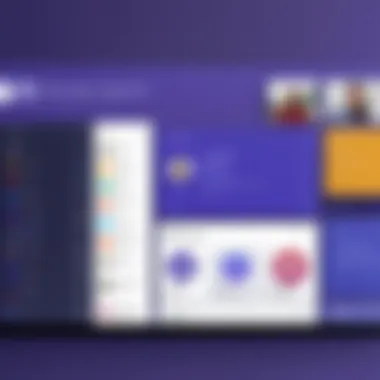

Intro
The rise of remote work and the increasing demand for effective communication tools have created a niche for specialized applications. Among these, Microsoft Teams Personal stands out as an innovative solution tailored specifically for individuals seeking to streamline both personal and professional interactions. This article explores the various facets of Microsoft Teams Personal, from its unique features and functionalities to its integration capabilities with other applications.
Understanding how Microsoft Teams Personal can enhance productivity is essential for IT professionals and tech enthusiasts alike. By examining its hardware requirements, software elements, and strategic use cases, readers will gain a well-rounded view of its potential impact on modern communication practices.
Hardware Overview
Microsoft Teams Personal operates primarily as a software-centric platform. However, having the right hardware ensures optimal performance and user experience. This section outlines key specifications and performance metrics.
Specifications
To effectively run Microsoft Teams Personal, users need devices that meet certain requirements. Generally, the following specifications are recommended:
- Operating System: Windows 10 and above, macOS, or mobile versions (iOS or Android)
- Processor: Dual-core 1.6 GHz or higher
- RAM: 4 GB of RAM minimum
- Internet Connection: High-speed broadband is necessary for seamless operation
Performance Metrics
User experience may vary based on hardware capabilities. Key performance metrics to consider include:
- Load Time: Typically, the application should load within a few seconds on recommended hardware.
- Video Quality: Users can expect1080p resolution during video calls on compatible devices.
- Responsiveness: Smooth operation during multitasking is expected when adequate resources are available.
"Efficient hardware not only enhances user experience but also maximizes the effectiveness of Microsoft Teams Personal."
Software Analysis
The core of Microsoft Teams Personal lies in its software and the features it offers. A deep dive into its functionalities and user interface highlights its effectiveness.
Features and Functionality
Several standout features characterize Microsoft Teams Personal:
- Chat and Messaging: Quick and efficient communication between users. This includes one-on-one chats and group conversations.
- Video Conferencing: High-quality video calls facilitate face-to-face interactions, essential for remote collaboration.
- File Sharing: Users can share documents easily within the platform, which is crucial for project management.
- Integration: Seamless connections with Office 365 applications enhance productivity.
These features cater to various use cases, from personal organization to professional collaboration, thereby ensuring that individual users can maximize their potential.
User Interface and Experience
The design of Microsoft Teams Personal is user-friendly and intuitive. The layout is clean, allowing users to navigate easily. Important functionality is accessible through a straightforward menu.
The user experience is further enhanced by features such as:
- Customizable Workspaces: Users can arrange their toolsets according to personal preferences.
- Notifications: Timely alerts ensure that users are aware of important updates and messages.
In summary, the combination of effective hardware and comprehensive software features makes Microsoft Teams Personal a robust tool for those looking to enhance their communication and organizational capabilities.
The next sections will delve deeper into its benefits in various contexts and best practices for optimizing its use.
Intro to Microsoft Teams Personal
In an era where effective communication and collaboration are pivotal, Microsoft Teams Personal offers a unique solution tailored for individual users. This version of the widely used collaboration platform caters to the growing need for accessible and effective tools in personal environments. In this article, we will explore its features, benefits, and practical applications.
Understanding Microsoft Teams
Microsoft Teams is primarily recognized as a robust tool for organizations, facilitating teamwork through functions such as group chats, video calls, and file sharing. However, the introduction of Teams Personal shifts this narrative. It re-engineers the existing framework to address the needs of individuals, allowing users to seamlessly communicate and manage projects without the complexity found in business-oriented settings. The user-friendly interface allows newcomers to utilize its capabilities right away. This focus on individuals fosters an ecosystem where personal interaction and management become streamlined.
The Need for Personal Use
The significance of Microsoft Teams Personal lies in the flexibility it offers. In contemporary life, people often juggle various aspects, from personal projects to social engagements. The need for a centralized communication tool is undeniable. With Microsoft Teams Personal, users can create dedicated spaces for family, friends, or personal interests, thus keeping everything organized in one application.


There are several compelling reasons for using Microsoft Teams Personal:
- Increased Organization: Users can maintain channels for different areas of their life, making it easy to switch contexts without losing track.
- Enhanced Communication: The chat and video features allow for real-time conversations, which is essential for maintaining connections.
- Project Management: Individuals can manage tasks and share files efficiently.
By understanding these aspects, it becomes evident that Microsoft Teams Personal is not just another application but a comprehensive tool designed to enhance productivity and communication in personal contexts.
Key Features of Microsoft Teams Personal
Understanding the significant features of Microsoft Teams Personal is vital for both novice and experienced users. This platform combines functionality with ease of use, catering specifically to individual users looking to optimize their productivity. With its versatile tools, Microsoft Teams Personal transforms daily tasks into structured activities that promote effective communication and collaboration.
User Interface Design
The user interface of Microsoft Teams Personal is intuitively designed. It prioritizes accessibility and navigation. This makes it straightforward for users to find the tools they need. Navigation is seamless, allowing users to switch comfortably between chat, file sharing, and video calls. The overall look is clean, with a balanced layout. Key features are prominently displayed, minimizing the learning curve for new users.
Moreover, customization options are available. Users can tailor their views to suit personal preferences. For example, changing themes or organizing channels provides a personalized experience. This adaptability fosters a sense of ownership over the workspace, enhancing user satisfaction and productivity.
Chat Functionality
Chatting is at the heart of Microsoft Teams Personal. It integrates personal and group messaging seamlessly. The interface supports threaded conversations, making it easy to follow discussions, even when multiple topics arise within a single group.
In addition, features such as emoji reactions and GIFs enhance the chat experience, making interactions more dynamic. Users can also search past conversations swiftly. This makes retrieving important information simple. The chat functionality supports both synchronous and asynchronous communication, catering to varied user needs.
Video Conferencing Tools
One of the standout features of Microsoft Teams Personal is its video conferencing capabilities. High-quality video calls enable personal interactions, crucial for remote communication. Users can initiate calls directly from the chat interface, allowing for instant connection whenever needed.
The platform supports meeting scheduling, screen sharing, and recording options. A notable benefit is the ability to participate in virtual backgrounds during calls to maintain privacy. This adds a layer of professionalism, especially in personal projects or client meetings.
File Sharing Capabilities
File sharing in Microsoft Teams Personal is efficient. The platform allows users to upload, download, and collaborate on files. It integrates with OneDrive, which enables cloud storage access. This integration promotes seamless sharing and ensures documents are accessible from anywhere.
Moreover, real-time collaboration tools enable multiple users to edit documents simultaneously. This makes it easier to work on projects that require input from various individuals. Users can manage file versions and track changes, providing a clear audit trail of modifications.
Benefits of Using Microsoft Teams Personal
Microsoft Teams Personal provides several benefits that enhance its value for individual users. As a tool designed to facilitate both personal and professional interactions, it addresses key demands for improved communication and effective collaboration. Understanding the advantages of Teams Personal is critical for users aiming to maximize their productivity and workflow efficiency.
Enhanced Communication
In a world where communication is paramount, Microsoft Teams Personal excels by offering a robust platform for various forms of messaging. It enables users to engage in text-based conversations, make video calls, or conduct voice chats seamlessly. This flexibility ensures that individuals can communicate in the manner that best suits their needs at any moment.
Specifically, the ability to create chat groups allows for focused discussions. Whether you are coordinating a family event or organizing a community project, the chat feature supports the organization of conversations around specific topics. In addition, integrations with Outlook and other Microsoft applications allow for easy sharing of calendar events and meeting details. This connectivity enhances overall communication by providing multiple channels to interact.
"Effective communication is not just sending messages. It’s about ensuring clarity and engagement in every interaction."
Collaboration Efficiency
Collaboration is increasingly necessary for individual projects, especially those that require contributions from multiple stakeholders. Microsoft Teams Personal facilitates this collaboration through shared channels and file management capabilities. Users can set up different channels for different topics or projects, which helps keep conversations organized.
Moreover, real-time collaboration on documents using Microsoft Office apps allows for immediate feedback and alterations. Whether working on a shared Word document or coordinating tasks via a shared Planner, Teams Personal enhances teamwork in ways that previously required extensive back-and-forth communication through emails.
Users can also rely on features like task assignments and deadline tracking to ensure everyone is on the same page. This streamlining significantly boosts efficiency by reducing the time needed to coordinate efforts and provides a clear structure for both individual and group tasks.
Integration with Other Tools
The capacity of Microsoft Teams Personal to integrate with various applications enhances its usefulness. Beyond basic chat and collaboration, it connects instinctively with Office 365 and third-party services such as Trello, Asana, and even social media platforms. This allows users to customize their experience based on their specific requirements.
Integration means that users do not need to switch between different applications, which can often disrupt focus and productivity. Instead, the use of integrated tools within Teams allows for a centralized workflow. This not only saves time but also ensures that relevant information is always at hand without extensive navigation.
In summary, Microsoft Teams Personal provides significant advantages. Enhanced communication fosters better connectivity, collaboration efficiency optimizes group efforts, and integration with other tools simplifies processes. These elements collectively contribute to a more productive and organized experience, essential for today's fast-paced environment.
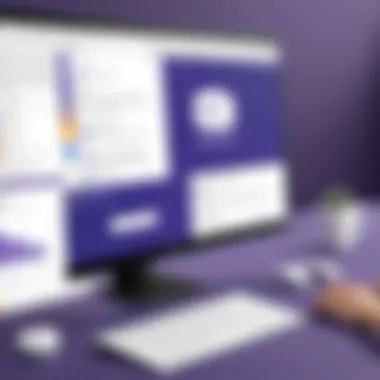

Integration with Microsoft and Third-party Applications
Integration is a crucial aspect of Microsoft Teams Personal, as it significantly enhances the user experience and functionality of the app. The ability to connect with other Microsoft services and various third-party tools allows users to customize their workflow, making it a versatile solution for personal and professional management. In a world where productivity relies heavily on interconnected applications, understanding this integration becomes essential.
Connecting with Office
Microsoft Teams Personal is designed to work seamlessly with Office 365, creating a unified experience for users. When connected to Office 365, it provides easy access to essential productivity tools like Word, Excel, and PowerPoint. This integration allows for real-time collaboration, enabling users to edit documents simultaneously and share them effortlessly within their Teams environment.
Some key points about this connection include:
- Single Sign-On: Users can sign in once and gain access to all Office 365 services without additional logins.
- Calendar Synchronization: Syncing with Outlook calendars helps manage schedules effectively, ensuring that users never miss important appointments or meetings.
- Storage Solutions: Integration with OneDrive provides ample space for storing files, easing the challenges of document management.
This creates a central hub for communication and collaboration, allowing users to focus on their work without hopping between different applications.
Utilizing Third-party Tools
While Microsoft Teams Personal provides many built-in features, its ability to integrate with third-party applications further enhances its capabilities. By incorporating tools like Trello, Asana, or Zoom, users can tailor their Teams experience to meet specific needs. This level of customization is valuable for individual users who seek efficient task management and organized collaboration.
Key advantages of utilizing third-party tools include:
- Enhanced Functionality: Adding specialized applications can improve productivity in tasks like project management and invoicing.
- Streamlined Workflows: Integrating with tools that users already rely on reduces the need to switch applications, making work more fluid.
- Wider Resource Access: Through integrations, users can tap into merged databases, reporting formats, or communication channels, broadening their resource pool.
"The absence of integration can lead to disjointed processes and reduced productivity. Third-party tool connecting is a necessary evolution of how we work today."
By embracing both Microsoft and third-party integrations, users can transform Microsoft Teams Personal into a powerful tool for managing personal projects and enhancing productivity. With this adaptability, the platform not only remains relevant in its market but also ensures that individuals stay organized amidst their diverse responsibilities.
Use Cases for Microsoft Teams Personal
Understanding how Microsoft Teams Personal can be utilized across different scenarios showcases its potential to enhance individual productivity and foster communication. This section elucidates various use cases, emphasizing its relevance in both remote work environments and personal projects. It helps users appreciate the unique features and versatility of the platform, showing that Microsoft Teams Personal is not just a tool but a facilitator of modern communication and organization.
Managing Remote Work
Microsoft Teams Personal significantly simplifies remote work. With an increase in the number of individuals working from home, there is a pressing need for effective channels of communication. Here, Microsoft Teams Personal shines through its user-friendly interface and robust functionality.
- Effective Communication: Users can leverage chat features for quick conversations. There is an option for one-on-one or group discussions, making it easy to stay connected with team members.
- Task Management: The integration of tools allows users to create tasks, set deadlines, and track progress, thus boosting accountability when working remotely.
- Customization: Users can customize notifications to prioritize urgent messages, ensuring essential updates are not overlooked. This is particularly useful in a remote setting where distractions are plentiful.
Overall, Microsoft Teams Personal brings clarity and structure to remote work. By enabling smoother workflows, it creates a productive environment conducive to success.
Organizing Personal Projects
Many individuals juggle multiple personal projects. Microsoft Teams Personal serves as a centralized hub for keeping track of these initiatives. Its rich feature set is designed to optimize project management and collaboration.
- Channel Creation: Users can create specific channels for different projects. This keeps discussions organized and reduces the clutter found in traditional messaging platforms.
- Shared Files: The option for file sharing allows users to upload documents that can be accessed by anyone involved in the project. This feature minimizes the risk of losing important materials.
- Calendar Integration: Syncing with Outlook or other calendar apps ensures that deadlines for personal projects stay on track.
In essence, Microsoft Teams Personal enables individuals to manage various personal projects systematically. It alleviates confusion and streamlines progress tracking, enhancing overall efficiency.
Enhancing Social Interaction
Connecting socially is fundamental to human experience, and Microsoft Teams Personal adds a unique dimension to this. The platform provides tools that facilitate interaction among friends and extended networks.
- Virtual Gatherings: With its video conferencing capabilities, Teams allows users to host virtual get-togethers, bridging the gap created by distance.
- Event Planning: Organizing social events becomes easier through the scheduling tools available. Users can send out invitations and track RSVPs within the application itself.
- Community Engagement: Teams enables users to participate in group chats or forums, which fosters interaction around common interests. This capability serves to strengthen social bonds in a digital landscape.
The enhancements in social interaction provided by Microsoft Teams Personal are profound. They create pathways for connections that would otherwise be challenging to maintain in a remote world.
Best Practices for Maximizing Microsoft Teams Personal
Understanding how to maximize the use of Microsoft Teams Personal is crucial for individuals who rely on this tool for both personal and professional purposes. Optimizing your interaction with the platform can lead to better communication, enhanced productivity, and smoother project management. Focusing on specific elements such as notifications and channel organization can substantially improve user experience. Here, we explore best practices that individuals can implement today.
Optimizing Notifications
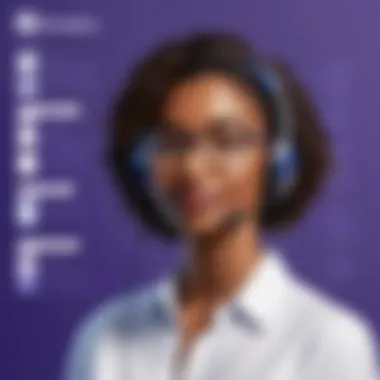

Effective management of notifications greatly influences user experience in Microsoft Teams Personal. The platform often inundates users with alerts from chats, channels, and applications, potentially leading to distraction and decreased productivity.
To optimize notifications, consider the following strategies:
- Customize Notification Settings: Tailor notification settings to prioritize important messages. You can choose to receive alerts for direct messages while muting notifications for lesser channels or chats.
- Use Quiet Hours: Set designated times when notifications will not come through. This can help maintain focus during work hours or personal time.
- Review Notification Summary: Regularly check the notification summary to stay informed without constant interruptions. This will allow you to catch up on missed communications at your convenience.
By implementing these strategies, you can create a focused work environment and reduce cognitive overload caused by excessive notifications.
Organizing Channels Effectively
The structure and organization of channels play a significant role in how efficiently information flows within Microsoft Teams Personal. A well-organized channel setup provides clarity and helps ensure that essential information can be easily accessed when needed.
To achieve effective channel organization, consider the following tips:
- Categorize Channels by Project or Topic: Group channels according to specific projects or themes. This allows members to navigate quickly to the discussions and documents relevant to their interests.
- Archive Inactive Channels: For channels that are no longer in use, archiving helps minimize clutter. This makes it easier to concentrate on active projects without being distracted by irrelevant conversations.
- Set Channel Guidelines: Establish clear guidelines regarding the purpose of each channel. This makes it easier for team members to understand where to post their queries or updates.
By focusing on channel organization, Microsoft Teams Personal can be transformed into a more intuitive and efficient collaboration space.
"Effective communication in Teams is greatly influenced by how well you manage notifications and organize channels. These elements are foundational to maximizing the platform's capabilities."
In summary, the practices of optimizing notifications and organizing channels are fundamental for users aiming to get the most out of Microsoft Teams Personal. Adopting these best practices results in improved efficiency and communication, honing the platform to better serve individual needs.
Challenges and Limitations
Exploring the challenges and limitations of Microsoft Teams Personal is essential. These aspects provide a realistic view of what users can expect when implementing this platform in their daily activities. Knowing the potential drawbacks helps users make informed decisions about whether this tool fits their specific needs.
Privacy Concerns
Privacy issues are at the forefront of most discussions regarding digital communication tools. Microsoft Teams Personal is no exception. Users often share personal information, which raises concerns about how this data is stored and used.
The platform integrates with multiple other Microsoft services and third-party applications. This broad integration can increase vulnerability. Misuse of shared data can lead to sensitive information being exposed. Users should be aware of how Microsoft handles data and what measures are in place to safeguard it. Reviewing the privacy settings within Teams Personal is crucial. Users must take responsibility for their privacy by understanding their options for controlling shared content. Regular updates from Microsoft about data protection practices are also important to follow. Here are some essential steps to enhance privacy:
- Use strong passwords to secure accounts.
- Enable two-factor authentication for added security.
- Regularly review and adjust privacy settings.
"User privacy should always be a primary concern when using collaboration tools. Be proactive about your data."
User Experience Issues
User experience plays a significant role in the effectiveness of Microsoft Teams Personal. Although it offers various features, some users may find the interface overwhelming or unintuitive. This can lead to frustration, especially for those who are not technologically savvy.
Navigation within the platform can sometimes be cumbersome. The extensive options available can create confusion, particularly for new users. Moreover, frequent updates can change the layout, requiring users to adapt constantly. This can detract from an overall seamless experience. It means that learning curves may hinder productivity in the early stages of use. Here are some common user experience issues:
- Complex navigation can lead to a steep learning curve.
- Inconsistencies in updates may frustrate users.
- Limited customization options may not meet everyone's preferences.
By acknowledging these user experience challenges, actions can be taken to mitigate their effects. Microsoft can improve the onboarding process by providing better educational materials. User feedback plays a vital role in improving the experience, ensuring continued adaptation to user needs.
Understanding these challenges can lead to better decision-making. For users considering Microsoft Teams Personal, being aware of potential pitfalls can enhance their experience with the product.
Future Directions for Microsoft Teams Personal
As the landscape of digital communication evolves, the future direction of Microsoft Teams Personal becomes essential to understanding its growth and utility. This section delves into possible feature enhancements and the anticipated market trends that may shape how individuals use this platform. Staying informed about these facets is crucial for IT professionals and tech enthusiasts who wish to leverage Microsoft Teams Personal to its full potential.
Potential Feature Enhancements
Looking ahead, several potential feature enhancements could significantly improve the Microsoft Teams Personal experience. These enhancements may include:
- AI Integration: Incorporating advanced AI capabilities to facilitate smarter interactions will likely become a priority. Features such as real-time language translation could break down barriers in communication.
- Customization Options: Users may see increased customization possibilities, enabling them to personalize their workspace and optimize workflow according to their unique preferences. This includes the ability to modify notifications and layout.
- Enhanced Search Functionality: Improvements in search algorithms could make it easier for users to locate files, messages, and channels quickly. A robust search experience is vital for efficiency.
- Better Video Features: Expanded tools for video conferencing, such as background replacement, virtual cameras, and advanced meeting controls, could bolster the platform’s utility for both personal and professional use.
- Task Management Integrations: Future iterations might include integrated task management tools that allow users to manage to-do lists and schedules effortlessly.
Anticipated Market Trends
The digital workspace is continuously molding itself in response to user behaviors and technological advancements. Future market trends for Microsoft Teams Personal may include:
- Increased Demand for Remote Collaboration Tools: The rise in remote work has intensified the need for effective collaboration tools. Microsoft Teams Personal is well positioned to capture this market due to its existing features tailored for individual use.
- Focus on Security and Privacy: As concerns about data security rise, there will be a heightened focus on ensuring user privacy within communication tools. Microsoft Teams Personal must adapt by enhancing security measures to reassure users about data protection.
- Integration with Emerging Technologies: The integration of emerging technologies such as augmented reality and Virtual Reality (VR) may become prominent. This would enhance digital interactions, connecting users in more immersive ways.
- Findings from User Behavior Analytics: A trend towards data-driven decision-making will likely see companies analyzing user behavior to enhance service features. Insights gained through analytics will guide feature development in future updates.
"Adapting to future trends is not just about keeping pace; it’s about leading the charge in creating the tools that empower users in their daily lives."
In summary, the future of Microsoft Teams Personal will be shaped by both technological advancements and user expectations. The platform has the potential to evolve in ways that significantly enhance communication and collaboration for individual users.



