Discover Microsoft Teams Phone Line Features and Benefits
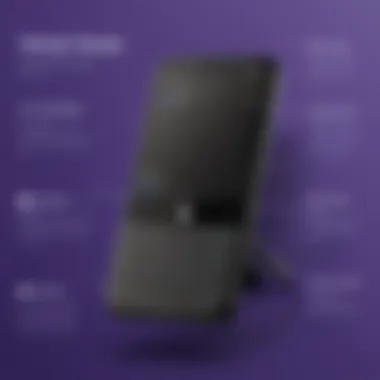

Intro
The Microsoft Teams Phone Line streamlines the way organizations communicate. With an ever-increasing reliance on cloud platforms, this service facilitates voice calling within Microsoft Teams. This integration allows businesses to replace traditional phone systems with a digitally native solution. Companies can benefit from improved flexibility, cost-effectiveness, and enhanced collaboration features.
Implementing the Teams Phone Line represents a strategic move for firms looking to modernize their communication toolkit. This article will dissect various components: from hardware specifications to software functionalities, and beyond. For IT professionals and tech enthusiasts, understanding these elements is crucial for leveraging the full potential of this tool.
Hardware Overview
Specifications
The hardware required for Microsoft Teams Phone Line is pivotal in ensuring optimal performance. Essential components typically include:
- Certified devices: Equipment such as handsets, headsets, and conference phones from brands like Yealink, Poly, and Cisco.
- Connectivity options: Devices that support Ethernet connections or Wi-Fi, depending on the office infrastructure.
- Audio Quality: Look for devices with high-definition audio capabilities for clear calls.
Requirements for these devices can vary, but they all need to comply with certain quality standards to work seamlessly with Teams.
Performance Metrics
Performance is often gauged by several metrics:
- Call Clarity: This includes both incoming and outgoing voice quality.
- Latency Rates: The time delay in data packets reaching their destination should be minimal.
- Uptime: Reliability of the system in maintaining an active connection without frequent disruptions.
Successfully deploying equipment that meets the above criteria can dramatically enhance user experience and satisfaction.
Software Analysis
Features and Functionality
Microsoft Teams Phone Line offers an array of features:
- VoIP Services: Utilizing Voice over Internet Protocol for efficient calling.
- Call Forwarding: Users can easily redirect calls to different numbers or devices.
- Voicemail Integration: Audio messages can be easily accessed via Teams.
- Call Analytics: Organizations can monitor call quality and volume through built-in reporting tools.
These functions are not just useful but essential in a connected workplace.
User Interface and Experience
User experience is a significant factor influencing the adoption of the Teams Phone Line. Navigating the interface is generally intuitive. Users can access calling functions directly from the Teams app, minimizing the learning curve. Key elements include:
- Simple Layout: The dashboard design keeps essential functions within reach.
- Search Functionality: Users can find contacts and call logs swiftly.
- Notification System: Alerts for missed calls and voicemails ensure crucial communications are not overlooked.
The overall positive user experience encourages consistent usage, which is beneficial for businesses aiming to enhance their internal communication.
To summarize, the integration of Microsoft Teams Phone Line within an organization fosters improved communication and collaboration.
Prelims to Microsoft Teams Phone Line
The Microsoft Teams Phone line represents a pivotal shift in how organizations communicate. In today's fast-paced business environment, effective communication is crucial for collaboration and productivity. The transition to cloud-based communication tools is no longer a choice; it has become a necessity for many businesses. This section will outline the significance of understanding the Microsoft Teams Phone line, highlighting various practical elements and benefits that support its adoption.
Overview of Microsoft Teams
Microsoft Teams is part of the Microsoft 365 suite and serves as a hub for teamwork. It integrates chat, video conferencing, file storage, and application collaboration, which streamlines communication within teams. In essence, it replaces traditional silos of communication, allowing for more dynamic interactions and access to shared resources. This integration promotes a culture where information flows freely, thereby enhancing team cohesion and responsiveness to business challenges. Given its comprehensive nature, Teams enables organizations to consolidate various communication tools into one platform, simplifying management and usage.
What Is Microsoft Teams Phone Line?
The Microsoft Teams Phone line is an integrated communication system that allows users to make, receive, and manage calls directly from the Microsoft Teams interface. It helps unify communication processes under a single roof. This service is particularly advantageous for remote and hybrid working models, where employees require reliable access to voice communication regardless of location. The phone line enhances the overall functionality of Teams by introducing traditional telephony features coupled with modern digital tools.
Furthermore, users can expect a robust selection of calling features, voicemail options, and seamless integration with existing Teams functionalities. As businesses progressively shift away from traditional phone systems, understanding the capabilities of the Microsoft Teams Phone line becomes essential for IT professionals tasked with optimizing organizational communication strategies.
"Digital transformation in communication is no longer the future; it is the now."
By delving deeper into the Microsoft Teams Phone line, one will appreciate its role not just as a tool, but as a strategic asset for enhancing communication, fostering collaboration, and driving business success.
Key Features of Microsoft Teams Phone Line
The Microsoft Teams Phone Line represents a significant innovation in unified communications for businesses. Its key features streamline various calling functionalities into a single, efficient platform. These enhancements not only elevate user experience but also deepen integrations with existing Microsoft products, thus fostering collaboration among teams. This section delves into the primary characteristics that make the Teams Phone Line a vital tool in today’s communication landscape.
Integrated Calling Functionality
One of the most crucial aspects of the Microsoft Teams Phone Line is its integrated calling functionality. The platform allows users to make and receive voice calls using their existing Teams interface. This integration simplifies the workflow, enabling users to shift between chats, meetings, and calls without the need for multiple applications. Such a seamless experience not only saves time but also reduces cognitive load on employees, allowing them to focus on their tasks.
Moreover, the calling functionality supports a wide range of call types, including internal calls to colleagues and external calls to clients or business partners. Users can access features such as call hold, mute, and transfer directly from the Teams interface. The simplicity of managing calls within a familiar environment enhances productivity and reduces the learning curve associated with adopting new telephony systems.
Voicemail and Call Forwarding Options
In professional settings, managing calls efficiently can greatly influence productivity. The voicemail and call forwarding options in Microsoft Teams Phone Line are essential features tailored for businesses. Users can customize their voicemail greetings and settings, ensuring callers receive pertinent information when unable to connect.
Call forwarding enables users to direct calls to different numbers or devices, ensuring that important messages are not missed. For instance, if an employee is out of the office, they can configure their settings to forward calls to a mobile device or another colleague. This flexibility not only improves communication efficiency but also enhances customer service by reducing call drops and missed opportunities.
Video and Audio Conferencing
The ability to conduct video and audio conferencing sets Microsoft Teams apart from traditional phone systems. High-quality video calls and audio sessions allow teams to engage in real-time discussions, regardless of geographical barriers. This collaborative feature is essential as remote work continues to gain traction.
Users can host meetings with many participants while leveraging functionalities such as screen sharing, live captions, and recording options. This transforms how teams collaborate, making it more interactive and visually supportive. The importance of effective communication cannot be overstated; these conferencing features are indispensable as they create an environment where ideas can be exchanged freely and work can progress efficiently.
In summary, the key features of the Microsoft Teams Phone Line are integral to enhancing organizational communication. From integrated calling functionality to customized voicemail options and advanced conferencing capabilities, this platform meets the diverse needs of modern businesses.


System Requirements for Microsoft Teams Phone Line
Understanding the system requirements for Microsoft Teams Phone Line is essential for organizations that rely on effective communication strategies. Meeting the necessary hardware and software specifications ensures seamless functionality and optimal user experience. As IT professionals consider implementing this telephony solution, awareness of these requirements will greatly reduce potential setbacks during deployment.
Hardware Requirements
The hardware specifications serve as the backbone for running Microsoft Teams Phone Line. To support its diverse functionalities, it necessitates certain devices and peripherals. While the list may seem extensive, it is key to ensure compatibility for efficient operation.
- Computers: Devices should run with at least an Intel Core i3 or an equivalent processor. Teams would perform best on systems with a minimum of 4 GB RAM, although 8 GB is recommended for multitasking.
- Headsets: A certified headset offers high-quality audio input and output. Selecting USB-C or USB headsets is advisable due to their direct compatibility.
- Cameras: Video conferencing capabilities require HD cameras. Ensuring a resolution of at least 720p will enhance the visual experience for participants.
- Network Devices: Invest in routers and switches that support Quality of Service (QoS) for prioritizing voice data.
Incorporating these hardware components into your setup minimizes the risk of performance issues. Choosing reputable brands may also provide extended support and reliability, which is extremely beneficial for ongoing operations.
Software and Network Requirements
A robust infrastructure of software and network is pivotal to leveraging Microsoft Teams Phone Line effectively. The software stack, combined with a well-configured network environment, fosters an environment for productive communication.
- Operating Systems: Microsoft Teams is compatible with Windows 10 or later, macOS, and supported mobile operating systems. Ensuring the latest updates are applied is crucial for security and features.
- Internet Connection: A stable internet connection is paramount for operation. A minimum speed of 1 Mbps for upload and download is required. However, for better quality, 2 Mbps is recommended.
- Firewall and Security Settings: Configuring network devices to allow traffic for Teams, including specific ports, safeguards seamless communication. Pay attention to DNS settings that might affect connectivity.
- Virtual Environments: If deploying Teams in virtualized environments, compatibility with a specific hypervisor is needed. VMware and Hyper-V are routinely found in enterprise setups.
Efficient configuration of software and network not only enables Teams Phone Line but also enhances the entire team's productivity by reducing disruptions.
In summary, understanding the system requirements is critical. It lays the foundation for effective implementation of Microsoft Teams Phone Line, thereby facilitating better communication within organizations.
Integration with Existing Systems
Integration with existing systems is a crucial aspect of implementing the Microsoft Teams Phone Line. Businesses today rely heavily on various software and applications to streamline their operations. Thus, ensuring that Microsoft Teams operates seamlessly within this ecosystem can greatly enhance productivity and efficiency.
Compatibility with Other Microsoft Services
Microsoft Teams Phone Line is designed to work cohesively with various Microsoft services. This includes tools like Microsoft 365, Azure Active Directory, and SharePoint. When these services are integrated, organizations can leverage the full capabilities of Teams while maintaining a consistent user experience.
For instance, utilizing Azure Active Directory allows for secure single sign-on capabilities. This single sign-on simplifies access for employees across different Microsoft services, promoting ease of use and reducing the likelihood of password fatigue. Additionally, integrating with SharePoint enables users to share documents and collaborate directly during calls or meetings within Teams, fostering a more unified workflow.
Implementing these integrations can lead to several advantages:
- Streamlined Communication: Teams can communicate across different platforms without switching applications.
- Centralized Data Management: Information can be managed from a single place, allowing for easier data access.
- Improved Security: Single sign-on, along with advanced security features from Azure, ensures data protection across services.
Third-Party Application Integrations
The flexibility of the Microsoft Teams Phone Line extends beyond Microsoft’s offerings. It supports various third-party applications, further boosting its functionality. Integrating these applications can help businesses customize their communication infrastructure to better suit their needs.
Popular third-party tools include Salesforce, Zoom, and various project management software like Trello. By connecting these applications, teams can:
- Enhance Workflow: Real-time updates can be relayed directly into Teams channels, so users remain informed without navigating away from their primary workspace.
- Automate Processes: Integrations can help automate repetitive tasks such as scheduling calls or updating CRM entries based on interactions within Teams.
- Facilitate External Communication: Allowing external applications to connect with Teams can greatly improve collaboration with partners or clients who may use different tools.
"A successful integration of Microsoft Teams Phone Line can significantly transform the way businesses operate by streamlining communication and enhancing collaboration."
By understanding and utilizing these integration capabilities, IT professionals can ensure a smoother adoption process and maximize the potential of Microsoft Teams within their organizations.
Pricing and Licensing
The topic of Pricing and Licensing for Microsoft Teams Phone Line is critical in understanding how organizations can leverage this solution effectively. This section elucidates the cost structures associated with Microsoft Teams as it pertains to different organizational needs. In today’s market, businesses seek transparency and flexibility in their communications solutions, and understanding pricing models helps in making informed decisions.
Breakdown of Microsoft Teams Plans
Microsoft offers various plans designed to cater to different business sizes and requirements. Each plan comes with its own set of features, making it essential to choose the right one.
- Microsoft 365 Business Basic: This is an affordable starting point. It includes basic Teams features and 1 TB of cloud storage, but it does not support the advanced calling functionalities.
- Microsoft 365 Business Standard: This level provides more extensive functionality, including business email alongside Teams.
- Microsoft 365 E3 and E5: These options are more robust, offering extensive security features, advanced audio conferencing, and full phone system capabilities.
- Calling Plan: This add-on allows businesses to make calls to and from landlines and mobile phones.
Each tier of service reflects its pricing, and organizations should analyze their usage patterns before committing to a plan.
Cost Factors for Enterprises
When evaluating the costs associated with Microsoft Teams Phone Line, several factors come into play which are paramount for enterprise users.
- Number of Users: Costs will vary directly with the number of licenses required. Larger businesses may benefit from bulk purchasing discounts.
- Required Features: Depending on the plan selected, additional functionalities like advanced security or more extensive conferencing capabilities might incur extra charges.
- Infrastructure Changes: Businesses may have to invest in hardware or upgrades, enhancing their internet connection to accommodate Teams Phone effectively.
- Integration Costs: If your organization uses other software, integration might necessitate additional expenses, especially when syncing with existing systems.
Understanding these factors allows businesses to align their budget with their communication strategy effectively.
Investing in the right plan for Teams Phone Line not only secures call clarity but also enhances team collaboration, contributing to overall productivity.
In summary, organizations need to analyze the pricing structures and consider their specific needs to maximize the return on investment in Microsoft Teams Phone Line.
Security Features
The critical nature of security in communications cannot be overstated, especially when discussing platforms like Microsoft Teams Phone Line. This section will examine fundamental aspects of security features, emphasizing their significance for organizations seeking reliable communication tools.
Data Encryption and Privacy
Data encryption stands as a cornerstone of Microsoft Teams Phone Line's security infrastructure. It ensures that information shared over the platform is accessible only to authorized users, safeguarding against potential breaches. All communications, including voice calls and video conferences, are encrypted in transit. This means that even if data is intercepted during transmission, it remains unreadable without the proper decryption keys.
Privacy is another essential consideration. Microsoft implements strict privacy policies designed to protect user data. These policies align with industry standards, ensuring that organizations can maintain compliance while also safeguarding employee and client information. By using encryption, businesses mitigate risks associated with data leaks and unauthorized access, thereby reinforcing user trust.
Compliance with Industry Standards
Compliance with industry-specific regulations is paramount for organizations utilizing communication tools. Microsoft Teams Phone Line adheres to various established standards, including the General Data Protection Regulation (GDPR) and the Health Insurance Portability and Accountability Act (HIPAA). These regulations dictate how organizations must handle sensitive data, ensuring privacy and security.
Organizations can benefit from these compliance measures by avoiding hefty fines associated with non-compliance. Furthermore, Microsoft’s commitment to meeting regulatory requirements is indicative of its dedication to customer security. By integrating with industry standards, Microsoft Teams Phone Line not only enhances its credibility but also provides clients with the reassurance that their communications are secure within the framework of legal and ethical boundaries.


User Experience and Interface
User experience and interface are critical factors in the adoption and usability of the Microsoft Teams Phone Line. A positive user experience enhances productivity, encourages team collaboration, and minimizes resistance to new technology. The interface must be intuitive and easy to navigate, as this directly affects how quickly users can become proficient with the system. In a work environment, efficiency is key, and any hurdles in using communication platforms can lead to frustration and decreased output.
Design and Usability
The design of the Microsoft Teams interface aims to facilitate seamless communication. Use of color coding, organized layouts, and tooltips all contribute to an experience that both novice and experienced users can appreciate. The main dashboard provides easy access to calling features without overwhelming users with options. Additionally, the search function is prominent, allowing users to locate contacts or features without lengthy navigation.
Moreover, usability is further enhanced through consistent updates based on user feedback. Microsoft has implemented adjustments that consider users' most common tasks, simplifying access to frequently used tools.
Key aspects of design and usability include:
- Clarity: Clear icons and labels guide users through the app.
- Navigation: Simple menus reduce the learning curve.
- Accessibility: Features designed to support a range of user needs, including voice commands and screen readers.
Customizing Teams Settings
Customizing settings in the Microsoft Teams Phone Line empowers users to tailor their experiences according to individual needs. Users can modify notification preferences, choose default calling methods, and adjust their availability status. This flexibility is especially important in diverse organizational environments where staff roles and communication styles differ significantly.
Furthermore, customization options extend to call handling. Users can set up rules for forwarding calls, configuring voicemail settings, and managing which devices will ring during incoming calls. These options allow individuals to maintain control over their communication, aligning it with their workflow.
The customization process is relatively simple:
- Navigate to the Settings menu.
- Select Notifications to adjust alerts.
- Go to Calls for selection of preferred features and handling rules.
"Customization not only improves user satisfaction but also aligns technology with work habits."
Effective user experience hinges on the understanding that every organization is unique. Microsoft Teams allows for such customization, ultimately driving better engagement and satisfaction.
By addressing both design and usability as well as user customization, the Microsoft Teams Phone Line enhances overall productivity while minimizing frustration and learning complexities.
Troubleshooting Common Issues
In today’s fast-paced digital landscape, efficient communication is crucial for organizational success. The Microsoft Teams Phone Line enhances this communication, but it is still susceptible to certain issues. Understanding troubleshooting common issues is vital. Effective troubleshooting can significantly reduce downtime. Moreover, it allows teams to maintain productivity.
Addressing problems quickly helps user satisfaction and reduces frustration. Thus, being prepared with solutions is beneficial. IT professionals must grasp these troubleshooting methods to ensure that teams can converse without interruptions.
Call Quality Problems
Call quality issues may emerge during or after a call on Microsoft Teams Phone Line. This can include choppy audio, echoes, or delays. These problems can hinder conversations and cause misunderstandings.
Several factors contribute to call quality declines:
- Network Bandwidth: Insufficient bandwidth can lead to degraded audio. A minimum of 1 Mbps upload and download speeds are recommended per user.
- Device Compatibility: Outdated or incompatible hardware can impact audio clarity. It is essential to use approved devices.
- Background Noise: High ambient noise levels can disrupt calls. Users should adopt proper call environments.
To troubleshoot these issues, the following actions may help:
- Check network connection stability.
- Test audio input and output devices.
- Ensure that Microsoft Teams is updated to the latest version.
- Consider switching to a wired connection if on Wi-Fi to improve stability.
"Ensuring optimal conditions for calls can transform communication quality dramatically."
These steps can dramatically improve user experience during calls, ultimately fostering smoother communication.
Connectivity Issues
Connectivity issues can obstruct the use of the Microsoft Teams Phone Line. Users may experience disconnections, inability to join calls, or issues logging in. These problems can stem from various sources that require analysis.
Key areas to investigate include:
- Insufficient Internet Speed: Teams Phone Line requires reliable internet access. Slower connections may hinder use.
- Firewall Settings: Security settings can block access. It is important to ensure that Microsoft Teams is allowed through the firewall.
- VPN Conflicts: Occasionally, VPNs can create connectivity blockages. Identify if the VPN is causing issues.
To address connectivity problems, consider these suggestions:
- Restart the device and router to refresh the connection.
- Verify internet speed with tools like Speedtest.net.
- Adjust firewall settings as necessary.
- Disconnect VPN, if applicable, to check for compatibility.
These measures can often resolve connectivity issues promptly, ensuring seamless communication for users.
Comparative Analysis with Traditional Telephony Systems
The transition from traditional telephony systems to cloud-based solutions, such as the Microsoft Teams Phone Line, carries significant implications for organizations. This analysis helps to underpin the advantages and considerations involved in this adaptation. Many businesses are re-evaluating their communication frameworks and seeking cost-effective, flexible, and efficient solutions. The Microsoft Teams Phone Line emerges as a powerful contender, directly contrasting with the limitations often found in conventional telephony.
Cost Efficiency
Cost efficiency is a prominent factor in deciding to shift to Microsoft Teams Phone Line. Traditional telephony systems typically incur high infrastructure and maintenance costs. These costs arise from hardware purchases, installation services, and ongoing physical upkeep. In contrast, cloud-based systems minimize these expenditures.
The Microsoft Teams Phone Line operates on a subscription model, allowing businesses to only pay for the features they need. This model can significantly reduce upfront costs.
Some notable cost benefits include:
- Elimination of extensive hardware: Since the service uses existing devices, businesses can forego installing elaborate phone systems.
- Reduced operational costs: Ongoing maintenance and staffing for a phone system are generally lower.
- Scalable pricing: As a business grows, they can easily adjust their subscription to meet their current needs without additional hardware investments.
This cost-effective approach enables organizations to allocate resources to other critical areas, such as employee training or technology upgrades.
Flexibility and Scalability
Flexibility is another area where Microsoft Teams Phone Line excels when compared to traditional telephony systems. Using a cloud-based platform allows employees to communicate from anywhere. This is an essential feature for organizations embracing remote work and global collaboration. Employees can receive calls on their devices, regardless of location, fostering seamless communication.
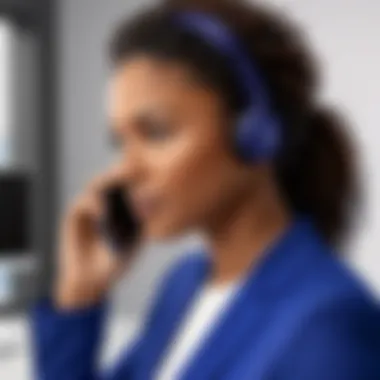

Specific advantages include:
- Dynamic scaling: Businesses can easily adjust their user count as implementation grows or shrinks. Adding new lines or users typically occurs instantly and is managed easily through the Teams interface.
- Integration with existing tools: Microsoft Teams integrates with various business applications, thus enhancing productivity. Organizations can leverage the same platform for teamwork, scheduling, and communications.
- Adaptability to change: As communication needs evolve, so can the use of features within Microsoft Teams. New functionalities can be added as they become available without overhauling the existing system.
In summary, the comparative analysis of Microsoft Teams Phone Line against traditional telephony systems presents a compelling case for cloud-based solutions. With cost-efficiency, flexibility, and scale, organizations can better meet their communication needs, ensuring they stay competitive in a rapidly changing environment.
Benefits of Cloud-Based Phone Solutions
The transition to cloud-based phone solutions, such as Microsoft Teams Phone Line, is increasingly critical for modern businesses. Such solutions offer flexibility and efficiency that traditional telecommunication systems cannot match. As organizations look for ways to optimize operations and enhance communication, understanding these benefits is essential.
Remote Work Enablement
One of the main advantages of cloud-based phone solutions is their ability to support remote work. In a world where many employees work from various locations, maintaining seamless communication is vital. The Microsoft Teams Phone Line allows employees to make and receive calls from anywhere with an internet connection. This means that team members can collaborate effectively regardless of their physical location.
- Flexibility of Location: Employees can access the phone line from home, while traveling, or even from a coffee shop. This removes the constraints of a traditional office environment.
- Unified Communication: With integrated chat, video, and calling features, Teams consolidates multiple communication tools into one platform, promoting efficiency and productivity.
The transition to a cloud-based system supports an evolving work culture, allowing businesses to be adaptive and responsive.
Disaster Recovery Capabilities
Disaster recovery is another vital aspect of cloud solutions. The Microsoft Teams Phone Line has built-in features that help mitigate risks associated with unexpected events, such as power outages or natural disasters. The cloud infrastructure provides redundancy and backup capabilities, ensuring continued access to communication resources in times of need.
- Data Backups: Important data stored in the cloud is regularly backed up, protecting the organization from data loss.
- Quick Recovery: In case of a failure, restoring services can be done seamlessly, minimizing downtime and allowing teams to resume operations swiftly.
Implementing Microsoft Teams Phone Line also aligns with a comprehensive disaster recovery strategy. This foresight ensures that businesses not only survive disruptions but can maintain productivity and connection with their clients and partners during crises.
"The move to cloud-based solutions is not just a trend; it's a necessity for business continuity and resilience in today's unpredictable environment."
Best Practices for Implementation
Implementing the Microsoft Teams Phone Line requires careful planning and execution. This section discusses the importance of adopting best practices to ensure a smooth transition and effective use of this communication tool. Following these guidelines can minimize disruptions, enhance user experience, and maximize the benefits.
Planning the Rollout
An effective rollout plan is crucial for successful implementation. This begins by assessing the current telephony systems and understanding organizational needs. Here are key steps to consider:
- Assess Current Infrastructure: Evaluate existing hardware and software capabilities. This helps identify what can be reused or needs upgrading.
- Set Clear Objectives: Define goals for the new phone system. What specific problems should it solve? Align these objectives with overall business strategy.
- Develop a Timeline: Create a detailed schedule for the rollout, including phases like pilot testing and full deployment. Make sure to allow time for adjustments.
- Involve Stakeholders: Engage key stakeholders, including IT, management, and end-users, early in the planning process. Their input can provide valuable insight and foster buy-in.
- Pilot Testing: Conduct testing with a small group before full deployment. This helps identify potential issues and allows you to refine processes.
Training Employees
Training is vital to ensure employees can use the Microsoft Teams Phone Line effectively. Without adequate training, even the best system will not reach its potential. Here are some strategies for effective training:
- Tailored Training Programs: Create training sessions that cater to different user roles. For example, managers may need advanced features that regular users do not require.
- Hands-On Learning: Utilize practical training methods. Employees should engage with the platform through real-life scenarios instead of only theoretical learning.
- Provide Resources: Offer manuals, videos, and online resources for further learning. This supports continuous development even after formal training is complete.
- Feedback Loop: Establish a process for employee feedback on the training. Continuous improvement is key to maintaining a competent workforce.
- Ongoing Support: Ensure that users have ongoing access to IT support for questions and troubleshooting.
Implementing the Microsoft Teams Phone Line is not just about technology; it involves people, processes, and effective training. By prioritizing these best practices, organizations can optimize their communication systems and adapt to changing needs efficiently.
Feedback and User Reviews
In the landscape of modern communication tools, understanding user feedback is essential for optimizing overall experience and effectiveness. In regard to the Microsoft Teams Phone Line, user reviews provide insights into its performance, highlight areas for improvement, and can guide potential users in their decision-making processes. Feedback helps in identifying what users appreciate about the platform and the aspects they find lacking. It also offers valuable perspectives from real-world scenarios, which can serve as benchmarks for best practices in implementation.
User reviews can significantly enhance the experience for IT professionals seeking to adopt or integrate Microsoft Teams Phone Line into their infrastructure. By assessing the common themes presented in feedback, organizations can better tailor their approach to maximize user acceptance and productivity.
> "User feedback can either validate or challenge our expectations about Microsoft Teams Phone Line, guiding necessary adjustments in deployment."
Positive User Experiences
Many users have reported satisfaction with the functionality provided by Microsoft Teams Phone Line. Key highlights include its seamless integration with existing Microsoft 365 applications, which streamlines daily operations. Organizations that have fully embraced the platform often note the enhanced collaboration that occurs when calling, messaging, and video conferencing are all housed under one ecosystem.
Furthermore, the user-friendly interface has also been frequently mentioned. Users find it intuitive, resulting in shorter training periods and quicker adaptation among team members. The ability to connect across devices—be it desktop, mobile, or web—adds significant flexibility. This multi-device support allows users to engage on the go, which is especially beneficial in today's remote work settings.
In general, the availability of features such as customized voicemail greetings, call recording, and direct routing has received praise. Many users appreciate how these elements improve their communication capabilities and overall service quality.
Challenges Faced by Users
Despite the positive feedback, some challenges have surfaced from users of the Microsoft Teams Phone Line. Connectivity issues can sometimes disrupt calls and create frustration. Network requirements can be stringent; therefore, organizations with inadequate internet bandwidth may face difficulties achieving consistent call quality.
Additionally, while the integration is largely seamless, some users have encountered compatibility issues when interfacing Microsoft Teams with third-party applications. This can lead to disruptions in workflow, as time may be spent troubleshooting rather than focusing on core tasks.
Cost considerations are also frequently discussed; pricing can escalate for large organizations needing extensive services and licenses. Budgeting for such a communication tool requires careful planning and consideration to ensure that all needs are met without unforeseen expenses.
Finally, there is a learning curve associated with some advanced features. Despite many users finding the interface intuitive, the depth of functionality may require additional training for teams to fully utilize everything Microsoft Teams Phone Line has to offer.
In summary, feedback and user reviews play a critical role in assessing the effectiveness of Microsoft Teams Phone Line. Positive experiences highlight the platform's strengths, while challenges faced by users underscore the importance of readiness and proper support during implementation.
Future of Microsoft Teams Phone Line
The Microsoft Teams Phone Line is poised for growth and evolution as the landscape of communication technology shifts towards more unified and efficient systems. Understanding this future helps organizations plan effectively and align with emerging trends. The focus on cloud solutions and remote work has fundamentally changed how businesses communicate. Microsoft Teams is at the forefront of this movement, aiming to enhance its offerings and keep pace with technological advancements.
Upcoming Features and Updates
Anticipating upcoming features within Microsoft Teams Phone Line can provide valuable insight for IT professionals. There are indications that Microsoft aims to integrate AI-driven functionalities.
- Smart Call Routing: This feature will help direct calls to the most appropriate resources.
- Enhanced VoIP Capabilities: Improved voice quality and connection stability are on the horizon.
- Seamless Integration: Future updates may serve to better integrate with Microsoft 365 applications, streamlining user experience.
These potential enhancements promise to support organizations as they adapt to future communication needs. Staying informed on these developments can help users leverage new capabilities swiftly and effectively.
Influence on Communication Technologies
The Microsoft Teams Phone Line is set to shape the future of communication technologies. Its adoption will likely accelerate the decline of traditional telephony systems while fostering a shift towards collaborative platforms. This transition highlights several important considerations.
- Unified Communication: Organizations are witnessing a merging of various communication methods, such as chat, video, and voice, into one platform.
- Remote Work Phenomenon: As more companies embrace remote work, platforms like Microsoft Teams will become crucial for maintaining connectivity and collaboration.
- Deployment of Cloud Solutions: The continued growth of cloud adoption underscores the importance of solutions like Teams Phone Line, which can scale with organizational needs.
Ultimately, Microsoft Teams Phone Line stands as a significant player in developing communication strategies that resonate with modern business practices, ensuring efficiency and effectiveness.



