Norton 360 Subscription Pricing Analysis


Intro
In a world where digital threats loom larger than ever, making sense of cybersecurity pricing can be a daunting task. For IT professionals and tech enthusiasts, understanding the pricing structure of Norton 360 subscriptions is essential. This article aims to unpack the costs, features, and overall value of Norton 360’s offerings, ensuring that you’re well-informed when selecting a plan that meets your unique needs.
With the increasing reliance on technology, having solid cybersecurity measures isn't merely an option; it's a necessity. A fly-by-night approach to cybersecurity could expose individuals and organizations to substantial risks, be it in data breaches or identity theft. Thus, let’s delve deeper into what makes Norton 360 a notable contender in the crowded cybersecurity market.
Pricing Plans Overview
Norton 360 offers a variety of subscription tiers designed to cater to different audiences, whether for individual consumers or larger organizations. Each plan comes with its own set of features and price points, allowing users to choose the package that aligns best with their needs.
Basic Plan
This plan is for those who are perhaps entering the world of cybersecurity for the first time or who need basic protection without diving too deep into complexities. The cost is relatively low, making it appealing for budget-conscious users. It includes essential features that provide fundamental protection without bells and whistles.
Standard and Premium Plans
The Standard and Premium plans introduce more advanced features like VPN access for browsing securely and cloud backup for safeguarding important files. The jump in pricing here reflects the additional value users receive, which, when assessed against potential threats, can be seen as a crucial investment.
These plans are designed for those looking to maximize their online privacy and security, thus making them attractive to tech-savvy individuals and businesses alike.
Family Plan
For larger families or small business teams, the Family Plan allows installation across multiple devices. This not only provides security for different users but also handles various devices—be it smartphones, tablets, or laptops. The cost savings become evident here when you break it down per user, making it a smart choice for households with many users.
Features Breakdown
Understanding the core features each plan offers is crucial. This section will help highlight the distinguishing factors across Norton 360’s pricing structure.
- Antivirus Protection: All plans provide robust antivirus measures. However, the depth and breadth of protections beef up as you move to higher tiers.
- Firewall Security: Advanced plans incorporate sophisticated firewall options that can be pivotal in preventing unauthorized access.
- Backup Services: Norton’s built-in backup options draw serious attention. While basic options exist, the ability to access cloud storage capabilities is a compelling feature in premium tiers.
"Investing in a solid cybersecurity plan is an essential tactic in safeguarding not just data but also peace of mind."
Discounts and Offers
Another noteworthy aspect of Norton’s pricing approach is its occasional discounts. Seasonal sales and promotion offers can offer significant savings during special events like Black Friday or Cyber Monday. Additionally, annual subscriptions typically see better price points than monthly ones.
- Referral Discounts: Encourage a friend, and you might both end up saving some cash.
- Bundled Services: When compared to standalone products, bundling services can lead to considerable savings.
Considering these financial angles makes the Norton 360 subscriptions a more attractive proposition when planning your cybersecurity budget.
Preface to Norton
When it comes to cybersecurity, Norton 360 often stands out in discussions among IT professionals and technology enthusiasts. The world is rife with digital threats, and having a reliable software solution is not just a luxury—it's a necessity. Norton's offerings provide comprehensive protection, integrating multiple layers of security to keep cyber dangers at bay. Understanding Norton 360 isn't just about knowing its features; it’s also crucial to grasp its pricing structure. This knowledge can help users tailor their choices according to specific needs and budgets.
Pricing is an essential piece of the puzzle, impacting accessibility and user uptake. Different plans cater to varying demographic needs, from a solitary user to whole businesses. An understanding of the costs involved allows users to make educated choices on investing in their cybersecurity.
Moreover, Norton 360 combines a slew of appealing features, and prices reflect not only these functionalities but also the value provided through ongoing support and updates. In summary, exploring Norton 360 leads us to appreciate the interplay between effective cybersecurity and value-for-money, making it a significant topic in today’s tech landscape.
Overview of Norton
Norton 360 offers an all-in-one security solution that goes beyond basic antivirus. It bundles multiple security features into a single subscription, which is convenient for users who want everything in one package. With components like secure VPN, password management, and backup features, it ensures holistic protection against digital threats.
The user interface is designed with simplicity in mind, granting easy navigation to even the most non-tech-savvy individuals. At the same time, it doesn't skimp on security sophistication, making it a noteworthy option for seasoned professionals who demand more from their software.
Potential buyers will find varying plans that reflect the feature sets they may want or need.
"Choosing the right cybersecurity software is like picking a good lock for your front door; you want to know it’s going to withstand most any determined effort to break in."
In sum, Norton 360 aims to be more than just an antivirus program; it aspires to be a shield against a myriad of threats online, and its pricing structure reflects the sophistication of its services.
Understanding Subscription Pricing
When diving into the landscape of cybersecurity solutions, understanding the pricing structure is not just a trivial detail; it's a cornerstone for smart investments in tech. Subscription models, especially for products like Norton 360, have evolved to cater to various user needs, budgets, and usage scenarios. Whether you're an IT professional managing multiple devices in a corporate setup or a tech enthusiast wanting the best protection on your personal laptop, grasping the pricing dynamics is vital.
First off, these subscription tiers can make or break your budgeting decisions. Different levels come with various features, and opting for the right one can save a hefty sum over time or provide you with features that elevate your online safety. For instance, while the base tier offers essential protection, the premium plan might come loaded with advanced features like VPN access or a dedicated firewall. This distinction is crucial in understanding where your money goes and whether you're getting bang for your buck.
Moreover, subscription pricing involves considering value against necessity. Users must reflect on specific needs—are you primarily using a single device? Are there multiple family members with internet access? This not only impacts your choice of plan but also influences how securely your data will be guarded.
Ultimately, assessing subscription pricing helps navigate the overwhelming choices in the market. It sheds light on how each plan aligns with practical needs, often cutting through the noise of marketing jargon. To summarize, comprehending the elements of subscription pricing empowers potential buyers, making informed decisions easier.
Pricing tiers for Norton
Norton 360 provides a triad of subscription plans, each finely tuned to accommodate diverse requirements.
- Norton 360 Standard - This entry-level option is structured for individuals or those new to cybersecurity solutions. It includes basic protection against malware and viruses, as well as essential features like a smart firewall and password manager. Ideal for users who have one or two devices and need fundamental security measures.
- Norton 360 Deluxe - A step up, this mid-range plan caters to families or users with multiple devices. In addition to everything from the Standard plan, it expands coverage to up to five devices, introducing features such as parental controls and built-in dark web monitoring. This plan serves as the sweet spot for users wanting comprehensive coverage without going overboard on costs.
- Norton 360 Premium - This plan is designed for power users or small businesses, offering the most comprehensive suite of features, including all aspects of the Deluxe plan while expanding the coverage to an impressive ten devices. Additionally, it encompasses enhanced cloud backup and a VPN service, presenting a robust solution for individuals heavily invested in their online security.
To sum it all up, understanding these pricing tiers is crucial as they illustrate not just varying degrees of protection but also options available to adapt to different user lifestyles. Bottom line: the right plan should feel like a tailored fit, addressing specific needs without compromising on security.


Comparison of Plans
Assessing plan options is like looking at a buffet where each dish has its distinct flavor and appeal. When it comes to Norton 360, a careful comparison of their plans helps in identifying which one aligns best with individual or organizational needs. Given the diversity in features and pricing, it’s important to pinpoint the differences that set each plan apart.
Evaluating Norton 360's offerings doesn’t merely highlight the features; it also unveils the advantages of each tier. A user — whether an individual or a business — can benefit from this scrutiny by pinpointing the essentials and, importantly, the extras they might not initially consider but could be game-changers.
Norton Standard
Norton 360 Standard serves as the entry-level option. It provides critical security tools suitable for single-device users, a solid choice for someone who only needs protection for their PC or Mac. This plan includes essential features such as real-time threat protection and a firewall, ensuring that even if someone is on a budget, their basic security needs are met.
While it might lack some bells and whistles, it's ideal for those who value straightforward functionality over complexity. The one-device limit can be a drawback for users with multiple devices but serves well for simplicity and effectiveness.
Norton Deluxe
Then there's Norton 360 Deluxe, which ups the ante by supporting up to five devices. This enhances flexibility for family users or small teams. In addition to maintaining the core functions of Standard, Deluxe includes features like a VPN for online privacy, an enhanced password manager, and smart firewall technology.
The added functionality fosters an environment where users can safely browse and store sensitive data, making it ideal for a more connected lifestyle. Users can password-protect sensitive documents and lock their social media accounts tighter than fort knox, improving overall digital safety. Deluxe represents a middle ground, addressing both budget-conscious consumers and more engaged users.
Norton Premium
At the top of the ladder sits Norton 360 Premium. This version packs every feature from the lower tiers and throws in extras like cloud backup and identity theft protection. It allows coverage for up to 10 devices, which is a better fit for larger families or businesses needing widespread protection. The comprehensive VPN is also a standout, adding an advanced layer of anonymity.
"Premium is not just about more features; it’s about providing a holistic security ecosystem that works in real-time and protects against an ever-evolving cyber threat landscape." With Premium, users can rest easy, knowing they’re not just shielded from threats, they're actually live-saving their data against hardware failures and malicious attempts. The value here, especially for those managing sensitive transactions or storing important files, is clear and compelling.
When weighing these plans, consider your requirements. Do you need basic protection? Or are you looking for more comprehensive coverage? Each plan has merits that cater to a different audience, ensuring there's something for everyone. A discerning buyer should always match their cybersecurity needs with the right Norton 360 plan.
Features Corresponding to Each Plan
When contemplating the various subscription tiers that Norton 360 offers, understanding the feature sets corresponding to each plan becomes crucial. No one wants to pay for goods and services that won’t meet their needs, right? Whether it’s for personal use or a business environment, choosing the right features can make or break your cybersecurity experience. With digital threats like malware and phishing becoming increasingly elaborate, these features play a pivotal role in ensuring that users are protected.
Core functionalities
At the heart of every Norton 360 subscription lies its core functionalities. These features establish a baseline of protection that is essential for any user navigating the cyber landscape. Here are some of the fundamental components you should expect to find in each plan:
- Antivirus Protection: This is the bread and butter of any security suite, acting as the first line of defense against viruses and malware. Norton’s malware detection capabilities are known for being robust, consistently earning high marks in independent tests.
- Firewall: A built-in firewall monitors incoming and outgoing network traffic, acting as a barrier to unauthorized access. This feature is crucial for both home users and businesses, offering an extra layer of security.
- VPN: A Virtual Private Network creates a secure connection when using public Wi-Fi networks. This is particularly important for commuters or remote workers who connect to potentially unsecure networks frequently.
While the basic functionalities are similar across the plans, differences may arise in the specifics regarding the depth of protection, such as the frequency of updates and real-time scanning capabilities.
Add-on services
Beyond the core functions, Norton 360 has a range of add-on services that can enhance your cybersecurity stance. These are typically features that users can opt into, depending on their specific requirements. They might come at an additional cost, but the benefits can be significant. Key add-on services include:
- Password Manager: A handy tool that securely stores and manages passwords. With so many accounts needing unique passwords, this feature can simplify your life. It can even help you generate strong passwords that bolster your defenses against hacks.
- Cloud Backup: Data loss can be devastating, and Norton 360 offers cloud backup services to help safeguard important files. This feature can automatically back up sensitive data, ensuring that you don't lose invaluable information in case of a system crash or ransomware attack.
- SafeCam: This functionality is a privacy enhancer. It alerts users when someone tries to access their webcam without permission. Nowadays, with the rise of remote work, keeping your devices secure from unwanted surveillance is paramount.
Having access to these add-on services allows users to tailor their protection according to their unique needs or concerns. For instance, a small business may benefit significantly from the cloud backup and password manager, while a private individual might prefer focusing on the VPN and SafeCam features.
In summary, understanding the features corresponding to each plan is not just about knowing what's on offer. It's about evaluating what matches your individual or organizational needs and deciding how much security is worth investing in.
Incorporating these features into your decision-making process can ensure you have the proper level of cybersecurity without breaking the bank.
Value Proposition of Norton
In the crowded world of cybersecurity, the value proposition of Norton 360 stands tall, making it a subject worth digging into. With cyber threats becoming increasingly sophisticated, the demand for solid protection has surged. Norton 360 positions itself not just as a tool but as a comprehensive solution. This section examines the key elements and benefits that contribute to its value, along with considerations that individuals or organizations must ponder when selecting this antivirus solution.
Security features analysis
Norton 360 offers a formidable array of security features tailored to combat the wide-ranging threats present in today's digital landscape. At the core of its offerings is antivirus protection, which employs advanced machine learning and behavioral analysis to detect and neutralize malware. This is coupled with real-time threat detection that constantly monitors the web and user interactions, alerting users before they unwittingly invite threats onto their devices. Beyond basic protection, Norton 360 includes a robust firewall that acts as the first line of defense, scrutinizing incoming and outgoing traffic to block unauthorized access.
Additionally, options like a VPN enhance user privacy by encrypting internet connections, making it harder for prying eyes to snoop on sensitive activities. Moreover, the inclusion of a password manager is a significant add-on, facilitating the creation and preservation of complex passwords, further securing personal information.
"In an age where identity theft and cyber fraud are rampant, having a multi-faceted defense mechanism is no longer optional but essential."
Usability and user interface
When it comes to usability, Norton 360 strikes a balance between comprehensive security and simplicity. The user interface, though packed with features, remains accessible and intuitive. The dashboard neatly organizes critical functions, allowing even technologically shy users to navigate without feeling overwhelmed. Setting up the software is straightforward, requiring only a few clicks to get started. This is paramount for individuals who might feel daunted by complicated tech solutions, as it encourages broader adoption of cybersecurity measures across varied demographics.
The solution's performance is similarly noteworthy. While providing extensive protection, it has been noted that Norton 360 does not significantly bog down system performance. Users can enjoy seamless computing experiences without excessive lags or interruptions, a common complaint among less efficient antivirus programs.
Discounts and Promotions
In today’s competitive cybersecurity landscape, discounts and promotions play a crucial role in attracting and retaining customers. They not only influence purchasing decisions but also serve to highlight the perceived value of the product. With numerous options available in the market, potential buyers often scrutinize these offers before committing to a subscription. For Norton 360, understanding the various discounts can provide substantial savings while enhancing the overall customer experience.
Benefits of Discounts and Promotions
Discounts can be a game-changer, especially for budget-conscious consumers. By taking advantage of promotions, users can access premium security features without breaking the bank. Additionally, such offers might encourage more users to explore higher-tier plans they wouldn’t have considered otherwise. Promotions also create a sense of urgency; many users may rush to purchase due to limited-time offers, ensuring Norton remains competitive as other brands vie for attention.
Seasonal offers
When the leaves start to turn, and the holiday decorations make their new appearance, Norton 360 often rolls out seasonal promotions that sweeten the deal for potential customers. These offers can vary from Black Friday sales to back-to-school promotions. They are designed not just to boost sales but to create a buzz around the brand during festive seasons.
For instance, during major holidays, Norton might offer significant discounts on subscription renewals or new sign-ups. This could mean a reduction in pricing for various plans, such as Norton 360 Deluxe or Norton 360 Premium. Customers can benefit by getting the same strong protection for less money, thus converting seasonal shoppers into long-term users.
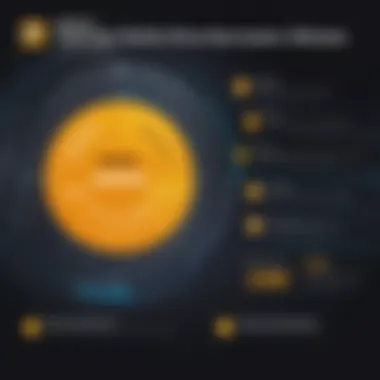

However, it’s imperative to stay alert. Some of these discounts might come with stipulations—like requiring a commitment for multiple years or limiting the offer to the first month. Hence, always read the fine print!
Student discounts
Norton recognizes the financial challenges students often face, and they have instituted student discounts to ease the burden while promoting good cybersecurity habits from an early age. Typically, these discounts range from 10% to 20% off the regular subscription price, depending on the plan chosen.
To access these discounts, students usually need to verify their enrollment in an educational institution, which involves submitting a valid student ID or using their .edu email address. This process is relatively straightforward, making it easier for those in academia to leverage top-notch security without feeling "penny-wise, pound-foolish."
The underlying benefit is twofold: students get robust protection as they navigate online academic resources, and Norton cultivates loyalty among younger customers who might continue to use their services long after graduation. Being introduced to reliable cybersecurity practices early on may lead to a trend of continued subscriptions as they transition into professional spaces.
All in all, discounts and promotions like seasonal offers and student rates play a vital role in shaping the accessibility and appeal of Norton 360. Leveraging these opportunities allows both Norton and its customers to stand mutually beneficial. By understanding these offers, users can make informed decisions while maximizing their security investments.
Competitor Analysis
In the domain of cybersecurity, discerning the strengths and weaknesses of various solutions is pivotal. A comprehensive Competitor Analysis serves not just as a benchmark for assessments; it brands Norton 360 in the marketplace. When IT professionals and tech enthusiasts compare subscription models, understanding how Norton measures up against rival brands is crucial for making informed decisions.
Comparing Norton with competitors
The essence of comparing Norton 360 with its competitors hinges on several key aspects. Here’s what to consider:
- Feature Set: Each security solution has its unique abilities. Norton 360 offers antivirus, VPN, and identity protection within its plans, while others might focus on specific aspects like just malware detection or network security. For instance, brands like McAfee may have more robust family protection features, whereas Kaspersky shines with its advanced malware diagnostics. Users should weigh which features align best with their specific needs.
- Pricing Structures: When diving into costs, it’s essential to evaluate not only the upfront pricing but also any long-term costs associated with renewals and additional features. Norton’s various tiers—Standard, Deluxe, and Premium—provide clear options, but how do these stack against Bitdefender or Trend Micro? A thorough look at renewal prices and discounts can reveal which offers the best bang for the buck.
- User Experience and Support: The interface and support remain just as crucial as technical performance. While Norton allows for a user-friendly experience, other competitors like ESET or Sophos may stand out for their minimalist approach and superior customer service. Analyzing reviews and user feedback can uncover important insights about usability and responsiveness that influence choosing one over another.
- Innovative Features: Staying ahead in cybersecurity isn't just about defense; it’s also about innovation. Companies that integrate new technologies, like machine learning or AI, can provide substantial advantages. Comparing Norton’s intelligent threat detection to competitors can offer a deeper insight into which service remains ahead of the curve.
"By analyzing each competitor's unique offerings and how they cater to user demands, you can find the solution that best fits your personal or corporate needs."
Lastly, simplicity in understanding the value propositions of each competitor ensures that decisions are not made on price alone but are reflective of the overall quality of service. Norton 360, in all its variations, has carved a niche, but ensuring it aligns with the increasing demands of cybersecurity in a fast-evolving landscape is essential for users at every level.
Customer Feedback and Reviews
Customer feedback plays a pivotal role in assessing the reliability and effectiveness of software like Norton 360. In a sea of cybersecurity products, understanding user experiences can lend significant insight into not only how the product performs but also how it holds up against expectations. For IT professionals and tech enthusiasts alike, real-world accounts and reviews present a window into practical functionality that abstract features and specifications cannot cover adequately.
Why is Feedback Important?
- Informed Decision-Making: Prospective buyers gain invaluable insights from existing users who can articulate their experiences and outcomes with the product. This feedback can highlight the strengths and weaknesses of Norton 360, assisting users to make educated choices based on their unique needs.
- Understanding User Needs: Feedback often reflects the diverse usage scenarios; from casual surfers to business professionals requiring advanced security. Recognizing different perspectives helps pinpoint which features are essential for specific use cases.
- Trendspotting: Patterns in user satisfaction over time reveal trends. Elevated concerns about functionality, customer support, or specific features can signal the need for the company to adapt its offerings in response to evolving user needs.
- Building Trust: Detailed reviews foster transparency. When potential customers see numerous opinions about a product, they feel more confident about making a purchase.
Taking these elements into account, it's imperative for users contemplating Norton 360 to look beyond marketing claims. Delving into user experiences offers a more grounded perspective.
User experiences
When examining the experiences of Norton 360 users, stories can vary considerably, showcasing both the strengths and struggles associated with the software:
- Positive Experiences:
Many users applaud Norton 360 for its user-friendly interface and comprehensive protection. Comments frequently mention how straightforward it is to install and manage devices. Users often add that the automated scans and updates save them time and effort, enhancing their overall experience while browsing the web. - Challenges Noted:
Conversely, some users find the resource consumption quite high. Those with older hardware sometimes speak about slower performance and occasional glitches when running Norton 360. Others express frustration with the customer service response times during technical support inquiries. - Common Themes:
A mix of 5-star and 2-star reviews highlights how vital it is to weigh the pros and cons based on personal use. For example, businesses that require multiple device coverage may find great value in the Deluxe or Premium versions, while individual users might opt for simpler functionality offered in the Standard plan.
"In a landscape where cybersecurity threats are abundant, no one can afford to take their protection lightly. Understanding the lived experiences of others can be the difference between a satisfactory purchase and one that could compromise your security."
Considerations Before Purchasing
When considering a subscription to Norton 360, it’s vital to approach the decision with a discerning eye. Purchasing software, especially something that stands guard over your digital life, involves more than just comparing prices. It invites a deep dive into personal requirements and the unique features that align with those needs. In this climate, where cyber threats lurk at every digital corner, assessing your needs becomes the cornerstone of making an informed decision.
First, evaluate the extent of your digital footprint. Are you a casual user, simply browsing the web, or do you deal with sensitive information that requires robust protection? Different plans cater to divergent use cases. Recognizing how you interact with technology sets the stage for understanding what features are non-negotiable versus those that are simply nice to have.
Benefits of meticulous assessment:
- Tailored protection: Knowing your specific needs helps in choosing the right level of security. If you frequently shop online or manage financial information, features like banking protection become essential.
- Cost-efficiency: With different tiers available, being clear about what you require can save you from overpaying for unnecessary features.
- Ease of use: By understanding your tech comfort level, you can select a subscription that won’t overwhelm you with complexity, ensuring you can effectively utilize the software.
Balancing features, usability, and costs creates a roadmap that leads to a secure and satisfactory purchase. Additionally, always keep upcoming needs on the radar. Technology evolves, and what fits today may require recalibrating in a year or two. As you navigate the pricing structure and inherent offerings of Norton 360, remember that long-term satisfaction often hinges on the initial groundwork you lay in assessing your needs.
Assessing your needs
When it comes to determining your cybersecurity needs, clarity is key. Start with a simple inquiry: What do I need protection from? Armed with this question, you can begin to dissect your online behavior, identifying vulnerabilities and environmental factors that come into play.
- Identify your activities:
- Frequent online shopping?
- Handling sensitive work emails?
- Sharing devices with family or colleagues?
Your online activities define the level of protection required. Norton's various plans—Standard, Deluxe, Premium—each offer a tailored approach suited to different lifestyles. For example, if malware and phishing attempts keep you up at night, opting for a plan with extensive malware protection is critical.
- Factor in your devices:
- Do you use multiple devices such as smartphones, tablets, and laptops?
- Will the subscription cover each?
Norton is renowned for allowing installations across numerous devices, but it’s prudent to ensure that all devices requiring protection fit within the subscription parameters. Think about future expansions too; as your device inventory grows, your security plan should flex accordingly.
- Compatibility:
- Are you primarily a Windows or Mac user?
- How about mobile platforms like Android or iOS?
Different platforms might have varied compatibility features. Review specifics on the Norton website or forums like Reddit for firsthand experiences and tips from users. These insights can guide you toward decisions that align closely with your needs.


Ultimately, by taking time to scrutinize the intricacies of your technological lifestyle, you’ll arrive at a subscription that does more than just protect—it empowers your online experience, enabling you to navigate the digital landscape with confidence.
Trial Versions and Money-Back Guarantee
When evaluating cybersecurity software like Norton 360, understanding the trial versions and money-back guarantee is crucial. These elements offer potential users a chance to experience the service before committing financially. In a marketplace where purchasing decisions hinge heavily on perceived value, having these options can often alleviate buyer's anxiety.
The essence of a trial version lies in its ability to give users firsthand experience of a product. Norton 360’s trial allows potential customers to navigate through its array of features, from firewall protection to system optimization, without needing to fork over a dime. This hands-on experience can be invaluable. Some may argue that it’s more beneficial than any marketing spiel, showing users exactly what they can expect. This helps in making an educated decision about whether or not the subscription is worth the investment for their specific needs.
However, it’s not just about testing the waters with a trial. The money-back guarantee serves as a safety net for customers who may still harbor doubts. Knowing that one can ask for a refund within a specified period—usually around sixty days—if they find the service not meeting expectations, can significantly buffer the pressure of an initial purchase. It's an assurance that the company stands behind its product, and it often fosters trust amongst potential subscribers.
"A trial can turn doubts into confidence, while a strong money-back guarantee can turn confidence into commitment."
Approach to trials
The approach Norton takes towards trials is straightforward yet effective. Upon signing up for a trial, users typically gain access to nearly all functionalities available in the paid subscriptions. This approach does not put a limit on the experience but instead allows users full access to understand how Norton 360 operates in real-world scenarios.
Some key elements to consider about the trial approach include:
- Duration: Most trials last from 14 to 30 days. This window is often sufficient for users to delve into the features and determine if Norton 360 aligns with their cybersecurity needs.
- Accessibility: Signing up usually involves providing an email and creating an account. After that, users receive reminders before the trial ends, reducing the risk of unexpected charges.
- Functionality: Users see all functionalities without any limitations, making the trial comprehensive.
However, some seasoned users advise taking notes during the trial. Keeping an account of what features were most useful—or perhaps not useful—can carry over into an informed purchase decision. This way, IT professionals and tech enthusiasts can weigh their options logically, rather than being swayed solely by promotional materials or testimonials.
Overall, both trials and money-back guarantees serve not just as marketing tools but as genuine gateways to informed choices. They foster a more comfortable purchasing environment, allowing users to align their cybersecurity investments with their technological needs.
The Role of Cybersecurity Today
In an ever-evolving digital landscape, cybersecurity has become more crucial than ever. Organizations and individuals alike face myriad threats ranging from malware to phishing attacks. The consequences of not prioritizing cybersecurity can be severe, including data breaches, financial losses, and irreparable reputational damage. As more people transition to remote work and cloud-based solutions, understanding the role of cybersecurity is vital.
From protecting sensitive information to ensuring privacy, cybersecurity underpins the trust we place in technology. Consider this: with every click and keystroke, some risk enters the picture. Therefore, having a robust security solution like Norton 360 is not just advisable; it's essential.
Current trends in cybersecurity
Recent trends in the field underscore that threats continue to grow in complexity and frequency, making cybersecurity a topic of paramount importance. Some notable trends include:
- Rise of AI in Cyberattacks: Cybercriminals are increasingly adopting artificial intelligence tools to automate and enhance their strategies. This makes attacks both more sophisticated and harder to detect.
- Expansion of the Ransomware Landscape: Ransomware attacks have skyrocketed, with criminals targeting both individuals and organizations. These attacks not only disrupt operations but can also result in hefty payouts to regain access to important files.
- Increased Importance of Zero Trust Policies: The traditional perimeter-based cybersecurity model is giving way to a zero-trust approach, where both the network and the users are presumed to be untrusted unless verified. This shift represents a more robust and dynamic method of maintaining security.
- The surge in IoT Vulnerabilities: As the Internet of Things expands, so too does its attack surface. Flaws in connected devices can expose networks to various threats, demanding an urgent response regarding security measures.
- Focus on Data Privacy Regulations: Compliance with regulations like GDPR and CCPA is becoming mandatory for many organizations, emphasizing the need for effective data handling and protection strategies. Failure to comply can lead to significant fines and legal repercussions.
"Cybersecurity is not a product, but a process."
— Bruce Schneier
These trends illustrate that the cybersecurity landscape is not static. As more sophisticated threats emerge, so does the need for solutions that evolve alongside them. Norton 360 provides a proactive defense mechanism designed to adapt and counter these shifting dynamics in the digital space, giving users a semblance of control amidst the chaos.
Long-term Value Assessment
When assessing a subscription like Norton 360, understanding the long-term value it offers is crucial for both individuals and organizations alike. An effective evaluation goes beyond just the upfront costs associated with purchasing the software; it delves into the overall benefits that can affect your budget, security efficacy, and peace of mind over time. This perspective encourages a more holistic view of value, taking into account not only the price tag but also the return on investment for enhanced protection and support against cyber threats.
Elements to Consider:
- Extended Subscription Costs: The pricing structure often features bundled services and discounts for longer commitments. It's important to contrast these offers with similar products in the market, factoring in renewal rates as those can sometimes change after the first year.
- Features Worth Spending On: Norton 360's comprehensive plans can include a variety of features such as VPN access, password management, and cloud backup solutions. Assessing which of these features you will use in the long haul can inform the overall value of the subscription.
- Hassle-Free Updates and Support: Longevity is about ease of use over time. Does the service continually update itself, taking the burden off your shoulders? Customer support responsiveness can also add to the longevity of the product's value.
- Compatibility with System Upgrades: As technology evolves, the compatibility of software with new operating systems and devices becomes integral to maintaining its effectiveness over an extended period.
- Financial Loss vs. Cyber Protection: The cost of failing to secure your data is significant. In the long run, investing in a reliable antivirus like Norton 360, which aims to protect against increasing cyber threats, may save substantial costs associated with breaches.
Benefits of a Long-term Perspective:
- A well-rounded view assists in aligning security needs with budget limits.
- It reduces the chances of knee-jerk reactions to transient pricing trends, which can mislead decision-making.
- Taking the long view can create a safety net, ensuring comprehensive coverage and efficiency across devices for years to come.
"Investing today in a secure tomorrow means evaluating what you truly need for ongoing protection; it isn't always just about the immediate costs but also potential savings from threats on the horizon."
Total Cost of Ownership
When analyzing subscription services like Norton 360, the total cost of ownership (TCO) is a crucial metric. This encompasses all costs associated with acquiring, operating, and maintaining the software throughout its lifecycle.
To gain a comprehensive view, consider the following elements:
- Initial Cost: The upfront price for the chosen subscription plan is the first consideration. For Norton 360, this is just the start as the nuances come later.
- Renewal Rates: After your first subscription period, many services, including Norton, may have different rates which could affect your budget. It’s prudent to inquire about or research renewal costs—these can sometimes see a substantial jump.
- Additional Features: While some services may seem affordable at first glance, they can sorely lack add-ons that may ultimately be necessary to ensure full coverage. Always consider what features are included and any additional charges for services you may need.
- Time Investments: Installation and periodic maintenance also come into play. Sometimes, what seems like a good deal at purchase can turn costly in terms of time to manage it effectively, especially for businesses that require constant updates.
- Loss Prevention: Weigh the potential costs caused by data breaches if you forgo antivirus protection. This could be more than just monetary—consider reputational damage or loss of client trust as well.
Understanding TCO aids prospective buyers in making informed decisions, ensuring that they don’t fall into the trap of seemingly low costs, only to find out they’re paying more in the long term than they bargained for.
Final Thoughts on Norton Pricing
Understanding the pricing of Norton 360 is crucial for IT professionals and tech enthusiasts alike. This section brings to light the core considerations surrounding subscription costs, the value derived from the plans available, and how these tie into broader cybersecurity strategies.
One of the striking features of Norton 360 is the clarity in its pricing structure. Unlike some services that might leave you scratching your head, Norton lays its cards on the table. This transparency can make all the difference when deciding which plan fits your needs best.
Moreover, the flexibility provided by different tiers means there's a likely fit for various user profiles, whether you're a high-stakes business owner or someone just looking for peace of mind while browsing at home. Each plan offers unique features, and understanding these aspects can help tailor your choice to your specific requirements.
"Investing in the right cybersecurity plan is not just about spending dollars; it's about protecting your digital life."
When weighing your options, consider the features that matter most to you. For instance, if you're someone who often travels, a plan with comprehensive online threat protection might be more beneficial than, say, extensive parental controls. On the flip side, parents with kids using multiple devices might want to prioritize those features offering web filtering and usage monitoring.
Recommendation based on use case
Navigating through the Norton 360 offerings can indeed feel like being in a maze without proper guidance. But fret not; breaking it down based on specific use cases can lead you to the right path. Here are some tailored recommendations:
- For Individual Users: If you use multiple devices but primarily need essential protection, Norton 360 Standard can be a good fit. It provides decent antivirus and firewall capabilities without paddin excess costs.
- For Families: Consider Norton 360 Deluxe, which offers the same solid security features but adds tools for managing children's online activities. This plan provides a balance between comprehensive protection and usability for family members.
- For Businesses: If you're managing multiple employees, the Norton 360 Premium might be your go-to option. This plan not only supports a wider range of devices but also includes features like cloud backup—vital for protecting business data.
- For Frequent Travelers: Norton 360 with LifeLock shines here, as it integrates identity theft protection, giving you added reassurance when using public Wi-Fi.
By assessing your specific needs and budget, you can find a Norton 360 plan that provides not just security but also peace of mind. The right choice can protect your digital space while ensuring you don’t break the bank in the process.



