Evaluating the Optimal CAD Computer: Specifications and Recommendations


Intro
Selecting the optimal computer for Computer-Aided Design (CAD) is a decision that can significantly influence productivity and efficiency in design tasks. As CAD software continues to evolve, the demands placed on hardware increase correspondingly. IT professionals and tech enthusiasts must consider several key specifications to ensure seamless performance during design processes.
This article aims to dissect various critical components, from processor capabilities to memory capacities. Understanding these specifications will enable users to select models tailored to their specific requirements, be it for casual design or intensive professional engineering work. Furthermore, compatibility with software applications and the rising influence of cloud computing on CAD workloads are increasingly relevant factors, providing a comprehensive framework for making informed choices regarding CAD systems.
Hardware Overview
Specifications
When examining the specifications of a CAD computer, several core components come to the forefront. These include the central processing unit (CPU), graphics processing unit (GPU), memory (RAM), and storage options. Each of these elements plays a vital role in facilitating smooth operation and performance under demanding conditions.
- CPU: A powerful processor is imperative for running complex calculations and simulations. Look for CPUs with multiple cores, such as the Intel Core i7 or AMD Ryzen 7, delivering a balance of speed and multi-threading capabilities.
- GPU: The graphics card directly influences how 3D models are rendered. High-performance options, like the NVIDIA Quadro or AMD Radeon Pro, are optimized for graphic-intensive tasks, enhancing rendering speeds and display quality.
- RAM: Ample memory is necessary for multitasking and handling large files. A minimum of 16GB is recommended, while 32GB or more would provide a smoother experience for more demanding applications.
- Storage: Solid State Drives (SSDs) offer faster data retrieval and shorter loading times compared to traditional hard drives. For optimal performance, consider a combination of SSD for the operating system and key applications, alongside HDD for larger file storage.
Performance Metrics
Understanding performance metrics is also crucial. Users should monitor factors such as frame rates, rendering times, and the system's ability to handle parallel processes. Benchmarks can provide indicative insights into how different hardware configurations perform under CAD workloads. Tools like Cinebench and Geekbench offer standardized performance testing to assist in comparing systems effectively.
"An investment in the right CAD hardware is an investment in your efficiency and potential output."
Software Analysis
Features and Functionality
Analysis of CAD software capabilities is essential for understanding the hardware it requires. Key features include the level of detail supported, the complexity of simulations, and compatibility with industry standards. Software such as Autodesk AutoCAD or SolidWorks may impose different demands based on their unique functionalities. Knowing the software specifications before selecting hardware is imperative.
User Interface and Experience
A user-friendly interface enhances productivity. CAD programs should be intuitive enough for users to navigate tools and options efficiently. Popular software trends towards customizable layouts, which further allow users to tailor their workspaces to fit specific workflows. Test different software versions to ensure the desired features align with both your hardware capabilities and design tasks.
Understanding CAD Requirements
Understanding the requirements for Computer-Aided Design (CAD) is a foundational step for anyone looking to engage with design software effectively. As CAD applications become more sophisticated, they demand correspondingly robust computer systems. Knowing the specific elements of these requirements helps ensure that tasks can be executed without unnecessary lag or errors, promoting efficiency and productivity.
Defining CAD Software Types
Different CAD software serves varying purposes and industries, which directly influences the choice of hardware.
- 2D CAD Software: Primarily used for drafting and illustrating, 2D CAD does not require intense computational power. Software like AutoCAD 2D is common in architecture and engineering.
- 3D CAD Software: These applications demand higher specifications. Software such as SolidWorks and Autodesk Inventor allows users to create complex models, which necessitates better graphics and processing capabilities.
- Parametric and Direct Modeling: Parametric CAD, found in software like CATIA, changes properties based on defined parameters and is used in engineering disciplines. Direct modeling is often used in concept design and requires flexible, fast computing.
Understanding these distinctions aids in identifying the necessary specifications for a computer tailored to specific software needs, ensuring optimal performance.
Identifying Computational Needs
Computational needs for CAD systems revolve around several key aspects that include processor capability, graphics requirements, memory, and storage.
- Processor: A powerful multi-core processor is paramount. CAD software often utilizes multiple cores to handle complex calculations. An Intel Core i7 or AMD Ryzen 7 is typically desirable.
- Graphics Card: A dedicated graphics card, such as the NVIDIA RTX series, enhances visualization abilities and smoothens rendering tasks. Integrated graphics may struggle with high-demand applications, particularly in 3D modeling.
- Memory: A minimum of 16GB of RAM is generally recommended for smooth performance, especially when handling large files. For demanding tasks, 32GB or more may be necessary.
- Storage: Solid State Drives (SSDs) significantly speed up loading times and overall system responsiveness compared to traditional hard disks. A combination of SSD for the operating system and frequently used applications, coupled with larger hard drives for storage, is an effective approach.
"Selecting the right specifications can make the difference between tedious delays and fluid workflows."
In sum, accurately identifying these computational needs will lay the groundwork for selecting an optimal CAD computer, ultimately enhancing user productivity and satisfaction.
Key Specifications for CAD Computers
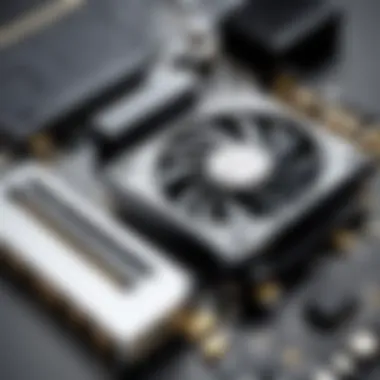
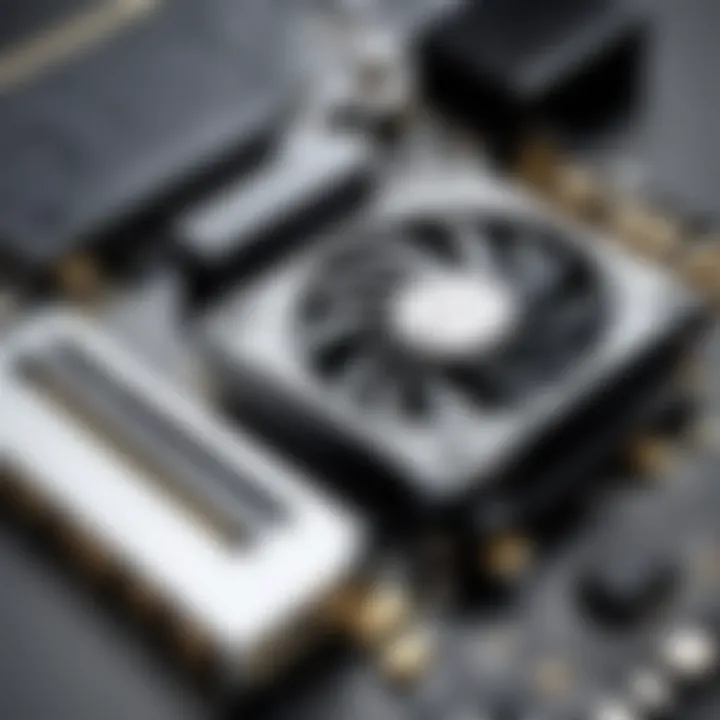
When selecting a computer for Computer-Aided Design, understanding the fundamental specifications is vital for meeting performance demands. CAD software is resource-intensive, requiring robust hardware to handle intricate modeling and rendering tasks. This section will elucidate essential specifications that enable CAD systems to operate efficiently and effectively.
Processor Performance Metrics
The processor, or CPU, serves as the core of any computing system. For CAD operations, it drives performance metrics that directly influence processing speed and efficiency. A higher clock speed, measured in GHz, typically equates to faster computations. Multi-core processors, such as the Intel i7 series or AMD Ryzen 7, can significantly improve performance by allowing simultaneous processing of multiple tasks.
Users should also consider the architecture of the processor. A modern architecture can optimize performance through improved instruction sets and energy efficiency. Programs like Autodesk AutoCAD and SolidWorks benefit from a processor with high single-thread performance, as many CAD tasks are still heavily reliant on strong single-core capabilities. Thus, prioritizing a CPU that balances clock speed and core count is crucial to achieving optimal results.
Graphics Card Considerations
The graphics card is another cornerstone of CAD performance, especially for those working with 3D models. A dedicated GPU, such as those from NVIDIA's Quadro series or AMD's Radeon Pro, is essential for rendering graphics efficiently. Integrated graphics found in lower-end systems may struggle with complex visual tasks and can lead to performance bottlenecks.
When choosing a GPU, consider memory bandwidth and the amount of dedicated VRAM. More VRAM allows for better handling of large, detailed models or multi-layered projects. Support for technologies such as real-time ray tracing can also enhance visual output, making the design processes more intuitive and visually appealing.
Memory and Storage Requirements
Memory, or RAM, serves as a temporary storage area for data during computation. For CAD applications, having sufficiently high RAM is vital since these programs often manipulate large file sizes. At a minimum, 16GB of RAM is recommended for entry-level usage, but professionals frequently use 32GB or more to ensure smooth multitasking and efficient workload management.
Storage options also matter. Traditional hard drives may cause delays in loading large files, while Solid State Drives (SSDs) offer significantly faster data access speeds. A dual-storage system, combining both an SSD for the operating system and core applications with a larger HDD for file storage, can strike an optimal balance between speed and capacity.
Display Quality and Size
The display of a CAD setup can influence user experience and precision in design tasks. A larger screen size, often in the range of 27 to 32 inches, allows for greater visibility of detailed designs without the need for excessive zooming. Resolution is another critical factor. A monitor with 4K resolution (3840 x 2160 pixels) provides sharper images, enhancing clarity and reducing eye strain during long hours of use.
In addition, color accuracy and calibration are essential, particularly when designing for industries where color fidelity matters, such as architecture and product design. Investing in monitors that support higher color depths and have good reviews for color accuracy is advised, ensuring the output matches real-world applications closely.
The right hardware configuration can significantly enhance productivity and precision in CAD tasks, leading to better overall outcomes for design projects.
By carefully considering the specifications above, users can ensure they select a computer that fully meets their CAD needs, facilitating a more productive design process.
Recommended Hardware Configurations
Choosing the right hardware configuration for CAD is vital for ensuring optimal performance and efficiency. When evaluating CAD computers, you must consider different categories based on tasks, budget, and specific software requirements. Each user has unique needs, influencing their choice between entry-level, mid-range, and high-end configurations. Understanding the specifications that align with different types of work will help in making an informed decision.
The ideal hardware configuration can significantly enhance your productivity. A good setup minimizes lag, allows faster rendering times, and accommodates large projects without freezing. Fulfilling computational needs while remaining budget-conscious can create an effective balance that enhances performance.
Entry-Level CAD Computers
Entry-Level CAD computers are designed for beginners or those who engage in basic design tasks. They are cost-effective solutions suitable for students and hobbyists who do not require advanced features. Typically, these systems boast sufficient processor speeds and integrated graphics capable of running simple CAD software.
When selecting an entry-level computer, consider the following:
- Processor: Look for models that include Intel Core i5 or AMD Ryzen 5 processors. These provide adequate performance for moderate designs.
- Memory: Having a minimum of 8GB RAM is advisable. This amount supports basic multitasking without significant slowdowns.
- Graphics: Integrated graphics typically are sufficient, though dedicated options can enhance performance slightly.
- Storage: An SSD is recommended for quicker file access and loading times, with at least 256GB capacity.
Mid-Range CAD Computers
Mid-Range CAD computers serve a diverse group of professionals—from freelance designers to small engineering firms. These systems offer enhanced performance, allowing users to tackle more complex design projects efficiently. Users can expect a significant improvement in processing power, graphics capabilities, and memory.
Key aspects for mid-range configurations include:
- Processor: Opt for Intel Core i7 or AMD Ryzen 7. These processors handle demanding software and multitasking comfortably.
- Memory: A minimum of 16GB RAM is essential for handling CAD applications seamlessly, especially for intermediate tasks.
- Graphics Card: A dedicated graphics card, such as NVIDIA GeForce GTX 1660 or similar, enhances rendering tasks and visual performance.
- Storage: Aim for a combination of SSD (at least 512GB) and additional HDD for expanded storage solutions. This configuration supports extensive project files and libraries.
High-End CAD Workstations
High-End CAD Workstations are designed for professionals engaging in intensive design tasks, advanced simulations, and detailed animations. These systems demand top-tier specifications to ensure network stability and speed during extensive operations.
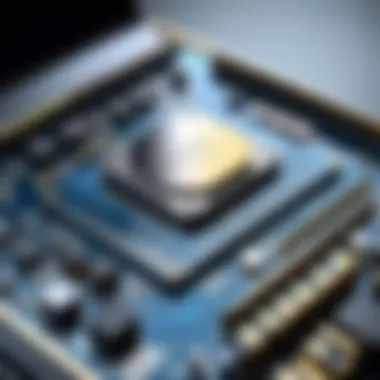
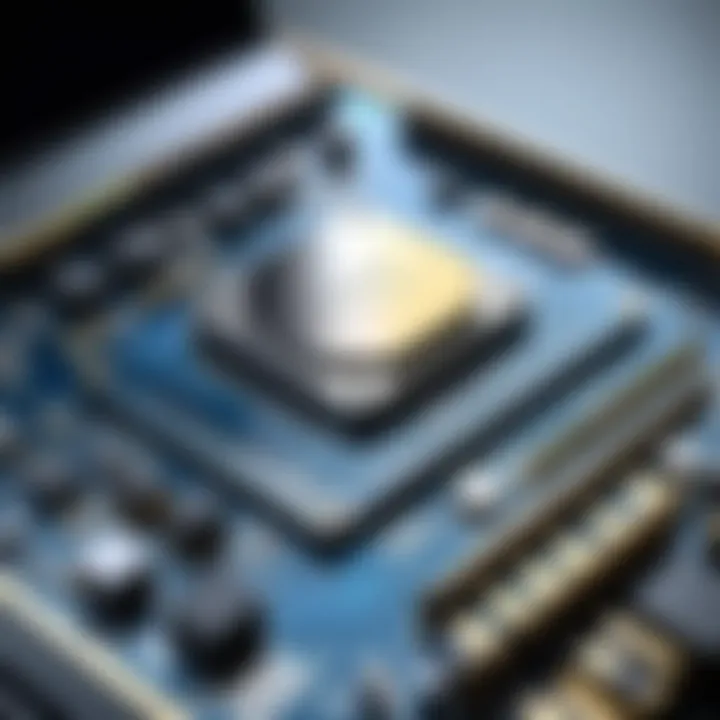
Essential elements for high-end workstations include:
- Processor: Choose Intel Xeon or AMD Ryzen Threadripper. These processors provide exceptional multi-threaded performance necessary for heavy CAD work.
- Memory: At least 32GB of RAM is recommended. This amount is crucial for handling large datasets and multiple applications simultaneously.
- Graphics Card: Advanced graphics options such as NVIDIA Quadro or AMD Radeon Pro cards are essential. They are specifically designed for professional applications, delivering high levels of accuracy and rendering capabilities.
- Storage: Consider NVMe SSDs for primary drives due to their superior speed. Aim for 1TB or higher, paired with additional HDDs for backup and large files.
A well-rounded configuration ensures that professionals can execute their design visions without technological hindrances. Finding the right balance between cost and performance is key to achieving optimal results.
Software Compatibility and Optimization
When selecting a computer for Computer-Aided Design (CAD), understanding software compatibility and optimization is crucial. CAD software applications are diverse, each with specific system requirements, optimizations, and user interfaces. A CAD program that works well on one system may perform poorly on another. Hence, ensuring that the computer's hardware is compatible with the chosen software not only affects performance but also the user's efficiency and productivity.
Popular CAD Software Options
There are several popular CAD software programs that professionals frequently use. Each program has distinct features, and their compatibility with hardware varies.
- AutoCAD: One of the most widely used CAD software, AutoCAD's performance is dependent on a strong graphics card and sufficient RAM. This program is suitable for drafting and designing in both 2D and 3D.
- SolidWorks: This software is favored in engineering environments. SolidWorks requires a powerful processor and a high-end graphics card to handle complex simulations effectively.
- Revit: Primarily used in architecture, Revit benefits from high RAM and multi-core processing to manage large building information models.
- SketchUp: Known for its user-friendly interface, SketchUp is often utilized for quick design iterations. While it is less demanding, it still requires an adequate graphics card for smooth operation.
- Fusion 360: Offering cloud capabilities, Fusion 360 allows collaboration and real-time data integration. It’s essential to ensure a solid internet connection and good processing power for optimal performance.
Choosing the right software means analyzing the specific needs of your projects. Based on the software chosen, understanding system specifications will help guide hardware selection.
Operating Systems for CAD Use
The choice of operating system significantly affects how CAD software performs. Most CAD programs are optimized for specific operating systems. Windows is generally the leading platform for CAD applications, while macOS is also used but less common for professional-grade CAD tools.
- Windows: The majority of CAD software is developed with Windows in mind. Features like DirectX support enhance graphics performance, which is crucial for rendering models. Keeping Windows updated can help in maintaining compatibility with the latest software versions.
- macOS: Some CAD software has native versions for macOS, but often users face limitations. Software like AutoCAD has a macOS version, but not all features from the Windows counterpart may be present. Third-party applications can provide compatibility solutions, but this can lead to potential performance issues.
- Linux: This operating system is rarely used in CAD environments. While some open-source CAD applications exist for Linux, mainstream CAD solutions typically do not support it.
Selecting the correct operating system that aligns with your CAD software is pivotal. Poor compatibility can lead to underwhelming performance, making it essential for users to research before committing to hardware and software choices.
The Role of Cloud Computing in CAD
The integration of cloud computing into Computer-Aided Design (CAD) has revolutionized how design professionals work and collaborate. The flexibility and accessibility provided by cloud solutions are game changers for those in the CAD field. Particularly, the increasing demand for efficient workflows makes exploring cloud solutions crucial for both individual and team-based design environments.
CAD applications, which are traditionally resource-intensive, benefit significantly from cloud computing by offloading computing tasks. This capacity to harness remote computing power allows users to work with demanding software without being hindered by local hardware limitations. Moreover, cloud computing can enhance collaboration, making it easier for teams to work together regardless of their physical location.
In this section, we will delve into the benefits of cloud-based CAD solutions and the challenges that come along with them, providing a balanced understanding for IT professionals and tech enthusiasts alike.
Benefits of Cloud-Based CAD Solutions
Cloud-based CAD solutions offer numerous advantages that cater to the evolving needs of designers:
- Accessibility: Designers can access their CAD applications and projects from any device with an internet connection. This flexibility enables remote work and increases productivity.
- Collaboration: Multiple users can simultaneously work on the same project, facilitating instant feedback and reducing the need for back-and-forth email communication.
- Scalability: Resources can be adjusted based on demand. If a project scales up in complexity, additional cloud resources can be allocated quickly, thus ensuring efficient processing power.
- Cost-Effectiveness: Companies can often reduce hardware expenditures by leveraging cloud services instead of maintaining high-end local machines. Additionally, many cloud services operate on pay-as-you-go models, allowing better budget management.
- Enhanced Security: Many cloud services provide top-tier security measures that can surpass standard in-house protections. Data backups and recovery solutions are often included as well.
Cloud computing reshapes the landscape of design work, offering a fusion of capacity and convenience that traditional methods struggle to match.
Challenges and Limitations
While the advantages are compelling, there are challenges that must be acknowledged:
- Dependence on Internet Connection: Dedicating work to cloud services hinges on a reliable internet connection. Any disruption can hinder productivity and may result in lost work.
- Privacy and Security Risks: Storing sensitive design data in the cloud brings about privacy concerns. Although many providers implement strong security measures, the risk of data breaches remains a valid consideration.
- Software Compatibility: Not all CAD software may fully function in a cloud environment, which can lead to limitations in usage or additional costs related to integrations or workarounds.
- Cost Over Time: While initial costs may be reduced, ongoing subscription fees can accumulate over time, potentially surpassing the cost of owning local hardware in certain scenarios.
In summary, the role of cloud computing in CAD is substantial, offering numerous benefits while also presenting specific challenges. By weighing these elements, design professionals can better understand how to integrate cloud solutions into their workflows, ensuring that they leverage the right tools for their specific needs.
Future Trends in CAD Computing
The landscape of Computer-Aided Design (CAD) is evolving continuously, shaped by advances in technology and shifts in industry practices. Understanding future trends in CAD computing is critical for IT professionals and tech enthusiasts who aim to stay ahead in a competitive environment. This section explores emerging technologies impacting CAD workflows and sustainable computing practices that address both efficiency and environmental concerns.
Emerging Technologies Impacting CAD


Emerging technologies are redefining what is possible with CAD applications. Innovations such as augmented reality (AR) and virtual reality (VR) are increasingly being integrated into CAD tools, allowing users to visualize designs in a more immersive environment. This not only helps in identifying potential design flaws early but also enhances collaboration among team members, as many can view and interact with the model simultaneously.
Moreover, artificial intelligence (AI) is playing a vital role in automating routine processes. With AI, machines can analyze vast datasets, learn from previous designs, and suggest improvements or optimizations. This capability allows designers to focus on creativity and innovation rather than on mundane tasks. In addition, machine learning algorithms can predict design performance under various conditions, leading to better results through enhanced simulations.
Cloud computing is another crucial trend in CAD. By utilizing cloud-based platforms, teams can access powerful software and hardware resources without the need for significant upfront investment in physical hardware. This flexibility enables real-time collaboration across different locations, fostering a more agile design process. However, it is crucial for users to evaluate data security and privacy measures when opting for cloud solutions, as CAD designs can often involve sensitive intellectual property.
Sustainable Computing Practices
Sustainable computing practices are gaining prominence as industries recognize the importance of environmentally responsible operations. CAD software and hardware require significant energy, contributing to carbon footprints. Therefore, selecting energy-efficient hardware becomes essential. Organizations are increasingly looking for certified energy star components and systems that minimize energy use during operation.
Another key aspect is the adoption of virtual simulations over physical prototypes. Using CAD software for testing designs reduces material waste and the associated energy costs of producing and transporting physical models. This shift leads to significant reductions in overall resource consumption.
Furthermore, companies are embracing green initiatives within their CAD processes. Many firms are launching initiatives to recycle electronic waste, ensuring responsible disposal of outdated equipment and further reducing environmental impact. As businesses become more conscious of their ecological responsibilities, integrating sustainability into CAD practices will likely become standard rather than an exception.
By acknowledging these future trends, professionals can make informed decisions about choosing the right CAD systems and optimizing their operations for both productivity and sustainability.
In summary, emerging technologies such as AR, VR, AI, and cloud computing will continue to orchestrate significant advancements in CAD practices. Equally, sustainable computing practices will shape the future of design, promoting greater efficiency while addressing environmental challenges. IT professionals and tech enthusiasts must keep abreast of these developments to leverage opportunities and remain competitive in a fast-evolving digital landscape.
Cost-Benefit Analysis of CAD Setup
When selecting a computer system for Computer-Aided Design (CAD), a comprehensive cost-benefit analysis can provide significant insights into the decision-making process. Understanding the financial implications alongside the qualitative benefits of a CAD setup is crucial for users ranging from individual designers to corporate entities. This section will explore the financial commitments involved and how to assess the long-term value derived from investing in a CAD-capable computer.
Initial Investment vs. Long-Term Gains
Assessing the initial investment in a CAD computer often centers around its price. Prices for suitable machines can vary widely; entry-level systems may cost less than $1,000, while high-performance workstations can exceed $5,000. However, while initial costs are important, the long-term gains are crucial for justifying the expenses.
- Productivity Increases: A high-performance CAD computer can reduce rendering and processing times significantly, allowing designers to complete projects faster.
- Quality of Work: Investing in superior hardware can enhance the quality output of designs, as advanced systems handle complex simulations and renderings more effectively.
- Longevity of Equipment: Higher-quality machines typically have a longer lifespan, delaying the need for upgrades or replacements. This reduces the total cost of ownership over time.
- Potential Revenue Gains: For professionals using CAD in industries like architecture and engineering, improved efficiencies directly translate to higher revenue through expanded project throughput.
Ultimately, the financial return from choosing an optimal CAD setup can outweigh the initial financial burden, providing tangible benefits over years of use.
Alternatives to Buying: Leasing vs. Subscription
As the technology landscape shifts, so too do the options available for acquiring CAD setups. Many organizations are now considering leasing or subscription models as alternatives to outright purchasing.
- Leasing: This is a good option for businesses that want to utilize the latest technology without committing to a large upfront cost. Leasing typically requires lower initial investment and enables firms to upgrade more frequently to maintain competitive edge. However, the total cost over time may be higher as continuous payments never truly result in ownership.
- Subscription Models: Software providers like Autodesk and SolidWorks increasingly offer subscription-based access to their applications. This allows users to pay a monthly or annual fee for access. The main advantage includes reduced upfront costs and flexible payment structures. However, this may lead to higher cumulative costs in the long run.
"Always weigh the benefits of leasing or subscription against long-term ownership to find what works best for your specific needs."
Consideration of these options should align with the overall business strategy—balancing immediate cash flow needs with the desire for state-of-the-art tools.
Culmination
In closing, this article highlights the critical role of selecting an optimal CAD computer tailored to the specific demands of diverse design tasks. A well-chosen system not only enhances productivity but also affects the quality and efficiency of work outputs. By understanding the importance of key specifications, such as processor performance, graphics capabilities, and memory requirements, users can make informed decisions that align with their particular professional needs.
The benefits of investing in the right CAD equipment are multifaceted. For one, higher performance metrics lead to improved computational speed and responsiveness, which is essential when handling complex designs or simulations. Furthermore, selecting compatible software can mitigate potential operational challenges, ensuring seamless workflows.
Considerations regarding initial investments versus long-term returns are also crucial. The right setup can lead to significant gains over time, reducing downtime and increasing overall productivity. Therefore, careful evaluation of options, including entry-level and high-end configurations, allows for a balanced approach to cost and performance.
"A specific investment in CAD technology can open new avenues in design capabilities," illustrating the importance of making an informed selection.
Summarizing Key Takeaways
When summarizing the key takeaways from this discussion, several points stand out:
- Specifications Matter: The processor speed, memory, and graphics capabilities must align with the types of CAD tasks at hand.
- Tailored Solutions: Whether one opts for entry-level, mid-range, or high-end options, the hardware must suit the user’s specific needs.
- Software Compatibility: Ensure that your hardware supports the CAD software being utilized, which can prevent performance bottlenecks.
- Cloud Computing: Embrace cloud solutions where they fit, as they offer flexibility but come with constraints that require careful consideration.
- Cost-Benefit Consideration: Understanding initial costs versus potential returns helps in making economically sound decisions.
Final Thoughts on CAD Computer Selection
Importantly, as technology continues to evolve rapidly, staying updated on trends and specifications will be beneficial. Moreover, adopting sustainable practices within CAD setups becomes increasingly relevant in today’s environmentally conscious society.
Choosing the correct CAD computer is not merely about purchasing power; it embodies a strategic decision that amplifies capabilities in the design field. A thoughtful selection ensures that tools are in place to handle both current demands and future challenges effectively.



