Optimal Graphics Cards for Enhanced Video Processing


Intro
In the ever-evolving landscape of technology, especially in the realm of video processing, a good graphics card can be the difference between a frustrating experience and a seamless workflow. The optimal GPU can significantly enhance both live and post-production scenarios, whether for content creators, gamers, or IT professionals. As we delve into analyzing the intricacies of graphics cards, the focus will be on understanding what makes a card truly fit for video processing tasks while examining the key parameters that dictate performance.
Video graphics cards have come a long way since their inception, with seminal innovations fundamentally transforming how we engage with digital media. With high-resolution video becoming the norm and real-time processing demands increasing, knowing what to look for is essential. While there are numerous options available, this guide aims to provide clarity on the specifications, features, and market trends relevant to graphics cards. We'll dissect the hardware and software attributes that influence performance, ultimately aiding tech enthusiasts and industry professionals in making informed decisions.
Hardware Overview
The performance capabilities of a graphics card largely stem from its hardware design. Understanding the core components and how they interact allows for a clearer picture of what to expect in practical applications.
Specifications
Every graphics card boasts a set of specifications that detail its capabilities. Some key specifications to consider include:
- GPU Architecture: The underlying design of the GPU, such as AMD's RDNA or NVIDIA's Ampere architecture, affects processing efficiency and energy consumption.
- Memory Size and Type: VRAM is crucial for handling higher resolutions and complex textures. Cards with GDDR6 or GDDR6X memory are preferable for video work.
- Core Clock Speed: Measured in megahertz (MHz), the speed at which the GPU operates. A higher clock speed generally translates into better performance under load.
- Thermal Design Power (TDP): Indicates how much heat the GPU generates under maximum load, impacting the choice of cooling systems.
Performance Metrics
Assessing a graphics card's capabilities goes beyond specifications. Performance metrics provide tangible insights into how a card operates in real-world scenarios:
- Frame Rates: Measured in frames per second (FPS), essential for smooth playback and editing, especially under load.
- Render Times: Critical in video editing, shorter render times are advantageous.
- Power Consumption: Important for understanding operational costs and the need for adequate power supplies.
- Benchmark Scores: Referencing scores from trusted benchmarking sites can provide a consolidated view of performance across various scenarios.
"A graphics card is more than just a piece of hardware. It is the heart of your visual experience, dictating performance and efficiency in everything from gaming to professional video production."
Software Analysis
While hardware plays a significant role, software compatibility and features can significantly enhance the usability and performance of a graphics card in video processing.
Features and Functionality
Modern graphics cards often come packed with features that elevate their utility in workflows:
- Ray Tracing: This feature optimizes lighting and shadows, providing greater realism in video content.
- AI-enhanced capabilities: Technologies like NVIDIA's DLSS or AMD's FidelityFX Super Resolution enable smoother performance in demanding applications.
- Support for Multiple Monitors: Essential for video editing, having the capability to drive multiple displays ensures a wider workspace.
User Interface and Experience
The user experience with a graphics card can heavily influence productivity. Utilities provided by manufacturers can enhance performance tuning while also allowing for easier management of system resources:
- Driver Support: Consistent updates are crucial for maintaining compatibility with the latest software tools and video codecs.
- Control Panels: An intuitive user interface for graphics settings can tip the balance between complicated setups and efficient workflows.
The exploration of specifications, performance metrics, and software features lays the groundwork for understanding what to consider in the search for the best graphics card for video processing. As we continue through this analysis, a closer look into market trends and emerging technologies will further guide your decision-making process.
Understanding Graphics Card Technology
In today's fast-paced digital environment, comprehending graphics card technology is not just a luxury but a necessity, especially for those involved in video processing. A graphics card acts as the heart of imaging tasks, determining how well and how smoothly visuals are rendered. In the realm of video processing, the right graphics card can make a significant difference in performance, efficiency, and output quality.
Understanding this technology helps users choose hardware that aligns with their needs, whether they are gaming enthusiasts, video editors, or professionals in graphic design. The benefits of acquiring this knowledge extend beyond mere purchasing decisions; it enables informed discussions about performance metrics, software compatibility, and potential upgrades. Grasping the nuances of graphics card features means you won't just be choosing any card off the shelf, but rather selecting a powerhouse that fits your specific requirements.
The Role of Graphics Cards in Video Processing
Graphics cards play an indispensable part in video processing, taking tasks that are otherwise CPU-intensive and offloading them onto specialized hardware. This separation of duties enables faster rendering, higher frame rates, and improved visual fidelity. In particular, GPU accelerations can handle complex tasks like real-time video editing or high-resolution footage playback with remarkable efficiency.
Moreover, different applications exploit graphics cards in various ways. For example, software like Adobe Premiere utilizes the GPU for special effects and rendering previews, while video games rely on them for smooth frame rates. Recognizing how these components function in the ecosystem can help you optimize settings and workloads specific to your tasks.
Key Components and Their Functions
When examining graphics cards, it is crucial to understand the components that contribute to their overall performance and functionality. The significant parts include the GPU, VRAM, and cooling solutions. Each component plays a unique role in dictating how effectively a graphics card operates in video processing tasks.
GPU
The GPU, or Graphics Processing Unit, is often dubbed the brain of the graphics card. Its primary function is to process and render images, which is especially critical in video processing. One standout characteristic of modern GPUs is their capacity to perform parallel processing. This means that rather than tackling one task at a time, they can manage multiple tasks simultaneously, significantly enhancing processing speeds. For video processing, a powerful GPU is an invaluable asset because it allows for quick rendering of high-definition content.
A unique feature of current GPUs, such as NVIDIA's RTX line, is their ability to utilize ray tracing technology to generate lifelike lighting and reflections in real-time. The trade-off, however, can be power consumption and cost; higher-end GPUs come with a price tag that can make them less accessible for some users.
VRAM
VRAM, or Video Random Access Memory, acts as a buffer between the GPU and the output display. Its role is crucial in storing image data that the GPU needs to access rapidly. A key consideration when it comes to VRAM, particularly in video processing, is capacity. Having ample VRAM can directly impact your system's ability to handle large video files, particularly when working with high resolutions like 4K.
For instance, a graphics card with 8GB of VRAM is generally seen as a sweet spot for most professional video tasks. However, if your workflows regularly involve very high-resolution footage or multi-tasking between several demanding applications, opting for cards with 10GB or more might be wise. On the flip side, not all VRAM is created equal; lower-quality memory can hinder your processes just as much as insufficient capacity, making quality a consideration alongside capacity.
Cooling Solutions
Cooling solutions are often an overlooked but essential part of a graphics card’s architecture. Effective cooling mechanisms ensure that the GPU operates within a safe temperature range, preventing thermal throttling and maintaining optimal performance. Two common types of cooling solutions are air cooling and liquid cooling.
Air cooling uses fans to dissipate heat from the GPU and is often seen in entry-level and mid-range graphics cards due to its lower cost and ease of installation. On the other hand, liquid cooling can provide superior performance and quieter operation, although it comes with a more complex setup and higher price.
The distinctive advantage of liquid cooling lies in its efficiency in dispersing heat. While more costly and requiring more maintenance, it can extend a GPU's life by keeping temperatures down during intensive tasks, such as video rendering.
Understanding these components not only aids in selecting the right graphics card but also prepares one for optimizing performance through upgrades and maintenance. > "A graphics card is a crucial investment for anyone serious about video processing, optimum performance hinges on a solid grasp of its technology and components."
By appreciating the strengths and challenges of GPUs, VRAM, and cooling solutions, you can make better decisions tailored to your specific video processing needs.
Evaluating Performance Metrics
Understanding performance metrics is crucial in making an informed decision when selecting a graphics card, especially for video processing tasks. It’s akin to choosing the right tool for the job; not all graphics cards are created equal when handling different types of workloads. Knowing how to evaluate performance metrics ensures that you can find a solution that fits your specific needs without overspending or compromising on quality. Factors like framerates, resolution, and graphics settings are pivotal in determining the overall effectiveness of a graphics card in delivering visually stunning results.
Game Performance vs. Professional Applications
In the world of GPUs, a stark distinction lies between their performance in gaming scenarios versus professional applications. For gamers, framerates and the ability to handle high-resolution textures can be the main concerns. Gamers seek cards that can deliver a smooth and fluid experience. On the other hand, for tasks like video editing or rendering, we often focus on stability and accuracy in processing rather than just sheer speed. A graphics card suitable for gaming may not be the best choice for a professional working with high-resolution video editing because the needs diverge significantly.
The difference is not just in numbers but in how those numbers translate into practical performance. A high framerate may make a game run smoothly, but it doesn't necessarily equate to fast rendering times in video processing. Gamers may prioritize frames per second (FPS), while professionals might look for efficiency and accuracy when working with complex graphics.
Benchmarking Metrics and Standards
Framerate
When it comes to video processing, framerate is more than just a number; it’s an indicator of smoothness and responsiveness. Higher framerates ensure that movements in video playback appear fluid, which is particularly vital in demanding applications. Industry benchmarks often recommend a minimum of 30 FPS for decent playback quality, but for professionals focused on visual content accuracy, 60 FPS or higher is typically desired.
The primary advantage of considering framerate is its direct correlation with user experience. A smoother framerate can make a world of difference in editing, reducing strain on the eyes during prolonged work. However, one downside is that achieving extreme framerates often demands powerful hardware, which can escalate costs significantly.
Resolution
Resolution defines the number of pixels displayed on the screen, which directly impacts clarity and detail. Higher resolutions, like 4K or even 8K, challenge the capabilities of many graphics cards but also enhance visual fidelity, making them crucial for video processing. When working with video content, the ability to preview in high resolution can drastically enhance editing precision.
Still, it’s key to note that higher resolution also requires more memory and processing power. A graphics card that excels at 4K resolution may not necessarily provide the same efficiency at lower resolutions, complicating the decision further.
Graphics Settings
Graphics settings encompass a variety of adjustable options that affect the visual quality of games or video applications. High graphics settings often mean enhanced texture quality, improved lighting, and better anti-aliasing, which come at a processing cost. For professionals, these options are paramount in producing high-quality content.
However, adjusting graphics settings can be a double-edged sword. While increasing them can elevate visual output, too many enhancements can lead to significantly reduced performance. Professionals must strike a balance, tweaking settings to match their workload and capacity of their graphics card without bottlenecking the system.
"In the realm of video processing, the right balance of performance metrics dictates success, not just raw power."
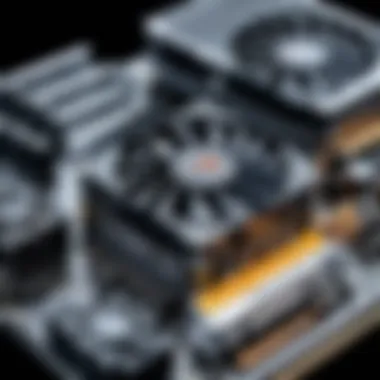

By understanding these key elements, professionals can select graphics cards that meet their video processing needs effectively, ensuring their systems perform at optimal levels without breaking the bank.
Current Market Leaders
The landscape of graphics cards is marked by a few major players who dominate the market, particularly relevant for those diving into video processing. Choosing the right graphics card can make or break your workflow, especially for tasks that demand high performance like video editing and rendering. This section will discuss NVIDIA and AMD, two giants that offer a variety of options tailored for different needs and budgets.
NVIDIA Graphics Cards
NVIDIA graphics cards have long been viewed as the gold standard in the visual processing realm. They typically blend high performance with cutting-edge technology, making them a top choice for professionals.
GeForce RTX Series
The GeForce RTX Series stands out for its ray tracing capabilities, providing unprecedented realism in rendering. One of the key characteristics of this series is the use of NVIDIA's Ampere architecture, which enhances both performance and power efficiency. This makes the GeForce RTX cards not just suitable for gaming but also exceptionally beneficial for video processing tasks.
A unique feature of the GeForce RTX Series is its AI-driven capabilities, thanks to DLSS or Deep Learning Super Sampling. This allows for improved frame rates without compromising on image quality, making it a favorite among video editors who require smooth playback during high-resolution editing. However, it is worth noting that as advanced as they are, these cards come at a premium price point. Thus, while the performance is stellar, budget-conscious buyers might need to carefully weigh their options.
Quadro Series
On the professional side, the Quadro Series is designed specifically for creators engaged in graphic-intensive jobs. The cards in this series boast certified drivers and greater VRAM, both crucial for handling larger projects seamlessly. One key highlight is their stability under heavy load, making them a preferred choice for tasks requiring prolonged processing.
A notable feature of the Quadro Series is that it often receives specific optimizations for professional applications like Adobe Premiere and DaVinci Resolve, which helps deliver the best possible performance. This targeted design makes Quadro an ideal selection, but similar to the GeForce line, they typically sit at a higher price range, justifying their cost for serious professionals who depend on reliability and efficiency.
AMD Graphics Cards
AMD has rapidly gained ground in the graphics card market, known for providing excellent performance at competitive prices. Their offerings often appeal to those who want solid video processing capabilities without breaking the bank.
Radeon RX Series
The Radeon RX Series highlights the commitment of AMD to balance performance and affordability. A standout feature is its architecture, which enables effective multitasking without hiccups during demanding video processing tasks. Many users have reported that Radeon cards deliver impressive performance for rendering and editing, which makes them a valid competitor to NVIDIA’s offerings.
Another attractive point is the price-to-performance ratio, which is generally more favorable among AMD options. However, some users experience occasional driver issues, which can be a deciding factor depending on the level of support needed in professional environments.
Radeon Pro Series
The Radeon Pro Series is geared toward professionals needing trustworthy performance. These cards stand out for their robust memory configurations and dedicated support for professional software applications. A core characteristic is their reliability in providing consistent performance for long periods, an essential factor for users in video editing or 3D rendering.
A unique advantage of the Radeon Pro Series is its commitment to a more accessible price point compared to NVIDIA’s Quadro series while still offering substantial capabilities. However, users should be wary of less frequent updates and potential compatibility challenges with some niche software applications.
"Choosing the right graphics card hinges on understanding your specific needs and the unique benefits each product offers."
By comprehending the strengths and weaknesses of both NVIDIA and AMD, one can make an informed decision when selecting the optimal graphics card for video processing.
Ultimately, understanding what current market leaders offer is crucial as you navigate the vast options available. Each card serves different needs, and aligning those needs with your selection will facilitate a smoother, more efficient video processing workflow.
Price-to-Performance Ratio
When it comes to selecting a graphics card, the price-to-performance ratio is a critical consideration. This metric essentially measures how much performance you get for each dollar spent, and it’s a fundamental way to evaluate the value of a graphics card, especially within the vast options available. For IT professionals and tech enthusiasts alike, focusing on this ratio ensures that resources are allocated wisely, avoiding both overspending on unnecessary high-end features and under-investing in essential capabilities.
Budget vs. High-End Cards
The debate between budget and high-end cards is a tale as old as time in the tech world. On one hand, budget cards such as the NVIDIA GTX 1660 offer acceptable performance for entry-level tasks and casual gaming, often providing a sweet spot for users looking to save a penny while still achieving decent results. These models tend to be more power-efficient and come with lower operating costs, making them appealing for budget-conscious buyers.
On the flip side, high-end cards like the AMD Radeon RX 6900 XT cater to heavy users demanding cutting-edge performance and features. These options pack a punch in demanding applications such as 4K video editing or gaming at ultra settings. While they come with a heftier price tag, the investment could pay off for professionals needing top-tier functionality.
- Budget cards
- High-end cards
- Cost-effective
- Sufficient for basic video tasks
- Great for casual gamers
- Exceptional processing power
- Specialty features (like ray tracing)
- Tailored for power users and professionals
Long-Term Value Considerations
Considering long-term value is key when analyzing the price-to-performance ratio. It's not just about the upfront cost; it's about thinking ahead. A higher initial spending can be justified if you consider the card's lifespan and potential resale value. Generally speaking, premium cards tend to retain their value better over time.
Moreover, high-end cards often come with better warranty terms and customer support, which could translate into lower total costs across their usage period. However, the rapid pace of technological advancement means that even high-end cards can become outdated in just a few years.
Think about the possibility of upgrades. If your usage scenario demands staying current with software requirements, investing in a premium option may provide that necessary longevity, enabling you to deliver high-quality performances far into the future.
Future Trends in Graphics Technology
Understanding future trends in graphics technology is crucial for both IT professionals and tech enthusiasts. As graphics cards evolve, they become not only more powerful but also more integral to how we experience digital content. Factors such as performance enhancements, efficiency improvements, and the integration of advanced technologies like AI reshape the landscape of video processing. Embracing these trends ensures that users can take full advantage of capabilities their hardware offers.
AI and Machine Learning in Graphics
AI and machine learning have begun to play significant roles in graphics processing. Graphics cards now often include specialized cores designed specifically for AI workloads. These advancements allow for features like image upscaling, where lower resolution images are transformed into high-resolution ones without loss in quality.
The implications for professionals in media production are profound. Rather than spending hours on image refinement, AI algorithms can learn from a multitude of data points to enhance visual clarity swiftly. This means not just faster processing times but also the potential to achieve higher quality outputs with less manual intervention.
It's not just about speed; the synergy between AI and machine learning leads to smarter rendering techniques. For instance, NVIDIA’s DLSS technology demonstrates how AI can dynamically adjust frame rates by generating frames on the fly, effectively boosting performance without sacrificing image quality. The versatility brought about by AI-driven technologies is reshaping traditional workflows in creative fields, allowing for more time spent on creativity rather than tedious tasks.
Ray Tracing and Its Implications
Ray tracing represents one of the most significant leaps in graphics rendering technology. By simulating how light interacts with objects in a virtual environment, ray tracing produces exceptionally realistic visuals that were nearly impossible with earlier rendering techniques. This kind of realism draws enthusiasts and professionals alike, making it a key feature in high-end graphics cards today.
The implications extend beyond mere visual quality; ray tracing influences the storytelling aspect of visual media. Imagine a game or film where light behaves exactly as it does in real life—reflecting, refracting, and casting shadows accurately. This immersive experience can engage viewers on a whole new level, impacting narrative delivery in video games and animation.
Moreover, developing games that utilize ray tracing demands powerful hardware. As these graphics technologies become mainstream, the importance of optimal GPU performance increases. Future systems will need to balance performance with these advanced rendering capabilities to ensure smooth experiences, while also being aware of the power and thermal management requirements due to the complexity of ray-traced graphics.
Key Takeaway: The integration of AI and ray tracing in graphics technology not only enhances image quality but also reshapes production workflows and storytelling methodologies, making understanding these trends essential for professionals in the industry.
As we move forward, keeping an eye on these advancements will allow users to harness their full potential, fueling creativity and innovation in visual arts.
Compatibility and System Requirements
Understanding the compatibility and system requirements for graphics cards is critical for anyone venturing into the world of video processing. A graphics card is not an island; it relies heavily on the rest of your computer to function effectively. In this section, we delve into the necessity of ensuring that various components work in harmony to avoid any bottlenecks.
Motherboard and Power Supply Considerations
The relationship between a graphics card and its motherboard is akin to a dance; each partner must be compatible to create a seamless performance. The first step in selecting a graphics card involves scrutinizing the motherboard. Here are several factors to consider:
- Slot Compatibility: Almost all modern graphics cards utilize the PCI Express (PCIe) interface, which should be supported by your motherboard. Early motherboards might only have PCIe 2.0 slots, which could throttle performance when paired with high-end cards designed for PCIe 3.0 or later.
- Physical Space: It can be quite the shocker to discover that a beastly bit of tech like a graphics card won't fit in your case! Always check the dimensions to ensure it can be accommodated properly.
- Power Supply Unit (PSU): This is where your power needs come into play. Many powerful graphics cards require dedicated power connectors from a PSU. Be aware of the wattage requirements—underestimating can lead to system instability, and overestimating can waste energy and money.
To summarize, a successful match between your motherboard, PSU, and graphics card can prevent issues that may arise when resources clash.
Operating System and Software Compatibility
Next in our compatibility checklist is the operating system and the software that will interact with your graphics card. In the tech universe, not all software is created equal, and this disparity can have significant ramifications on performance. Considerations include:
- Operating Systems: Most graphics cards support Windows, but for those venturing into Linux or other operating systems, ensure that drivers are available. NVIDIA, for instance, has strong Linux support, while AMD may vary based on the specific card and kernel version.
- Software Requirements: Video editing, rendering, and production software can have their own compatibility quirks. Popular tools like Adobe Premiere Pro or DaVinci Resolve have recommended hardware specifications. If your card doesn’t meet those specs, you might be barking up the wrong tree.
"The nuances of software compatibility can turn a dream rig into an unreliable machine if not thoroughly vetted."
Cooling Solutions and Their Importance
In the realm of graphics cards, the importance of cooling solutions cannot be overstated. As users demand more power from their GPUs for video processing, efficient cooling becomes critical to ensure optimal performance and longevity of the hardware. When graphics cards are pushed to their limits—whether that’s during long rendering sessions or intense gaming marathons—heat generation can soar to troubling levels. Left unchecked, this heat can lead to thermal throttling, where the card reduces its performance to cool itself down, effectively negating the very benefits of a powerful GPU. Therefore, understanding and choosing the right cooling solutions is a vital aspect for professionals who aim to harness their system’s full potential.


Let’s dive deeper into the different cooling methods available, highlighting their benefits and any considerations one should keep in mind.
Air Cooling vs. Liquid Cooling
Air cooling is like the bread and butter of GPU temperature management. This method typically employs heatsinks and fans to dissipate heat. While simple, it can be quite effective, particularly for users with moderate performance needs. Some of the key advantages of air cooling include:
- Cost-Effective: Air coolers are generally cheaper to manufacture, making them a more budget-friendly option.
- Ease of Installation: They are usually plug-and-play, which means even those less technically inclined can set it up without much hassle.
However, they do have their drawbacks. For instance, air cooling solutions can be noisy, especially under load, and may not provide enough cooling for high-performance cards, which are crucial in professional video processing environments.
On the other hand, liquid cooling systems offer an enticing alternative. By circulating coolant through a closed loop, they can achieve significantly lower temperatures. Considerations include:
- Superior Cooling Capability: Liquid coolers often maintain better temperatures, as they efficiently transport heat away from the GPU.
- Quiet Operation: These systems tend to run quieter than their air-cooling counterparts due to the lower fan speeds needed.
Nonetheless, they require a bit more finesse in installation. Leaks, while rare, can cause catastrophic damage to components if not managed correctly. So, weighing both methods is critical to determine what best fits your needs.
Overclocking and Thermal Management
As users look to push their graphics cards beyond factory specifications, overclocking becomes a common pursuit. This practice involves tweaking settings to increase the GPU's clock speed, delivering better performance. However, with this increased performance comes the inevitable rise in heat production. Therefore, thermal management plays an essential role in successful overclocking.
Here’s why thermal management matters:
- Stability: Overclocking can lead to artifacting, crashes, or even hardware damage without adequate cooling. Effective thermal management ensures the system runs smoothly at higher frequencies.
- Longevity: A cooler GPU typically lasts longer. Sustained high temperatures can degrade components over time, leaving users with a hefty repair bill.
To get the most out of your overclocking venture, consider the following strategies:
- Monitoring Tools: Use software to keep an eye on temperature levels. This way, a user can adjust performance settings in real-time, maintaining a balance.
- Custom Fan Curves: Software tools often allow the creation of custom fan curves that ramp up fan speed as temperatures rise, keeping temperatures in check.
Power Consumption and Efficiency
Power consumption and efficiency are key factors that shouldn’t be overlooked when selecting a graphics card for video processing. While many folks may focus primarily on performance metrics and price, neglecting energy consumption can lead to hidden costs and inefficiencies over time. After all, a graphics card that consumes excessive power not only inflates your electricity bill but can also affect the overall stability and longevity of your system.
The reality of modern computing is that efficiency is becoming paramount. With video processing demanding high computational power, finding a balance between performance and power draw is essential. Here’s the lowdown on how these aspects interplay:
Understanding TDP Ratings
TDP, or Thermal Design Power, is a fundamental concept worth understanding when discussing power consumption. This rating indicates the maximum amount of heat generated by a graphics card that the cooling system must dissipate under typical load conditions. It's also where the rubber meets the road with energy efficiency because a card with lower TDP can lead to a quieter and cooler operation.
For example:
- High-End Cards: Many high-end GPUs like the NVIDIA GeForce RTX 4080 boast a TDP exceeding 300 watts, reflecting their intense performance capabilities.
- Mid-Range Options: Cards like the AMD Radeon RX 6700 XT feature a TDP around 230 watts, making them more suitable for setups with modest power supply units.
Understanding TDP ratings helps in ensuring that you have adequate cooling solutions while also gauging the energy demands of the card. It’s about making sure that you’ve got a power supply that’s up to par and can avoid any bottlenecks.
Energy Efficiency in Graphics Cards
The quest for energy efficiency doesn't just translate to lower electricity costs; it has broader implications as well. Energy-efficient graphics cards generate less heat, which means your cooling system doesn’t have to work overtime to keep things stable. This is especially critical in video processing tasks, where thermal throttling can lead to significant slowdowns.
When assessing energy efficiency, consider the following elements:
- Performance Per Watt: Look at how many frames per second (FPS) a graphics card can handle per watt of power. A card that delivers high FPS while consuming less power is a smart choice.
- Architecture Improvements: Technologies like NVIDIA’s Ada Lovelace architecture or AMD's RDNA 2 bring forth designs aimed at maximizing performance without a proportionate increase in energy draw.
Energy efficiency in graphics cards can pave the way for a sustainable and cost-effective computing experience, ensuring that performance doesn’t come at the expense of your wallet or the planet.
To ensure you’re choosing a card that is both powerful and efficient, it’s advisable to delve into benchmarks that provide insights into the power-to-performance ratios. Websites like Wikipedia, Britannica, and community forums like Reddit can be invaluable resources for getting real experiences from other users.
In summary, prioritizing power consumption and efficiency while choosing a graphics card leads to more than just immediate performance; it fosters long-term benefits in cost and system stability. Keeping these factors in mind will allow you to make a well-informed decision when selecting your next video processing GPU.
Choosing the Right Graphics Card
When it comes to video processing, choosing the right graphics card isn’t just another task on your checklist. It's more like laying the foundation for a house; without the right base, everything else can crumble. This decision carries weight because a graphics card impacts not just performance, but also efficiency in workflow, rendering times, and even the longevity of your system. Key considerations include the type of projects you undertake, budget constraints, and technical specifications.
For starters, knowing the type of tasks you'll be performing is crucial. Is it video editing, 3D rendering, or perhaps machine learning? Each use-case demands different capabilities. Here’s why this matters: a graphic design professional might prioritize color accuracy and rendering speeds, while a gamer may focus on frame rates and responsiveness. Therefore, understanding your specific needs forms the backbone of making a wise investment.
Identifying Use Cases
Identifying your primary use case can steer your decision significantly. In a professional context, here are a few common scenarios to consider:
- Video Editing: Programs like Adobe Premiere Pro depend heavily on hardware acceleration. A card with high VRAM and decent CUDA core count can render effects and process footage faster.
- 3D Rendering: If you are into modeling or architecture, rendering engines like Blender work best with NVIDIA cards due to their optimized architecture for ray tracing.
- Gaming: Gamers often look for specs that can achieve high framerates at high resolutions, thus ensuring a smooth experience.
- Machine Learning: For data scientists, powerful GPUs like the NVIDIA RTX A6000 provide enormous parallel processing capabilities, speeding up models training.
Understanding the specific requirements related to these use cases allows professionals to match a graphics card’s specifications with practical applications. Each use case may warrant a different approach or even a different card family altogether.
Evaluating Personal Budget and Needs
Budget, of course, remains a pivotal constraint. It’s tempting to splurge on cutting-edge specs, but it’s critically important to align your budget with actual requirements. The market offers a wide range of options, from budget-friendly models like the AMD Radeon RX 6700 XT to high-end behemoths like the NVIDIA GeForce RTX 3090.
While assessing your budget, consider the following:
- Immediate Needs vs. Future Proofing: It might be wise to think about not just where you are now, in terms of software demands, but also how you plan to evolve.
- Upgrade Paths: Sometimes, investing a bit more now for a graphics card that accommodates future technologies can save you headaches down the road.
- Total System Budget: Don't forget to account for compatibility within your whole system. It’s no good splashing cash on a powerful GPU if your CPU or RAM bottlenecks its potential.
Ultimately, a judicious selection hinges on the balance between your performance requirements, your budget, and your system's capabilities. This nuanced approach ensures you won’t just be throwing money at high-end specifications without a purposeful return on your investment.
"Choosing the right graphics card means knowing what’s going to get the job done WITHOUT breaking the bank."
By carefully identifying your use cases and evaluating your financial limitations, you’ll be in a strong position to make a decision that aligns not only with your immediate needs, but with your long-term success.
User Reviews and Professional Opinions
In the realm of technology, particularly when discussing graphics cards, the voices of everyday users and seasoned professionals are invaluable. Engaging with user reviews and professional opinions can fuel a more nuanced understanding of products, shedding light on their real-world performance beyond what manufacturers often boast. This section highlights the importance of exploring these perspectives when deciding on the ideal graphics card for video processing.
Impact of Community Feedback
Community feedback is the backbone of any purchasing decision today. It serves multiple purposes:
- Aligning Expectations: Users often share their experiences, detailing what worked well and what didn’t. This is especially critical for video processing tasks where precision is key. For example, a user might comment on how their AMD Radeon RX 6800 XT managed to seamlessly handle 4K video renders, while others face hiccups.
- Identifying Trends: As products evolve, user feedback can reveal recurring patterns that may not be captured in technical reviews. Perhaps, many users enjoy the innovative cooling solutions in a specific graphics card that keeps temperatures down during intensive work hours.
- Building Community Wisdom: Platforms like Reddit, where users congregate to exchange views, can become a goldmine of information. Subreddits like r/buildapc often have active discussions around GPU performance.
"When you're knee-deep in editing and rendering, knowing which card won't let you down is worth its weight in gold."
A community member’s voice highlights the priority of reliability in graphics performance.
Influence of Professional Reviews
On the other hand, professional reviews offer a different level of scrutiny. Analyze their contributions:
- Technical Insights: Professionals dive deep into the architecture and specs of a GPU, comparing them against industry benchmarks. A well-regarded site or expert often has the latest knowledge about new technologies like ray tracing and AI-driven rendering enhancements.
- Credibility and Trustworthiness: Established professionals typically have a reputation at stake. This context often leads to more balanced reviews as opposed to emotionally-charged impressions in user comments. A YouTube channel known for testing GPUs extensively can serve as a reference point for how the NVIDIA GeForce RTX 3090 performs under rigorous workloads.
- Educational Content: Many professionals do an excellent job explaining how various components work together. This can help individuals who may not be as tech-savvy to understand why a certain card might be better for their needs over another. Graphics card comparison videos dissecting the pros and cons of different models allow for informed decision-making.
Understanding these two dimensions—community feedback and professional reviews—arms IT professionals and tech enthusiasts with a validated and holistic view when the time comes to make an investment in hardware. As the market evolves and new cards hit the shelves, keeping a pulse on both these voices will only enhance your purchasing strategy.
Building a Balanced System
When putting together a high-performance system for video processing, one cannot overlook the significance of establishing a balanced environment. This concept is not merely about slapping together high-end components; it's about harmony among them. A graphics card running on a powerful GPU needs a CPU that can keep pace, while the RAM and storage must also align to prevent bottlenecks. Each element works together, contributing to the overall efficiency and effectiveness of any video processing tasks.
Matching GPU with CPU
Balancing the GPU with the CPU is essential in maximizing performance. If the GPU is a high-end model, then pairing it with a weak or outdated CPU can lead to what many call a "bottleneck." In simpler terms, the slower CPU limits the capabilities of the graphics card. For a smooth operation, you should aim for a CPU that complements the power of your GPU.
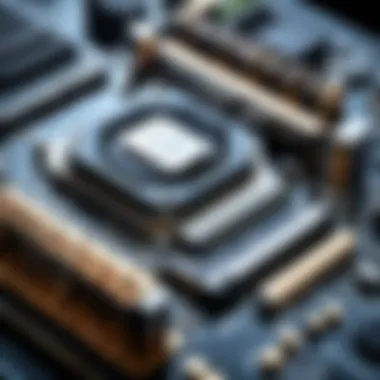

For instance, a decent match between the NVIDIA GeForce RTX 3080 and a mid-tier AMD Ryzen 5 5600X may yield satisfactory performance in many scenarios. However, for professional-grade rendering or heavy multitasking, consider going for a higher-end CPU, such as an AMD Ryzen 9 5900X or an Intel i9-11900K. Using a well-balanced system means you can expect consistently strong performance in real-time video editing, rendering, and gaming.
In the context of system design, compatibility also matters. Always check for any limitations such as socket type or chipset compatibility with motherboards when selecting your CPU and GPU. This will save you a lot of headaches down the road.
Optimal RAM and Storage Configurations
There's a lot to consider when it comes to RAM and storage configurations. First off, RAM capacity impacts how many applications you can run simultaneously. For video processing tasks, a minimum of 16GB is typically recommended; however, 32GB or even 64GB can significantly enhance multitasking and overall performance.
Having fast RAM can also improve data transfer speeds between components. Look for DDR4 at higher frequencies, and aim for speeds above 3000 MHz for best results. Additionally, consider the configuration—dual-channel setups often yield better performance than a single-channel approach.
Storage is another critical factor. With demands for larger file sizes in video processing, allotting a distinct SSD for your operating system and professional applications can lead to a marked improvement in system responsiveness. NVMe drives offer faster read/write speeds compared to traditional SSDs and can help in efficiently accessing large video files.
Remember that a solid-state drive for primary tasks can reduce load times significantly, providing a smoother workflow overall.
In summary, achieving a balanced system means carefully considering all parts. When each component complements the others, the entire system operates optimally, fostering an environment conducive to efficient video processing. By ensuring the GPU does not outpace the CPU, and that RAM and storage configurations meet your demands, you create a setup capable of tackling today's video processing challenges with ease.
Warranty and Support Considerations
When investing in a graphics card for video processing, warranty and support considerations can be just as crucial as the technical specs of the hardware itself. A solid warranty can serve as a safety net, giving consumers peace of mind knowing their investment is protected against defects or failures. As graphics cards can be costly, understanding the nuances of warranties and the quality of customer support can make all the difference when troubleshooting issues or needing repairs.
In this section, we’ll explore the two main dimensions of this topic: the difference between manufacturer and retailer warranties, as well as the quality of customer support provided.
Manufacturer vs. Retailer Warranties
Manufacturer warranties typically cover hardware defects and failures that occur during normal use rather than damage from mistreatment. The length and coverage can vary—some give a blanket three-year warranty, while others may offer extended warranties if you register your card within a certain time frame. It's important to review what these warranties specifically cover.
On the other hand, retailer warranties might provide additional services that could be advantageous in certain situations. Retailers might offer a no-questions-asked return policy for a limited time, allowing for easier exchanges if you're unhappy with the product or it doesn't fit your needs. However, these might not be as extensive as the manufacturer’s warranty regarding defect coverage.
Here are some key points to consider when evaluating these warranties:
- Coverage Duration: Check both the manufacturer and retailer’s warranty periods.
- Accidental Damage Policies: See if these warranties offer protection against unintentional damage or just defects.
- Easy Return Process: Understand the return process with retailers, it could save time if needed.
- Transferability: Some warranties may not transfer if you sell or gift the graphics card to someone else.
Having clarity on these elements can save headaches down the line.
Customer Support Quality
Customer support quality can vary widely among manufacturers and retailers. It's not just about having a warranty; an efficient support system is crucial when issues arise. Tech enthusiasts often share their experiences on forums like Reddit with specific brands and their support responsiveness. This can be a goldmine for picking a brand that you feel confident about.
Elements to look out for when assessing support quality include:
- Response Time: How quickly does the company respond to inquiries?
- Availability of Support Channels: Is it phone, email, chat, or all of the above? More options typically mean better support.
- Technical Knowledge: Support staff should ideally understand the ins and outs of their products, which can help resolve complex issues more efficiently.
- User Reviews: Customer feedback often reveals a lot. Look for trends in satisfaction or dissatisfaction; this can guide your choices.
Evaluating warranty and support considerations is vital in the pursuit of the ideal graphics card for video processing. A great card paired with unwavering support can create a balance, alleviating future anxieties and ensuring your workload remains uninterrupted.
Sustainability in Graphics Card Manufacturing
The ongoing demand for graphics cards, particularly in video processing, has sparked a significant conversation about sustainability in the manufacturing process. Modern graphics cards are intricate pieces of technology, comprising a variety of materials and components, leading to concerns regarding their environmental footprint. Understanding sustainability in graphics card manufacturing isn't merely an afterthought; it's central to responsible production practices and conscious consumer choices. As IT professionals and tech enthusiasts, engaging with this subject allows for informed decisions that can contribute to a greener future.
One critical aspect of sustainability in graphics cards is the environmental impact associated with their production. The manufacturing of these devices often involves the extraction and processing of raw materials, some of which are classified as rare or conflict minerals. This not only depletes natural resources but can also lead to adverse effects on local ecosystems and communities. As a responsible choice, consumers and companies alike should prioritize suppliers that adhere to ethical practices and environmental safety standards. Increasing awareness can drive shifts towards adopting greener practices within the industry.
Additionally, the energy consumption of graphics cards during their operational lifetime is another factor to consider. High-performance units can chew through electricity, which, in regions relying on fossil fuels, results in significant greenhouse gas emissions. The call for energy-efficient GPUs has led to innovative designs that balance performance with lower energy demands. For example, NVIDIA's recent push towards energy-efficient architectures demonstrates how sustainability can be tackled alongside performance goals.
"By focusing on sustainability, we not only protect our environment but also create a more resilient industry that values the future."
Environmental Impact of Graphics Cards
The environmental impact of graphics cards stretches beyond their creation; it extends into their entire lifecycle. Energy consumption during usage is just one piece of the puzzle. For instance, disposing of an unwanted graphics card improperly can lead to electronic waste, which, if not handled correctly, contributes to soil and water contamination.
Here are some ways the manufacturing and usage of graphics cards impact the environment:
- Resource Extraction: The process of extracting materials such as copper, tin, and lithium often harms ecosystems.
- Energy Use: High-energy consumption during operation leads to carbon emissions, especially if sourced from non-renewable energy.
- E-Waste: Improper disposal of old graphics cards contributes to a massive waste problem, with toxic substances leaching into the environment.
To mitigate these issues, manufacturers are increasingly adopting more sustainable manufacturing practices, such as:
- Using recycled materials in production.
- Lowering the carbon footprint through renewable energy use.
Recycling and End-of-Life Management
As graphics cards reach the end of their usable life, recycling becomes essential. It’s crucial to implement effective recycling and end-of-life management systems for electronics. This is not merely about disposal but regenerating value from the materials involved.
Before diving into the recycling methods, it's important to consider:
- What materials can be salvaged? Common components such as gold, silver, and copper can be reclaimed.
- How can the life of a graphics card be extended? Practices like upgrading components instead of replacing the entire card can help delay the need for disposal.
Recycling programs are becoming more accessible, often promoted by the manufacturers themselves. Some tips for proper recycling include:
- Participating in Take-Back Programs: Many companies offer initiatives to take back old hardware.
- Utilizing Local E-Waste Facilities: Find certified locations that recycle electronic waste responsibly.
By integrating sustainability thoroughly, from production to disposal, the graphics card industry can reduce its environmental burden, paving the way for responsible and ethical advancement in technology.
Navigating Availability and Supply Challenges
In the rapidly evolving world of technology, the landscape of graphics cards morphs frequently, making it a tall order for industry professionals and enthusiasts alike to keep tabs on availability and supply challenges. With semiconductor shortages and supply chain disruptions, understanding how to navigate these issue becomes crucial for anyone looking to upgrade or piece together a video processing powerhouse.
Understanding Market Fluctuations
Market fluctuations can be influenced by various factors, from global events like pandemics to the rampant growth of cryptocurrency mining. Prices can mirror this volatility, so knowing when and where to buy is key.
Here are a few points that underline the importance of staying aware of market conditions:
- Supply Constraints: Limited production capabilities mean fewer units on the shelf. This can lead to higher prices as demand competes with constrained supply.
- Seasonal Demand: Certain times of year, such as the holiday season, often see spikes in demand. Depending on your needs, timing your purchase can make a substantial difference in cost.
"Patience can often be a buyer's best friend; waiting for the right moment might mean snagging that coveted graphics card for a much better price."
- Geopolitical Factors: Trade policies and international tensions can also impact logistics, affecting supply routes and, consequently, product availability.
Staying informed about these market ebbs and flows can guide you in making strategic purchasing choices.
Strategies for Securing Hardware
So how does one secure a graphics card amidst all this chaos? Here are some actions you might find useful:
- Set Alerts: Websites like Reddit and tech forums often have enthusiasts discussing restocks. Setting up alerts via stock alert apps can notify you the moment hardware becomes available.
- Network with Communities: Engaging with communities on platforms like Facebook can give you insights into who has found success purchasing specific models.
- Local Retailers vs. Online Stores: Often, brick-and-mortar stores might have stock that online retailers do not. Regular visits or a quick call can sometimes yield surprising results.
- Bundle Offers: Sometimes, retailers will bundle graphics cards with other components. Although it might not be an ideal setup for everyone, it can be a practical way to secure a card while getting other necessities.
- Patience and Persistence: It’s easy to feel the itch for immediate upgrades, but holding off and doing thorough research on best deals can lead to better long-term satisfaction.
Consolidating Your Findings
In the realm of graphics cards for video processing, having a solid grasp on the insights gleaned throughout this article is essential. This section aims to not only emphasize the importance of synthesizing your findings but also guide you through the intricate web of detailed information. By consolidating what you’ve learned, you can make informed decisions that align with both your needs and your technical specifications.
Understanding your research into graphics cards is crucial. Each piece of information from architecture to cooling systems has its own weight and relevance in determining what’s best suited for your specific video processing tasks. Not all cards are made alike; whether you're animating, editing, or rendering, the right GPU can mean a world of difference.
Summarizing Key Takeaways
- Performance Metrics Matter: You now understand that performance metrics aren’t merely numbers; they are the pulse of the card's capability, particularly regarding framerate, resolution, and how they handle demanding graphics settings.
- Manufacturer Insights: Awareness of the leading manufacturers, such as NVIDIA and AMD, along with their various offerings, can help you feel grounded when navigating through the plethora of options.
- Budget Considerations: Cost effectiveness is a balancing act. High-end may sound attractive, but assessing your long-term needs alongside immediate budget will prevent you from spending too much on unnecessary features.
- Future-Proofing: Technologies like AI and ray tracing are changing the landscape. Understanding these trends isn't just theoretical but practical when considering how long your investment will serve you well.
Next Steps in Your Purchase Decision
With your freshly consolidated knowledge in hand, the next steps to take shouldn’t be daunting. If you consider a few essential strategies, you’ll find the selection process much smoother.
- Identify and Prioritize Needs: Revisit your original goals. Are you leaning more towards gaming performance or professional applications? Create a list of your top requirements to keep you focused.
- Research and Compare Specific Models: Take a close look at actual models that fit your criteria. Use trusted sources like Wikipedia, Britannica, or feedback from platforms like Reddit for insights from users with hands-on experience.
- Set Your Budget: Don’t just look at the tapes or sleek designs. Prioritize features based on your top picks. Establish a budget range and consider any additional spending that comes with upgrading other components, like a power supply or cooling systems.
- Purchase Timing: Keep an eye on market fluctuations. Graphic cards often face supply challenges, leading to price spikes.
- Review Warranty Options: Once you've narrowed down options, look into warranty details for peace of mind post-purchase. Remember, a solid warranty could provide longer-term support.
The right graphics card can drastically alter your experience in video processing and project outcomes. Armed with these takeaways and clear next steps, you're positioned to make a well-calculated decision.



