In-Depth Review of Orbi Boosters for Network Efficiency


Intro
In today's increasingly connected world, an unyielding internet connection is more than just a luxury—it’s a necessity. For both homes and offices, the efficiency of a network can define the user experience. Orbi boosters have emerged as a popular solution to combat issues like dead zones, poor speed, and inconsistent connectivity. This article sets out to provide a detailed exploration of these devices, diving into their specifications, performance, and how they can enhance your network capabilities.
As we stride forward, we’ll dissect not only the hardware aspects of Orbi boosters, but also their software functionality. Through this deep-dive analysis, IT professionals and tech enthusiasts will emerge with a well-rounded understanding of how to strategically implement Orbi boosters in various settings.
Hardware Overview
When we talk about Orbi boosters, we are diving into a realm where technology meets user comfort. These devices are designed not simply to extend your Wi-Fi range but to elevate the overall network experience. Let's break down what you can expect from the hardware.
Specifications
Orbi boosters come equipped with various specifications that ensure a robust networking experience. Key aspects include:
- Dual-Band Technology: Most models have simultaneous support for both 2.4GHz and 5GHz frequencies, facilitating optimal speed and reducing latency.
- Tri-band Capability: Some advanced models feature a dedicated band for communication between the router and the booster, thus enhancing overall performance.
- Range: Depending on the model, coverage can extend up to 2,500 square feet or more, thereby reaching those hard-to-access corners of your home or office.
- Ethernet Ports: Multiple Ethernet ports can be found on many boosters, allowing for direct connections that can enhance speed and reliability.
Performance Metrics
Performance is the heartbeat of any network device. Orbi boosters offer impressive metrics that help users gauge their effectiveness:
- Speed: Many users report that with Orbi boosters, speeds can increase significantly even as you move further from the main router.
- Latency: The latency remains impressively low. Fewer dropped connections translate into a better online experience.
- Concurrency: The ability to support multiple devices without a drop in performance—critical for homes with numerous smart devices.
"Orbi boosters not only extend your signal but also fortify it, providing an uninterrupted digital experience."
Software Analysis
Hardware might set the stage, but it’s the software that truly polishes the experience. Orbi's software features are intuitive, making it appealing for both tech-savvy and less experienced users alike.
Features and Functionality
Orbi boosters come packed with practical features:
- App Support: The Orbi app allows users to manage their network effortlessly, from adding devices to optimizing settings.
- Parental Controls: This feature enables tailored internet usage for different devices, ensuring a safe online environment for children.
- Guest Network: Establishing a separate guest network is straightforward, keeping your main network secure while providing visitors with access.
- Automatic Updates: Enhancements to security and performance are rolled out seamlessly, ensuring users don’t need to worry about manual updates.
User Interface and Experience
The user interface of Orbi’s app and setup is designed to make life easier. With a clean layout and navigating through features is quite user-friendly. Many users find they can set up their devices just by following prompts, meaning you don't need to be a tech expert to get your network up and running swiftly.
Setting up Orbi boosters can be a seamless experience, often taking only a few minutes. Once connected, users appreciate the immediate improvements to their network’s performance.
Armed with knowledge from this exploration into Orbi boosters, you can now step up your home or workspace’s network capabilities. Whether you are streaming 4K videos, engaging in video calls, or gaming, having a robust network infrastructure is paramount. Stay tuned as we delve deeper into user experiences and comparative models, blending together insights that will help steer your decisions in future networking investments.
Preface to Orbi Technology
In the rapidly evolving realm of home and office networking, understanding Orbi technology is essential. Whether you are a tech enthusiast or an IT professional, the capacity to discern how Orbi systems function can significantly enhance your network experience. This section is centered on what makes Orbi notable and how it paves the way toward a more robust connectivity experience.
Overview of Mesh Networking
Mesh networking is not just a fancy term thrown around in tech circles. It represents a fundamental shift in how we think about home and business networking. Unlike traditional routers that emit signals from a single point, mesh systems like Orbi utilize multiple nodes working in tandem.
The beauty of this setup lies in its ability to cover larger areas seamlessly. Imagine your average two-story home: you might find that using a single router could lead to dead zones in the furthest corners of the house. This is where mesh technology shines, providing a blanket of Wi-Fi across every nook and cranny.
- Enhanced Coverage: With several nodes placed around, weak signal areas become almost a relic of the past.
- Scalability: Need more coverage? Just add another unit to the mix, no need to replace the whole system.
- User Experience: Streamlined experience across various devices without the frustration of dropped connections.
- Self-Healing: If one node fails, others step up to take its place, ensuring that connectivity remains intact.
For instance, if you're trying to binge-watch a show on Netflix in the basement while your kids are gaming upstairs, mesh networking will make sure that both areas get strong signals simultaneously. That’s the promise of mesh networking, and it's critical to understand as it sets the context for Orbi's high-tech solutions.
Purpose and Functionality of Orbi Boosters
Orbi boosters specifically aim to amplify the mesh system's inherent benefits. Think of them like the magical ingredient in a recipe that ties everything together. They serve a dual purpose: extending coverage and enhancing signal strength across your network, bridging gaps that a standard router alone might miss.
- Coverage Extension: The primary function is to fill in those pesky coverage gaps. Orbi boosters ensure that Wi-Fi reaches every inch of your home or office.
- Enhanced Performance: With tri-band technology, they can handle more devices without breaking into a sweat, enabling smoother streaming and quicker downloads.
- User Control: Integration with user-friendly apps allows custom settings, parental controls, and network monitoring, making complex setups straightforward for even non-techies.
- Seamless Roaming: Move around without experiencing the dreaded buffering – Orbi's network keeps you connected without having to reconnect manually.
The Orbi boosters are indispensable assets for anyone looking to optimize home connectivity. They are built not just to extend coverage but to enhance the entire experience of using the internet at home. In short, understanding Orbi technology lays the groundwork for appreciating the sophisticated advantages these devices provide, marking a significant shift in managing network solutions.


Key Features of Orbi Boosters
When it comes to elevating your home network experience, the features of Orbi boosters play a pivotal role. For tech enthusiasts and IT professionals alike, understanding these features is vital as they directly influence the performance and effectiveness of your connectivity setup. Each of these elements enhances not only the speed and reach of your internet but also contributes to a more holistic networking experience. Let's delve into the key features and see how they can benefit users.
Tri-Band Wi-Fi Technology
The tri-band Wi-Fi capability is a standout feature of Orbi boosters, distinguishing them in a world crowded with dual-band routers. At first glance, one might wonder why an extra band matters, but the difference is like night and day in terms of performance.
With tri-band technology, users effectively get an additional dedicated 5 GHz band, primarily used for communication between the Orbi router and satellite units. This helps in managing traffic more efficiently. Instead of sharing bandwidth across connected devices, the Orbi system minimizes congestion by allocating each device a suitable path for optimal performance.
In practical terms, this means users can enjoy smoother streaming, faster downloads, and better online gaming experiences without the dreaded lag. It's like having an express lane on a busy highway: while some cars are stuck in traffic, yours zips along seamlessly.
Advanced Signal Strength
Signal strength is the beating heart of any Wi-Fi network, and Orbi boosters take special care in ensuring robust connectivity throughout your home. Their design incorporates advanced technologies that boost signal strength significantly. The coverage can reach far and wide—perfect for large homes or settings where thicker walls might interfere with traditional routers.
With features like beamforming technology, Orbi boosters direct the Wi-Fi signals precisely where they’re needed. This precision means that the devices connected to the network receive a strong signal rather than being left with iffy connections, reminiscent of a phone call dropping off during crucial moments.
Why is this important? A strong signal can dramatically enhance various activities, including video conferencing, online gaming, or streaming in high definition. A family with multiple users downloading or streaming will benefit significantly from this advanced signal strength feature, preventing the usual tug-of-war for bandwidth.
User-Friendly App Integration
In this digital age, convenience often trumps everything else—a belief that Orbi boosts clearly recognizes. The integration of a user-friendly app significantly enhances the user experience. With the Orbi app, users can manage their network settings with ease, from setting up parental controls to monitoring visitor devices.
Imagine needing to pause internet access for the kids during dinner time or checking in on device activity while out of the house. The app empowers users to do all this and more with just a few taps on their smartphones.
Moreover, app users can perform speed tests and check device connections without diving into a labyrinth of menus on a computer. Just like the Swiss Army knife, this app provides functionalities that fit numerous needs, making network management a simplified experience for everyone.
"In a world where digital connectivity is essential, having intuitive and efficient tools at your fingertips can significantly enhance your overall experience."
Through these key features—tri-band technology, advanced signal strength, and user-friendly app integration—Orbi boosters carve their niche in the mesh networking landscape. While the market may present myriad options, these characteristics set Orbi apart, enhancing connectivity and usability in ways that resonate well with both tech professionals and everyday users.
Installation Process
When it comes to enhancing your network experience with Orbi boosters, the installation process cannot be overlooked. A seamless installation sets the foundation for what the system can accomplish, allowing users to enjoy improved connectivity without the headaches often associated with tech setups. A well-executed installation ensures that your Orbi system operates optimally, delivering the high-speed internet and expansive coverage expected from such devices. This section will guide you through essential pre-installation requirements, a detailed setup guide, and highlight common challenges you might encounter along the way.
Pre-Installation Requirements
Before diving into the installation of your Orbi network, it's important to gather a few essential components and check a couple of conditions. Getting these details sorted can save you a lot of time and frustration later. Here’s what to consider:
- Minimal Hardware Needs: Ensure you have your Orbi router and at least one Orbi booster handy.
- Compatible Internet Service: Confirm that you have an internet service provider (ISP) that supports your chosen setup, typically a cable or DSL connection will do.
- Smart Device: Having a smartphone or tablet is crucial as the Orbi app, available on both iOS and Android, simplifies the setup process significantly.
- Wi-Fi Credentials: Know your current Wi-Fi login details if you are integrating into an existing network. This includes any relevant passwords for your main router.
- Physical Location: Prioritize a suitable location for the booster, ideally halfway between the main router and the area where you need improved coverage.
Step-by-Step Setup Guide
Setting your Orbi boosters up requires a stepwise approach to ensure smooth operation. It’s less daunting than it sounds. You can follow these steps:
- Power Everything Up: Plug in your Orbi router and booster. Wait for them to boot up—this can take a minute or two.
- Connect to the Router: Using the Orbi app, connect your smart device to the Orbi network that appears in your Wi-Fi settings. The default name usually contains the word "Orbi."
- Use the App: Open the Orbi app and follow the on-screen instructions. It guides you through creating your own Wi-Fi name and password.
- Add the Booster: Simply follow the prompts to add your booster. The app usually seeks the booster automatically.
- Placement Check: Position your booster where it can best enhance the signal. The app will inform if it's perfectly placed or needs moving.
- Final Tests: Once set up, test out your internet speed and coverage. You may want to walk around your home to ensure consistent connectivity.
Common Installation Challenges
Even with thorough prep, challenges can pop up during installation. Here are some hiccups to keep an eye out for:
- Signal Interference: Walls, floors, and other electronic devices can disrupt Wi-Fi signals. Should coverage be poor, reconsider your booster placement or try moving it around a few times to see what helps.
- Connection Troubles: Sometimes, the app or device may face issues while connecting. If you hit a wall, restarting the app or doing a soft reset on your devices can often sort things out.
- Outdated Firmware: If prior setups seem problematic, look into whether a firmware update on your Orbi devices is available. This can fix various bugs and performance issues.
- Network Confusion: Having multiple networks with similar names can cause connections to falter. Stick with unique identifiers for your Orbi network to avoid any muddles.
"Patience is the name of the game when setting up your network. You may stumble, but with a bit of persistence and the help of the Orbi app, you’ll get there."
In sum, ensuring a successful installation of your Orbi boosters encompasses strategic planning and attention to detail. By following the outlined requirements, detailed steps, and being prepared to tackle challenges, you pave the way for an elevated network experience that meets the demands of modern connectivity.
Performance Evaluation
Evaluating the performance of Orbi boosters is crucial in understanding how they improve the overall functionality of home networks. This section digs deep into the real-world impact of these devices, particularly emphasizing speed, latency, and coverage. By examining these elements, stakeholders — especially IT professionals and tech enthusiasts — can better assess whether Orbi boosters align with their network ambitions. An optimal user experience not only hinges on device specifications but also on how effectively those specifications translate into practical use.
Speed and Latency Tests
When it comes to speed, the stakes are high. The benchmark for a good network is often determined by how fast data can be transmitted from one device to another. Orbi boosters leverage Tri-Band technology, which significantly plays into this aspect. Testing involves measuring the data transfer rates using various devices across several scenarios.


- Testing Methodology:
- Key Findings:
- Utilize a standard speed test tool such as Ookla or Fast.com.
- Compare results with and without the boosters in place.
- Users report a remarkable increase in upload and download speeds, particularly in large homes.
- Low latency is essential for activities like online gaming or video calls. Testing shows latency values often remaining below 20 ms, which is generally considered acceptable for most applications.
Orbi boosters demonstrate their ability to maximize speed while minimizing latency, which is invaluable for users relying on uninterrupted connectivity.
Range and Coverage Assessment
The effective coverage area offered by network systems is a pivotal factor in any home deployment. Poor coverage can lead to frustrating dead zones— places where Wi-Fi just won't reach. Orbi boosters address this issue by extending the range significantly compared to traditional routers.
- Coverage Range:
- Interference Considerations:
- Orbi systems can blanket up to 5,000 square feet or more, even in multi-story homes. This means that families can enjoy seamless internet access from the basement to the attic.
- Testing should involve multiple points within a residence to assess how many areas maintain adequate signal strength. Consider an approach where you walk through the home with a device running a network analyzer app, noting the signal quality at various locations.
- Be aware that walls, appliances, and other electronic devices can hinder performance. Users have reported diminished signals when devices are placed near certain materials like reinforced concrete or metal.
This comprehensive approach allows users to determine if the coverage meets their needs and adjust booster placements for optimal results.
User Experience Feedback
The user experience is often the ultimate arbiter of any tech product's success. Feedback from regular users, in addition to technical assessments, helps shape a fuller picture of the Orbi booster experience.
- Positive User Reviews:
- Common Complaints:
- Many users tout enhanced productivity from working from home, highlighting that the connection remains stable even during peak usage times.
- Families appreciate that multiple devices can connect simultaneously without noticeable degradation in speed.
- A handful of users mention initial setup hurdles, although these are typically resolved with the user-friendly app guidance.
- Occasional reports of firmware issues suggest that maintaining updated software is crucial.
Understanding these insights gives potential buyers a multifaceted view of how Orbi boosters could fit into their home lives. The blend of hard data and anecdotal experiences rounds out the narrative, emphasizing the importance of both quantitative and qualitative evaluations in assessing tech products.
"In the world of technology, performance benchmarks tell only part of the story. Real-life experience shapes how we engage with our devices every day."
Adopting a structured performance evaluation while integrating user feedback provides clarity in decision-making for those considering Orbi boosters. With critical insights into speed, coverage, and user satisfaction, potential buyers can make informed choices that cater to their connectivity requirements.
Comparisons with Other Mesh Systems
When it comes to enhancing home network performance, the right choice of mesh system can make all the difference. In this section, we will focus on how Orbi boosters stack up against other popular mesh systems like Google Nest Wi-Fi and Eero Pro. Understanding these comparisons not only helps users make informed decisions but also highlights the unique selling points of the Orbi boosters.
Orbi vs. Google Nest Wi-Fi
The competition in the mesh networking arena is quite fierce, and Google Nest Wi-Fi has certainly made a name for itself. One key area of difference is in the tri-band technology that Orbi boosters utilize. While Google Nest Wi-Fi employs a dual-band structure (one 2.4 GHz and one 5 GHz), Orbi's three-band technology allows for an additional dedicated band for communication between the router and the satellites. This means that users may experience less congestion and better performance, especially in larger homes where several devices are connected.
Moreover, setup speed is often a concern for many users. Orbi's intuitive app generally speeds up the installation process, but Google Nest Wi-Fi integrates well with the Google Home ecosystem, offering seamless control for existing users of Google services. Thus, the choice between the two may hinge on how deeply one is entrenched in Google's ecosystem.
It's also worth considering security features; Orbi boosters come with a built-in security suite as part of Netgear Armor, which provides robust protection against various threats. Google Nest Wi-Fi offers solid security as well but relies on an integrated approach that is contingent on the user's interaction with its services. For those who prioritize standalone security solutions, Orbi may have the edge here.
"The dedicated band for satellite communication in Orbi systems can be a game-changer in ensuring a smoother experience with fewer disruptions, especially during heavy usage times."
When it comes to pricing, both systems offer competitive plans, but Orbi tends to be on the higher end. If budget is a primary factor, users may need to weigh the long-term advantages of better performance against the initial costs.
Orbi vs. Eero Pro
Eero Pro is another strong contender in the mesh networking space. One of the distinguishing features is its easy-to-use app, which guides users through the entire process of setup and monitoring network performance. However, while Eero may shine in user experience, Orbi boosters provide superior signal range and coverage, mainly due to the tri-band capability.
A notable aspect to evaluate is the device capability. Orbi boosts its performance with high-capacity handling, making it suitable for households with numerous smart devices. Eero Pro also deals well with multiple devices, but it may not hold up as robustly in very busy networks, particularly in larger homes.
Moreover, Orbi systems typically have higher throughput scores in performance tests, representing more stable upload and download speeds. This can be a critical factor for IT professionals and tech enthusiasts who require consistent performance for activities such as streaming and gaming.
On the subject of security, Eero Pro also offers solid protection with features like advanced encryption, but it lacks the comprehensive suite found in Orbi. For users heavily investing in security, the Orbi might be more appealing.
In summary, both Google Nest Wi-Fi and Eero Pro have their strong points. However, the added signal strength, tri-band technology, and bundled security of Orbi boosters may make them the better option for those looking for an all-encompassing solution for their home network needs.
Security Considerations
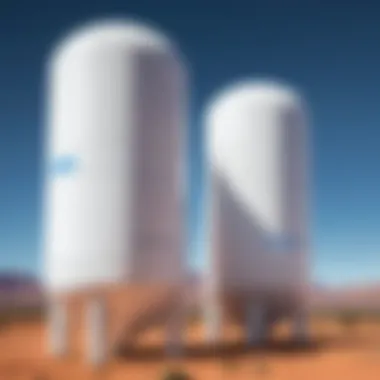

In the realm of mesh networking, security is paramount. As our homes become increasingly connected with smart devices, the potential for vulnerabilities rises. This section delves into the essential security considerations when using Orbi boosters, emphasizing their features, firmware updates, and the need to stay vigilant against emerging threats. Understanding these aspects is crucial for IT professionals and tech enthusiasts alike, as the integrity of a network directly influences user experience and data protection.
Understanding Network Security Features
Orbi boosters come with a suite of robust security features designed to keep users protected. First off, they often include WPA3 encryption, which is the latest and most secure Wi-Fi encryption standard available. This means your network is much tougher against outsiders trying to sneak in. Moreover, the Netgear Armor security service offers a proactive defense against cybersecurity threats, scanning incoming and outgoing traffic for suspicious activities.
- Automatic Threat Detection: The boosters continuously monitor the network for potential breaches.
- IoT Device Security: With the proliferation of smart devices, the boosters help secure these often vulnerable endpoints.
- Parental Controls: These allow you to manage what content can be accessed by children, adding another layer of protection in the home.
Ultimately, the more robust your network's security features, the less likely it is that your data will fall into the wrong hands. When configuring your Orbi setup, it's vital to leverage these features to their full potential.
Firmware Updates and Vulnerabilities
Keeping your Orbi boosts firmware up to date is like putting on armor before heading into a battle. Firmware updates play a crucial role in ensuring the smooth operation of your mesh network while protecting it from known vulnerabilities. Each update often contains necessary patches that fix bugs and bolster security:
- Ensure you enable automatic updates wherever possible; this keeps your system up-to-date without any extra effort on your part.
- Regularly check the Netgear website or the Orbi app for any new firmware releases; being proactive can save you a headache later on.
"Staying current with firmware updates is not just smart; it's a vital strategy in safeguarding your network from threats."
However, having the latest firmware is only half the battle. It’s essential to stay informed about potential vulnerabilities associated with the devices you use:
- Look for updates from reputable sources regarding potential security issues that may impact your devices.
- Engage with community forums on platforms like Reddit or specific tech-focused Facebook groups to share and gather insights on how others manage their networks' security.
By understanding network security features and committing to regular firmware updates, you’ll ensure a more secure and effective Orbi network, making your home digital ecosystem a safer place.
Future Technologies in Mesh Networking
The landscape of mesh networking is continuously shifting, with rapid advancements in technology paving the way for enhanced connectivity and performance. As we explore the future technologies in this domain, it's crucial to understand their significance and influence on home and business networks alike. The emergence of new standards and protocols promises to revolutionize how devices communicate within a network, while predictions for network evolution indicate a trajectory toward smarter, more reliable connectivity solutions.
Emerging Standards and Protocols
Recent developments in networking standards have set the stage for a new era of connectivity. Technologies such as Wi-Fi 6 and the upcoming Wi-Fi 7 are spearheading these changes. These standards not only increase speed but also improve overall efficiency by allowing multiple devices to share the same channel simultaneously without significant lag.
Furthermore, protocols like Bluetooth 5.0 and Thread are becoming more interoperable with mesh networks, enabling diverse smart home devices to work in harmony. When we consider these developments, it’s clear they enhance the user experience while reducing the amount of bandwidth necessary for devices to communicate effectively.
Some noteworthy highlights include:
- Enhanced performance in congested environments
- Improved energy efficiency of connected devices
- Greater flexibility in integrating smart home technology
"The shift toward more open and flexible standards will make networks quicker, smarter, and easier to manage for everyday users."
Predictions for Network Evolution
As we peer into the crystal ball of networking, certain trends appear to be on the rise. There is a growing anticipation that artificial intelligence and machine learning will play a pivotal role in how mesh networks operate. Picture a network that can self-optimise based on user behavior, constantly adapting to ensure maximum throughput and minimal interference. With AI, network management could become less about manual tweaks and more about learning from usage patterns to enhance performance automatically.
In addition, we might see a shift towards decentralized networking solutions, where each device can act as both a client and server. This kind of arrangement not only helps distribute the load but also enhances resilience within the network against failures or outages.
Some considerations on this evolution include:
- The increased need for robust security measures against potential vulnerabilities
- Enhanced functionality for smart cities, allowing for better resource management and connectivity
- A future where seamless connectivity is the norm, rather than the exception, enhancing daily life.
In summary, the future of mesh networking is bright and promising, shaped by innovative standards and ground-breaking technologies that aim to redefine connectivity. With each advancement, users can expect more reliable, efficient, and user-friendly networking experiences.
Closure
As we wrap up this exploration of Orbi boosters, it's clear that they hold significant value in the realm of modern networking. The importance of honing in on the capabilities and implications of these devices cannot be overstated. In a world that increasingly hinges on seamless connectivity, especially with more people working from home and relying on robust internet for entertainment, education, and communication, Orbi boosters emerge as a prime solution to enhance network performance in various settings.
Summarization of Key Insights
Throughout this article, we've delved into the intricacies of Orbi technology and the distinctive characteristics of its boosters. Some of the key insights include:
- Mesh networking offers a cohesive and wide-reaching Wi-Fi experience, unlike traditional routers that struggle with dead zones.
- The tri-band technology found in Orbi models significantly reduces congestion and enables faster data speeds, especially in homes with numerous devices.
- Installation isn't just plug-and-play; understanding the pre-installation requirements and following a step-by-step setup process ensures optimal performance.
Furthermore, we evaluated the performance, from speed tests to range coverage, providing a clear picture of how Orbi boosters can impact day-to-day connectivity for users.
Final Thoughts on Orbi Boosters
Investing in Orbi boosters might just be the edge one needs when trying to maintain a smooth online experience, ensuring that you’re always at the forefront of connectivity.
"In a digitally-driven age, a strong connection is not just a luxury; it’s a necessity."
By grasping the benefits and potential challenges of Orbi boosters, both IT professionals and tech-savvy consumers can make informed decisions, optimizing their home networks effectively.



