Effective Strategies for Organizing Passwords Securely


Intro
In the modern digital landscape, the organization of passwords stands as a critical pillar of cybersecurity. With the staggering number of accounts individuals and organizations manage, how to effectively organize passwords is no longer simply a personal concern but a professional necessity. This situation is particularly relevant for IT professionals and technologists who navigate complex digital environments, often with sensitive data at stake.
The methods employed for password organization can significantly impact both security and usability. A weakly organized system can lead to vulnerabilities and increased risk of unauthorized access. Conversely, robust organization techniques improve both the reliability of access control and the end-user experience. In this article, we will evaluate various strategies for password organization, scrutinizing tools that enhance security and accessibility while offering practical insights for users.
Ultimately, this narrative assists readers in making informed choices about their password management, allowing them to navigate the digital realm with confidence.
Understanding the Importance of Password Organization
Effective password organization is a cornerstone of digital security. In an age where data breaches are increasingly frequent, the way professionals manage their passwords can determine the safety of sensitive information. This section discusses the significance of structured password management, including elements that contribute to security, the benefits it offers, and various considerations necessary for implementing an efficient system.
Having a systematic approach to password organization helps mitigate the risks associated with poor password practices. Complex and unique passwords can be difficult to remember. Hence, many individuals resort to insecure methods that compromise their data. That’s where an organized system becomes indispensable. It alleviates the cognitive load, allowing users to access their accounts without resorting to unsafe practices such as writing passwords down in unsecured locations or utilizing easily guessable passwords.
Benefits of Organized Passwords:
- Increased Security: A well-structured password management system significantly reduces vulnerability to attacks. By using unique passwords for each service, you decrease the chances of hackers gaining access to multiple accounts.
- Enhanced Accessibility: When passwords are organized properly, retrieving them becomes quick and efficient. This is crucial for tech professionals who need immediate access to various accounts.
- Reduced Stress: Knowing that your passwords are securely stored eliminates the anxiety of forgetting them, promoting a more productive work environment.
The need for a robust password management approach cannot be understated. Organizations must consider the technologies they employ and the human factor, which often poses the greatest risk. Effective training and tools can empower users to adopt better password practices, thus creating a culture of security where everyone is responsible for safeguarding information.
"In the realm of cybersecurity, password management is not just a personal concern; it is a professional necessity that can define the integrity of an organization."
Balancing security and convenience is pivotal in today's digital landscape. As we move forward, understanding the risks of poor password management is crucial for developing a comprehensive strategy towards better password practices.
Common Password Management Mistakes
The management of passwords is crucial in the digital age. Many individuals and organizations make consistent mistakes that compromise security. By understanding these common pitfalls, one can take steps to prevent breaches and enhance overall security. Password management is not just a matter of convenience; it directly impacts the risk of unauthorized access and data loss.
Reusing Passwords Across Platforms
Reusing passwords across various sites is one of the most frequent errors in password management. This behavior is driven by convenience but poses significant risks. If a password is compromised on one platform, all accounts using the same password become vulnerable. For example, if a user has the same password for both their bank and email accounts, a breach at a less secure online service could lead to the unauthorized access of sensitive financial information.
To mitigate this risk, it is vital to use unique passwords for each account. This practice ensures that even if one password is exposed, others remain secure. Creating a systematic approach to password creation can aid in achieving this goal. Users might consider utilizing password generators, which create strong and unique passwords, eliminating the need for memory strain.
"Using unique passwords for every account is not only best practice but a necessity in today's world of cyber threats."
Storing Passwords Unsecurely
Another significant mistake in password management involves the improper storage of passwords. Many people opt to jot down passwords on sticky notes or save them in easily accessible digital files without encryption. These methods not only increase the likelihood of theft but also make it easier for unauthorized individuals to access critical information. Relying on memory alone can lead to lost passwords, pushing individuals to revert to insecure practices like writing them down.
Secure password storage methods include:
- Password Managers: Tools that securely store and encrypt passwords, requiring only one master password to access.
- Encrypted Files: Storing passwords in encrypted documents can provide an added layer of security.
- Two-Factor Authentication: Enhancing security by requiring two forms of verification before granting access to accounts.
Adopting a secure method for password storage is essential. Technology professionals should educate themselves on the various tools available and select one that meets their security needs, balancing convenience with robust security.
Ultimately, understanding these common password management mistakes is the first step toward improving digital security. Awareness leads to better practices, which can substantially reduce the risk of unauthorized access.
Best Practices for Creating Strong Passwords
Creating strong passwords is vital in this digital age where cyber threats are rampant. Passwords serve as a primary line of defense against unauthorized access. This section outlines effective practices to ensure your passwords are both secure and reliable. By employing these methods, one can significantly reduce the risk of data breaches and unauthorized access.
Length and Complexity
A primary consideration in establishing strong passwords lies in their length and complexity. Essentially, longer passwords tend to offer more security. Aim for at least 12 to 16 characters when constructing a password. Each additional character exponentially increases the difficulty for potential attackers to crack your password through brute-force attacks.
Incorporating a variety of character types is crucial. Combine uppercase and lowercase letters, numbers, and special symbols. This diversity creates a richer pool of potential combinations, making it much harder for an attacker to guess or use automated tools effectively. For instance:
- Include numbers like 1, 2, 3, or 4.
- Use special characters like @, #, or $.
- Mix uppercase with lowercase letters for variation.
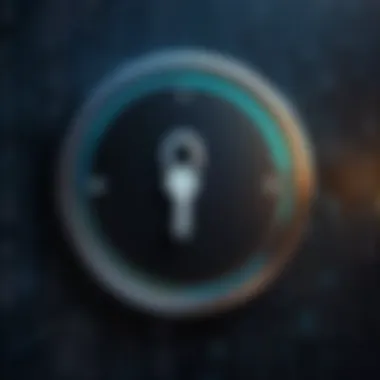

It's also important to avoid predictable patterns. Simple sequences like "123456" or common words significantly increase vulnerability. Instead, focus on mixing unrelated words and characters to build a unique structure. In this way, your password can be strong yet memorable.
Incorporating Randomness
Randomness plays a crucial role in password strength. When passwords lack predictability, they become much harder for attackers to guess. Incorporating randomness can include using passphrases made up of random words or creating a completely unique string of characters.
One effective method is to generate a password using a random password generator. Many password managers provide this feature, allowing users to create secure passwords without the hassle of memorizing them.
Here are steps to incorporate randomness effectively:
- Use a Password Manager: Many tools like LastPass or Bitwarden can auto-generate random passwords. They can also store them securely, giving you peace of mind.
- Create a Phrase: For you who prefer to remember your passwords, consider using a memorable phrase that includes a mix of unrelated words and symbols. For example, "Tree@House1! becomes a strong option.
- Combine Words and Numbers: Try unexpected combinations. For instance, using a non-related word combined with numbers and symbols can yield strong passwords, such as "Cactus79#Meal!"
Overall, randomness enhances the strength of your passwords and protects against various types of cyber attacks. Focusing on these practices not only improves your personal security but also helps in safeguarding sensitive information associated with your digital identity.
The Role of Password Managers
Password managers serve as essential tools in the digital landscape, especially for technology professionals and enthusiasts. As cyber threats escalate, the complexity of managing numerous credentials becomes a daunting task. A reputable password manager simplifies this burden by securely storing, organizing, and generating passwords. This consolidation not only enhances security but also increases efficiency in accessing various online accounts. With the rapid evolution of technology and incessant security breaches, the adoption of a password manager is no longer optional but necessary.
Evaluating Popular Password Managers
When choosing a password manager, it is wise to assess the most popular options on the market. Commonly recommended password managers include LastPass, 1Password, Dashlane, and Bitwarden. Each of these tools offers distinct features, pricing, and capabilities. For instance, LastPass is known for its user-friendly interface and extensive free tier, while 1Password excels in team collaboration features. On the other hand, Dashlane provides an excellent security dashboard that allows users to track password health easily.
To evaluate these tools adequately, consider looking at their trustworthiness and security measures. Research user reviews and professional assessments. Websites like Wikipedia can provide valuable information on the history and reputation of these managers. Additionally, each password manager must undergo a thorough examination of its encryption standards and data breach history.
Features to Look for in a Password Manager
A reliable password manager must include key features that cater to user needs. Below are several important criteria to consider:
- End-to-end Encryption: Ensures that only you can access your passwords. This means that even the service provider cannot decrypt your login data.
- Password Generator: An integrated tool that can create complex passwords, reducing the likelihood of using weak ones.
- Multi-Platform Compatibility: Essential for users who access accounts from various devices, whether desktops, tablets or smartphones.
- Two-Factor Authentication (2FA): Adds another layer of security by requiring a secondary verification step during login.
- Cross-Device Synchronization: Enables seamless access to your passwords across multiple devices, enhancing convenience.
"Choosing the right password manager is crucial; the wrong choice can lead to compromised security and unnecessary frustrations."
Selecting a password manager is a critical decision that can significantly impact your online security. The right tools can provide robust protection against growing cyber threats.
Setting Up a Password Management System
Establishing a robust password management system is essential in today's digital age. For IT professionals and technology enthusiasts, it is not simply about storing passwords; it is a systematic approach to securing digital identities. A well-structured management system not only enhances security but also streamlines the way users retrieve and use their passwords.
The key benefit lies in the ability to create a consolidated repository. Instead of scattering passwords across different spreadsheets or sticky notes, a dedicated system allows for organized storage. This minimizes the chances of losing track of vital information. Such centralization reduces vulnerabilities and optimizes accessibility, which is crucial in maintaining productivity.
It is important to consider various factors when setting up this system. You must assess security features, ease of use, and integration capabilities. A comprehensive approach that aligns with your specific needs will ultimately yield the best results.
Selecting the Right Tools
Choosing the appropriate tools for your password management system is crucial. Not all password managers are created equal, and the right choice can greatly impact your security posture. Many tools are available like LastPass, 1Password, and Dashlane, each providing a unique set of features.
When selecting, evaluate the following elements:
- Security Protocols: Look for end-to-end encryption and biometric access options. This ensures your passwords are secure and accessible only by you.
- User Interface: A simple, intuitive interface enhances usability. If a tool is overly complicated, it can lead to ineffective management.
- Cross-Platform Compatibility: Ensure the tool works on all devices you use, be it a computer or smartphone. This ensures sustained access wherever needed.
- Backup and Recovery Options: Look for tools that allow you to backup data securely. This feature is vital in the event of device failure or loss.
A careful evaluation of these aspects will direct you toward the most suitable solution for your password management needs.
Structuring Your Password Database
Once the right tool is selected, structuring your password database effectively is the next step. A well-organized database ensures easy retrieval of credentials, reducing time and effort in accessing various platforms.
Consider implementing the following strategies:
- Categorization: Group passwords into categories such as personal, work, and financial. This helps in quickly locating the necessary credentials when needed.
- Consistent Naming Conventions: Establish a standard way to name entries. This might include including the service name and, if applicable, the type of account associated with it.
- Regular Maintenance: Routinely review and eliminate outdated or unused passwords. This avoids clutter and potential security risks associated with forgotten accounts.
- Tagging System: Utilize a tagging system for further organization. Tags such as high-risk or frequently used can expedite retrieval in crucial moments.
Implementing these practices will create a structured framework that enhances both organization and efficiency in managing your passwords.
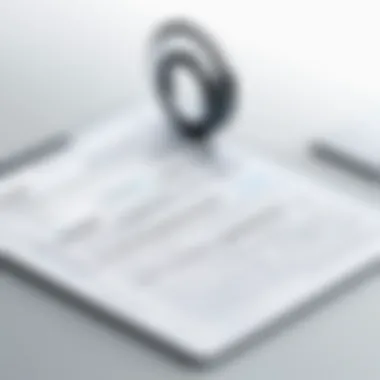

Integrating Multi-Factor Authentication
In the realm of password organization, integrating Multi-Factor Authentication (MFA) is an essential strategy for enhancing security. MFA adds an extra layer of protection beyond just a username and password. This becomes critical as conventional passwords do not offer sufficient defense against increasingly sophisticated cyber threats.
Understanding MFA is pivotal to grasping how it protects sensitive data. Rather than solely relying on something you know—a password—it utilizes multiple factors for verification. This typically includes something you have (like your phone or a hardware token) or something you are (such as biometric data). The goal of MFA is to ensure that even if a password is compromised, unauthorized access remains challenging.
Understanding MFA
Multi-Factor Authentication fundamentally transforms how individuals secure their accounts. By demanding two or more verification methods, it diminishes the likelihood that an attacker can gain access. Common forms of MFA include:
- SMS codes: Unique codes sent via text message.
- Email codes: Verification links or codes sent through email.
- Authenticator apps: Applications like Google Authenticator or Authy generate time-sensitive codes.
- Biometric data: Fingerprints or facial recognition for verification.
These options illustrate that MFA increases complexity for potential intruders. Their attempt to breach security requires not only the password but also access to additional verification methods, which is often unattainable.
Implementing MFA Effectively
To maximize the effectiveness of Multi-Factor Authentication, organizations need a structured approach:
- Select Appropriate MFA Methods: Choose MFA methods that fit your environment and user base. For instance, while SMS codes offer convenience, they are also susceptible to interception. Opt for more secure methods, such as authenticator apps or biometrics, where possible.
- User Education: Ensuring that team members understand MFA is vital. Provide training on how to set up MFA and the importance of always using it. When employees are well-informed, they are more likely to adhere to security practices.
- Incorporate MFA into Policies: Policies should mandate the use of MFA for accessing sensitive systems. This formalizes its importance in the organization and holds users accountable for implementing it.
- Regular Reviews: MFA strategies should not be static. Conduct regular audits to assess the effectiveness of the chosen MFA methods. Be open to updating or changing methods based on emerging threats or user feedback.
"Implementing Multi-Factor Authentication is not just an option; it’s a necessity for protecting critical digital assets in an increasingly hostile cyber landscape."
- Backup Options: Always provide backup methods for accessing accounts in case the primary MFA method fails. For instance, having recovery codes can prevent lockout situations while maintaining security.
Regularly Updating Passwords
Regularly updating passwords is a critical aspect of any robust password management strategy. In the realm of cybersecurity, the landscape is constantly shifting. New threats emerge daily, making it essential for individuals, especially those in the tech field, to maintain a proactive stance when it comes to their digital credentials. The practice of frequently changing passwords significantly enhances security, acting as a barrier against unauthorized access. When a password is altered regularly, it reduces vulnerability to data breaches.
Why Frequent Changes Are Necessary
Frequent changes to passwords are necessary for a variety of reasons. One of the foremost reasons is that it minimizes the risk of credential theft. Cybercriminals often exploit outdated passwords that may have been compromised in data breaches, especially if users have not adjusted their passwords post-exposure. Additionally, there are other factors at play:
- Mitigating Residual Risks: Even the strongest passwords can become old and obsolete. Regular updates help mitigate risks associated with previous breaches.
- Limit Access: Changing passwords frequently ensures that even if a password becomes exposed, its utility is limited to a short duration.
- Adaptability to Threats: Frequent password updates empower users to adapt to evolving threats, maintaining a strong defense against attackers who are constantly seeking vulnerabilities to exploit.
“The best defense is a good offense.” This adage rings particularly true in the context of password security.
Establishing an Update Schedule
An update schedule is a structured method for ensuring password changes happen routinely. Establishing this schedule can significantly enhance the effectiveness of your password management strategy. Here are some practical steps to set up an effective update schedule:
- Determine the Frequency: Choose a realistic frequency for password changes based on your specific needs. Some professionals may opt for bi-monthly changes, while others in high-risk environments might prefer monthly adjustments.
- Align with Security Protocols: If your organization follows particular compliance or security protocols, align your update schedule with these guidelines. Consistency with industry standards is crucial.
- Utilize Reminders: Leverage calendar tools or password managers that can notify you when it's time to change passwords. This helps in maintaining discipline and ensuring updates are not overlooked.
- Review and Revise: Every few months, review your update schedule and refine it based on any new threats or personal experiences. It’s important to be flexible and responsive to the current environment.
By establishing an update schedule and adhering to it, professionals can maintain a heightened level of security across their accounts and mitigate the risks associated with password misuse.
Regular updates and a responsive update strategy constitute essential elements in the ongoing battle against cyber threats. Engaging in these practices not only enhances individual security but also fosters a security-conscious culture among teams.
Educating Teams on Password Security
Educating teams on password security is a pivotal aspect of any robust cybersecurity framework. For organizations, the human element remains the most vulnerable link in the security chain. By fostering a culture of awareness and vigilance, businesses can significantly reduce the risk of breaches linked to poor password habits. This section will explore the strategies that help in embedding this awareness deeply within the team.
Effective password management not only protects sensitive data but also cultivates trust among clients and stakeholders. When personnel understand the importance of securing passwords adequately, it becomes an integral part of their daily operations.
Creating a Secure Culture
To nurture a secure culture, it is essential to be proactive. The organization should prioritize educating its employees about the implications of weak password practices. This can be achieved through a comprehensive onboarding program that emphasizes password security right from the start.
Key elements of establishing this culture include:
- Communication: Regularly share information regarding current threats in the cyber landscape. Employees should not only know what constitutes a strong password but also understand the rationale behind these guidelines.
- Incentives: Encourage employees to adopt and practice password security habits. Small rewards can motivate them to comply with security protocols effectively.
- Leadership Involvement: Management should take an active role in promoting the importance of security. When leaders demonstrate diligence in following security practices, it encourages teams to do the same.


Creating this secure culture has multiple benefits, including enhanced morale, decreased risk of security breaches, and improved compliance with regulations.
Conducting Training Sessions
Training sessions are an effective way to ensure that all team members are on the same page regarding password security. Regular workshops can address various topics, including password creation techniques and the utilization of password managers.
Consider the following approaches when designing these sessions:
- Interactive Learning: Training should involve interactive elements to engage participants better. Activities such as quizzes or scenario-based learning can reinforce concepts effectively.
- Tailored Content: Customize sessions to meet the specific needs of different departments. For example, marketing teams might require different insights compared to IT teams when it comes to handling sensitive information.
- Feedback Mechanism: Encourage participants to share their thoughts on the training. This feedback is valuable for refining future training sessions and ensuring that they remain relevant.
"Educating your team about password security is not just a checkbox item. It is a continual process that keeps evolving with new threats and technologies."
By conducting regular training sessions, organizations can instill a sense of accountability among their staff, making them active participants in safeguarding sensitive information.
The Impact of Emerging Technologies
The landscape of password management is continuously changing due to emerging technologies. Understanding these trends is vital for tech professionals who strive to remain one step ahead. By embracing advancements such as biometric authentication and passwordless solutions, organizations can enhance security while improving user experience. Knowing how these technologies work can inform decisions about which tools to adopt and how to implement them effectively.
Biometric Authentication
Biometric authentication refers to the use of unique physical characteristics to verify identity. This can include fingerprints, facial recognition, or iris scans. The integration of biometric systems in password management brings several benefits, particularly in the realms of security and convenience.
One of the main advantages is the difficulty of replication. Unlike passwords, which can be intercepted or guessed, biometric traits are unique to individuals and much harder to forge.
Benefits of Biometric Authentication:
- Increased security: It significantly lowers the risk of unauthorized access.
- User convenience: Users do not need to remember complex passwords. A simple fingerprint scan can unlock accounts.
- Improved efficiency: Authentication processes become quicker, reducing wait times for access.
Considerations: While biometric authentication offers many benefits, it is not without its challenges. Data privacy is a crucial concern, as hacking biometric databases can lead to identity theft. Additionally, the technology may not be foolproof; for example, certain conditions may affect accuracy, such as wear on a fingerprint or poor lighting for facial recognition. Thus, it is essential to weigh these factors when deploying such systems.
Passwordless Solutions
Passwordless solutions offer an alternative approach to traditional password management. These methods often rely on temporary codes, email verification, or hardware tokens to grant access. With the growing threat of phishing attacks and password-related breaches, passwordless solutions are increasingly relevant. They can reduce the reliance on memorable but weak passwords, which are often the target of cybercriminals.
Key Features of Passwordless Solutions:
- Simplicity: Eliminating passwords simplifies the user experience. Users can focus on other authentication methods without managing numerous complex passwords.
- Enhanced Security: Since there are no static passwords to steal, potential attack vectors are significantly reduced.
- Adaptability: These methods can be adjusted for various use-cases and integrate smoothly with existing systems.
Despite these attractive features, some challenges persist. Organizations must ensure robust backup methods to avoid lockout, as access could be hindered without the password as a fallback. User education on the new processes is also critical to foster adoption and effective use.
In summary, the impact of emerging technologies on password organization cannot be understated. Both biometric authentication and passwordless solutions offer significant advantages in terms of security and ease of use. However, they also bring practical challenges that must be addressed. As technology evolves, so should the systems we use to protect our digital identities.
Future Trends in Password Management
The landscape of password management is continually evolving, influenced by technological advancements and changing security needs. Understanding these trends is crucial for IT professionals and tech enthusiasts aiming to enhance password organization and security. Organizations need to adapt to these changes to ensure the protection of sensitive information. Password management strategies that incorporate future trends can significantly enhance security while maintaining user convenience.
Artificial Intelligence in Security
Artificial Intelligence (AI) is increasingly playing a key role in the realm of password management. AI tools are capable of analyzing patterns in user behavior, identifying potential security threats, and adapting in real time to evolving cyber threats. This enhances security measures significantly, as AI can detect anomalies that a human might overlook.
Implementing AI-driven password management solutions offers several benefits:
- Real-time Threat Detection: AI can monitor user logins and flag suspicious activities immediately.
- Smart Password Suggestions: Tools powered by AI can automatically generate strong passwords tailored to user specifications.
- User Behavior Analytics: By assessing how users typically interact with their accounts, AI can establish a baseline and quickly respond to deviations.
However, the integration of AI also comes with considerations. Data privacy must be prioritized, as AI systems require access to user data to function effectively. Additionally, there is the potential risk of over-reliance on technology, which could lead to complacency among users regarding basic security practices.
Evolving Threat Landscapes
As technology advances, so do the methods used by cybercriminals. The evolving threat landscapes present new challenges for password management. Understanding these threats allows organizations to implement more effective security measures. Some notable trends include:
- Increased Phishing Attacks: Cybercriminals are becoming more sophisticated in their phishing attempts, using social engineering to trick users into divulging passwords.
- Rise of Credential Stuffing: Attackers utilize stolen credentials from one site to gain unauthorized access to multiple platforms, relying on the common practice of password reuse.
- Emergence of Quantum Computing Threats: Although still in infancy, quantum computing could potentially break traditional encryption methods, necessitating a reevaluation of password protection standards.
To counteract these threats, it is essential to adopt proactive measures. Regularly updating security protocols and educating users about the latest fraudulent tactics can go a long way. Additionally, integrating security measures like multi-factor authentication can provide an extra layer of protection.
“Staying informed about the latest security threats is vital for any organization looking to safeguard its digital assets.”
In summary, the future trends in password management underscore the importance of adaptability in security practices. AI's integration and the recognition of evolving threats necessitate a comprehensive approach to password organization. By keeping abreast of these developments, tech professionals can implement robust password management solutions that not only protect sensitive information but also enhance user experience.



